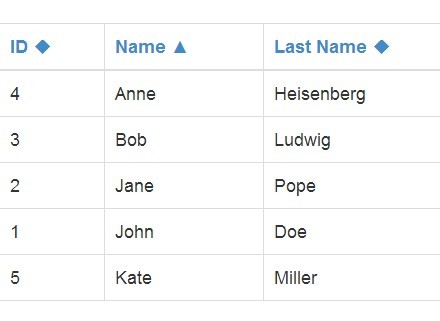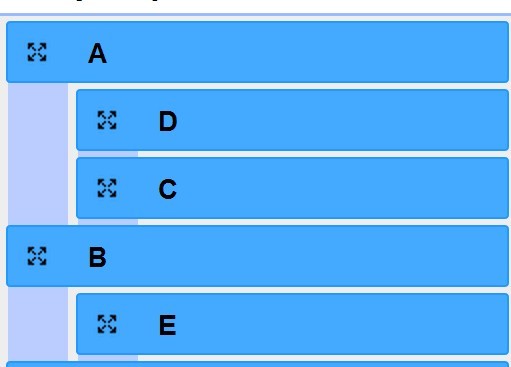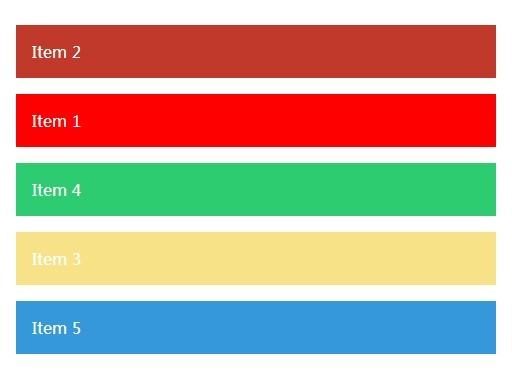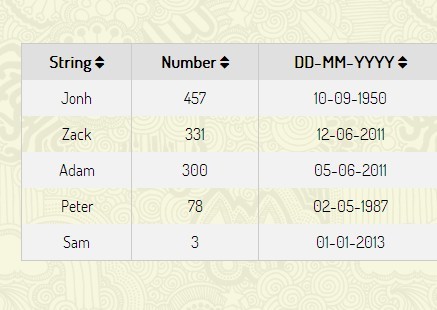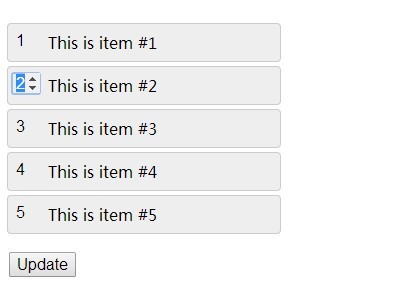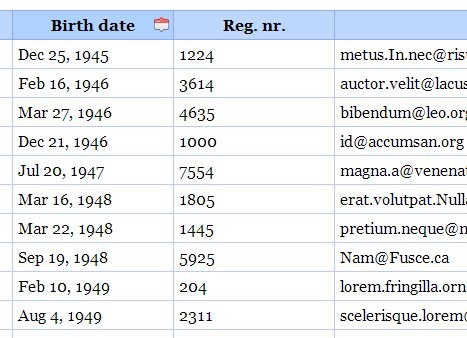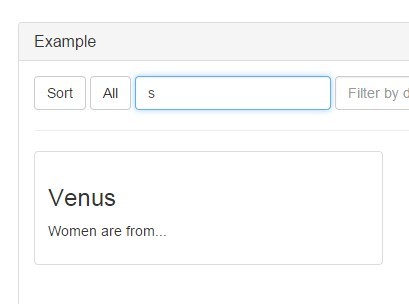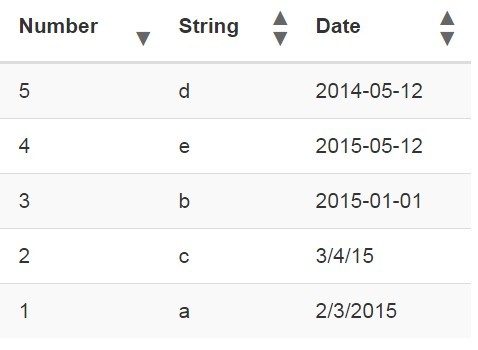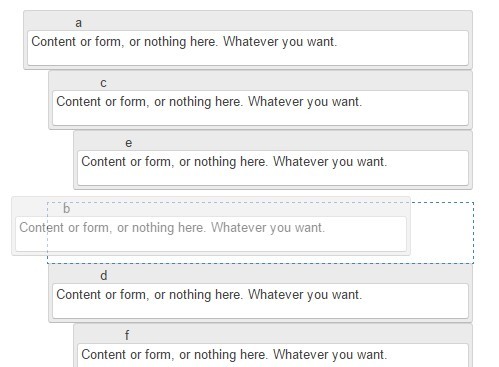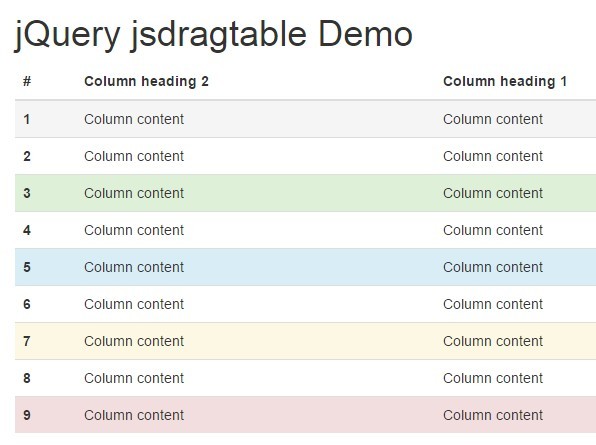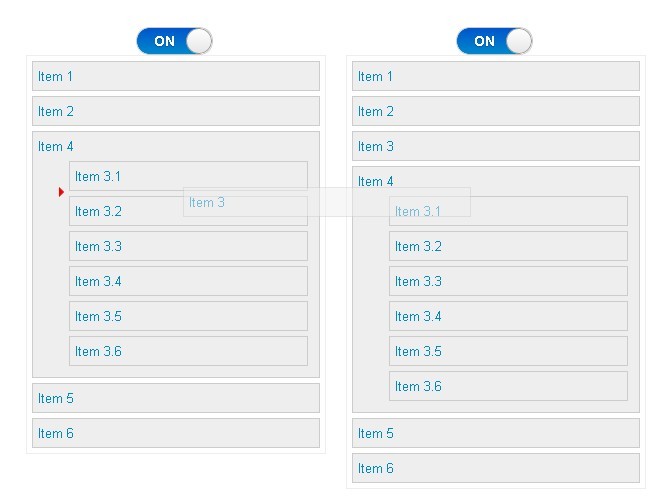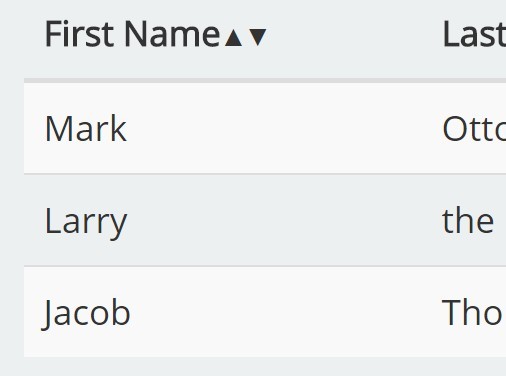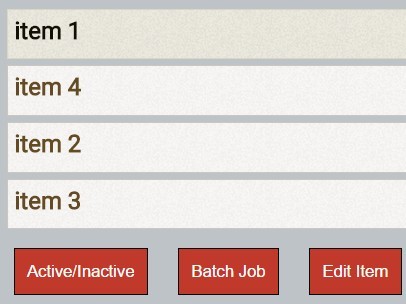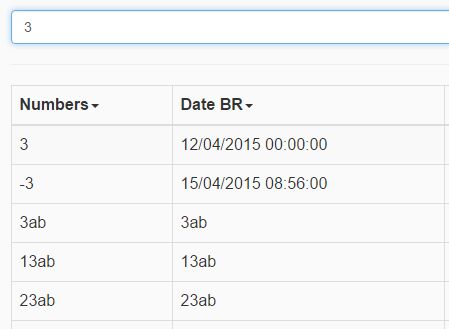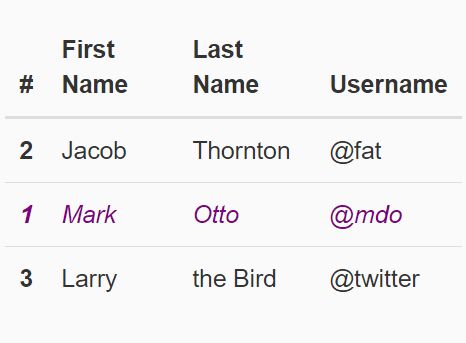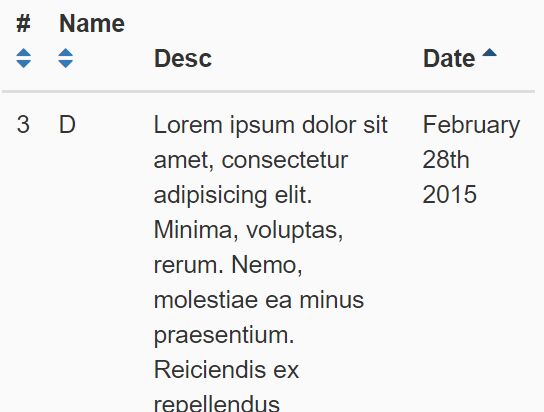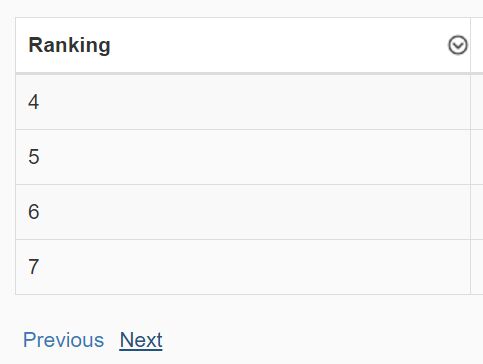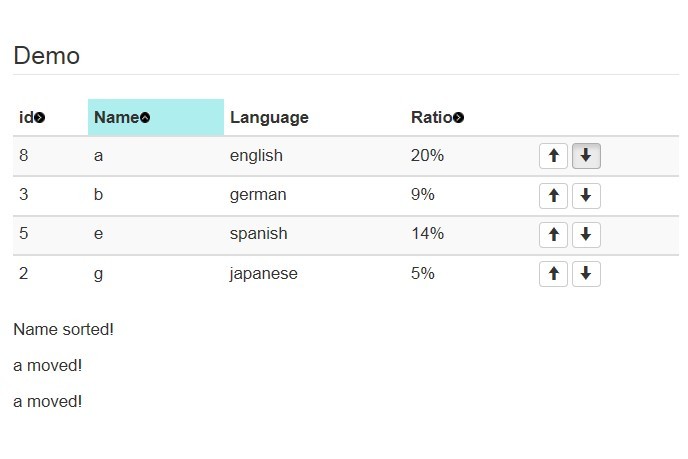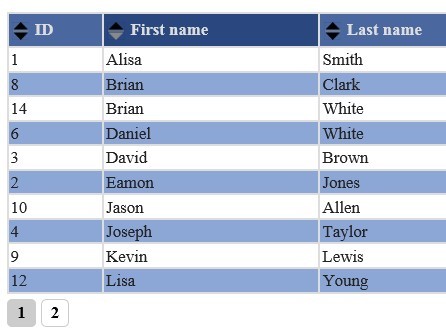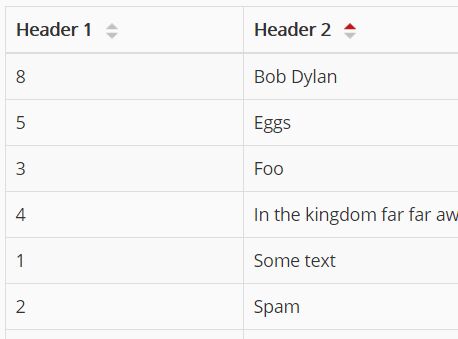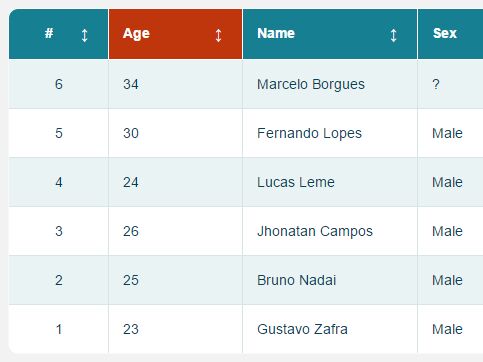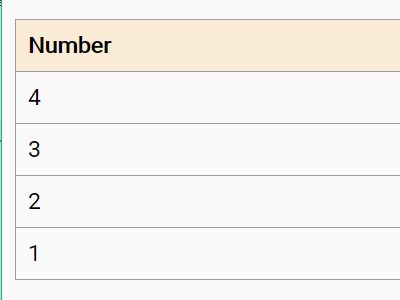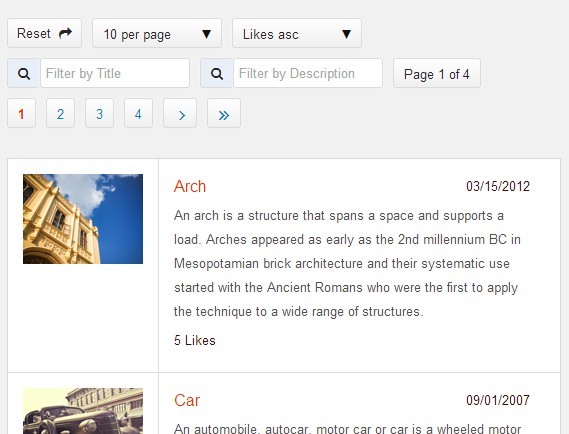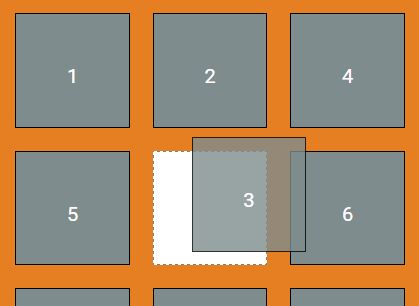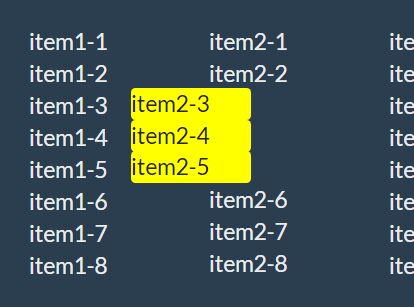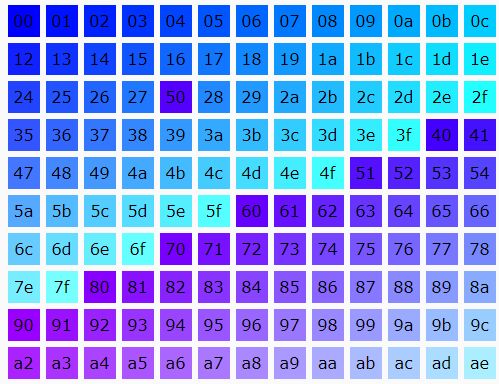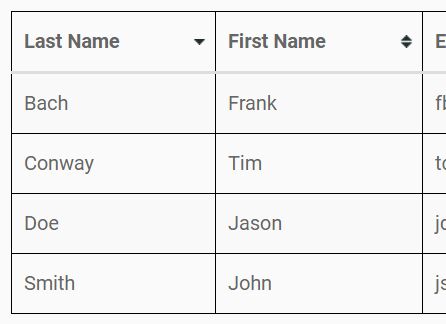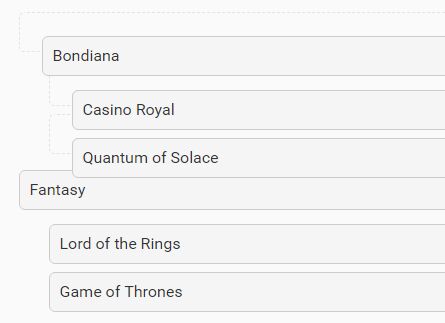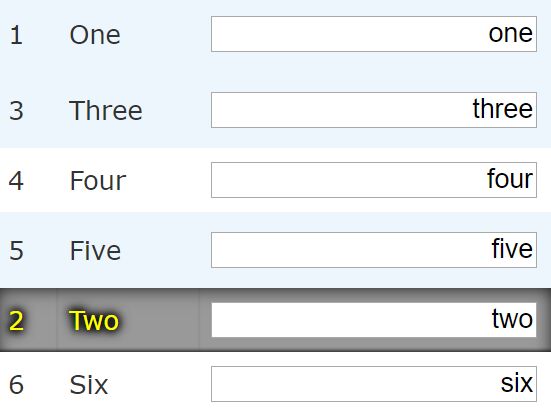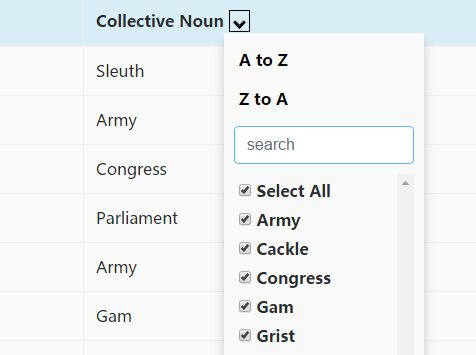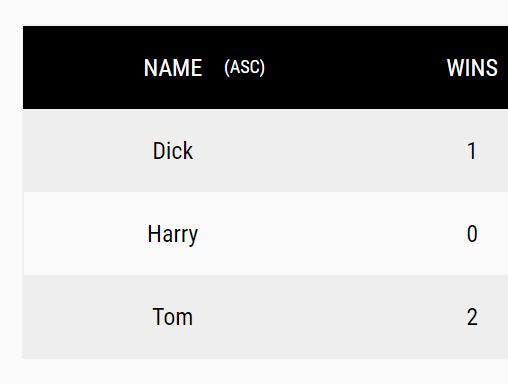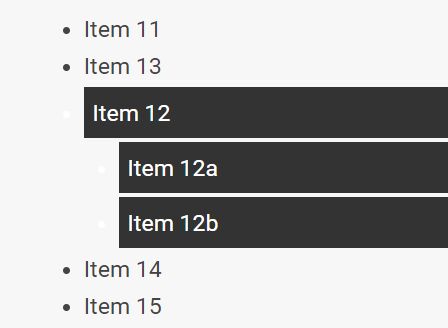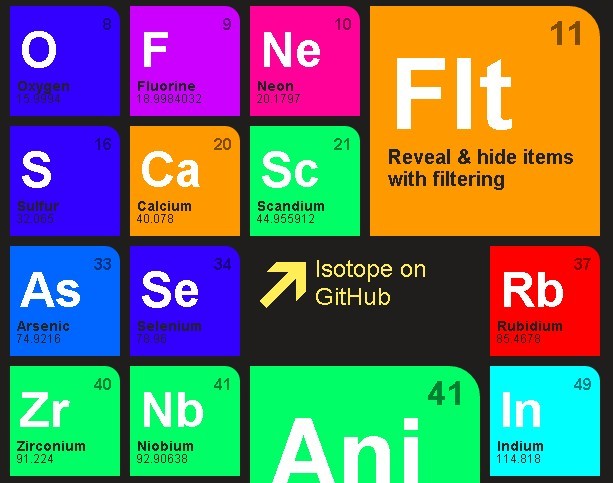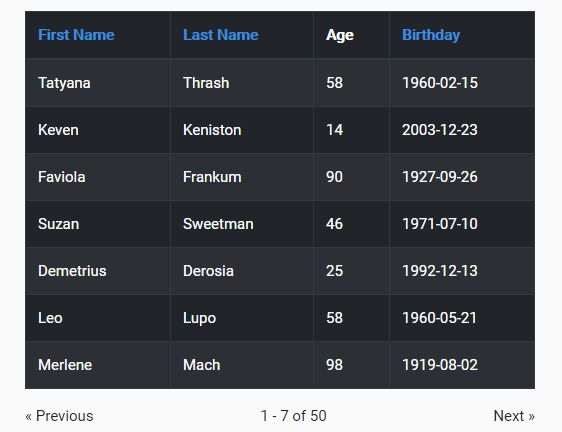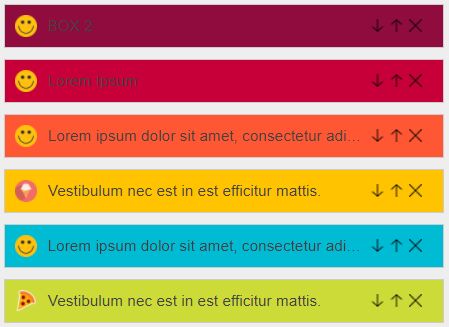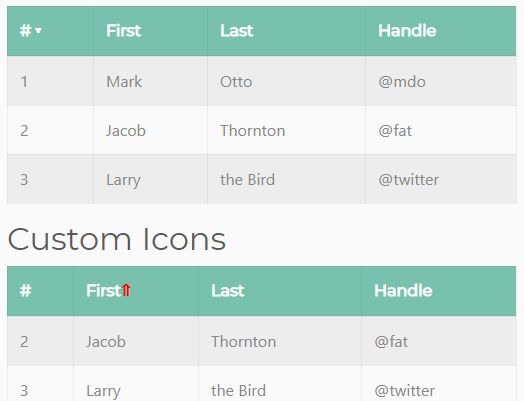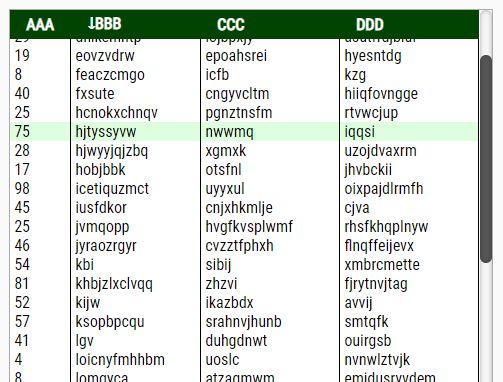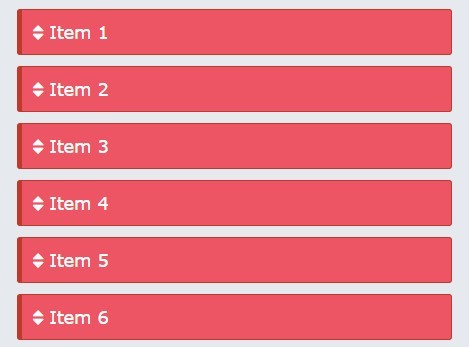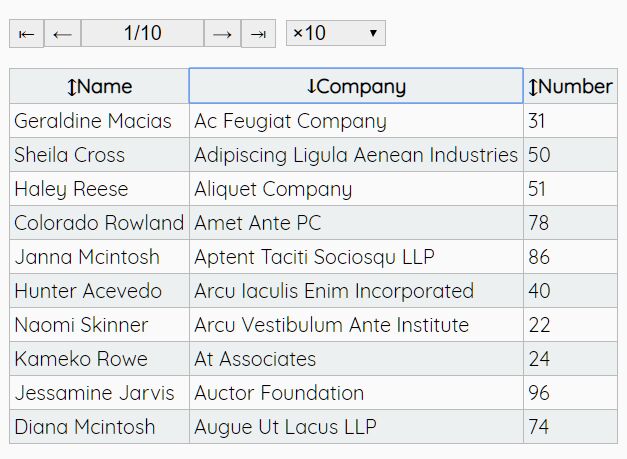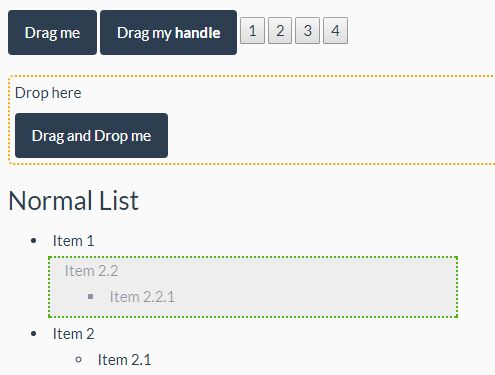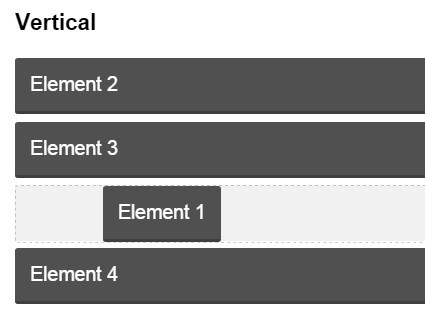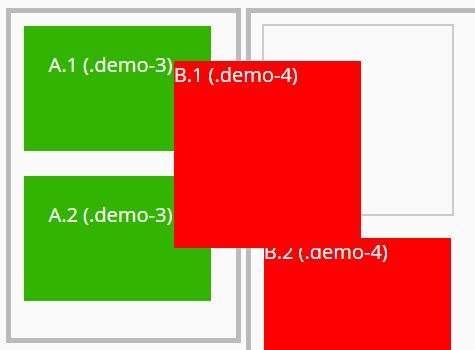Sordid Dragon
jQuery plugin for vertical sorting.
Tested on:
- Chrome
- Firefox
- IE10-11
- Edge
- Safari
- Android
- iOS
- Microsoft Surface
- Needs long press to initiate drag, until pointer events are implemented here
Usage
Call sordidDragon() on a jQuery selector to make its immediate children sortable:
settings = {} $(".list").sordidDragon(settings); To remove all event listeners (and disable dragging) specify "destroy" as the argument:
$(".list").sordidDragon("destroy"); or
settings = {} $(".list").sordidDragon("destroy", settings); Settings
| Option | Type | Default | Description |
|---|---|---|---|
handle | string (CSS selector) | $(element).children() | Change where you want the dragger handle to be. Defaults to the whole children element. |
childSelector | string (CSS selector|jQuery selector) | $(element).children() | To only allow a subset of the child elements to be dragged. NOTE: If a child element excluded by childSelector is in the middle of the list, you will be able to drag items from above it to below it or vice versa. However, if the child element excluded by childSelector is at the beginning or end of the list, you will not be able to drag items above/below it. |
ghostContainer | string (html|CSS selector|jQuery selector) | $(element) | Change where you want to append the ghost element when the user is dragging the element. |
sortStart | function(event, element) | undefined | Called when an element starts to be moved. |
sortEnd | function(event, element) | undefined | Called when an element has stopped being moved. |
Dependencies
- jQuery >= 1.7
Known issues
- The "ghost" doesn't appear while dragging in IE8/IE9.
- Edge case in Microsoft Surface: If draggable items do not have a CSS width set, the drag ghost image will be taken from the top of the web page. The workaround is to explicitly set the width of the draggable items.
Development
Run a local webserver from this directory and load the examples from the examples/ directory.
E.g. with http-server run http-server and test with the below URLs
Contributing
Compile to JavaScript prior to committing CoffeeScript changes:
./build.sh Release
Releasing for Bower
- Bump the version
- Comment at the top of
src/sordid-dragon.jquery.coffee - Version field in
bower.json
- Comment at the top of
- Commit and tag as vX.Y.Z
Releasing for NPM
- Bump the version
npm version (major|minor|patch) - Update the
CHANGELOG.md - Publish to npm
npm publish - Push all updates to repo
git push --follow-tags
TODO
-
Remove flickering on desktops when elements are of different heights.
-
In Firefox there are some bugs if something other than a child element is dragged onto one of the child elements.
-
Add support for pointer events