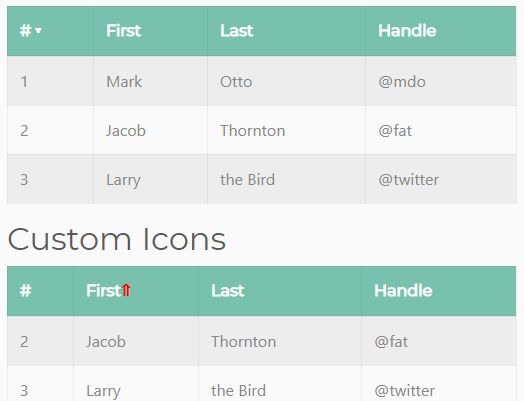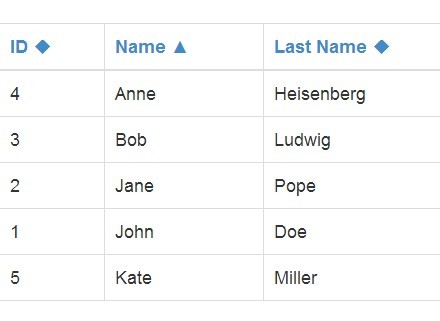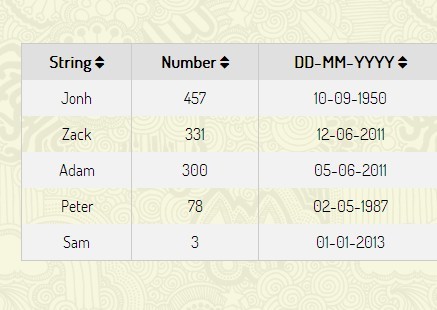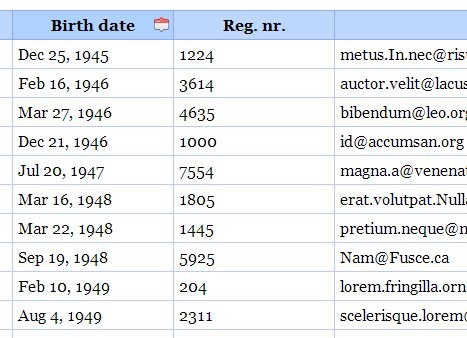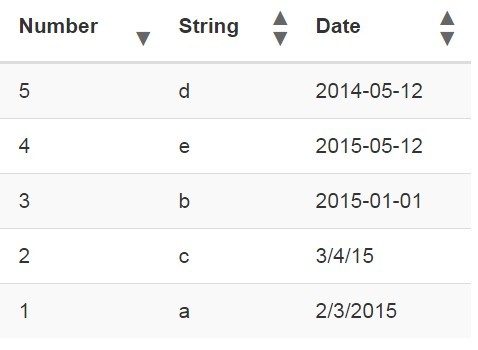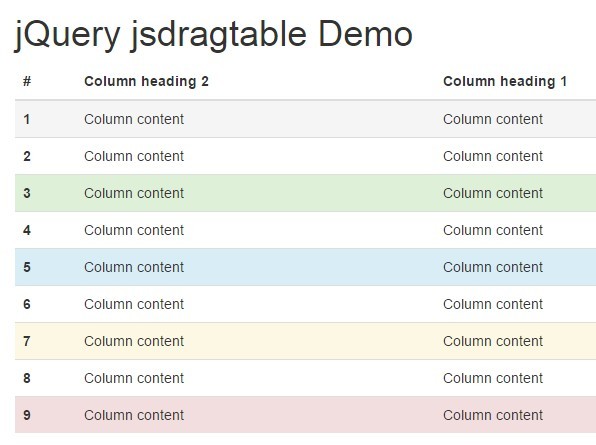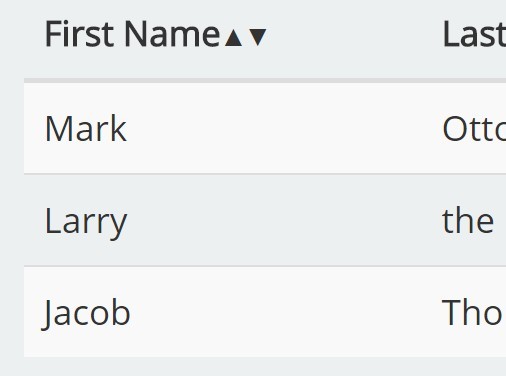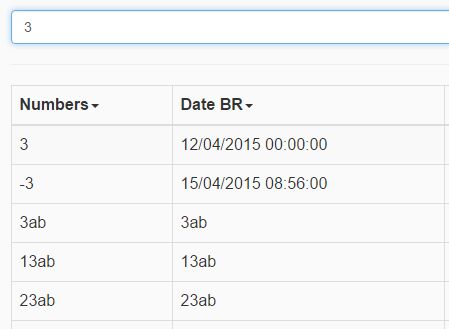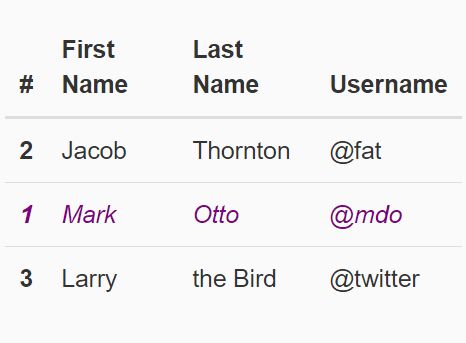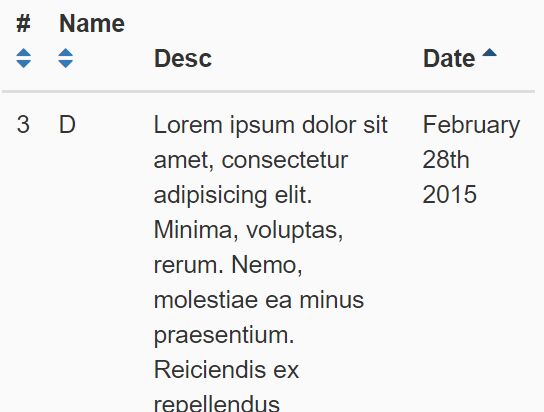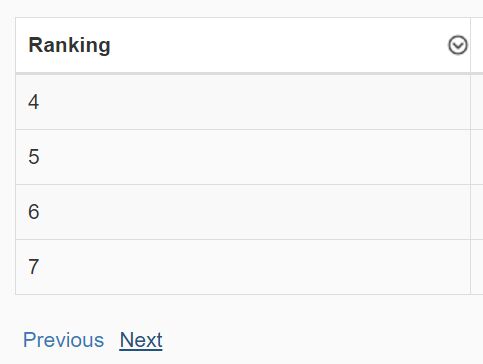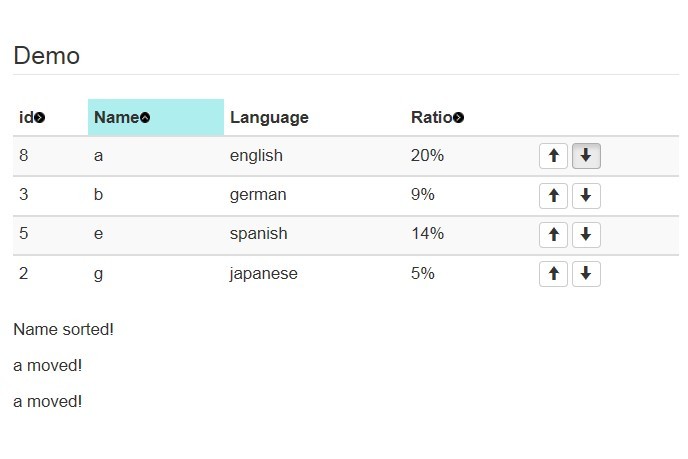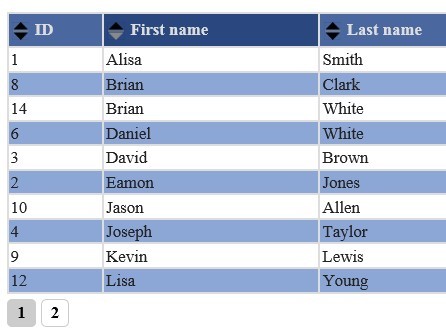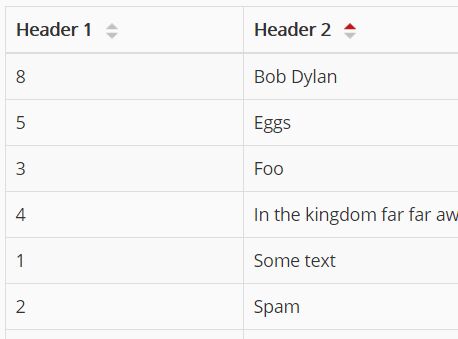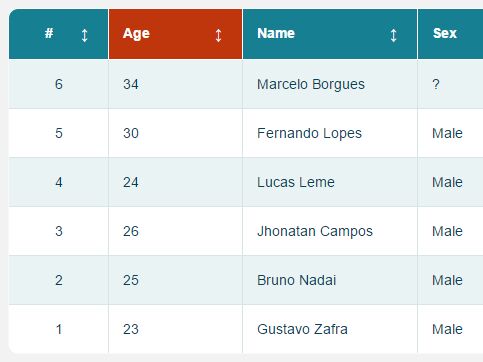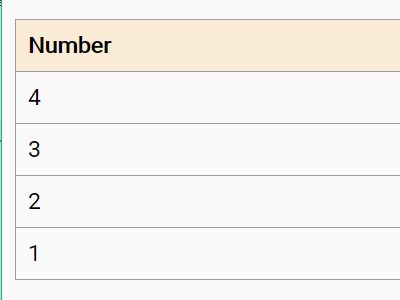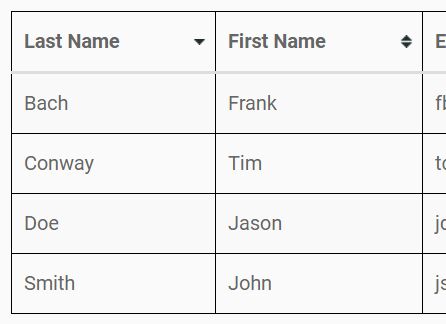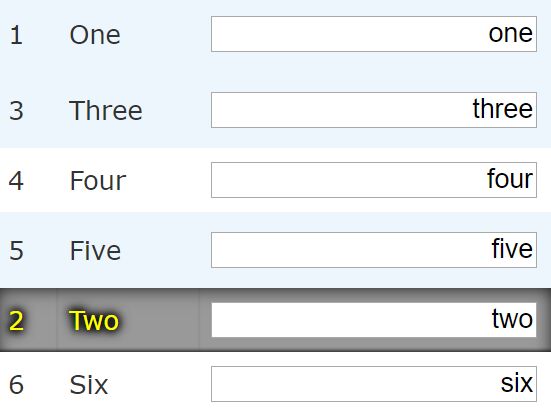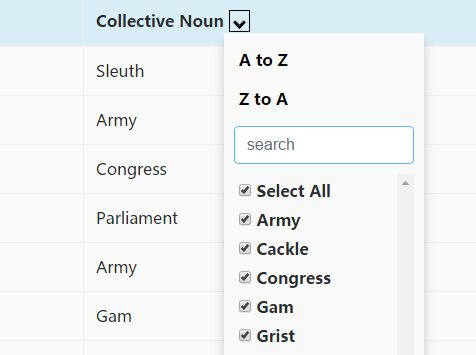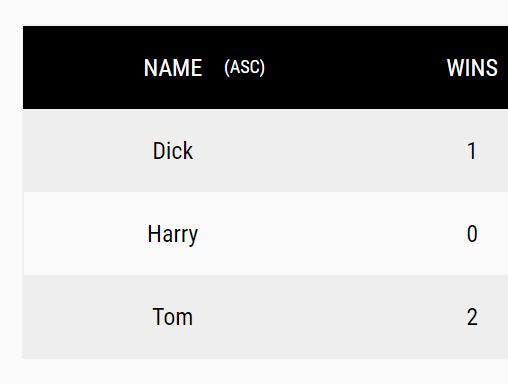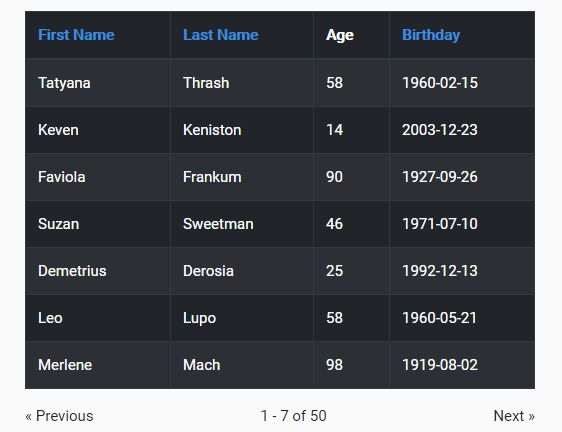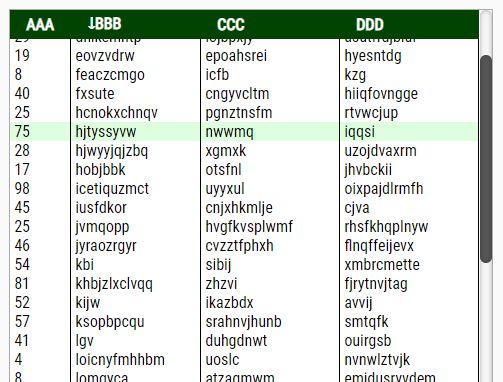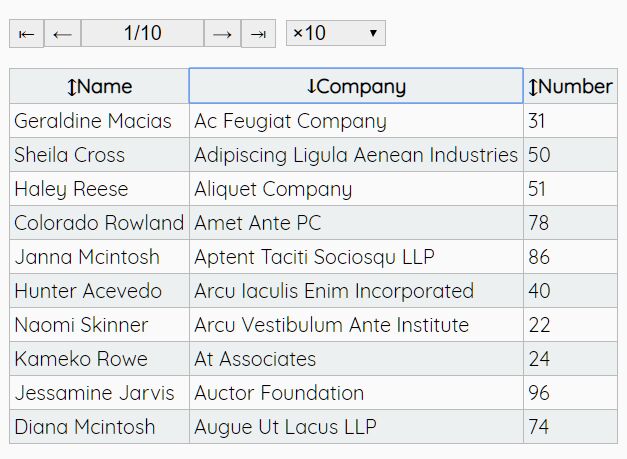jQuery Table Sorter
jQuery Table Sorter is a simple, easy and ready to use plugin to sort tables by columns. See DEMO in action.
Basic usage
- Add jquery table sorter file to your page after jquery core:
<script src="path_to_jquery/jquery.min.js"></script> <script src="path_to_plugin/jquery-table-sorter.js"></script> - After import jquery table sorter just call the plugin api:
/** * This will make all tables sortable by it headers (th) */ <script type="text/javascript"> (function ( $ ) { $( 'table' ).TableSorter(); } ( jQuery )); </script> Default options
The default pluigin options are:
<script type="text/javascript"> (function ( $ ) { // this is the same of $( 'table' ).TableSorter(); $( 'table' ).TableSorter({ columns : 'th', icon_class : 'ts-sort-indicator', arrows : { up : '▴', down : '▾' } }); } ( jQuery )); </script> Specifying columns to be sortable
jQuery Table Sorter plugin can be configured to make some (not all) columns sortable, just pass the column(s) selector to plugin.
/** * This will make all columns with the class '.sortable' sortable of all table */ <script type="text/javascript"> (function ( $ ) { $( 'table' ).TableSorter({ columns: '.sortable' }); } ( jQuery )); </script> Changing sort icon indicator
You can tell to jQuery Table Sorter plugin wich sort icon you like to use. Just pass the arrows param to the plugin call with the desired html code. See example:
/** * Changing sort indicator icon * To double arrows */ <script type="text/javascript"> (function ( $ ) { $( 'table' ).TableSorter({ arrows: { up: '⇑', down: '⇓' } }); } ( jQuery )); </script> Changing sorting icon css class
By default this plugin wraps sort indicator icon with a <span></span> with css class ts-sort-indicator. To change default css class just pass the option icon_class to the plugin call. See example:
/** * Changing sort indicator css clas */ <script type="text/javascript"> (function ( $ ) { $( 'table' ).TableSorter({ icon_class: 'my-icon-css-class' }); } ( jQuery )); </script> Multiple instance in one page
You can have multiple call of this plugin in one page with diferents configuratios. See Examples:
<script type="text/javascript"> (function ( $ ) { // all columns are sortable $( '#mytable1' ).TableSorter(); // second column is now sortable $( '#mytable2' ).TableSorter({ columns: '.sortable' }); // all columns are sortable with custom sort indicator $( '#mytable3' ).TableSorter( arrows: { up: '⇑', down: '⇓' } }); } ( jQuery )); </script> Changelog
1.0.0 - 2018-10-30
- Commit Inicial
Donation
Help me to improve this project sending me some HTMLCOIN
Wallet: HqgaiK6T1o2JP4p3p34CZp2g3XnSsSdCXp
License
MIT