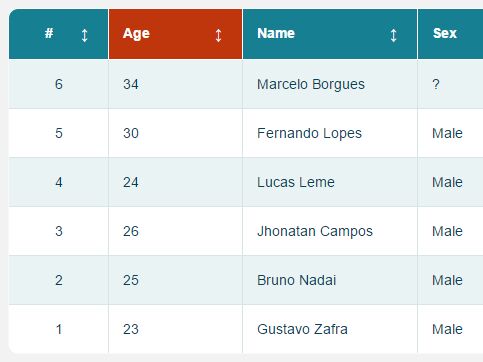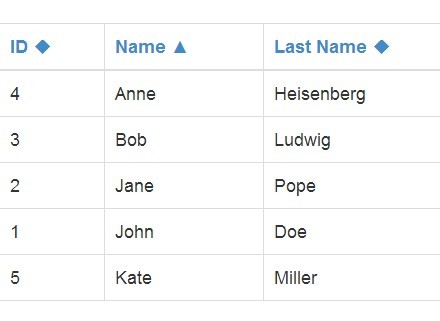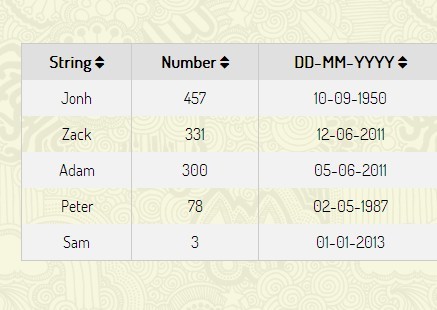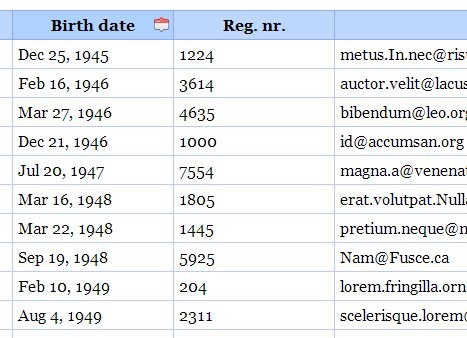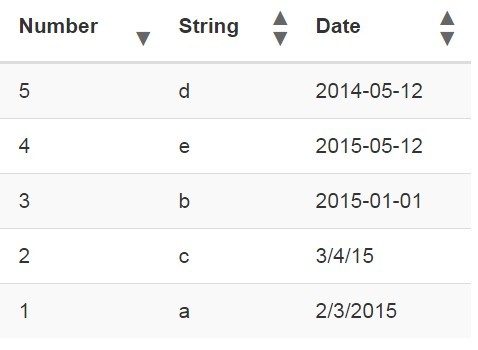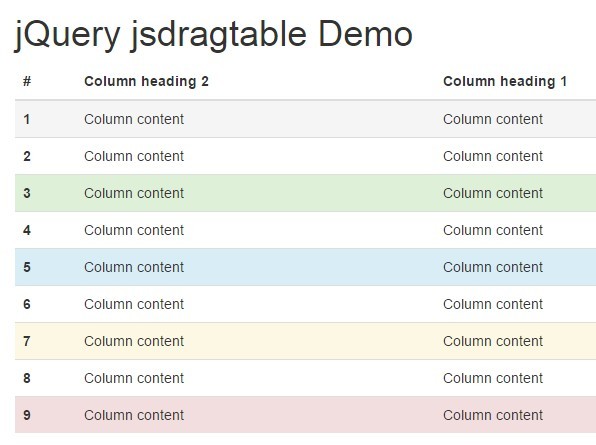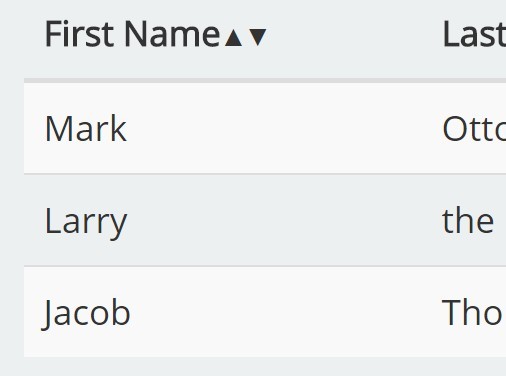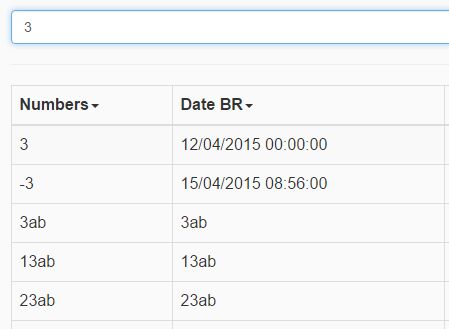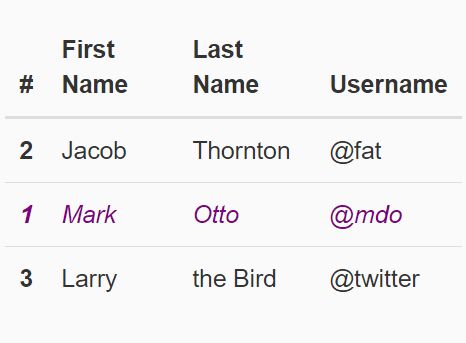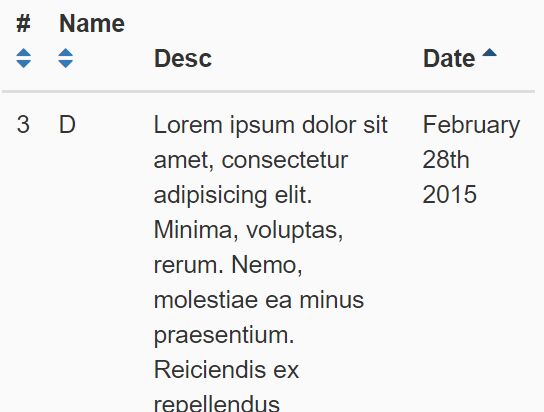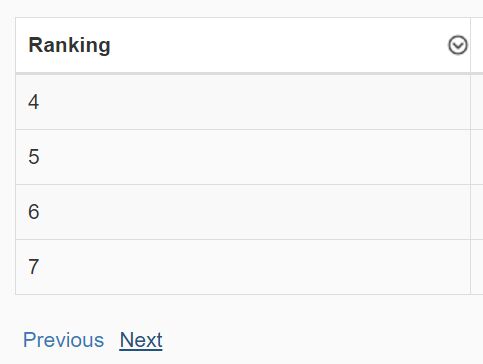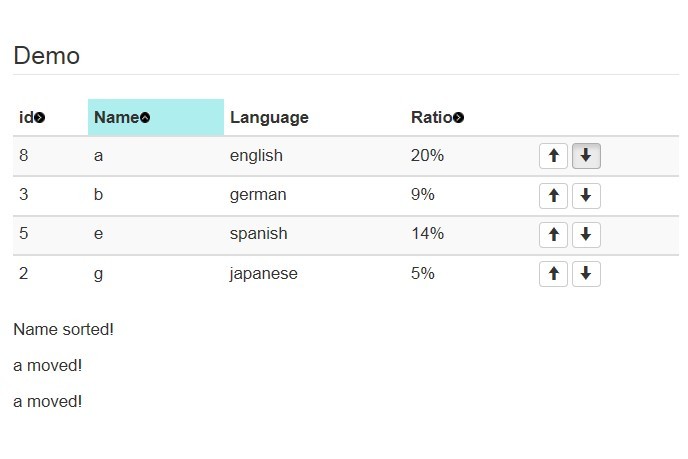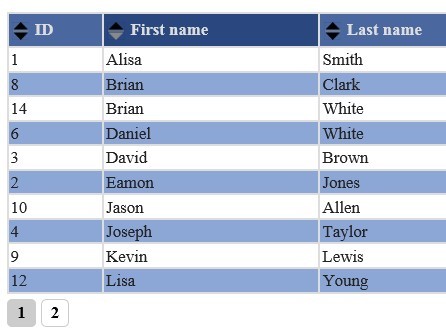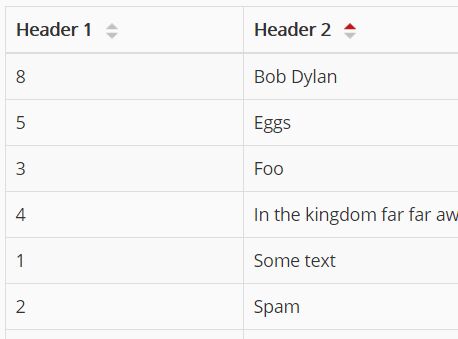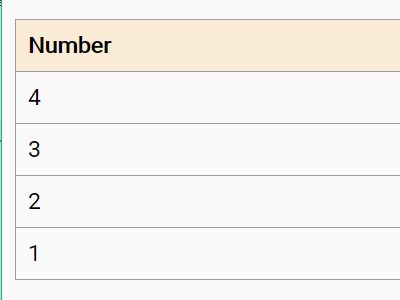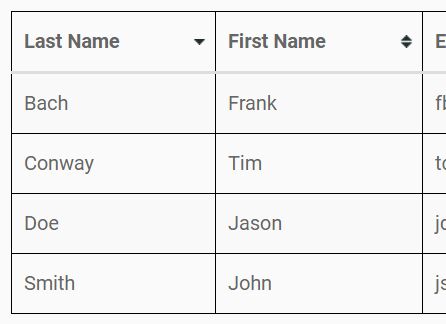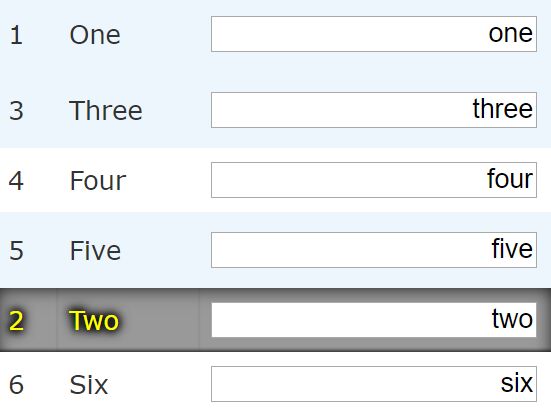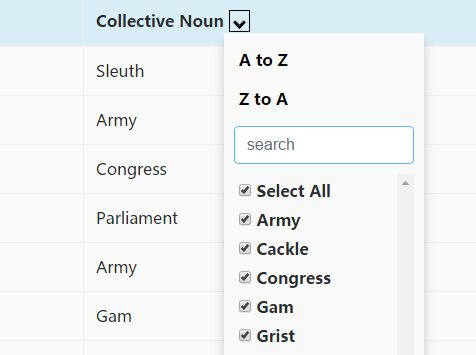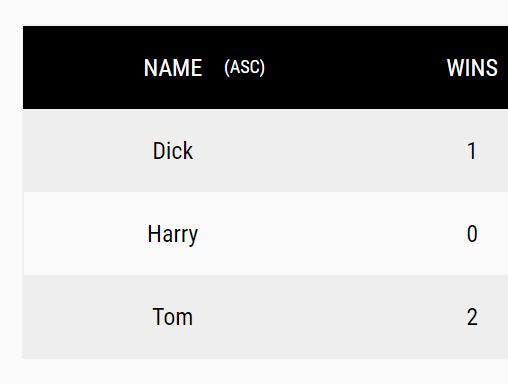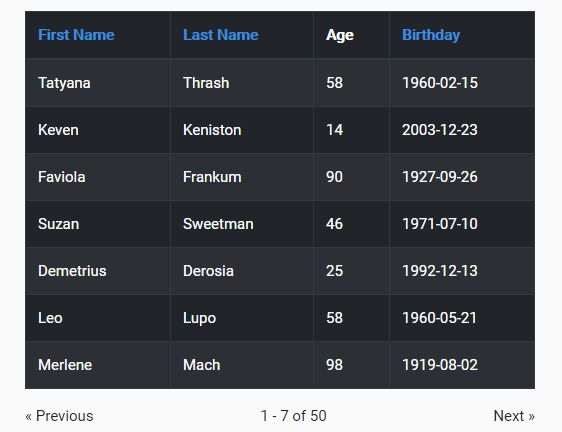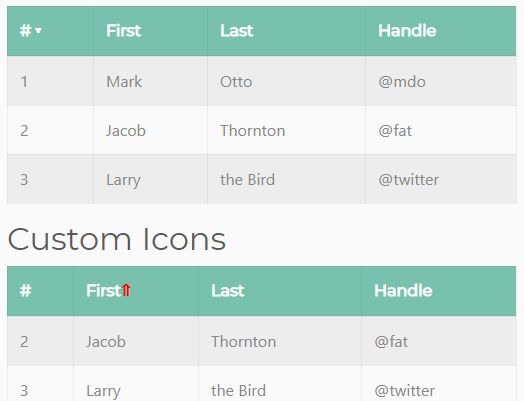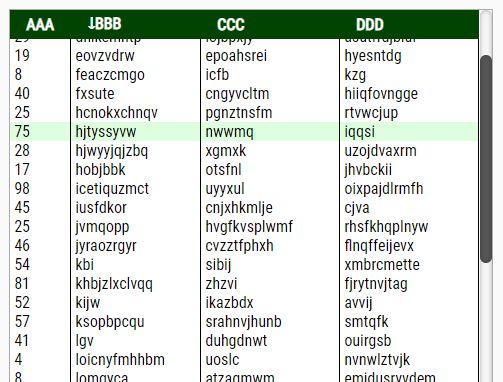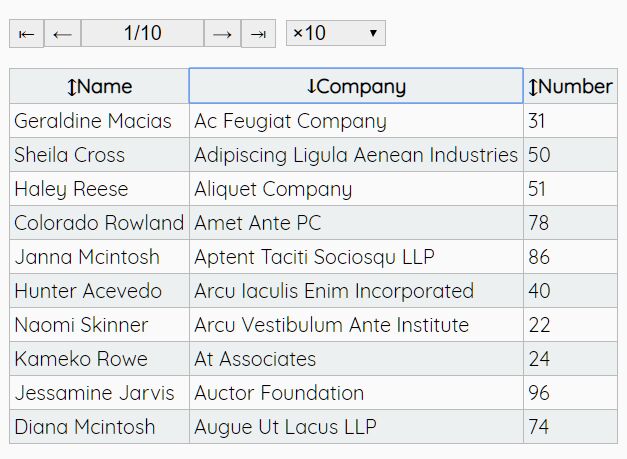VanderTable
Table Sorting and Drag&Drop Columns and Rows Reordering
Required: JQuery and JQueryUI
Vandertable is a jQuery plugin that gives you the ability to re-order table columns and rows by using drag'n'drop and the sorting values. More than that, Vandertable has a beautiful and modern look.
You can also:
- Reorder your columns and rows by Drag&Drop
- Sort your table data asc or desc
Required
VanderTable uses JQuery and JQuery UI on your core, so it is required.:
<script src="https://cdnjs.cloudflare.com/ajax/libs/jquery/3.1.0/jquery.min.js" type="text/javascript"></script> <script src="https://cdnjs.cloudflare.com/ajax/libs/jqueryui/1.12.0/jquery-ui.min.js" type="text/javascript"></script <!-- OPTIONAL - To look better --> <link rel="stylesheet prefetch" href="https://cdnjs.cloudflare.com/ajax/libs/twitter-bootstrap/3.3.7/css/bootstrap.min.css" type="text/css">Usage
VanderTable has a JS file that makes the magic happen, so your statement is mandatory!
<script src="vandertable.js" type="text/javascript"></script>If you want, VanderTable has its own style. The statement of your style is optional.
<link rel="stylesheet" href="vandertable.css" type="text/css">Declaration
To use VanderTable style simply assign the .VanderTable class on your table.
<table class="VanderTable"> <thead> ... </thead> <tbody> ... </tbody> </table>To declare VanderTable is very simple:
<script type="text/javascript"> $(function() { $(".VanderTable").VanderTable(); }); </script>Options
VanderTable has a few options that can be passed by parameter in its statement, in JSON format. For example:
$(".VanderTable").VanderTable({ color : '#000', //change the table color showRowOrder: true // display the row number in order });The options:
- color : Change the table color. Value: hexa color code in string. Example: '#FFF'
- showRowOrder : Display the row number in order. Value: bool. Example: true
- allowTableSort : Enables or disables the sort column. Value: bool. Example: true
- disableColReordering : Enables or disables the columns reordering by Drag&Drop. Value: bool. Example: true
- disableRowReordering : Enables or disables the rows reordering by Drag&Drop. Value: bool. Example: true
If you do not want a column move by Drag & Drop, just add the .orderControl class in tags on your . For example:
<table class="VanderTable"> <thead> <tr> <th>Header1</th> <th class="orderControl">Header2 (not movable)</th> </tr> </thead> <tbody> ... </tbody> </table>Methods
As options, VanderTable has two methods: onMoveCol and onMoveRow that are received in his statement.These methods are given a function. For Example:
$(".VanderTable").VanderTable({ onMoveCol : function(obj, pos){ $(obj).css('background-color', '#BF360C !important'); alert('Old Position: '+ pos.old + ' New Position: '+ pos.new); } });Free Software, Hell Yeah!