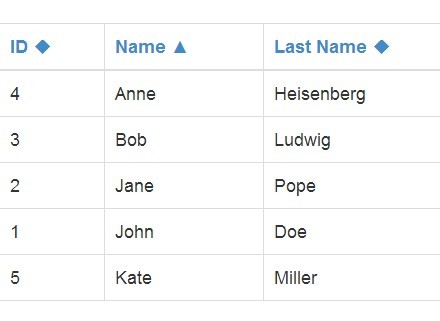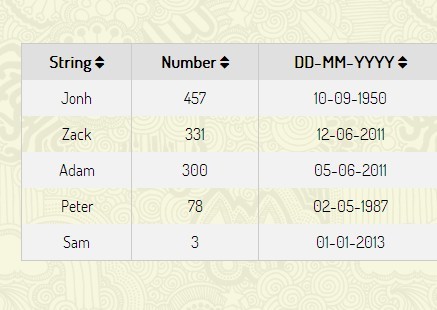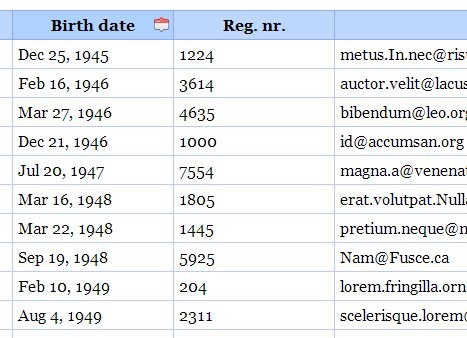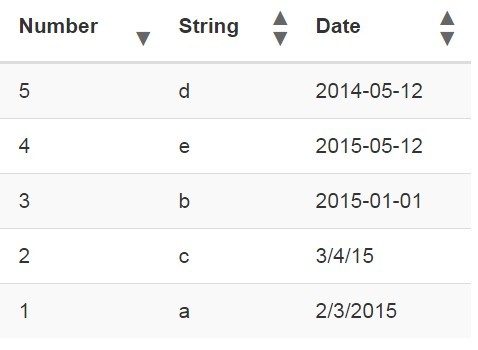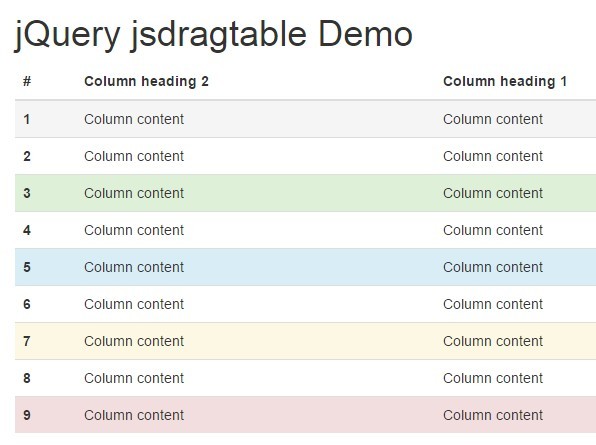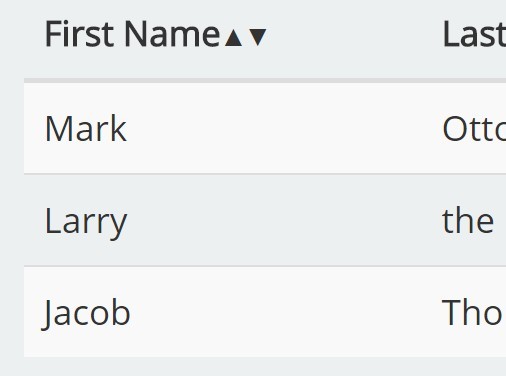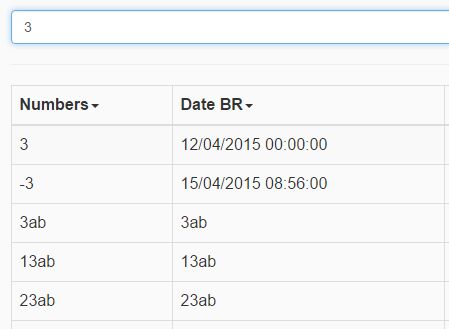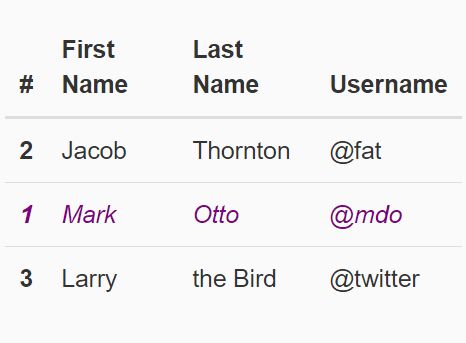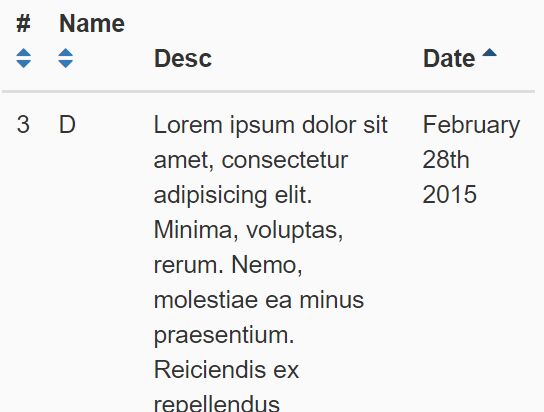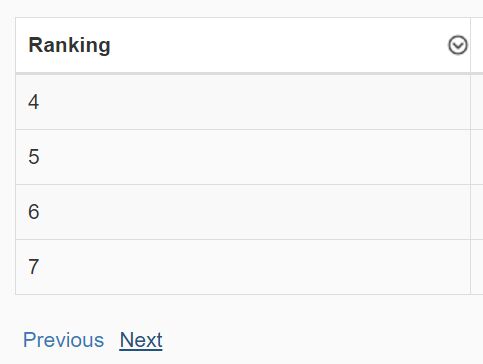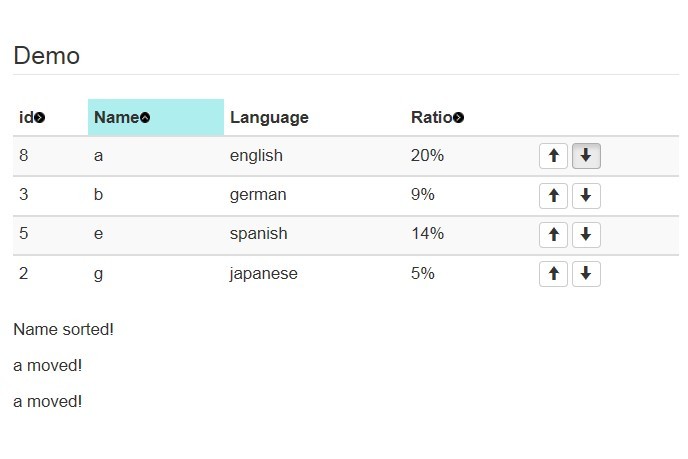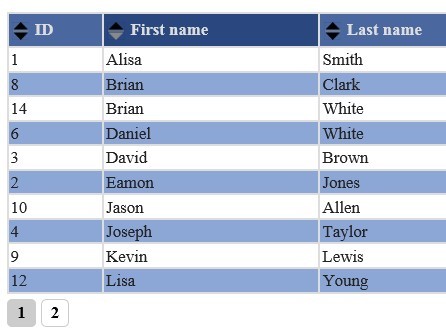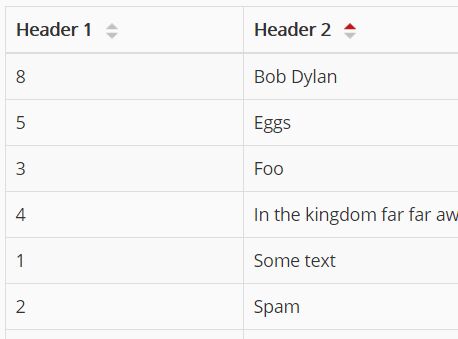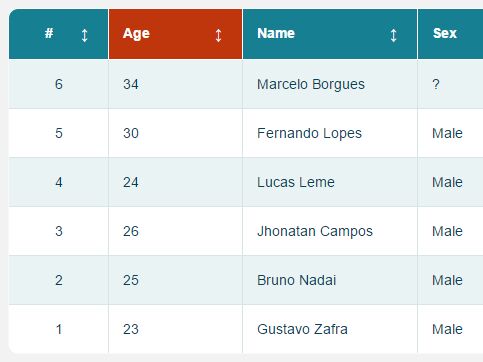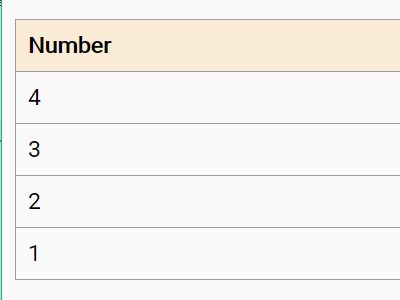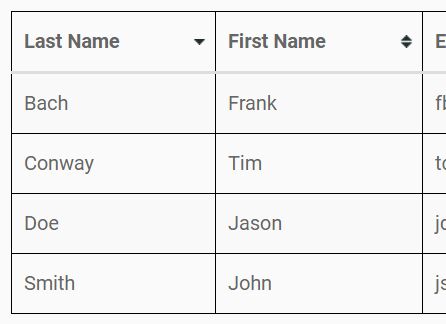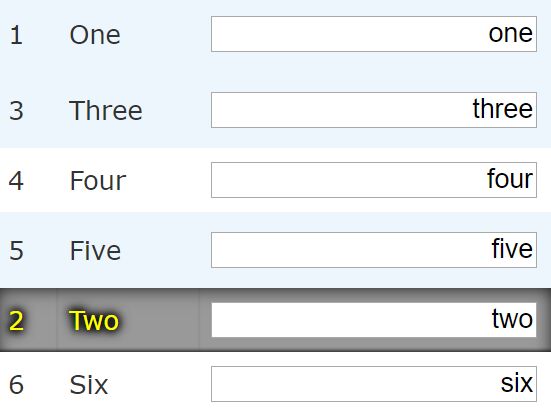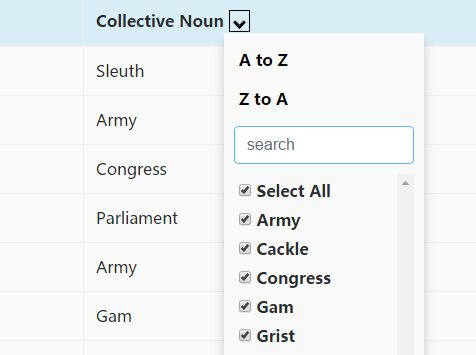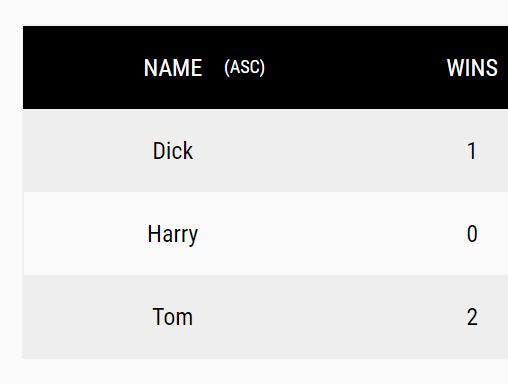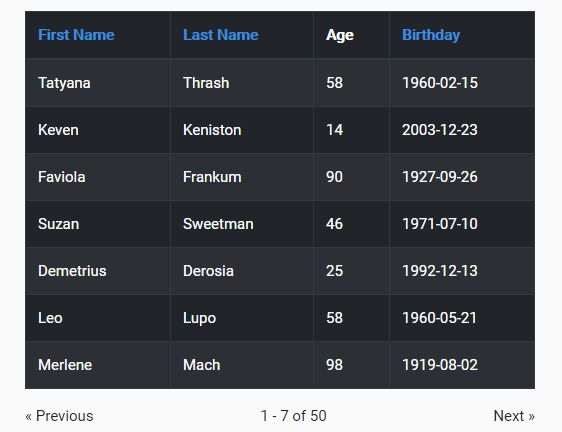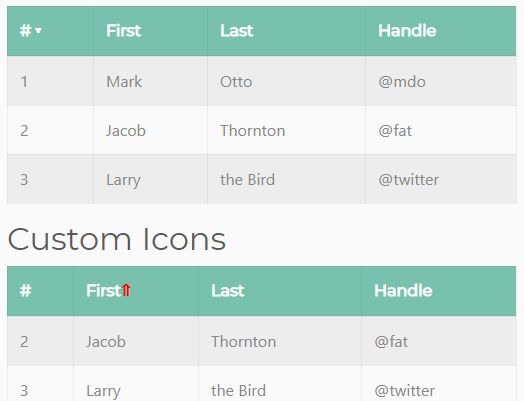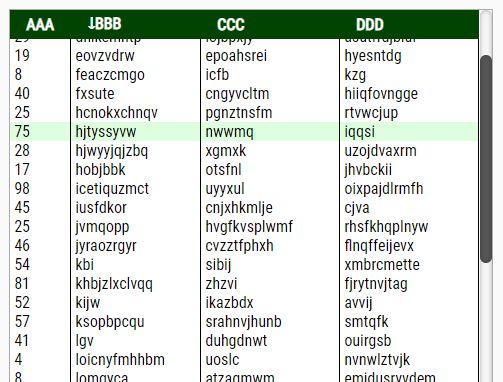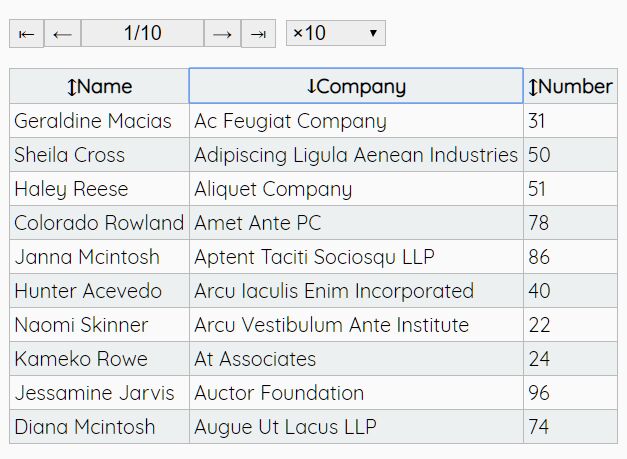jquery-tablesort3s
A (very) simple jQuery plugin to add 3-state sort widgets to HTML tables.
Tables can have fake rows, that is non-sortable data, such as group labels or delimitors spanning over several cells. Such rows will be hidden when the table is in a sorted state (ascending or descending). That is where the 3rd state, unsorted (or default), comes help to restore the initial layout as defined in markup.
Demo
Code examples
Default initialization :
$('.sortable').tablesort3s();Typical initialization with localized hints :
var options = { hints: ['ascending sort', 'descending sort', 'cancel the ascending sort', 'cancel the descending sort'] }; $('.sortable').tablesort3s(options);Custom initialization with widgets on the 2nd header row and an explicit class selector for fake rows :
var options = { headerRow: 1, fakeFilter: '.category' }; $('.sortable').tablesort3s(options);Sort on the 3rd column in ascending order (with prior default initialization if needed) :
$('.sortable').tablesort3s(2, true);Back to unsorted state :
$('.sortable').tablesort3s(false);Supported options
-
hints : array of 4 strings (see examples above)
The 2 first strings are also used for the text content of the controls (for accessibility).
Default : no hints and "+/-" for text. -
headerRow : number
0-based index of the header row to bind widgets on.
Default : 0. -
fakeFilter : selector or function suitable for the jQuery method
.is()
Applied on<tr>elements to check fakes.
Default : row containing at least one cell having a colspan > 1. -
noSortFilter : selector or function suitable for the jQuery method
.not()
Applied on<th>elements to prevent widget binding individually.
Default : the class selector.nosort. -
widgetClass : string
Class of the widget container.
Default :sort. -
forceUI : boolean
True to bind the widgets even if the table has less than 2 rows.
Default : false.
HTML / CSS
Each header cell surviving the noSortFilter will be granted the following UI award. Two separate controls to reach any state in one click instead of cycling.
<div class="sort"> <div class="sort-asc [sort-on]"> hint[0] </div> <div class="sort-desc [sort-on]"> hint[1] </div> </div>The inner <div> elements receive the additional class "sort-on" when they become active (mutually exclusive), either via an UI event or from code.
See the file "css/tablesort3s.css" for an example of widget styling.
Requirements
jQuery >= 1.6.4
(not tested with older versions, may work too)
Compatibility
All decent browsers. IE (6 and later) as well.
License
Credits
UglifyJS 2 for the minified version.
Future development
Please note that this plugin is not intended to become a swiss army knife of table sorting. It has been done quickly to answer specific simple needs and is very likely to stick to that.
For sophisticated features, there are very good tools among the 5812 js table sorters around, such as this Mottie/tablesorter plugin or this tristen/tablesort alternative in jQuery-free flavor.