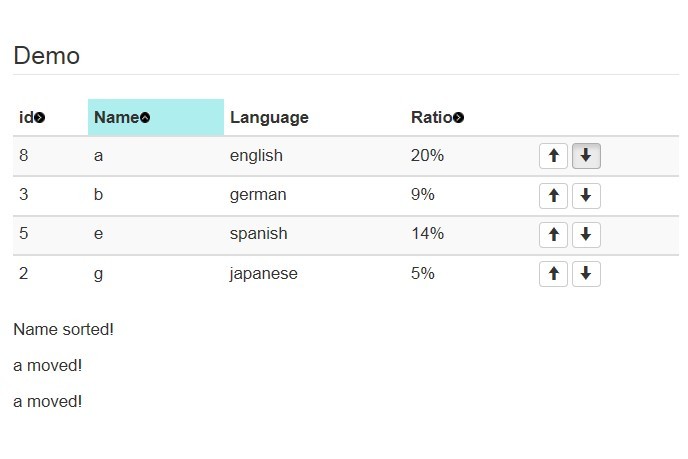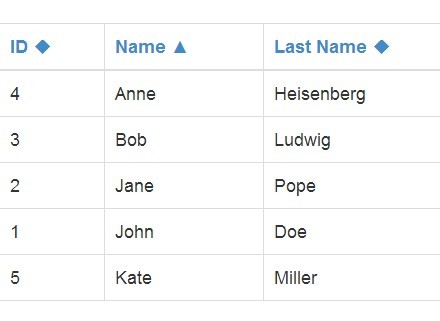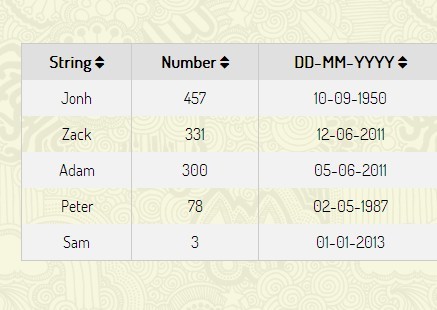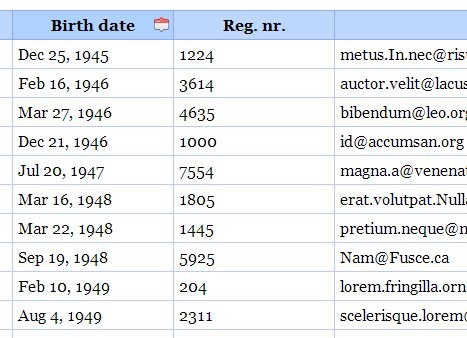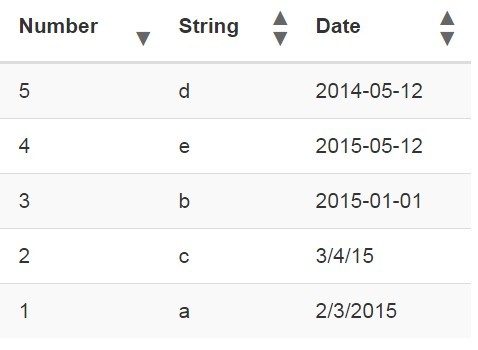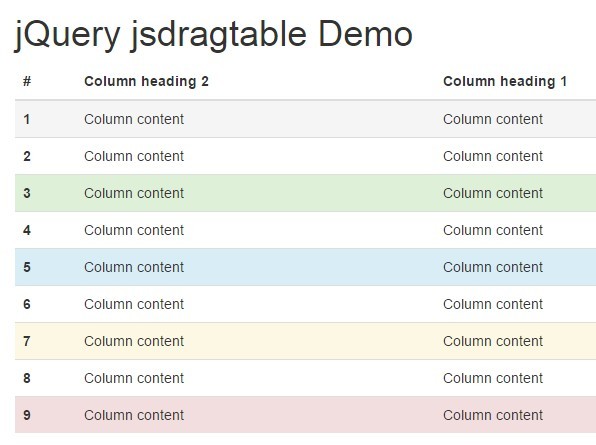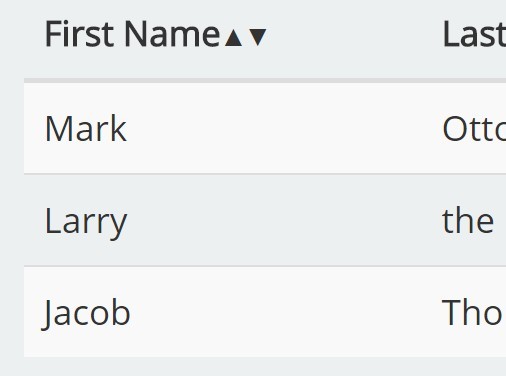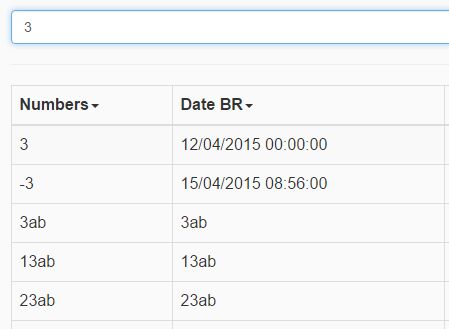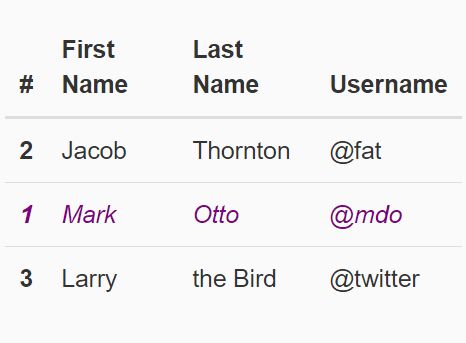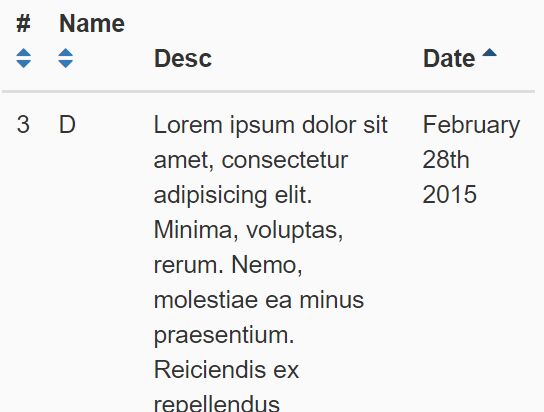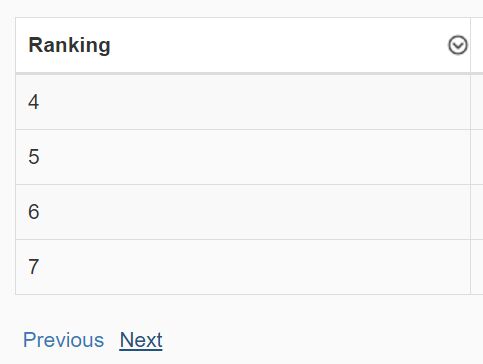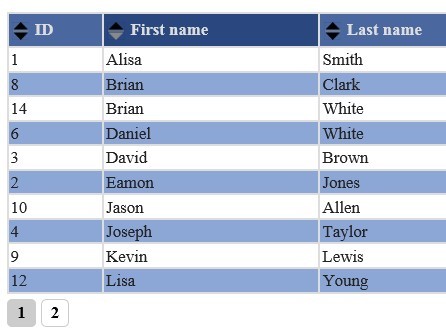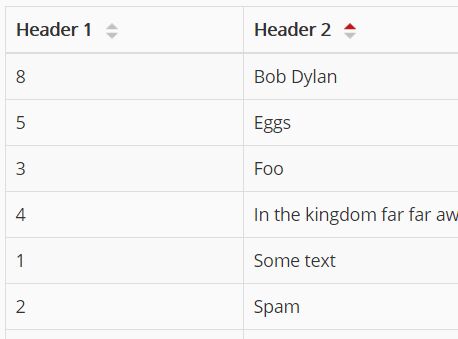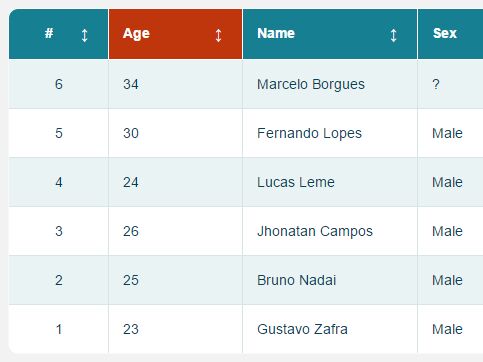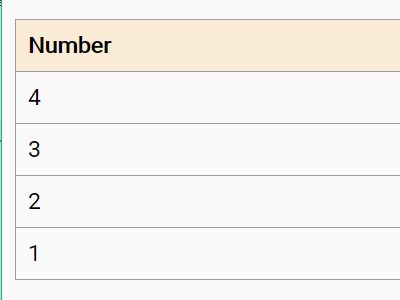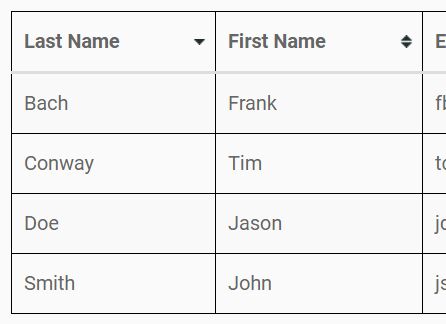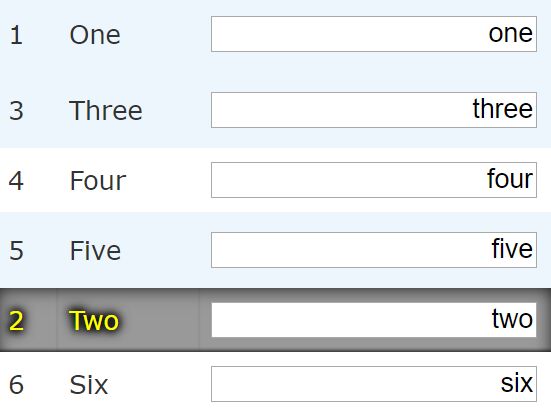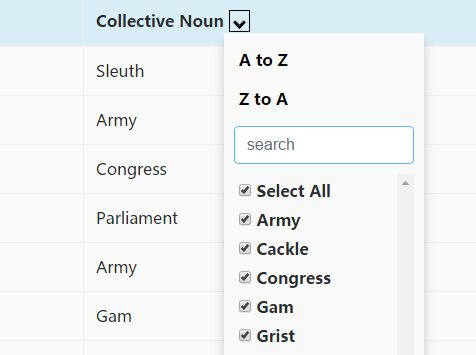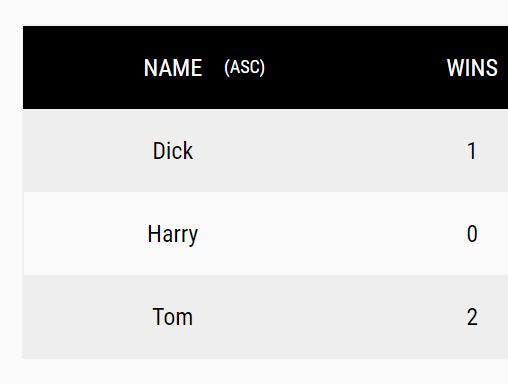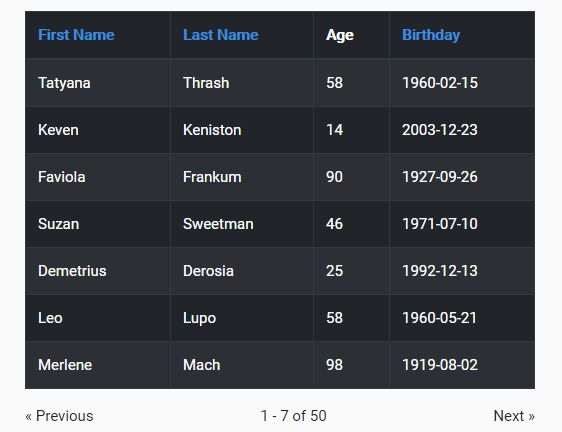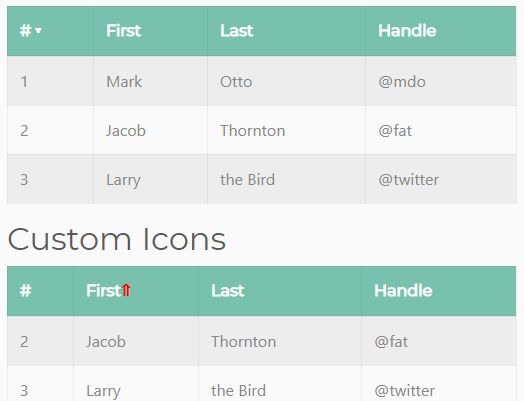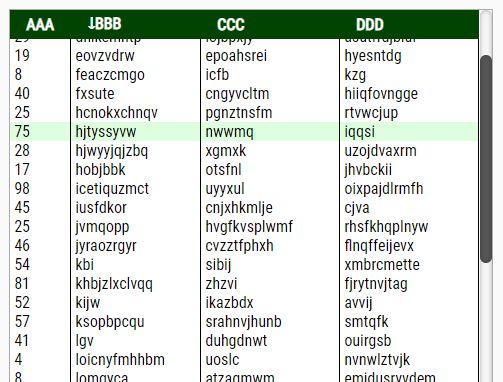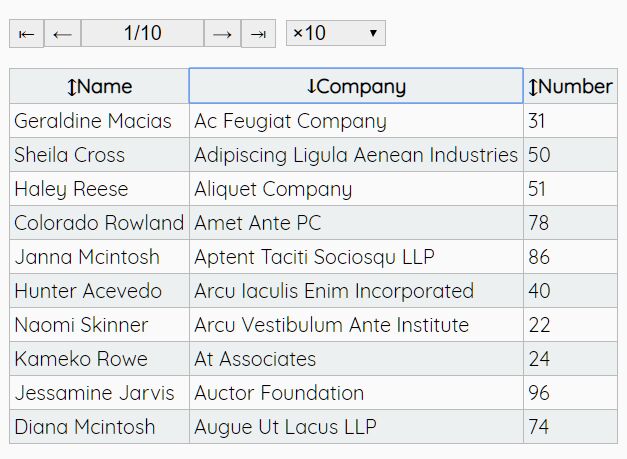jquery-table-sort
Table sort plugin for jQuery.
Usage
Sortable
thead>th elements is required.
<script src="//code.jquery.com/jquery-1.10.2.min.js"></script> <script src="lib/jquery.table_sort.min.js"></script> <script> <!-- $(function(){ $(".sort").tableSort({ indexes: [0, 1, 3], // Target columns. Default is all. compare: function(a, b){ // If you want to custom sort. a = a.replace("%", "") * 1; b = b.replace("%", "") * 1; return a - b; }, after: function(th){ // The process to hook into sort after execution. console.log($(th).text() + " sorted!"); // If use when combined with tableMove. // $(".sort").tableMove(); }, }); }); //--> </script>The following classes is set to the column(thead>th) that has been sorted.
.sort_column_default=> Sortable columns..sort_column_asc=> Column is sorted in ascending order..sort_column_desc=> Column is sorted in descending order.
Movable
tbody>tr elements is required.
<script src="//code.jquery.com/jquery-1.10.2.min.js"></script> <script src="lib/jquery.table_sort.min.js"></script> <script> <!-- $(function(){ $(".sort").tableMove({ after: function(tr){ // The process to hook into move after execution. console.log($(tr).find("td").eq(1).text() + " moved!"); }, }); }); //--> </script>Set the event to the following classes.
.up=> Move up..down=> Move down.