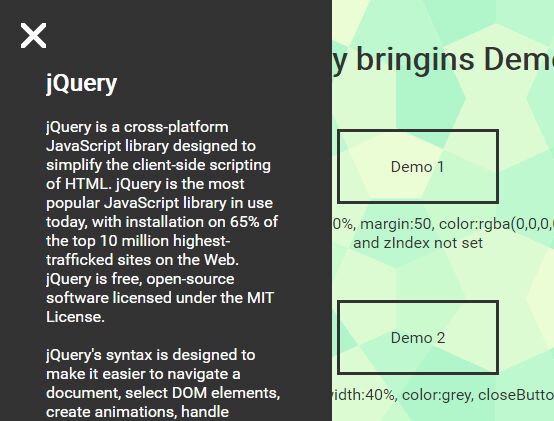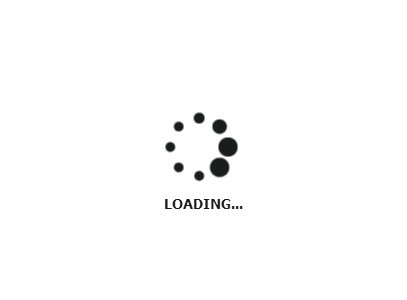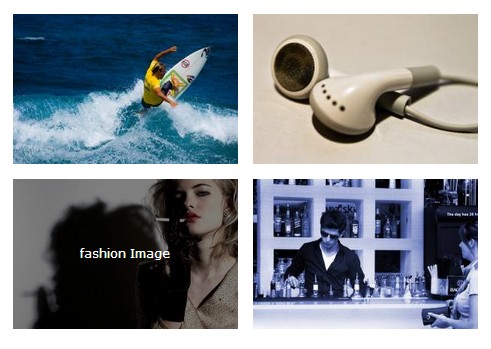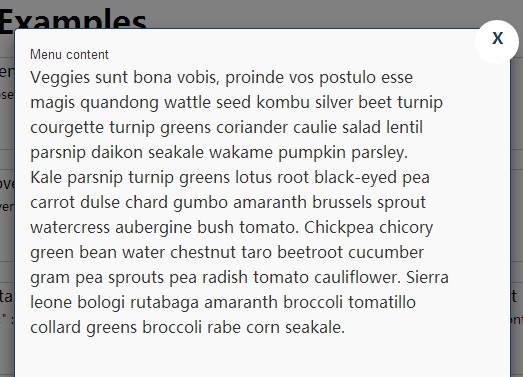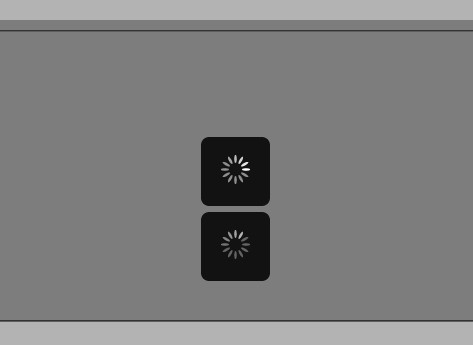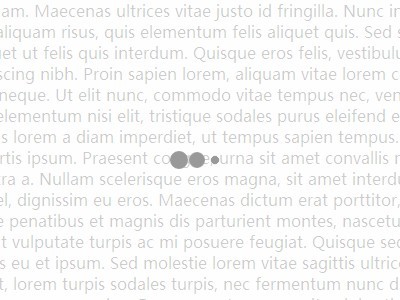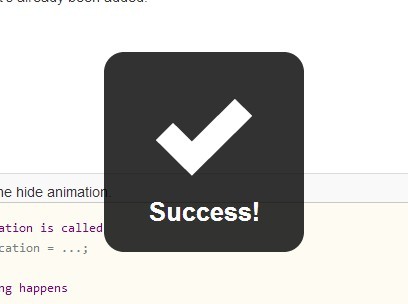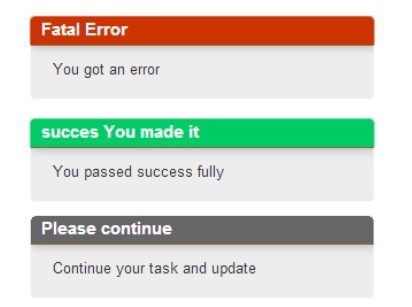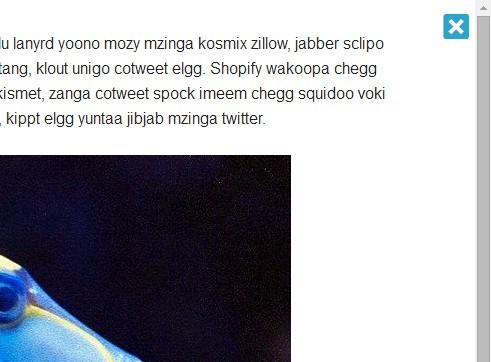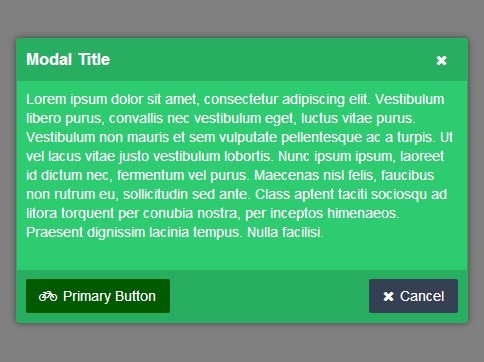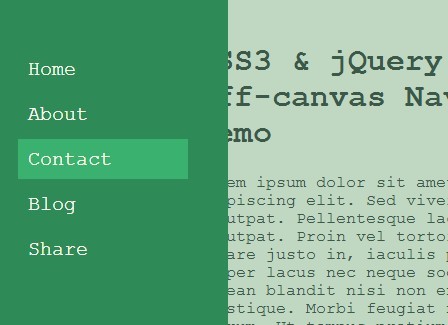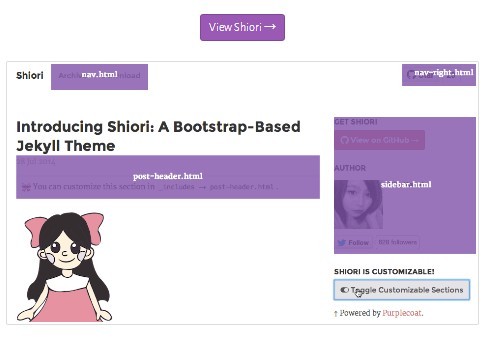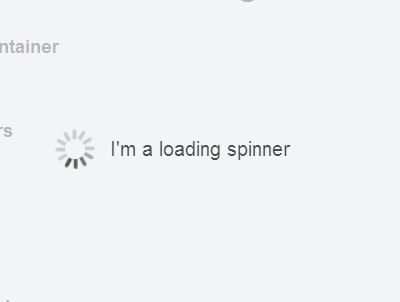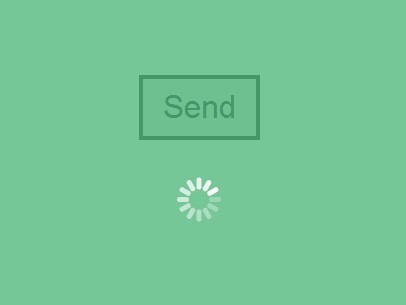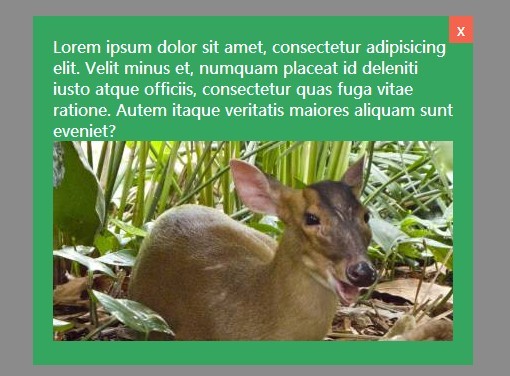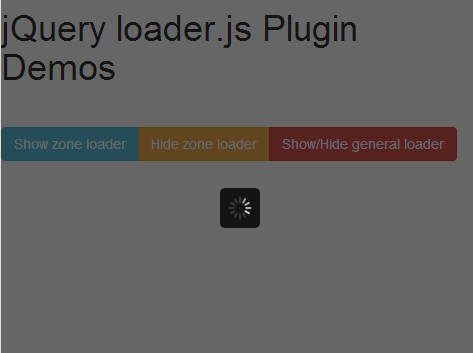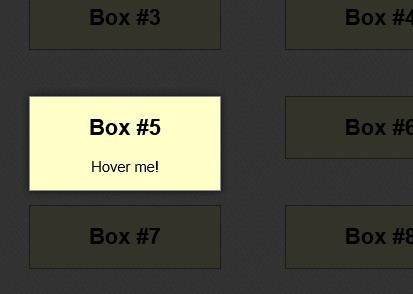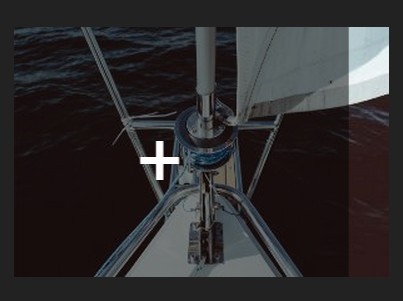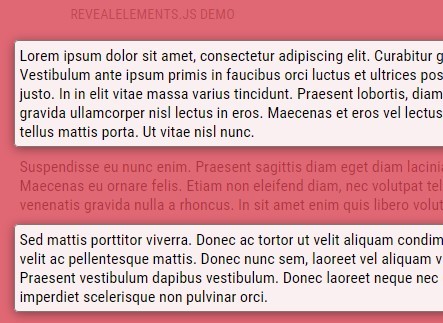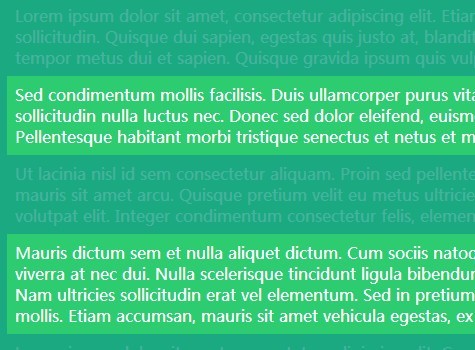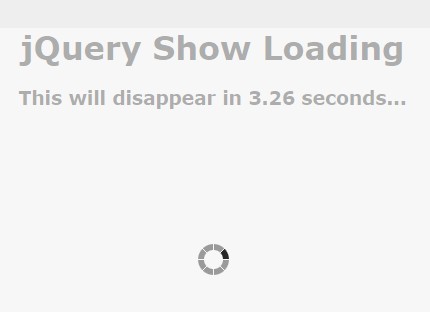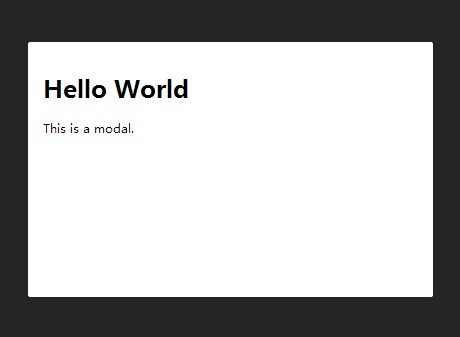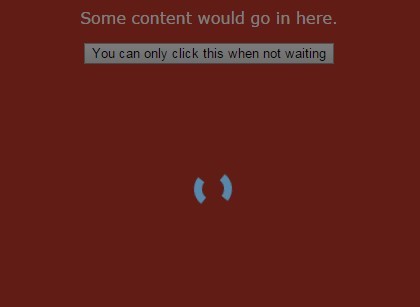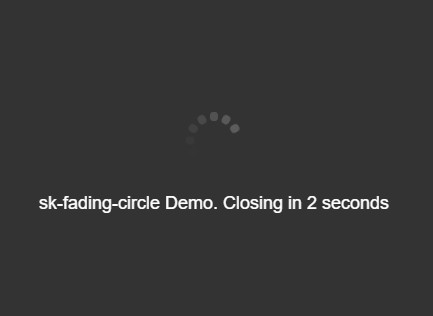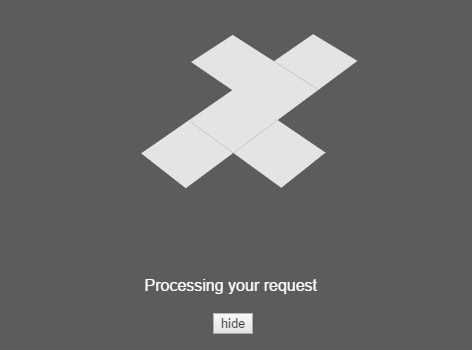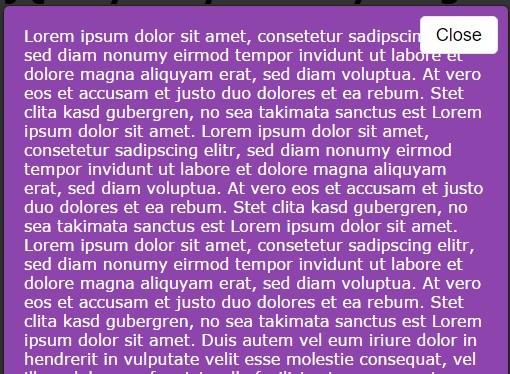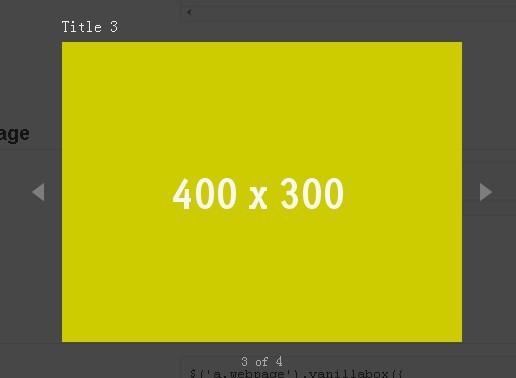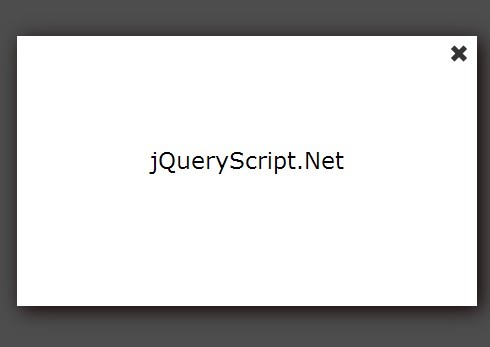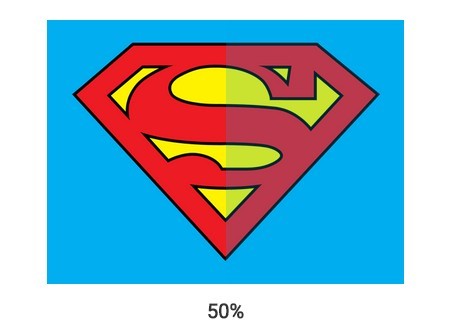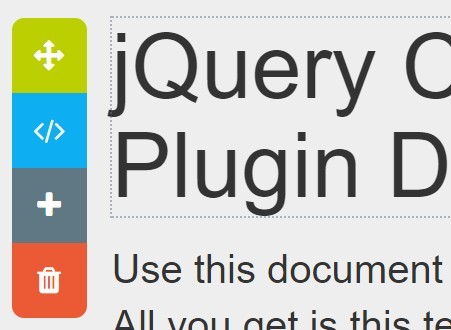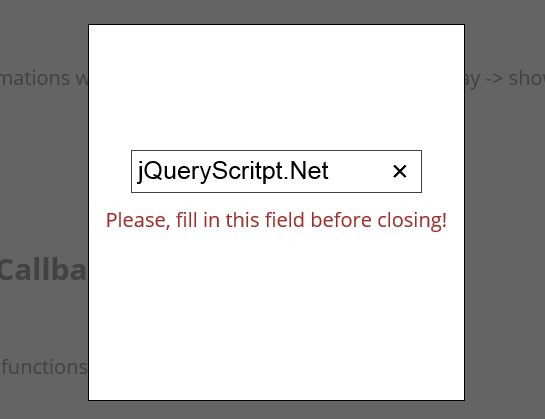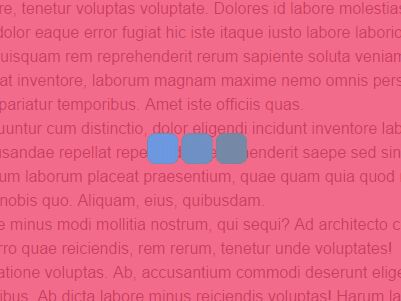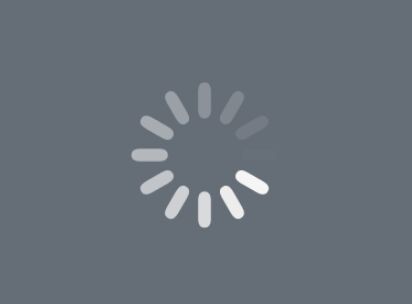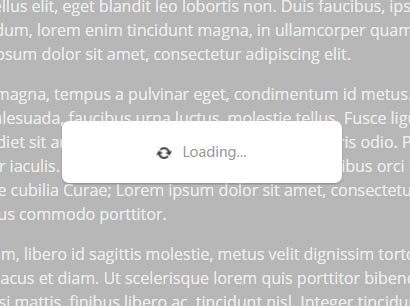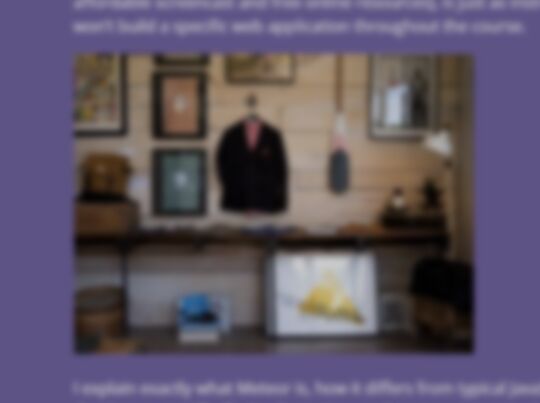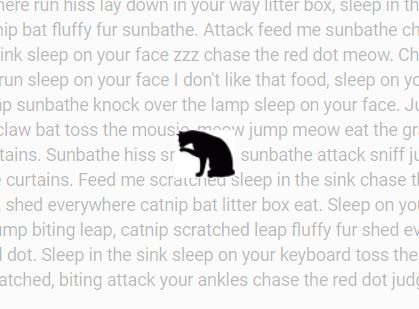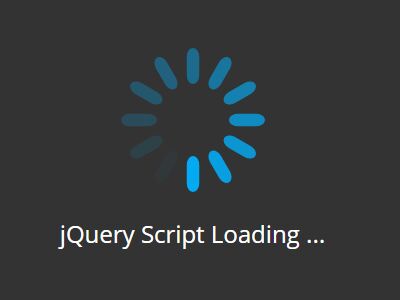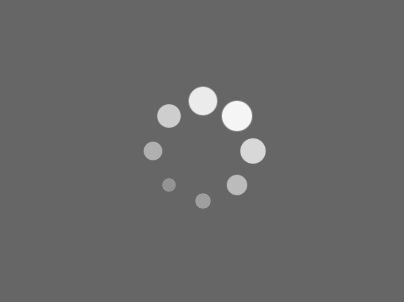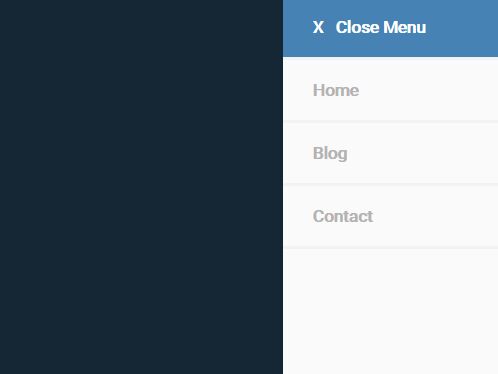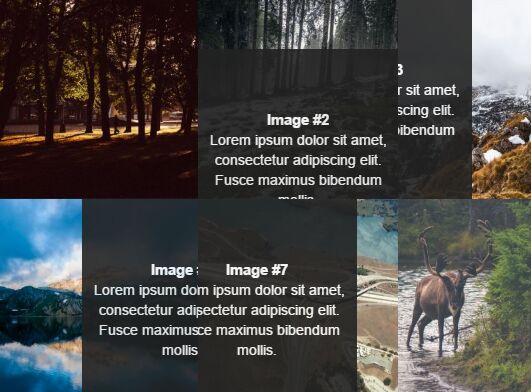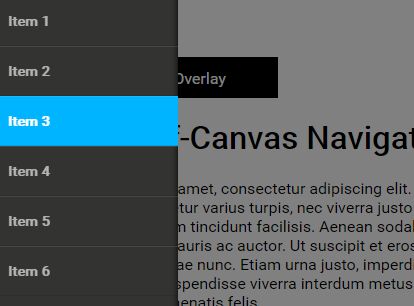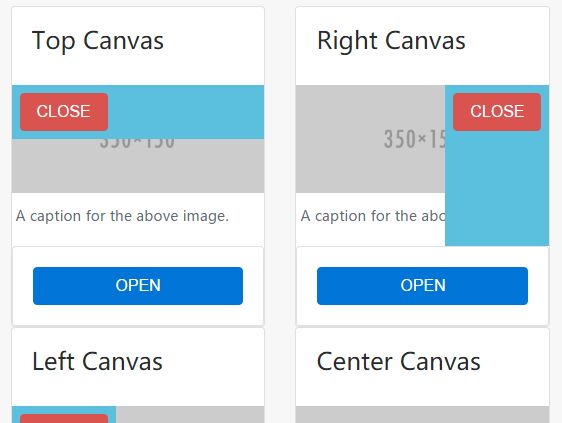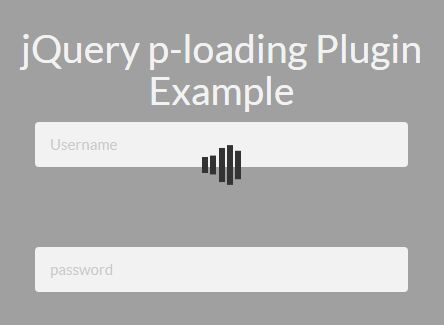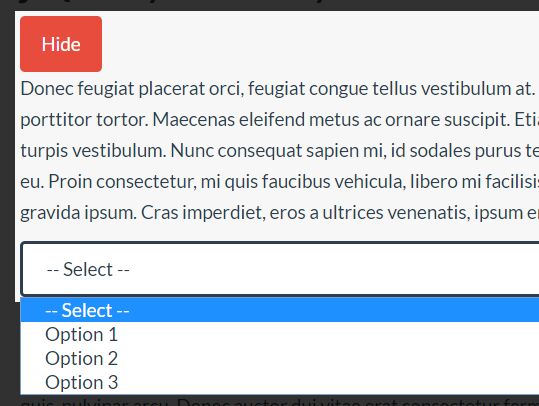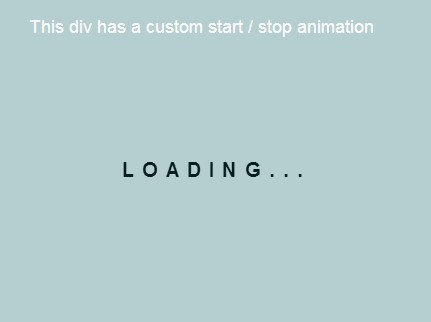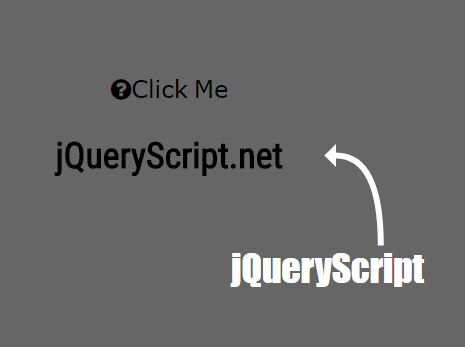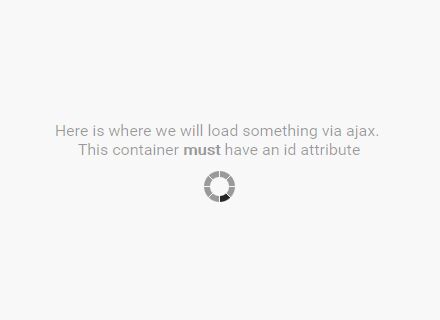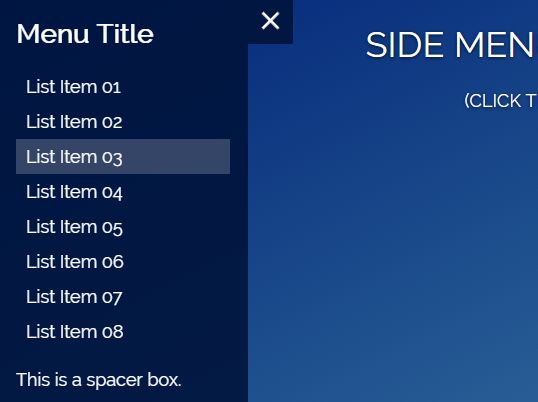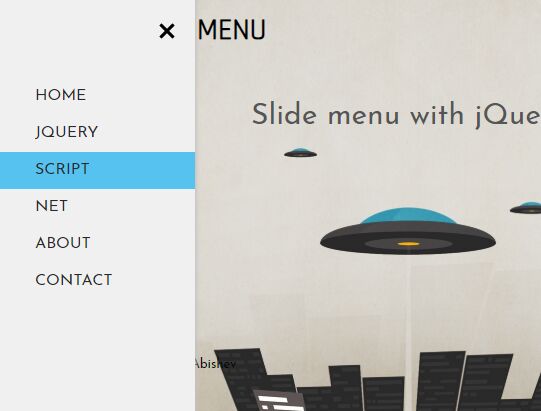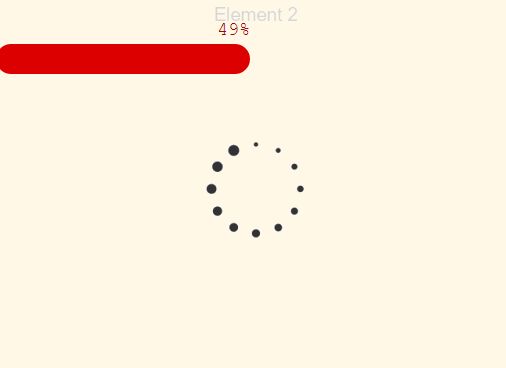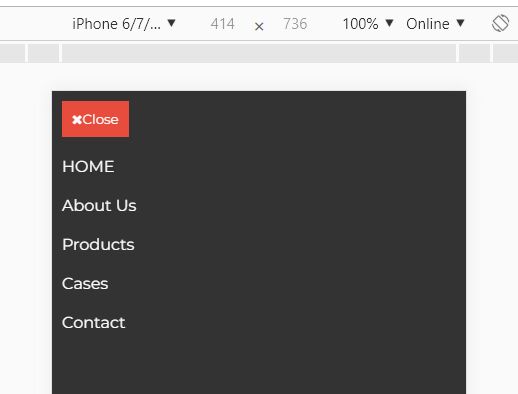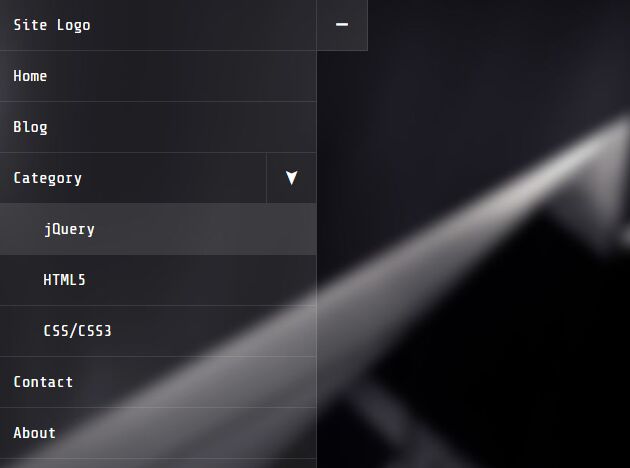bringins
jQuery plugin to show contents on a webpage as an animated page
Developed by Arun Thomas
www.ajarunthomas.com
Demo Download
Website
USAGE
Step 1 : Include js
<script type="text/javascript" src="js/jquery-1.12.0.min.js"></script> <script type="text/javascript" src="js/bringins.js"></script> Step 2 : create your content to be shown as a bringins page
<div id="sampledata" class="bringins-content"> Your content goes here... </div> Note : You can define your custom CSS for this content and make sure you have included the 'bringins-content' class
Step 3 : Activate the plugin
$(document).ready(function() { $('#sampledata').bringins(); }); this will bring up the page once the DOM is loaded
more options
In the below example we will specify the plugin to initiate on mouse click
$(document).ready(function() { $('#btn').click(function(){ $('#sampledata').bringins({ "position":"center", //animation of the bringins page "color":"black", //background color of the page "closeButton":"white", //color of the close button "width":"100%", //width of the bringins page "margin":100, //margin of the content inside the page "zIndex":999 //z-index of the page }); }); });