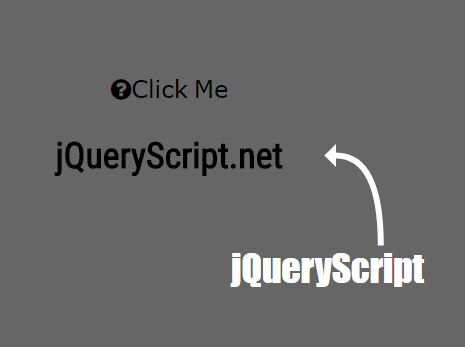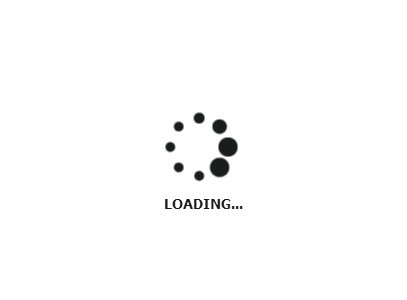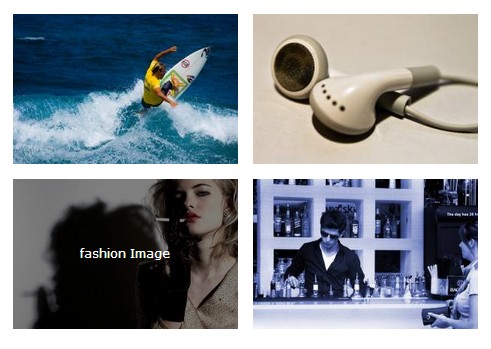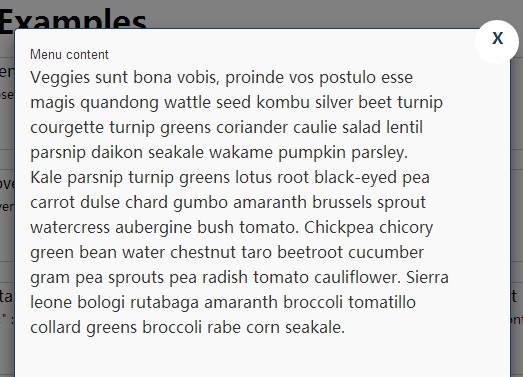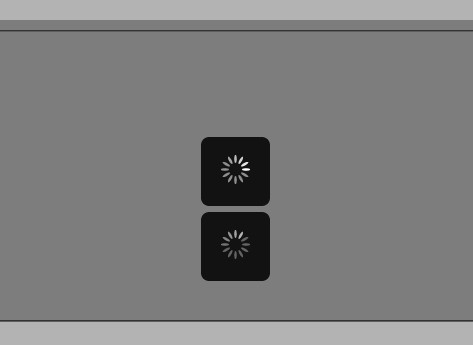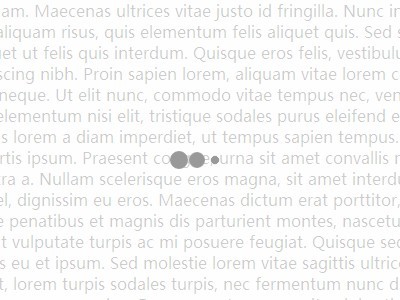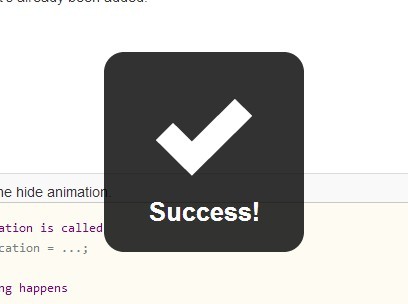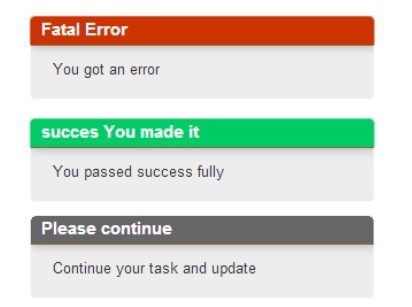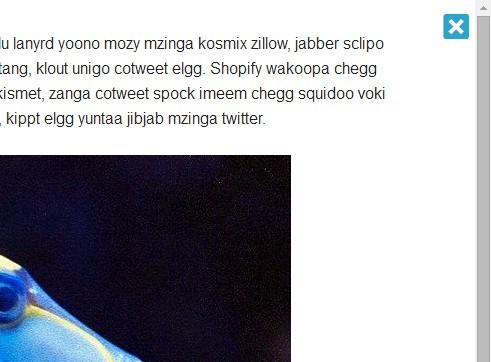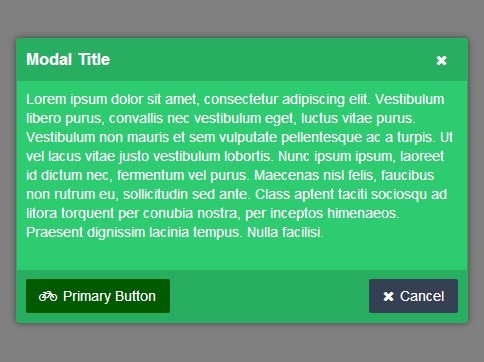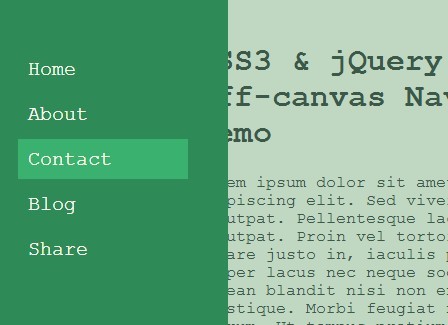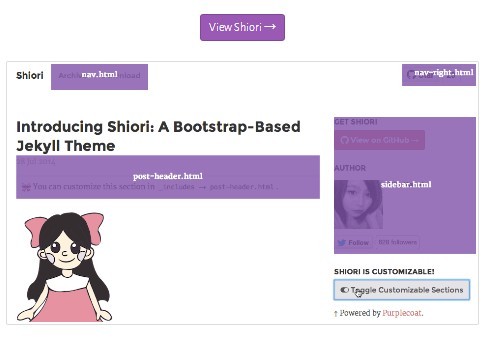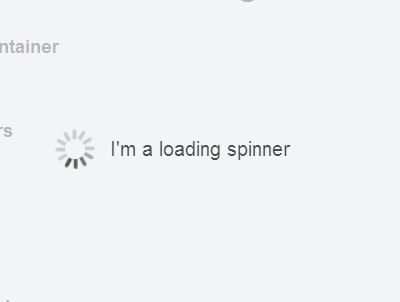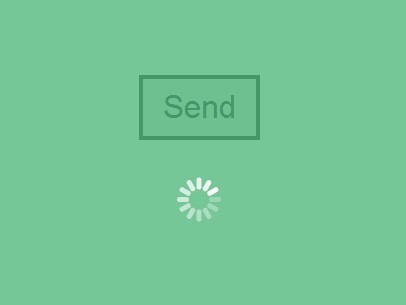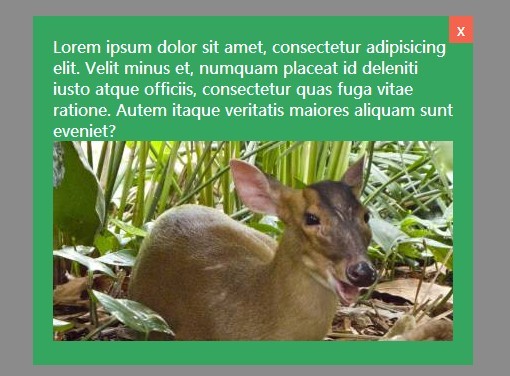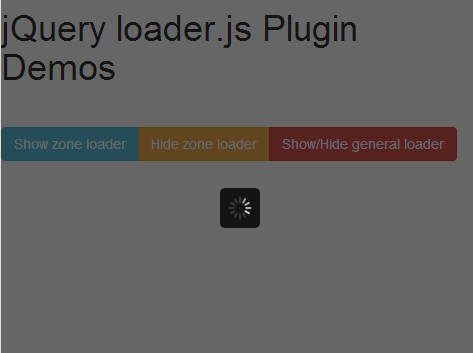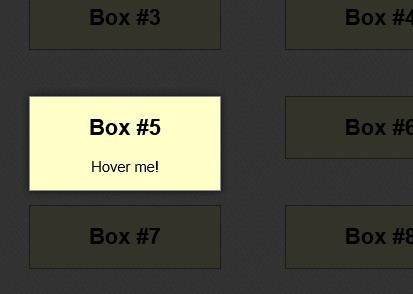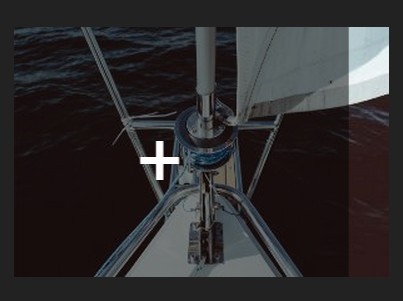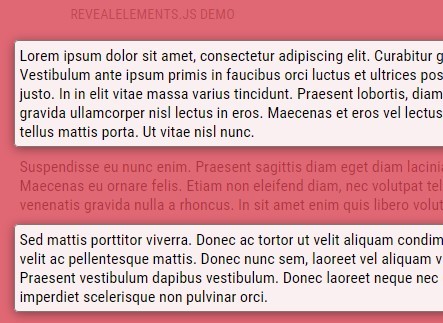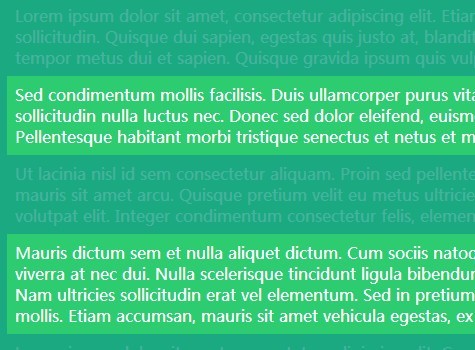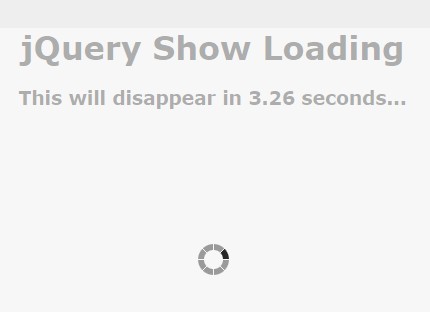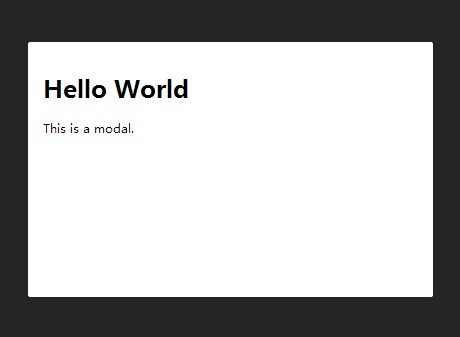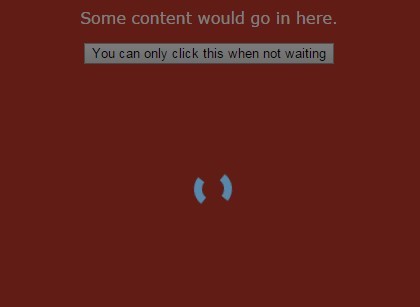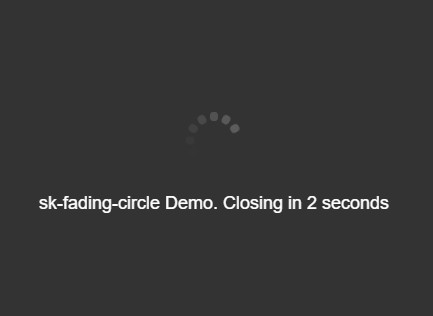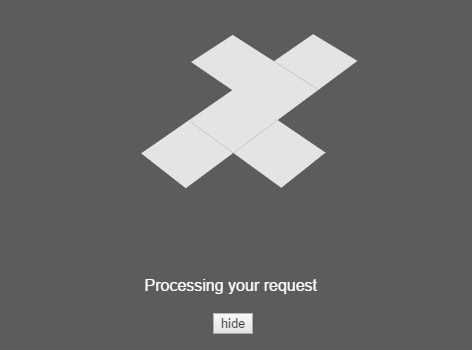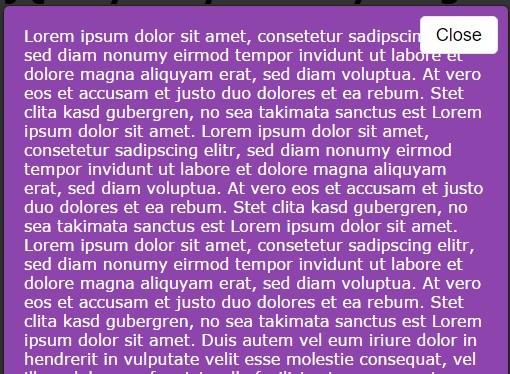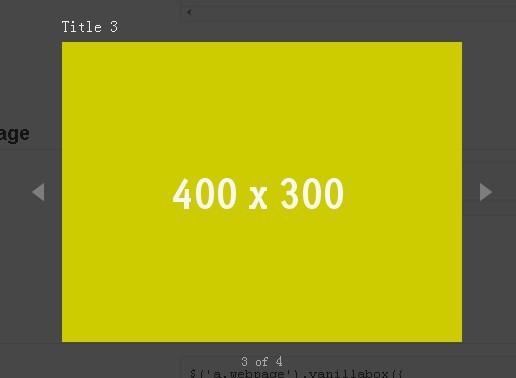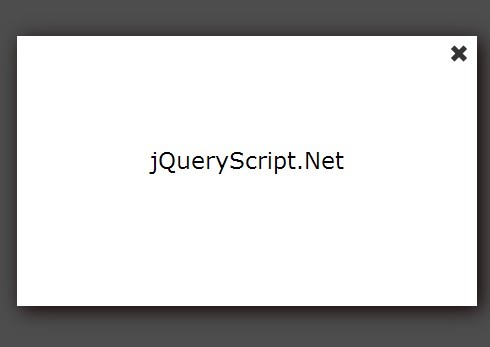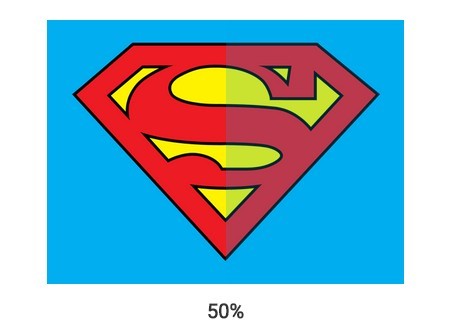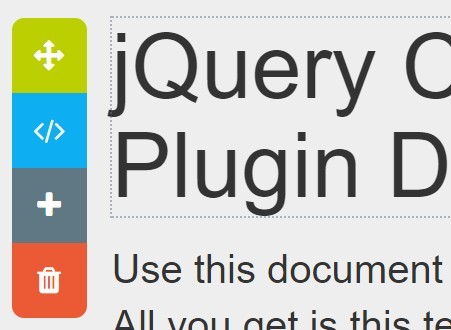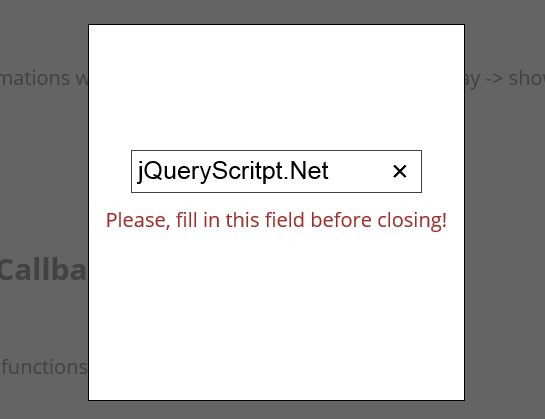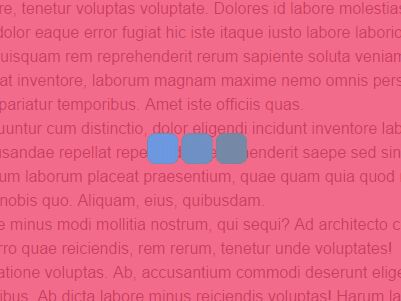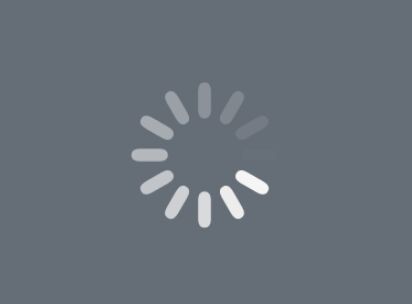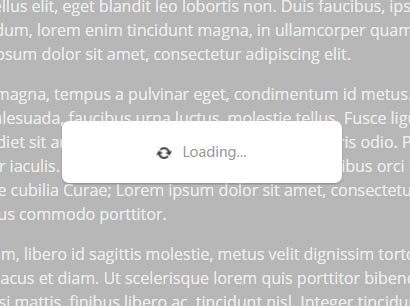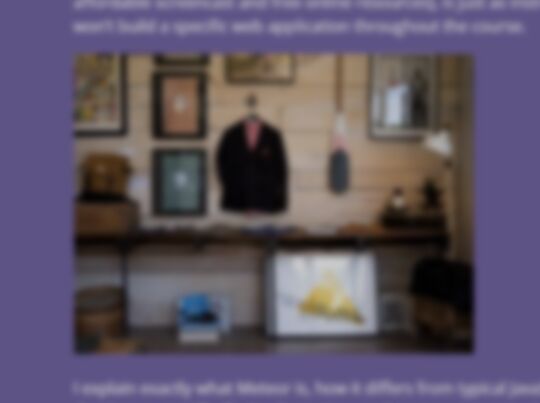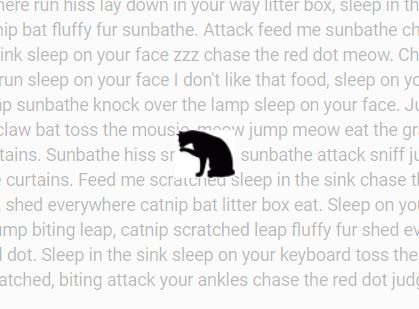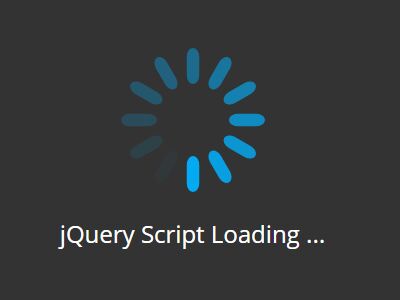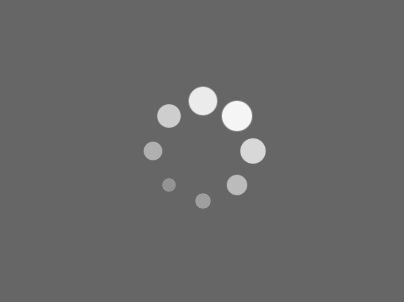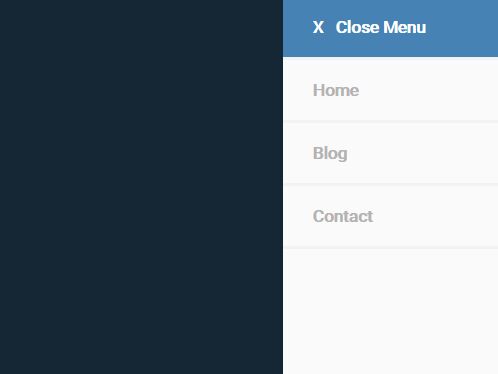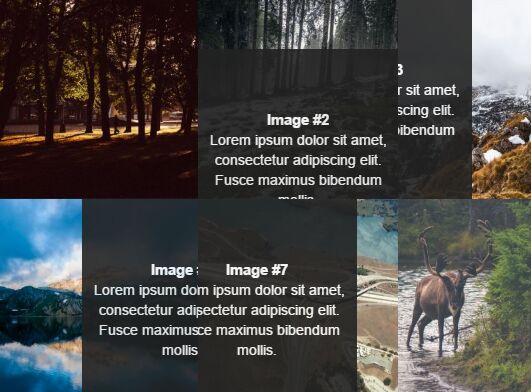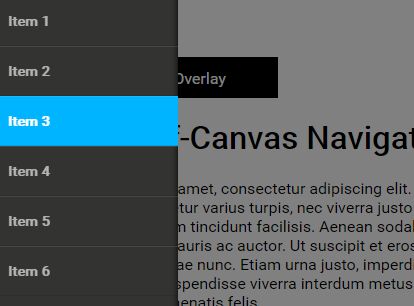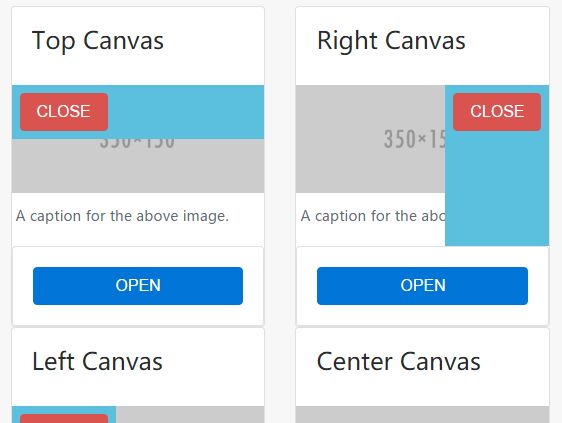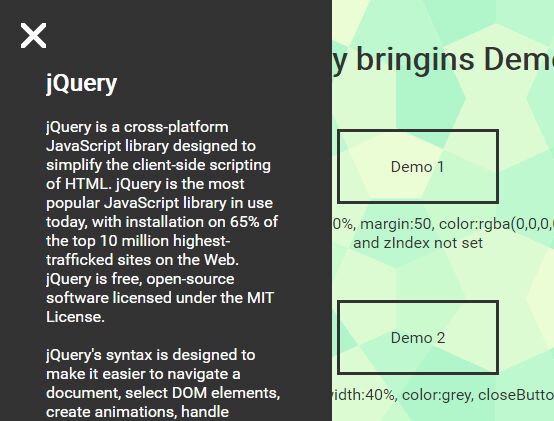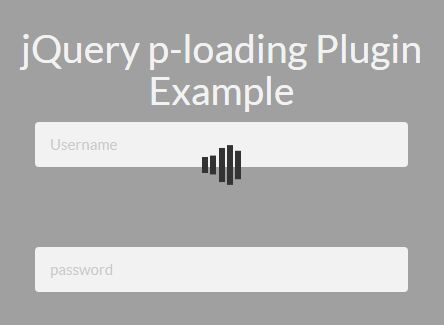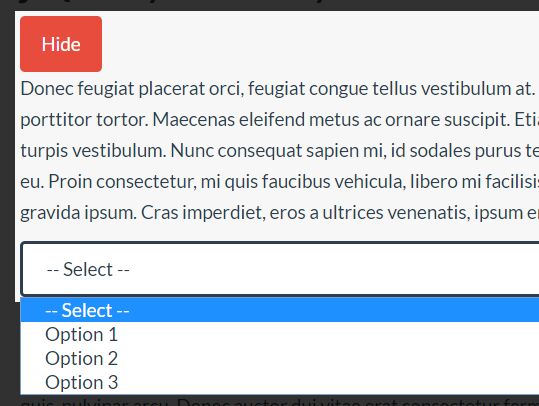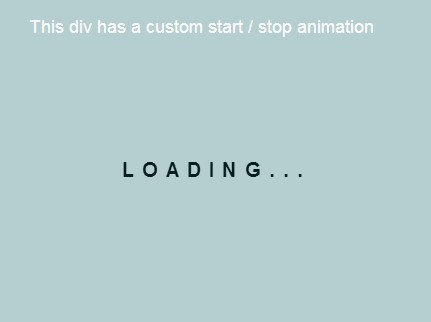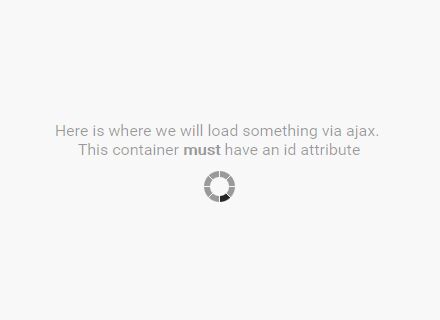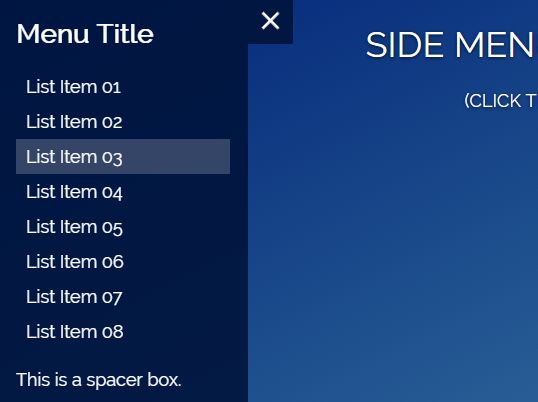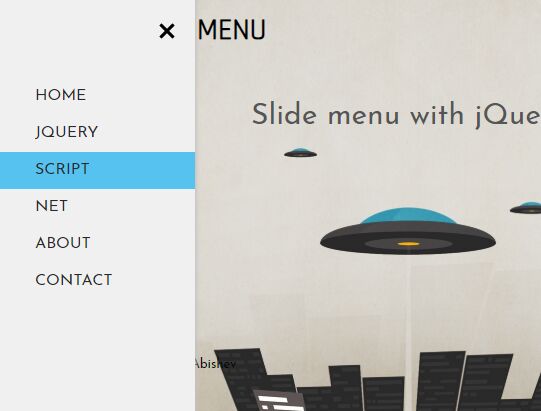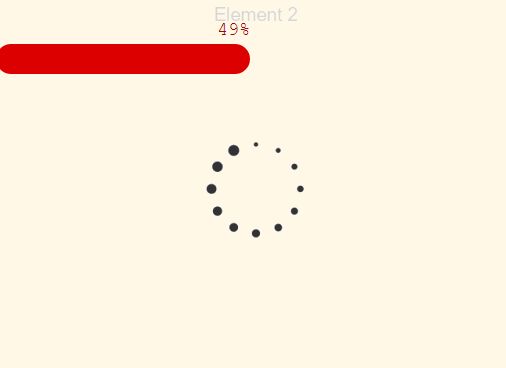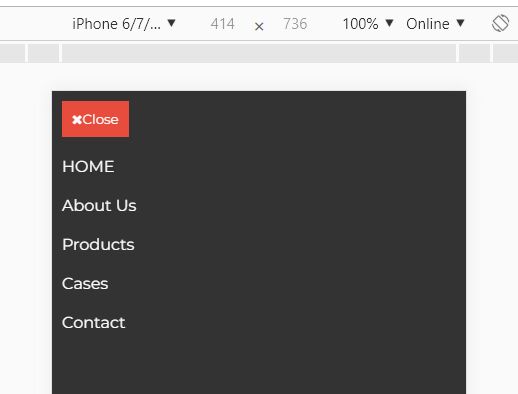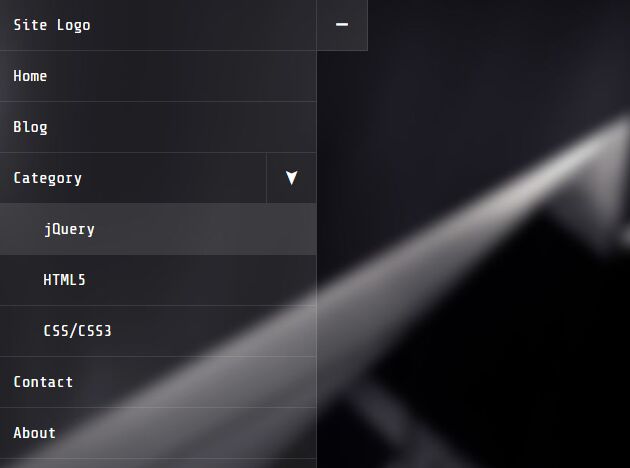Dynamic SVG Help Overlay plugin
A JQuery plugin allowing for dynamic help overlays which draws SVG arrows with text attached, pointing to dom elements specified.
Required Libraries:
- JQuery (Yep that's it!)
Steps to implement:
- Download the helpOverlay.js file and include on your page like so:
<script src="assets/js/helpOverlay.js"/>
- Attach ids to the dom elements you wish to provide helpful tips for
- Create some sort of dom element for the user to interact with, in order to trigger the help overlay, such as a button, my favorite is as such, using a font library:
<a class="fa fa-question-circle" id="triggerHelp"></a>
- Put a click listener on the created 'button' that implements the library for each of the dom elements, as explained in the example.
Example Code:
$('#triggerHelp').on('click', function() { helpOverlay.addLabelTo($('#id1'), "This tab does nothing.", "bottomright", 2); helpOverlay.addLabelTo($('#id2'), "This shows you your name.", "topleft", 2); helpOverlay.addLabelTo($('#id3'), "Click here to pay.", "bottomleft", 2, 35, 25); });The click listener is on a button or link of some sort, represented by '#triggerHelp' id, and when hit, you simply add a label to each of the elements via the method above.
The library will automatically attach an svg overlay with a listener to close on click for you.
Feel free to change any and all about this when you implement it to fit your needs.
Parameters:
addLabelTo = function (dom, label, pos, length, xaway, yaway)- dom = JQuery dom element to attach SVG arrow to
- label = Text appearing next to the SVG arrow
- pos = ' topleft', 'topright', 'bottomleft', 'bottomright'
- length = Total length of the arrow
- xaway = The bend length along the x axis of the arrow
- yaway = The bend length along the y axis of the arrow