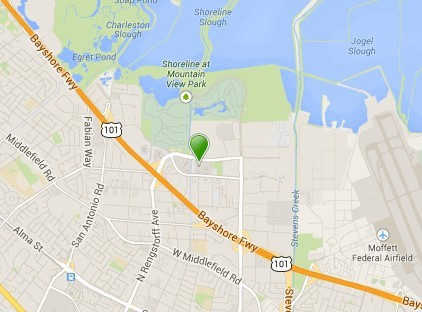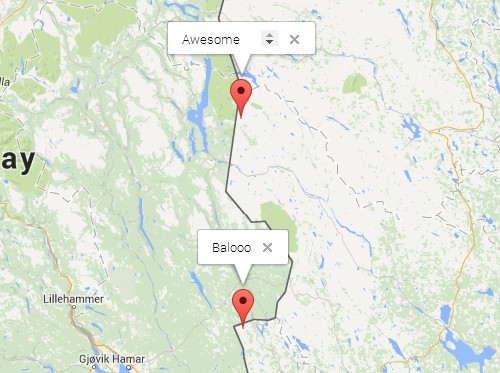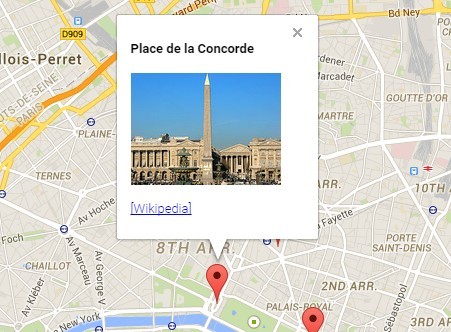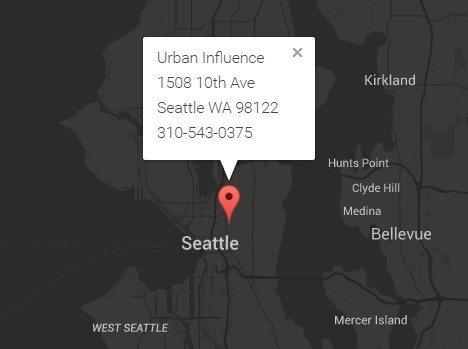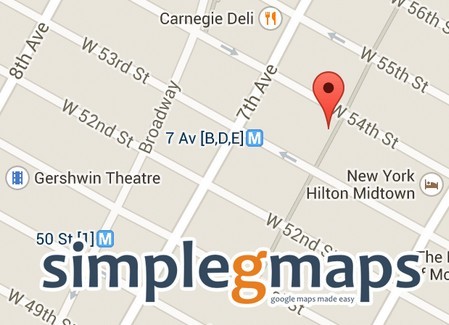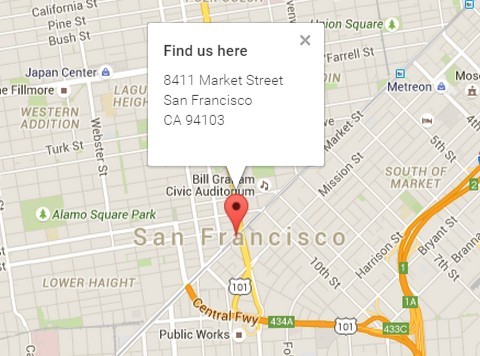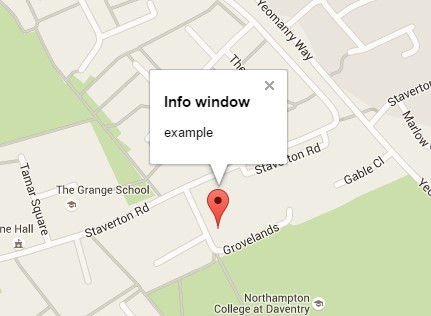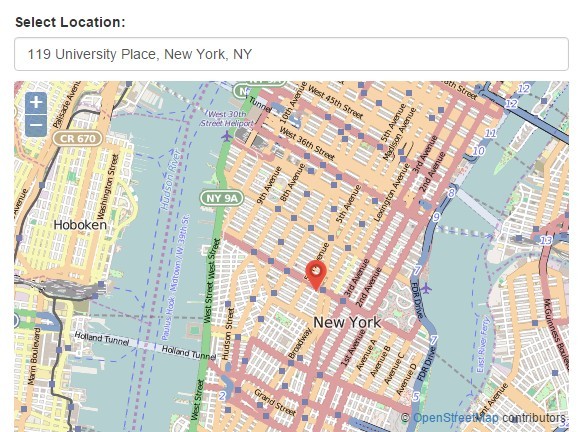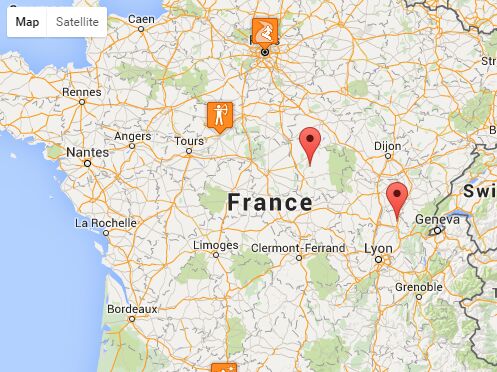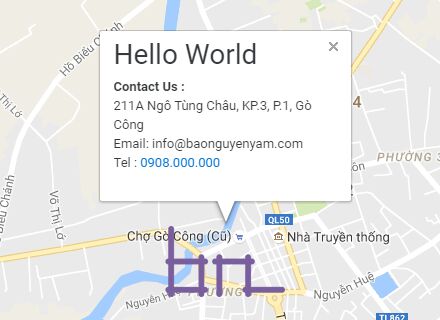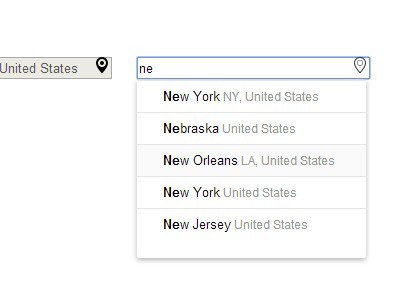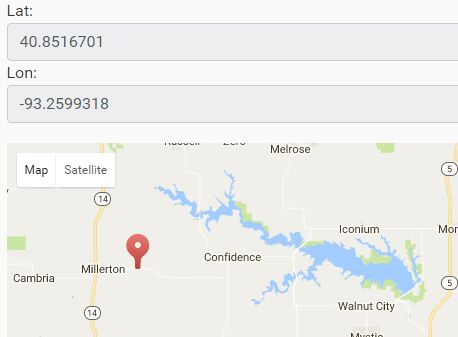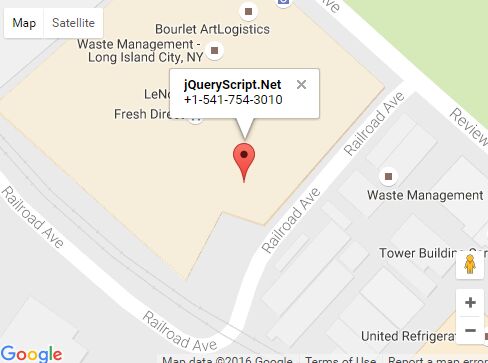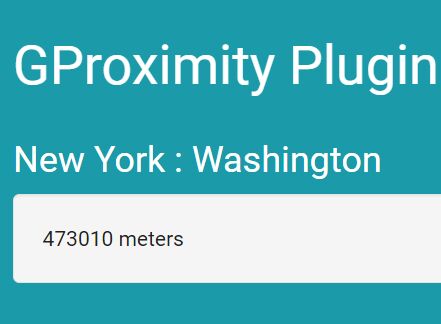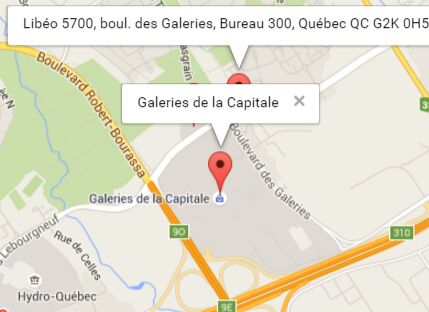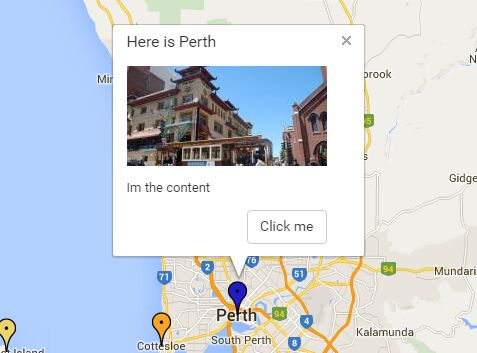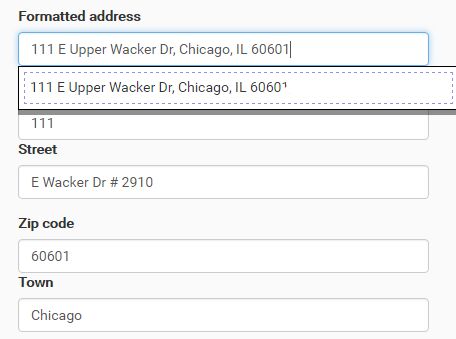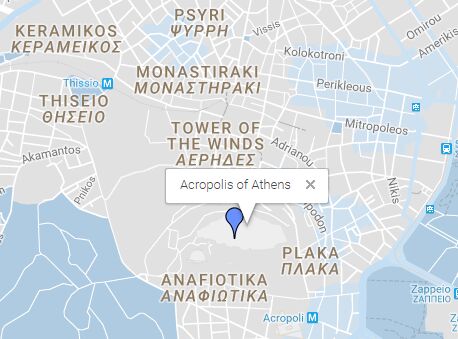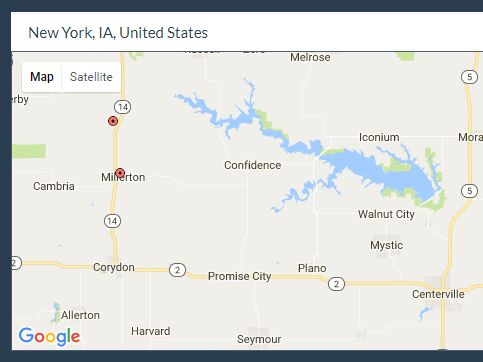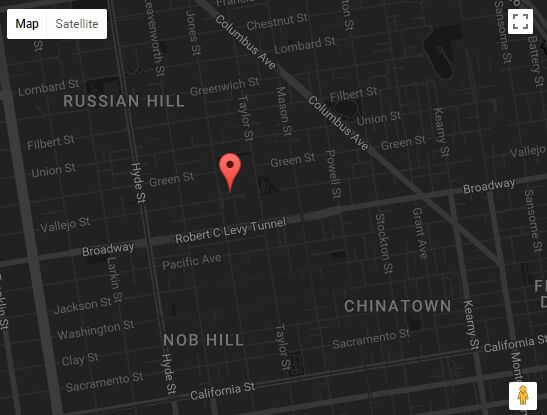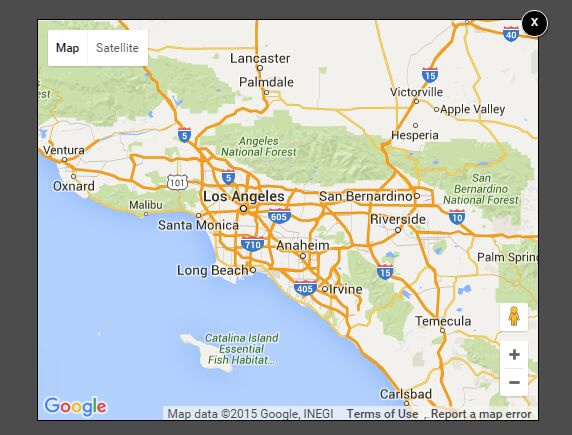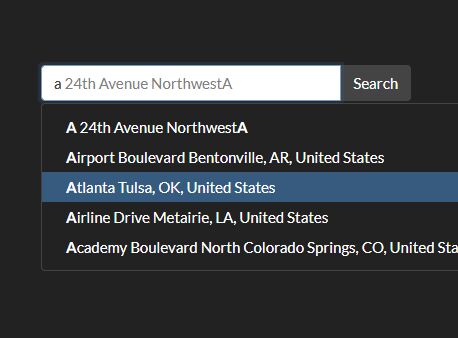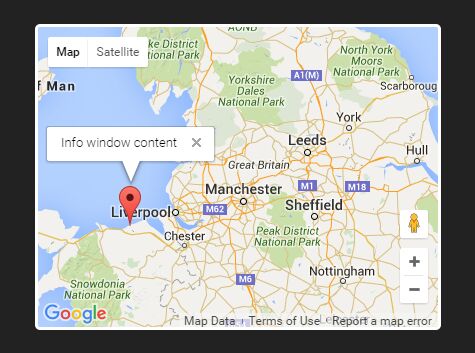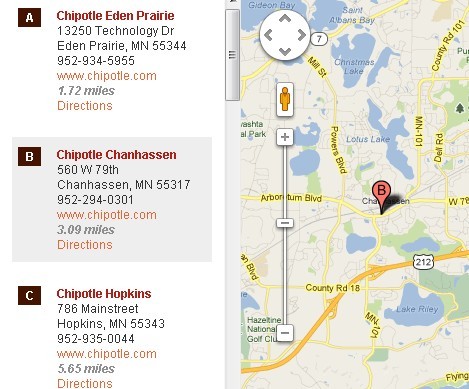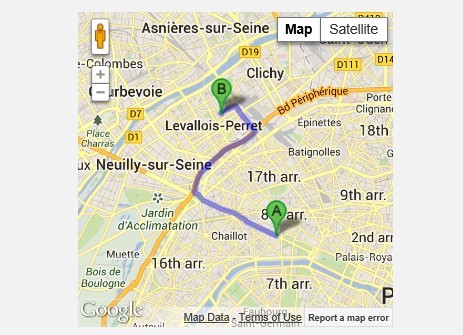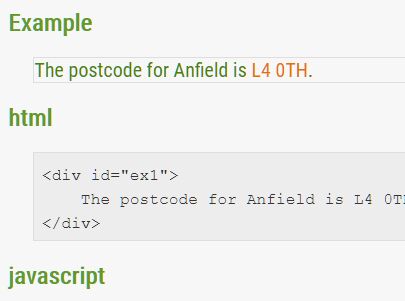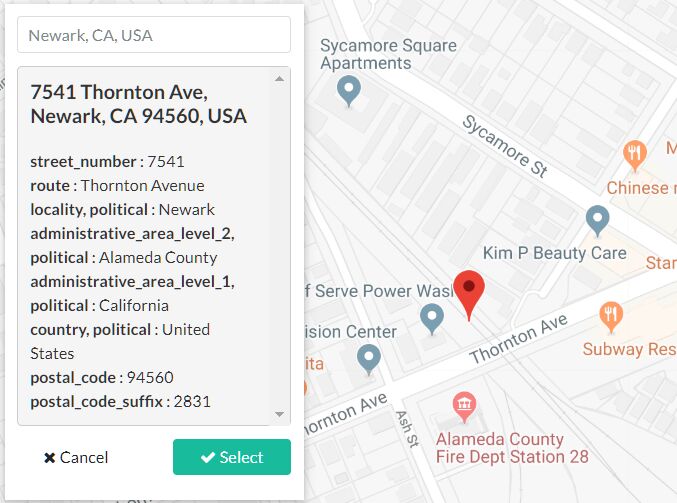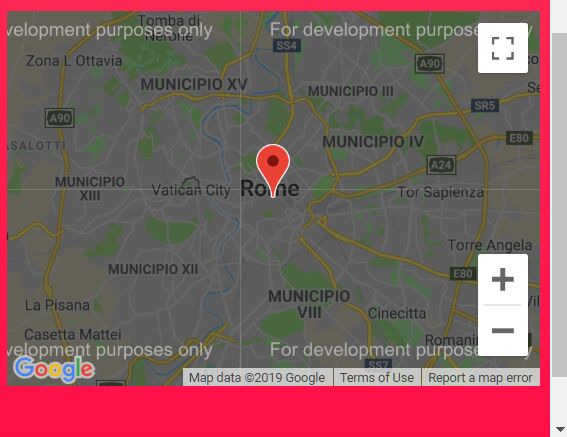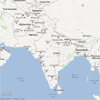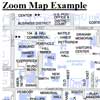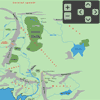WhatsNearby
A jQuery plugin to list and show nearby places around a certain position using Google Maps.
###DEMO
Dependencies
Basic usage
First, be sure to include all the above libraries. Then, include WhatsNearby :
<script src="js/WhatsNearby.js" type="text/javascript"></script>WhatsNearby must be attached to an html element :
<div id="wn"></div>Using jQuery, setup WhatsNearby on the selected element :
$("#wn").whatsnearby();You can customize WhatsNearby using an options argument (more details on all options will follow):
$("#wn").whatsnearby({ zoom:14, address:"Montréal, Qc" });Options
options: { address: "Montréal, Qc", //A string representing a physical address, this will be used as the center of the map lat: 45.509234, //The latitude coordinate of the center of the map (default if no address set) lng: -73.559067, //The longitude coordinate of the center of the map (default if no address set) width: 500 , //can be px or % height: 500, //can be px or % zoom : 8, //map zoom level mapType : google.maps.MapTypeId.ROADMAP, //ROADMAP, SATELLITE, HYBRID, TERRAIN placeMainMarker : true, //shows the marker for the center position of the map mainMarkerIcon : "", //if set, this image will replace the default marker icon placesTypes : ['store', 'gym'], //an array of places types placesTypesIcon : [], //if set, those images will replace type marker icons (must match placesTypes order) excludePlacesTypes : [], //an array of types that will be excluded from the search excludeByKeywords: [], //an array of string that will be excluded from the search (name of the place) placesRadius : 500 //the radius, in meters in which Places will be found disableDefaultUI: false, style: [], // pasted from https://snazzymaps.com/ draggable:true, // Can you drag the map around scrollwheel:true, // Deactivate scrollwheel (very useful for mobile users!) backgroundColor: "#000000", // Background color under the map markercluster: false, // requires markercluster.js markerclusterStyles: [], // requires markercluster.js markerclusterOptions: {}, // requires markercluster.js centerOffsetX: 0, // offsets the center of the map centerOffsetY: 0, useInfoBox: false, // uses InfoBox to customize Info Windows infoBoxOptions: {} },To show custom markers overlayed on the map, use the Custom Overlay helper :
Sample marker: { id: int, location: { lat: float, lng: float, latlng: google.maps.LatLng } } const OverlayMap = new CustomOverlay({ map: wn.map }, markersList, null, onClickMarker);