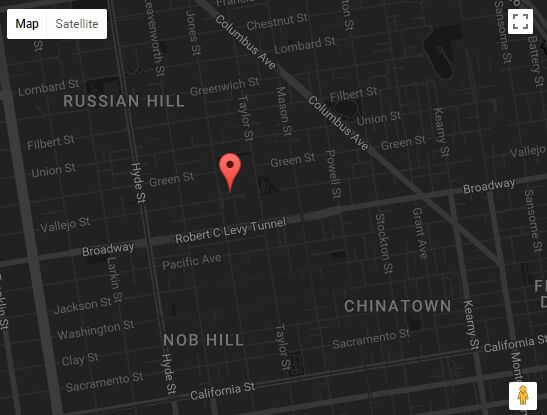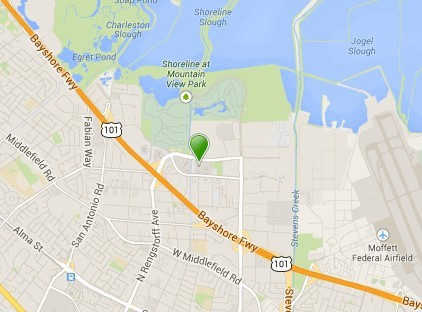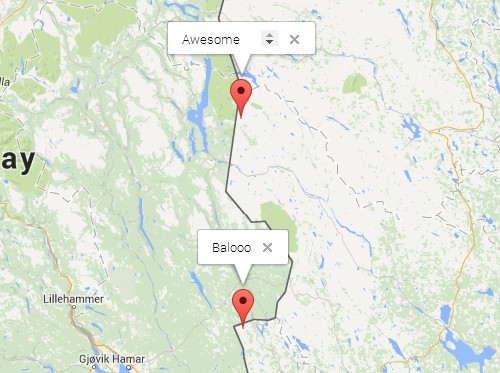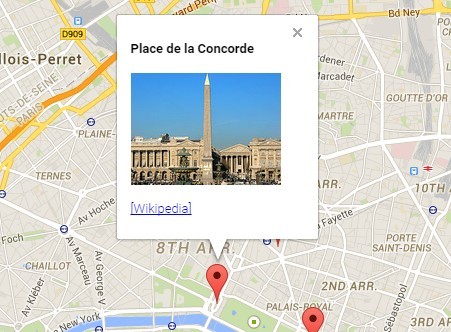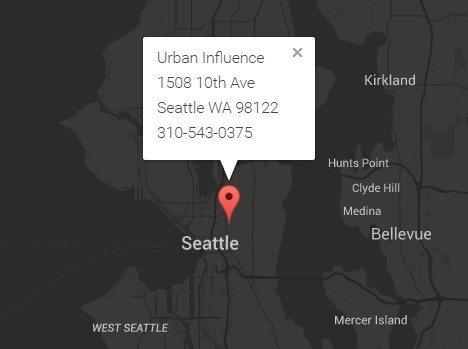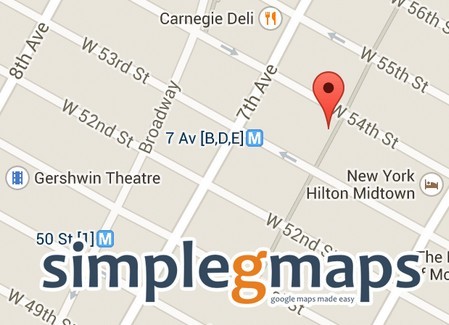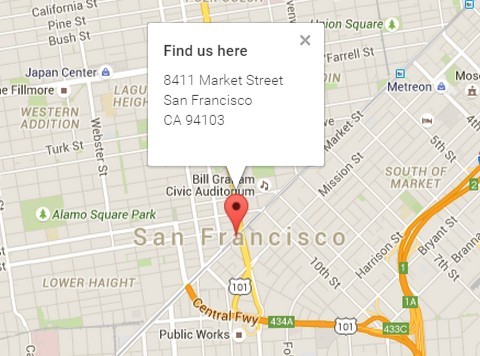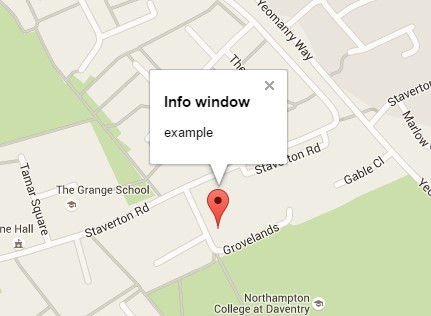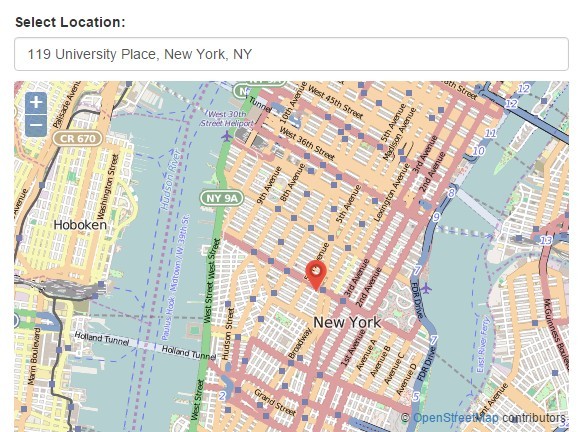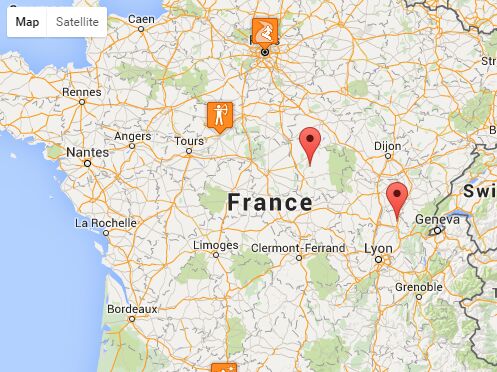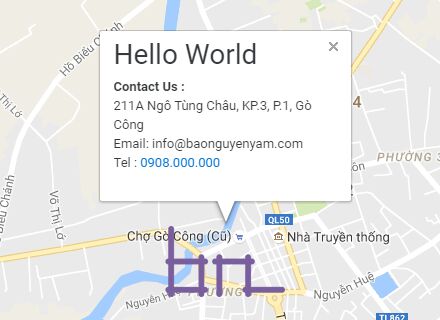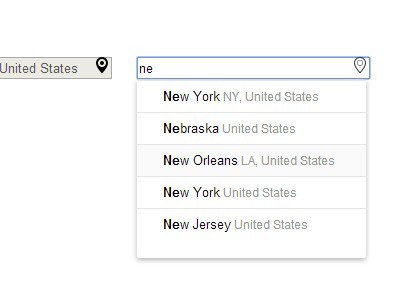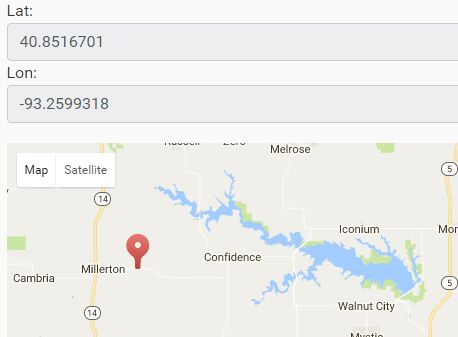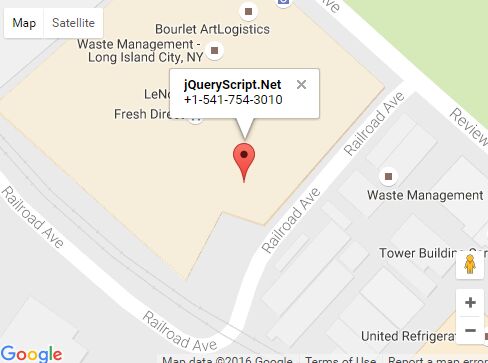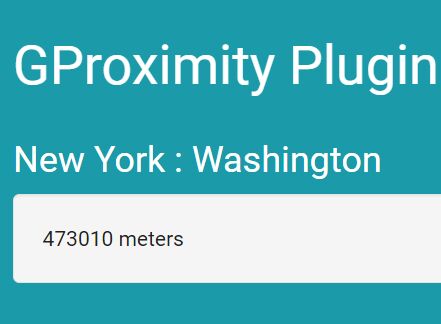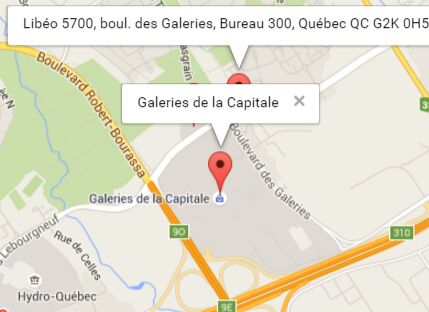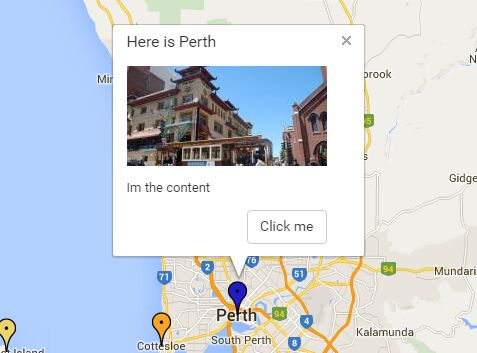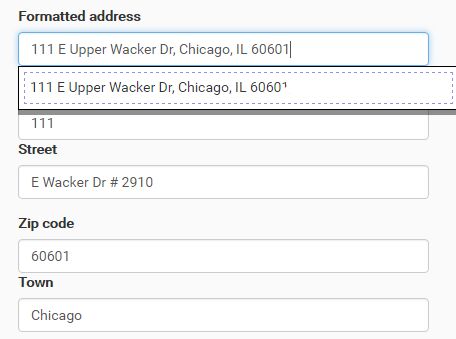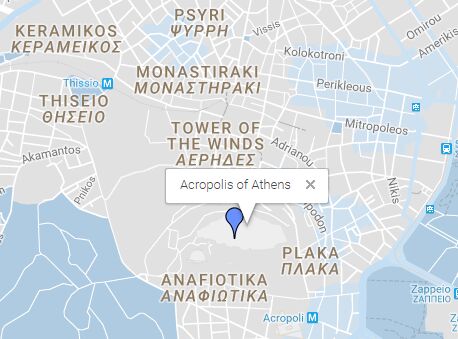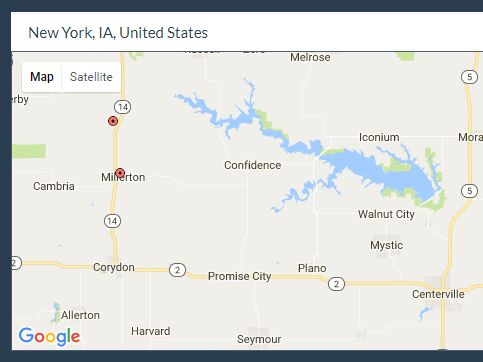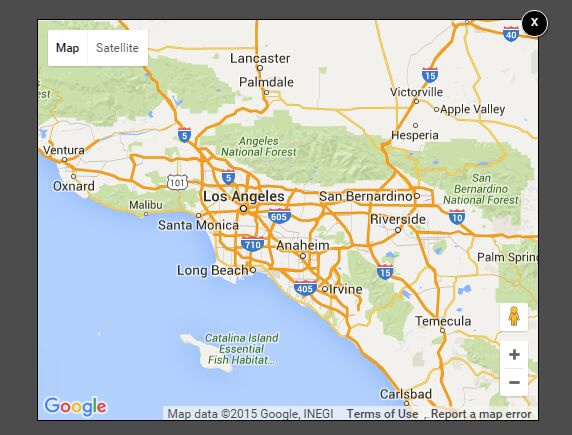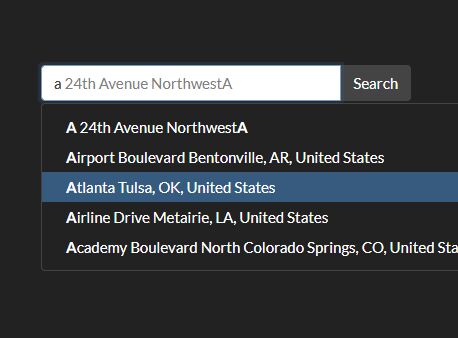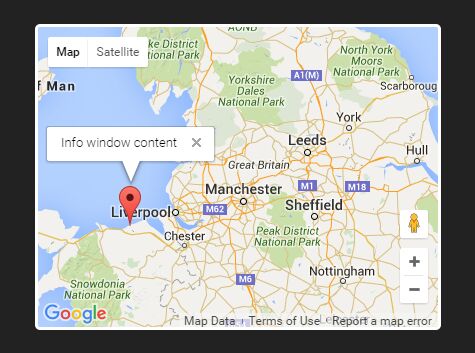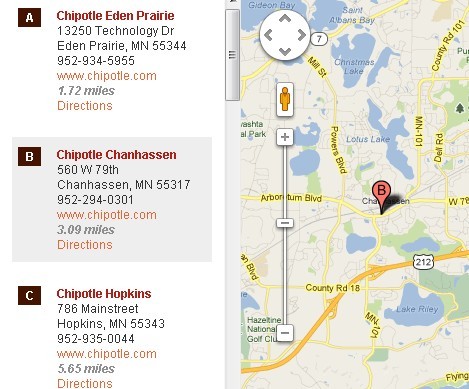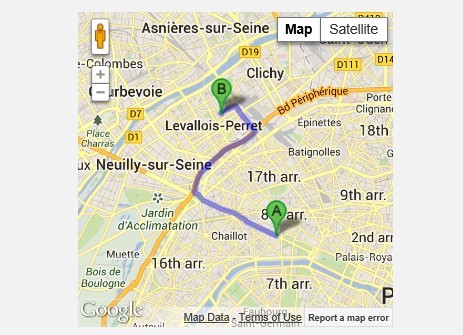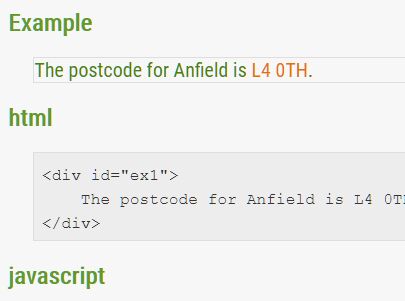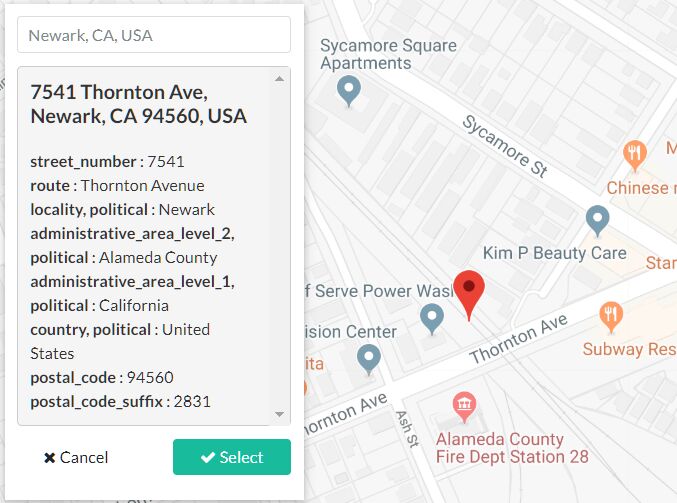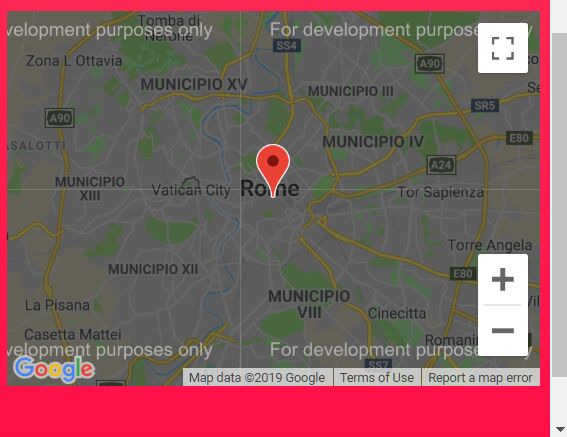roamiGmap
A jQuery plugin to easily insert google maps into any page.
Requirements
- jQuery. Get jQuery
- A Google Maps Javascript API key. You can get it here.
Uses Grunt
If you are not familiar with how gurnt.js works you can find out more information here
Install Grunt and it's dependencies.
$ npm install Run Grunt.
$ grunt Basic Use
To insert a map the first thing we must do is create a div and assign it a class or id so that we can reference it from our jQuery code on page load.
<div class="gmap"></div>Now, from our jquery code we can load the map. Make sure to do this when the document has loaded.
$('.gmap') .roamiGmap({ key: '__your_API_key_here__', center: 'Chicago, IL', });Search for places
You can search for places within your map like so:
$('.gmap') .roamiGmap({ center: 'Chicago, IL', minHeight: 400, // we can also set a minHeight. Defaults to 300 infowindow: { // this is the infowindow for the center of the map content: '<h1>Hello, This is Chicago, IL!</h1>', }, // bind more actions once the map has loaded onMapLoad: function() { // search for Irish Pubs // this will display all Irish Pubs around our center this.searchPlaces({ keyword: 'Irish Pubs', }); } });Customize your map
Aside from center which is required and zoom which is already part of defaults, you can pass any param that the Google Maps Javascript API takes when creating a map. The param mapOptions takes an object with all additional options you would like to pass. You can learn more about this here.
Below is an example of passing styles to the mapOptions param.
$('.gmap') .roamiGmap({ key: '__your_API_key_here__', center: 'Chicago, IL', mapOptions: { styles: [{ "elementType": "geometry", "stylers": [{ "color": "#212121" }] }, { "elementType": "labels.icon", "stylers": [{ "visibility": "off" }] }, { // more styles }] } });All the Map Class methods at your disposal
roamiGmap() returns the DOM elment that you attach the map to, but with a few helpful properties added. For example the gmap object references the object instantiated with the Map Class. So you can use gmap to control your map.
Here's an example of increasing the zoom on your map by 5 after it has loaded. For a list of all the methods go here.
$('.gmap') .roamiGmap({ center: 'Chicago, IL', onMapLoad: function(){ var _zoom = this.gmap.getZoom(); this.gmap.setZoom(_zoom + 5); } });Making Parameters Global
When adding multiple maps into one page you may want to set some default paramters so that you don't have to pass them everytime you load a map. We'll use the global object $.fn.roamiGmap.defaults for that.
// Set default key $.fn.roamiGmap.defaults.key = '__your_API_key_here__';Changelog
v1.0.0
- Relaesed new plugin.