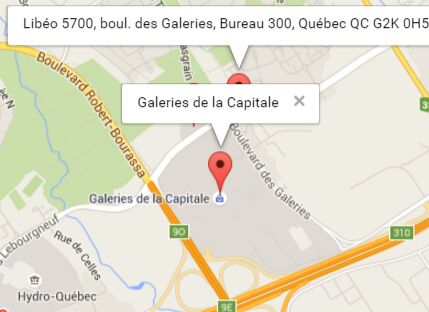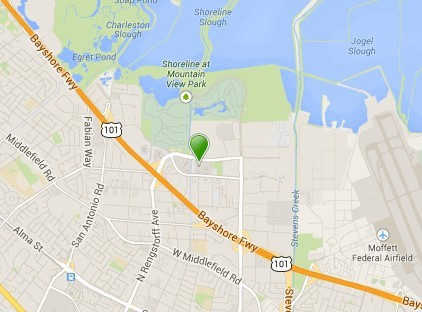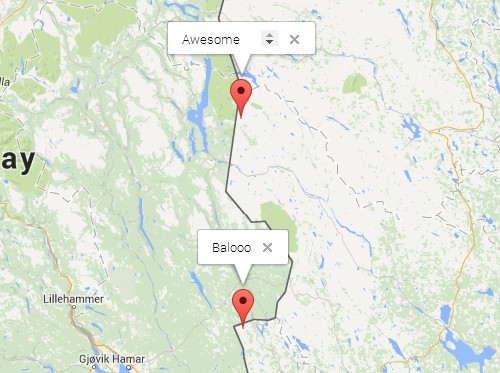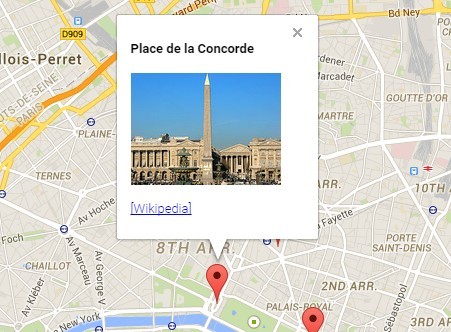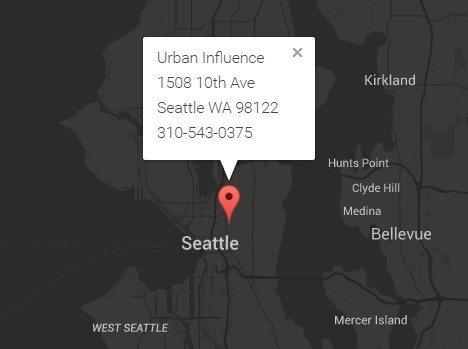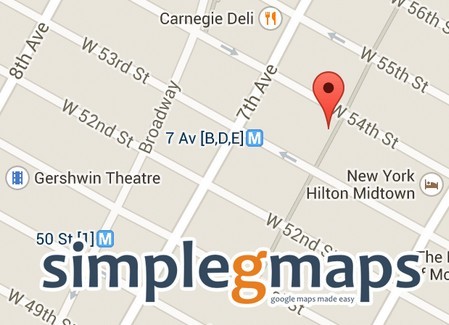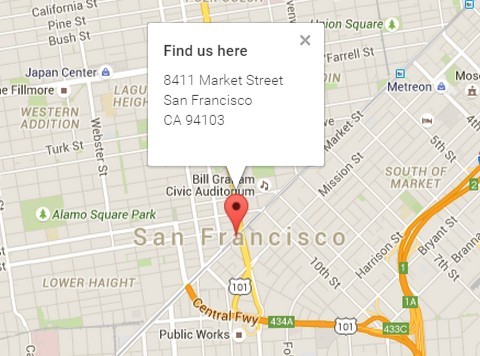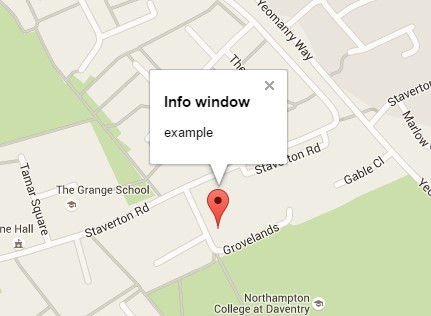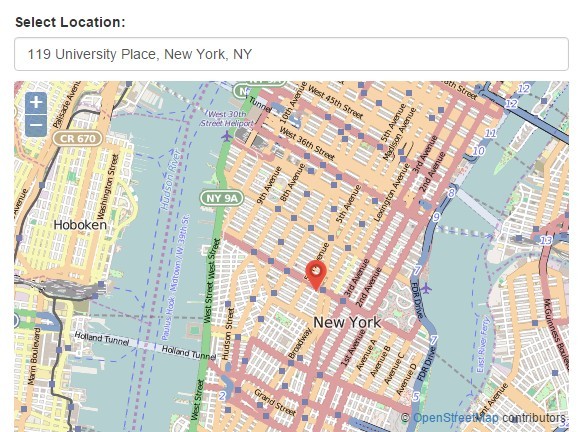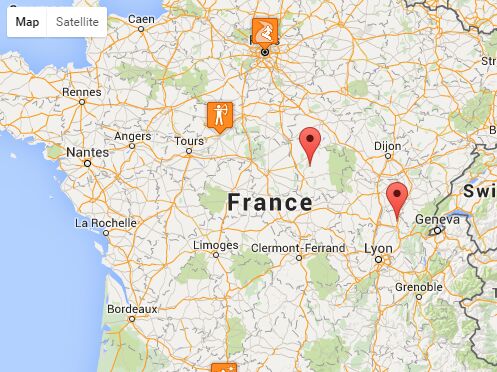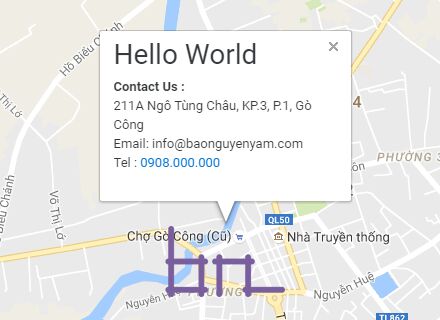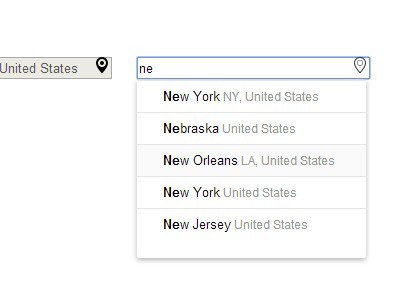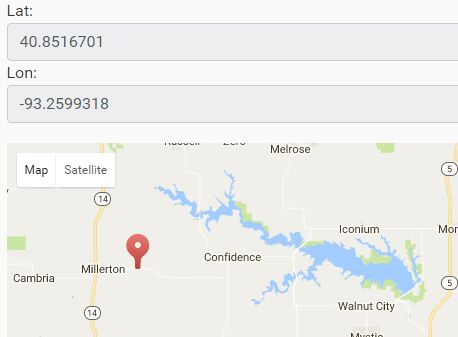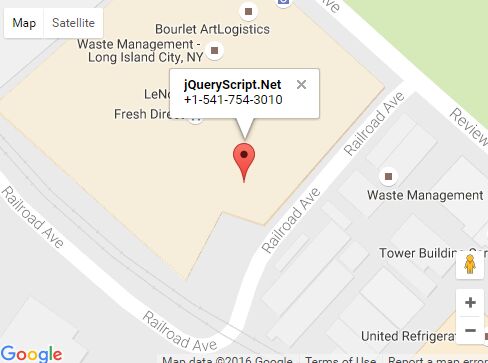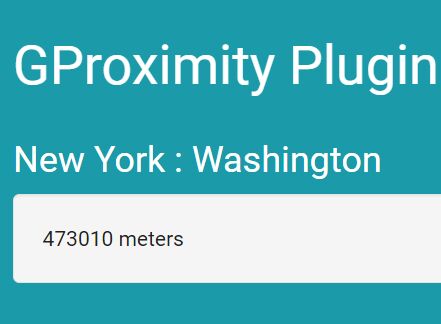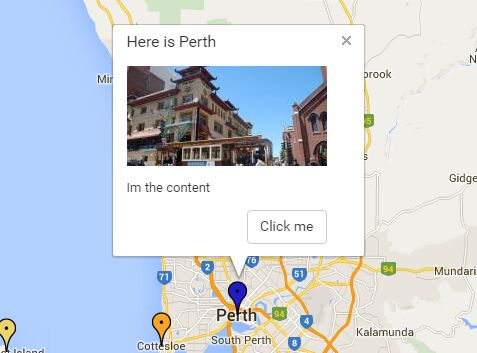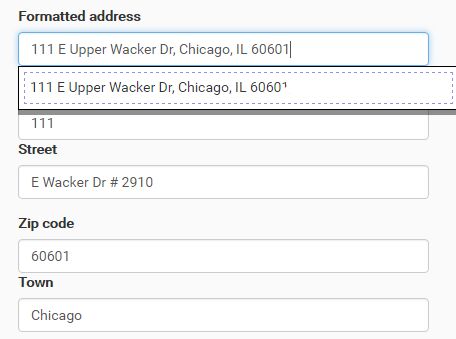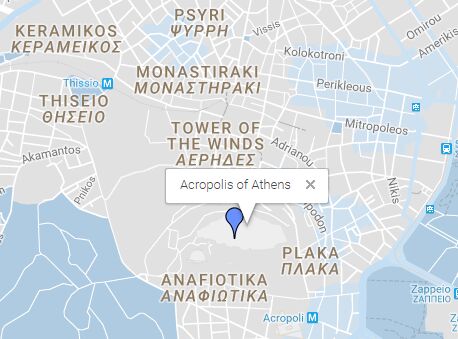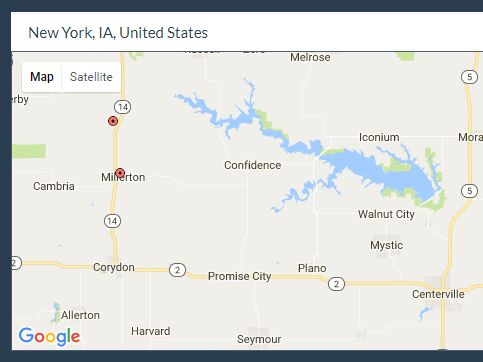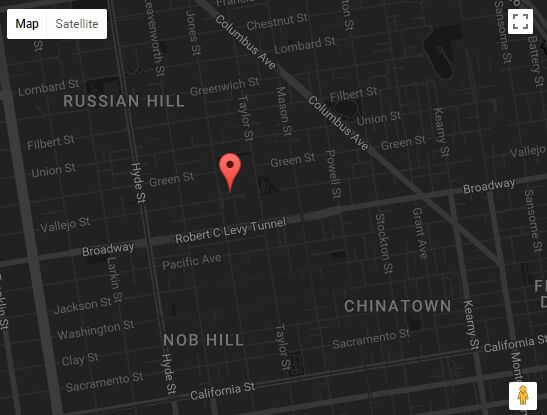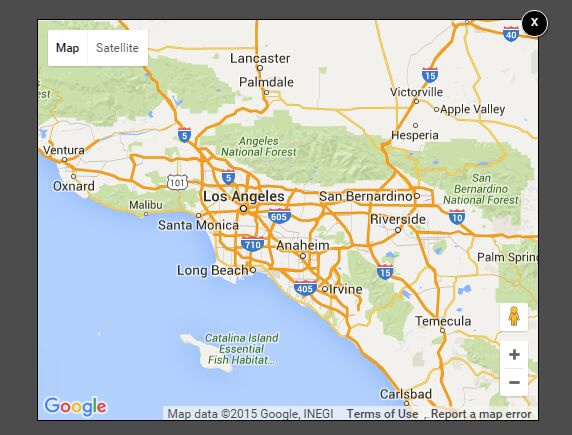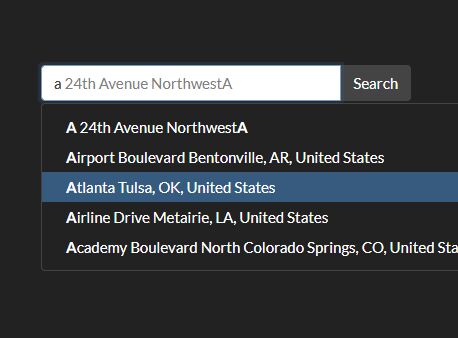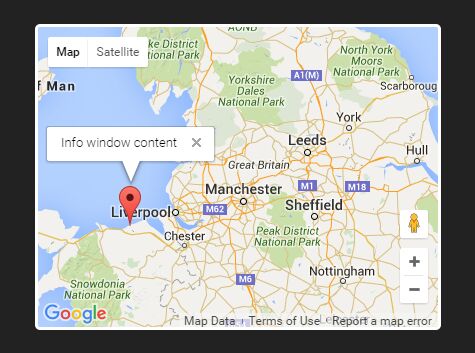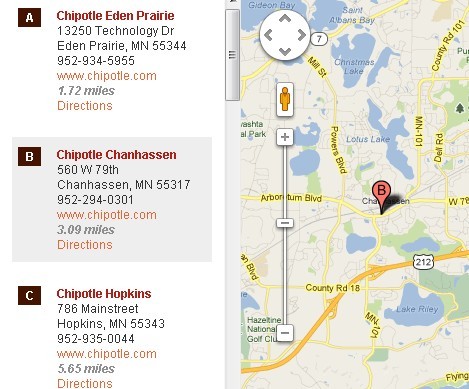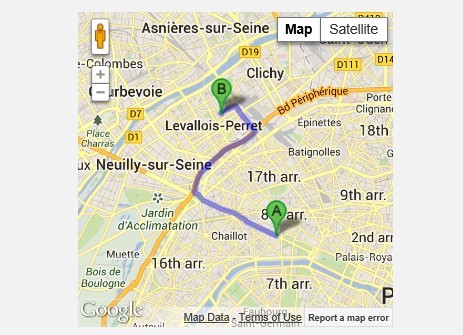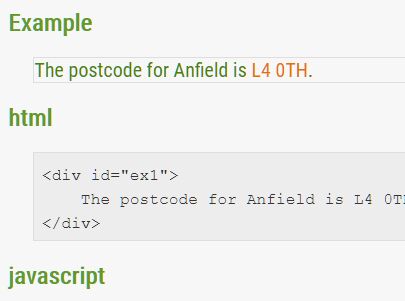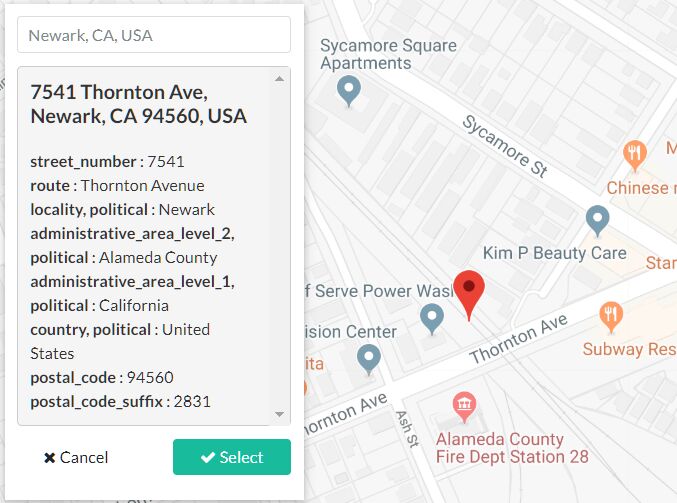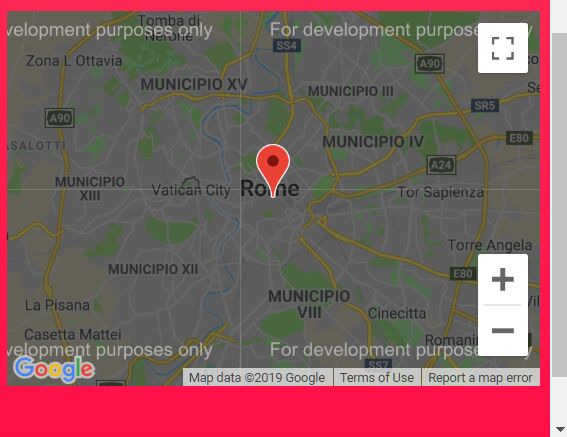jQuery Custom Map Plugin
Create a simple custom Google Map with markers
Usage
-
Include jQuery and plugin dependencies:
<script src="path/to/jquery.min.js"></script>
-
Include plugin's code:
<script src="path/to/jquery.customMap.js"></script>
-
Prepare the HTML for the map:
<div id="element"> <div class="markers" data-icon="" data-icon-hover="" data-icon-width="" data-icon-height=""> <div class="marker" data-lat="46.834742" data-lng="-71.297905" data-icon="" data-icon-hover="" data-icon-width="" data-icon-height="" data-title="Libéo"> <div class="marker-popup-content"> <span class="title">Libéo</span> <span class="adress">5700, boul. des Galeries, Bureau 300, Québec QC G2K 0H5</span> </div> </div> </div> </div>
-
Call the plugin:
$('#element').map({ // config });
-
Enjoy your map with markers!
Downloads
Configuration
The configurations options for the plugin are the following:
Whether the map is locked or not locked on hover (zoomable and dragable only on click, then locked again on mouse out)
locked: boolean //default is falseWhether you want to add HTML markers on the map or not
htmlMarkers: boolean //default is falseWhether you want to hide the added HTML markers or not
hideHtmlMarkers: boolean //default is trueAdjust the center and zoom of the map so all markers are visible
fitCenterMarkers: boolean //default is trueThe latitude of the center of the map
lat: 0The longitude of the center of the map
lng: 0The zoom of the map
zoom: 0A JSON array of the styles you want for the map
styles: []An array of markers using these options:
markers: [ lat: 46.830543, lng: -71.299396, icon: '', iconHover: '', iconWidth: 25, iconHeight: 35, title: 'Marker 1', infoWindowContent: '<span>This is the marker 1 location</span>' ]History
Check Releases for detailed changelog.