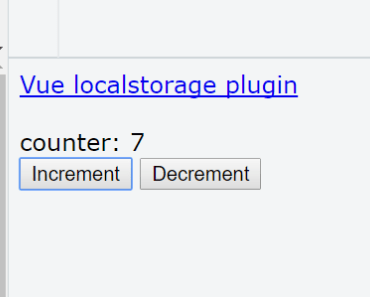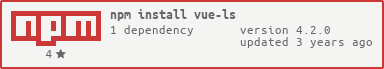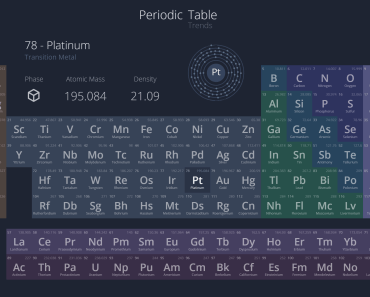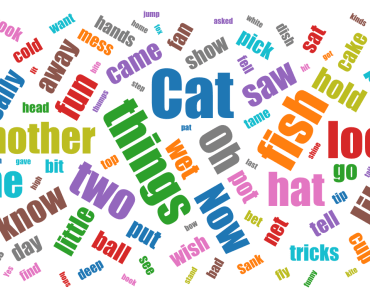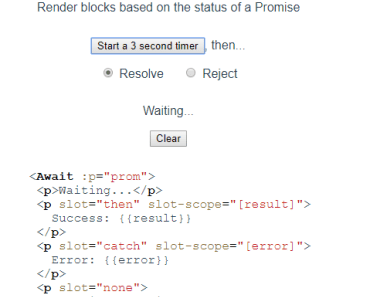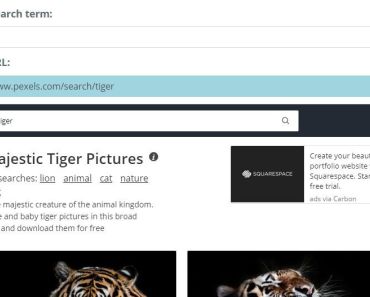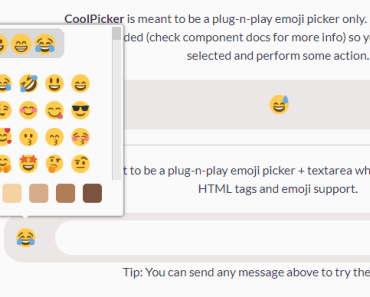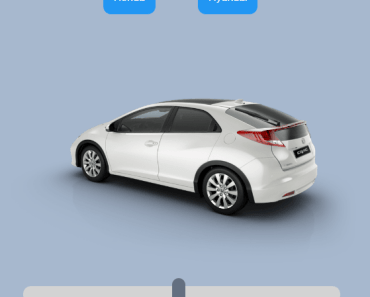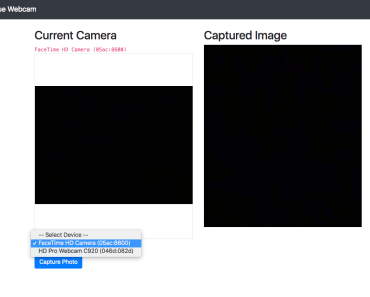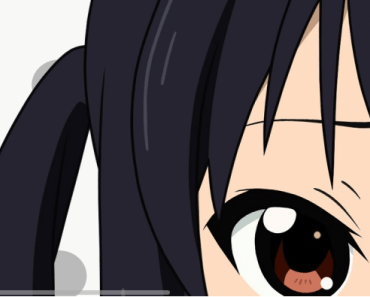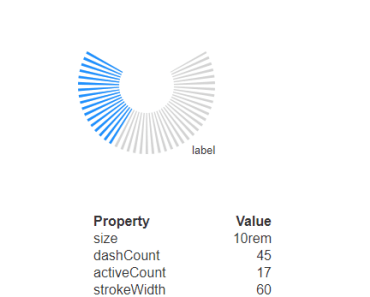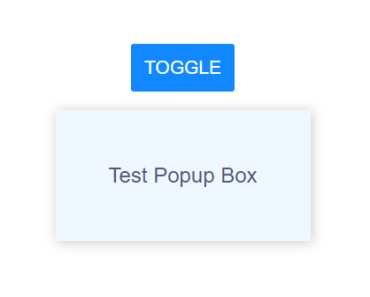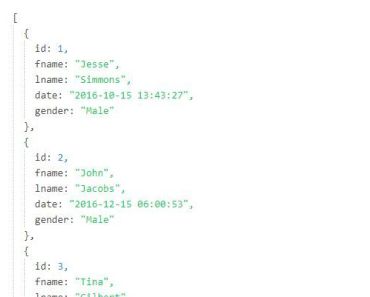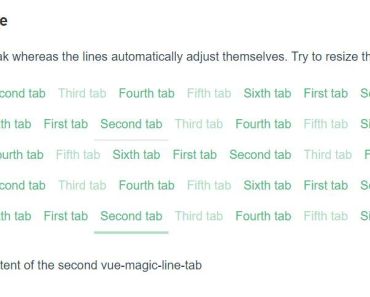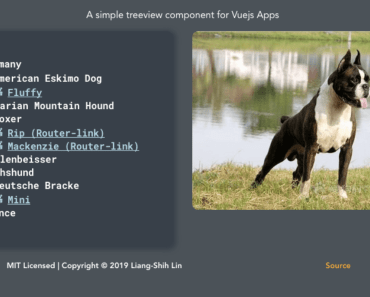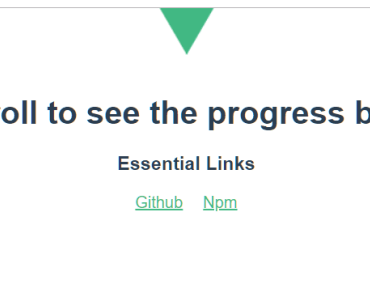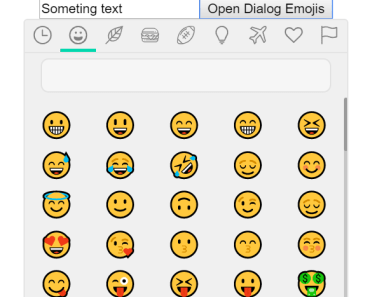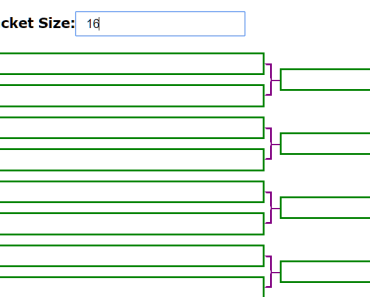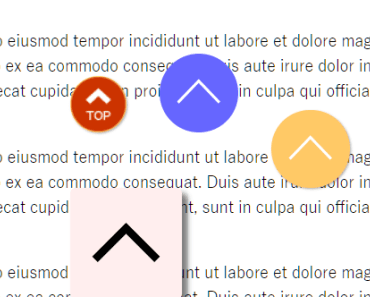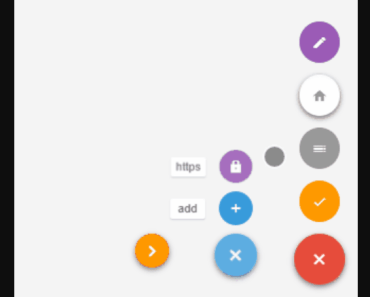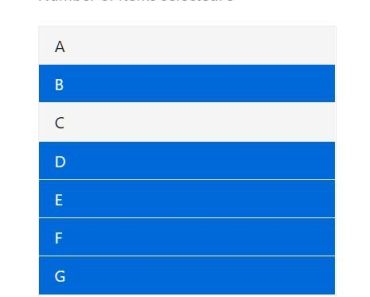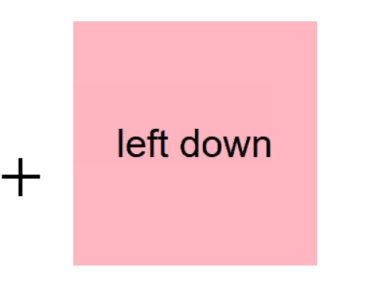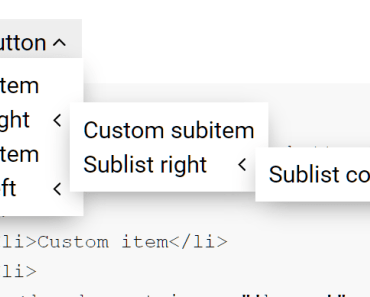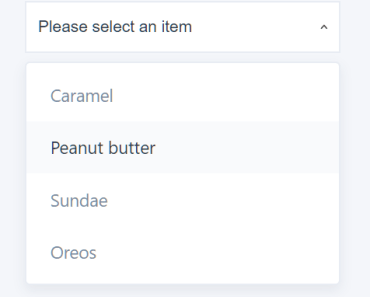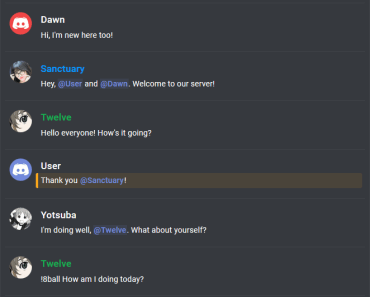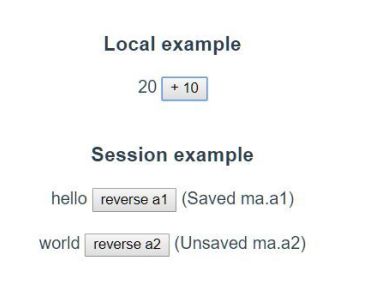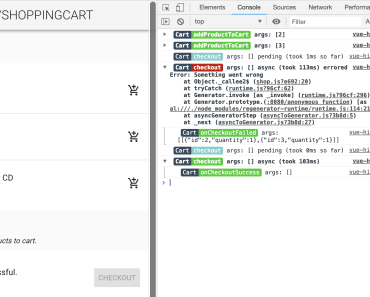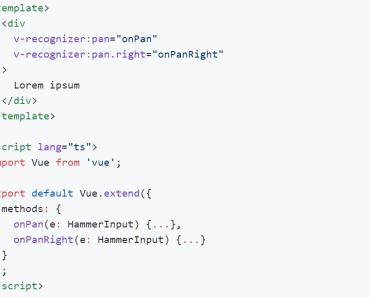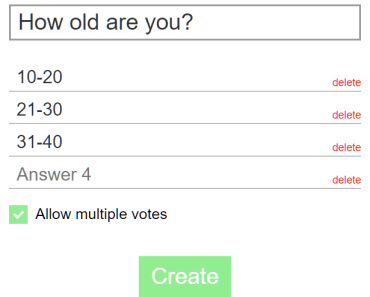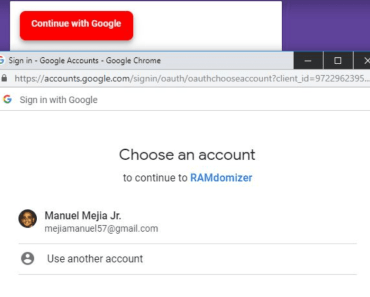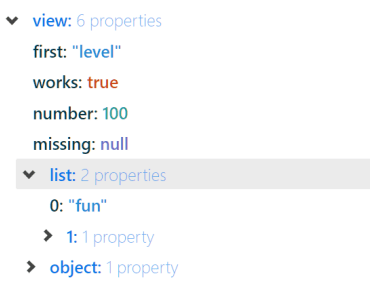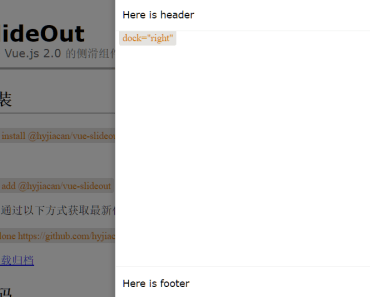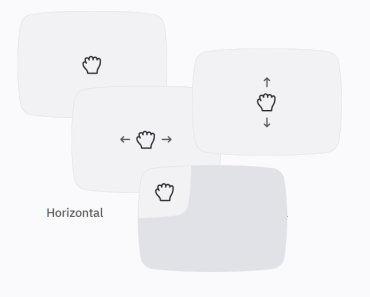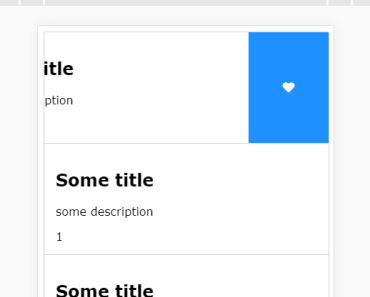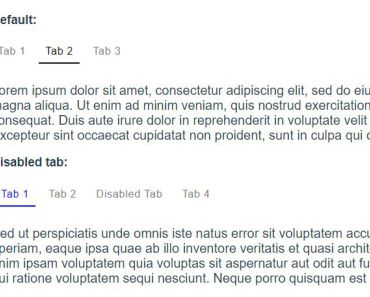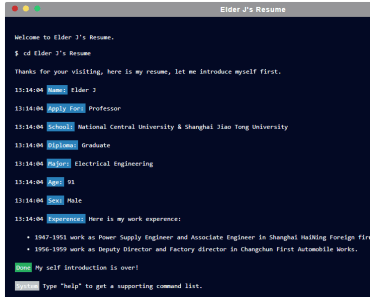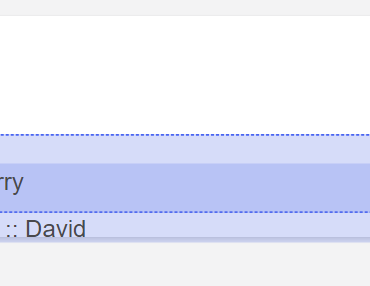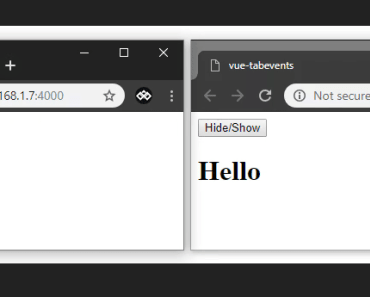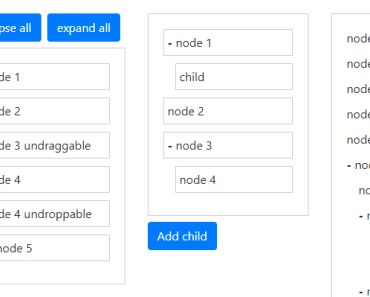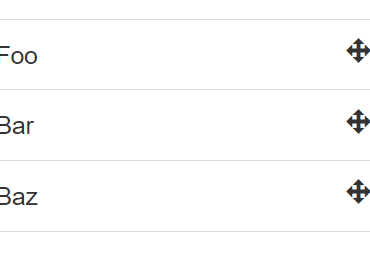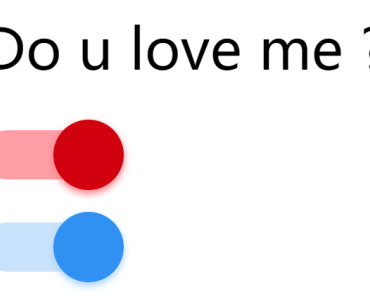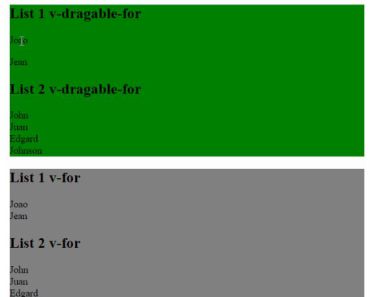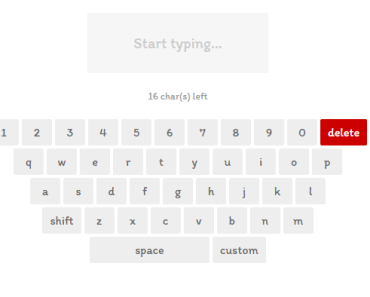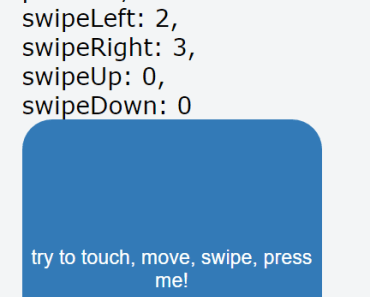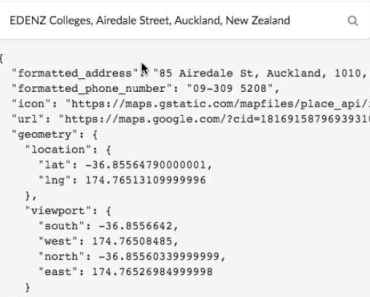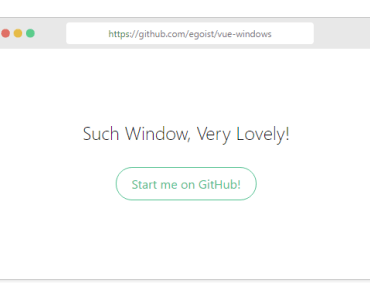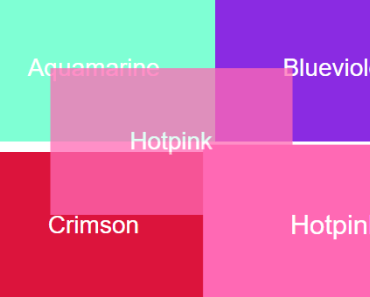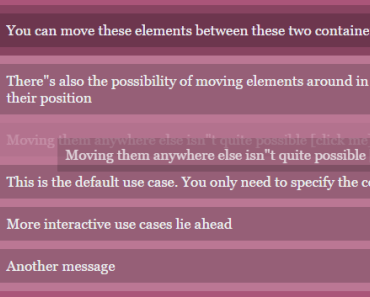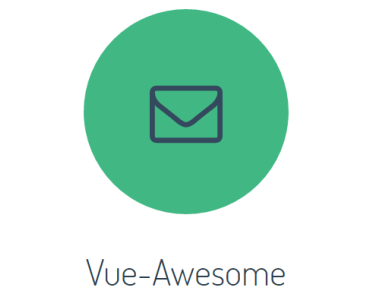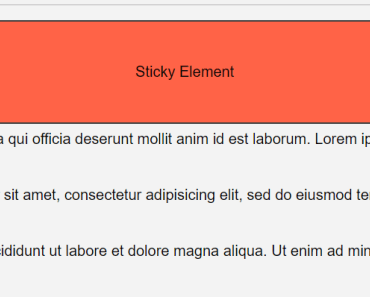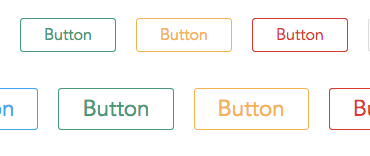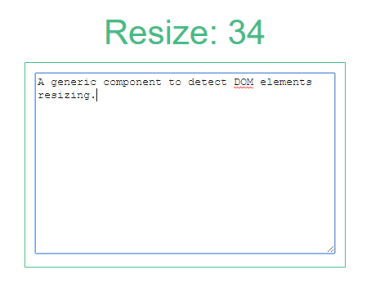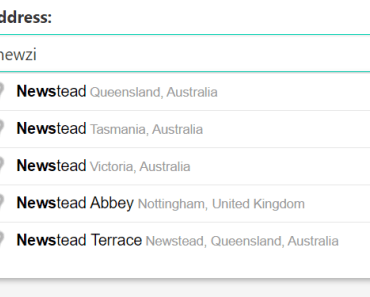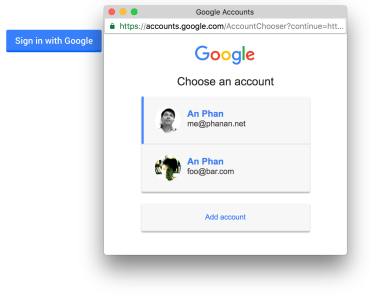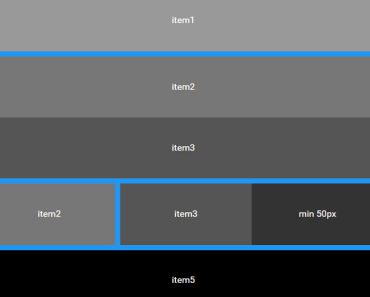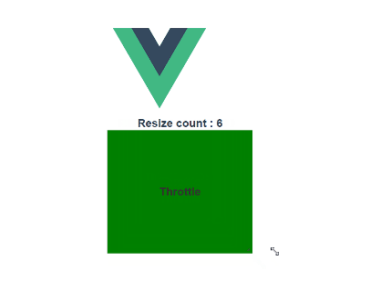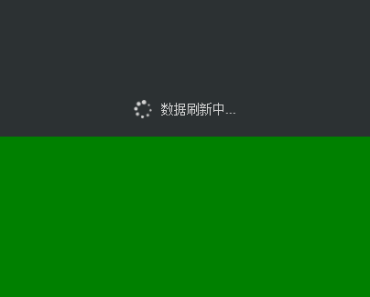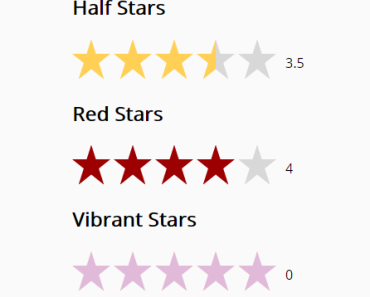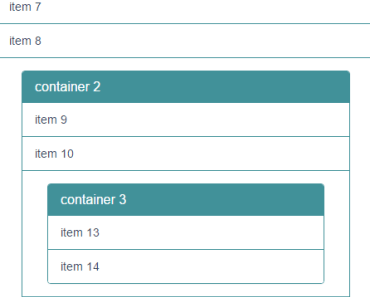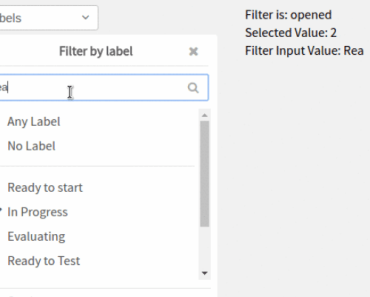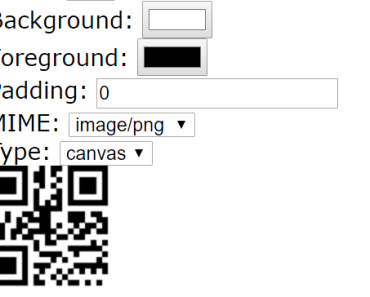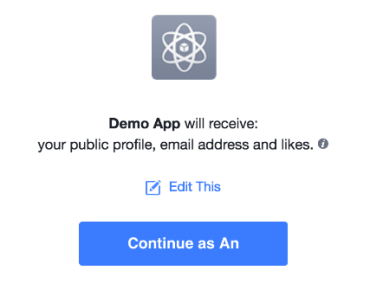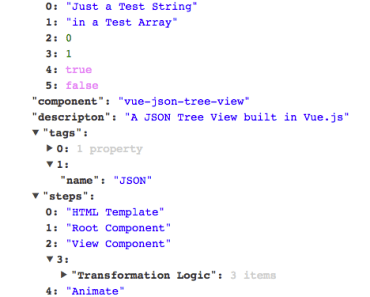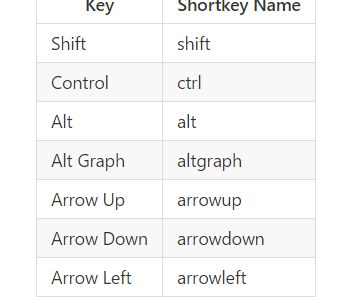vue-ls
Vue plugin for work with local storage, session storage and memory storage from Vue context
jsFiddle Example
Install
CDN
Recommended: https://unpkg.com/vue-ls, which will reflect the latest version as soon as it is published to npm. You can also browse the source of the npm package at https://unpkg.com/vue-ls/
Also available on jsDelivr or cdnjs, but these two services take some time to sync so the latest release may not be available yet.
NPM
npm install vue-ls --saveYarn
yarn add vue-lsBower
bower install vue-ls --saveDevelopment Setup
# install dependencies npm install # build dist files npm run buildUsage
Vue storage API.
import Storage from 'vue-ls'; options = { namespace: 'vuejs__', // key prefix name: 'ls', // name variable Vue.[ls] or this.[$ls], storage: 'local', // storage name session, local, memory }; Vue.use(Storage, options); //or //Vue.use(Storage); new Vue({ el: '#app', mounted: function() { Vue.ls.set('foo', 'boo'); //Set expire for item Vue.ls.set('foo', 'boo', 60 * 60 * 1000); //expiry 1 hour Vue.ls.get('foo'); Vue.ls.get('boo', 10); //if not set boo returned default 10 let callback = (val, oldVal, uri) => { console.log('localStorage change', val); } Vue.ls.on('foo', callback) //watch change foo key and triggered callback Vue.ls.off('foo', callback) //unwatch Vue.ls.remove('foo'); } });Global
Vue.ls
Context
this.$ls
API
Vue.ls.get(name, def)
Returns value under name in storage. Internally parses the value from JSON before returning it.
def: default null, returned if not setname.
Vue.ls.set(name, value, expire)
Persists value under name in storage. Internally converts the value to JSON.
expire: default null, life time in millisecondsname
Vue.ls.remove(name)
Removes name from storage. Returns true if the property was successfully deleted, and false otherwise.
Vue.ls.clear()
Clears storage.
Vue.ls.on(name, callback)
Listen for changes persisted against name on other tabs. Triggers callback when a change occurs, passing the following arguments.
newValue: the current value fornamein storage, parsed from the persisted JSONoldValue: the old value fornamein storage, parsed from the persisted JSONurl: the url for the tab where the modification came from
Vue.ls.off(name, callback)
Removes a listener previously attached with Vue.ls.on(name, callback).
Testing
npm run test- run unit testnpm run test:browserstack- run browser testnpm run test:browserstack:chromenpm run test:browserstack:ienpm run test:browserstack:edgenpm run test:browserstack:firefoxnpm run test:browserstack:safari
npm run test:chrome- run browser test in chromenpm run test:phantomjs- run browser test in phantomjs
Note
Some browsers don't support the storage event, and most of the browsers that do support it will only call it when the storage is changed by a different window. So, open your page up in two windows. Click the links in one window and you will probably see the event in the other.
The assumption is that your page will already know all interactions with localStorage in its own window and only needs notification when a different window changes things. This, of course, is a foolish assumption. But.
Other my Vue JS plugins
| Project | Status | Description |
|---|---|---|
| vue-gallery |  | VueJS responsive and customizable image and video gallery |
| vue-popper |  | VueJS popover component based on popper.js |
License
MIT © Igor Ognichenko