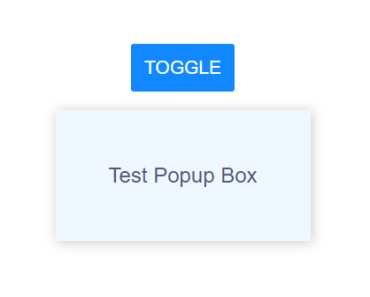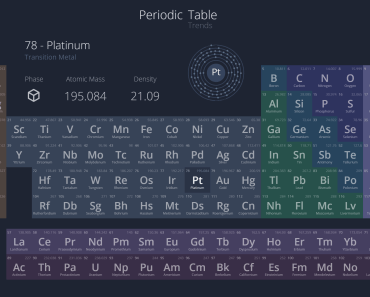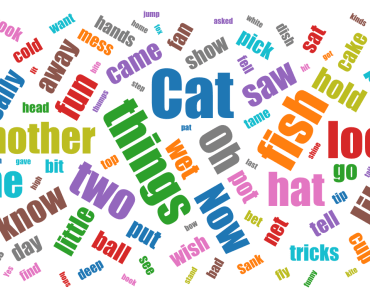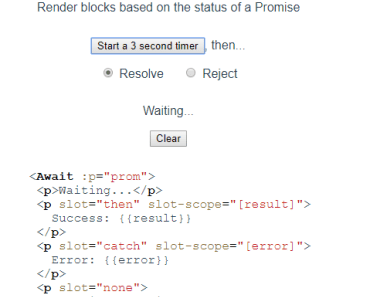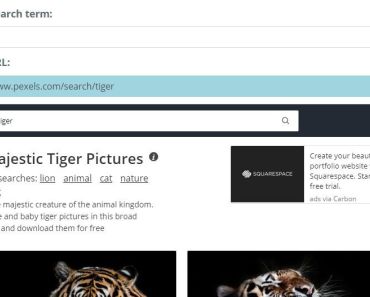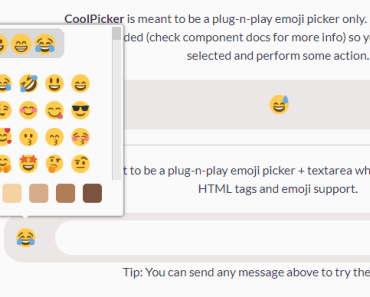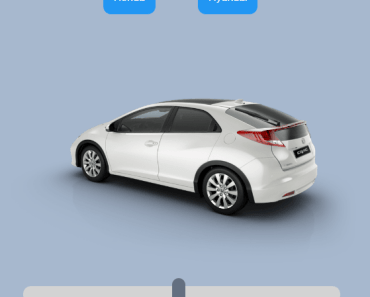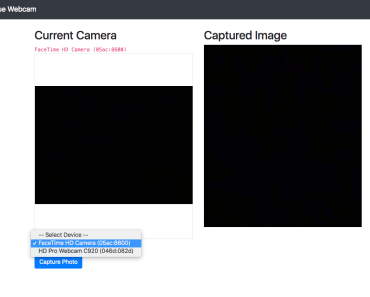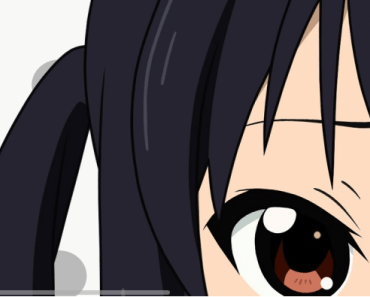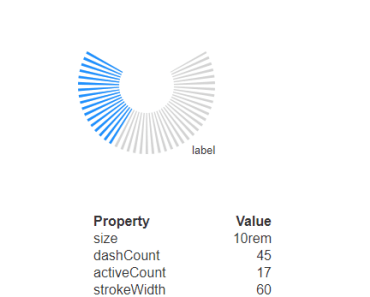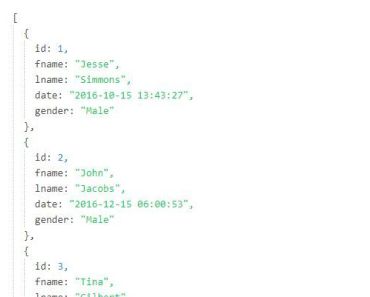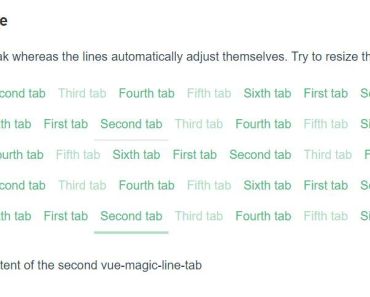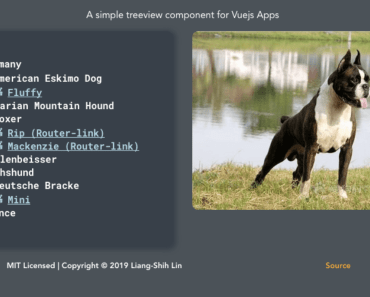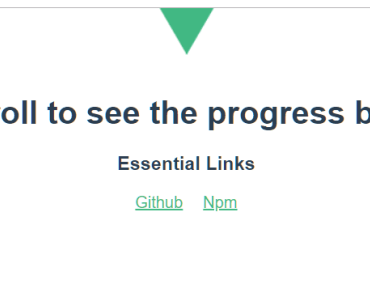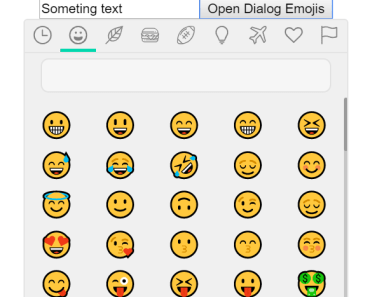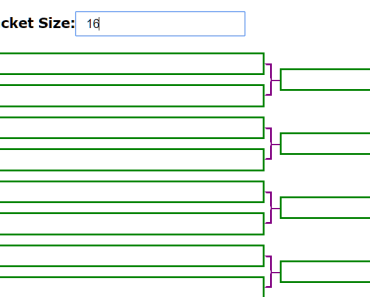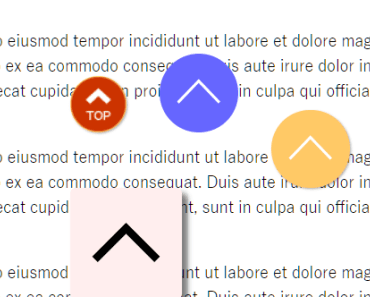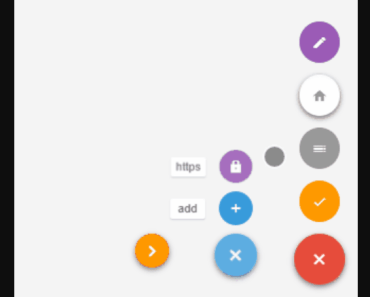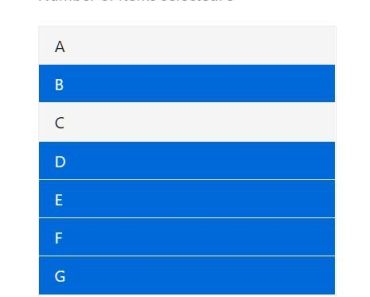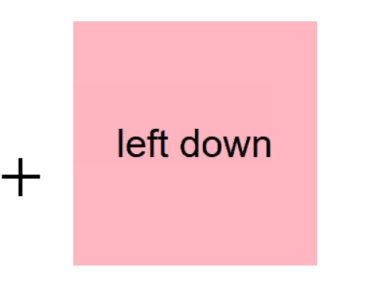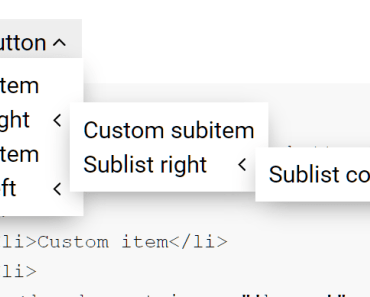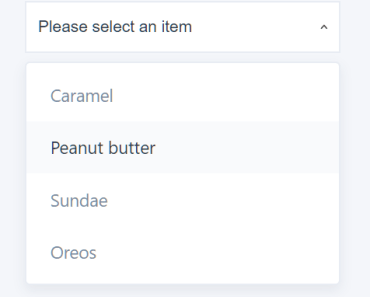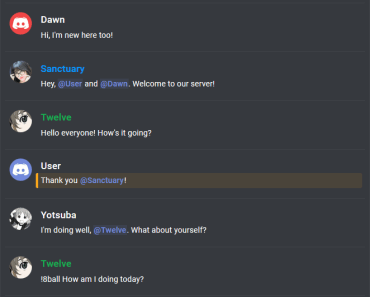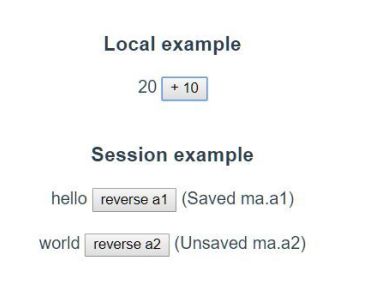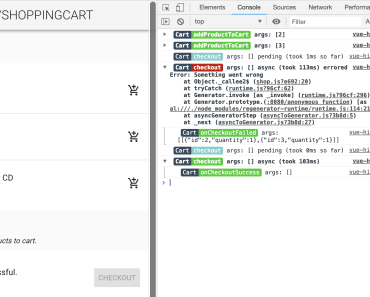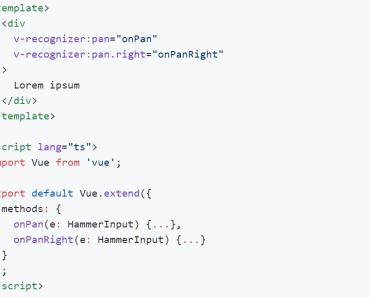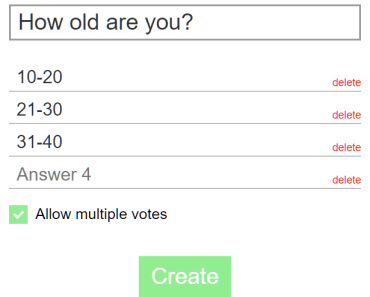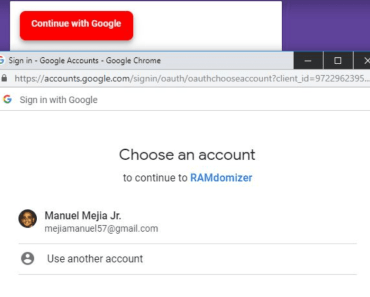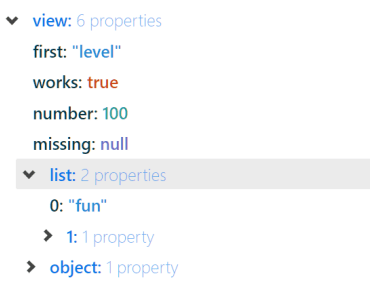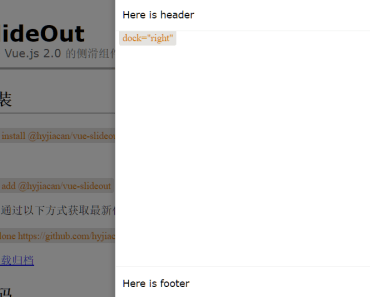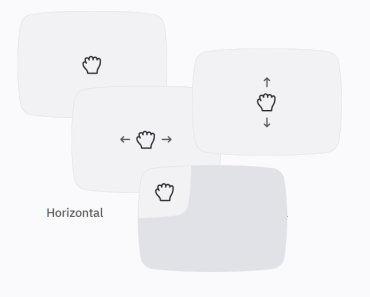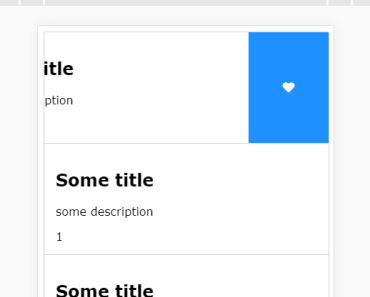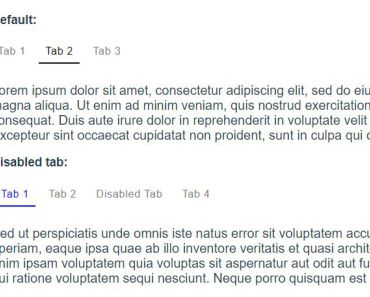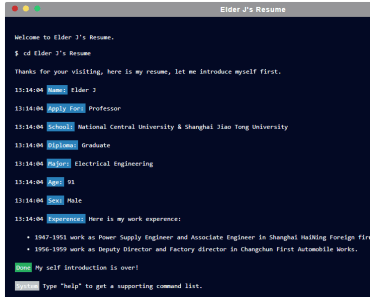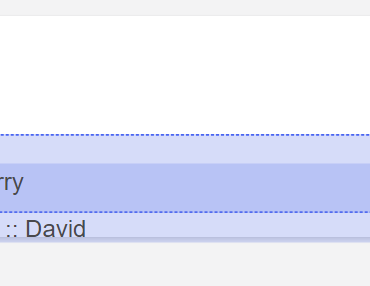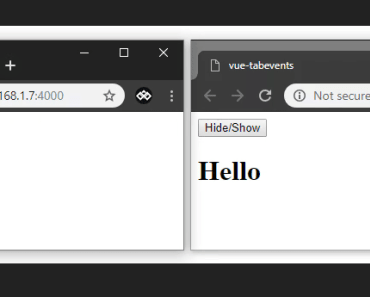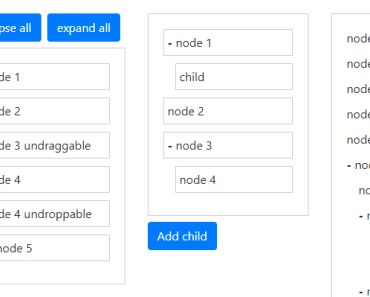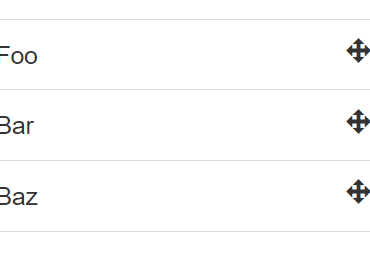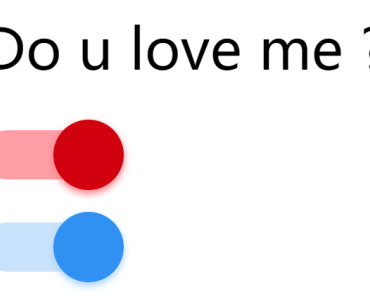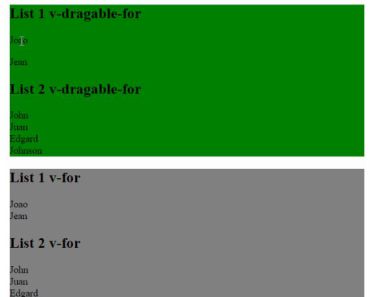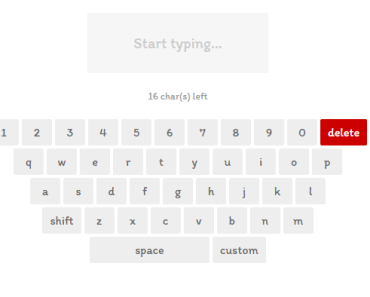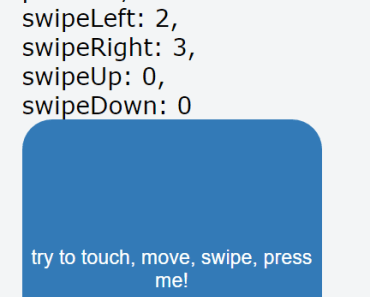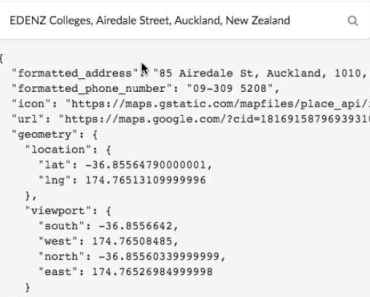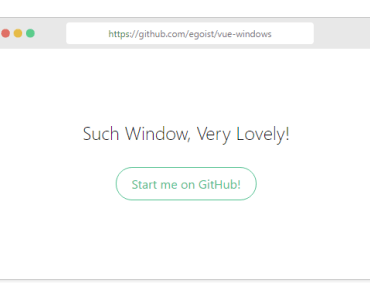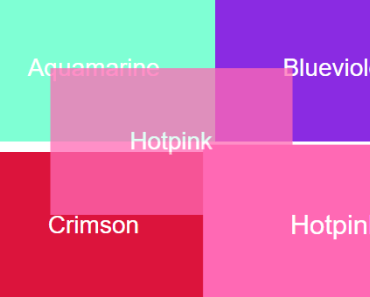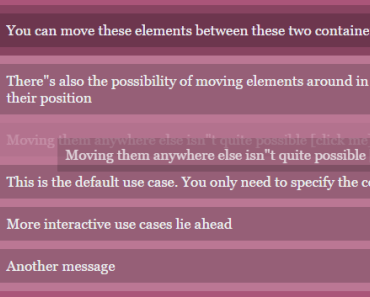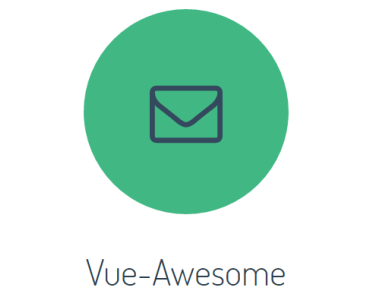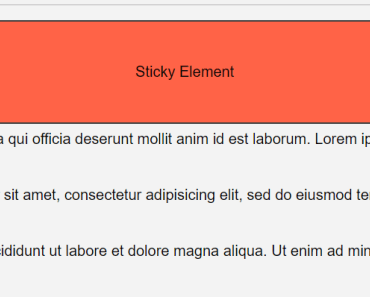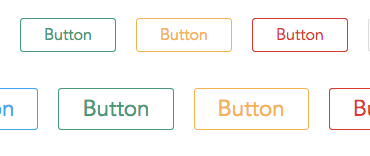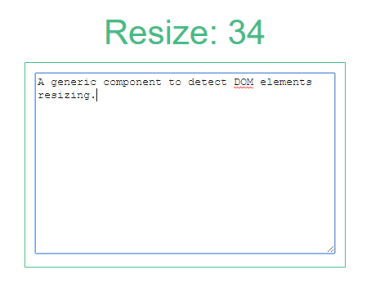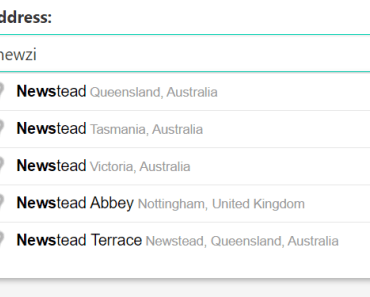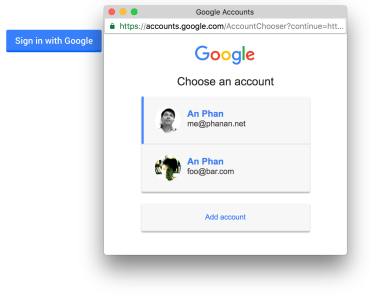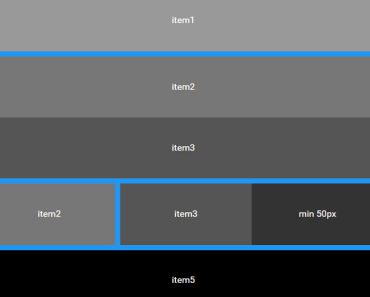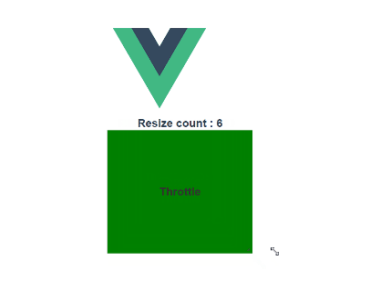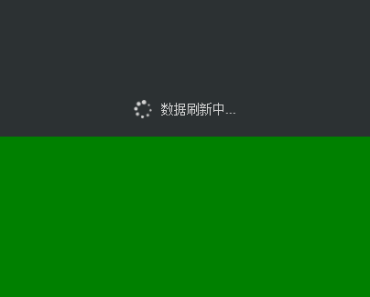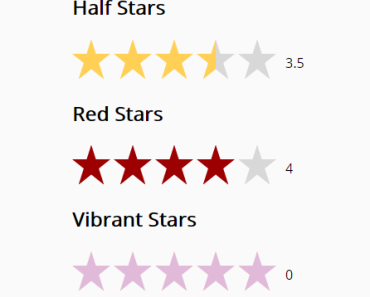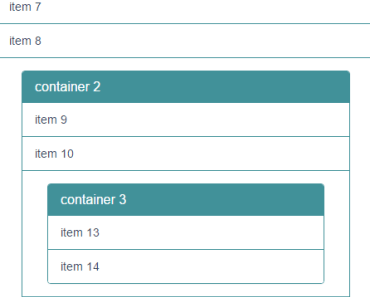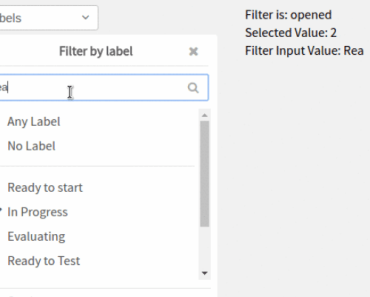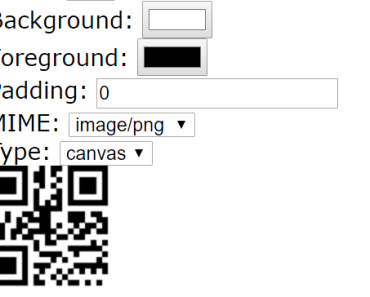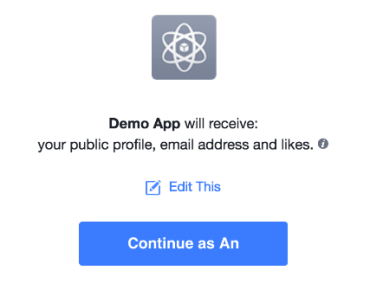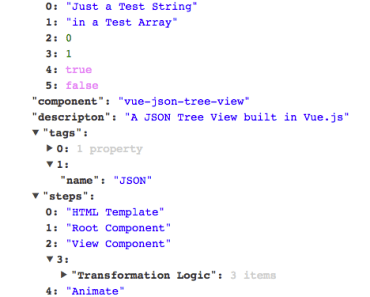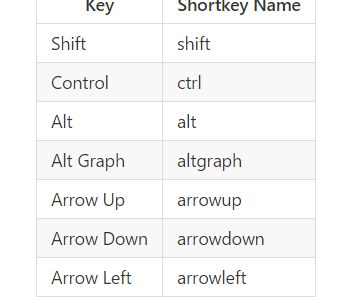vue-closable
If you're looking for a quick way to detect clicks outside of an element in Vue, then this simple directive is what you need.
Setup
npm install vue-closable You have two ways to setup vue-closable:
CommonJS (Webpack/Browserify)
- ES6
import VueClosable from 'vue-closable' Vue.use(VueClosable)- ES5
var VueClosable = require('vue-closable') Vue.use(VueClosable)Include
Include it directly with a <script> tag. In this case, you don't need to write Vue.use(VueClosable), this will be done automatically for you.
Demo
You can check this CodePen to see how it works.
Usage
To listen for clicks outside an element, use the v-closable directive on it , like this:
<div v-closable="{ handler: 'onClose' exclude: ['fooElementRef', 'barElementRef'] }" ></div> handler has the name of the method to call when the user clicks outside the element. So you just have to define it in methods section.
In exclude we have the elements that we don't want to call the handler if clicked on.
Note that in exclude we use the reference name of the element. You can define them via the ref attribute. For example: <button ref="button"></button>.
Example: Close an element on outside click
I named this directive v-closable because the common use case for detecting outside clicks is to close elements (like dropdowns and modals). And to do that, we have to use v-show or v-if on the element and set its value to false when the user clicks outside it.
Here's an example:
<template> <div id="app"> <button ref="button" class="toggle-button" @click="showPopup = !showPopup" > TOGGLE </button> <div v-show="showPopup" v-closable="{ exclude: ['button'], handler: 'onClose' }" class="popup-box" > Test Popup Box </div> </div> </template> <script> import Vue from 'vue' import VueClosable from 'vue-closable' Vue.use(VueClosable) export default { data () { return { showPopup: false } }, methods: { onClose () { this.showPopup = false } } } </script>Bonus
In case you're interested, I wrote an article on how I created this directive: An Easy Way to Detect Clicks Outside an Element in Vue.
License
Copyright (c) 2019 Taha Shashtari