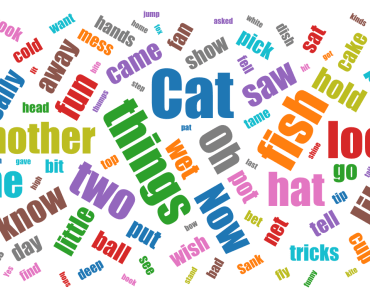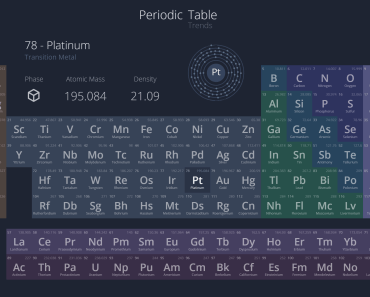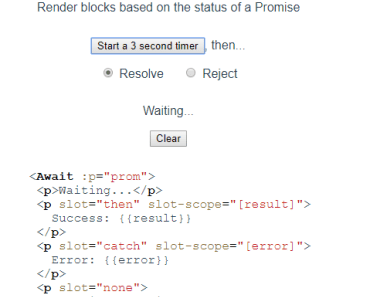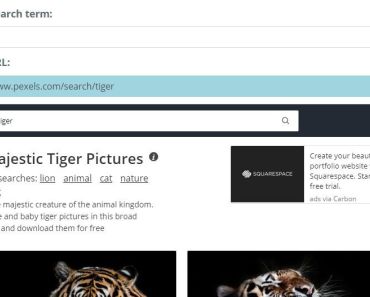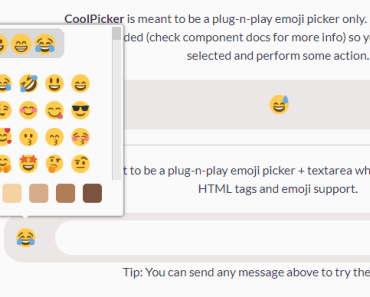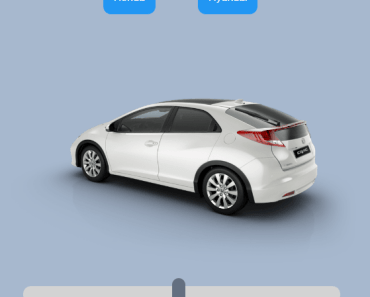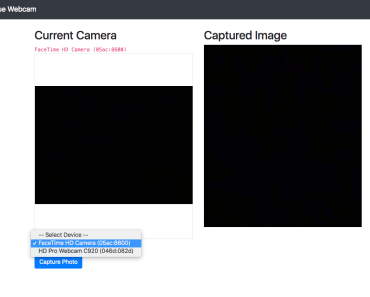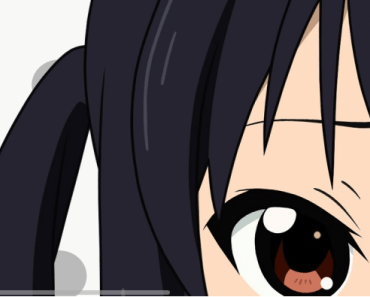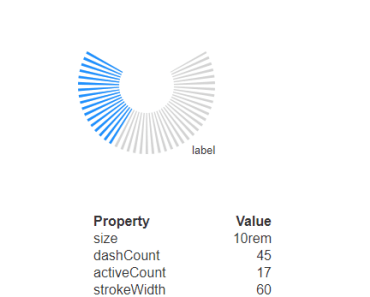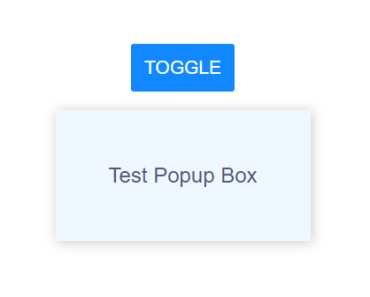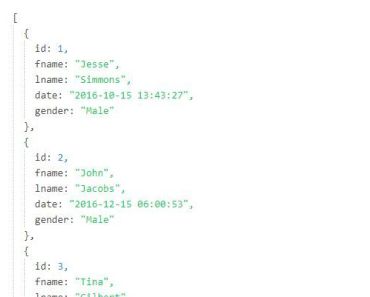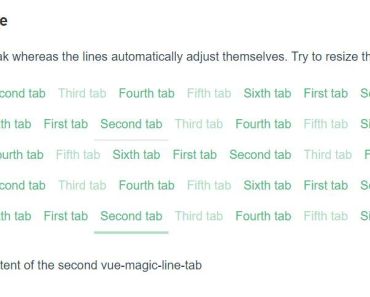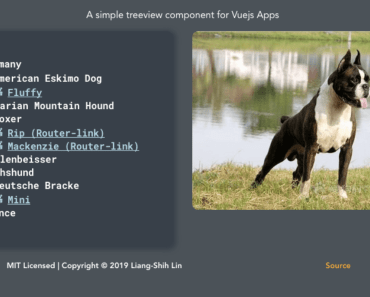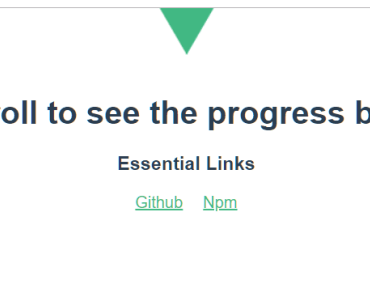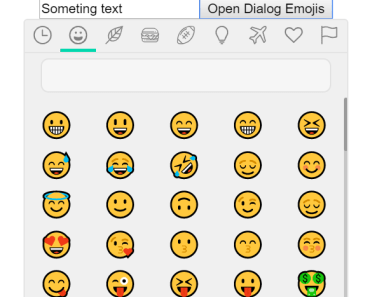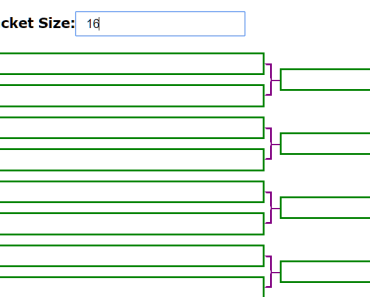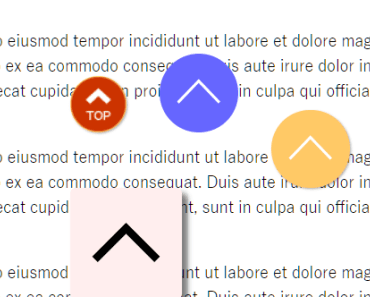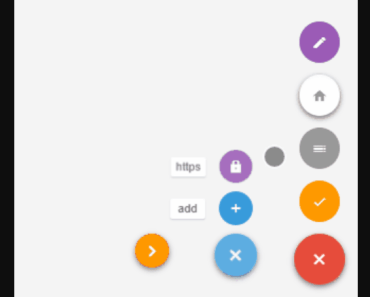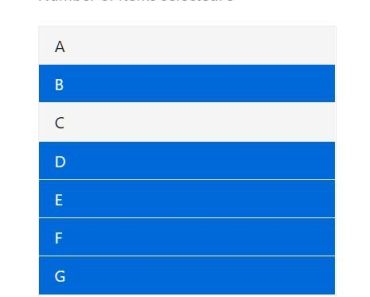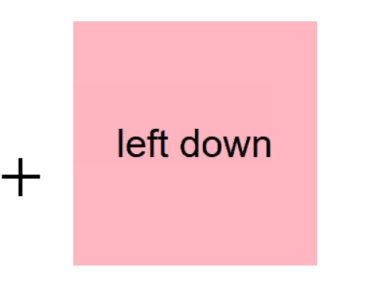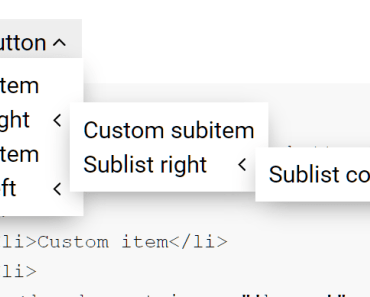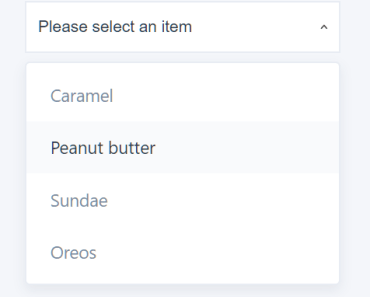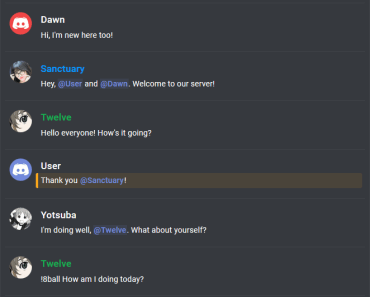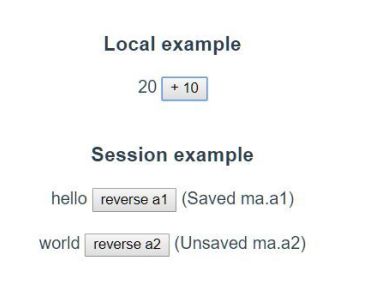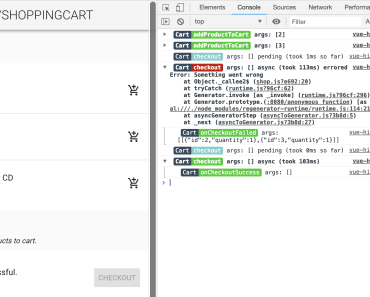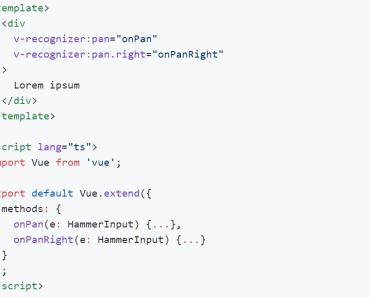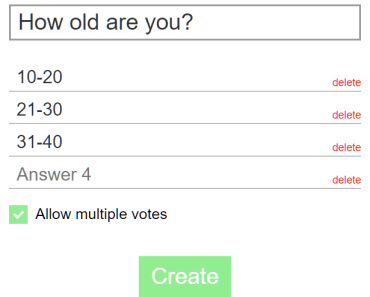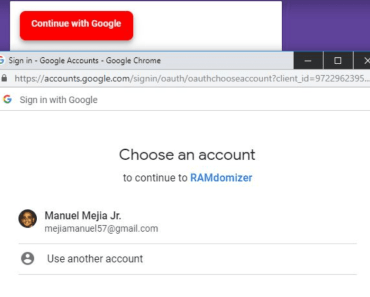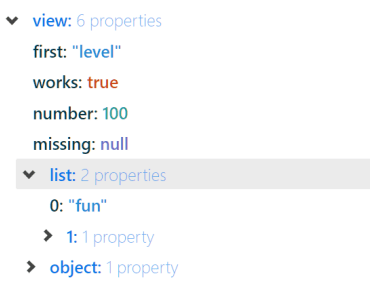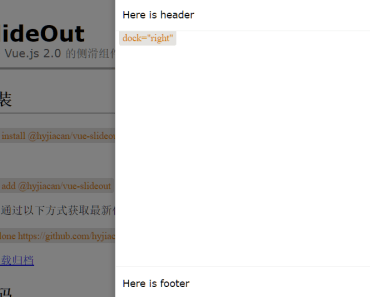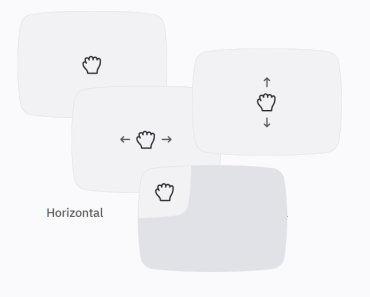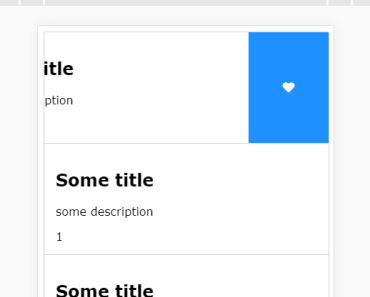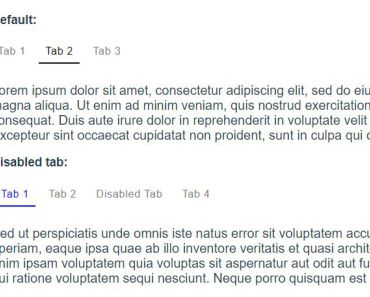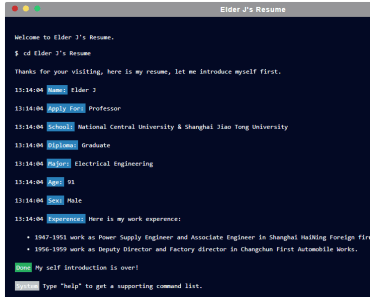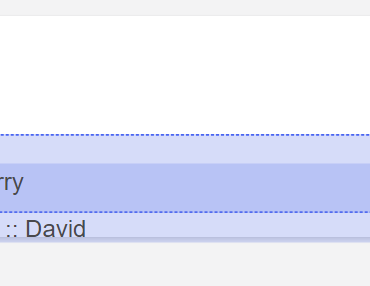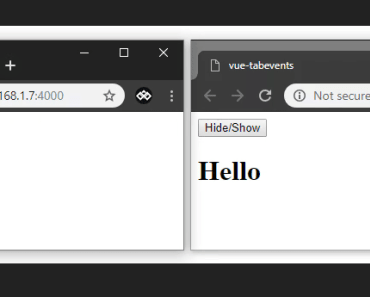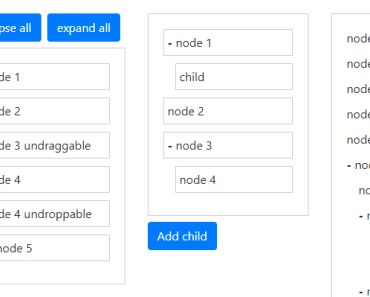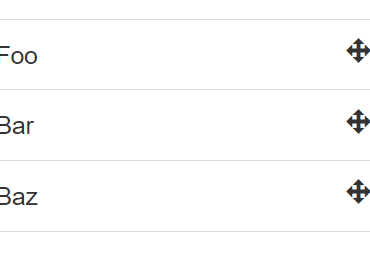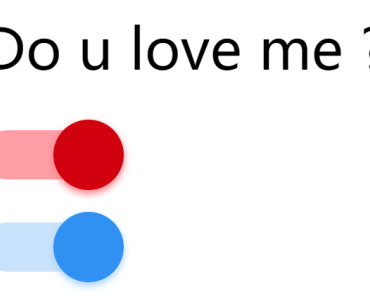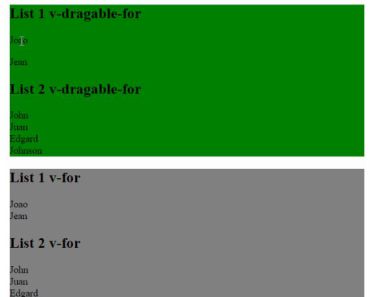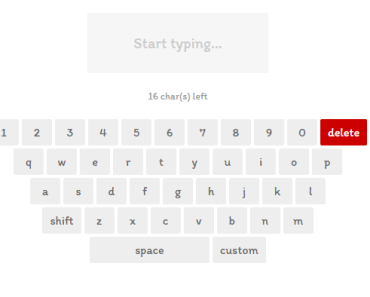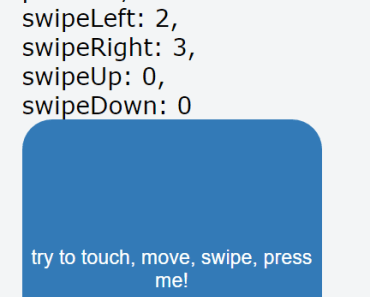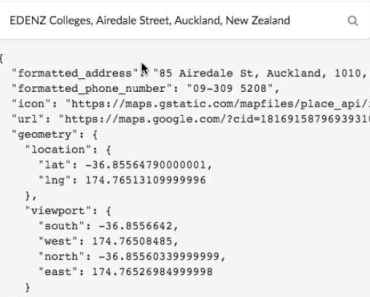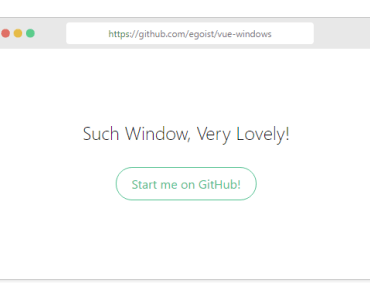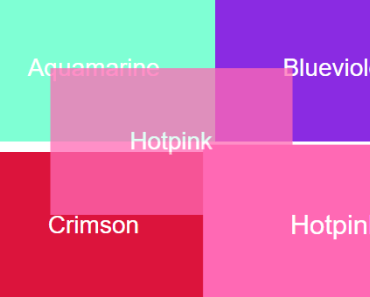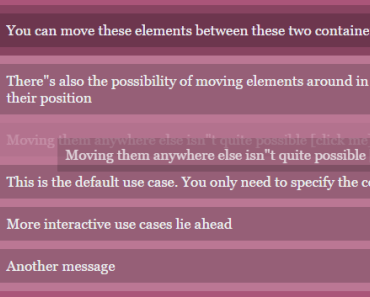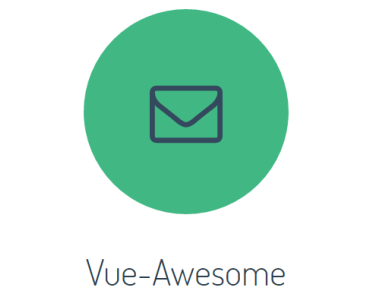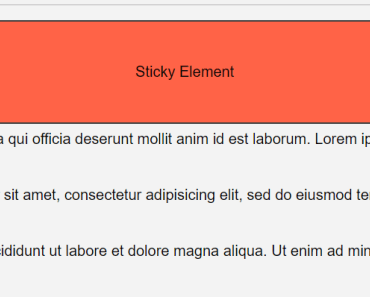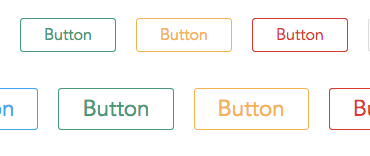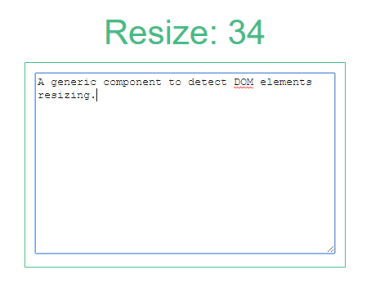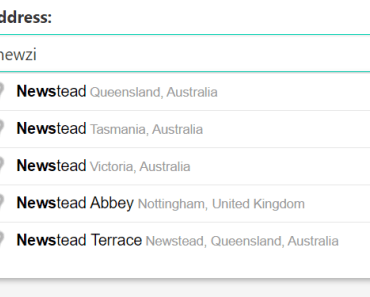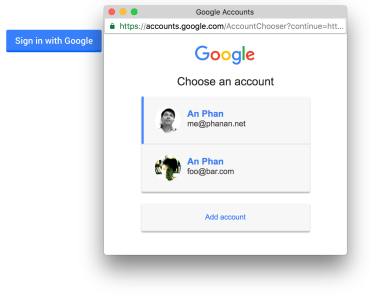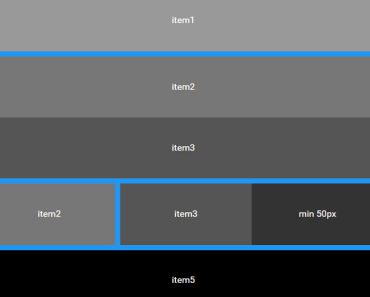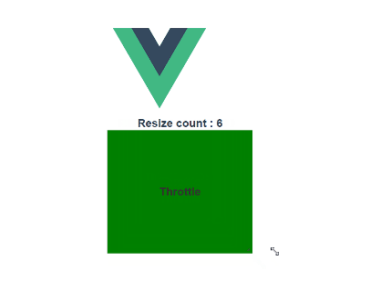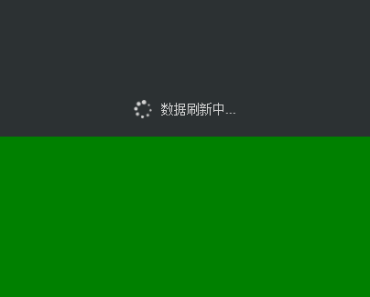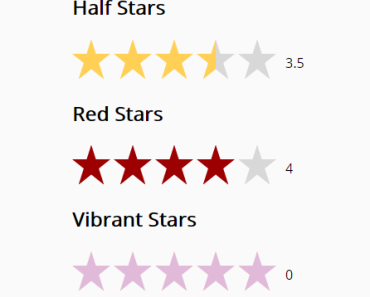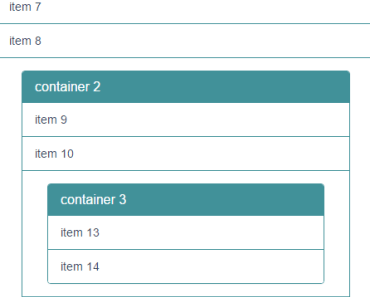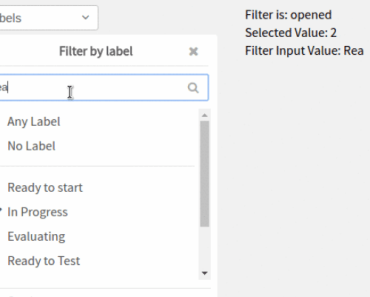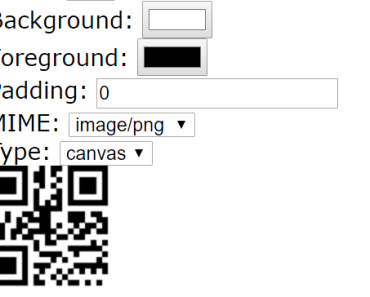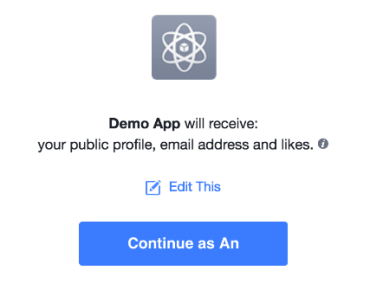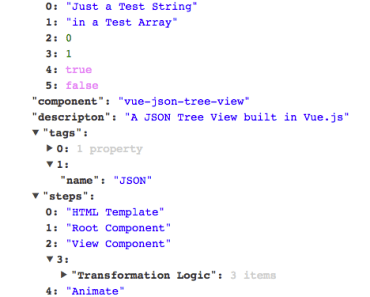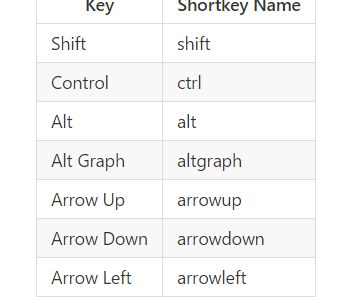vue-wordcloud
A Vue.js Word Cloud component based on the original d3-cloud plugin.
What's New?
V1.1 Nov 25, 2018:
- Fix #6 add
showTooltipoption - Fix #5 add support for custom color scales
V1.0.2 Aug 12, 2017:
- Additional font scale options
- Easy to use rotation setting
For details please refer to options.
Install
npm install vue-wordcloud Import
import wordcloud from 'vue-wordcloud' Examples
Using D3 color scheme Category10:
Using single color of your choice, e.g. ['#1f77b4']:
Using single-hue color of your choice, e.g. ['#1f77b4', '#629fc9', '#94bedb', '#c9e0ef']:
Code:
<template> <div id="app"> <wordcloud :data="defaultWords" nameKey="name" valueKey="value" :color="myColors" :showTooltip="true" :wordClick="wordClickHandler"> </wordcloud> </div> </template> <script> import wordcloud from 'vue-wordcloud' export default { name: 'app', components: { wordcloud }, methods: { wordClickHandler(name, value, vm) { console.log('wordClickHandler', name, value, vm); } }, data() { return { myColors: ['#1f77b4', '#629fc9', '#94bedb', '#c9e0ef'], defaultWords: [{ "name": "Cat", "value": 26 }, { "name": "fish", "value": 19 }, { "name": "things", "value": 18 }, { "name": "look", "value": 16 }, { "name": "two", "value": 15 }, { "name": "fun", "value": 9 }, { "name": "know", "value": 9 }, { "name": "good", "value": 9 }, { "name": "play", "value": 6 } ] } } } </script> For using D3 categorical color schemes:
<template> <div id="app"> <wordcloud :data="defaultWords" nameKey="name" valueKey="value" color="Accent"> </wordcloud> </div> </template> Options
| 选项 | 简介 | 默认值 | 说明 |
|---|---|---|---|
| data | 词云文本数据 | defaultWords | 数据格式:数组。数组中每个元素是对象{ 词:数值 } |
| nameKey | 数据中表示要显示的词的字段名称 | 'name' | - |
| valueKey | 数据中表示词的权重的字段名称 | 'value' | - |
| margin | 图表外边矩 | {top: 15, right: 15, bottom: 15, left: 15 } | - |
| wordPadding | 词间间距 | 3 | - |
| rotate | 词的旋转角度 | {from: -60, to: 60, numOfOrientation: 5 } | 可设置角度范围及角度的个数 |
| spiral | 词的布局方式 | 'archimedian' | 可选择'archimedian'或'rectangular' |
| fontScale | 词的大小缩放比例 | 'sqrt' | 可选择'sqrt','log'或'n' |
| fontSize | 词的字号范围 | [10, 80] | [minSize, maxSize] |
| font | 词的字体名称,对应 font-family 的值 | "impact" | 例如,衬线字体'serif',非衬线字体'Arial' |
| color | 配色集合,可配置两种类型的值:String (D3 scheme name),或 Array(自定义的颜色列表) | 'Category10' | 可采用D3内置的任意 Category 配色,或自定义的颜色列表;单色可通过传入只有一个颜色的数组实现,详见 examples |
| showTooltip | 显示 Tooltip | true | true/false; tooltip 的样式(如宽高、颜色等)可以通过 CSS 类 div.tooltip 配置 |
| wordClick | 词的点击事件的回调函数 | null | 函数传入三个变量,第一个是点击的词 text,第二个是该词对应的权重 value,第三个是 Vue 实例 vm |
Todo
- minimize component
- add formatter option for tooltip
- support D3 V5