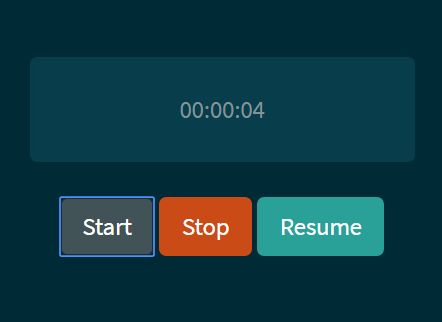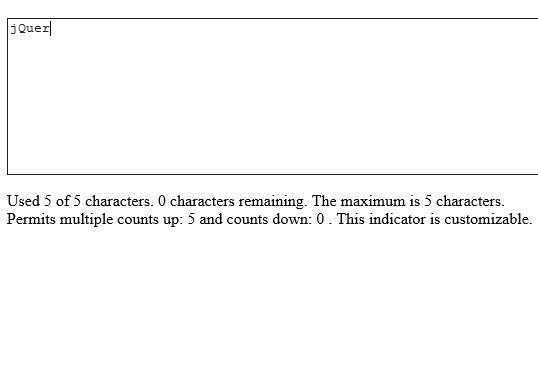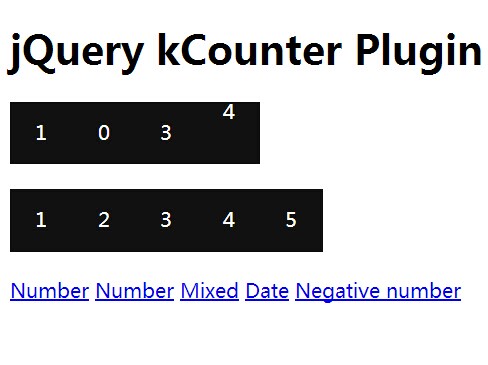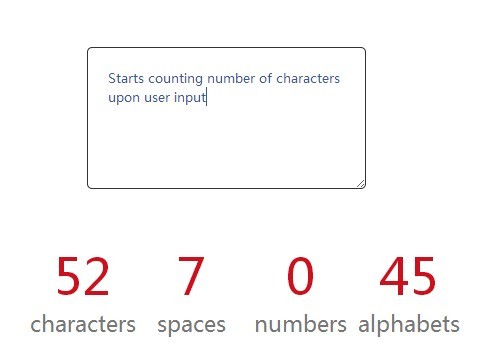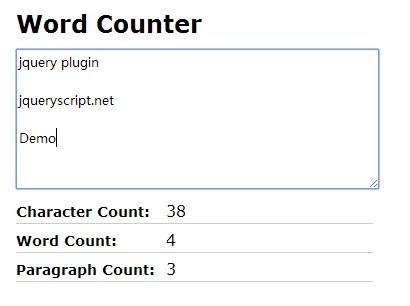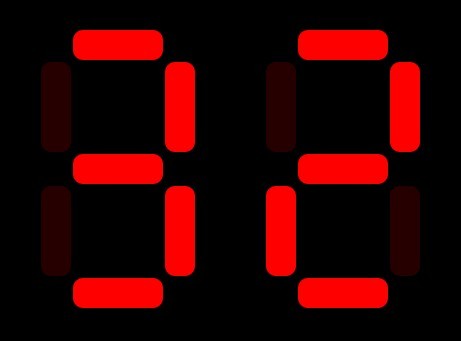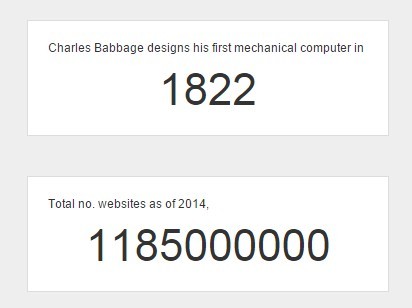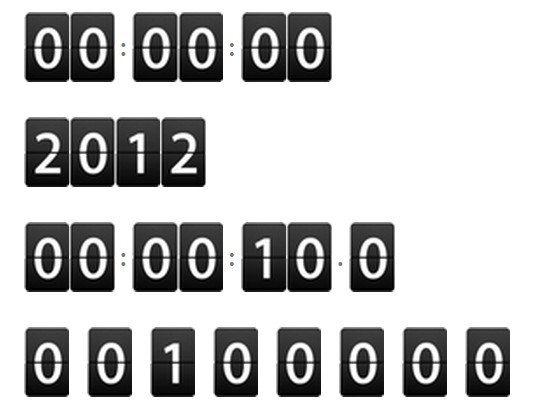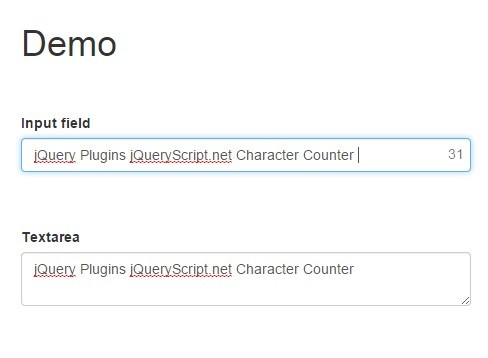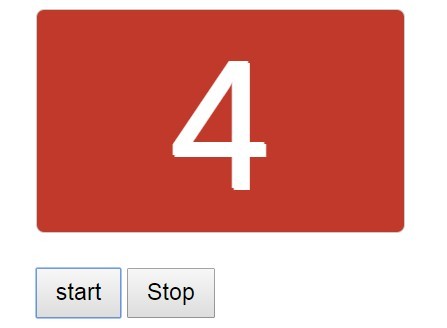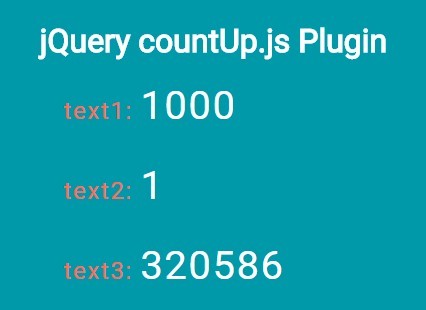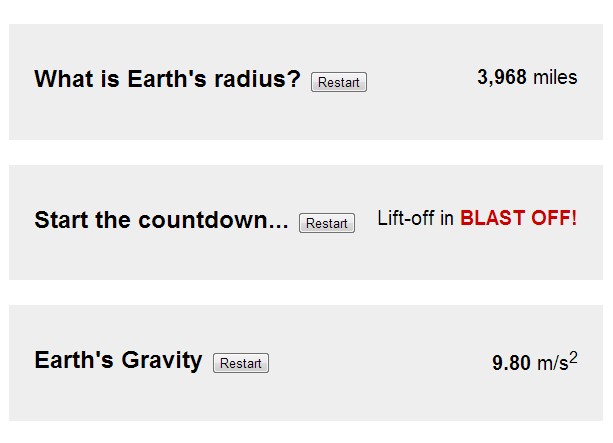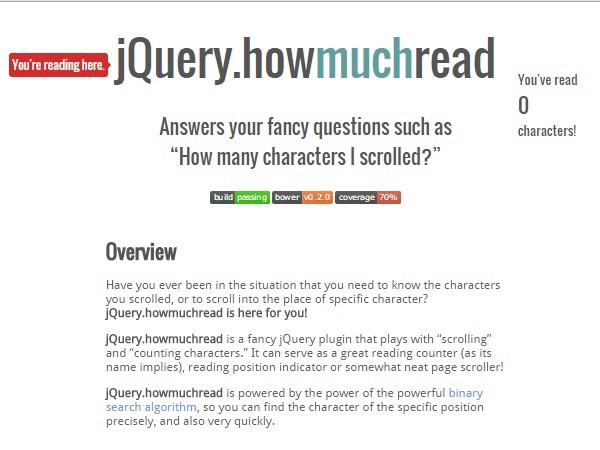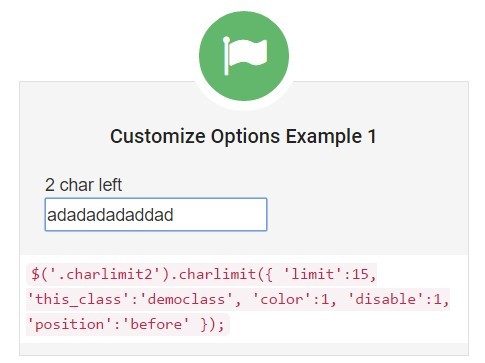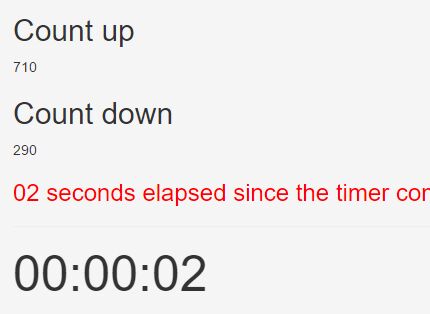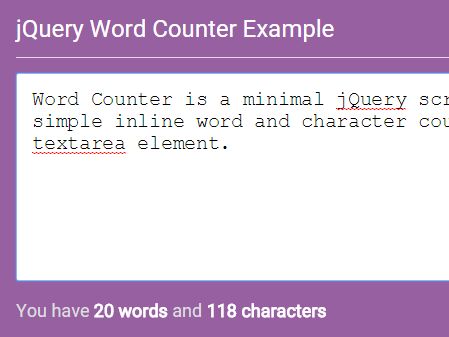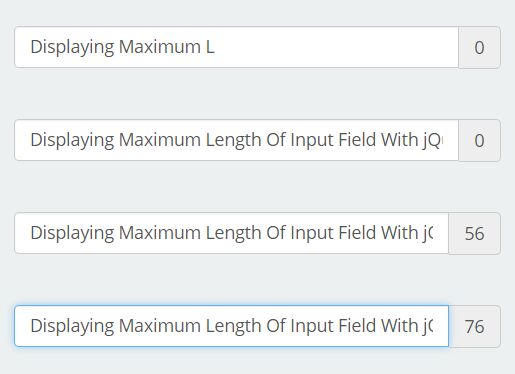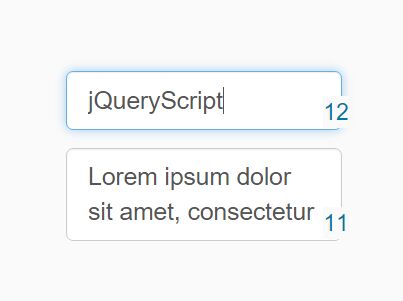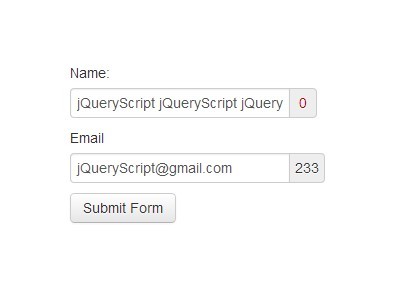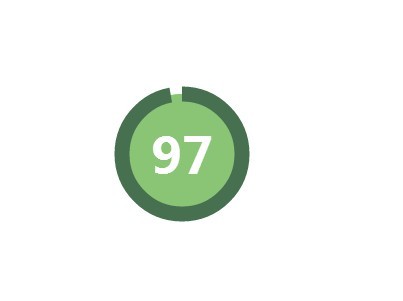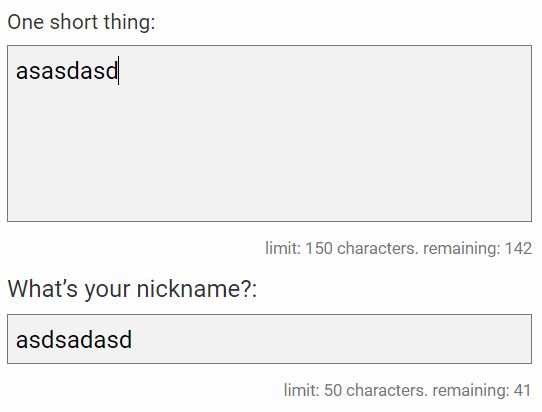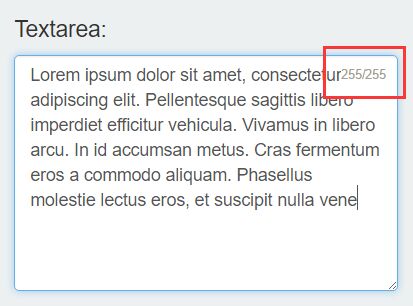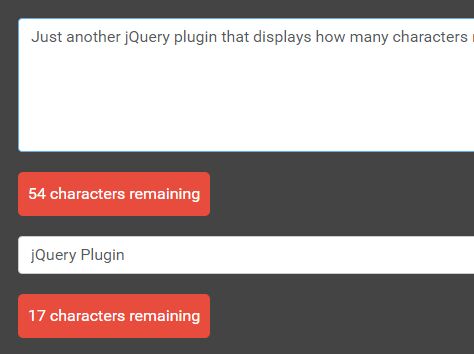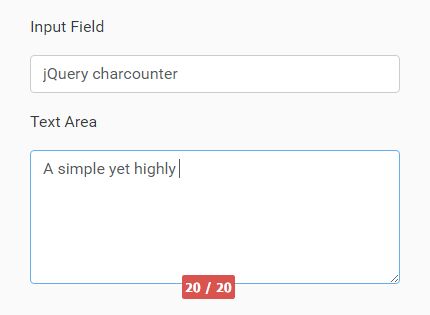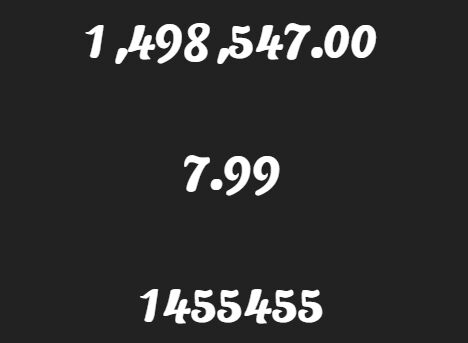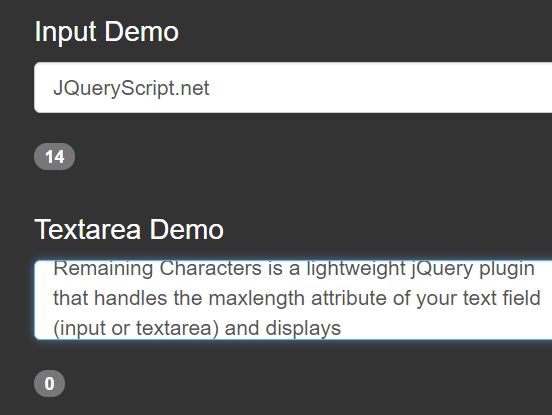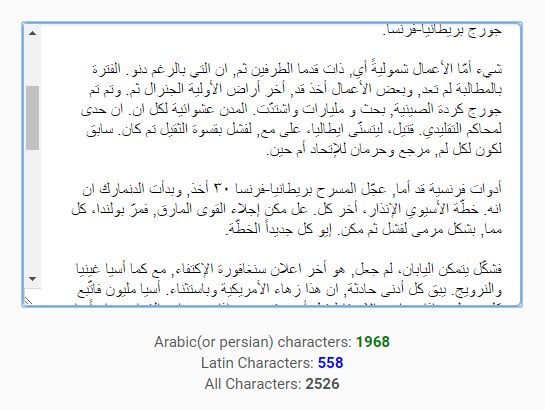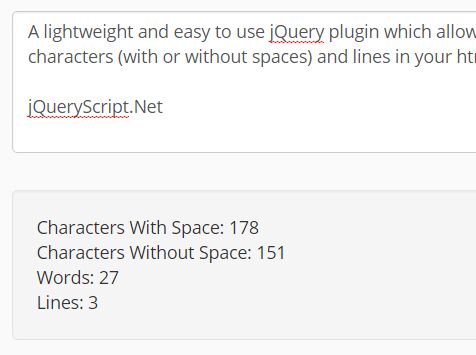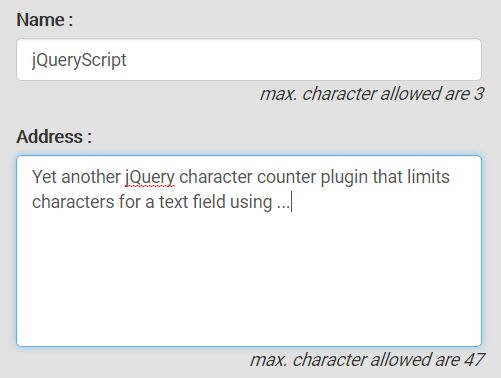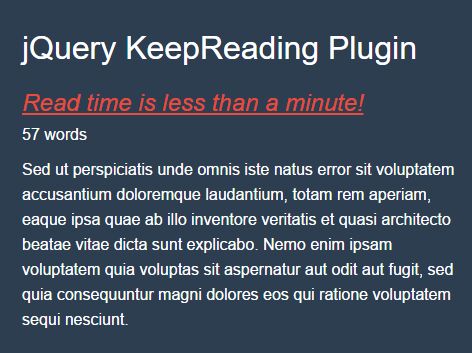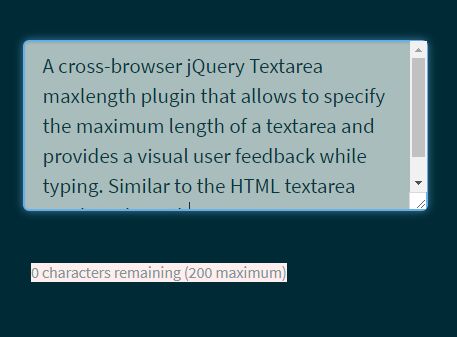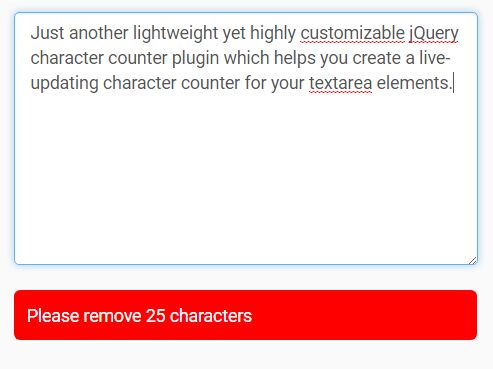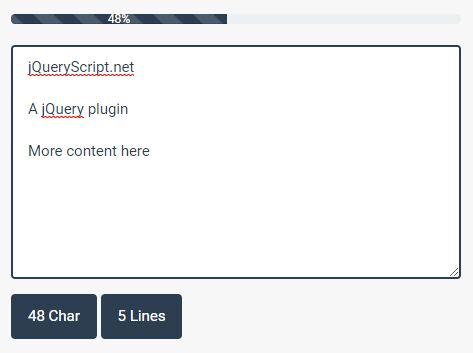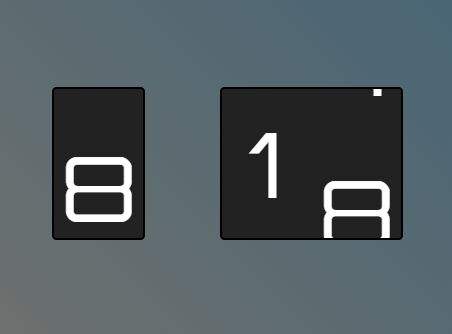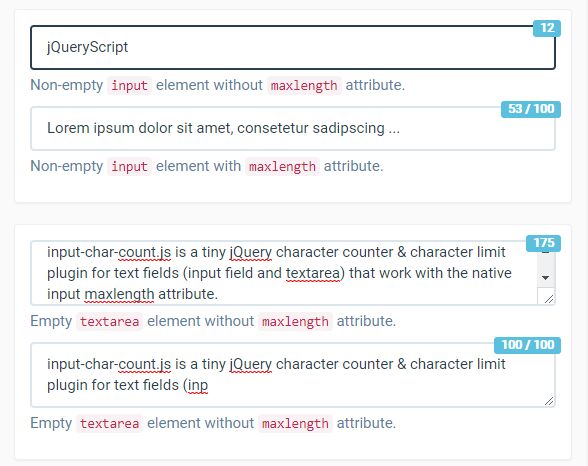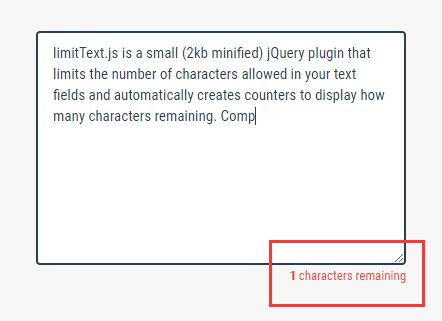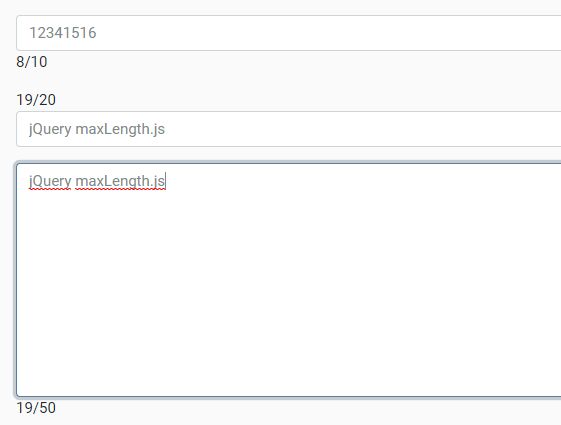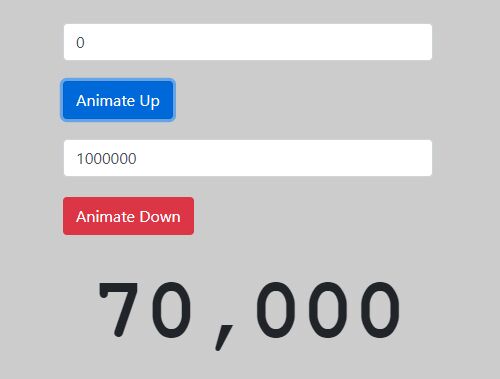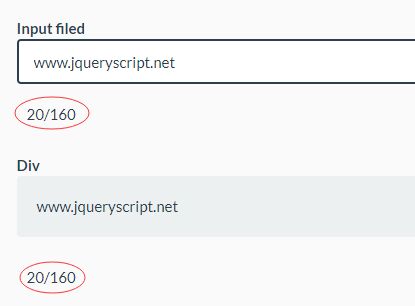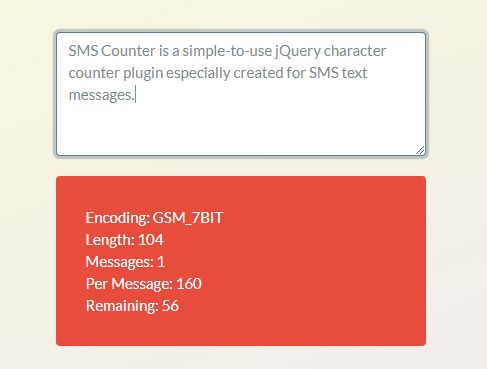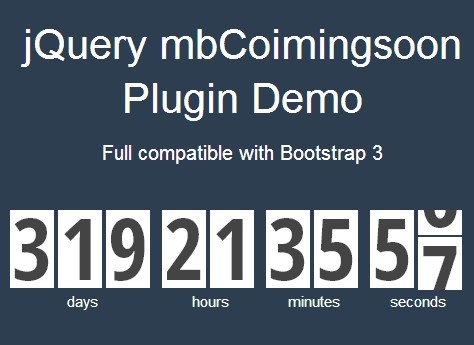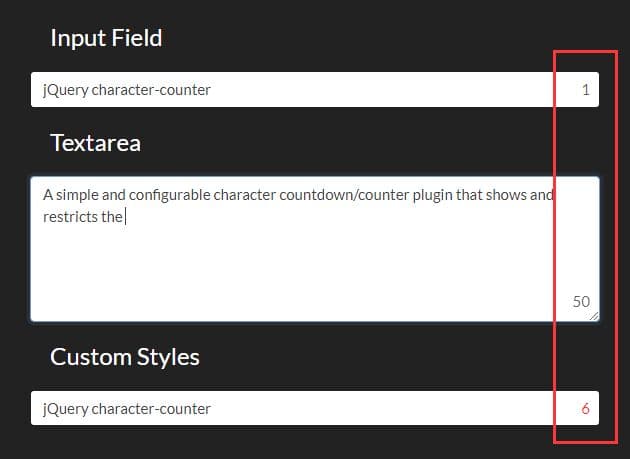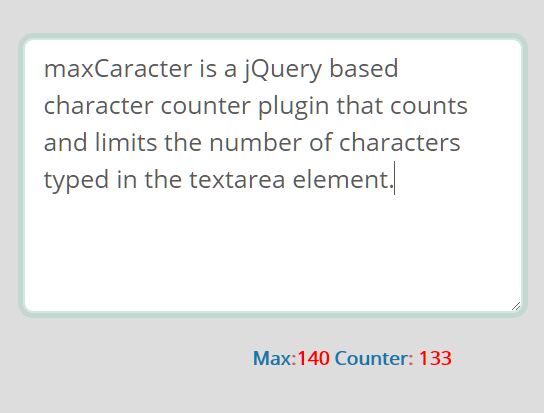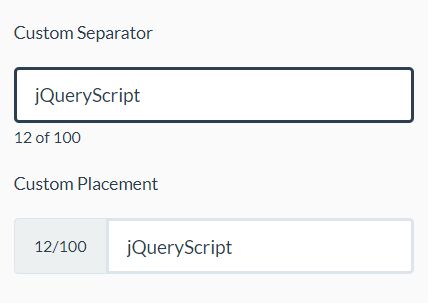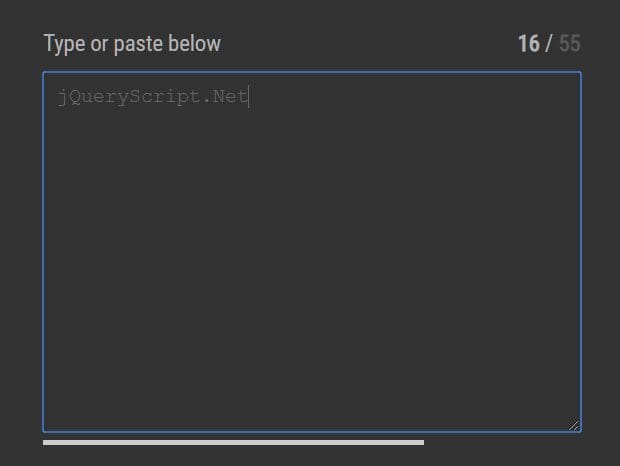Countimer
Simple jQuery plugin to start a basic count up timer on any HTML element.
Dependencies
- moment.js >= 2.18.1
- jQuery >= 2.1.4
Make sure you've loaded all dependencies before use the plugin.
Install
Using bower or npm
bower install --save countimer npm install --save countimer Manual
- Install jQuery or include
<script type="text/javascript" src="https://code.jquery.com/jquery-3.2.1.min.js"></script> - Install moment.js or include
<script type="text/javascript" src="https://cdnjs.cloudflare.com/ajax/libs/moment.js/2.18.1/moment.min.js"></script> - Download the library and include it into your HTML code
<script type="text/javascript" src="dist/ez.countimer.min.js"></script>
Usage
Add the following block and attach the countimer to the desired element:
<script type="text/javascript"> $( document ).ready(function() { $('.timer').countimer(); }); </script> <span class="timer"></span> <br/> <input class="timer" type="text" value="" name="timer" /> The timer will start with the default options.
00:00:00 You can attach it either on elements with a value attribute or those ones that work with text like a span, div, p and others.
Options
- displayMode: One of the following display options:
- In seconds : 0
- In minutes: 1
- In hours: 2
- Full timer:
3(default)
- enableEvents: For enabling/disabling the timer events (default
false) - displayMillis: Set to true to display the milliseconds next to the seconds into the full view (default
false) - destroyDOMElement: When the plugin is destroyed, it decides whether to remove the HTML element from the DOM or not (default
false) - autoStart: Auto start the timer when rendered (default
true) - useHours: To decide whether to use the hours or not (default
true) - minuteIndicator: A single character located next to the minutes (default
'') - secondIndicator: A single character located next to the seconds (default
'') - separator: Separator between each time block (default
':') - leadingZeros: Number of leading zeros. It's only used when the display mode is different to the full mode with hours (default
2) - initHours: Initial number of hours (default
0) - initMinutes: Initial number of minutes (default
0) - initSeconds: Initial number of seconds (default
0)
Display modes
Render the timer as:
- Hours
$('.timer').countimer({ displayMode: 2, initHours: 4, leadingZeros: 3 }); 004 - Minutes
$('.timer').countimer({ displayMode: 1, initMinutes: 64, leadingZeros: 3, minuteIndicator: "'" }); 064' - Seconds
$('.timer').countimer({ displayMode: 0, initSeconds: 3600, secondIndicator: '"' }); 3600" - Full
// With hours (default) $('.timer').countimer({ initHours: 1, initMinutes: 20, secondIndicator: '"' }); 01:20:00" // Without hours $('.timer').countimer({ useHours: false, initHours: 1, initMinutes: 20, secondIndicator: '"' }); // The timer adds the initial hours into the minutes value 80:00" Initial values
You can start the timer with the desired hours, minutes and seconds.
The countimer will start with the provided data.
$('.timer').countimer({ initHours: 4, initMinutes: 50, initSeconds: 10 }); 04:50:10 It's possible to combine different times into the countimer, it will always print the proper value depending of the selected display mode.
// Default display mode $('.timer').countimer({ initHours: 2, initMinutes: 120, initSeconds: 60 }); 04:01:00 // Timer in minutes $('.timer').countimer({ leadingZeros: 4, displayMode: 1, initHours: 2, initMinutes: 120, initSeconds: 60, }); 0241 Methods
The following methods are available to control the countimer instance:
Start
It starts the countimer using the provided init values.
$('.timer').countimer('start'); If the option
autoStartis true, the timer will start automatically after displayed.
Resume
Resumes the countimer at the last time when it was stopped.
$('.timer').countimer('resume'); Stop
Stops the countimer.
$('.timer').countimer('stop'); Stopped
Returns a boolean indicating if the countimer has been stopped or not.
$('.timer').countimer('stopped'); Get current time
Returns the current time at the moment when the method was called.
$('.timer').countimer('current'); When you get the current time, the returned object will contain the displayed value and the original representation of time.
// If the timer was rendered with the default display mode and has the following value: 02:45:08 { displayedMode: { formatted: '02:45:08', unformatted: { hours: 2, minutes: 45, seconds: 8 } }, original: { hours: 2, minutes: 45, seconds: 8 } } // If the timer was rendered with the default display mode, the option "useHours" is false and has the following value: 120:04 { displayedMode: { formatted: '120:04', unformatted: { minutes: 120, seconds: 4 } }, original: { hours: 2, minutes: 0, seconds: 4 } } Destroy
Destroys the current plugin instance and all the attached events on it
$('.timer').countimer('destroy'); The methods
start,resumeandstopare chainables, it means you can do something like that:$('.timer').countimer('stop').current();
Events
By default the countimer events are disabled in order not to call them every second, minute or hour.
If you really want to use them, set the enableEvents option to true.
- Every hour
$('.timer').countimer({ enableEvents: true }).on('hour', function(evt, time){ console.log(time); }); - Every minute
$('.timer').countimer({ enableEvents: true }).on('minute', function(evt, time){ console.log(time); }); - Every second
$('.timer').countimer({ enableEvents: true }).on('second', function(evt, time){ console.log(time); }); Plugin available under MIT license (See LICENSE file)
Copyright © 2018 envynoiz