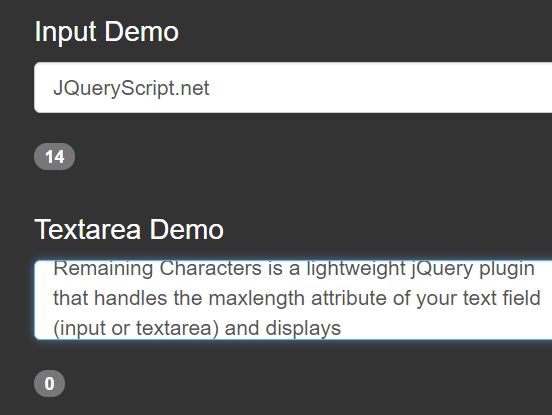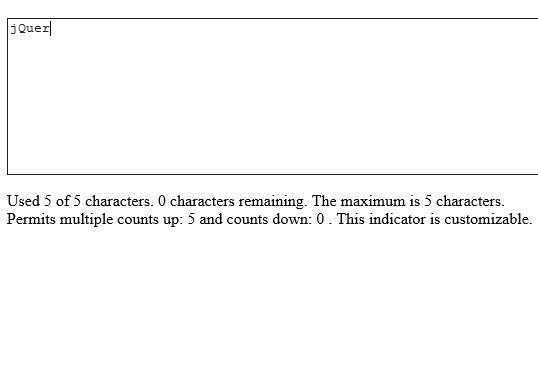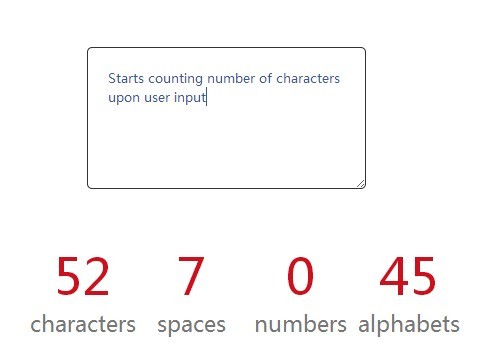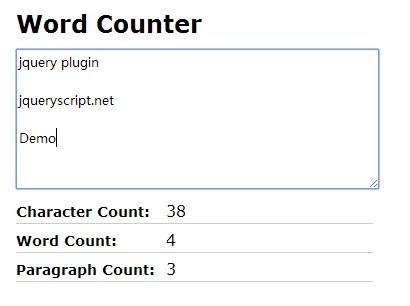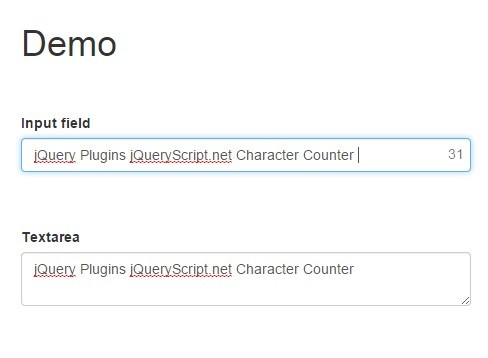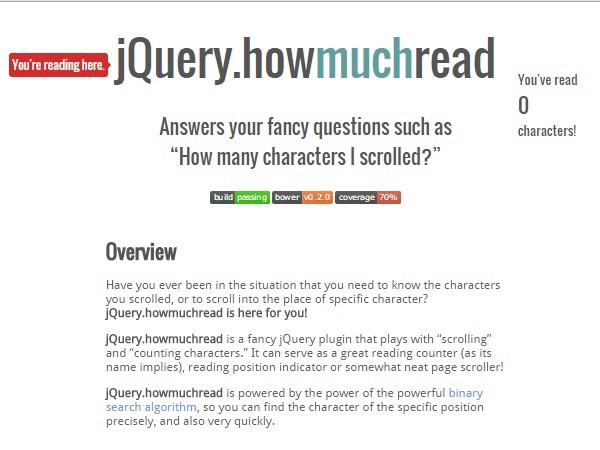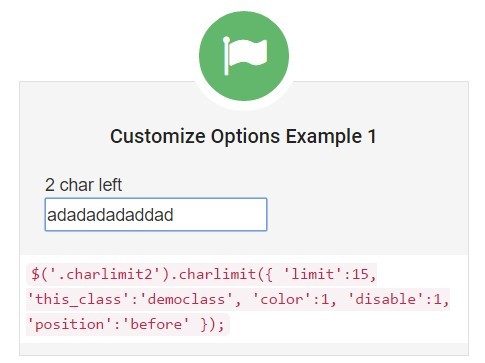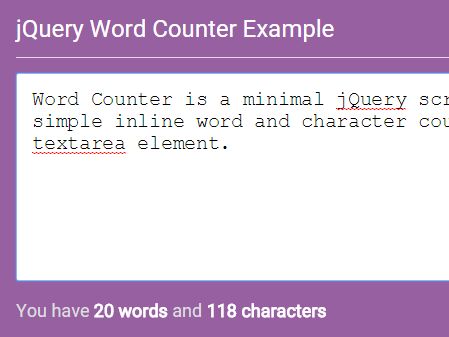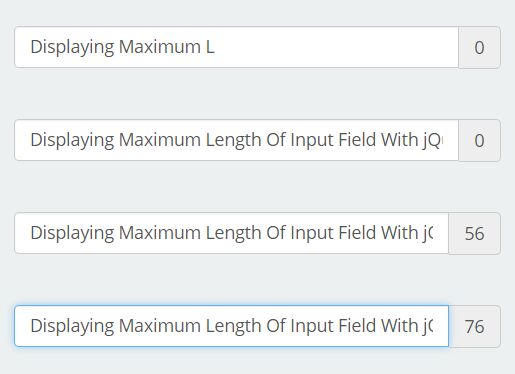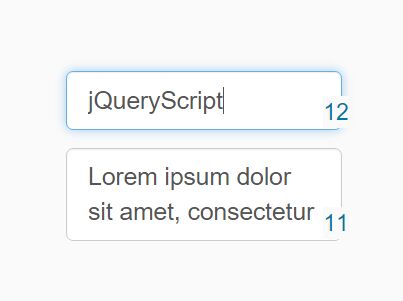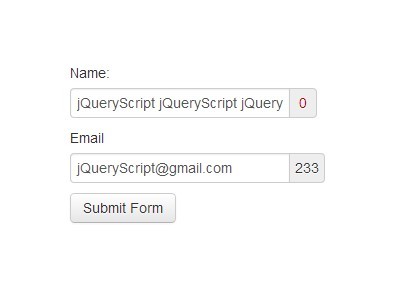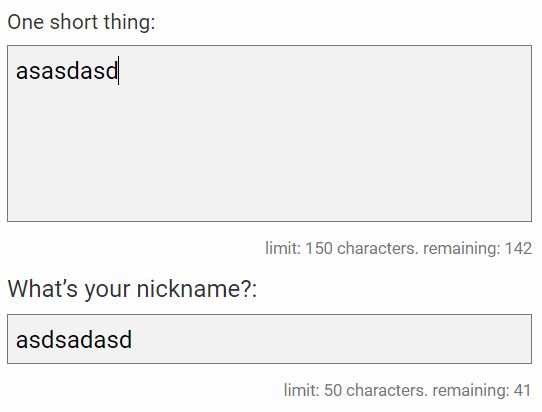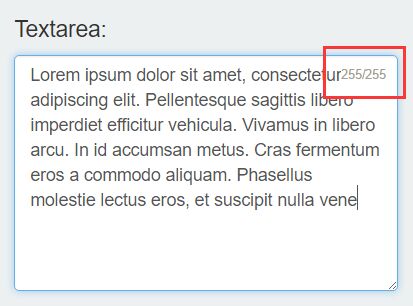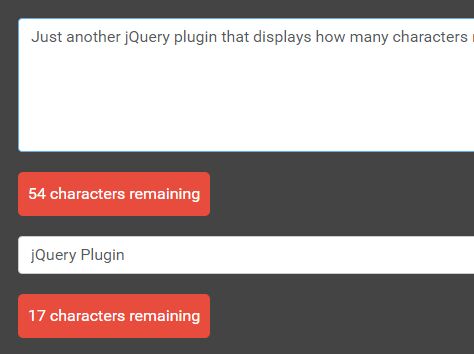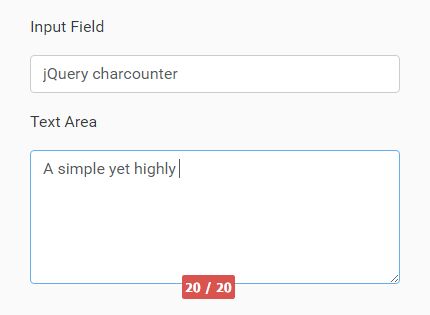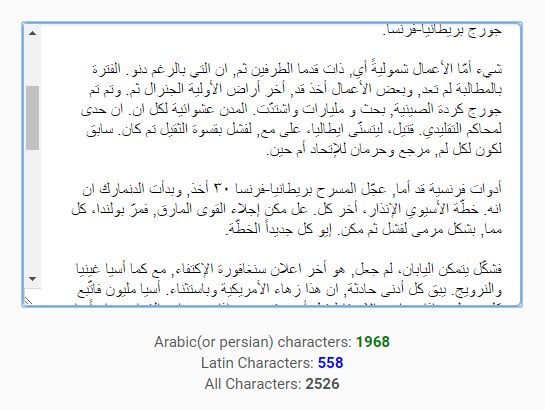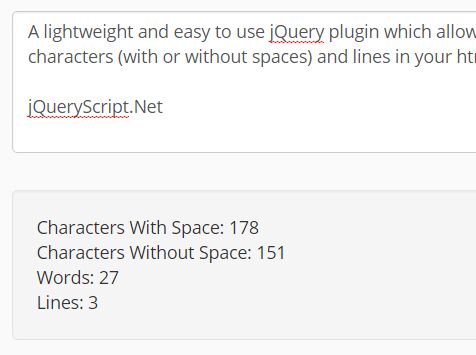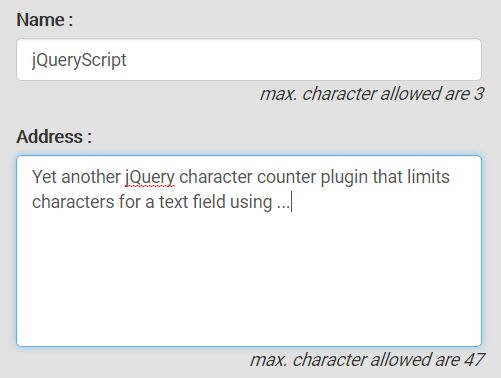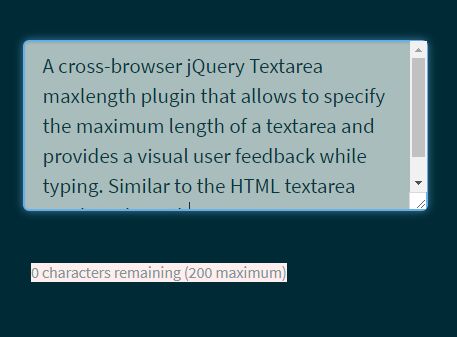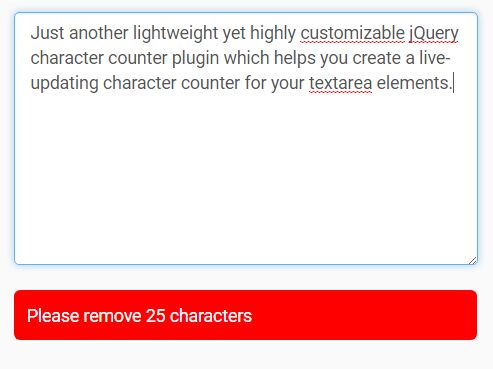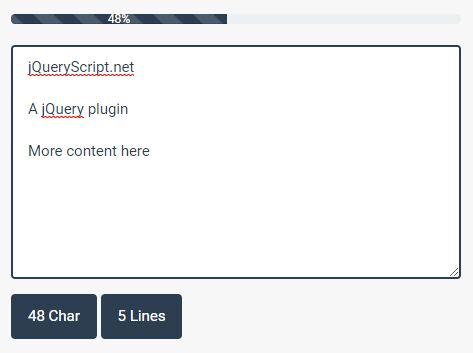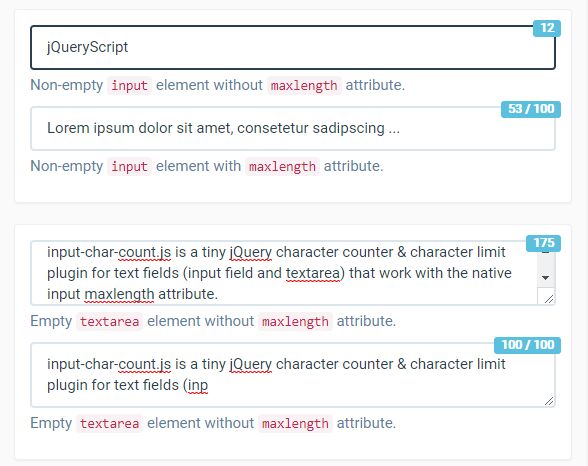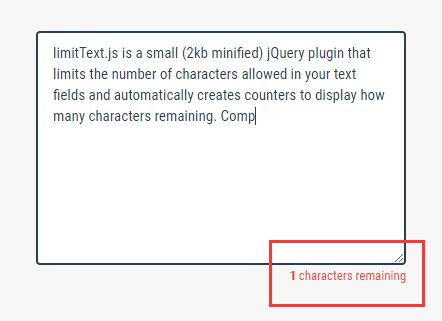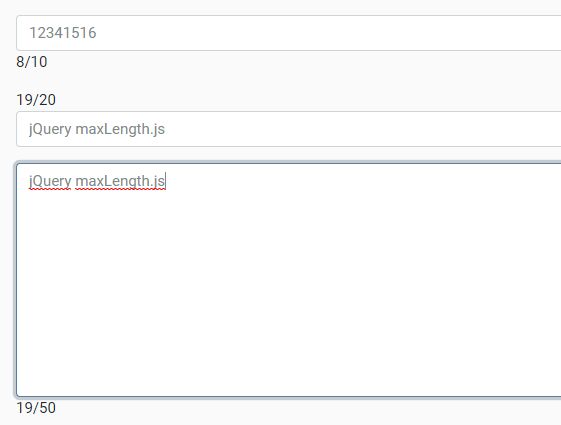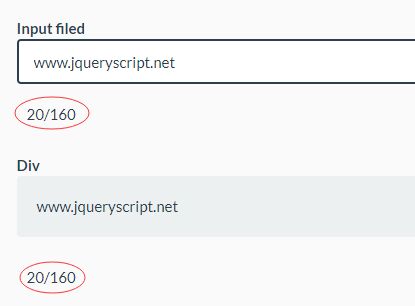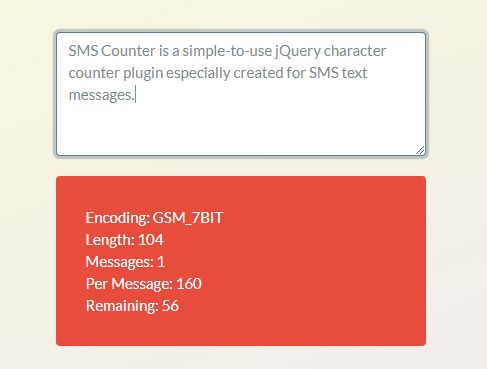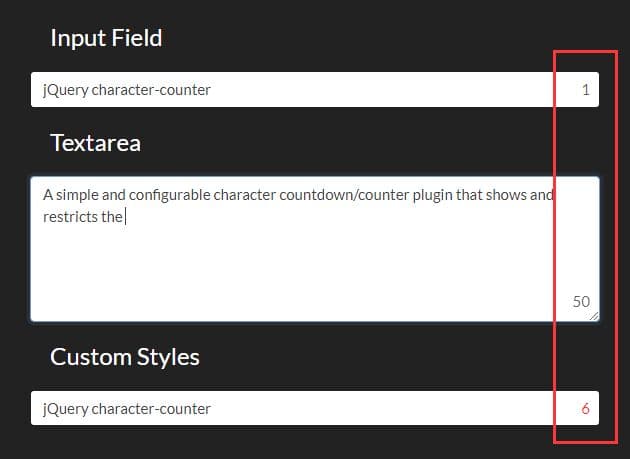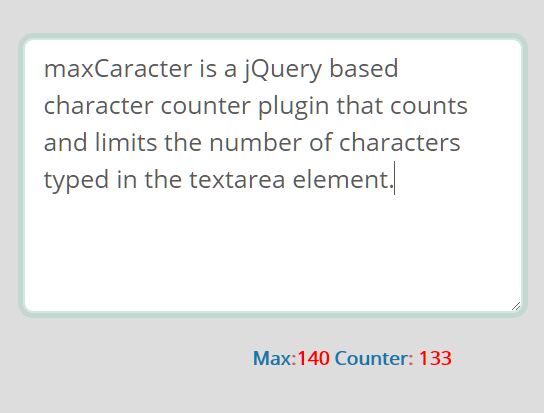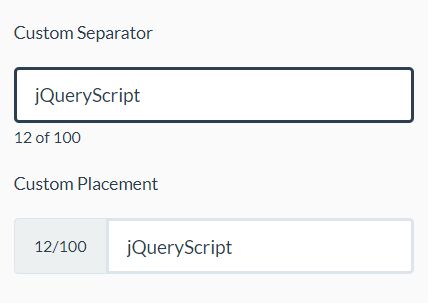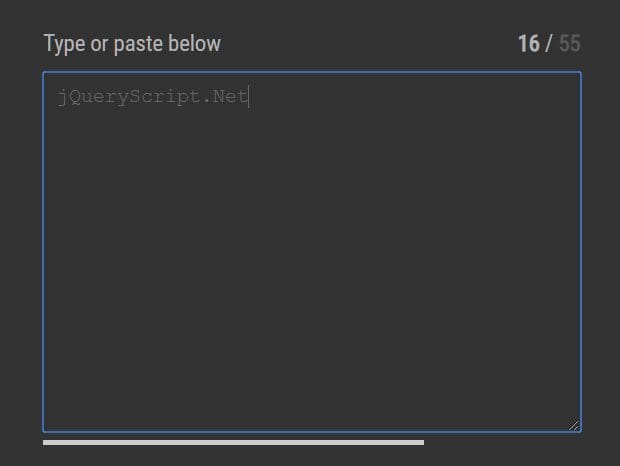jQuery Remaining Characters
Jquery plugin that adds a remaining character counter to text inputs and textareas.
Installation
Include the package as dependency under the bower.json file.
"dependencies": { ... "jquery-remaining-characters": "~1.0.0" }or install the package directly
$ bower install jquery-remaining-charactersUsage
Include the source file in your page.
<html> ... <body> ... <script type="text/javascript" src="_PATH_/remaining_characters.js" ></script> </body> </html>Add the maxlength attribute to the text input or textarea:
<input type="text" id="my-input" maxlength="400"/>And just call:
$("#my-input").remainingCharacters();or with options
$("#my-input").remainingCharacters({ label: { tag: 'p', class: 'char-counter', id: 'char-counter-count', invalidClass: 'error-class' }, text: '{n}' });The counter is updated using the keyup event. The error class is aplyed to the label if the counter reaches an invalid value.
Options
| Option | Type | Default | Description |
|---|---|---|---|
| label | object | Options related to the label container | |
| label.tag | string | 'p' | Html tag of the label |
| label.id | string | null | Id of the label |
| label.class | string | 'char-counter' | Class of the label |
| label.invalidClass | string | 'error-class' | Class to add to the label if the counter reaches an invalid number |
| text | string | '{n}' | Text to display inside the label where {n} is the placeholder of the remaining characters counter. i.e.: '{n} characters remaining' |
License
Copyright © 2015 José Lorente Martín. Licensed under the MIT license. See LICENSE.txt for details.