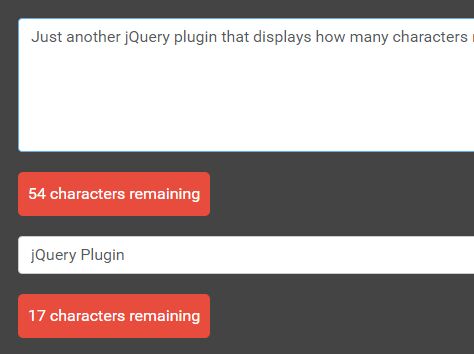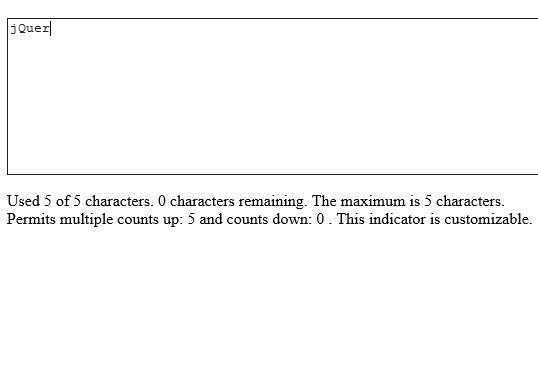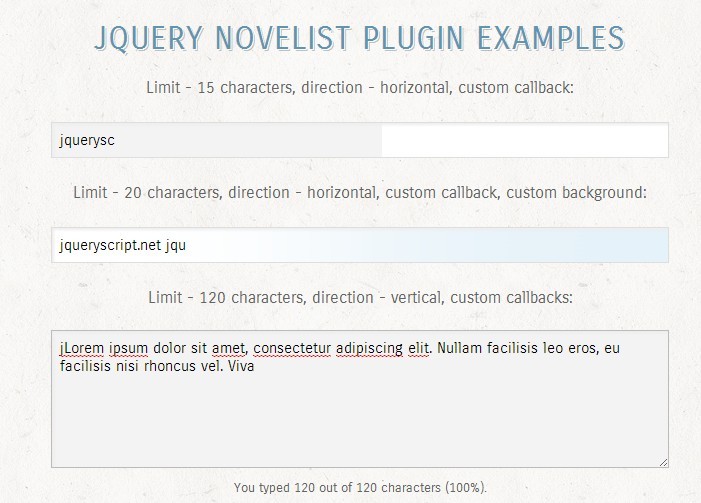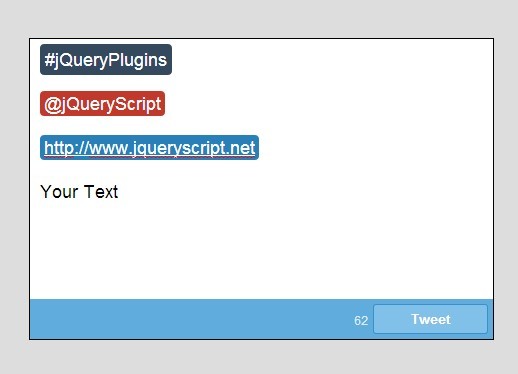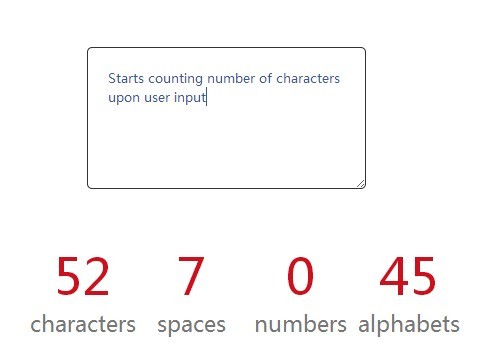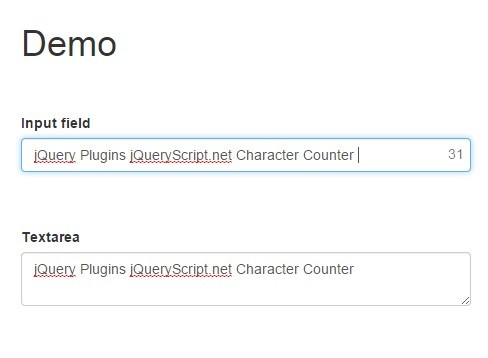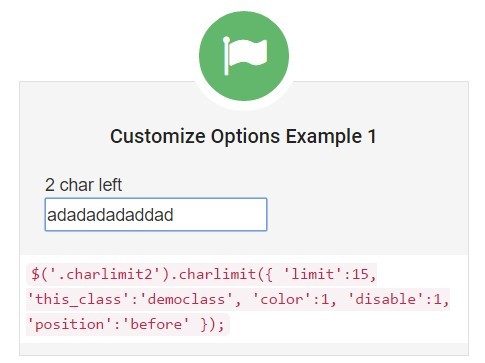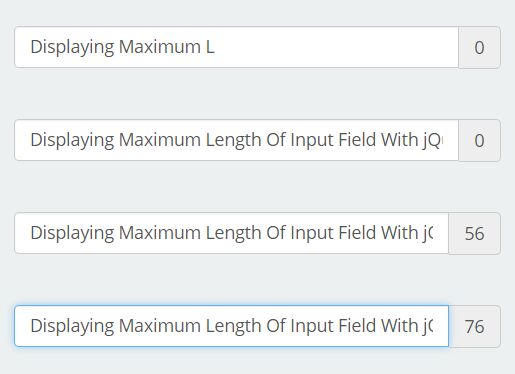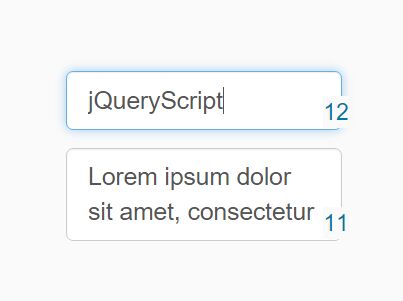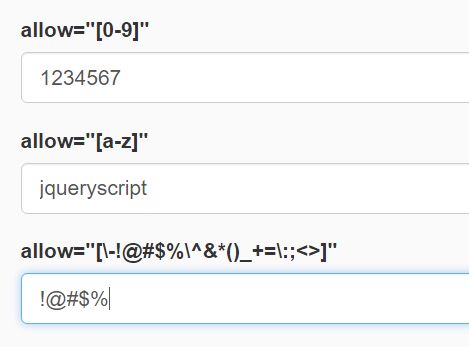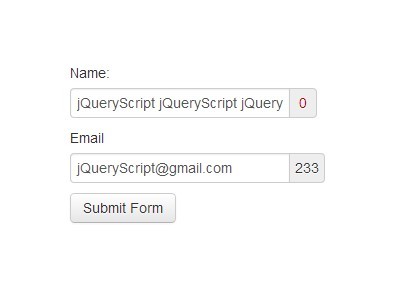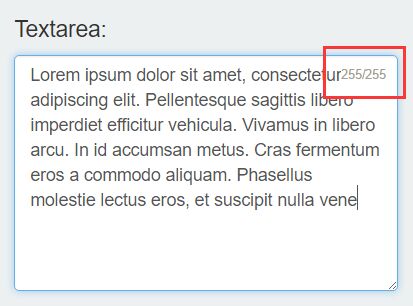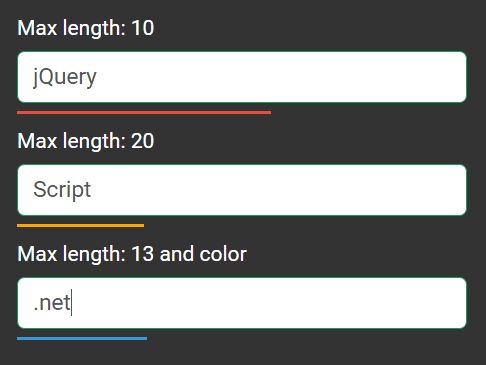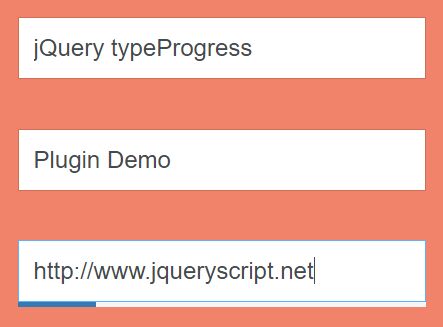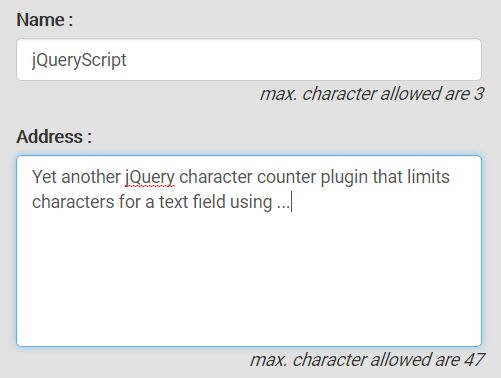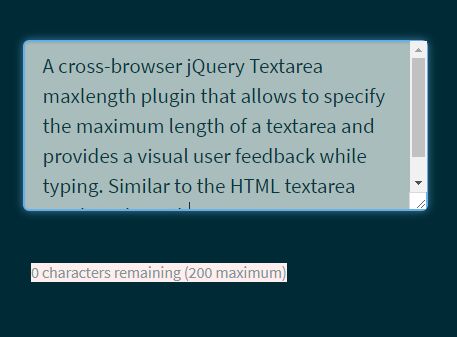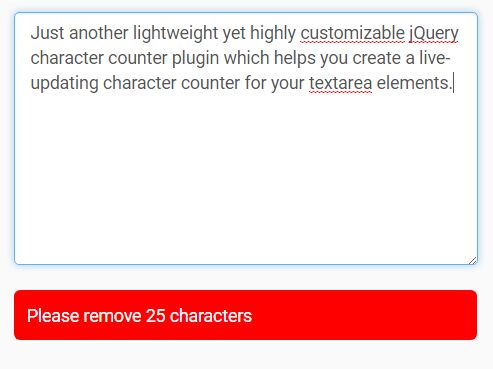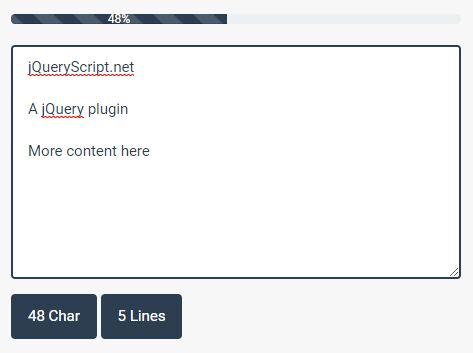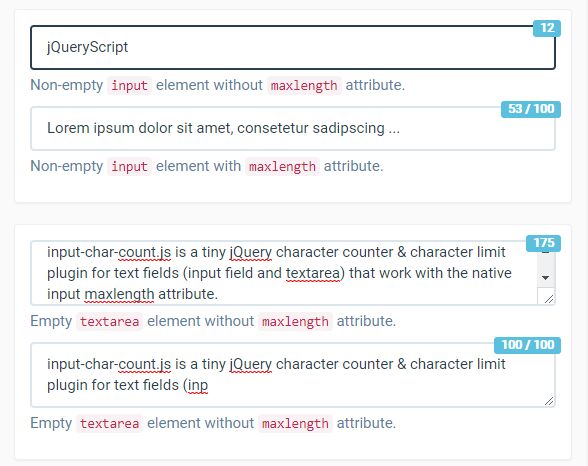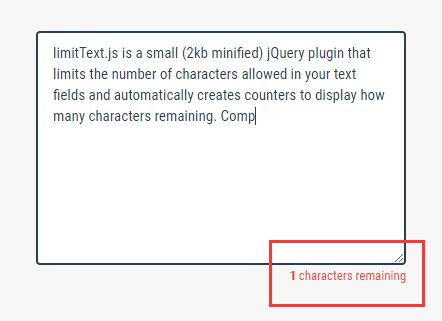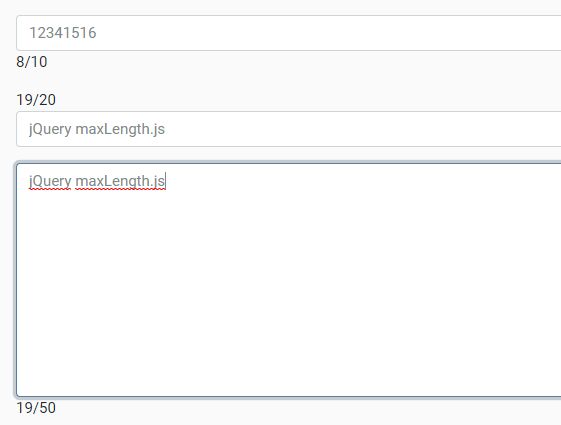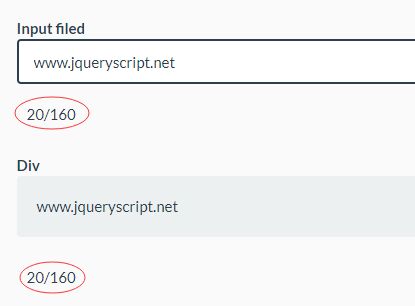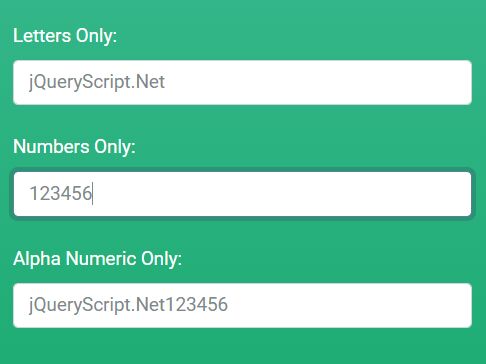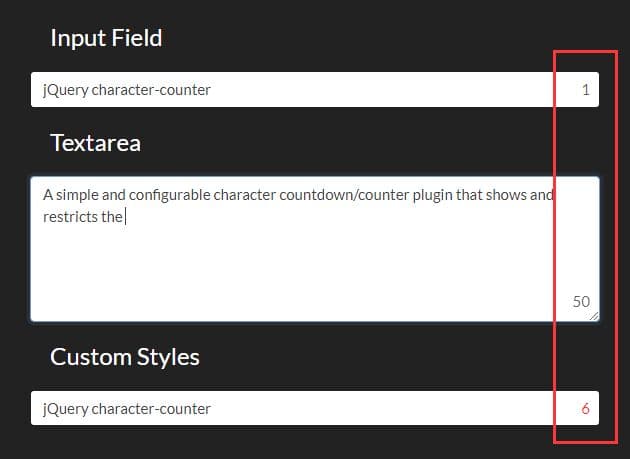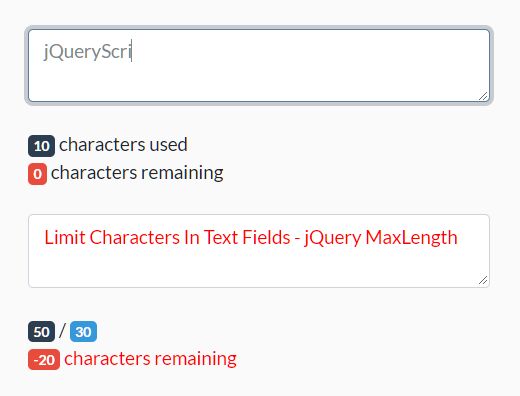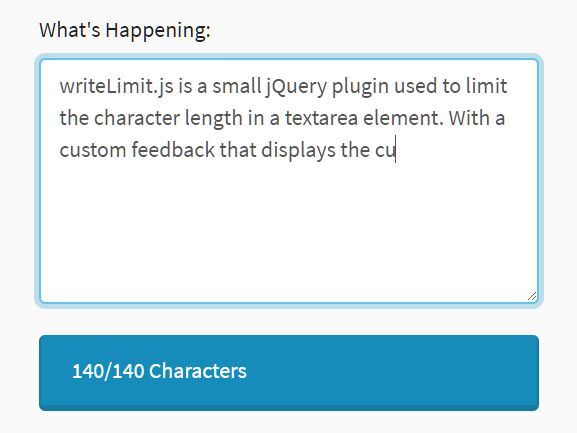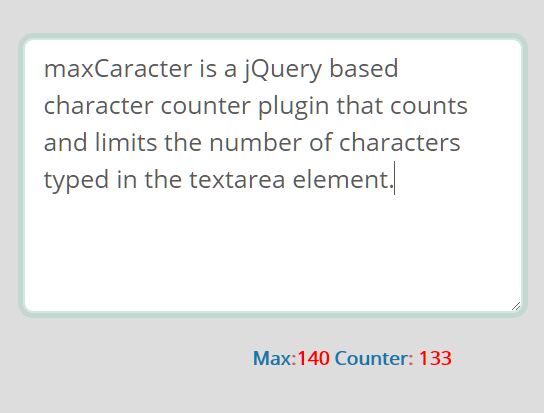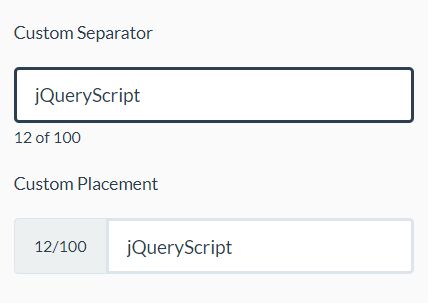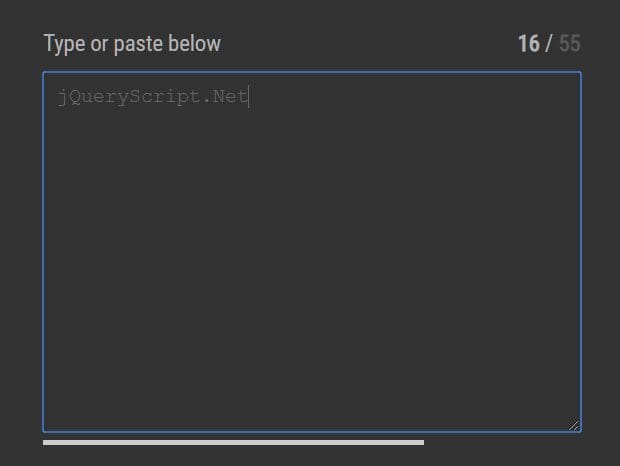jquery.charactersRemaining
Show characters remaining on an html input with a maxlength
Example use
<!DOCTYPE html> <html> <head> </head> <body> <textarea maxlength="100"></textarea> <script src="http://code.jquery.com/jquery-1.11.1.min.js"></script> <script src="jquery.charactersRemaining.js"></script> <script> jQuery('textarea').charactersRemaining(); </script> </body> </html>Options
$('input').charactersRemaining({ className: 'charRemaining', singleCharacterText: '## character remaining', multipleCharacterText: '## characters remaining' });| Attribute | Type | Default | Description |
|---|---|---|---|
className | string | charRemaining | Classname to apply to new element containing chracter count. |
singleCharacterText | string | ## character remaining | Text to display when there is only 1 character left |
multipleCharacterText | string | ## characters remaining | Text to display when there is not 1 character left |