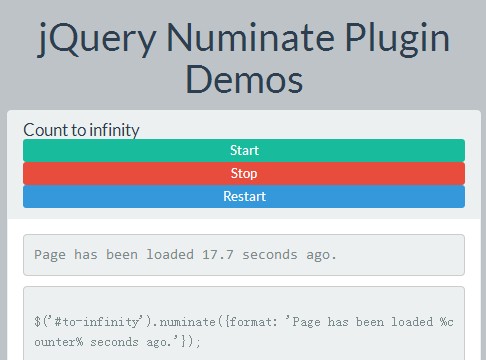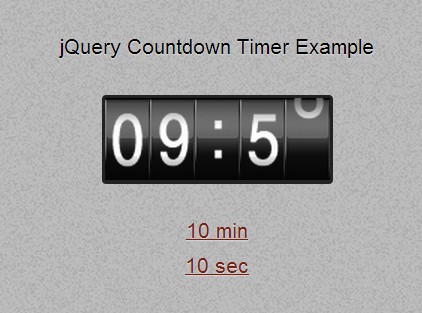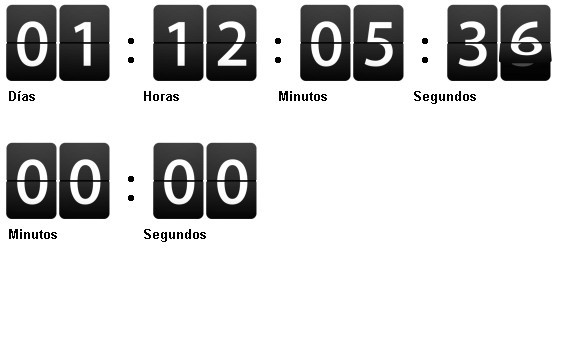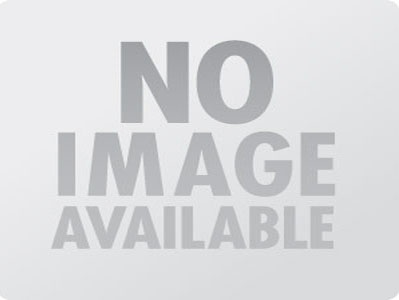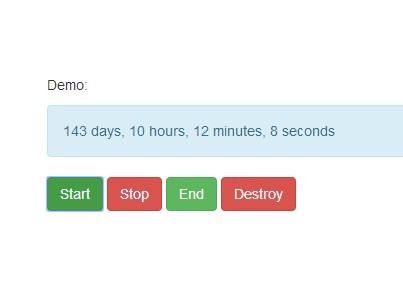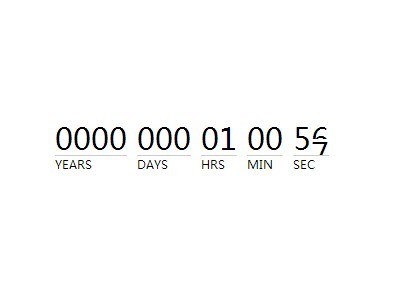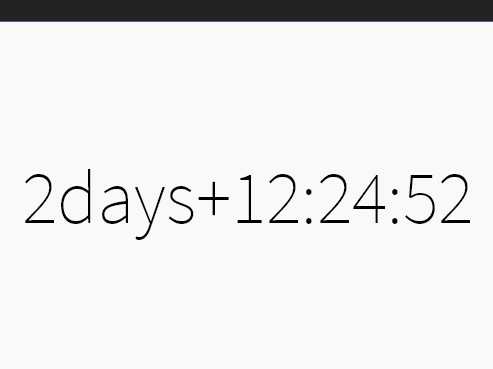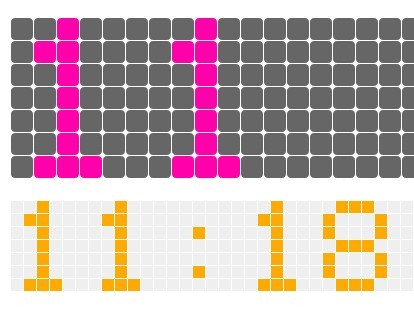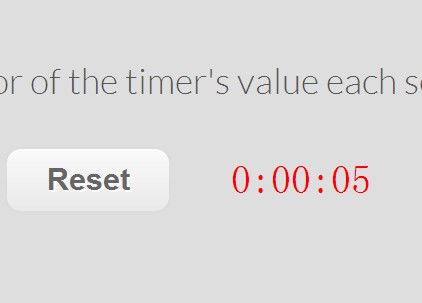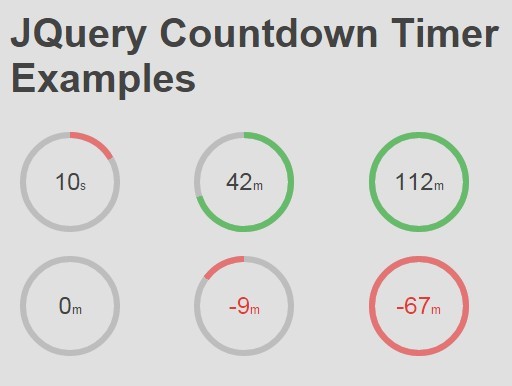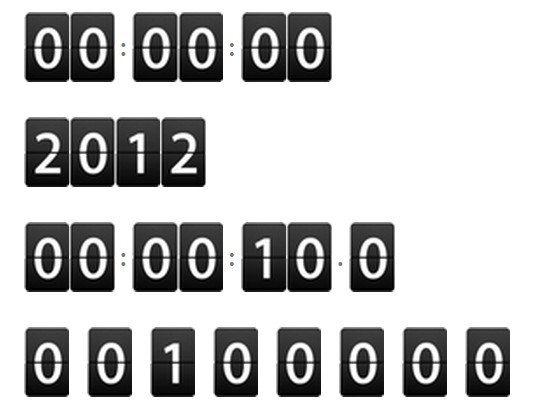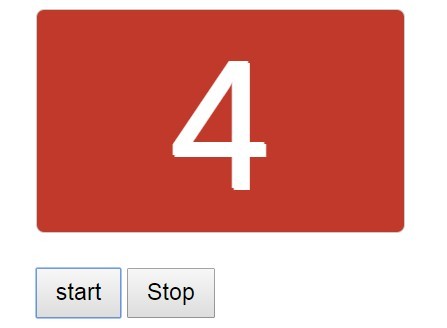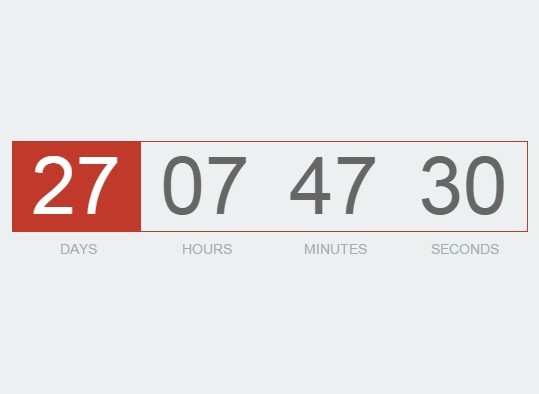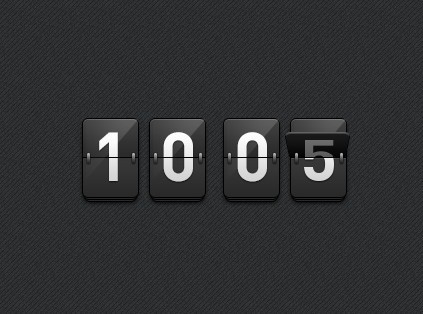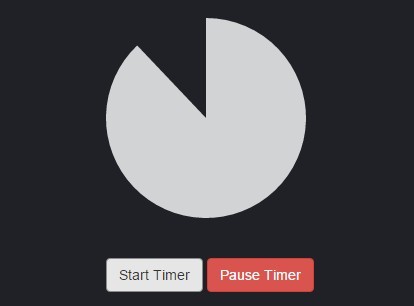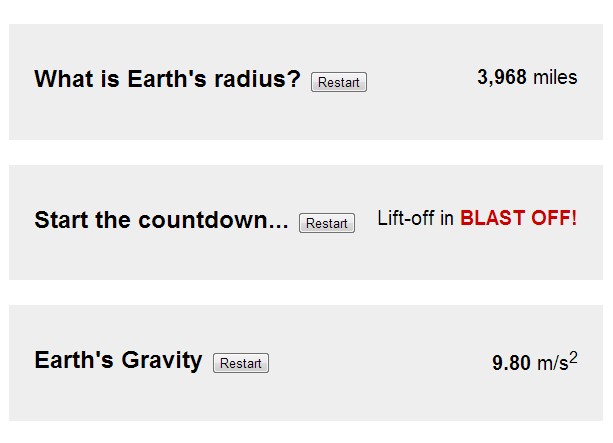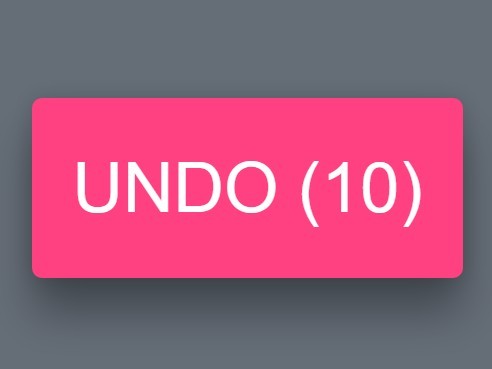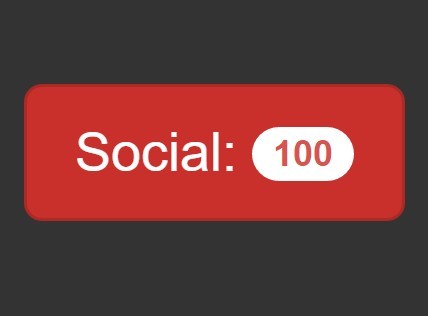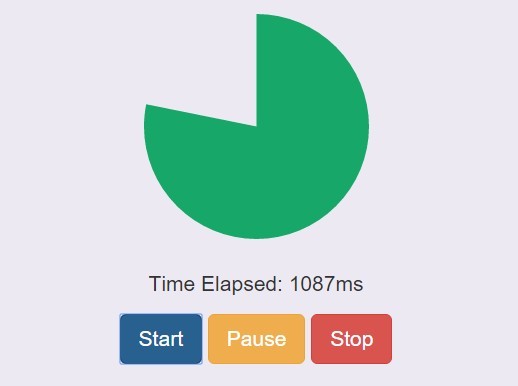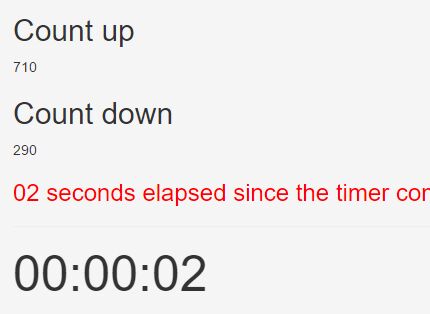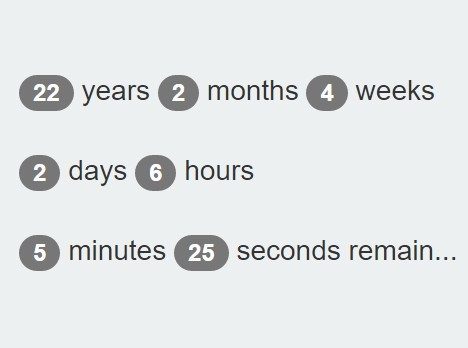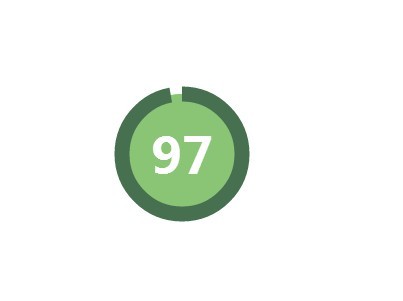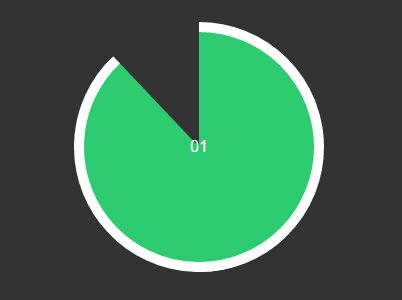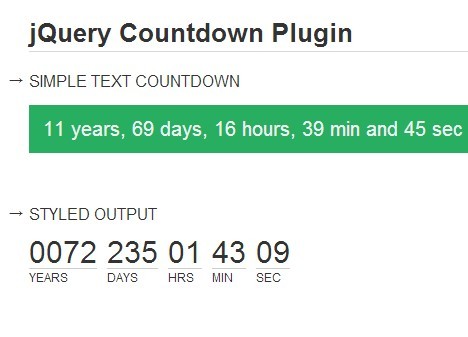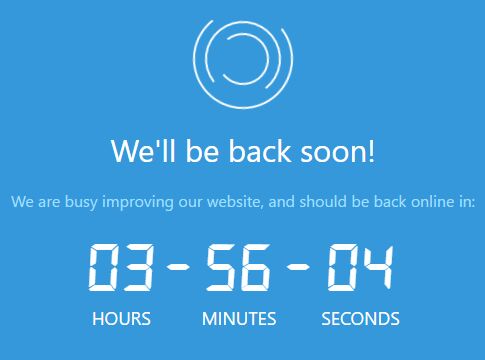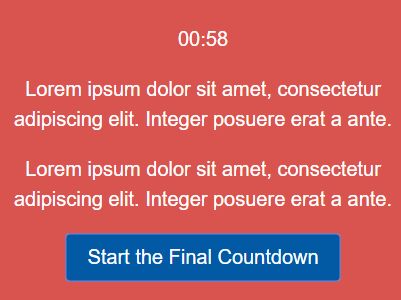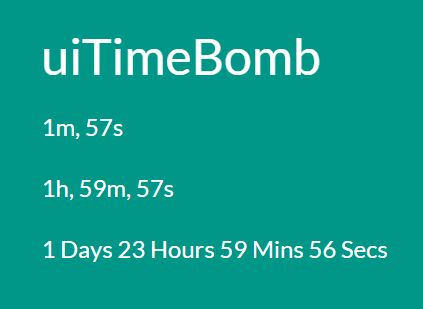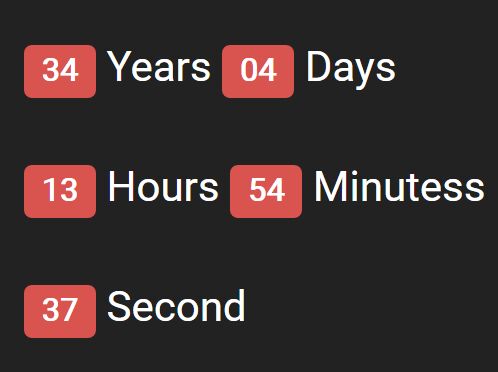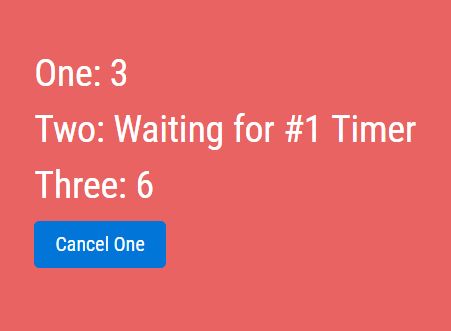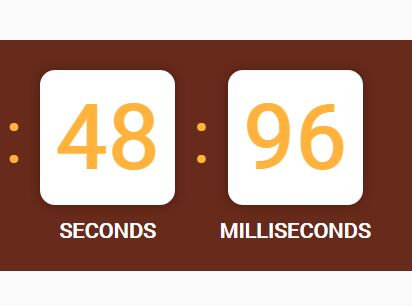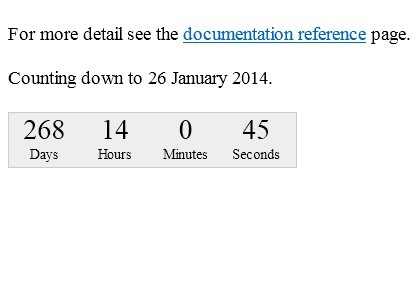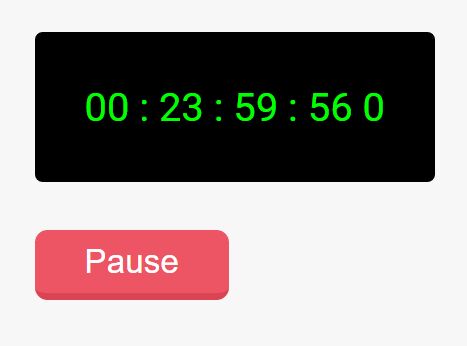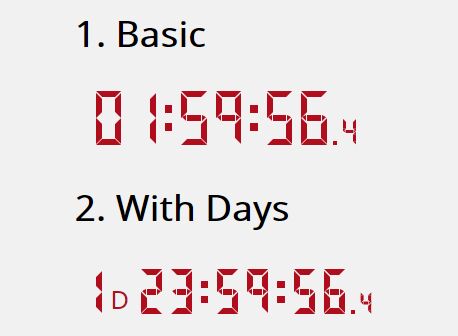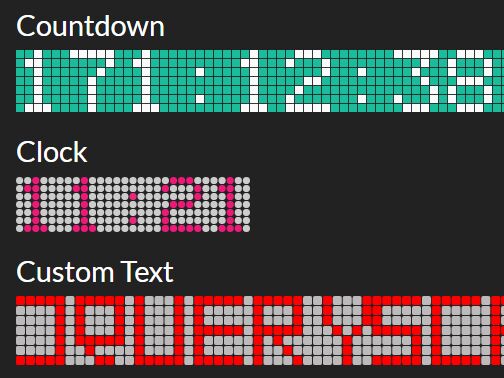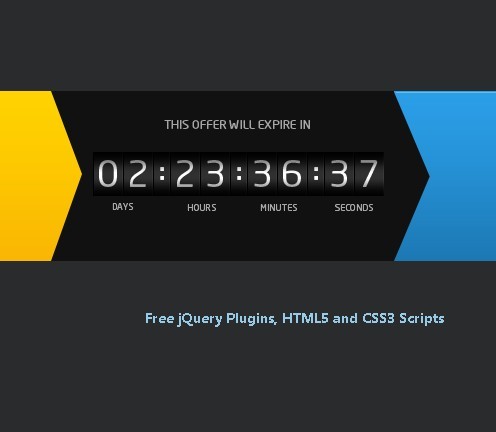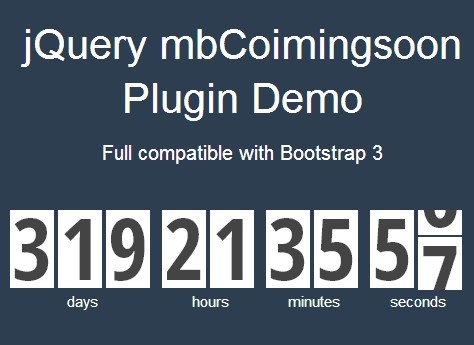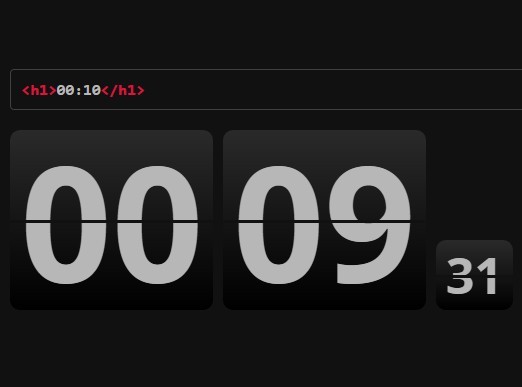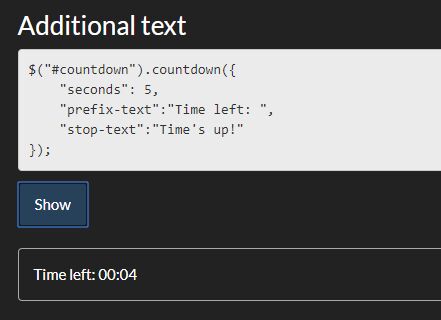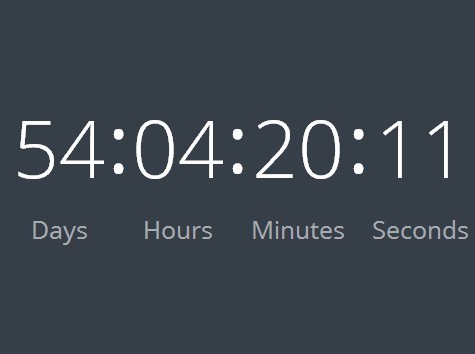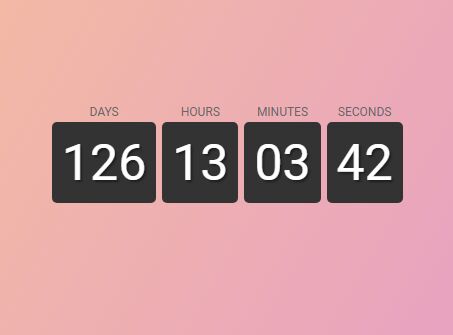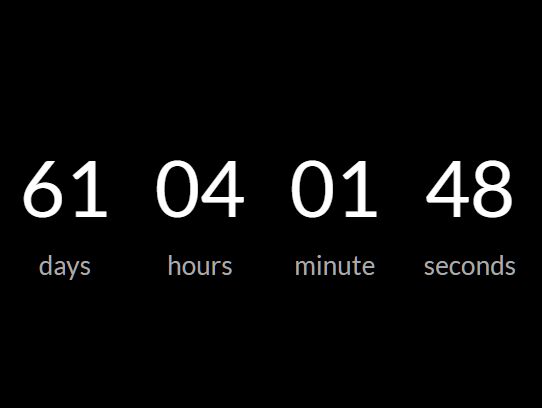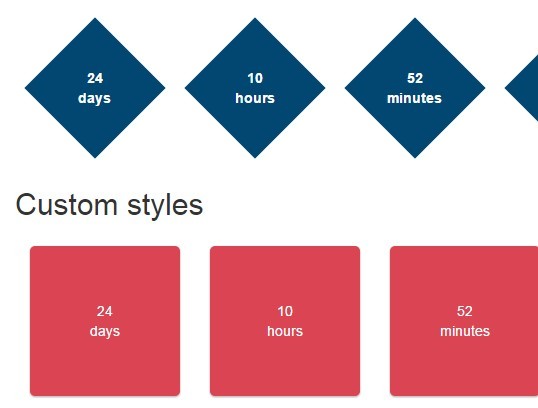Counter.js
A simple and small number counter in JavaScript as a jQuery plugin. It counts to or down to the number set on an element using an easing effect.
You can configure certain options such as a duration, easing effect, auto start, start at count, placeholder (for use with auto start) and it supports callbacks.
Example
The index.html file contains a working example of the counter.
It's also live at tombruijn.github.io/counter.js.
Usage
Simplest implementation:
<!-- HTML --> <div id="counter">1024</div>// JavaScript $("#counter").counter();With some more options:
// JavaScript $("#counter").counter({ autoStart: false, // true/false, default: true duration: 5000, // milliseconds, default: 1500 countFrom: 10, // start counting at this number, default: 0 countTo: 30, // count to this number, default: 0 runOnce: true, // only run the counter once, default: false placeholder: "?", // replace the number with this before counting, // most useful with autoStart: false. default: undefined easing: "easeOutCubic", // see http://gsgd.co.uk/sandbox/jquery/easing // for all available effects, see visual examples: // http://easings.net // default: "easeOutQuad" onStart: function() {}, // callback on start of the counting onComplete: function() {}, // callback on completion of the counting numberFormatter: // function used to format the displayed numbers. function(number) { return "$ " + number; } });Counter.js supports counting up and counting down. If either countFrom or countTo is not set it will try to determine which value you meant by its innerHTML of the element and the countFrom and countTo options. You can also not set an innerHTML value on the element and use both options.
autoStart: false
When the autoStart option is set to false you have to start the counter using the "start" command on the element like so:
$("#counter").counter("start");data-count-from and data-count-to attributes
You can set the countFrom and countTo options with a data attribute on the element instead of an option as well. However, when the option is given in JavaScript that option is used instead.
<div data-count-from="1"></div>$("#counter").counter(); # countFrom is now: 1 # When given as an option: $("#counter").counter({ countFrom: 2 }); # countFrom is now: 2Installation
If you're just interested in just using the script then copy the js/counter.min.js file in your project. Then add the libraries as described in Requirements below.
Requirements
You will need two libraries, jQuery (works with v2 and up, v1.64 and up (I use as little jQuery as possible)) and the jQuery easing plugin (v1.3) which is optional. You only need jQuery easing when you need a different counting effect than swing.
Make sure to add these files to your project in this order:
jquery.js // Download from: http://jquery.com jquery.easing.js // Download from: http://gsgd.co.uk/sandbox/jquery/easing/ counter.js // Is located in this repository under `js/counter.js` // A minified version is also available.(I don't recommend you using the js/jquery.js and js/jquery.easing.js files that are available in this repository in your project. Instead download the latest ones from jquery.com and gsgd.co.uk (jQuery.easing).)
Contributing
When you find a bug, please report it in the issue tracker on GitHub.
If you're missing a feature, want to help make this project better or just want to modify it? Fork the project on GitHub (and send in a Pull Request).
Do you need help to start the development? Here's how:
Requirements
For development you will need at least the CoffeeScript compiler. The JavaScript minifier is not required, but it can't hurt to run your specs with the minified version as well.
I use the coffee-script package in Node.js for compilation.
For minification I use UglifyJS2.
Compilation
Compiled and minified javascript should not be committed in pull requests. This will be done with every new release instead.
Use the bundled Makefile to compile and minify the original coffeescript file. It's as simple as running make inside the project's directory. Do make sure that all the required Node.js packages are installed.
make For development purposes I recommend using the watch feature on the coffee-script package so it will compile on every file change.
coffee --watch --compile ./js/counter.coffee
Testing
This project is tested with Jasmine 2.0.
In the spec directory you can find all the tests for this project. The spec suite expects a compiled counter.js file to be available in the js directory, so make sure you have compiled it before testing.
The project uses the Jasmine Ruby gem so I don't have to copy Jasmine into this project.
Start the Jasmine server with rake jasmine and visit the returned url.
Code status
License
Counter.js released under the MIT License. See the bundled LICENSE file for details.