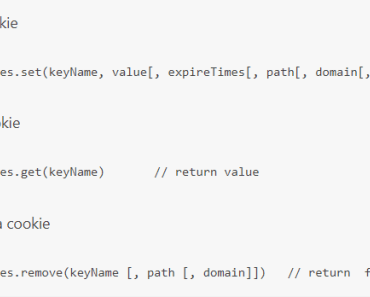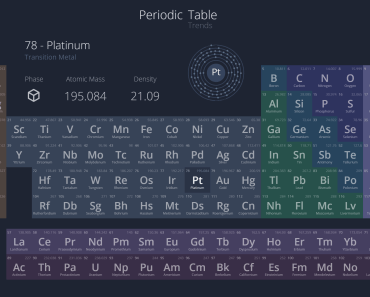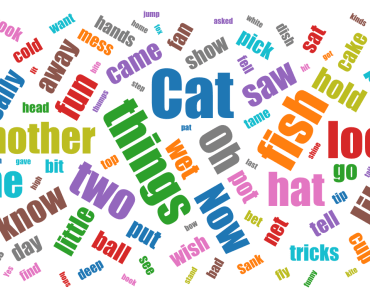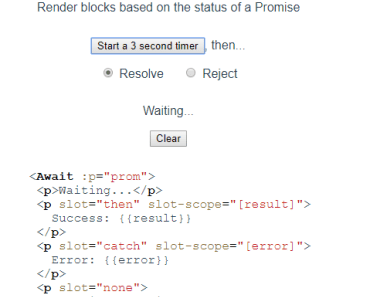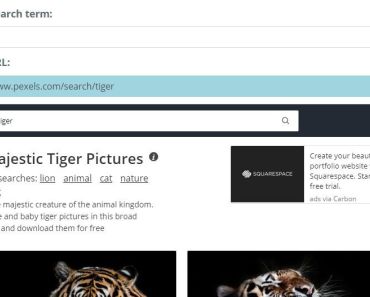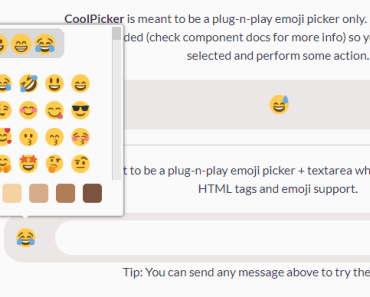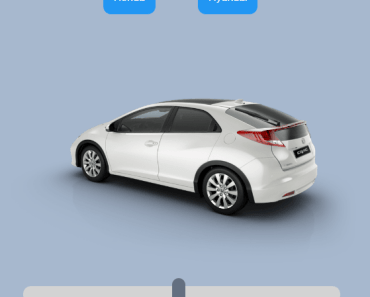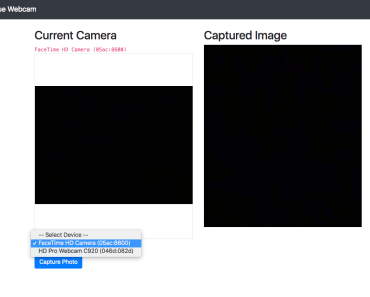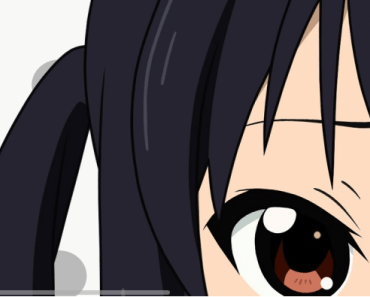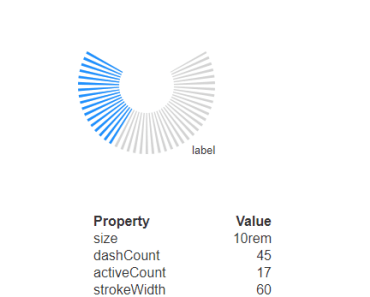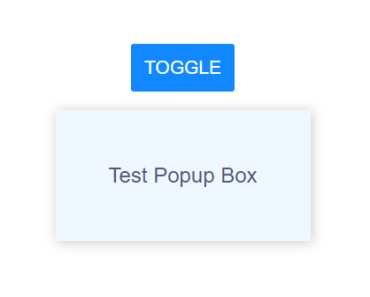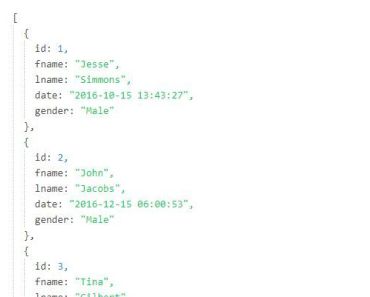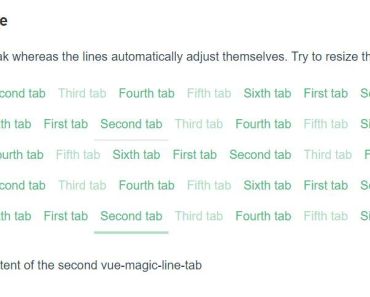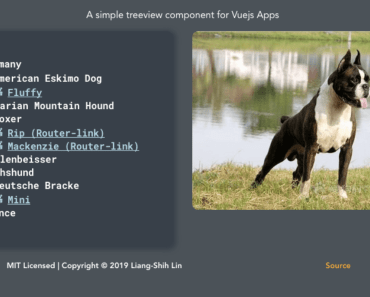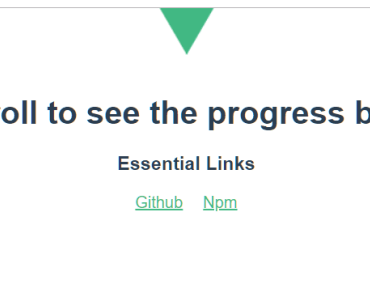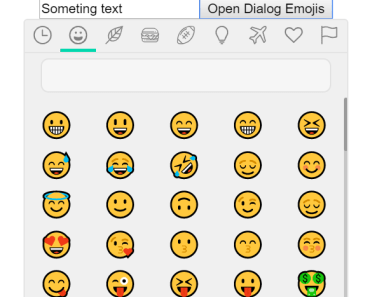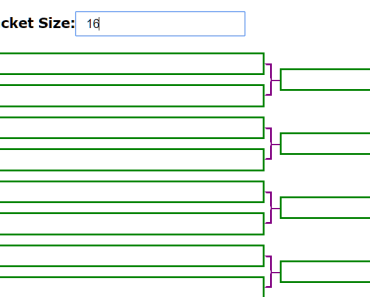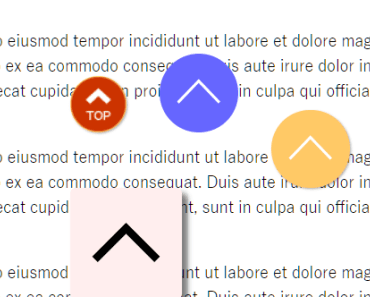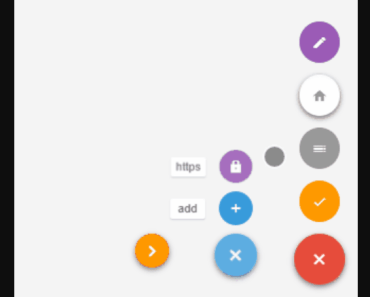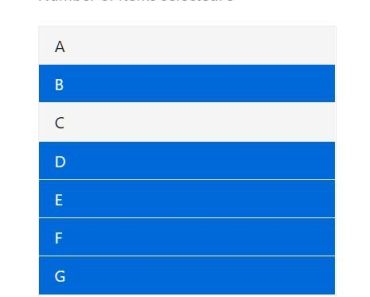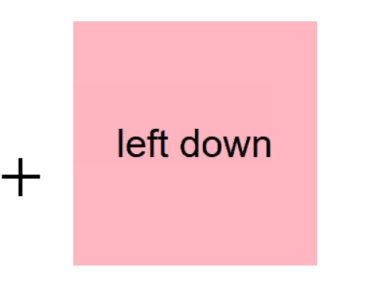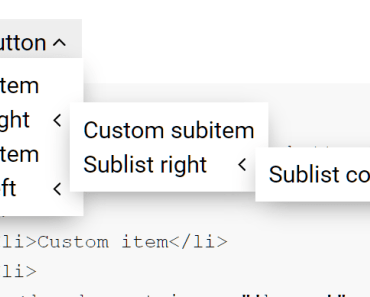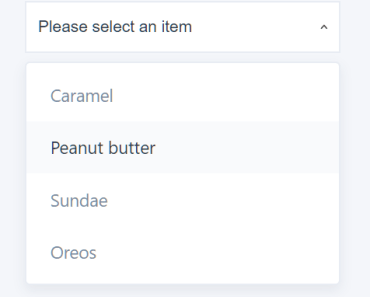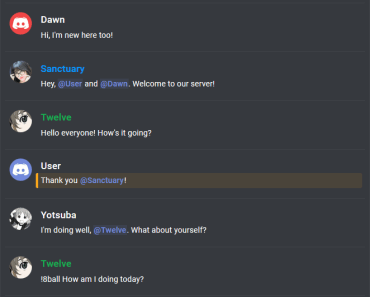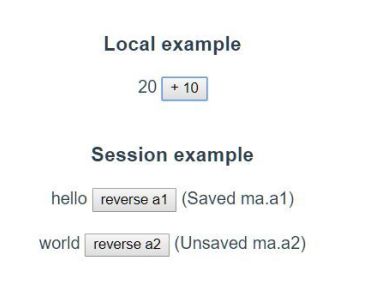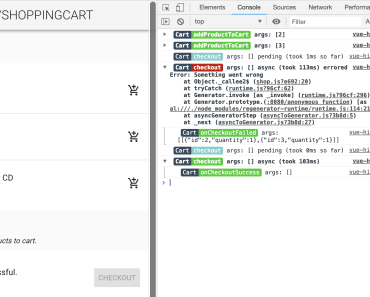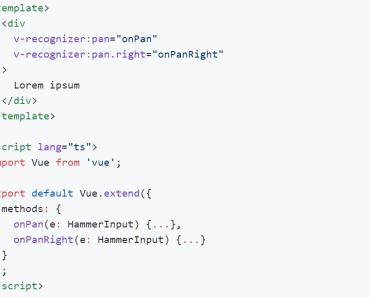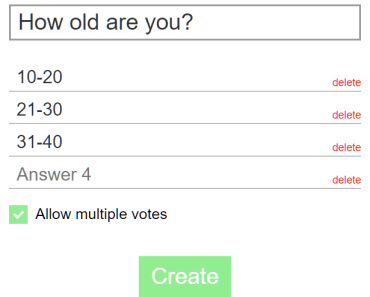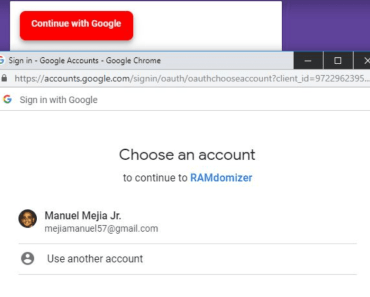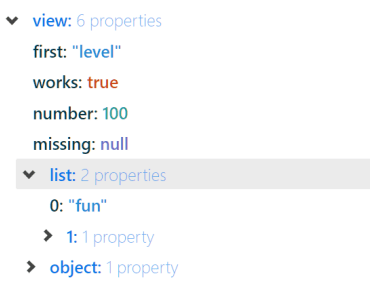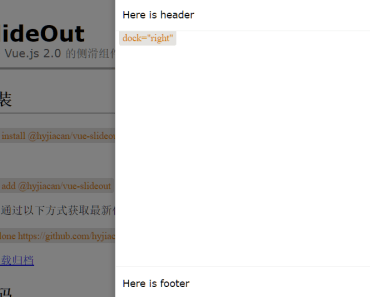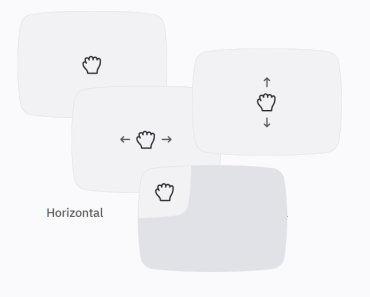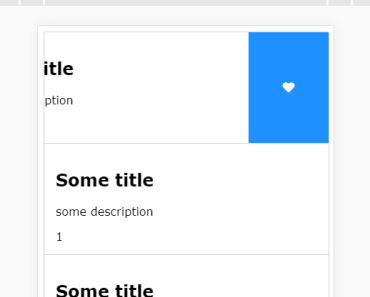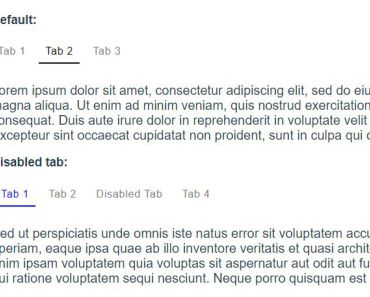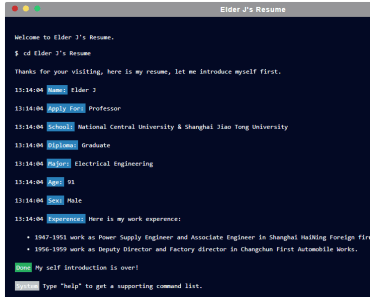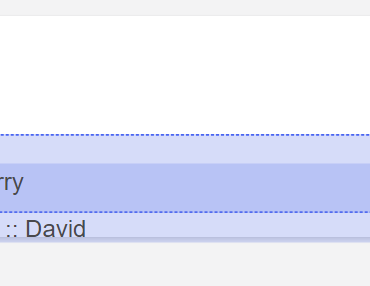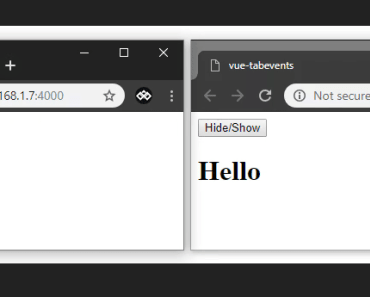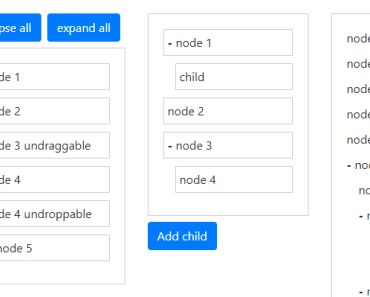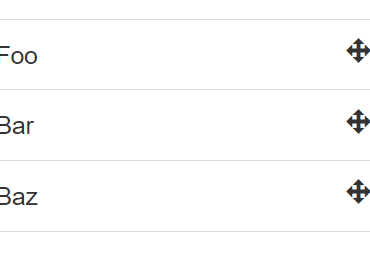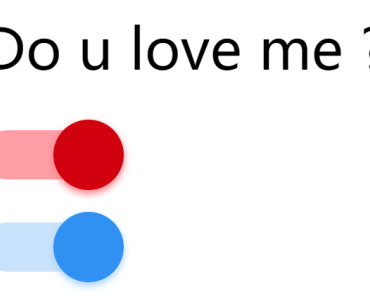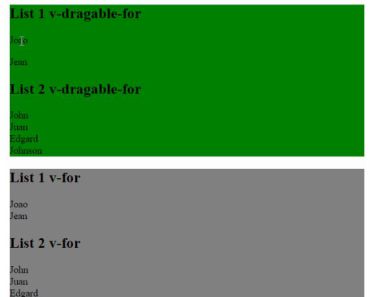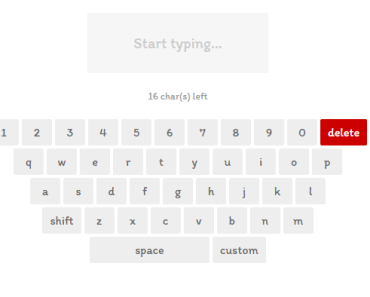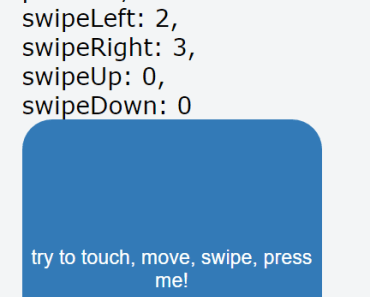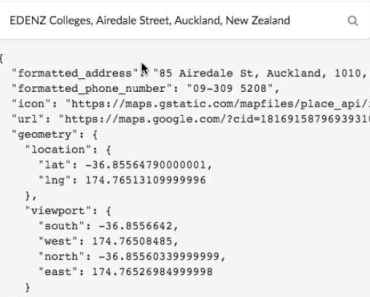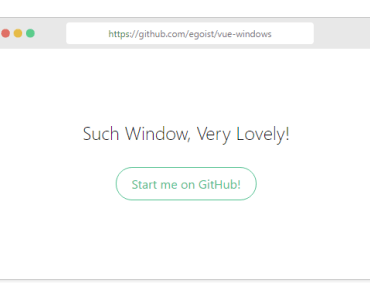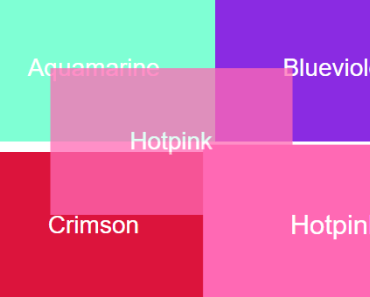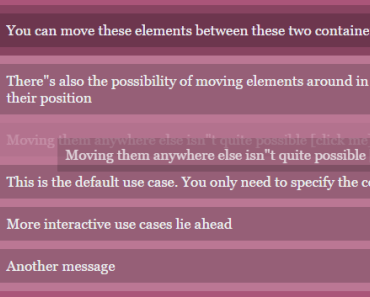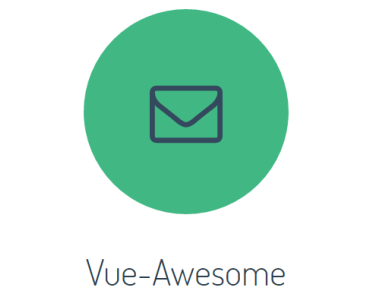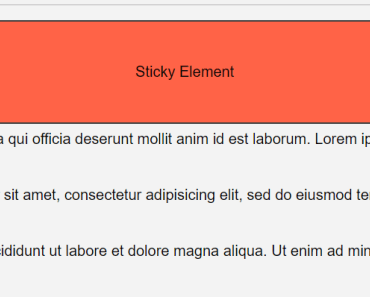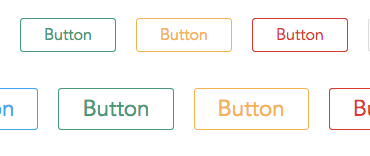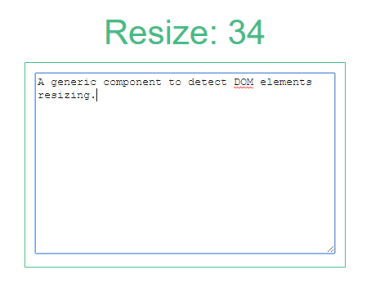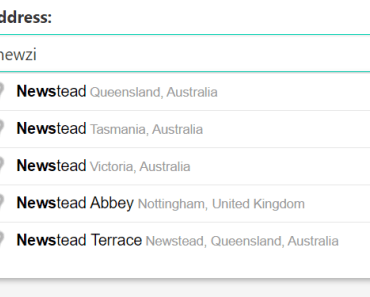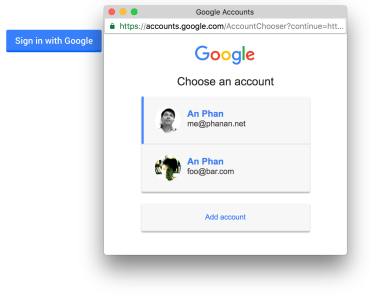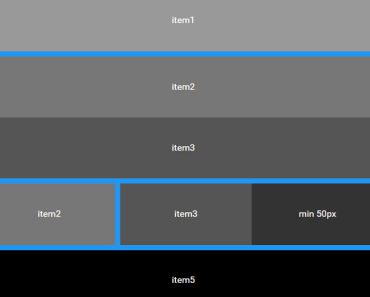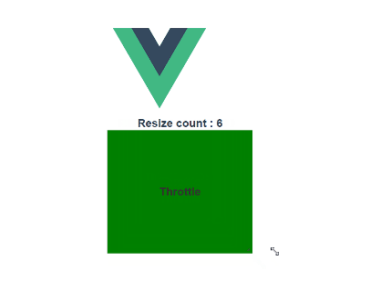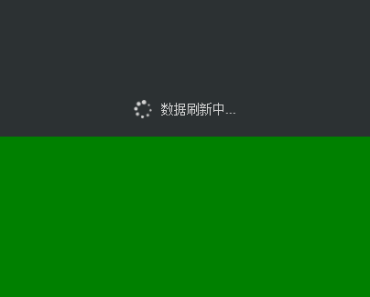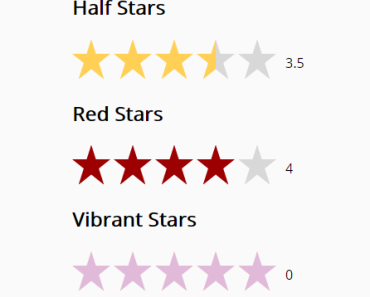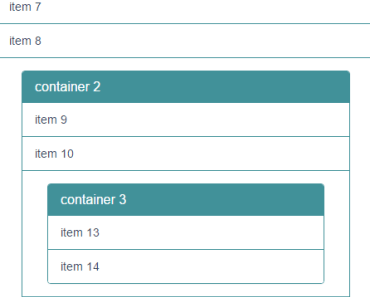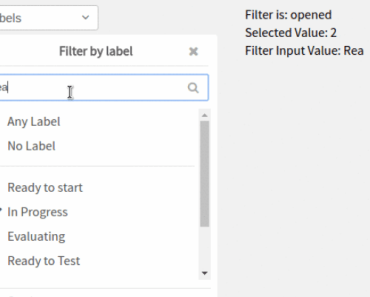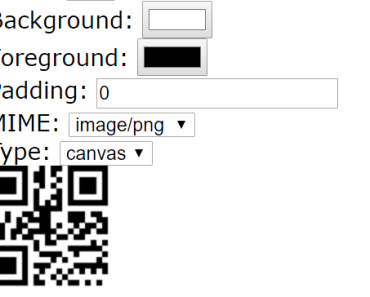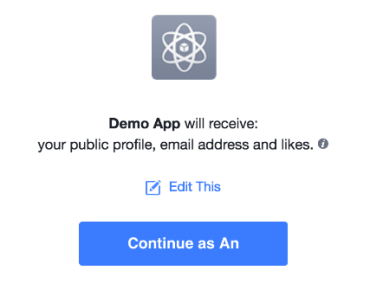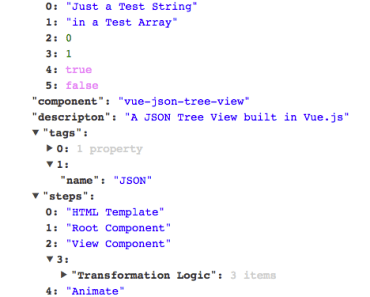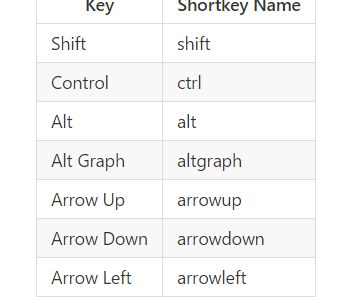vue-cookies
A simple Vue.js plugin for handling browser cookies
Installation
Browser
<script src="https://unpkg.com/vue/dist/vue.js"></script> <script src="https://unpkg.com/[email protected]/vue-cookies.js"></script> Package Managers
npm install vue-cookies --save // require var Vue = require('vue') Vue.use(require('vue-cookies')) // es2015 module import Vue from 'vue' import VueCookies from 'vue-cookies' Vue.use(VueCookies) // set default config VueCookies.config('7d') // set global cookie VueCookies.set('theme','default'); VueCookies.set('hover-time','1s'); Api
syntax format: [this | Vue | window].$cookies.[method]
- Set global config
$cookies.config(expireTimes[,path]) // default: expireTimes = 1d , path=/ - Set a cookie
$cookies.set(keyName, value[, expireTimes[, path[, domain[, secure]]]]) //return this - Get a cookie
$cookies.get(keyName) // return value - Remove a cookie
$cookies.remove(keyName [, path [, domain]]) // return this - Exist a
cookie name
$cookies.isKey(keyName) // return false or true - Get All
cookie name
this.$cookies.keys() // return a array Example Usage
set global config
// 30 day after, expire this.$cookies.config('30d') this.$cookies.config(new Date(2019,03,13).toUTCString()) // 30 day after, expire, '' current path , browser default this.$cookies.config(60 * 60 * 24 * 30,''); // window object window.$cookies.config('30d') support json object
var user = { id:1, name:'Journal',session:'25j_7Sl6xDq2Kc3ym0fmrSSk2xV2XkUkX' }; this.$cookies.set('user',user); // print user name console.log(this.$cookies.get('user').name) set expire times
Suppose the current time is : Sat, 11 Mar 2017 12:25:57 GMT
Following equivalence: 1 day after, expire
Support chaining sets together
// default expire time: 1 day this.$cookies.set("user_session","25j_7Sl6xDq2Kc3ym0fmrSSk2xV2XkUkX") // number + d , ignore case .set("user_session","25j_7Sl6xDq2Kc3ym0fmrSSk2xV2XkUkX","1d") .set("user_session","25j_7Sl6xDq2Kc3ym0fmrSSk2xV2XkUkX","1D") // Base of second .set("user_session","25j_7Sl6xDq2Kc3ym0fmrSSk2xV2XkUkX",60 * 60 * 24) // input a Date, + 1day .set("user_session","25j_7Sl6xDq2Kc3ym0fmrSSk2xV2XkUkX", new Date(2017, 03, 12)) // input a date string, + 1day .set("user_session","25j_7Sl6xDq2Kc3ym0fmrSSk2xV2XkUkX", "Sat, 13 Mar 2017 12:25:57 GMT")set expire times, input number type
this.$cookies.set("default_unit_second","input_value",1); // 1 second after, expire this.$cookies.set("default_unit_second","input_value",60 + 30); // 1 minute 30 second after, expire this.$cookies.set("default_unit_second","input_value",60 * 60 * 12); // 12 hour after, expire this.$cookies.set("default_unit_second","input_value",60 * 60 * 24 * 30); // 1 month after, expire set expire times - end of browser session
this.$cookies.set("default_unit_second","input_value",0); // end of session - use 0 or "0"! set expire times , input string type
| Unit | full name |
|---|---|
| y | year |
| m | month |
| d | day |
| h | hour |
| min | minute |
| s | second |
Unit Names Ignore Case
not support the combination
not support the double value
this.$cookies.set("token","GH1.1.1689020474.1484362313","60s"); // 60 second after, expire this.$cookies.set("token","GH1.1.1689020474.1484362313","30MIN"); // 30 minute after, expire, ignore case this.$cookies.set("token","GH1.1.1689020474.1484362313","24d"); // 24 day after, expire this.$cookies.set("token","GH1.1.1689020474.1484362313","4m"); // 4 month after, expire this.$cookies.set("token","GH1.1.1689020474.1484362313","16h"); // 16 hour after, expire this.$cookies.set("token","GH1.1.1689020474.1484362313","3y"); // 3 year after, expire // input date string this.$cookies.set('token',"GH1.1.1689020474.1484362313", new Date(2017,3,13).toUTCString()); this.$cookies.set("token","GH1.1.1689020474.1484362313", "Sat, 13 Mar 2017 12:25:57 GMT ");set expire support date
var date = new Date; date.setDate(date.getDate() + 1); this.$cookies.set("token","GH1.1.1689020474.1484362313", date); set never expire
this.$cookies.set("token","GH1.1.1689020474.1484362313", Infinity); // never expire // never expire , only -1,Other negative Numbers are invalid this.$cookies.set("token","GH1.1.1689020474.1484362313", -1); remove cookie
this.$cookies.set("token",value); // domain.com and *.doamin.com are readable this.$cookies.remove("token"); // remove token of domain.com and *.doamin.com this.$cookies.set("token", value, null, null, "domain.com"); // only domain.com are readable this.$cookies.remove("token", null, "domain.com"); // remove token of domain.com set other arguments
// set path this.$cookies.set("use_path_argument","value","1d","/app"); // set domain this.$cookies.set("use_path_argument","value",null, null, "domain.com"); // default 1 day after,expire // set secure this.$cookies.set("use_path_argument","value",null, null, null,true); other operation
// check a cookie exist this.$cookies.isKey("token") // get a cookie this.$cookies.get("token"); // remove a cookie this.$cookies.remove("token"); // get all cookie key names, line shows this.$cookies.keys().join("\n"); // remove all cookie this.$cookies.keys().forEach(cookie => this.$cookies.remove(cookie)) // vue-cookies global [this | Vue | window].$cookies.[method] Warning
$cookies key names Cannot be set to ['expires','max-age','path','domain','secure']
explain
vue-cookies no dependencies, It can exist independently, Friendly to vuejs
window.$cookies.get window.$cookies.set window.$cookies.isKey window.$cookies.remove window.$cookies.keys License
MIT Copyright (c) 2016-present, cmp-cc