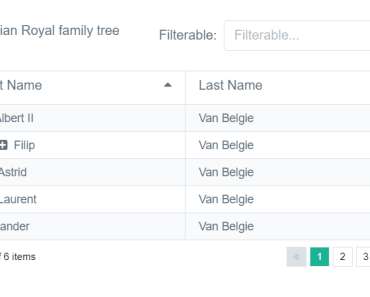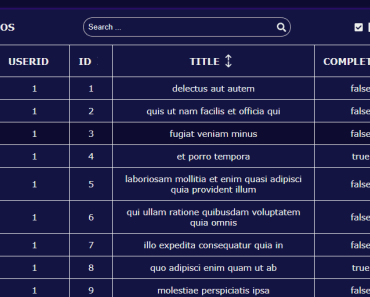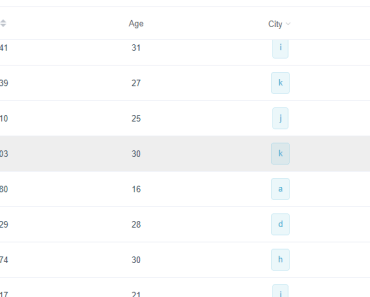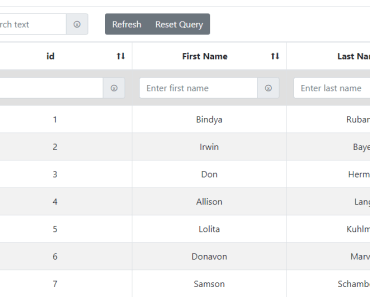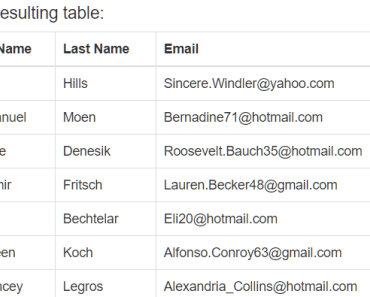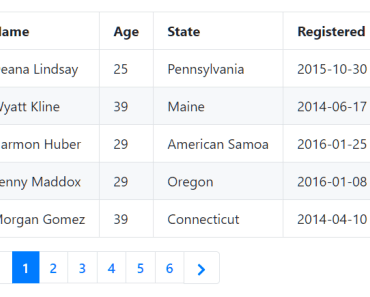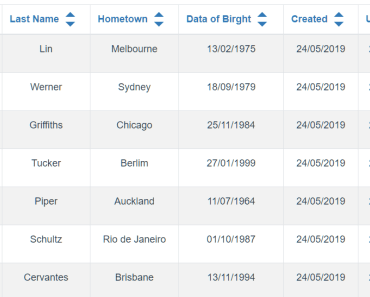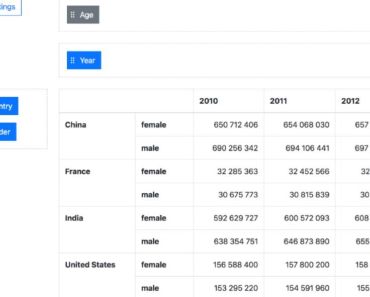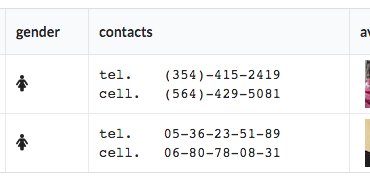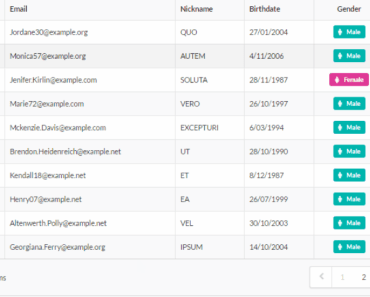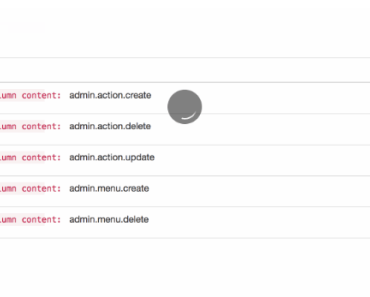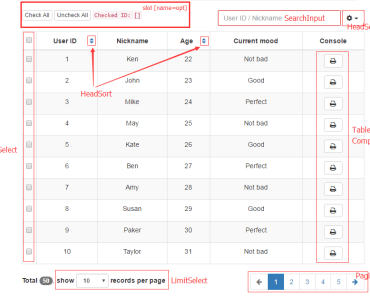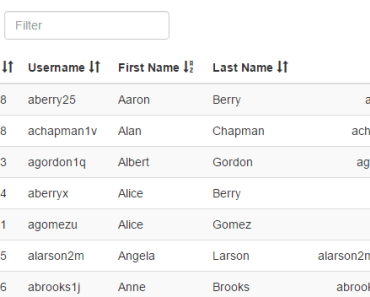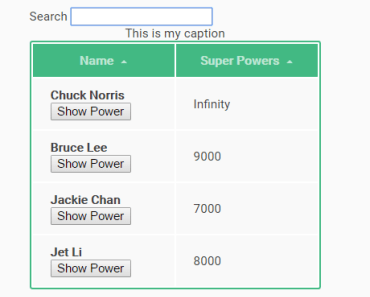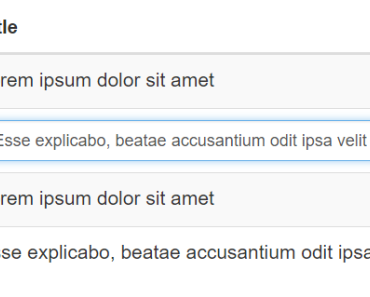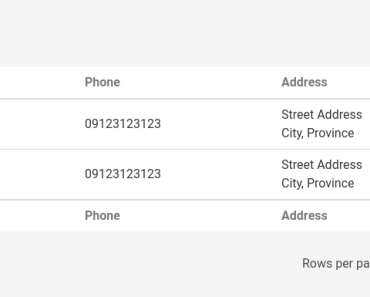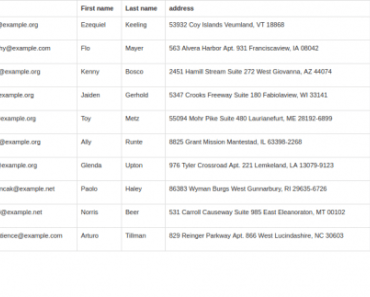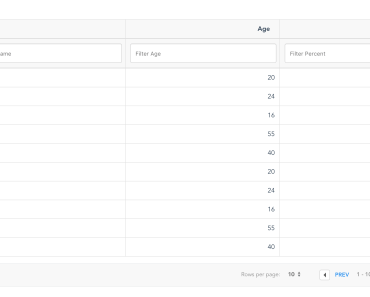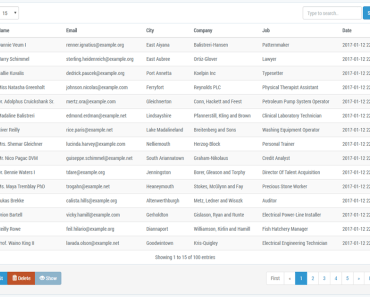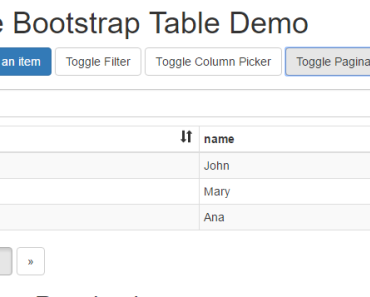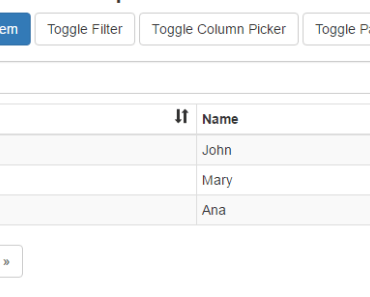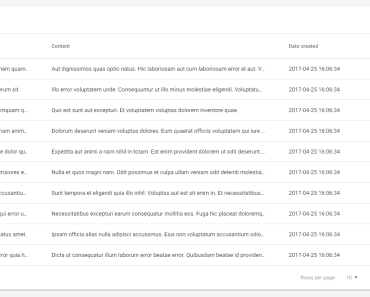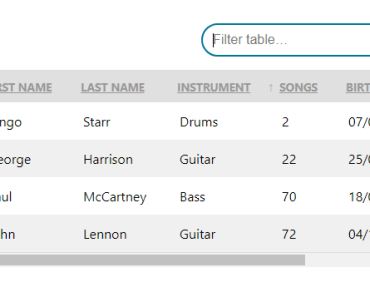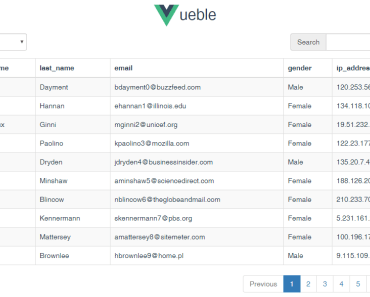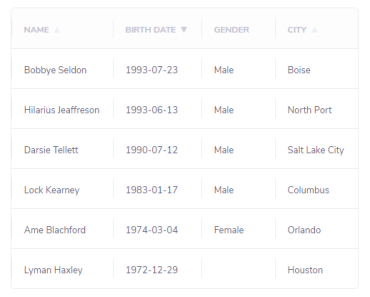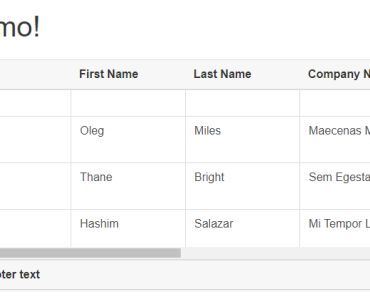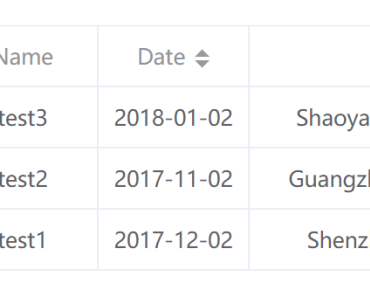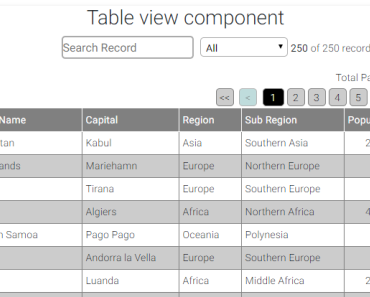vue-ads-table-tree
Vue ads table tree is a vue js table component, with a tree functionality. Here is a list of all the features of this table:
- Filter rows based on the row values from specific columns or all columns.
- Sort rows on one or multiple columns. The sortable columns are configurable.
- Paginate the rows.
- Group rows on one or multiple columns. You can group by value or by a custom range (therefore you have to use a custom callback)
- Create a tree structure: Parent rows can have child rows, which in turn can have their own children, ... Child rows can be collapsed and expanded.
- Not all rows has to be loaded on initialization. You can do async calls to load a range of parent rows or all the children of one parent row.
- Export all your table data, or the current state, to excel.
- A lot of templates are used, so you can use custom components in rows, columns and or cells. All icons can also be customized. Be aware that the icon library FontAwesome is not imported by the library. You will have to import it by yourself.
- The layout of the table can fully customized. All rows, columns, cells could have their own layout. You can even apply a layout for one specific row that will stay fixed after sorting.
- The columns and rows are reactive. The only restriction is that you can't add child rows after you've added them initial or via the async child loader.
You can use 2 components:
- The full component (VueAdsTableTree). It provides the table with all side input components.
- The table component (VueAdsTable): It has no external input components, like a filter or paginator, but you can write your own container around it that suits your own needs. All functionality of the full component is available in the table component.
Demo
I've written a demo in JSFiddle
Installation
You can install the package via npm or yarn.
NPM
npm install vue-ads-table-tree --save
YARN
yarn add vue-ads-table-tree
General objects for the components
Columns
Columns are listed in a column array as plain objects and can have the following arguments:
property: (type: string, default:'') The corresponding value will be shown in the column for the given row property.title: (type: string, default:'') The title that will be shown in the header.filterable: (type: boolean, default:false) Is this column filterable?visible: (type: boolean, default:true) Is the column visible? Non-visible columns will not interact. That means if your column is filterable/sortable but not visible it won't filter or sort on it.direction: (type: boolean or null, default:null) The initial sort direction. If null, the rows are not sorted by this column. If true, the sorting is ascending. If false, the sorting is descending. If all columns are null the rows will be sorted based on their_ordervalue.order: (type: number) Column order to sort the rows.collapseIcon: (type: boolean, default:false) Indicates if this column will contain the collapse icon.groupable: (type: boolean, default:false) Indicates if this column can be used to group rows.grouped: (type: boolean, default:false) Group the rows by this column.groupCollapsable: (type: boolean, default:true) Can the subrows of the groups be expanded and collapsed.hideOnGroup: (type: boolean, default:trueif nogroupedByproperty is set) Hide the column if the rows are grouped by this column.groupBy: (type: Function) This function convert the cell value to another value. The row will be grouped by the returned value. It has one parameter:value: (type: mixed) The default cell value.
Rows
Rows are listed in a row array as plain objects. Each object contains the row data and meta data. Meta data is prefixed with a _:
_id: (type: string, default:'') An identifier for this row. This is used to create slots for certain cells on the row._children: (type: array, default:[]) An array with plain child objects. The structure is the same as the parent list of rows._hasChildren: (type: boolean, default:false) This is usefull if you want to indicate that the row has children, but you will load them later via an async call._showChildren: (type: boolean, default:false) Indicates if the children has to be shown on initialization. If this is true, and_hasChildrenis true, but no_childrenattribute is found, an async call will be initiated to call the children._classes: (type: Object, default:{}) Contains styling for the current row. It contains the following attributes:row: (type: Object) A vue based object for adding classes.<column-selector>: (type: Object) A vue based object for adding classes. The column selector works as explained in styling, without the use of slashes to distinguish columns and rows.
Styling
All styling is done via a plain object. It contains a selector for a row/column/cell as key and a vue based object that contains classes. The latter ones can override the earlier ones:
- The key is a selector. You have two type of selectors: fixed selectors and row/column/cell selectors:
- fixed selectors:
table: Style the whole table.info: Style the info row (shown while loading or no rows are found).group: Style the group row.
- row/column/cell selectors: These selectors are divided by a slash. So you can have a row selector and a column selector. The header row has index 0. The first data row has index 1. Some examples:
- 'all': select all rows/columns.
- 'even': select all even rows/columns.
- 'odd': select all odd rows/columns.
- '3': select row/column with index 3,
- '5_7': select row/column 5 and 6,
- '0_-1': select all rows/columns except the last one.
- '1_': select all rows/columns except the first one.
- '_4': select rows/columns 0,1,2,3.
- '1_4,5_8': select rows/columns 1,2,3,5,6,7
- fixed selectors:
- The value is a vue based class object.
- Note that there is a difference between
1_3/alland1_3/. The first will add the classes to all the cells of row 1 and 2. The latter will add the classes on the<tr>tags of row 1 and 2.
Examples
'0_-1/': {'test-row': true}=> will add the test class for all rows except the last one for all columns.'/1_3,5': {'test-column': true}=> will add the test-column class for column 1,2,5 on all rows.'even/1': {'cell': true}=> will add the cell class for column 1 on all even rows.
Table component
If you just need a normal table that you can customize fully by yourself, you can use the table component. It won't provide you a paginator, filter textbox, ... It's just a Vue component and all interaction happens via the properties or event handlers.
If you want to use the table in a predefined container with a paginator, filter textbox see the full component section
Async features
It is also possible to use this component without all data is already loaded. Therefore you will have to use the call- properties that will hold a callback function to load some additional data asynchronously.
Load your root rows asynchronously
In previous versions of the table tree, you needed to pass the total rows as a property. Now, you don't need that anymore. Just change the length of the rows array. For example you already have 3 root rows in your JSON array, but you want to load another 3 root rows asynchronously, well then set the length of your rows property to 6: this.rows.length = 6. Don't forget to add the call-rows property to your component. See properties
Load your child rows asynchronously
If you want to load your child rows later, just add the _hasChildren attribute to your row with true as value. It will add a toggle children icon and when you click it, the children will be loaded. Don't forget to add the call-children property to your component. See properties
Sort or filter on a not fully loaded table
If you're sorting/filtering while not all root/child rows are loaded. There is a small problem. We don't know if your sort or filter result will be the right one, because not all the data is loaded. Therefore the component will call the call-temp-rows function you need to pass via the property. See properties
Be aware that the result of the function call is send to the table without any additional filtering, sorting or pagination. The rows will only expand if needed. You can see it as you pass temporarily rows to the table
Properties
-
columns: (type: array, required) see columns -
rows: (type: array, default:[]) see rows -
filter: (type: string, default:'') Filter all row values on by this regex. Beware that if you change the filter, the total number of rows will decrease. So it's wisely to set the start index on 0 after you change the filter value. Then you will be able to properly display all the filtered rows. -
start: (type: number, default:undefined) The start index to show only a slice of the rows. -
end: (type: number, default:undefined) The end index to show only a slice of the rows. -
slots: (type: Object, default: {}) A list of slots that are passed from parent components. If this object doesn't contain any attributes, the default component slots will be used. -
export-name: (type: string, default:'') The name of the export file to download. This is by default an empty string. If you change the name an export will be triggered. After the export happened, you can change the name back to an empty string. -
full-export: (type: boolean, default: true) If this is true, all the known data of the table will be downloaded. If this is false, only the filtered and sorted data will be downloaded. -
call-rows: (type: Function, default:() => []) This function will be called if additional root rows needs to be loaded. It will give you only one parameter:indexes: (type: array) A list of indexes in the rows array you need to load. If you're sure all the items needs to be loaded, just take the first and last one and use them as a paramter. But in some cases, some rows will already been loaded. That's the reason why a list is taken instead of the first and last one.
-
call-children: (type: Function, default:() => []) This function will be called if child rows needs to be loaded. All child rows has to be loaded at once. There is no possibility to load a part of it later.It will give you only one parameter:parent: (type: Object) The parent row that needs children.
-
call-temp-rows: (type: Function, default:() => []) The function will be called if the table is sorted and not all root rows are loaded or the table is filtered and not all root rows or child rows are loaded. The following parameters are passed to the function:filter: (type: string) The current filter.sortColumns: (type: array) The list of currently sorted columns ordered by sorting order.start: (type: Number) The current start index, used for pagination.end: (type: Number) The current end index, used for pagination.
You need to return an simple javascript object with the following attributes:
rows: (type: array) A list of founded rows for the current parameters.total: (type: Number) The total number of rows found with filtering and sorting, but without pagination. If this attribute is not set, the length of the rows attribute is taken.
Start and end using the Array.slice method to show only a part of the rows. If you don't add them as properties, their value will ben undefined and all the rows will be visible.
Events
total-filtered-rows-change: This event will be triggered if due to filtering the total amount of rows changes. It contains one parameter:total: (type: Number) The total number of filtered rows.
export: This event will be triggered if an export is initiated. It contains the following parameter that you can use with the vue-json-excel packagefields: (type: Object) The fields of the export file.data: (type: array) The rows of the export file.title: (type: string) The name of the export file.
Slots
1. Row/Column/Cell slot
If you want to use your own template for all cells in a row, for all cells in a column or for a specific cell, you can use your own scoped slot with the following names (the first will overrule the latter):
<column_property>_<row_id>: Replace a specific cell for the column<column_property>(assigned by thepropertyattribute in the column object) and row<row_id>(assigned by the_idattibute in the row object).<column_property>: Replace all column cells for the column<column_property>(assigned by thepropertyattribute in the column object)._<row_id>: Replace all row cells for the row<row_id>(assigned by the_idattibute in the row object).
All three contains a slot-scope which contains the following parameters:
row: The row object.column: The column object.
2. No rows slot
If no rows are loaded, the table displays 'No results found.'. You can replace this message by the scoped slot no-rows.
3. Sort icon slot
If you want to customize the sort icon add a scoped slot with the name sort-icon. The scope contains only one parameter:
direction: (type: boolean or null) The direction is null if the column is not sorted, true if it's sorted asc and false if it's sorted desc.
4. Toggle children icon slot
If you want to customize the toggle children icon add a scoped slot with the name toggle-children-icon. The scope contains two parameters:
expanded: (type: boolean) Indicates if the children are visible or not.loading: (type: boolean) Indicates if the chilrend are currently loading.
Example
<template> <div id="app"> <vue-ads-table :columns="columns" :rows="rows" :classes="classes" :filter="filter" :start="start" :end="end" @filter-change="filterChanged" :call-rows="callRowsFunction" :call-children="callChildrenFunction" :call-temp-rows="callTempRowsFunction" > <!-- Will be applied on the name column for the rows with an _id of tiger --> <template slot="name_tiger" slot-scope="props">test cell - {{ props.row.name }}</template> <!-- Will be applied on the city column --> <template slot="city" slot-scope="props">test column - {{ props.row.city }}</template> <!-- Will be applied on the row with _id tiger --> <template slot="_tiger" slot-scope="props">test row - {{ props.row[props.column.property] }}</template> <template slot="no-rows">Geen resultaten</template> <template slot="sort-icon" slot-scope="props">{{ props.direction === null ? 'null' : (props.direction ? 'up' : 'down') }}</template> <template slot="toggle-children-icon" slot-scope="props">{{ props.expanded ? 'open' : 'closed' }}</template> </vue-ads-table> </div> </template> <script> import { VueAdsTable } from 'vue-ads-table-tree'; export default { name: 'BasicTableApp', components: { VueAdsTable, }, data () { let rows = [ { _id: 'tiger', name: 'Tiger Nixon', function: 'System Architect', city: 'Edinburgh', id: '5421', since: '2011/04/25', budget: '$320,800', _hasChildren: true, }, { name: 'Lael Greer', function: 'Systems Administrator', city: 'London', id: '6733', since: '2009/02/27', budget: '$103,500', _showChildren: true, _children: [ { name: 'Garrett Winters', function: 'Accountant', city: 'Tokyo', id: '8422', since: '2011/07/25', budget: '$170,750', }, ], }, ]; rows.length = 4; let columns = [ { property: 'id', title: 'ID#', direction: null, filterable: true, }, { property: 'name', title: 'Name', direction: null, filterable: true, }, { property: 'function', title: 'Function', direction: null, filterable: true, groupable: true, }, { property: 'city', title: 'City', direction: null, filterable: true, }, { property: 'since', title: 'Since', direction: null, filterable: true, }, { property: 'budget', title: 'Budget', direction: null, filterable: true, }, ]; let classes = { group: { 'vue-ads-font-bold': true, 'vue-ads-border-b': true, 'vue-ads-italic': true, }, '0/all': { 'vue-ads-py-3': true, 'vue-ads-px-2': true, }, 'even/': { 'vue-ads-bg-blue-lighter': true, }, 'odd/': { 'vue-ads-bg-blue-lightest': true, }, '0/': { 'vue-ads-bg-blue-lighter': false, 'vue-ads-bg-blue-dark': true, 'vue-ads-text-white': true, 'vue-ads-font-bold': true, }, '1_/': { 'hover:vue-ads-bg-red-lighter': true, }, }; return { rows, columns, classes, filter: '', start: 0, end: 2, }; }, methods: { filterChanged (filter) { this.filter = filter; }, sleep (ms) { return new Promise(resolve => setTimeout(resolve, ms)); }, async callRows (indexesToLoad) { await this.sleep(1000); return indexesToLoad.map(index => { return { name: 'Call Rows', function: 'Developer', city: 'San Francisco', id: '8196', since: '2010/07/14', budget: '$86,500', }; }); }, async callChildren (parent) { await this.sleep(1000); return [ { name: 'Call child', function: 'Developer', city: 'San Francisco', id: '8196', since: '2010/07/14', budget: '$86,500', }, ]; }, async callTempRows (filter, columns, start, end) { await this.sleep(1000); return { rows: [ { name: 'Temp call', function: 'Developer', city: 'San Francisco', id: '8196', since: '2010/07/14', budget: '$86,500', }, { name: 'Temp call', function: 'Developer', city: 'San Francisco', id: '8196', since: '2010/07/14', budget: '$86,500', }, ], total: 4, }; }, }, }; </script>Full component
The table container is the complete component it adds a filter box and and a paginator to the table. If your call-rows property is not empty, an async table component will be used. If the property is empty and basic table component will be used.
Properties
You can use the columns, rows, filter, classes, full-export, call-rows, call-temp-rows and call-children properties from the base and async table. But their are some additional properties:
debounced-filter-time: (type: Number, default: 500) The time in milliseconds to wait before the input value of the filter box is used.page: (type: Number, default: 0) The initial page of the paginator.items-per-page: (type: Number, default: 10) The number of items per page.export-name: (type: string, default:'') The name of the export file to download. The trigger to export the table will be a click on the export button.
Events
The table container has 2 event:
filter-change: This is used to update the filter property outside the component.page-change: This is used to update the page property outside the component.
Slots
All the slots of the basic table can be used.
And their are 2 additional slots:
1. Top
A scoped slot that can be used to overwrite everything that is on the top of the table. It has the following scope:
filter: (type: string) The filter value.filterChanged: (type: Function) Execute this function if the filter is changed. It will emit and filter-change and page-change event.
2. Bottom
A scoped slot that can be used to overwrite everything that is on the bottom of the table. It has the following scope:
total: (type: Number) The total amount of rows.page: (type: Number) The current page.itemsPerPage: (type: Number) The number of rows per page.pageChanged: (type: Function) Execute this function if the page is changed.rangeChanged: (type: Function) Execute this function if the range is changed.
Testing
We use the jest framework for testing the table tree component. Run the following command to test it:
npm run test:unit Changelog
Read the CHANGELOG file to check what has changed.
Issues
If you have any issues (bugs, features, ...) on the current project, add them here.
Contributing
Do you like to contribute to this project? Please, read the CONTRIBUTING file.
Social
Donate
Want to make a donation? That would be highly appreciated!
Make a donation via PayPal.