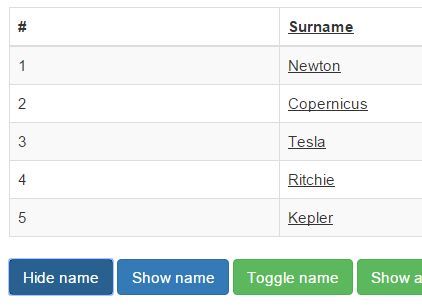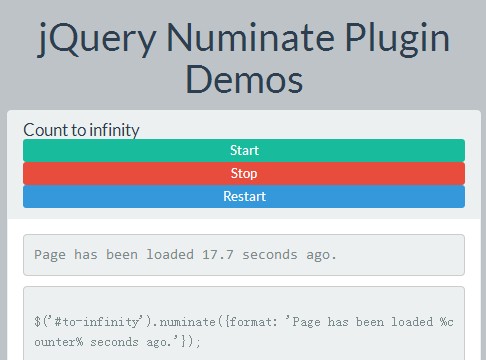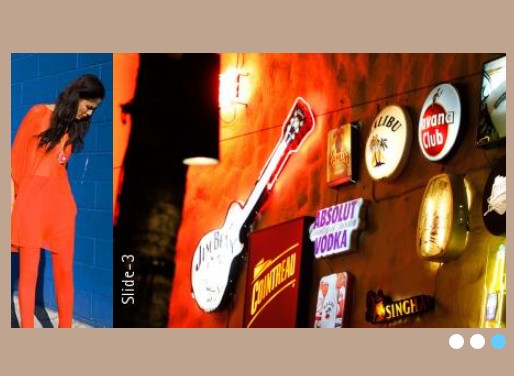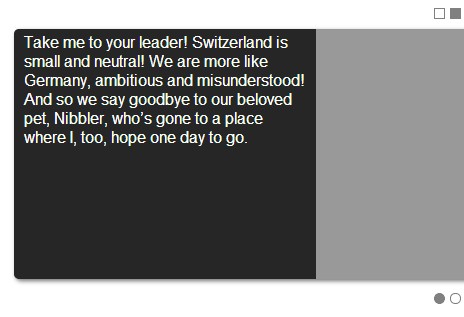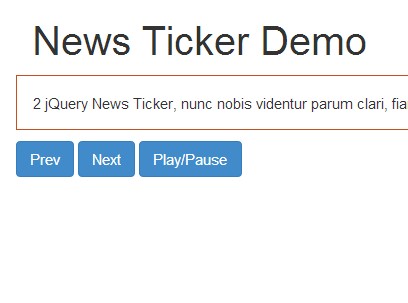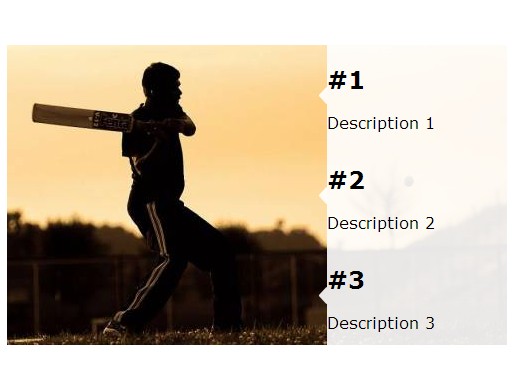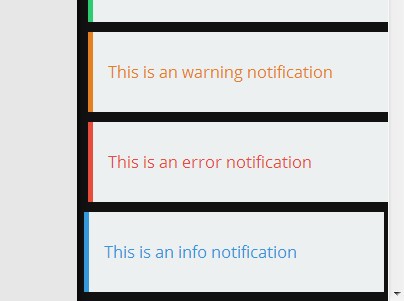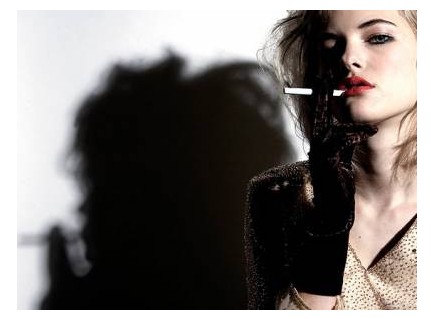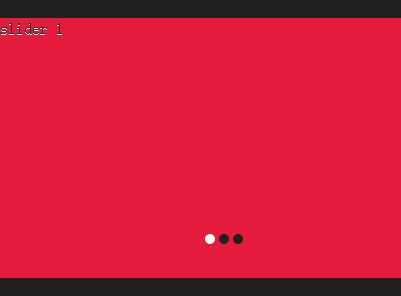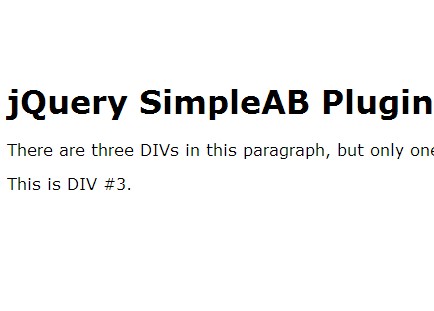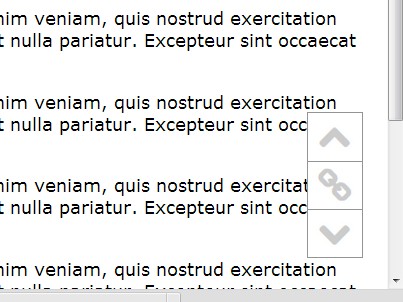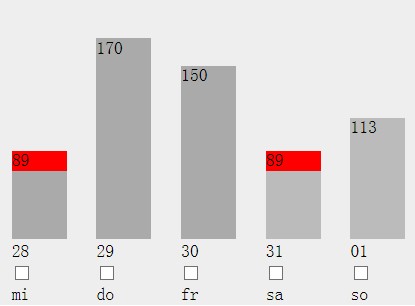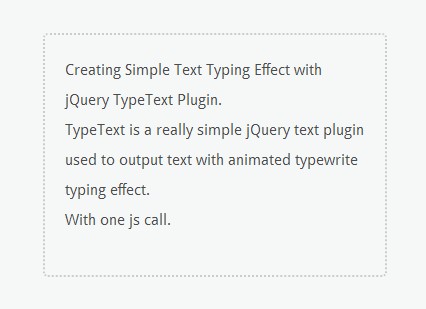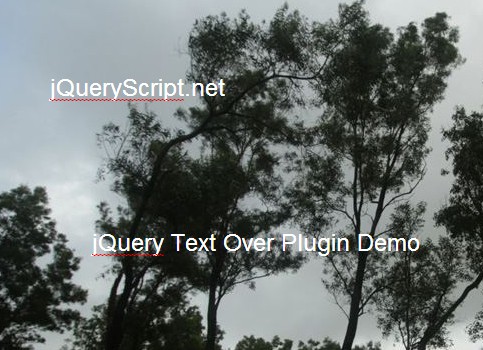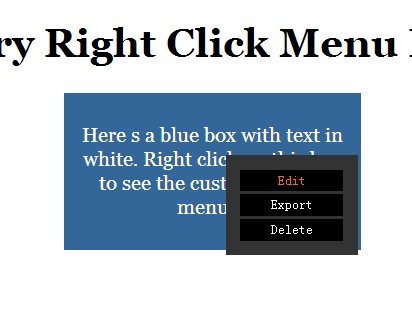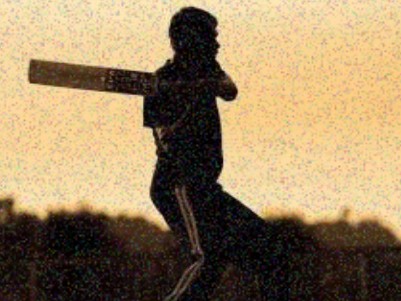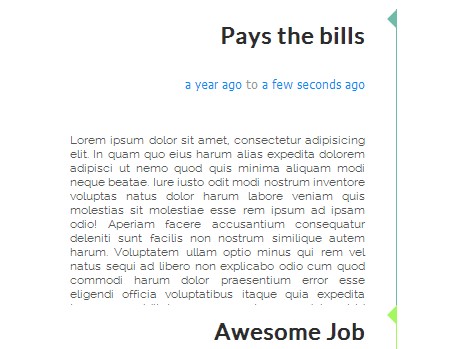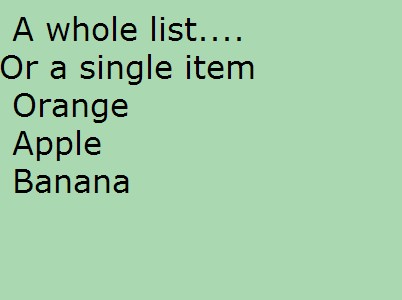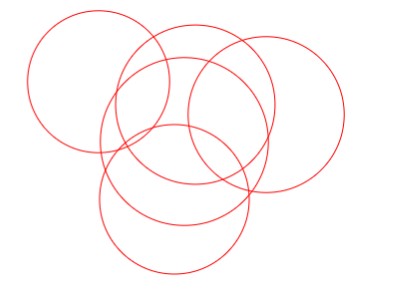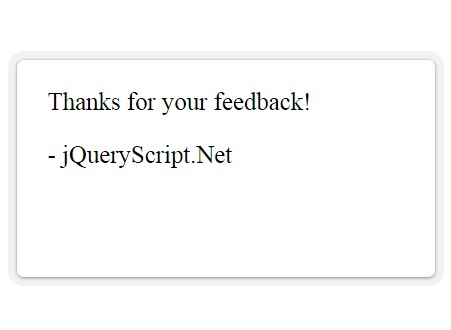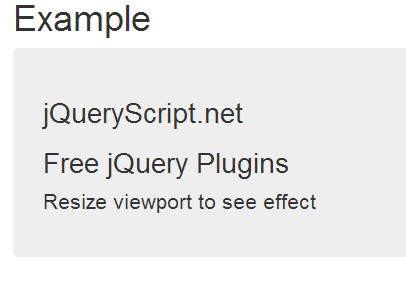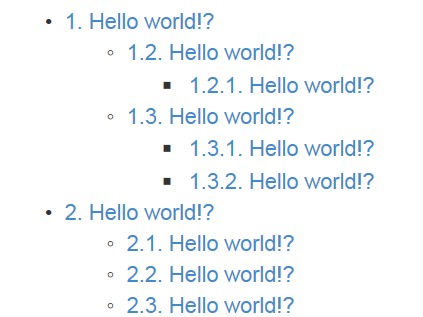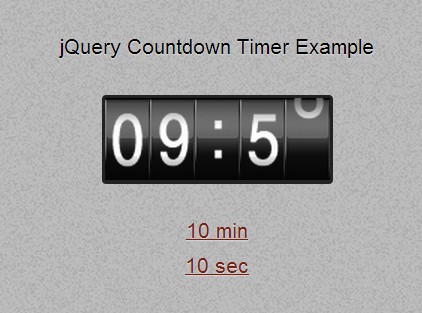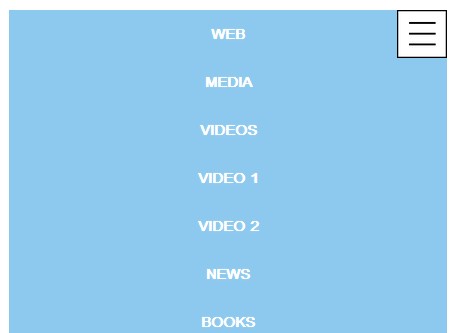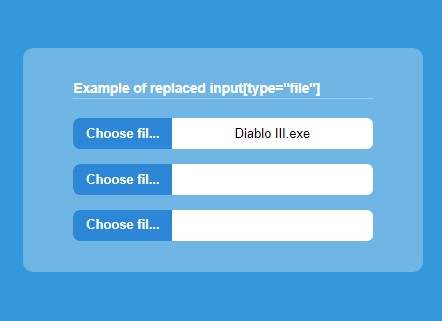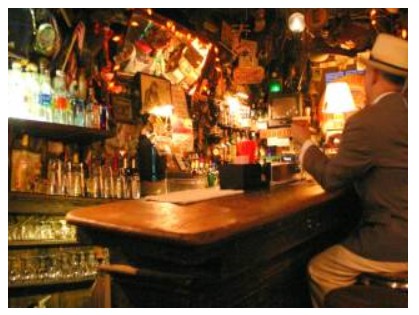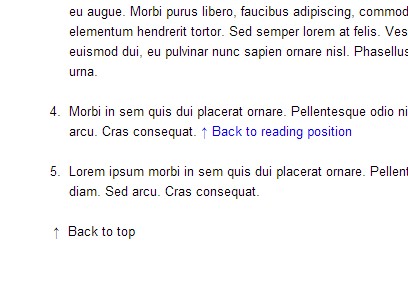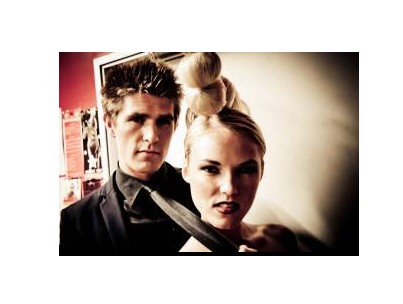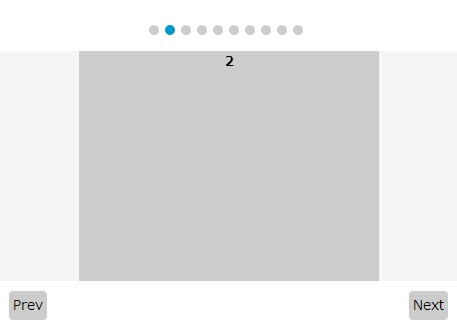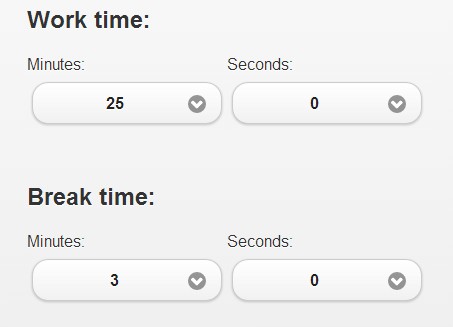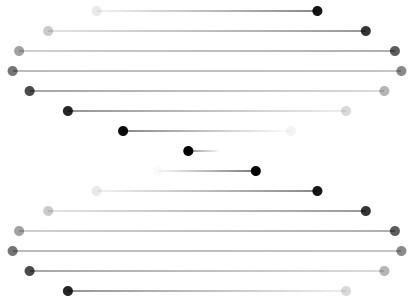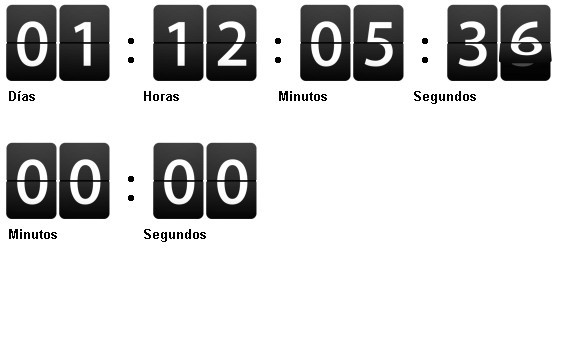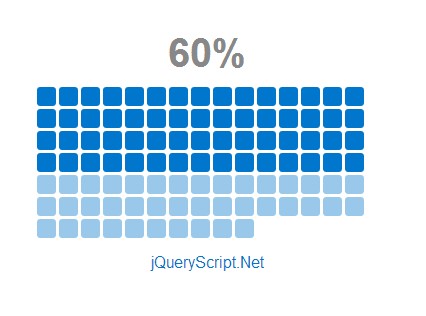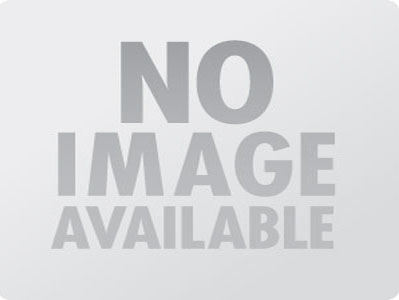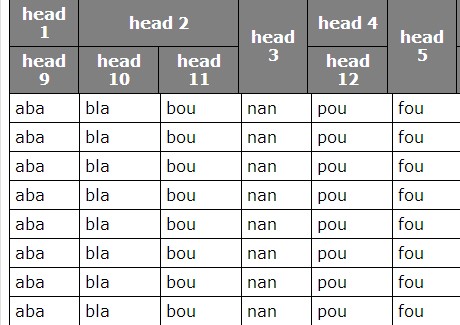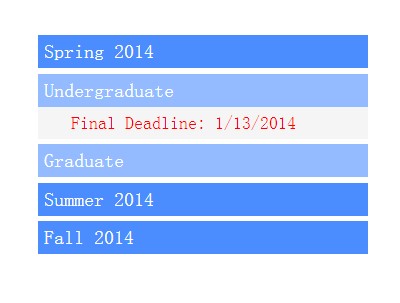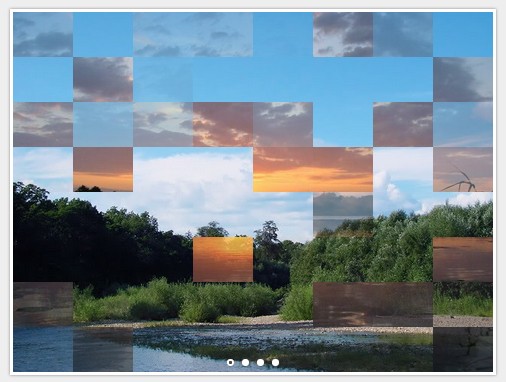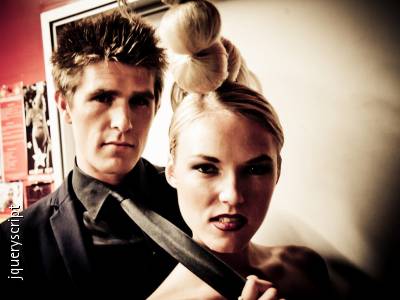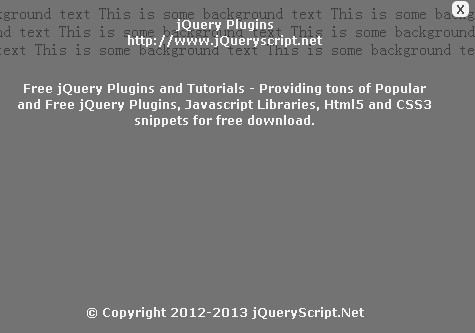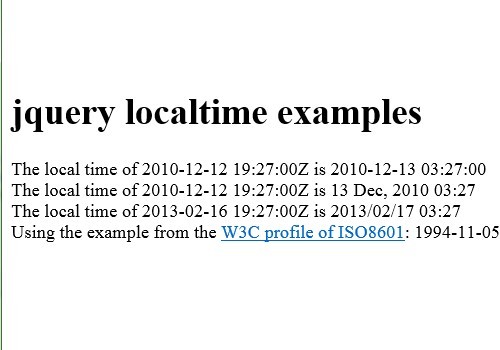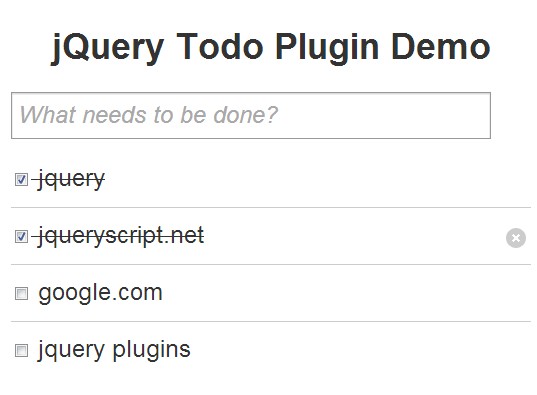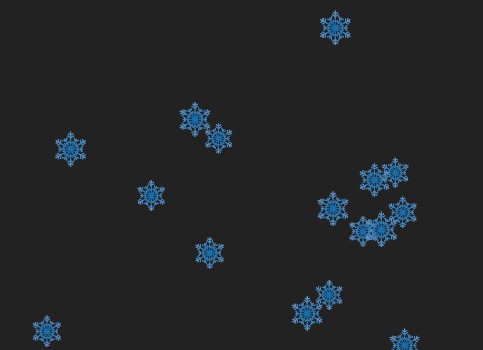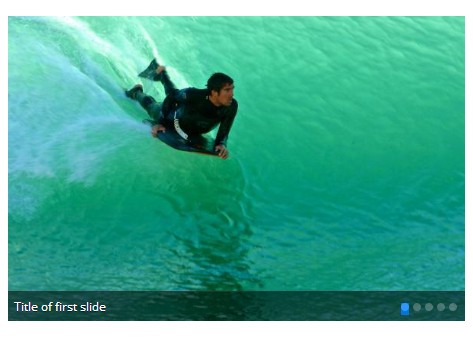ASH Native script && jQuery Plugin
Avoid Selectors Hell - is an extremely tiny tool to simplify work with columns in tables
jQuery demo: http://tryshchenko.com/samples/ash/ Native js demo: http://tryshchenko.com/samples/ash-native/
How to use jQuery version
You can use a pretty syntax for your operations:
$('table').hideColumn(3);Also you can pass arguments to 'hideColumn', 'toggleColumns', or 'showColumn' functions. You can use 'slow', 'fast', 400 or any other values available for 'hide', 'toggle' and 'show' methods.
$('table').hideColumn(1, 'fast'); $('table').showColumn(1, 400); $('table').toggleColumn(3, 'fast');All these expressions is correct.
Library also provides a simple helper to select column:
$('table').getColumn(2); //it's is a jQuery object. //For example: $('table').getColumn(2).css('color', 'red'); $('table').getColumn(2).addClass('active'); $('table').getColumn(3).remove();How to use a native version
Basicaly script provides the similar API:
ash.get('.table').hideColumn(4);As you can understand - difference is in table selection process: in this case ASH handles selectors instead of jQuery.
ash.get('.table').showColumn(2); ash.get('.table').toggleColumn(3); ash.get('.table').hideColumn(2);Library also provides a simple helper to select column. In case of native library you should use native modifiers:
var cells = ash.get('.table').getColumn(3); //it's is a js DOM object. //For example: for (var i = 0; i < cells.length; i++) { cells[i].style.color = 'green'; }It's a tiny helpers useful for me, and I'll be happy if it will help you.