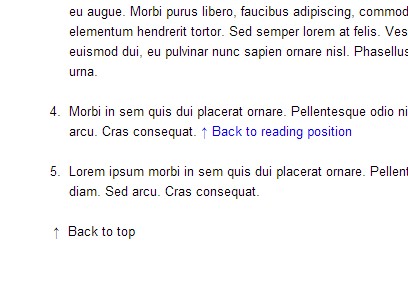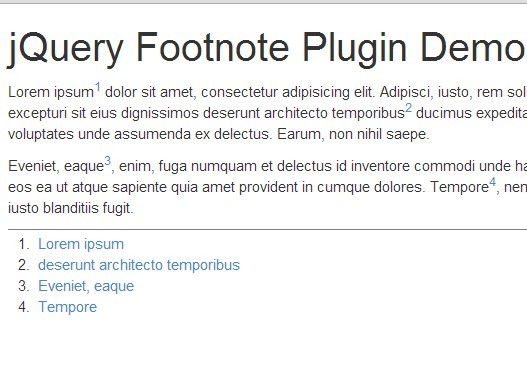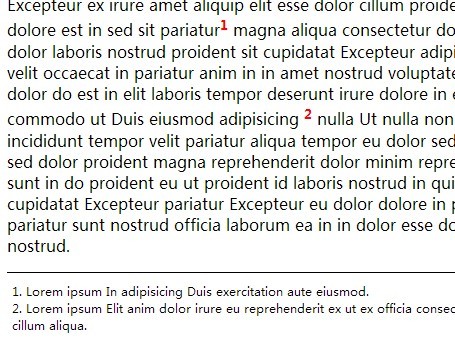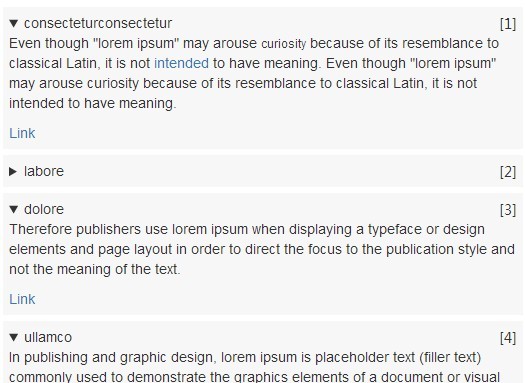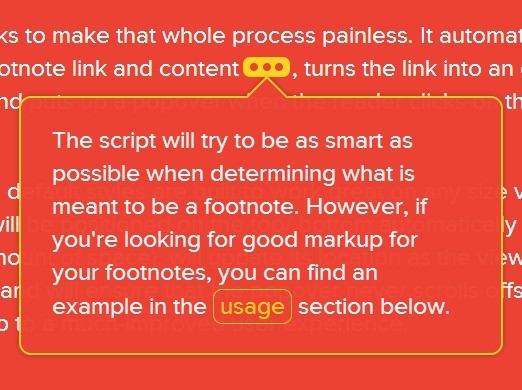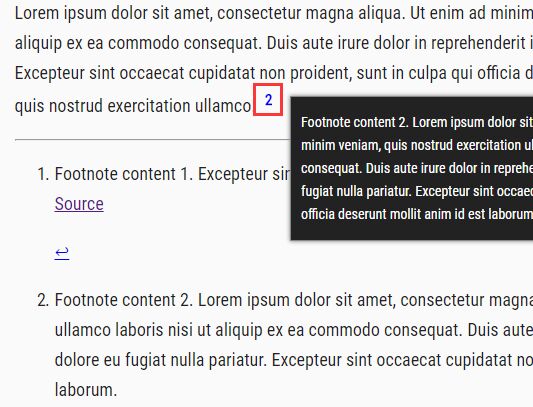Footnoted
Easily add superscript footnote numbers to text that automatically link to corresponding footnotes below. Footnotes have a link to take you back to your previous reading position. Also makes a Top link after the footnotes.
Installation
Link to footnoted.min.js (or customize and link to footnoted.js) after jQuery.
<script src="http://code.jquery.com/jquery-1.10.1.min.js"></script> <script src="footnoted.min.js"></script> Usage
- Insert
<sup class="footnoted"></sup>where you want a link to your footnotes to appear in your text. You don't need to add your own numbers or links. - Add the ID of
#footnotesto the container of your footnotes. Footnoted assumes you're using a list (either<ol>or<ul>) for your footnotes, but you can change this infootnoted.jsif your page structure is different.
Optional
- Link to
footnoted.cssif you want the default styling. - You can style superscripts (
sup.footnoted), footnotes (#footnotes,#footnotes li), or the top link (li#back-to-top) however you please.