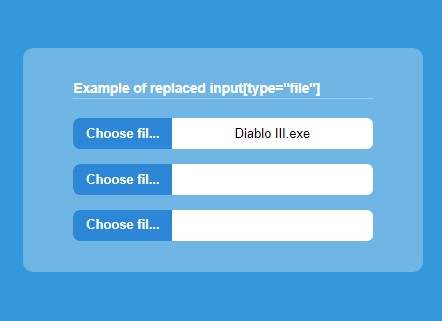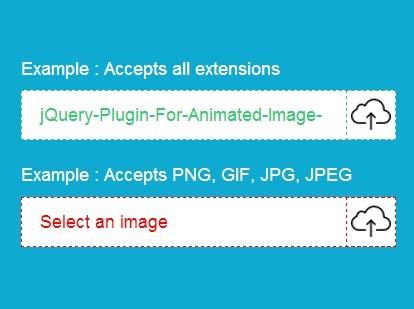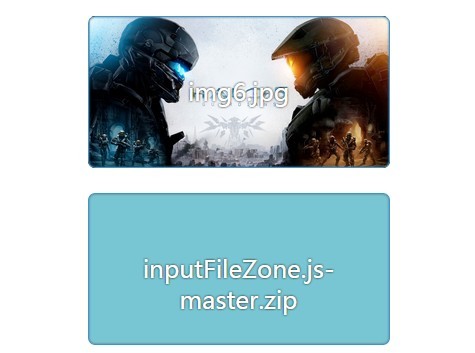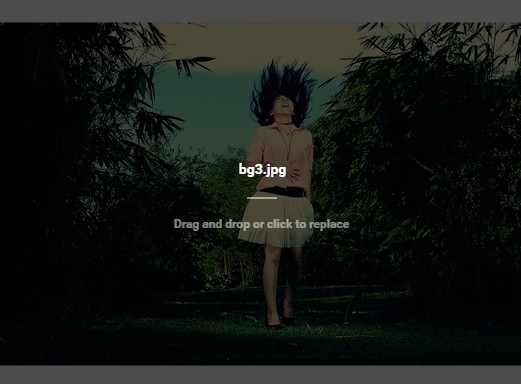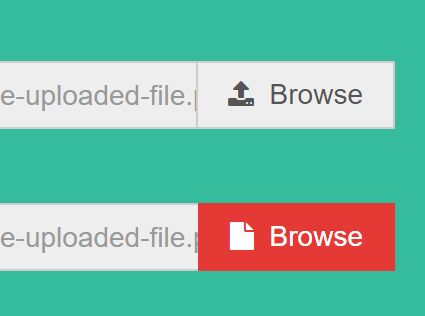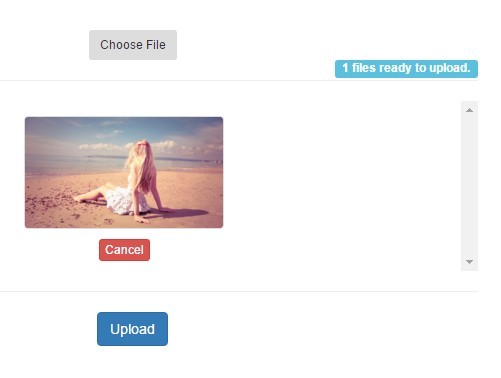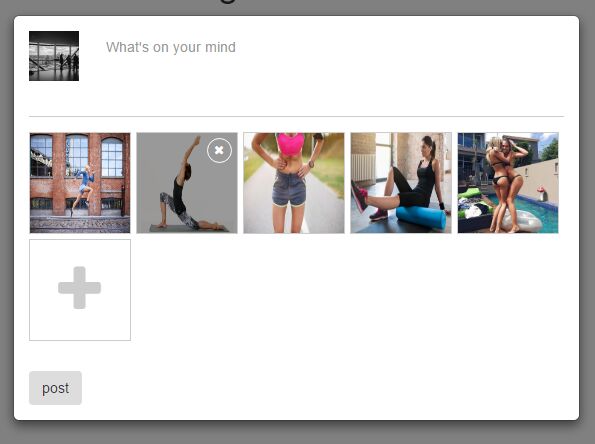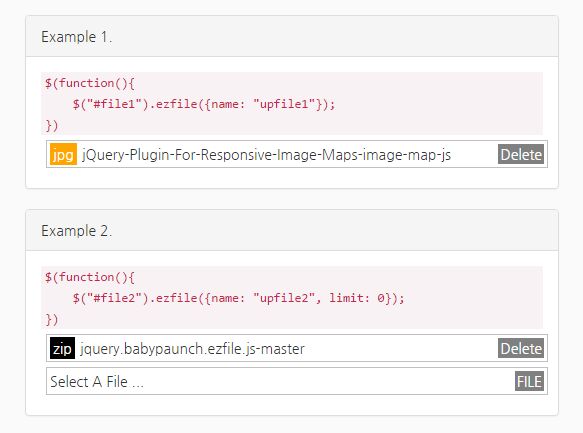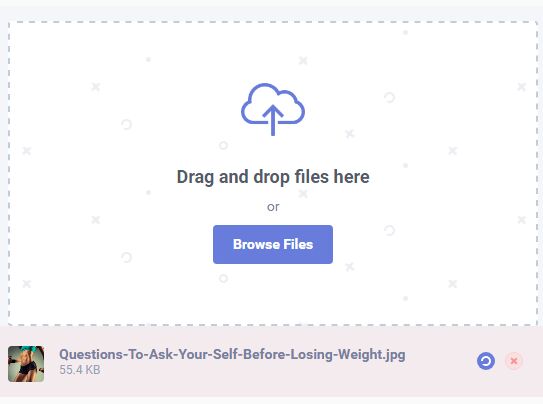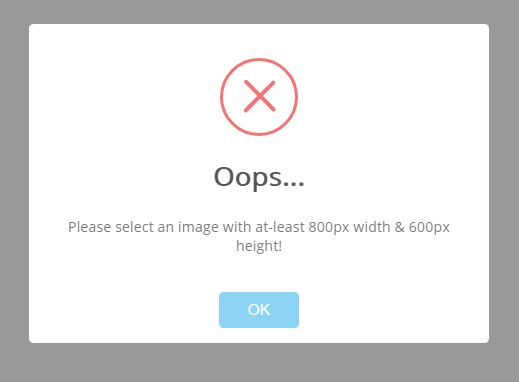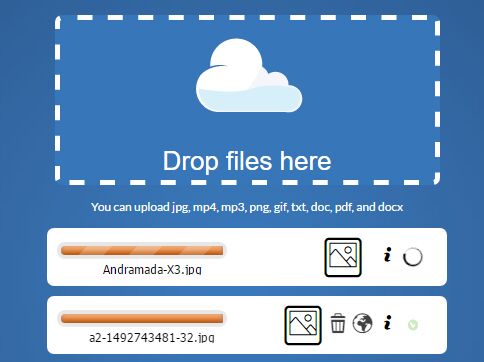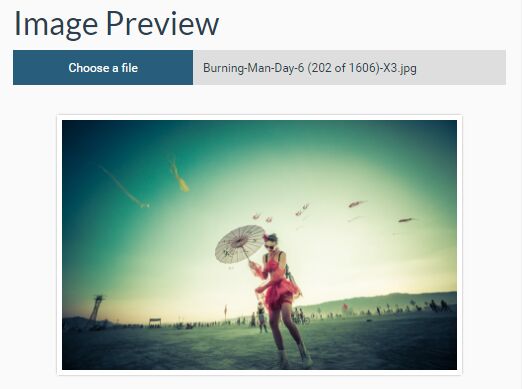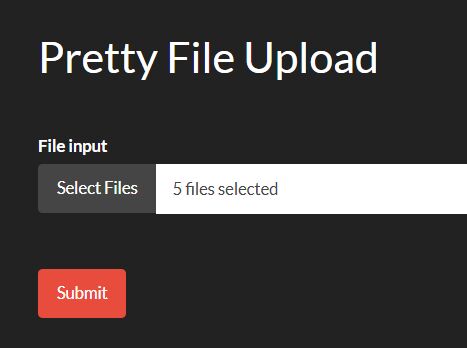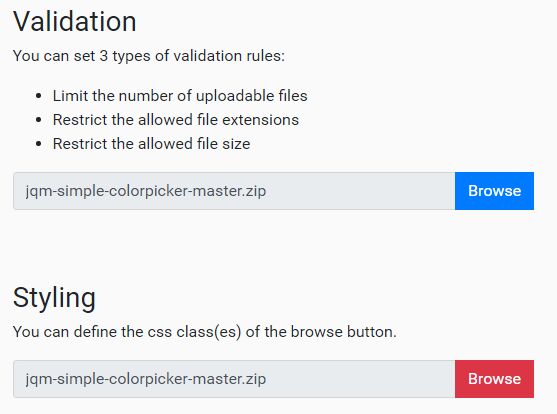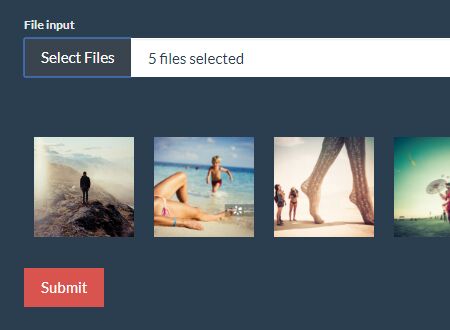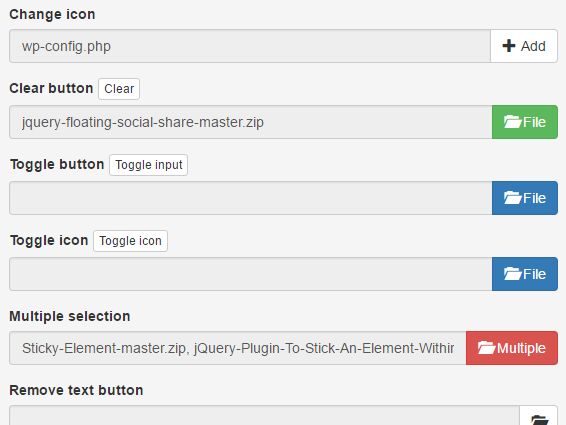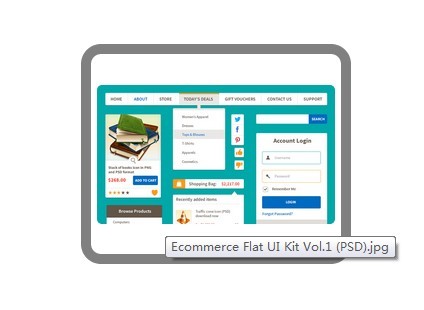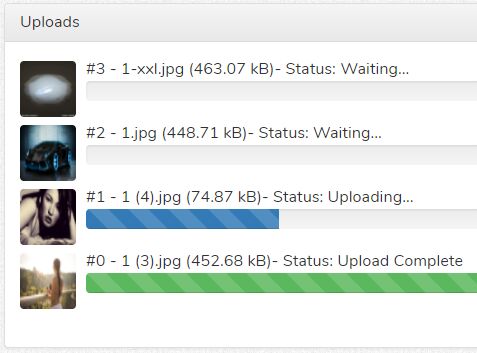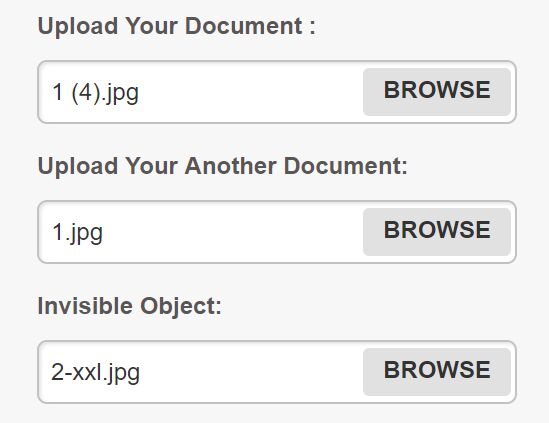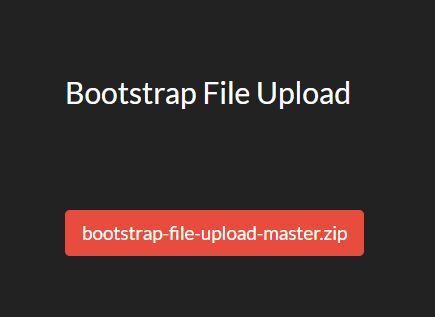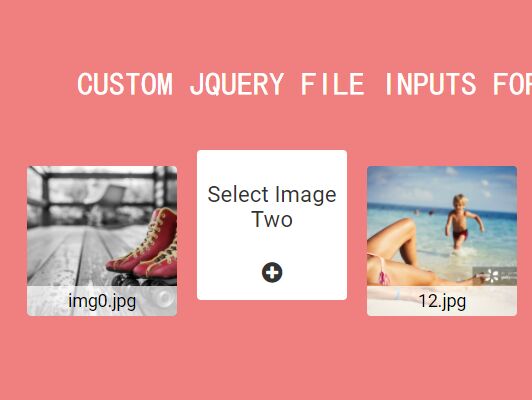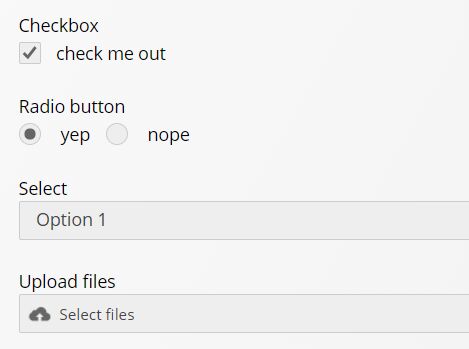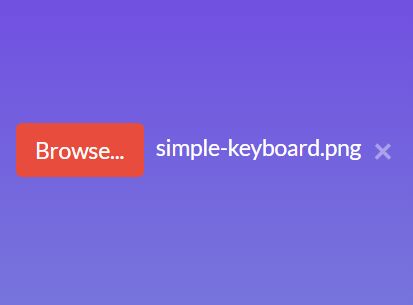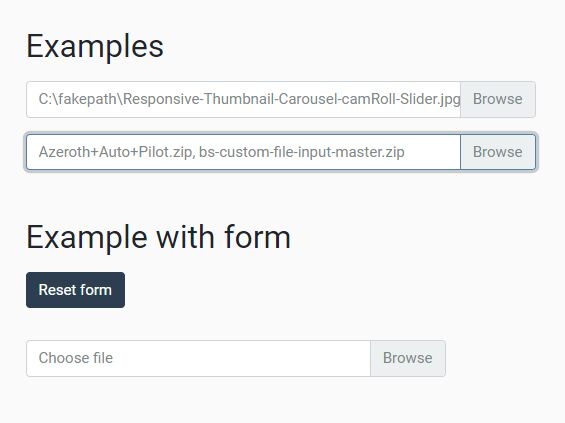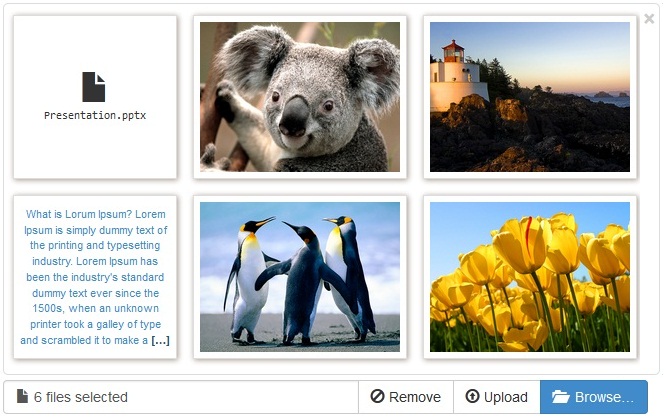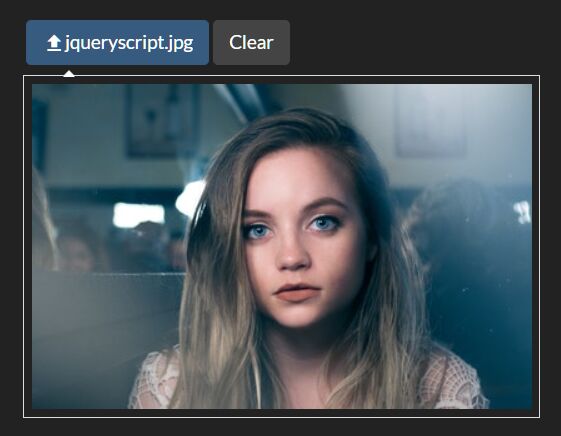file_input_js
This small plugin (665 byte) is created to make cross-browser file input styling, easy. It creates a main div with two child divs. The plugin differentiate between the inputs by the "name" attribute, so it won't work before you grant your inputs a name.
Disclaimer: This isn't a styled option, but rather a "convertion" so you can style your own inputs as it fits you, with cross-browser support. You can of course use the demo-page as a starting point :)
Demo
Initialize
Include the script in your project and either use the default class-names and button-text or define your own at init:
fileInput('fi_container', 'fi_btn', 'fi_filename', 'Browse...'); Semantics
Based on the init, shown above, this will be the output you will get:
<input type="file" name="file1" > The above will be converted into:
<div class="fi_container" name="file1"> <div class="fi_btn">Browse...</div> <div class="fi_filename"> </div> </div>