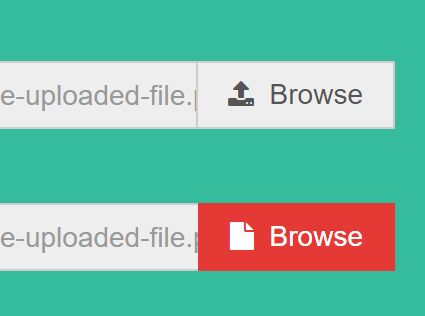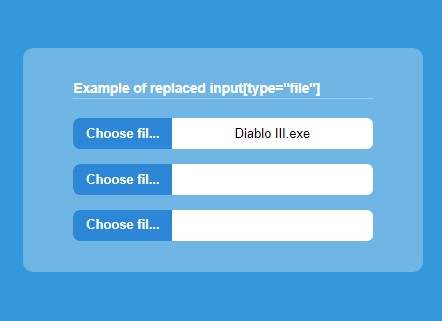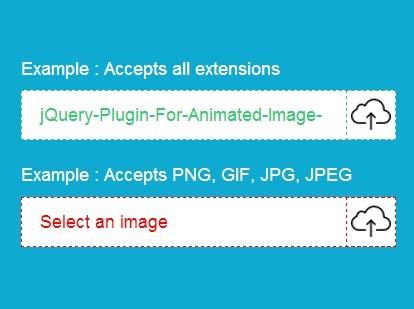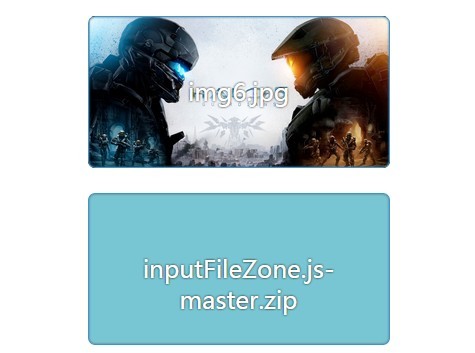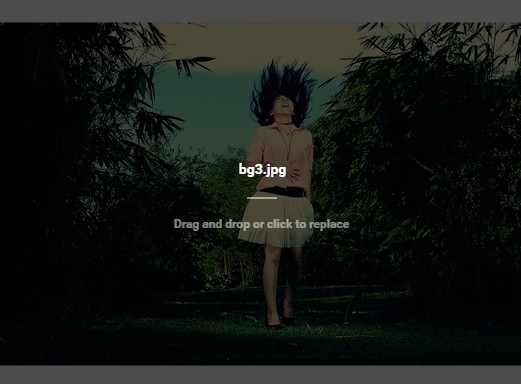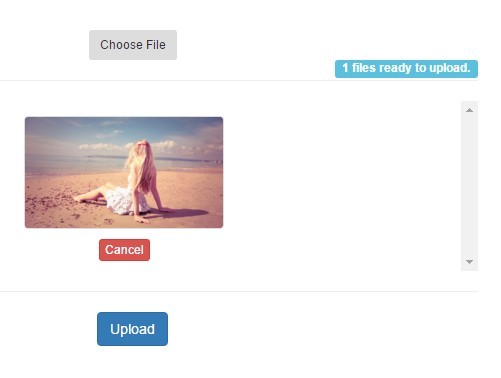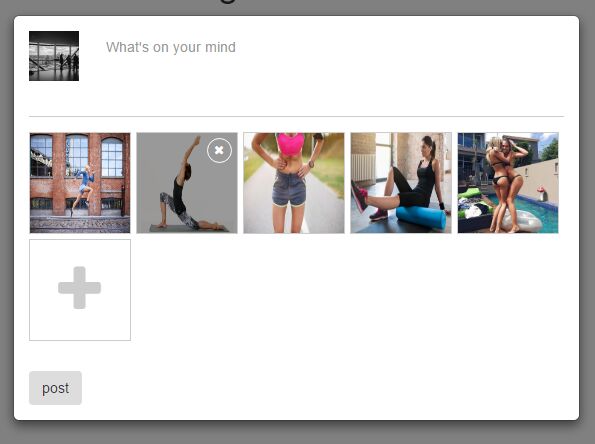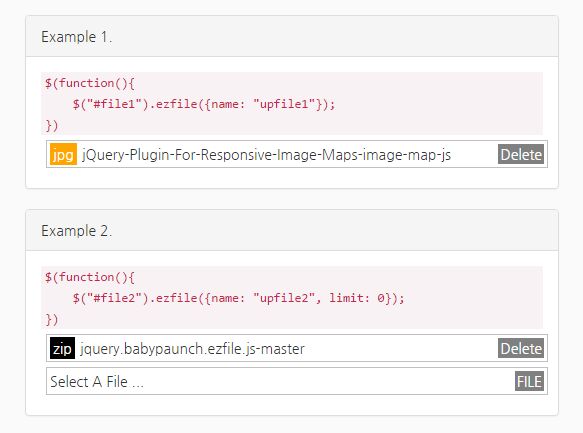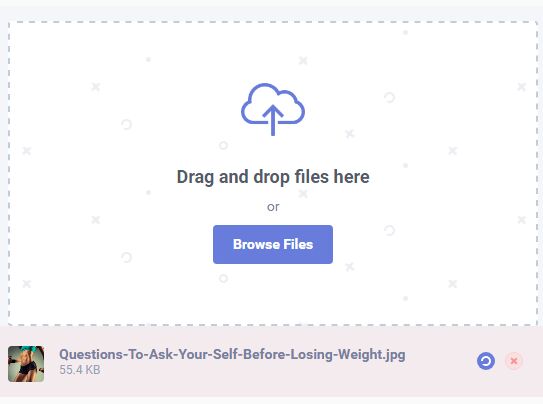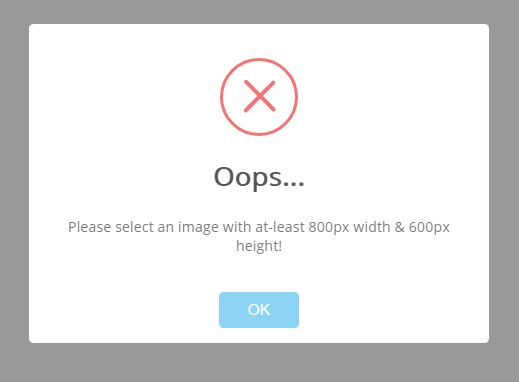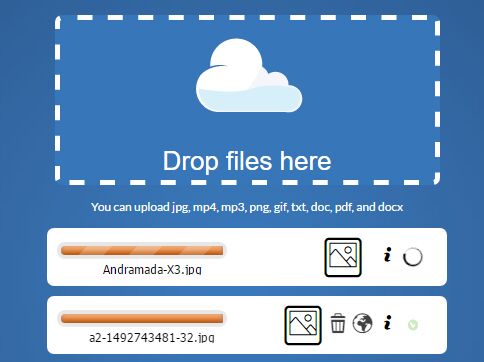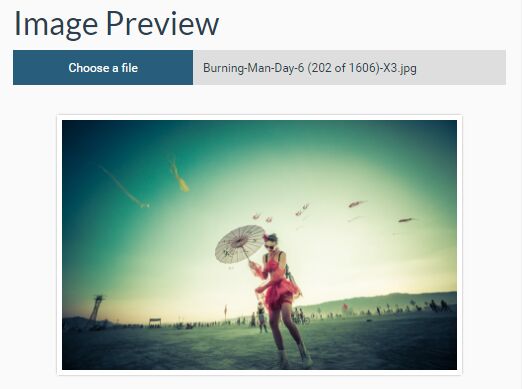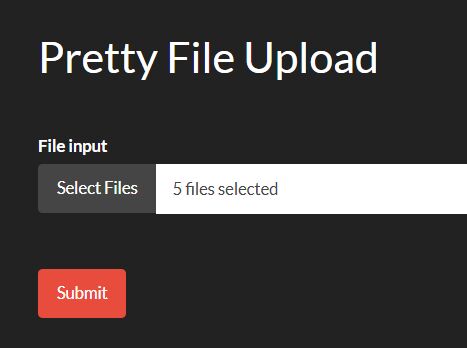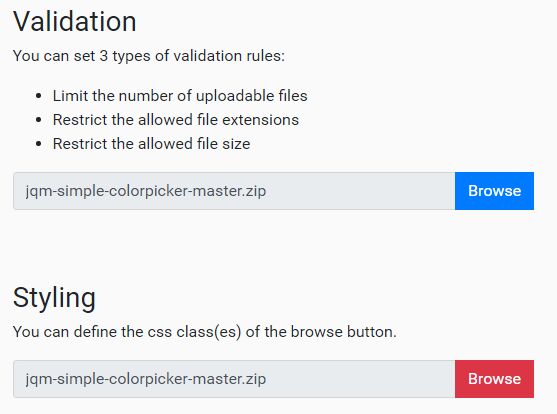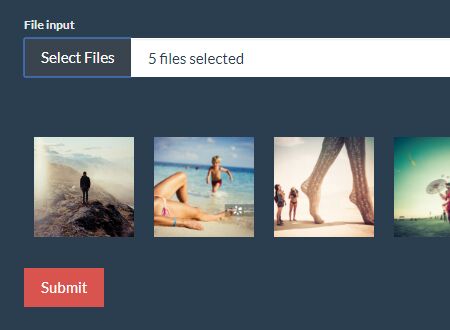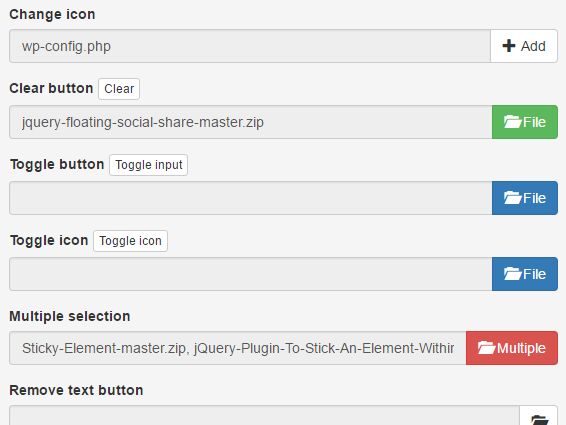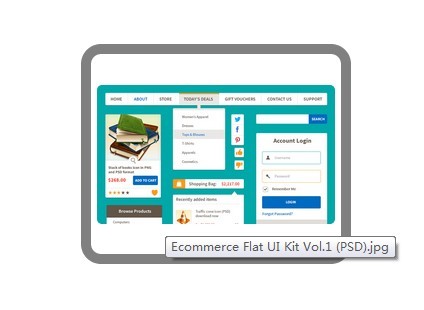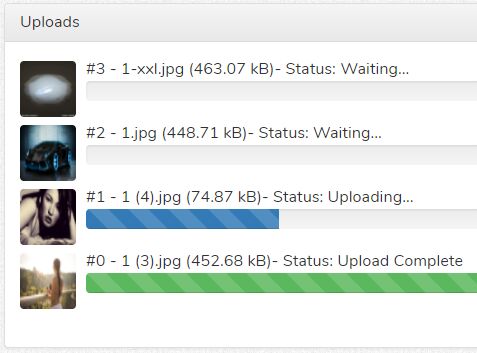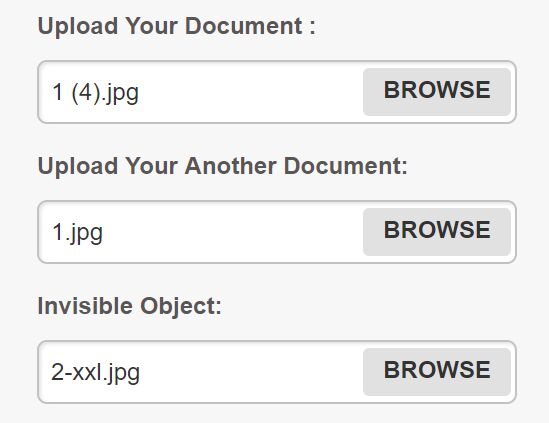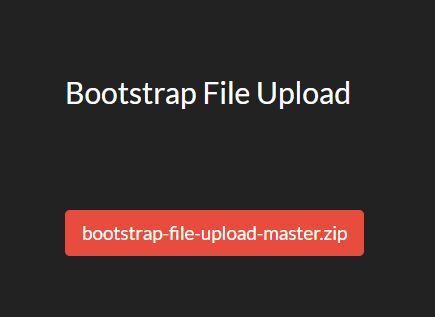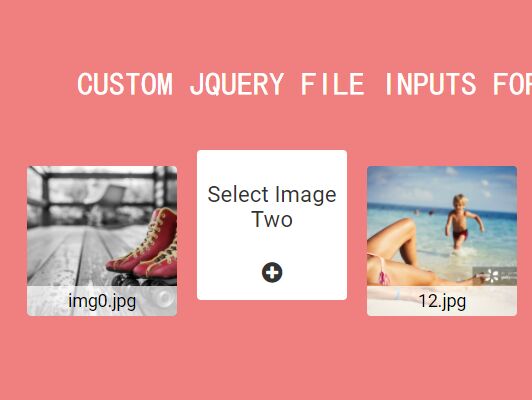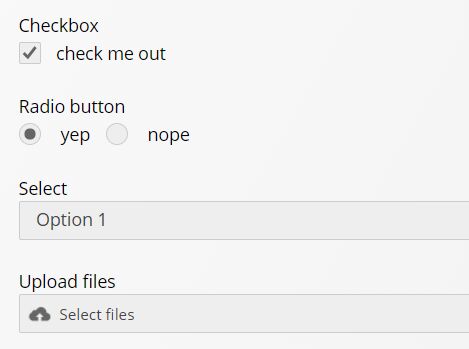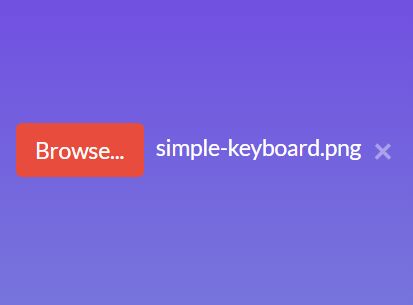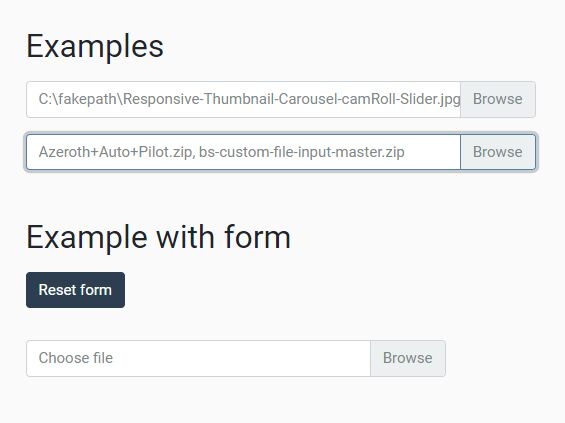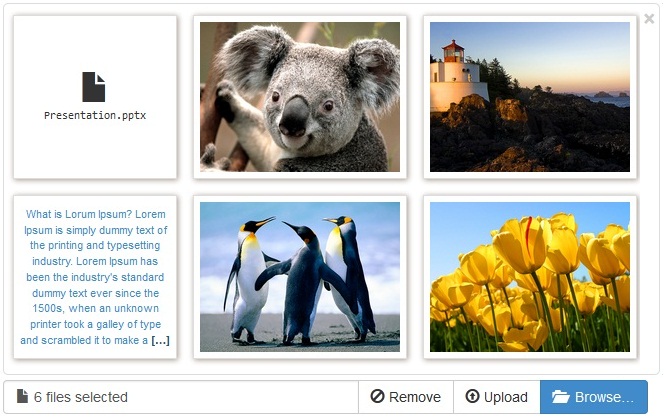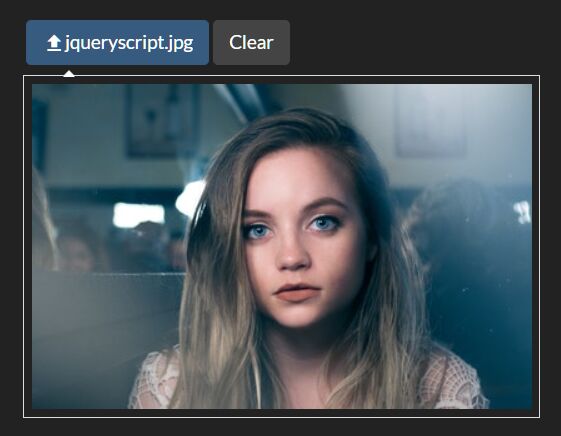$.custominputfile
A small jQuery module to easily stylize an input file
Install
You may install the $.custominputfile plugin via bower or npm.
bower install custominputfile npm install custominputfile Quick use
Include the latest release of jQuery before your $.custominputfile script file. Include $.custominputfile JS and CSS dependencies in your applications.
Your code should the be similar to this:
<link rel="stylesheet" href="dist/css/custominputfile.min.css" media="screen" /> <script type="text/javascript" src="jquery-2.1.4.min.js"></script> <script type="text/javascript" src="dist/js/custominputfile.min.js"></script>Creating a $.custominputfile
To create a basic $.custominputfile, use the code below:
$('input[type=file]').custominputfile();Options & Defaults
Available options listed below.
- theme: $.custominputfile theme (default: 'cyan')
- value: Default input value (default: '')
- icon : Button icon (onfly icon fonts can be used) (default: '')
- text : Button text (default: 'Browse')
Available themes
License
The $.custominputfile plugin is released under the MIT license.
https://github.com/ValentinGot/custominputfile/blob/master/LICENSE