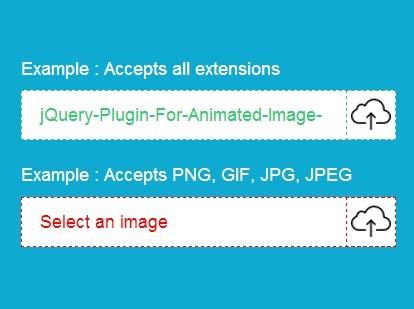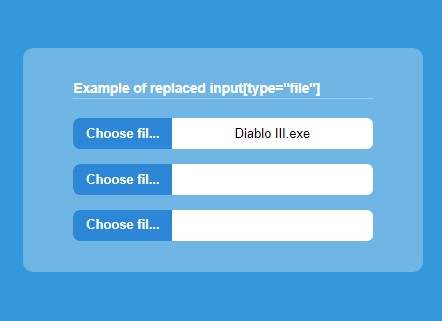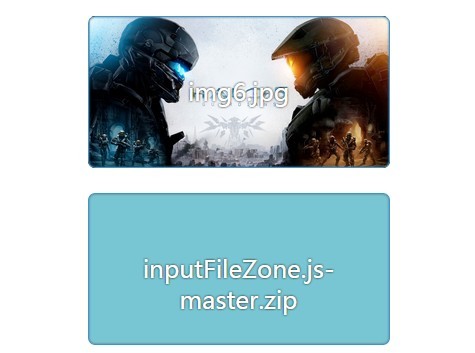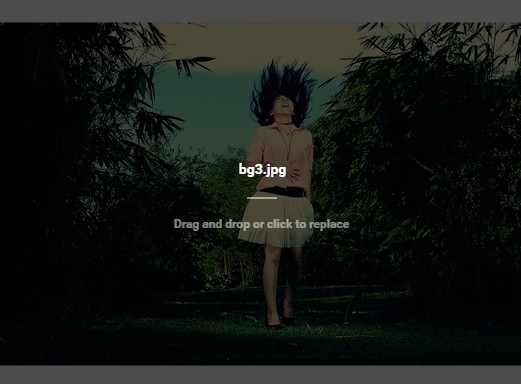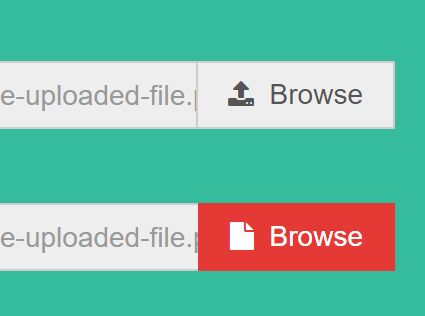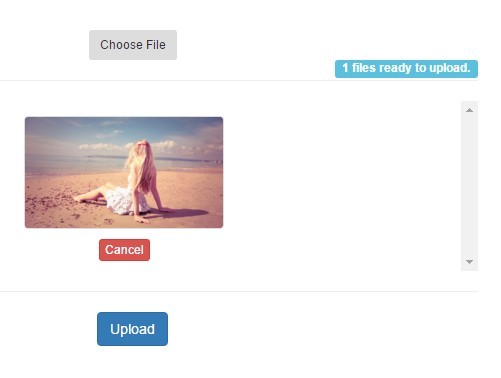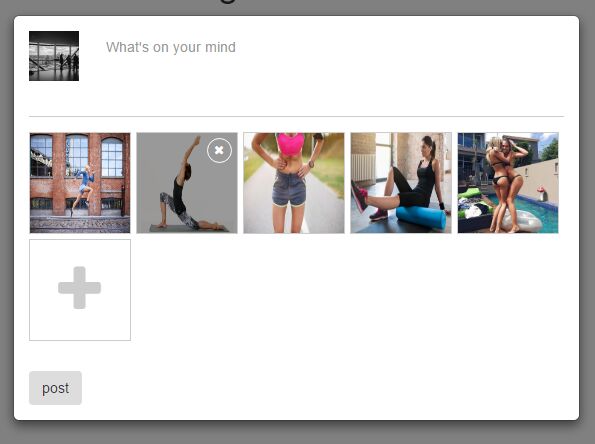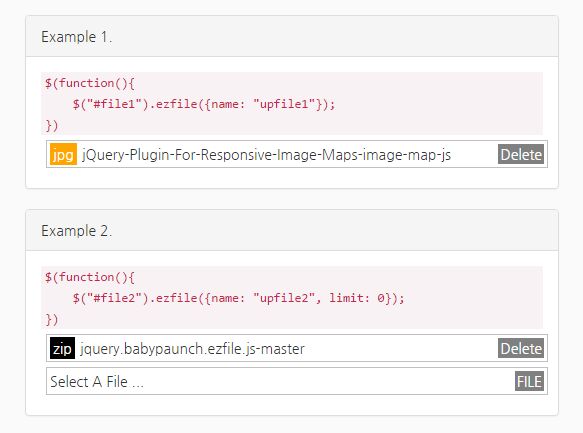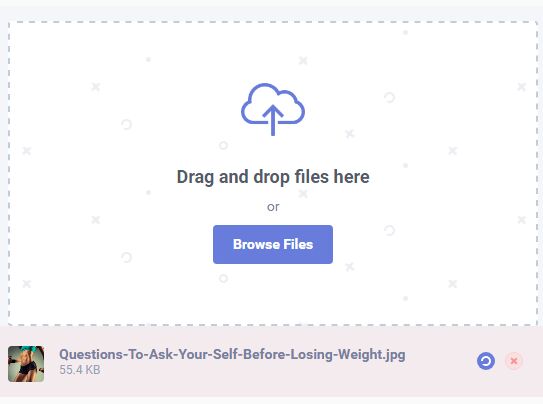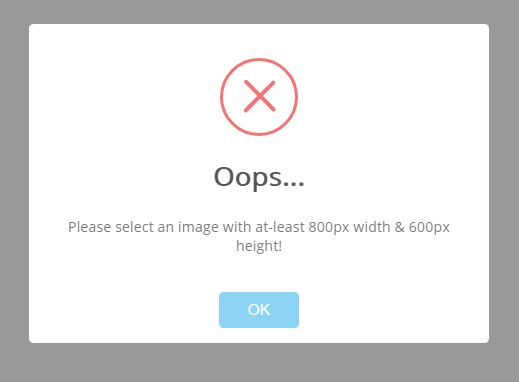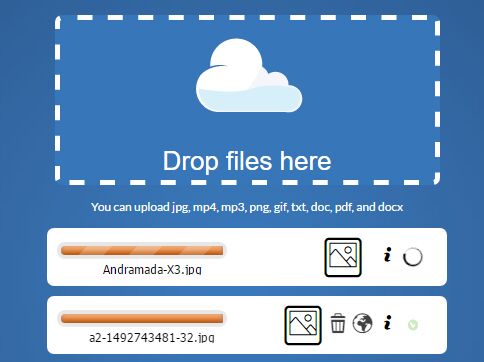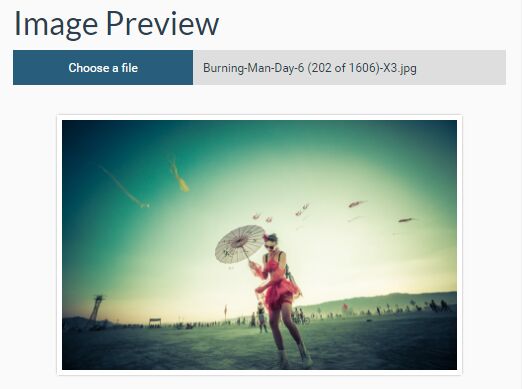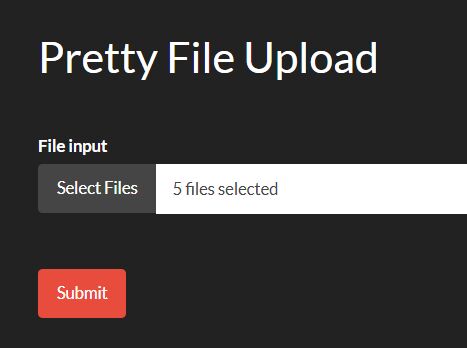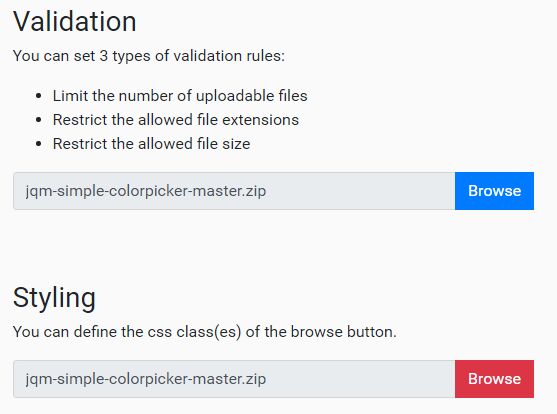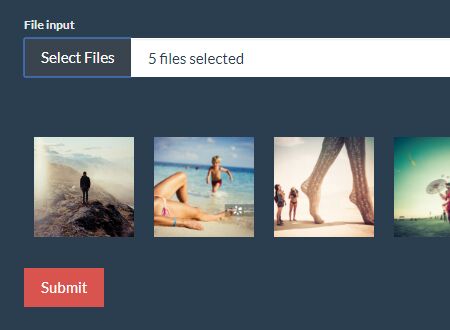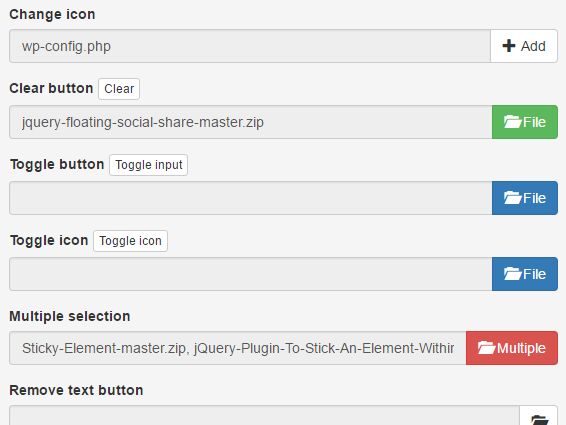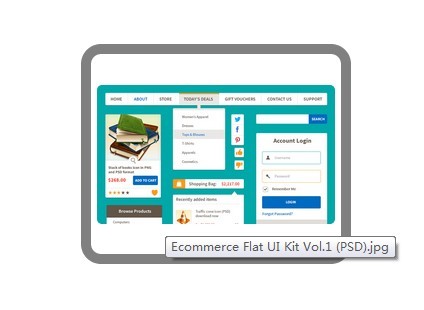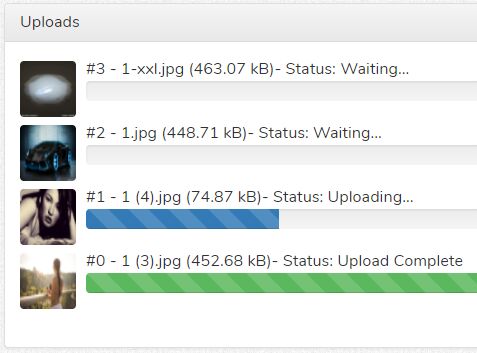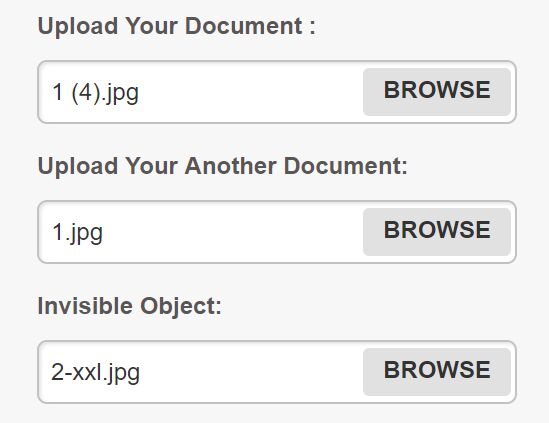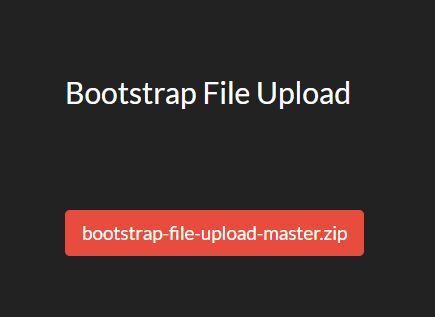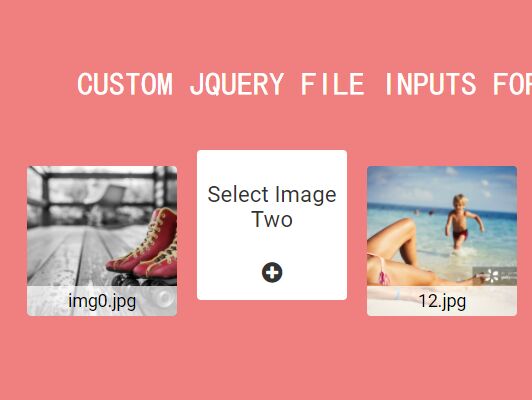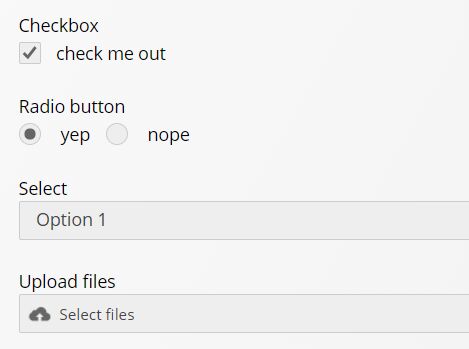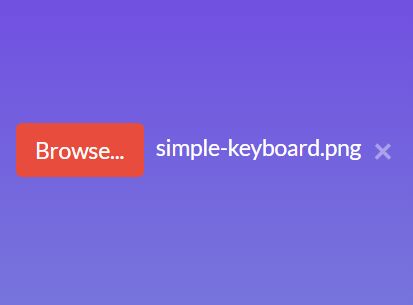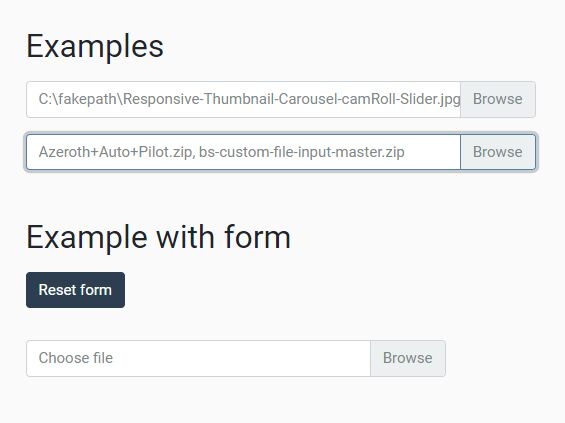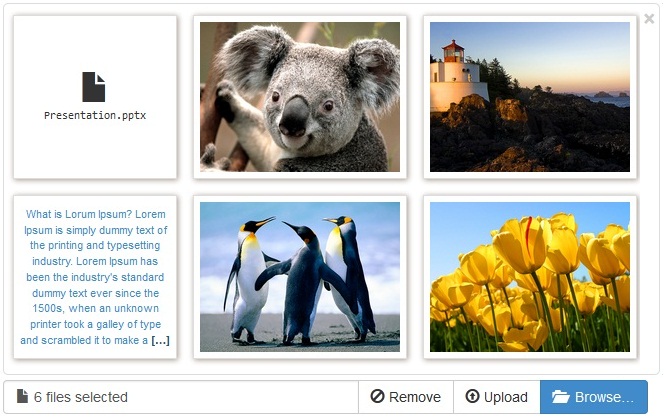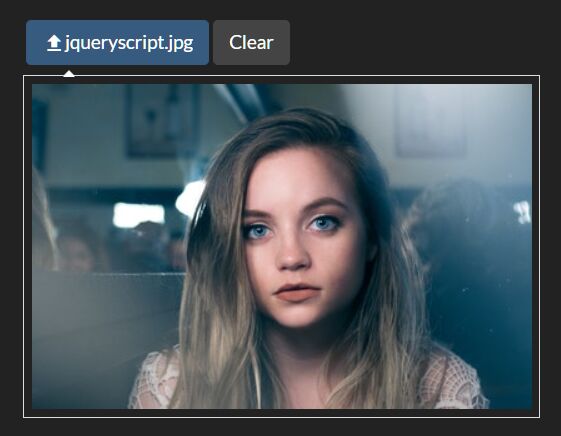##Simple File Input
Simple File Input is a free jquery plugin to customise your file inputs ( upload fields ).
##Contribute
If anyone could add something that will get this plugin better, please Feel free to contribute by forking then making a pull request.
Dependencies
jQuery : https://github.com/jquery/jquery
Compatibility
recent browsers such as : IE 7+, Safari, Firefox & Chrome.
##Markup
<input type="file" class="custom-input-class">$(document).ready(function(){ $('.custom-input-class').simpleFileInput(); });##Documentation
Parameters
placeholder: default:Pick your file
Basically it's like a placeholder, a text that shows up when there is no selected file yet (default).
wrapperClass : default : sfi-container
This is the class used for the wrapper that wraps the customised file input. Warning: if wrapperClass: is not sfi-container then you'll need to write your own css code, or at least change the one provided and get it adapted to your new class.
validClass : default : .sfi-valid
If everything goas right, this class gets added to the wrapper and you can use it for CSS'ying.
errorClass : default : .sfi-error
If a file with a wrong extension has been picked, this class gonna be added to the wrapper, so you can use it for CSS'ying.
disabledClass : default : .sfi-disabled
If the input file is disabled on the html, you may need to give it a different style, that's why .sfi-disabled is there.
buttonText : default : Pick your file
Used for the button as a visual text, in our CSS we've used text-indent which makes it invisible, that depends on your case, if it happens and you needed it, it's there :).
allowedExts : default : false
Used to limit the accepted file types of the input, if you wanted to set some allowed extensions you'll need to add it as an array (Ex : ['png', 'jpg', 'jpeg', 'gif'])
width : default : 300
This parameter can be false, this way the plugin would not set a width for the element, but if you do need a specific dimension you can use it.
API
Callbacks
onInit : Gets called during the initialisation of the plugin ( on each input );
onError : Gets called if the choosen file has a non-accepted extention / file type.
onFileSelect : Gets called when a file gets selected ( if the file doesn't respect the allowed extensions this callback won't be fired )
CSS Classes
.sfi-js :
This class gets added to the html tag, and it's used on css for targeting the plugin's dom elements
.sfi-wrapper :
This class is used to wrap
.sfi-filename :
Set to the element that contains the file name.
.sfi-trigger :
Set to file input button, we've separated those to give much more freedom to stylise each part of the input.
.sfi-error :
Set to the wrapper when the choosen file has a wrong file type.
.sfi-valid :
Set to the wrapper when the a valid file gets selected.
.sfi-disabled :
Set to the wrapper when input file has the attribute disabled on it.