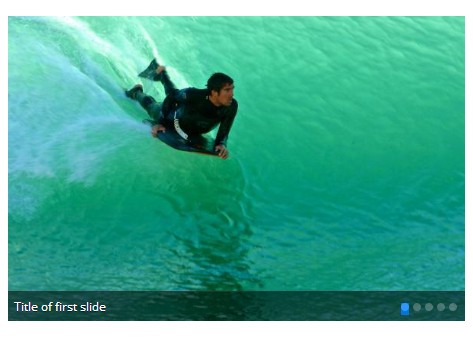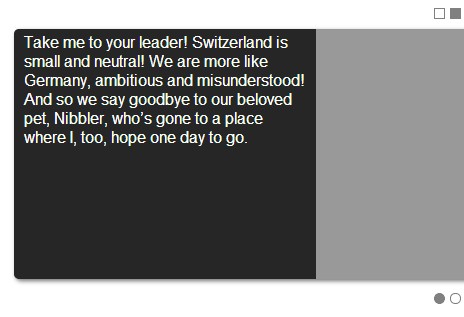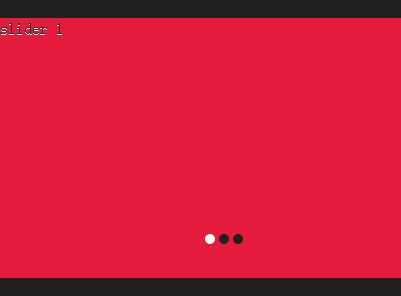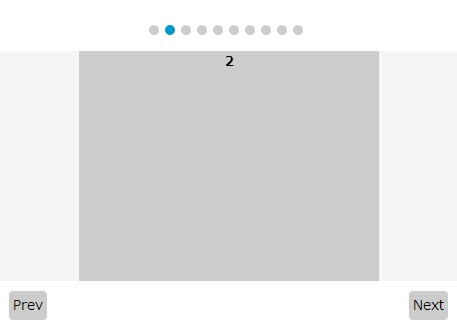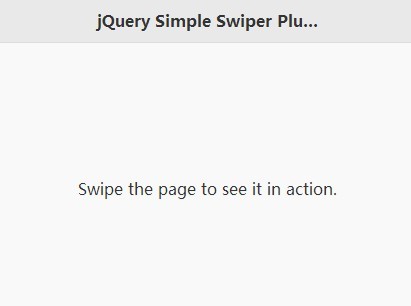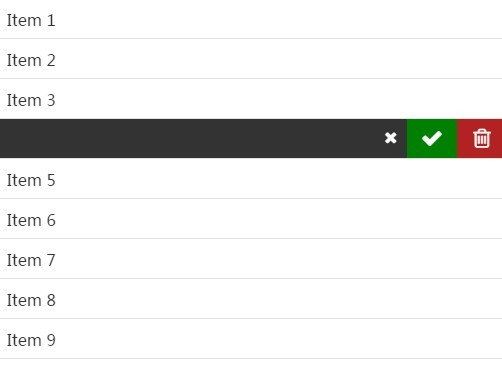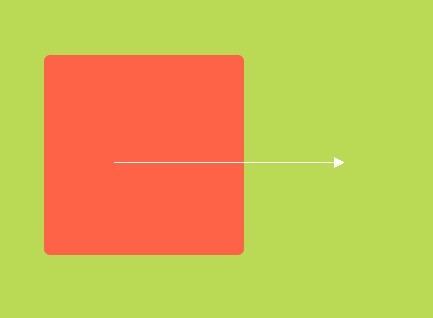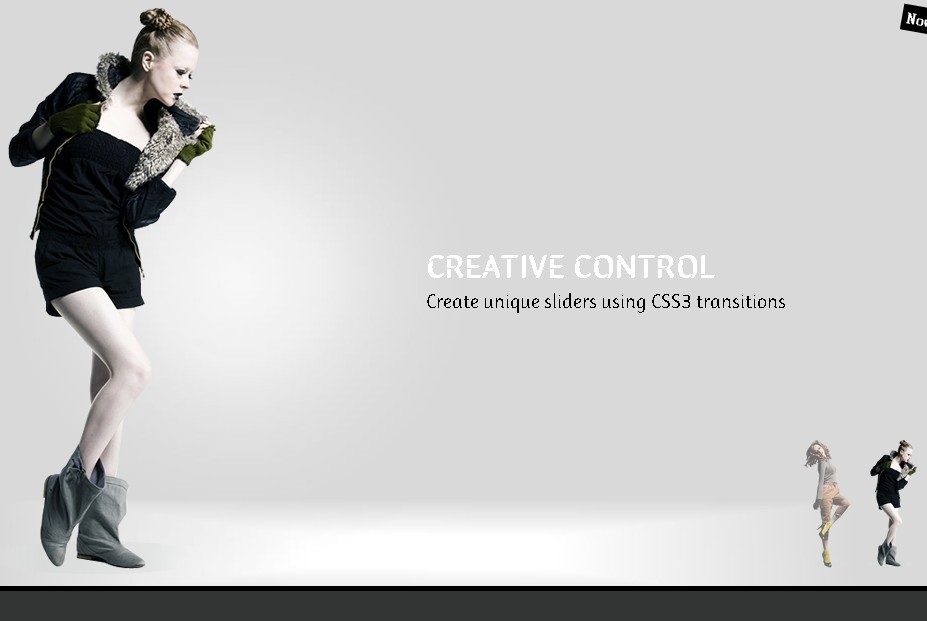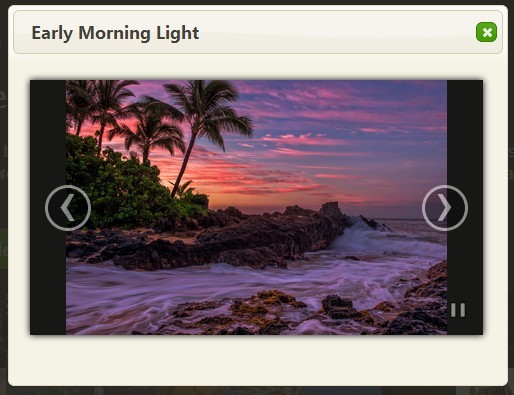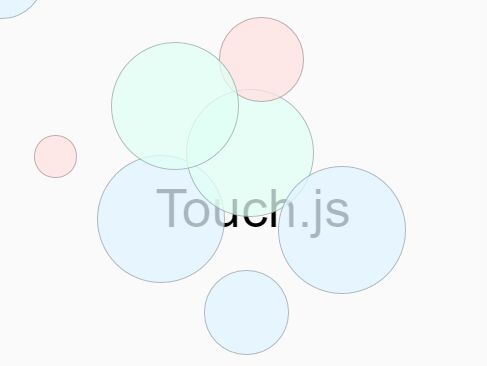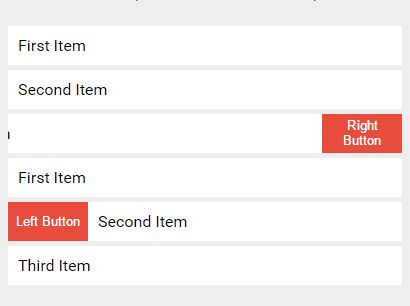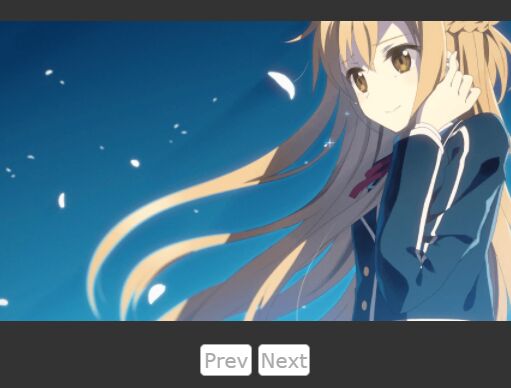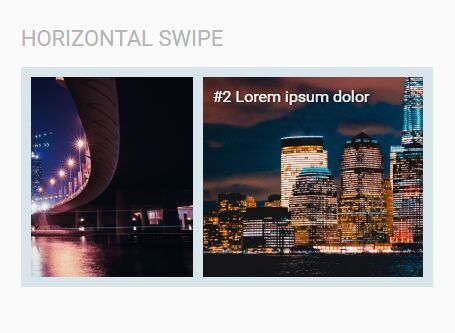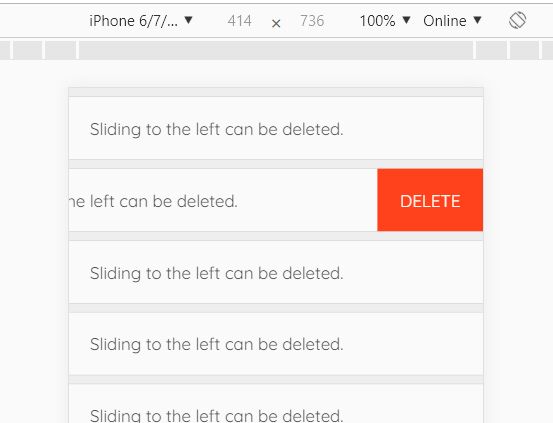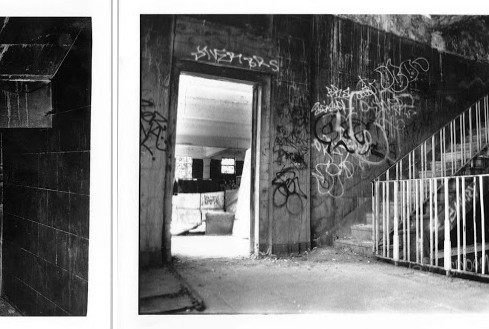Billboard
A simple, robust jQuery plugin to create responsive slideshows.
Installation
Include the JS file after the jQuery library:
<script src="/path/to/jquery.billboard.min.js"></script> Include the stylesheet in the head section of the document:
<link rel="stylesheet" href="/path/to/jquery.billboard.css"> Examples
Check out some demos
Usage
The basic syntax is this:
$("#myBillboard") .billboard(options);The selector can be any jQuery selector and the default options are:
var defaults = { easing: "easeInOutExpo", // animation ease of transitions speed: 1000, // duration of transitions in milliseconds duration: 5000, // time between slide changes autoplay: true, // whether slideshow should play automatically loop: true, // whether slideshow should loop (only applies if autoplay is true) transition: "left", // "fade", "up", "down", "left", "right" navType: "list", // "controls", "list", "both" or "none" styleNav: true, // applies default styles to nav includeFooter: true, // show/hide footer (contains caption and nav) autosize: true, // attempts to detect slideshow size automatically resize: false, // resize container based on each slide's width/height (used with autosize:true) stretch: true, // stretch images to fill container onSlideChange: function(){}, onClickDotNav: function(){}, onClickNext: function(){}, onClickPrev: function(){}, onClickPause: function(){}, onClickPlay: function(){}, onInit: function(){}, onStart: function(){} };Methods
Methods are accessed in one of two ways:
$("#myBillboard") .billboard("method", [arg1, arg2, arg3]);$("#myBillboard") .billboard() .method([arg1, arg2, arg3]);The available methods are:
play()pause()resume()goto(n)where "n" is the 0-based index of the slideget(n)returns the slide at index "n"sleepwake
Callbacks
Callbacks are defined in the options when the billboard is created:
$("#myBillboard") .billboard({ onSlideChange: slideChangeHandler }); function slideChangeHandler( curSlide, prevSlide, reverse, args ) { /* curSlide: index of the slide being switched to prevSlide: index of the slide being switched from reverse: boolean indicating whether direction from prevSlide to curSlide is reverse or not */ var slide = $(this).billboard().get(curSlide); ... } The available callbacks are: