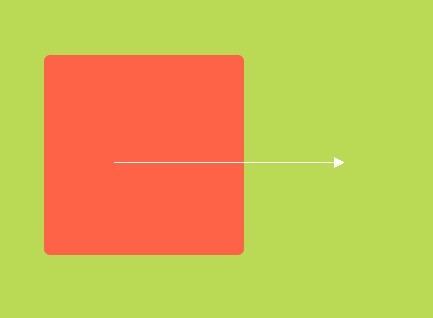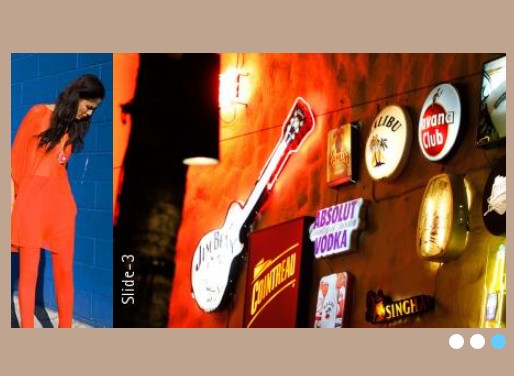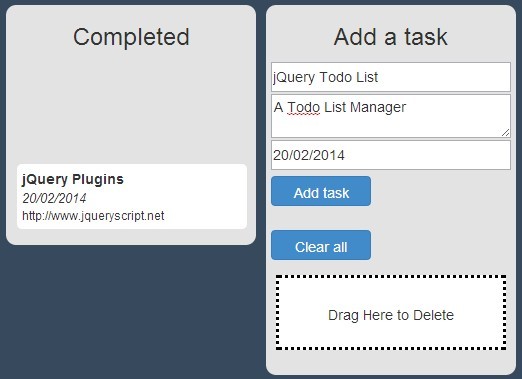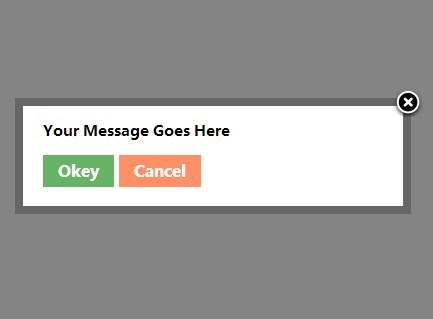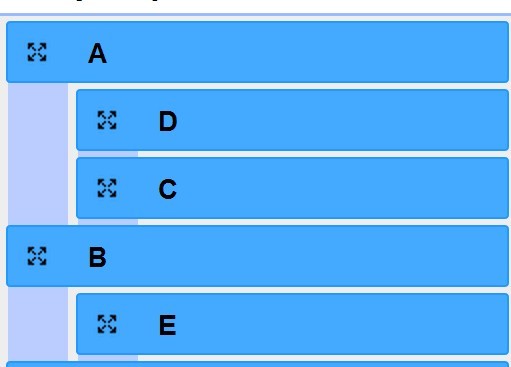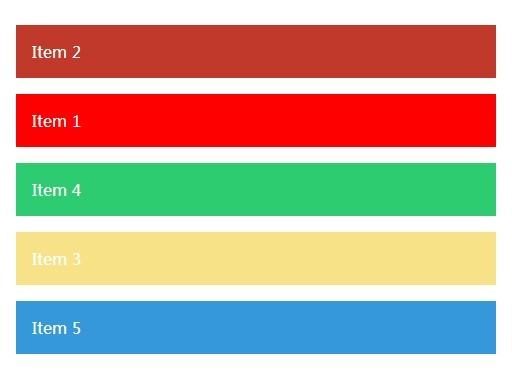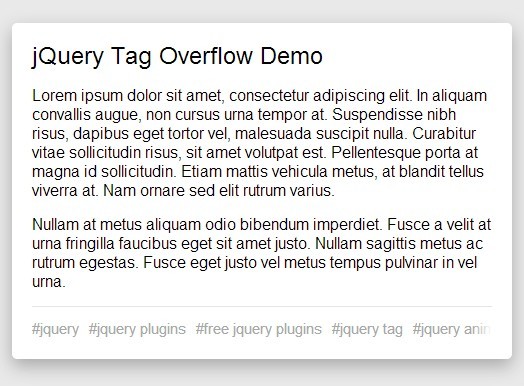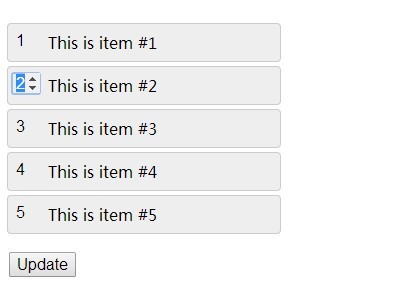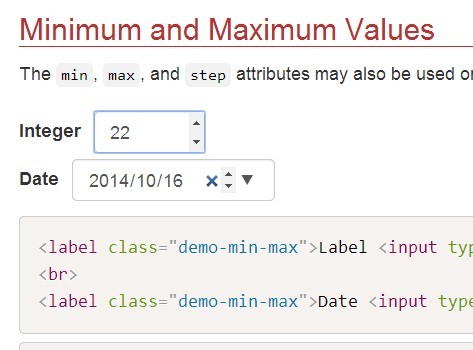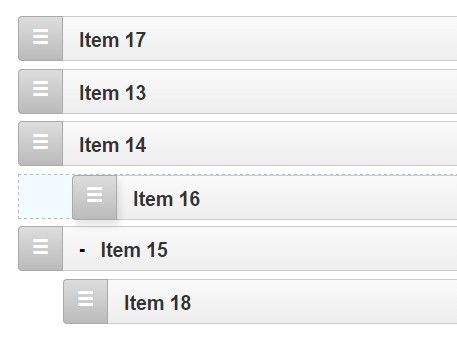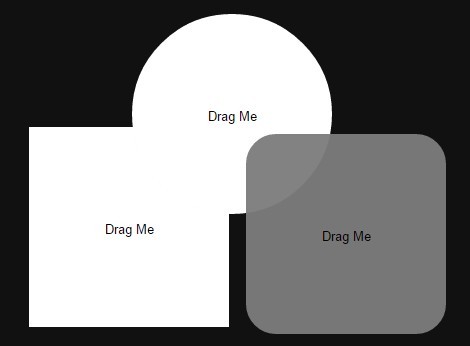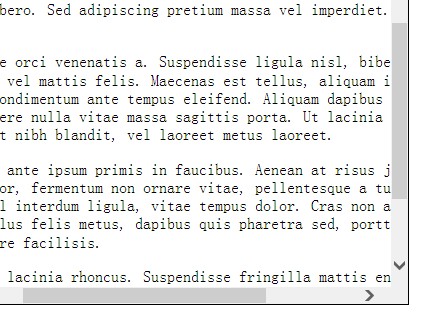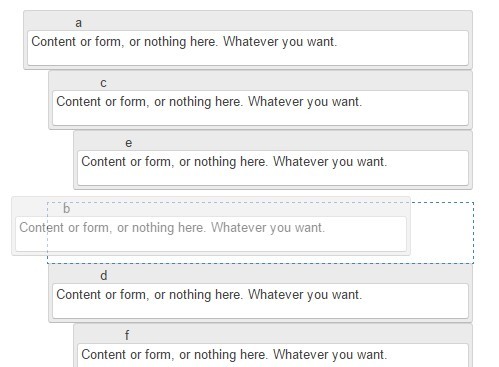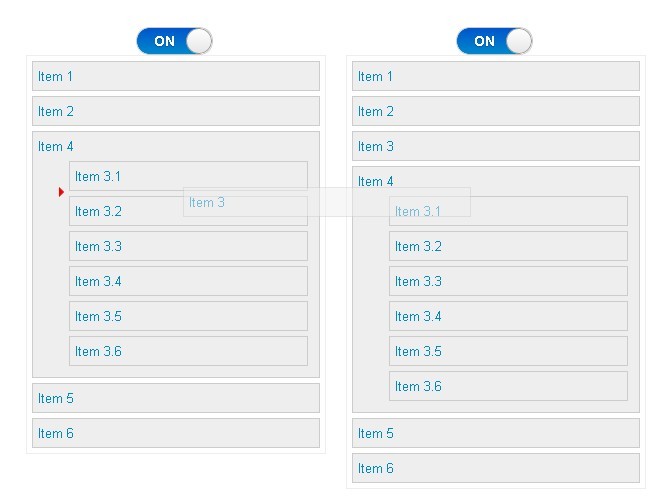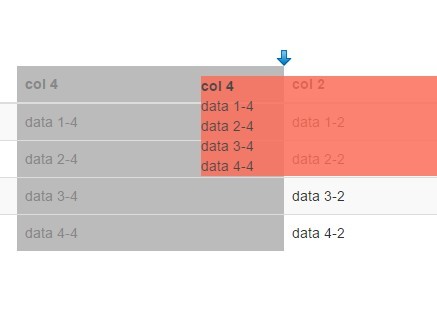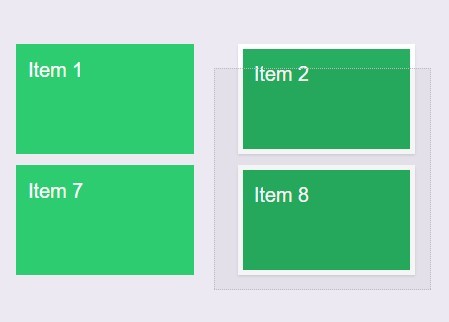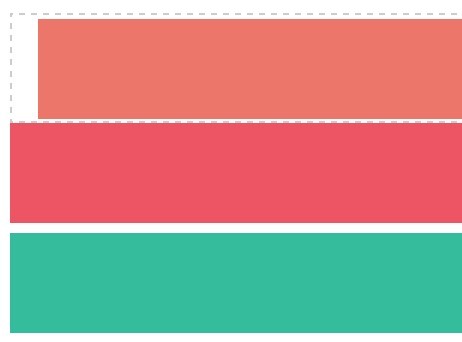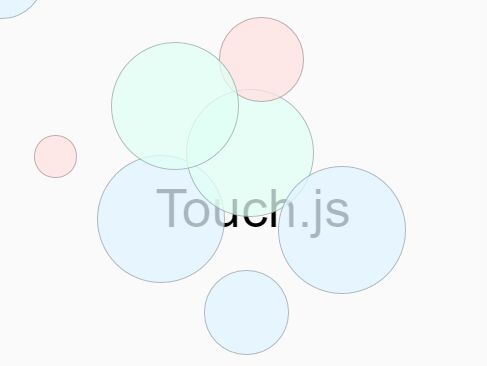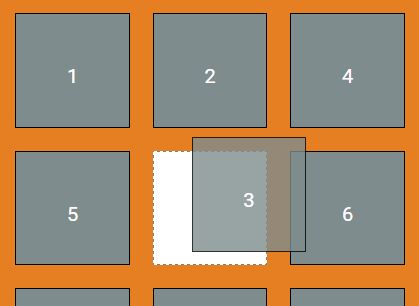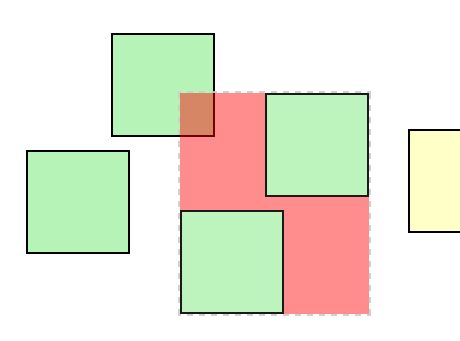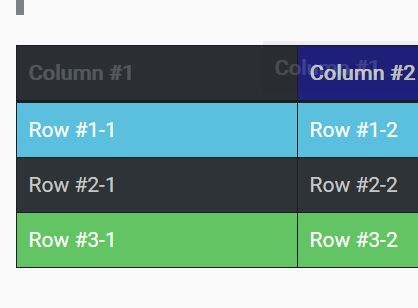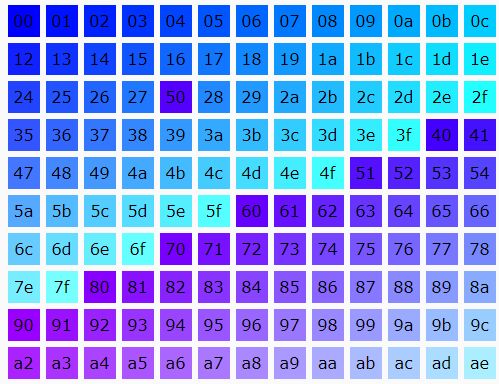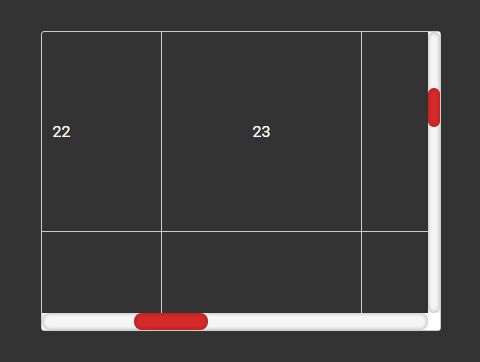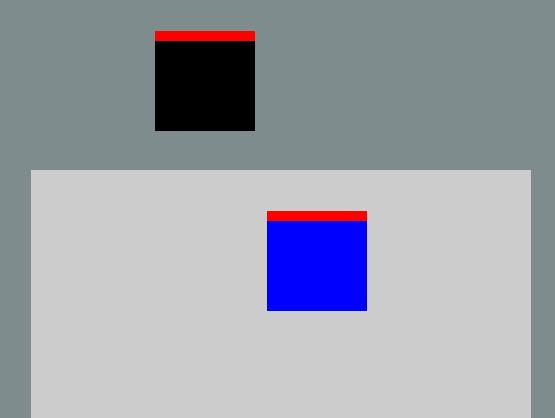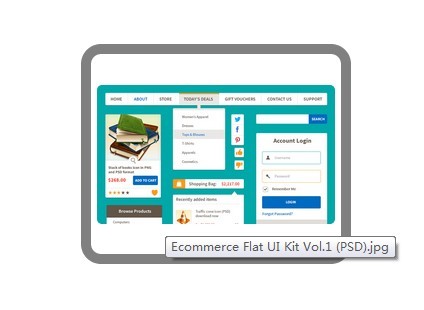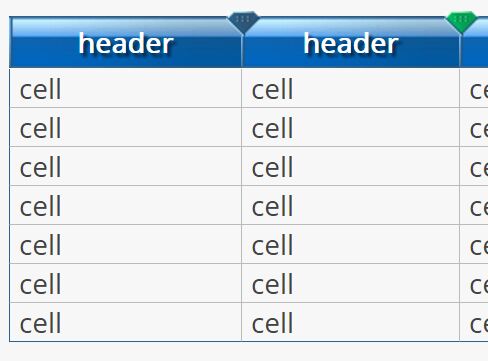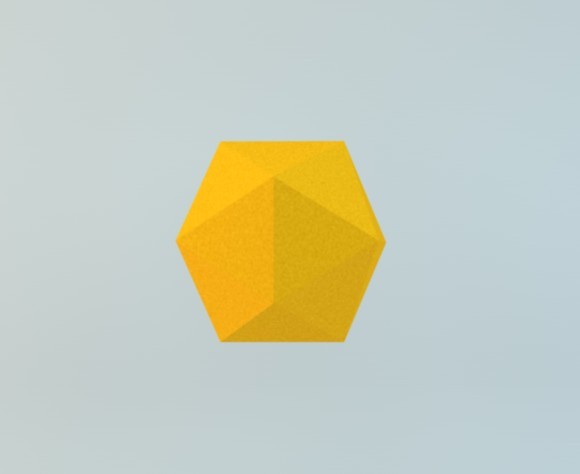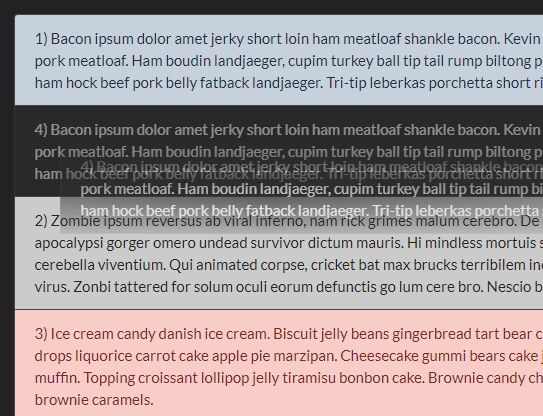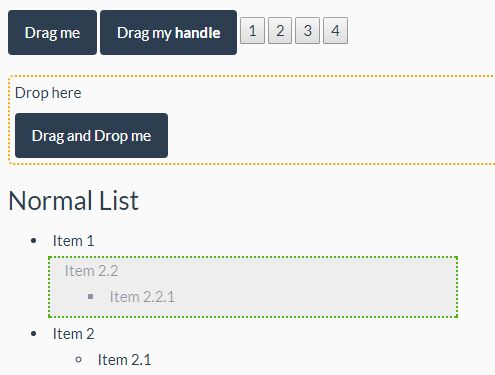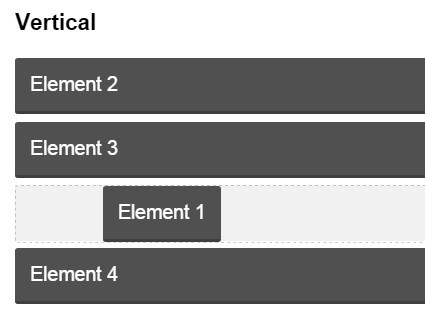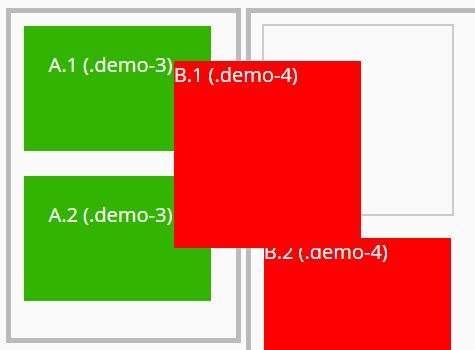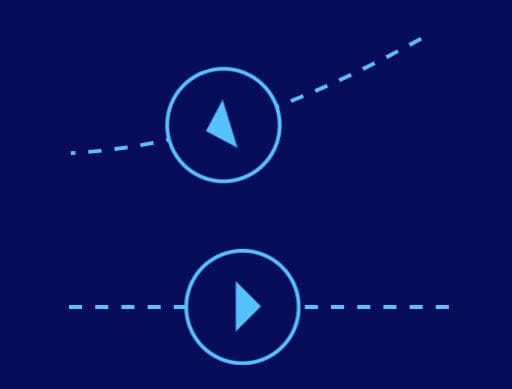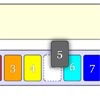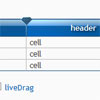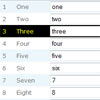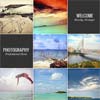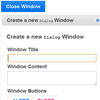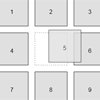jQuery Simple Swipe (only 3 KB)
a lightweight jQuery plugin for mouse drag and mobile touch events
Usage:
$('.selector').simpleSwipe({ onComplete: function(direction){ console.log(direction); // left | right | up | down } });Demo:
http://habibhadi.com/lab/jQuery-simple-swipe/
Using bower?
bower install simple-swipe --save-dev Options:
draggingClass: 'is-dragging', dragClass: 'is-draggable', move: true, moveX: true, moveY: true, onComplete: function(direction){}, moveBack: falsedraggingClass
default: 'is-dragging'
When you swipe/ drag this class will add and automatically remove when event completed.
dragClass
default: 'is-draggable'
This call add when you initialize the plugin
move
default: true
true: draggable element moves with mouse move false: draggable element doesn't move but it triggers all other events
moveX
default: true
true: moves to x axis false: doesn't moves to x axis
moveY
default: true
true: moves to y axis false: doesn't moves to y axis
moveBack
default: false
true: move back to position where element was false: doesn't moves back to old position
onComplete
its an callback function
It gives you swipe event or mouse move direction
onComplete: function(direction){ console.log(direction); }Advance usage
$('.selector').simpleSwipe({ draggingClass: 'is-dragging', dragClass: 'is-draggable', move: true, moveX: true, moveY: true, onComplete: function(direction){ console.log(direction); }, moveBack: true });For animate use following css:
.is-draggable { transition: transform 250ms ease-in; } .is-dragging { transition-property: none !important; cursor: move !important; -webkit-user-select: none; -moz-user-select: none; -ms-user-select: none; user-select: none; }