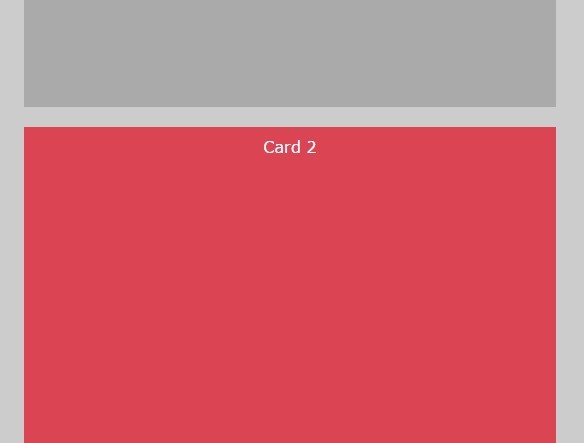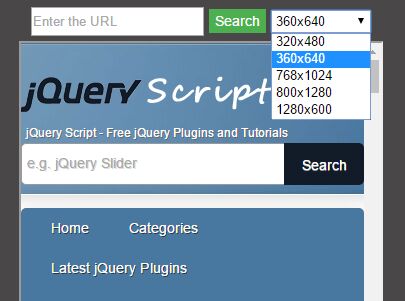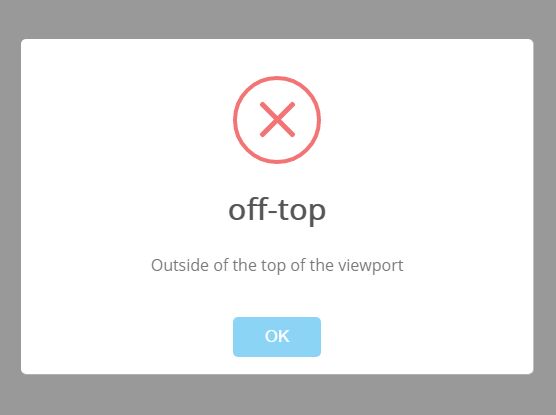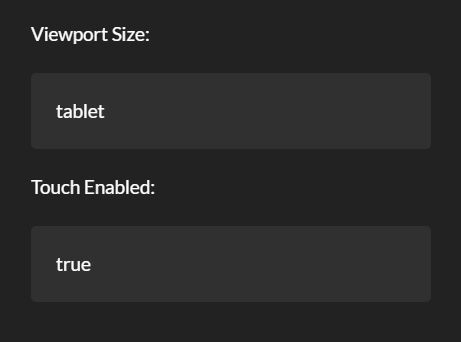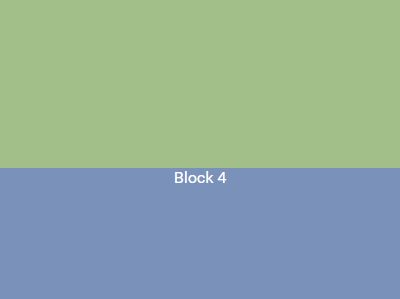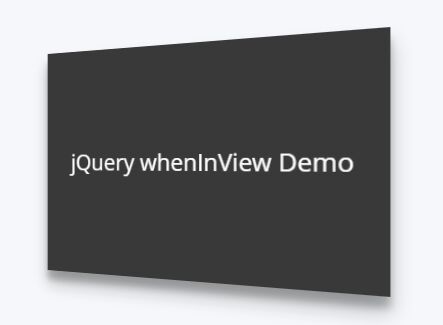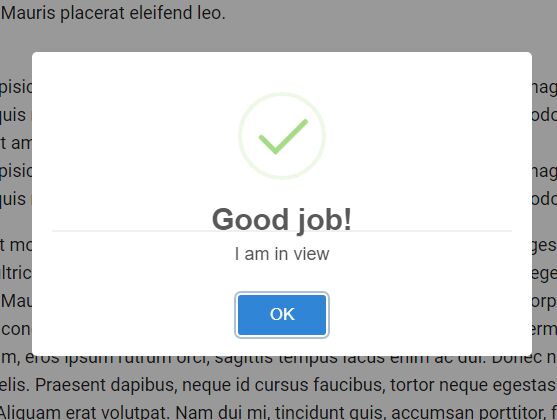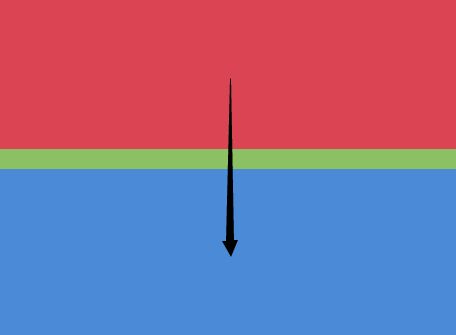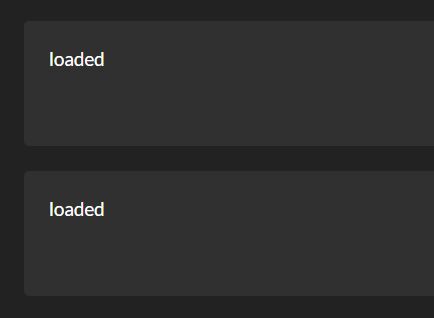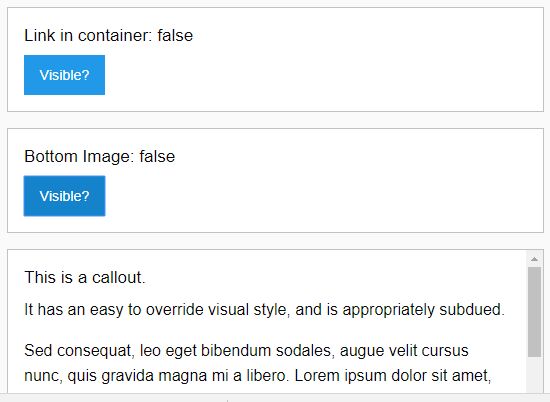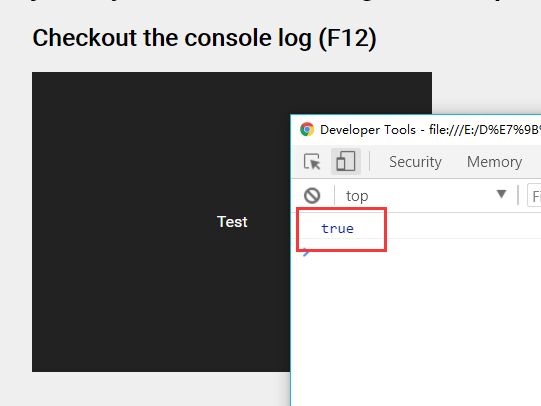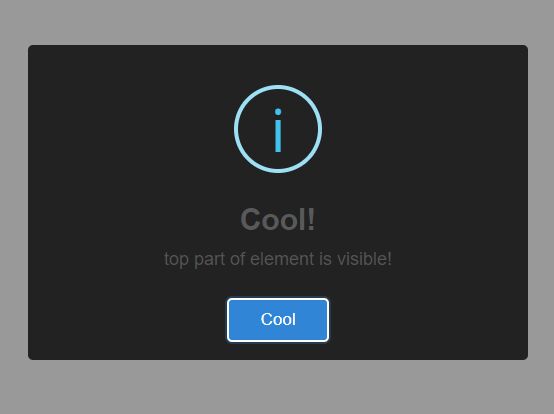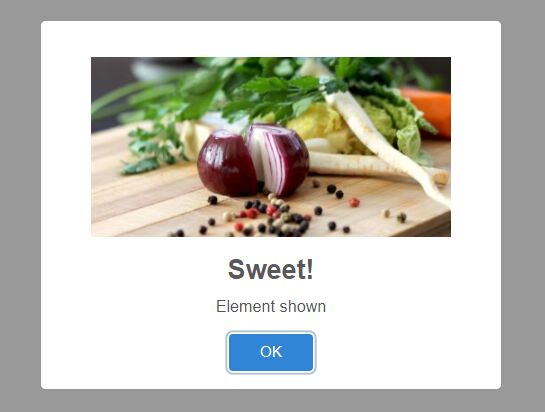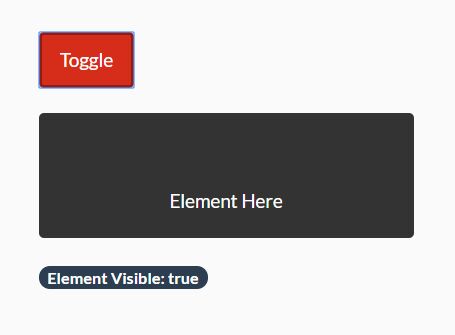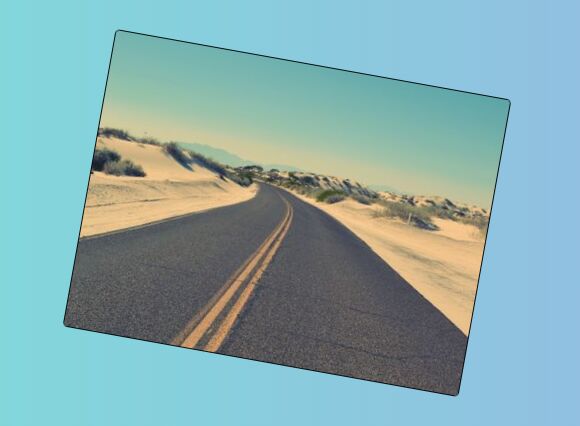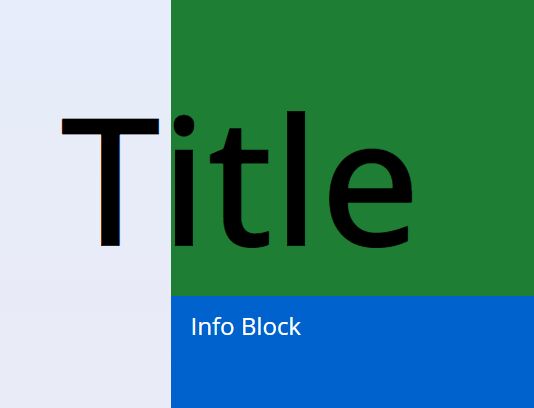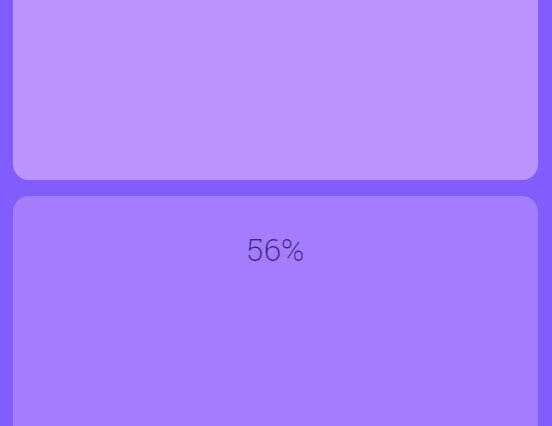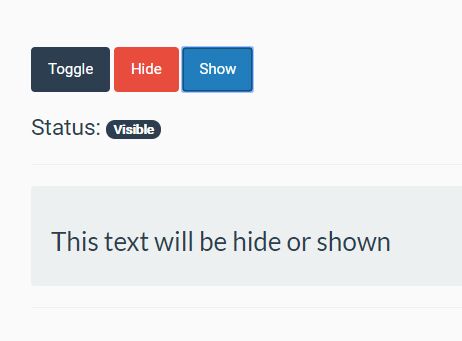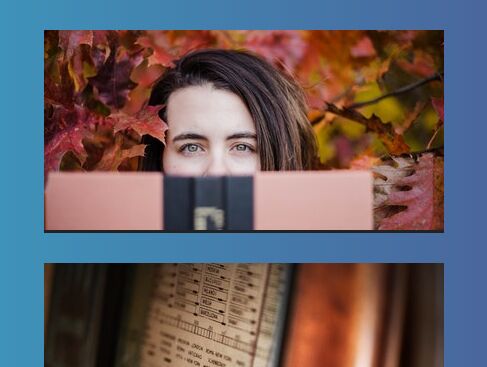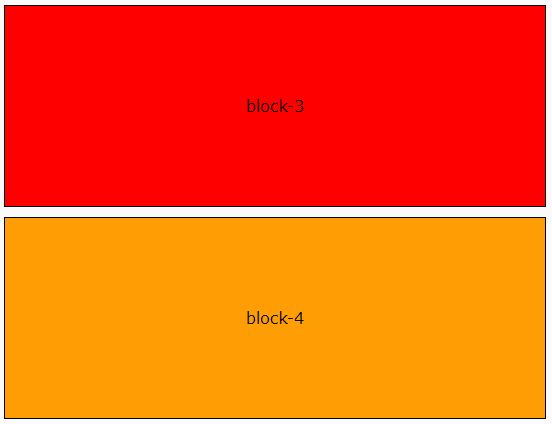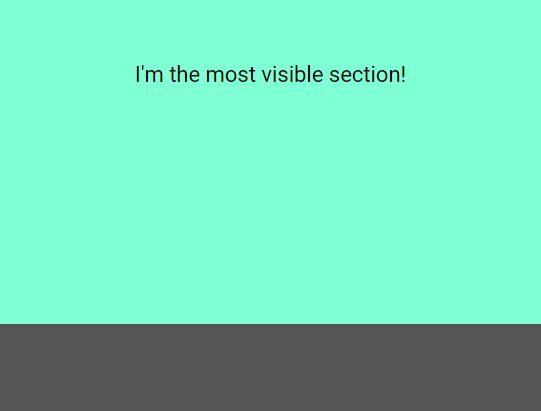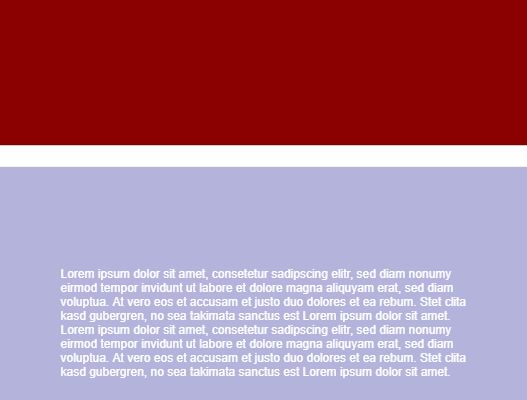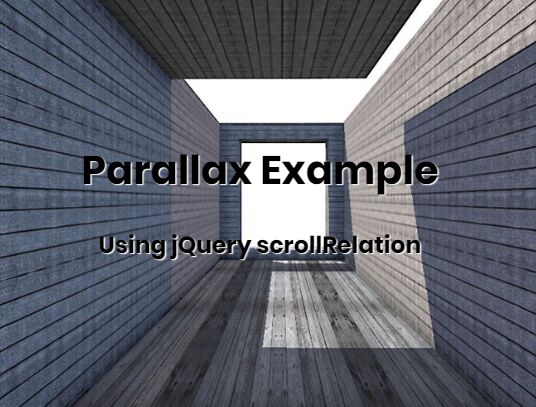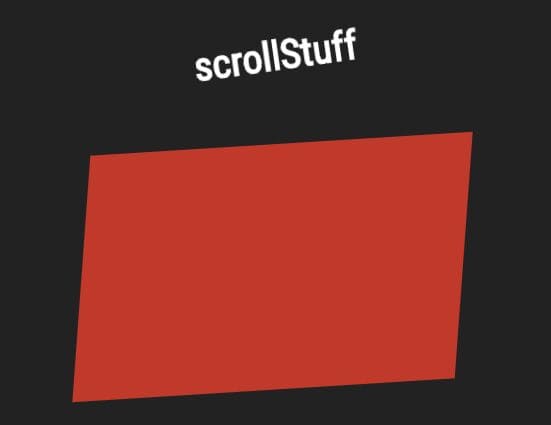jquery.porthole
Simply and fast viewport plugin for jQuery which using css transforms.
If you have large size content that should be placed into the small viewport, this plugin is for you.
Contents
Explanatory demo
http://dmitryfillo.github.io/jquery.porthole/
Installation
The best way:
bower install jquery.porthole
How to use
You should include the plugin to the page, something like this:
<script src="bower_components/jquery/dist/jquery.min.js"></script> <script src="bower_components/jquery.porthole/dist/jquery.porthole.min.js"></script> <script> var porthole = $('#viewport').porthole(); // ... </script>If you are using js builders, e.g. gulp, grunt, some framework assets system, etc, you should have no problems with this plugin. Also it supports AMD/RequireJS, CommonJS, ES6 modules (and, of course, globals).
API
Porthole object has options property which is an object with:
- startPos
- onDrag
- onDragStop
- onDragStart
These properties can be assign via constructor or directly to the options object.
Also porthole object has methods:
- init
- destroy
- update
- getCurrentPos
- getStatus
porthole.options.startPos
Start position coordinates.
var porthole = $('#viewport').porthole({ startPos: [10, 10] }); // Or attach directly to the options object and update porthole (see info below about update) porthole.options.startPos = [10, 20]; porthole.update();Default is [0, 0].
porthole.options.onDrag
This method will be fired when dragging (mousemove/touchmove) event occurs.
var porthole = $('#viewport').porthole({ onDrag: function(o) { /* o is the porthole object. */ } });porthole.options.onDragStart
This method will be fired when drag start (mousedown/touchstart) event occurs.
var porthole = $('#viewport').porthole({ onDragStart: function(o) { /* o is the porthole object. */ } });porthole.options.onDragStop
This method will be fired when drag stop (mouseup/touchend) event occurs.
var porthole = $('#viewport').porthole({ onDragStop: function(o) { /* o is the porthole object. */ } });porthole.destroy
Destroy method. You can use it for destroy the porthole and render back to the initial state.
porthole.init
Initialization method. Automatically fires in the constructor. You can use it for manual init after destroy.
porthole.update
Update method. Useful for update the porthole after options change. Simply fires destroy() first and init() after.
porthole.getCurrentPos
Gets current porthole position. Actually it is css transform coordinates.
Example:
porthole.getCurrentPos(); /* Example: Object {left: -219, top: -71} */porthole.getStatus
Gets current porthole status. Returns object with status properties. There are:
- initialized (it's
falseafterdestroy(), otherwise it'strue)
Example:
porthole.getStatus(); /* Prints: Object {initialized: true}; */ porthole.destroy(); porthole.getStatus(); /* Prints: Object {initialized: false}; */ porthole.update(); porthole.getStatus(); /* Prints: Object {initialized: true}; */