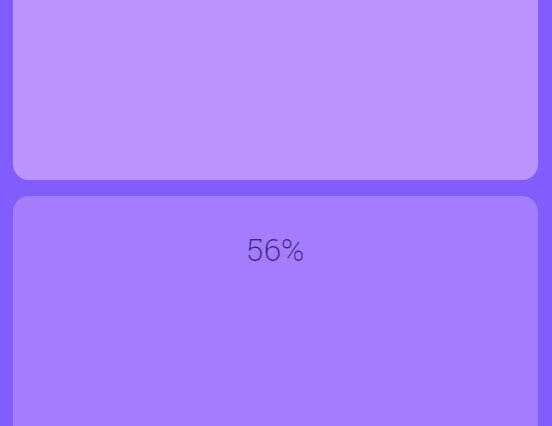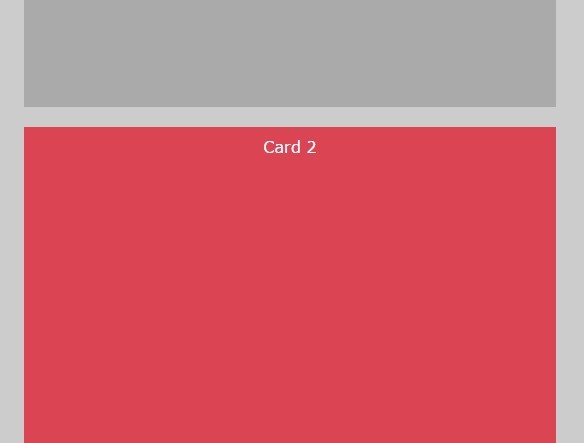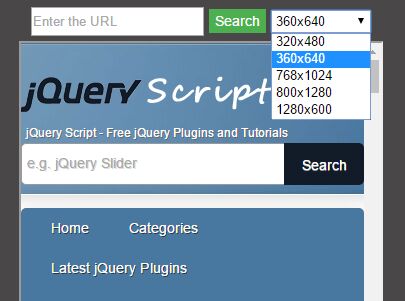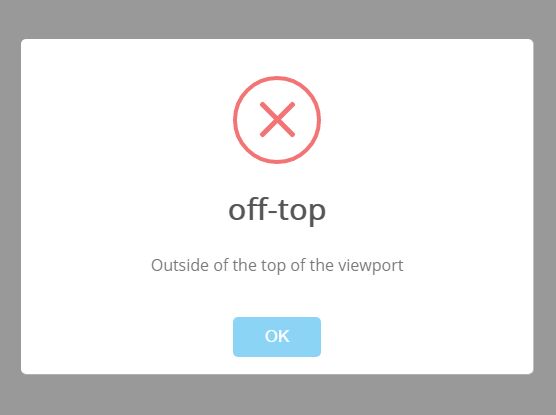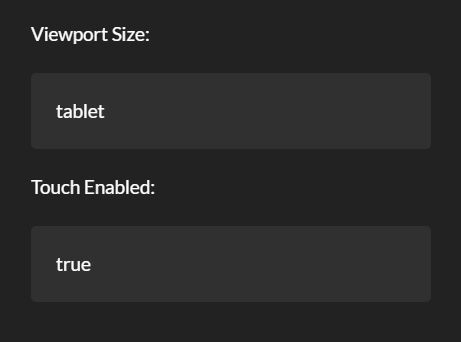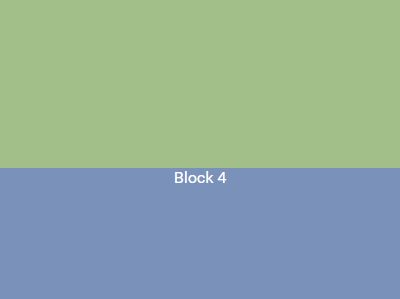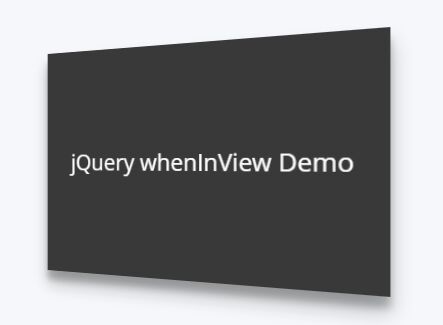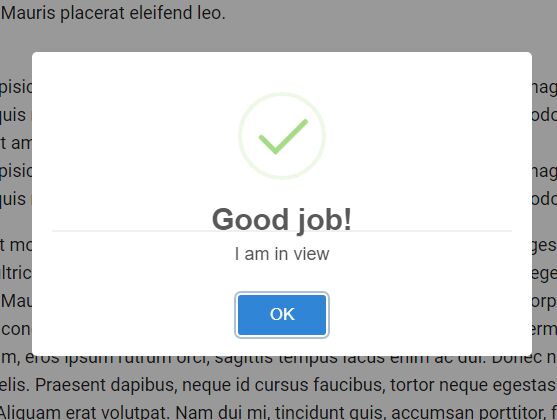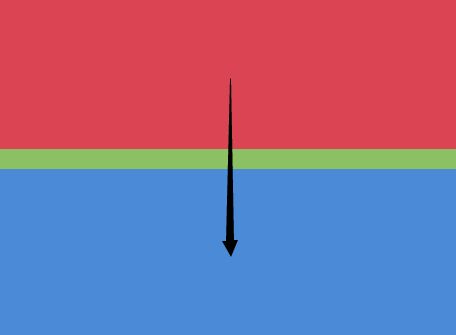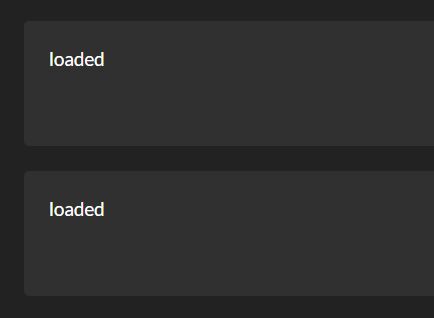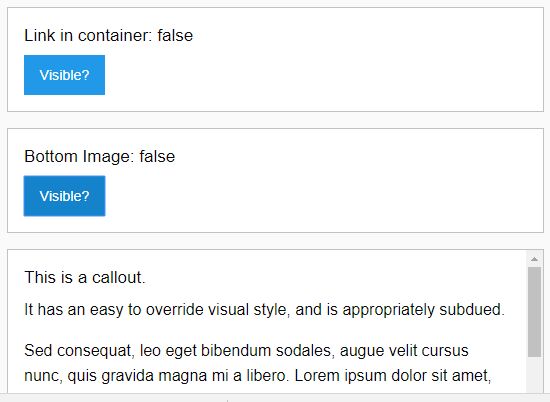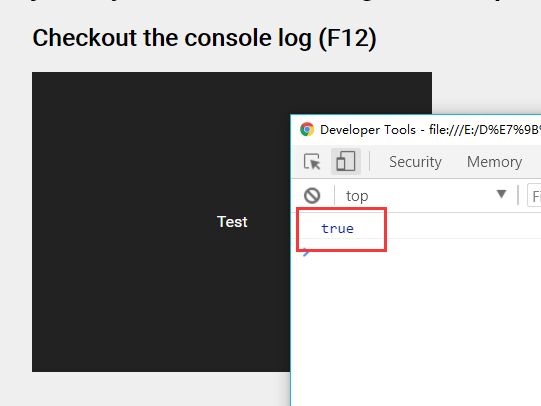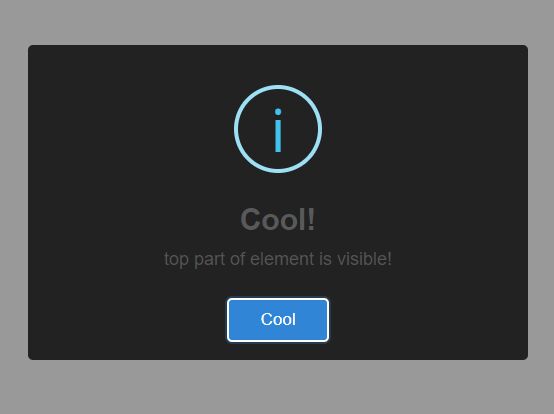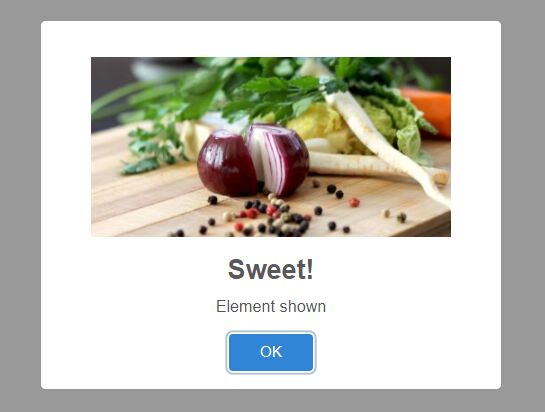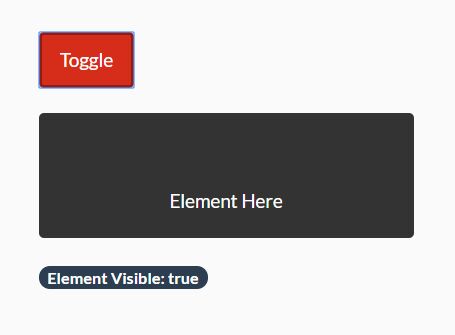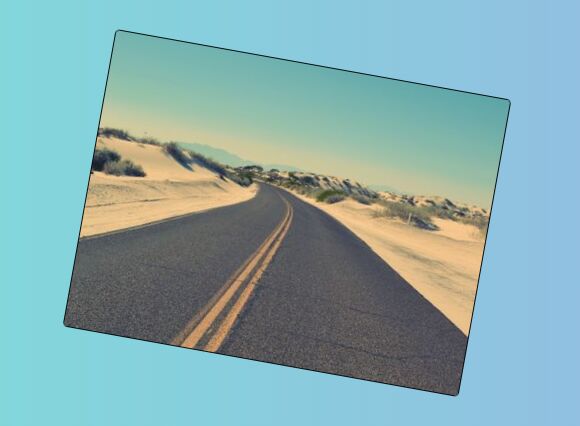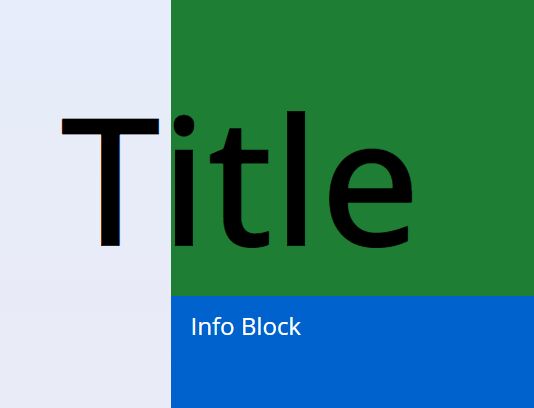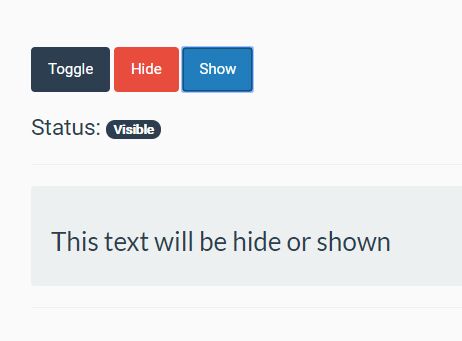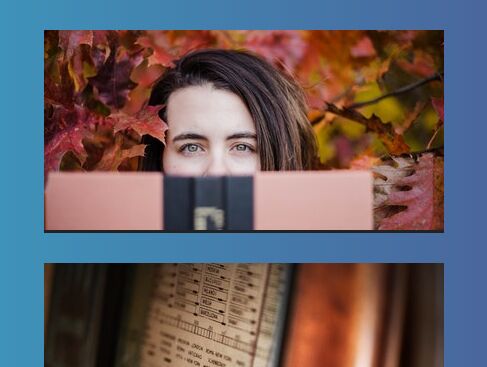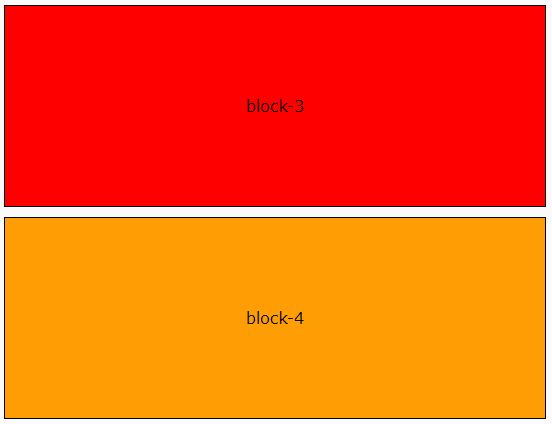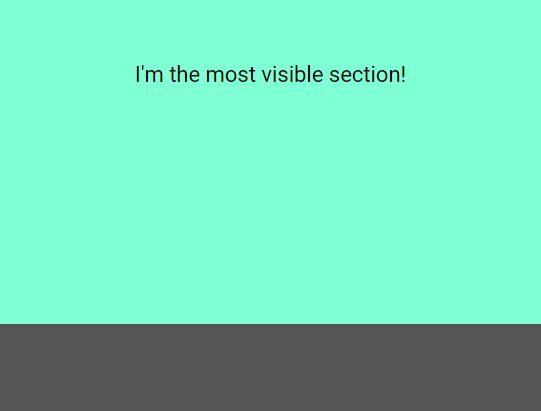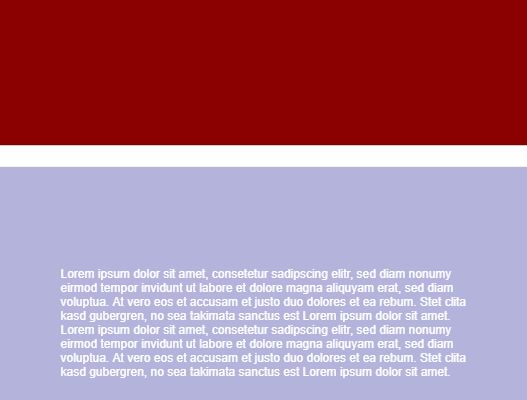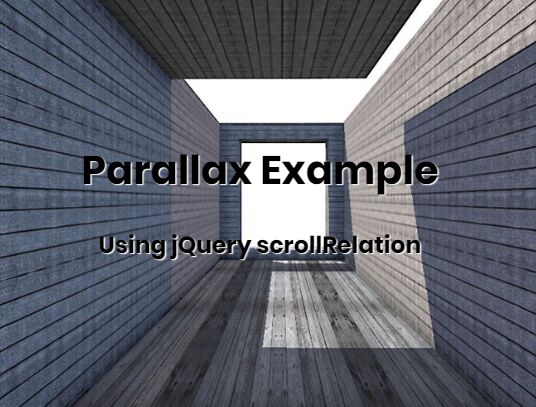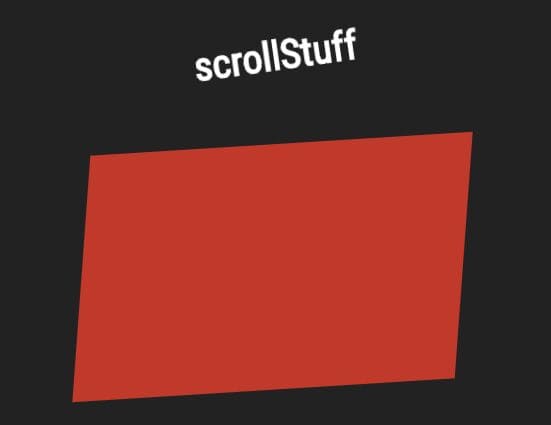jquery-percentwithinviewport
A handy, tiny jQuery plugin to determine how far inside the viewport your elements are. PercentWithinViewport is a tiny (640b minified) plugin that you can call just once, or as many times within any event, to find all matching elements within the viewport and simultaneously grant them a data attribute representing a percentage of how far they are inside the viewport; and report back an array of all matching elements that are currently visible.
Prerequisites
PercentWithinViewport requires jQuery. Download the plugin and make sure to include both in your HTML:
<script type="text/javascript" src="https://ajax.googleapis.com/ajax/libs/jquery/2.0.2/jquery.min.js?ver=2.0.2"></script> <script type="text/javascript" src="jquery.vnm.percentWithinViewport.min.js"></script>Usage
It's as simple as:
$('.element').percentWithinViewport();This will find all matching elements with the class .element within the page and grant them a data-percent-viewport attribute as an integer percentage of each that's within the viewport. It's important to note that it's how much of the element that's inside the viewport, rather than how much of the viewport that element is taking up. So, if exactly half of the element is within the viewport, $('.element').percentWithinViewport() would result in:
<div class="element" data-percent-viewport="50">Half of me is visible. The other half is A MYSTERY.</div>It will also return an array of jQuery-wrapped elements currently within the viewport (i.e. with a percentage greater than zero):
var withinViewportArray = $('.element').percentWithinViewport(); // Do something with withinViewportArrayParameters
offsetTop(int) The amount of offset, in pixels, from the top of the viewportoffsetTopElement(jQuery DOM element) Calculates theouterHeight()and uses that as the offset from the top of the viewport. Best used for fixed elements.offsetTop(int) The amount of offset, in pixels, from the bottom of the viewport.offsetBottomElement(jQuery DOM element) Calculates theouterHeight()and uses that as the offset from the bottom of the viewport. Best used for fixed elements.
Returns
(Array) An array of all matching elements that have more than 0% of themselves within the viewport. Will return an empty array if no elements matching conditions are found.
Notes
The parameters are cumulative. So, if you have a header that is 100px in height and set a top offset of 150px, like so:
var elementsInViewport = $('.element').percentWithinViewport({ 'offsetTop': 150, 'offsetTopElement': $('#header.height-100') });...then your total offset from the top of the viewport will be 250px.
Example
The following example is run on a $(window).scroll() event and returns an array of all visible .percentage-box elements. The fixed-position #header is set as the offsetTopElement, so the viewport height is calculated accordingly.
$(window).on('scroll', function(e) { var withinViewportArray = $('.percentage-box').percentWithinViewport({'offsetTopElement': $('#header')}); $.each(withinViewportArray, function(index) { var myPercVisible = parseInt($(this).attr('data-percent-viewport')); $(this).css({'opacity': myPercVisible / 100}); $(this).find('.percentage').text(myPercVisible + '%'); }); }).trigger('scroll');Note that, if you don't need to know the figures constantly (or if it's too intensive), I would recommend looking at Ross Allen's scrollStop instead of using the $(window).scroll() event.
You can view a working example on PercentWithinViewport's GitHub page
Authors
License
This project is licensed under the MIT License - see the LICENSE file for details