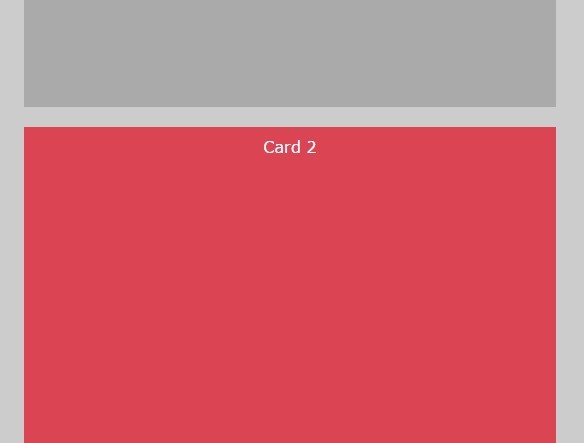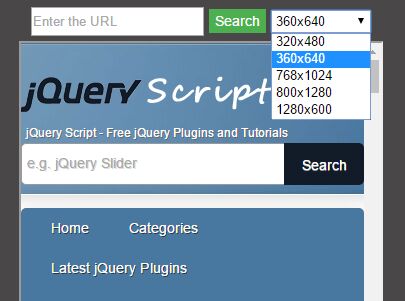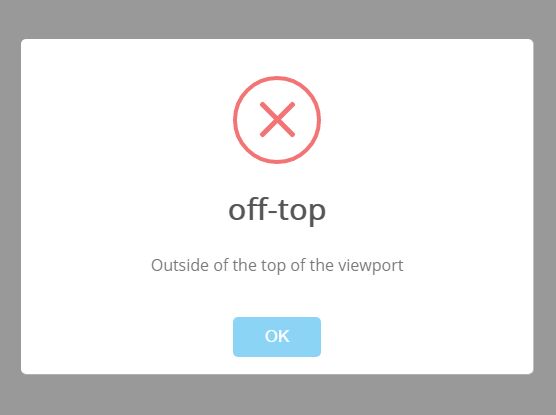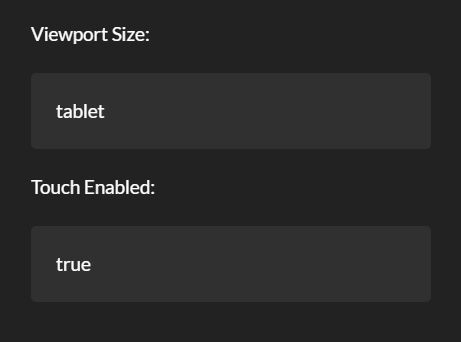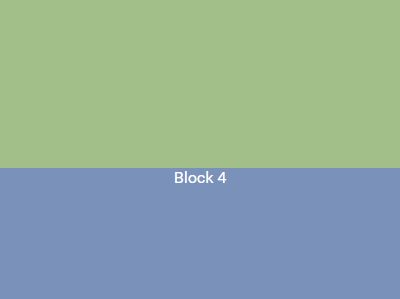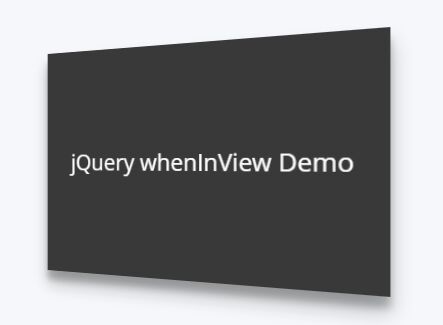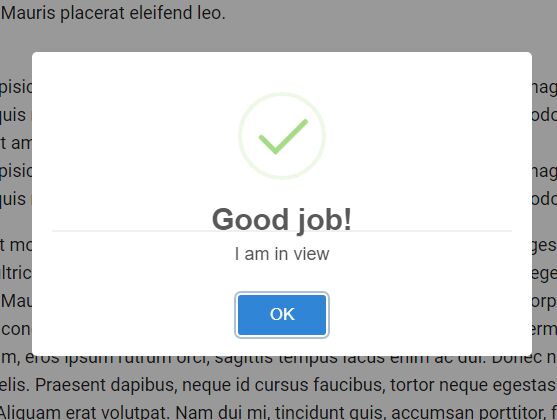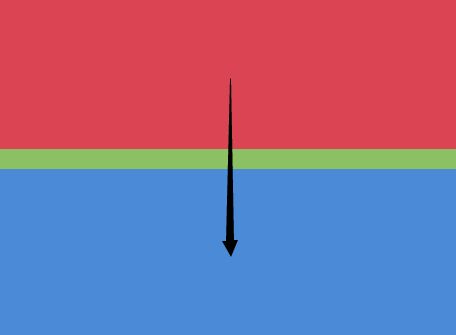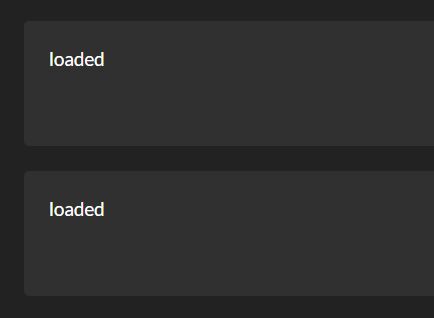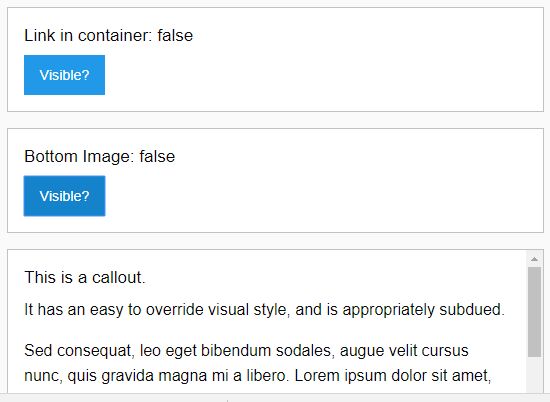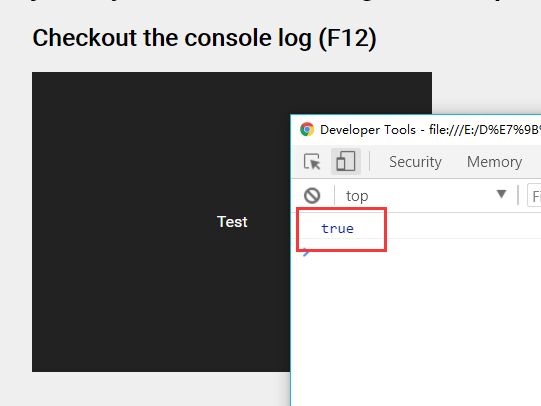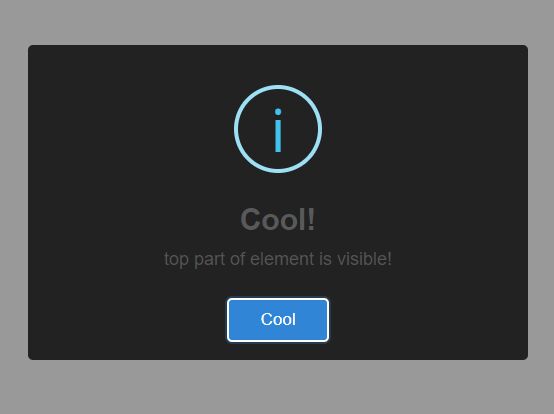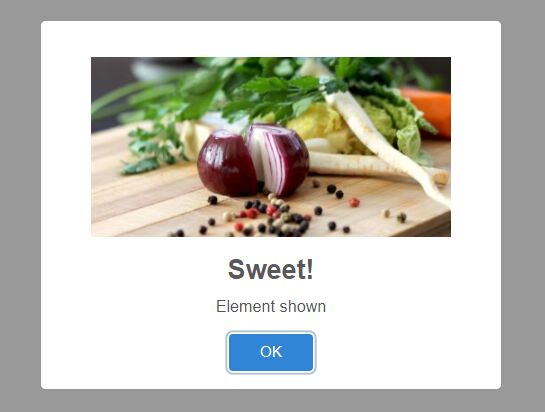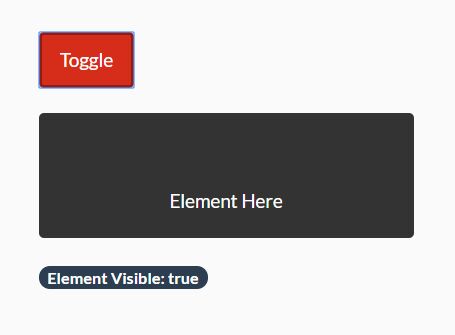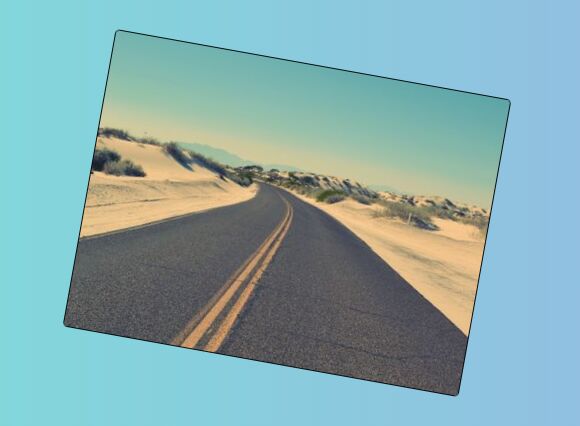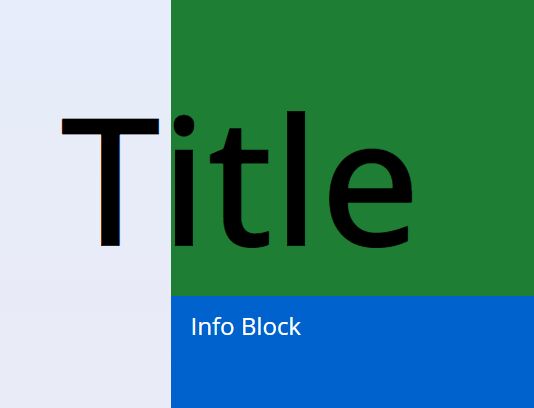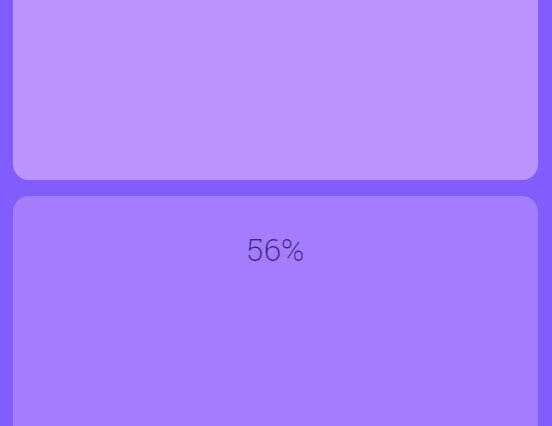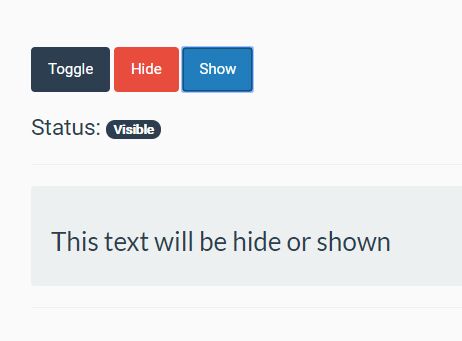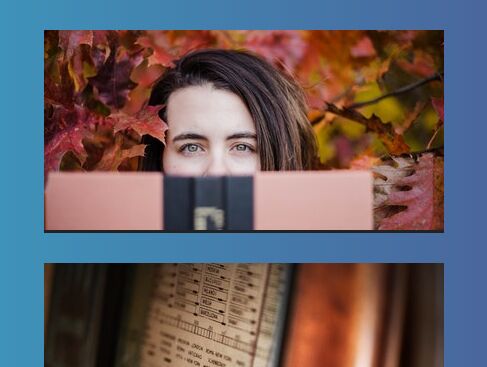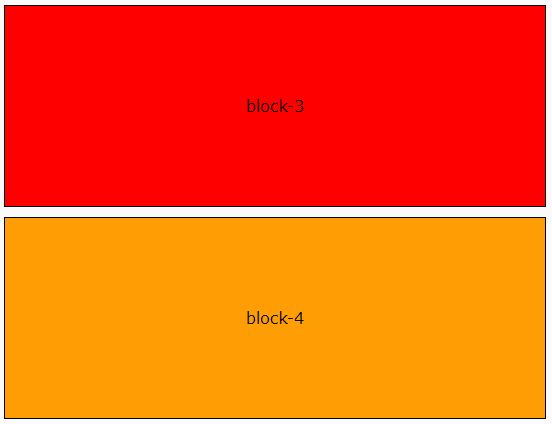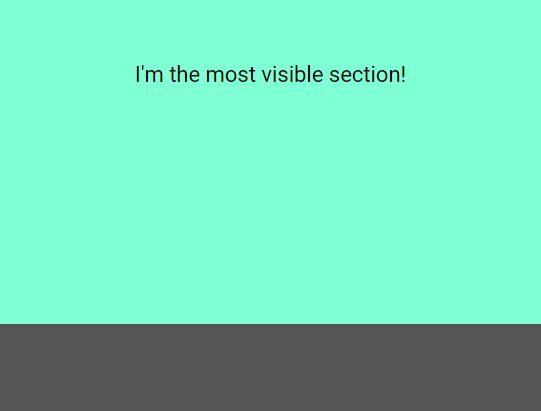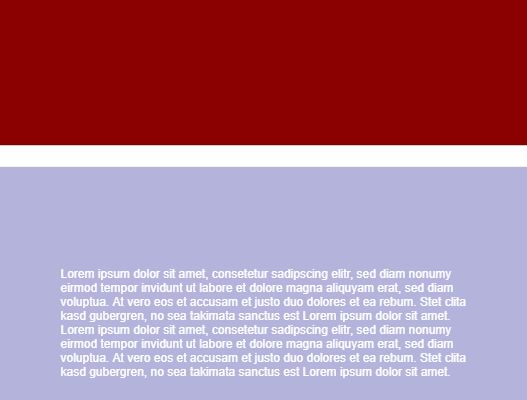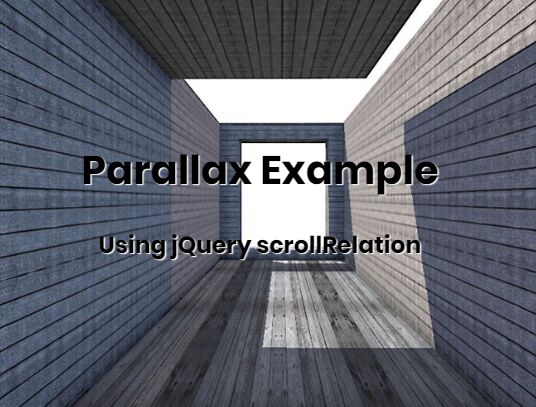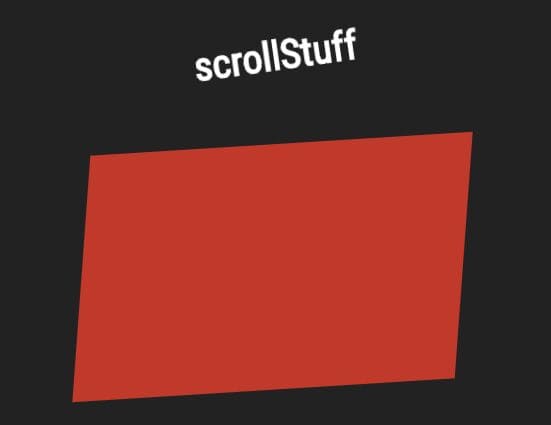jQuery Viewport Detector
A simple jQuery utility plugin that detects DOM objects as they scroll into the viewport.
This is still in its infency but it works very well. It's tested with most major and recent browsers.
Checkout the examples directory.
How to Use
$('body > ul').viewportDetector({ selector: 'li', // The element that wraps the cards sensitivity: 0.2, // A threshold set to tolerate fault (0.2 = 2%) activeClass: 'active-card', // The class applied to cards within the viewport callback: { // A callback function that gets called on card change /** * @var int cardIndex The index of the current active card * @var object card The DOM object of the active card * @var object prev The DOM object of the previously active card */ cardChange: function (cardIndex, card, prev) { console.log('Card Activated:', cardIndex, card, prev); } } });Use at your own risk.
License: MIT.