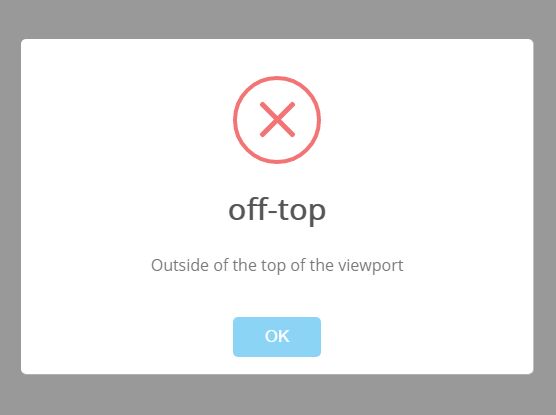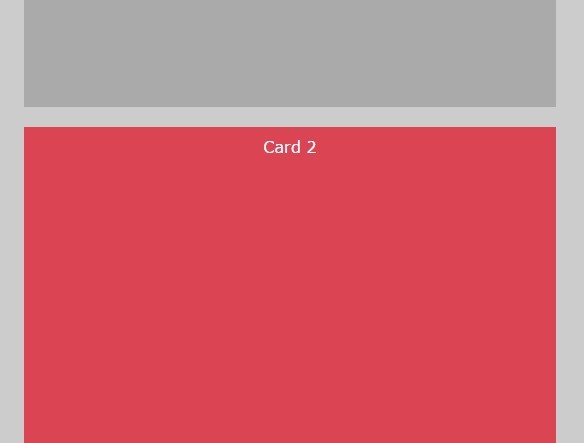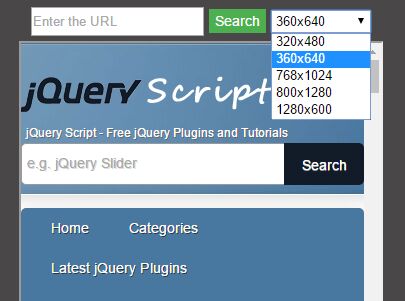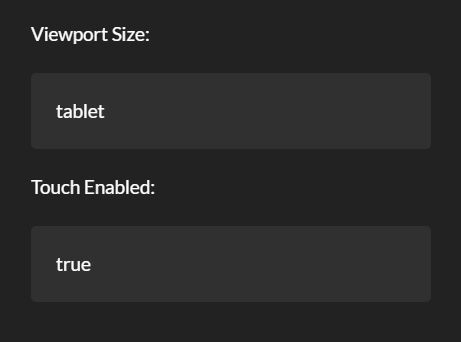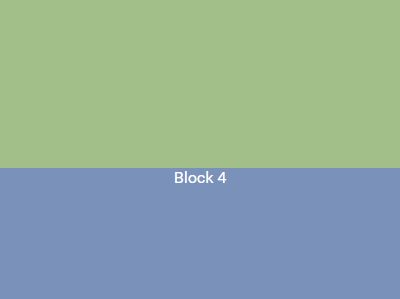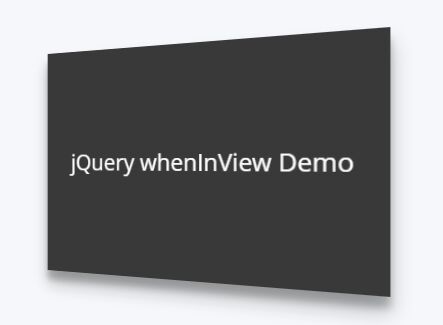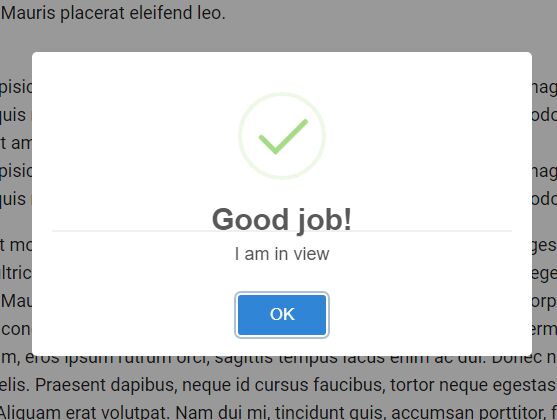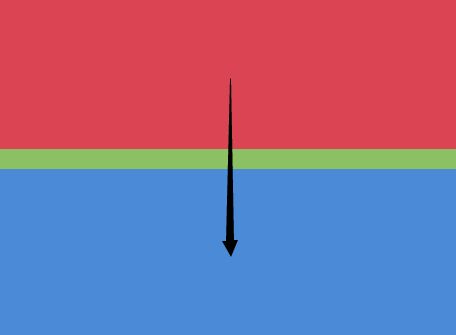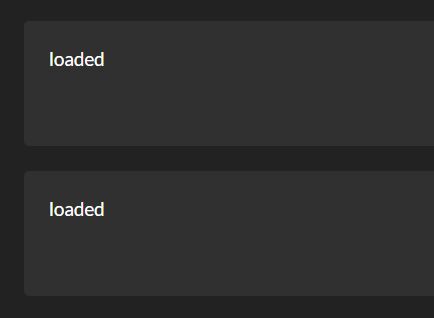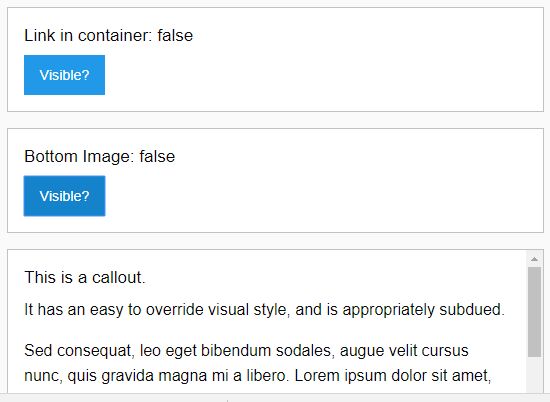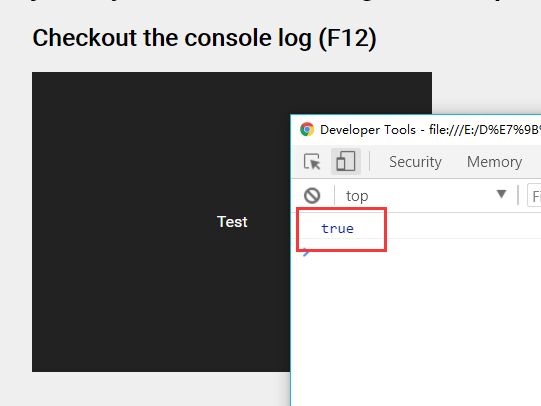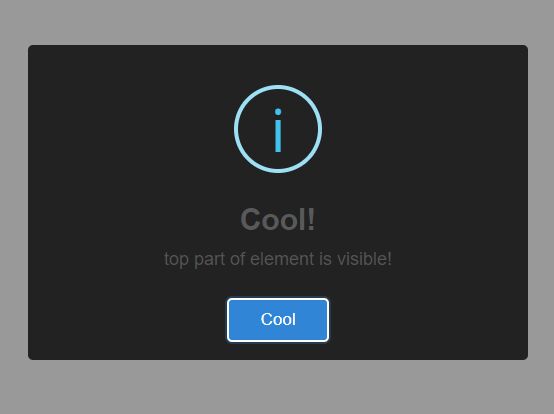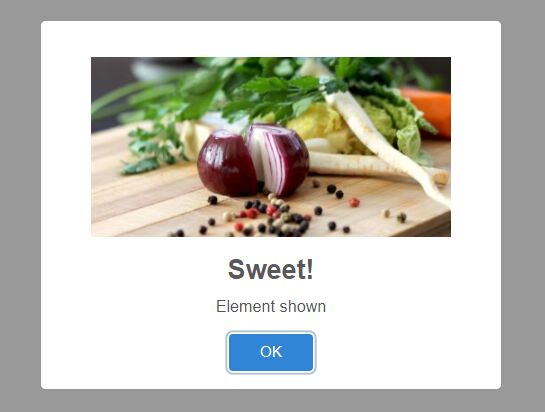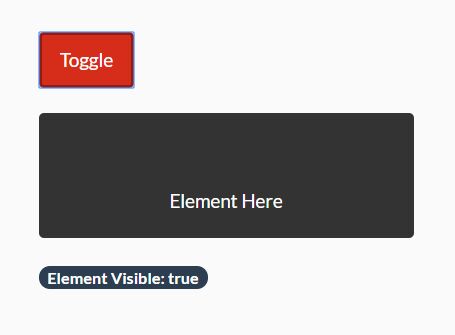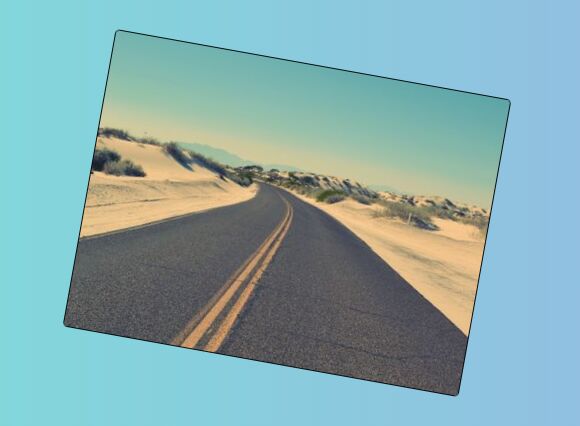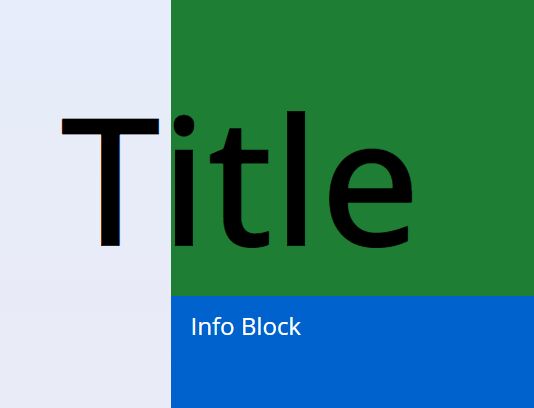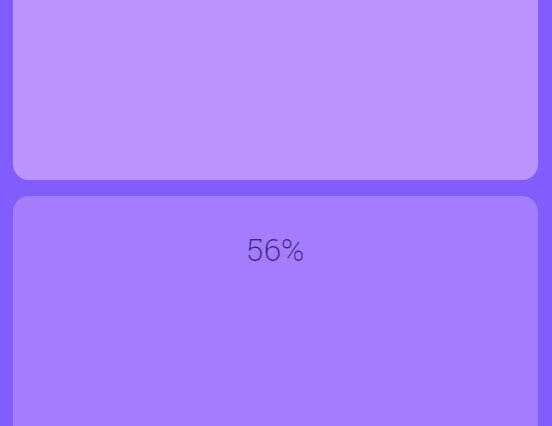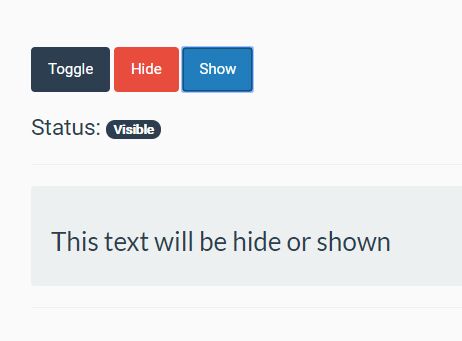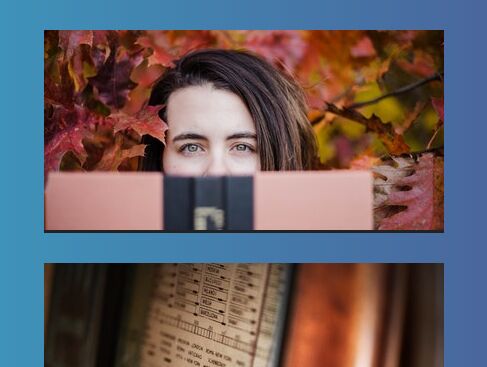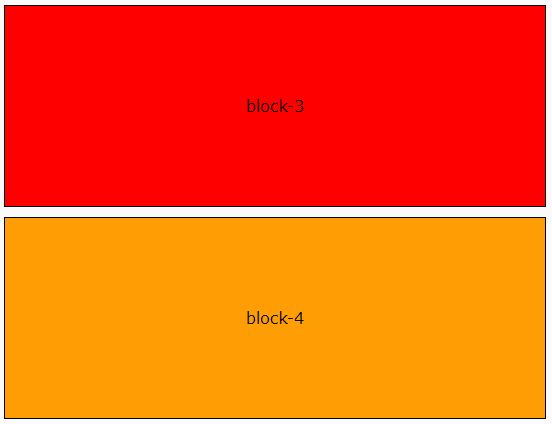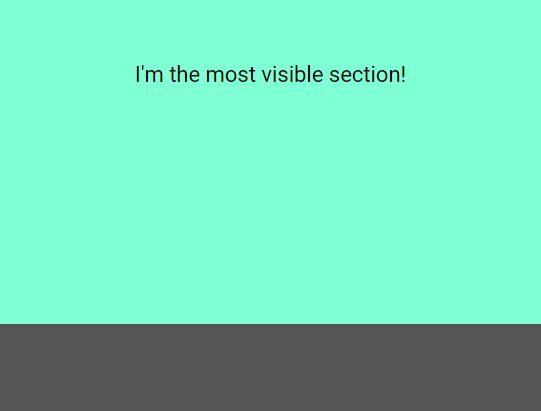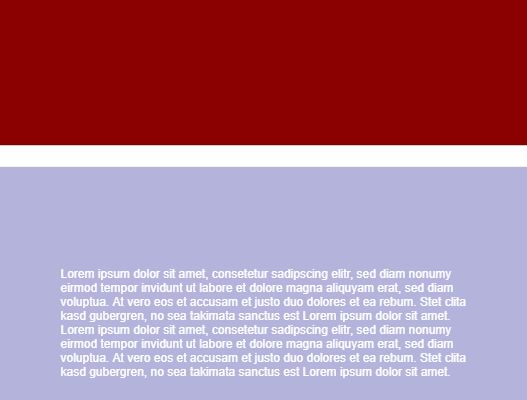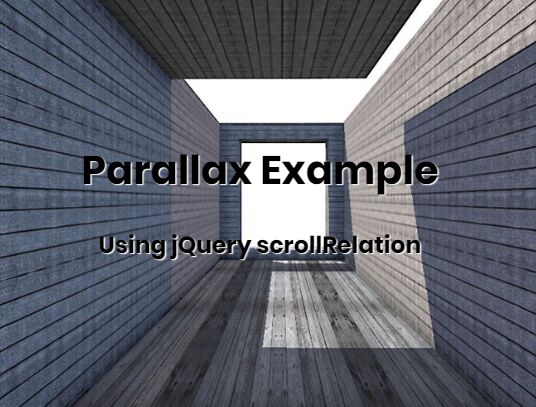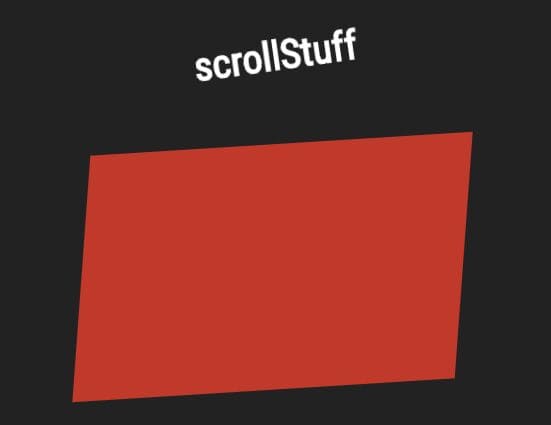jQuery Offscreen Plugin
Overview
Filters that detect when an element is at least partially outside of the viewport. Useful for repositioning menus, tooltips, etc. when they would otherwise appear off the screen.
Usage
$('#element').is(':off-top') // top of the viewport $('#element').is(':off-right') // right-side of the viewport $('#element').is(':off-bottom') // bottom of the viewport $('#element').is(':off-left') // left-side of the viewport $('#element').is(':off-screen') // any side of the viewportEach filter returns true if #element's bottom edge is 1px or more past the specified side of the viewport.
Bootstrap 3 dropdown example
This example will keep Bootstrap 3 dropdowns from going off the right side of the screen.
$('.dropdown').on('shown.bs.dropdown', function() { var dropdown = $(this), menu = dropdown.find('.dropdown-menu'); // Restore to default position menu.removeClass('dropdown-menu-right'); // Adjust if it's off the screen if( menu.is(':off-right') ) { menu.addClass('dropdown-menu-right'); } });License
Copyright Cory LaViska for A Beautiful Site, LLC
License: http://opensource.org/licenses/MIT