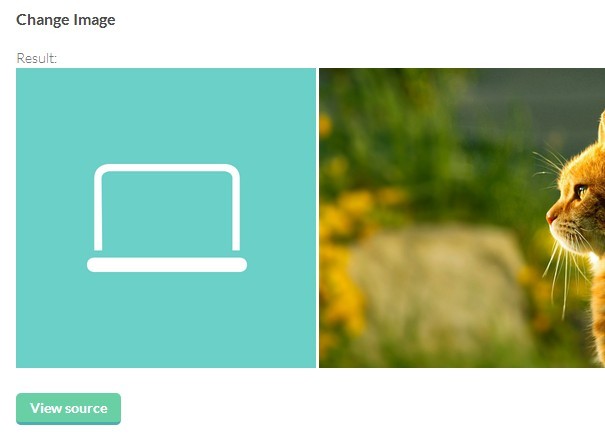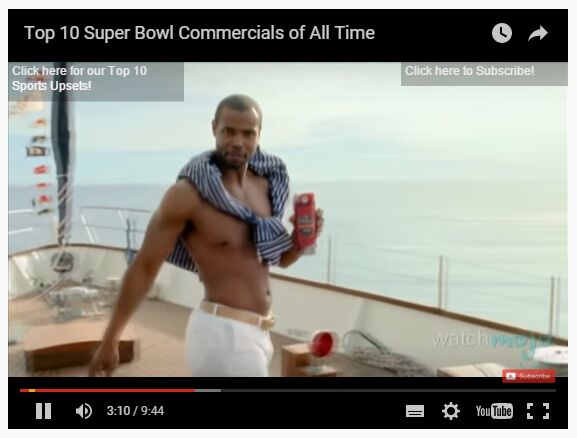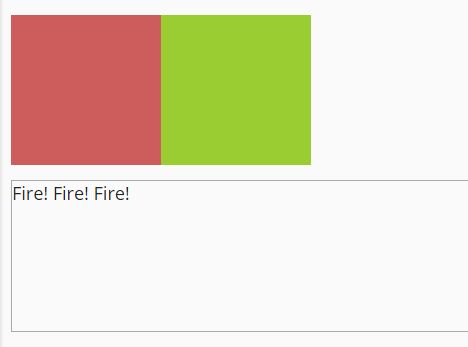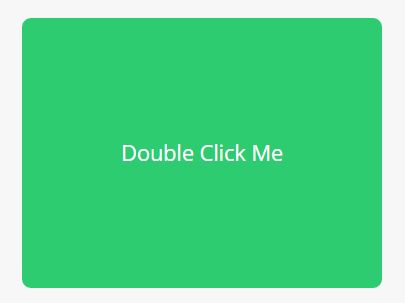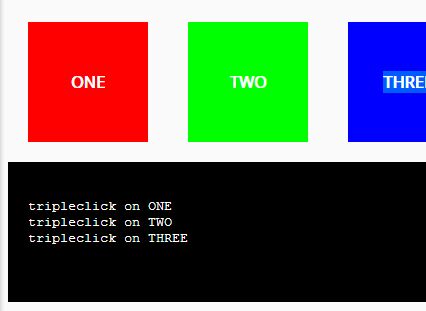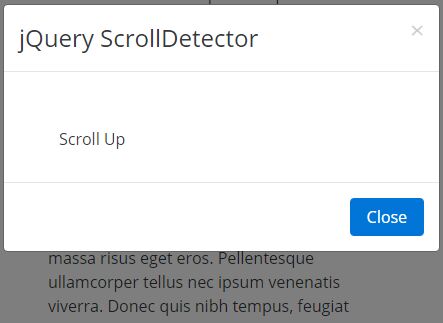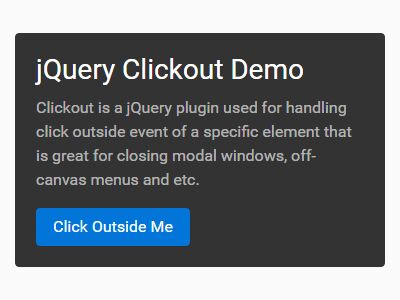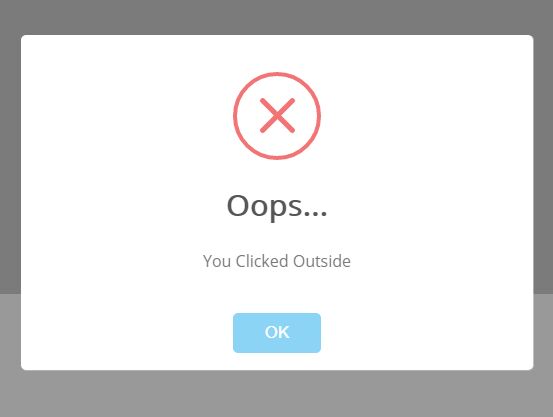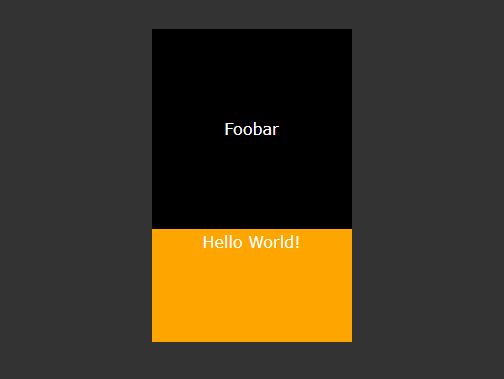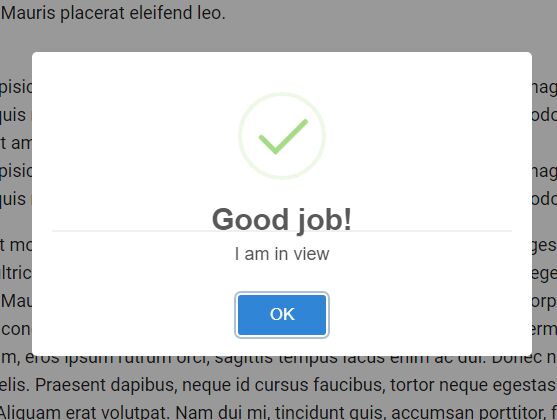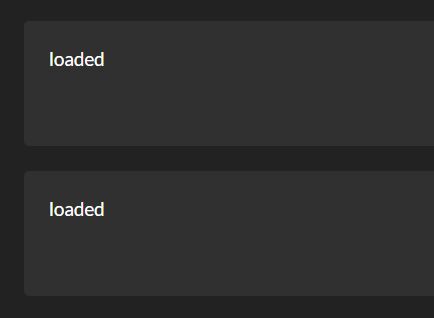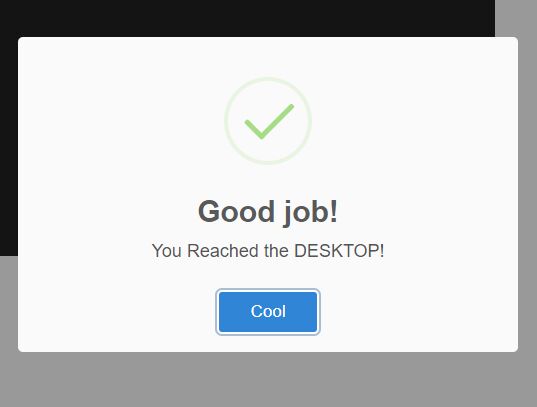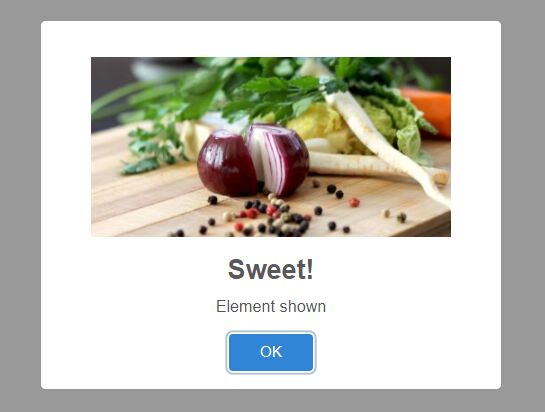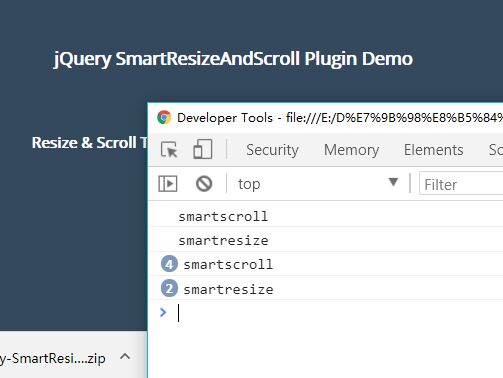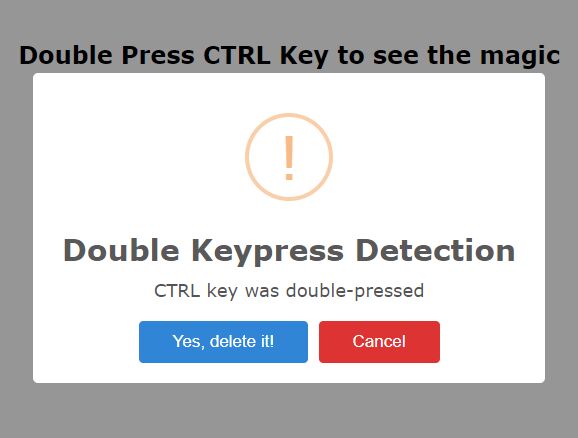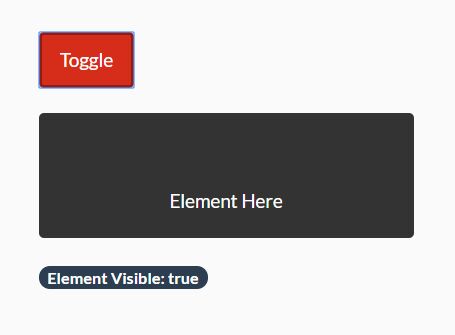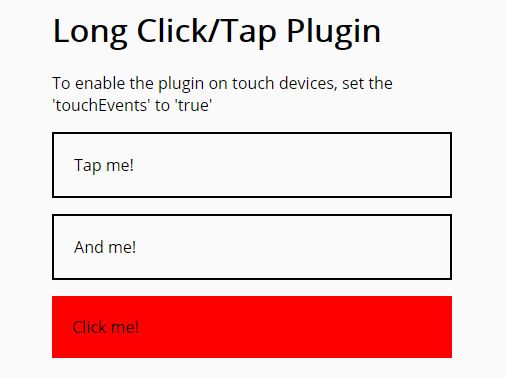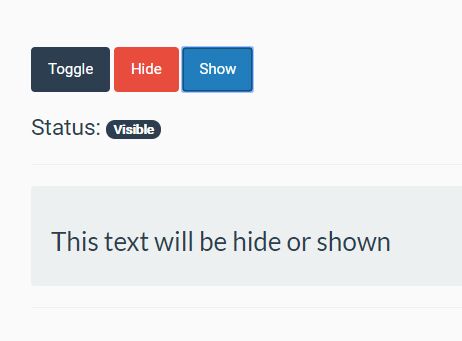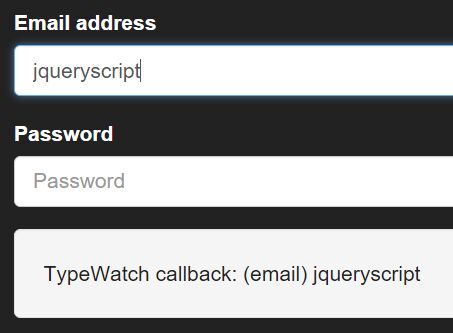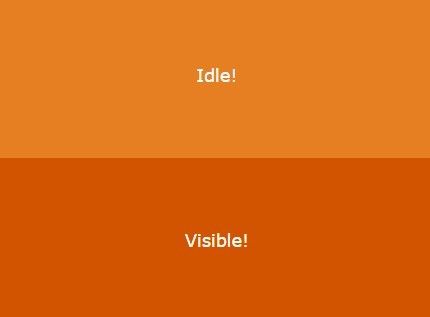VisibleElements
VisibleElements is lightweight jQuery plugin that allows users to check if the element is currently inside the viewport. The plugin simply adds a class to the specified element if it's currently visible on the viewport. This allows more flexibily since there are no specified styles and does not manipulate the DOM structure.
Demo
Options
Default options:
{ // [number] Add offset from the top of the element offsetTop : null, // [number] Add offset from the bottom of the element offsetBottom : null, // [string] Allows use of custom class customClass : 'onScreen', // [boolean] Removes the class when the elements leaves the screen upwards removeAfter : false, // [boolean] If set to true, the plugin will only run once runOnce : false, }Initialize
$('.element').visibleElements(); // Initialize with options $('.element').visibleElements({ offsetTop : null, offsetBottom : null, customClass : 'onScreen', removeAfter : false, runOnce : false }); // Initialize with methods $('.element').visibleElements({ isOnScreen : function(){ // Call a function when element is on screen } });License
This project is licensed under the MIT License - see the LICENSE file for details