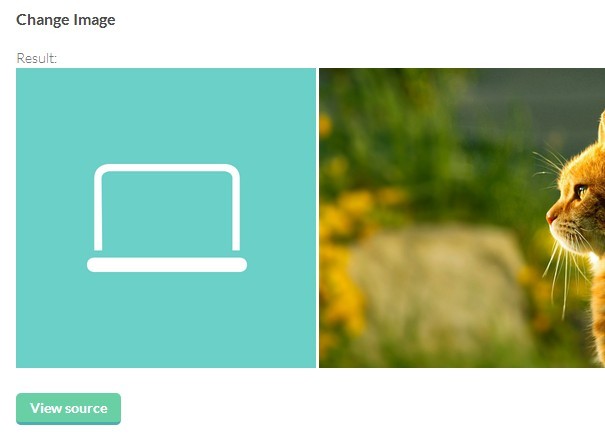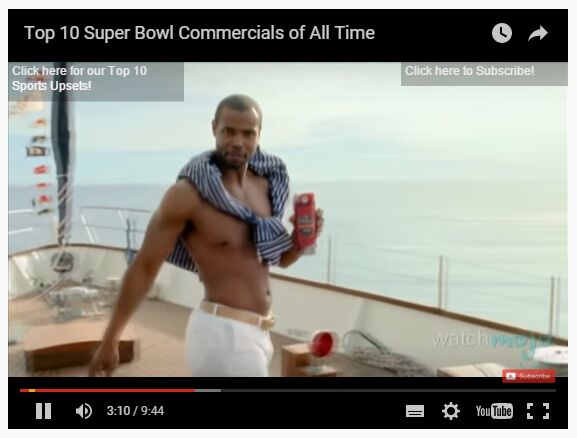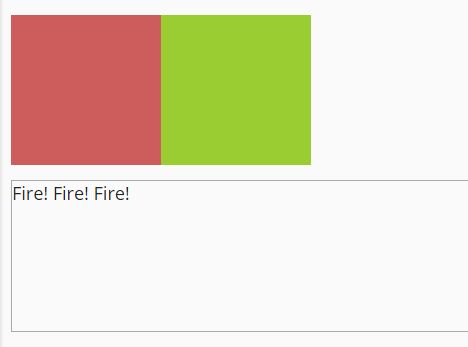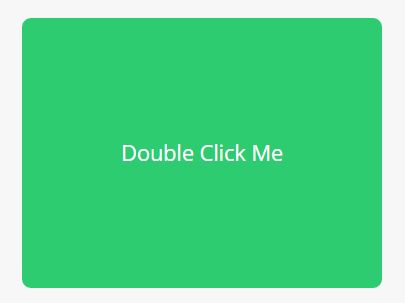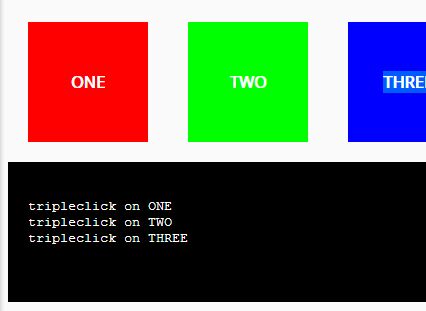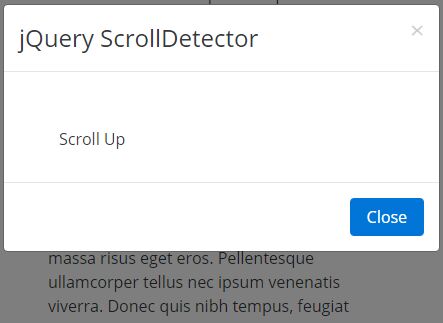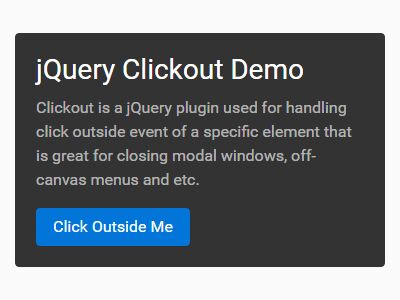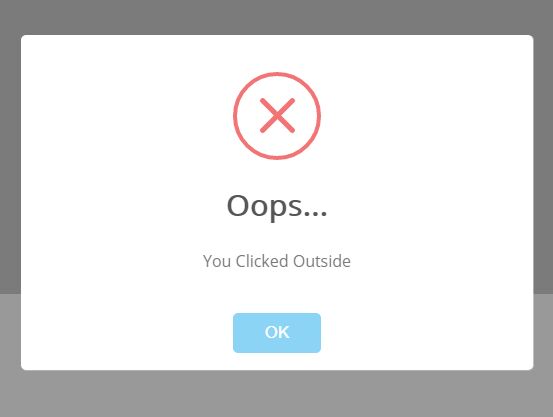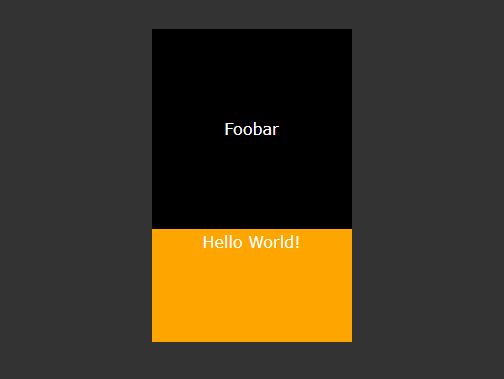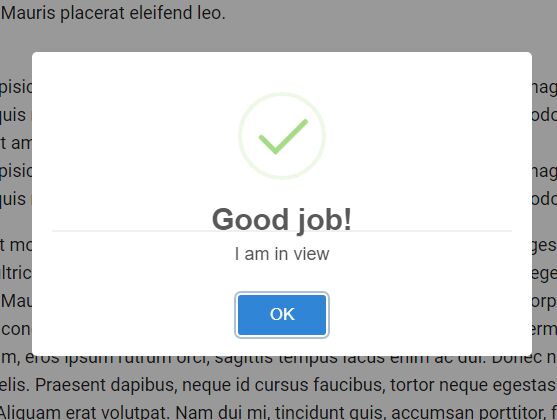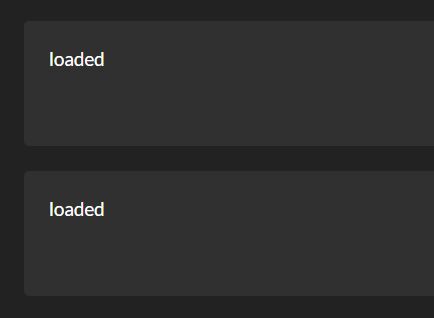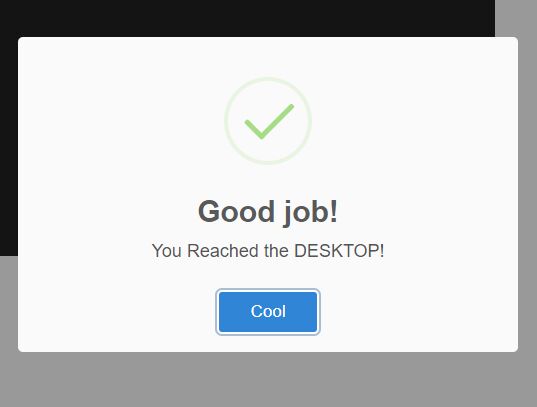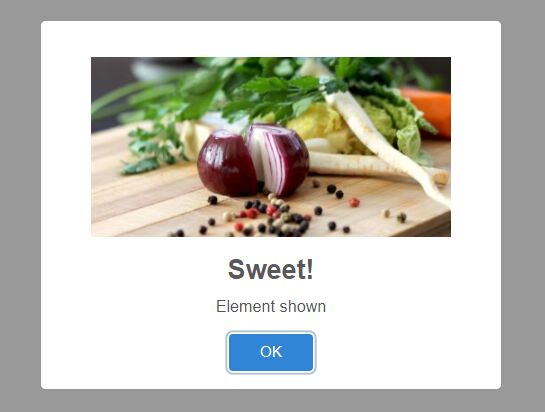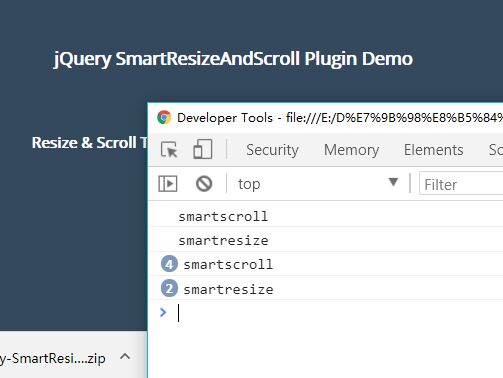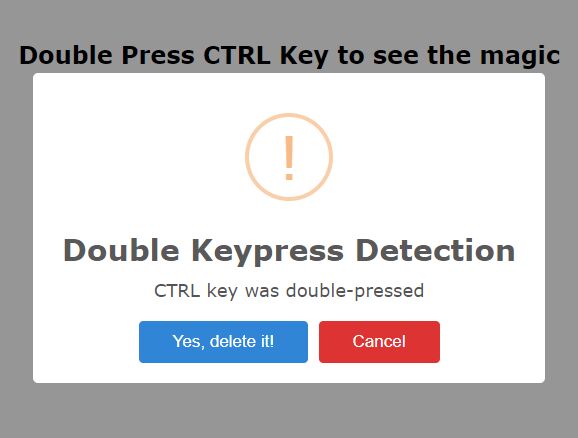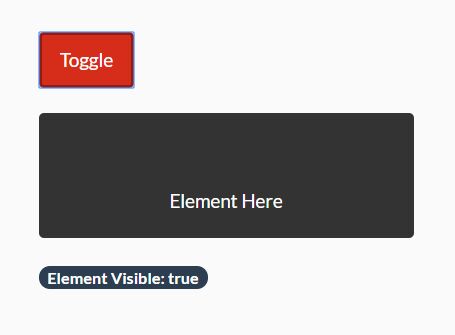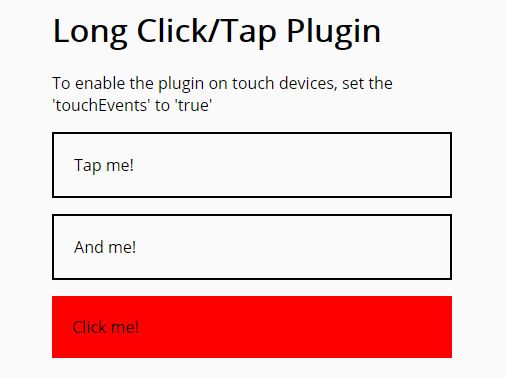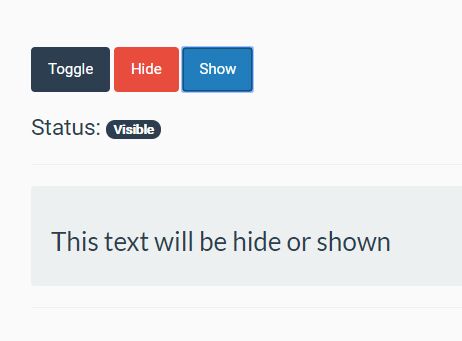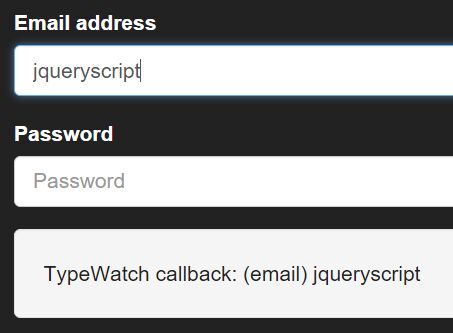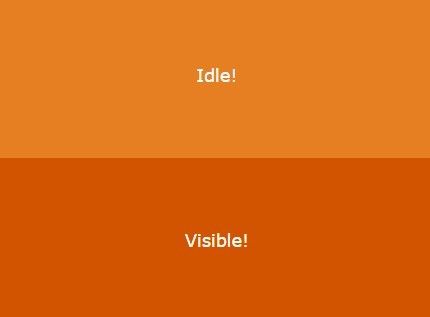jQuery.winFocus
This cross-browser solution will better help you make callbacks whenever a Browser Window (Current Tab) loses or gains focus. It also seeks to tackle such issues as: duplicate calls, delaying trigger on page load, and Browser Window losing focus due to selection of another App (such as opening Calculator).
#Example Uses
Most Basic Use:
// isVisible param in callback is TRUE or FALSE based on whether the Browser Window(Current Tab) has focus $.winFocus(function(event, isVisible) { console.log("Combo\t\t", isVisible); }); Delay Start:
// passing `false` through will cause the callback to wait until first `blur` $.winFocus(function(event, isVisible) { console.log("Combo\t\t", isVisible); }, false); Using 2 Callbacks
When using 2 callbacks, the first becomes lost focus, whereas the second becomes gained focus
$.winFocus(function(event) { console.log("Blur\t\t", event); }, function(event) { console.log("Focus\t\t", event); }); Object Callbacks:
Callbacks blur, focus, and blurFocus can be passed in an object. All 3 can be passed at once, if you desire such, but blurFocus is the only one with a isVisible parameter.
$.winFocus({ // will only fire when current tab loses focus blur: function(event) { console.log("Blur"); }, // will only fire when current tab gains focus focus: function(event) { console.log("Focus"); }, // will fire whenever current tab's focus changes blurFocus: function(event, isVisible) { console.log("Combo\t\t", isVisible); } });