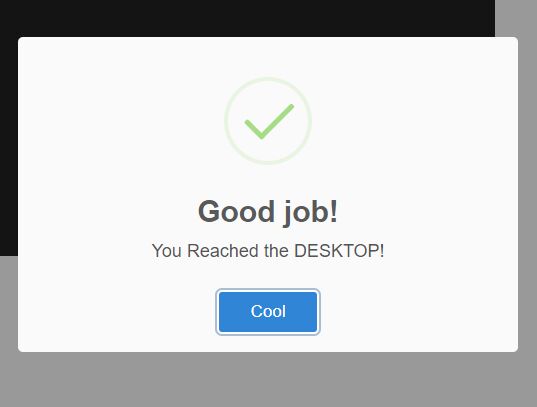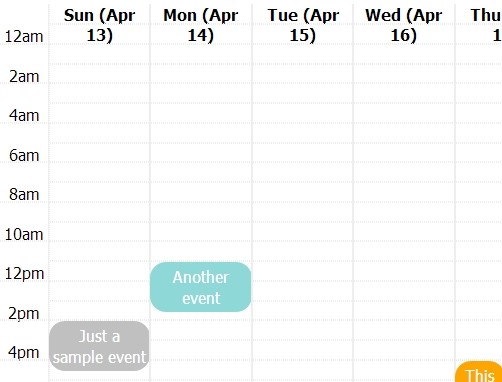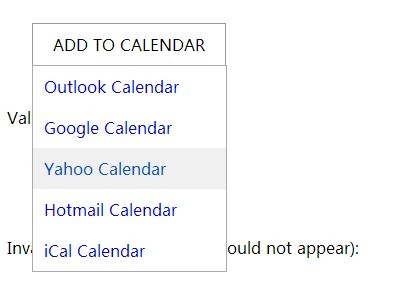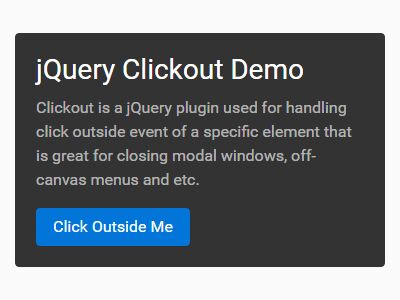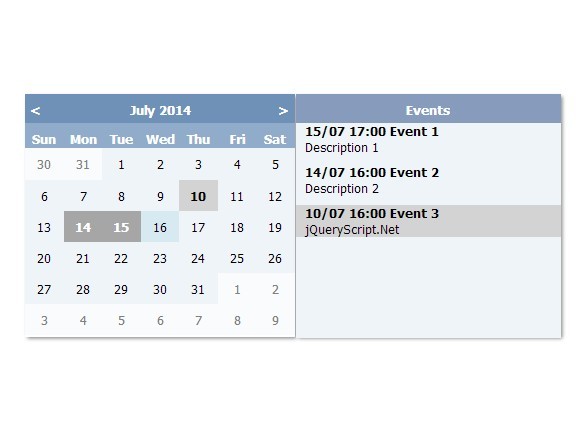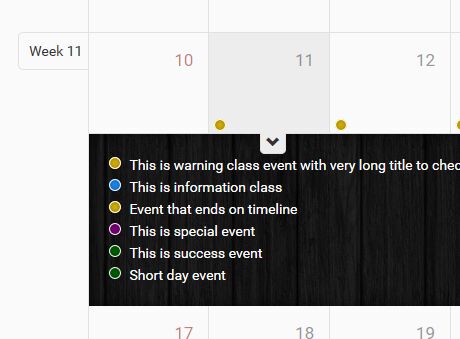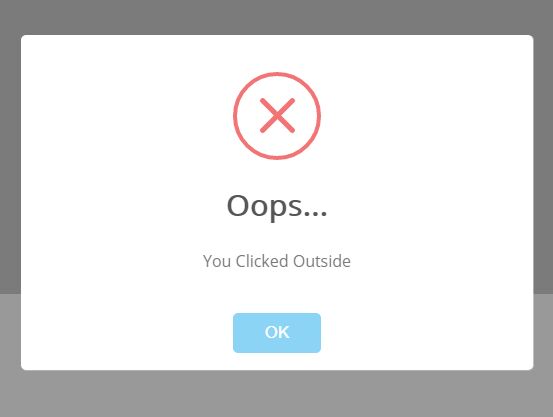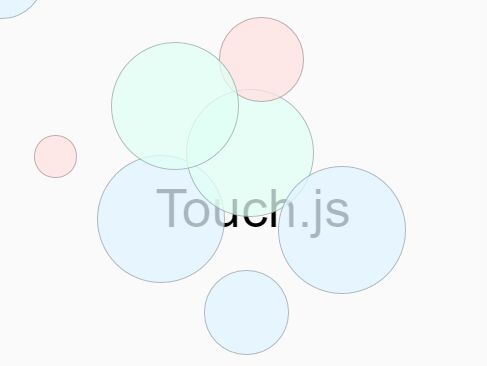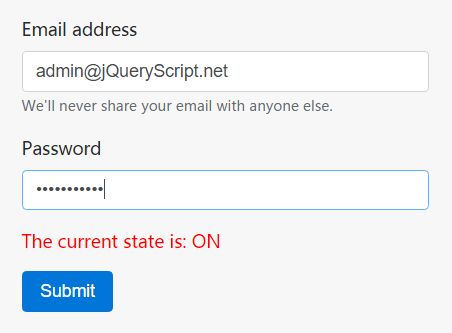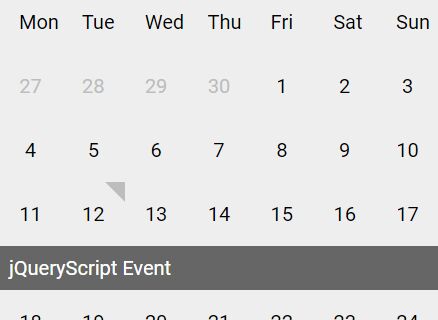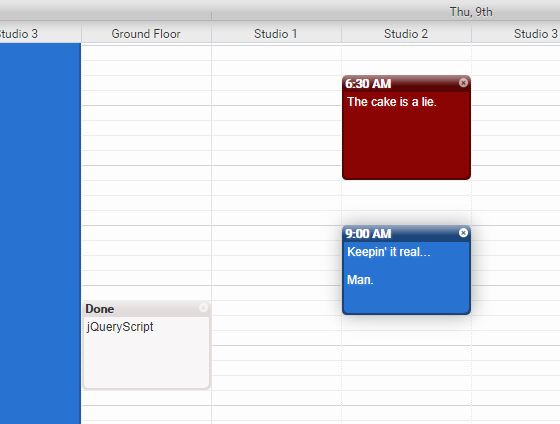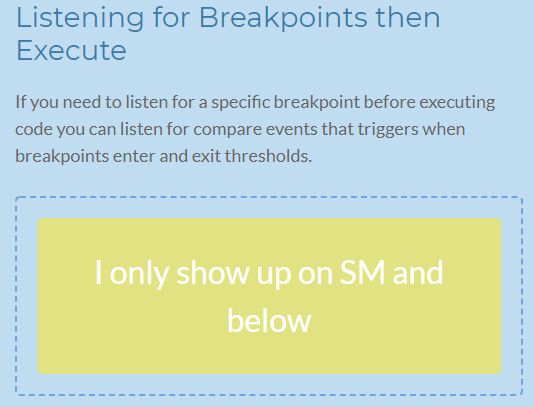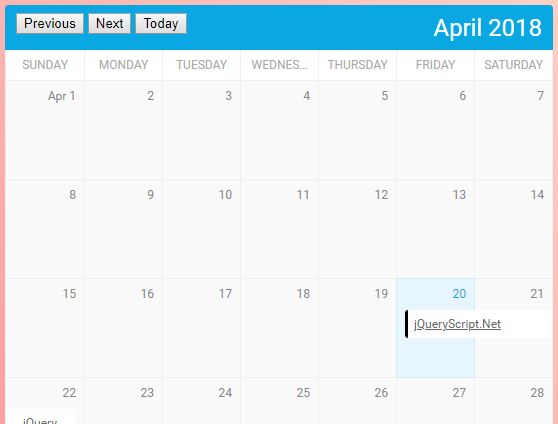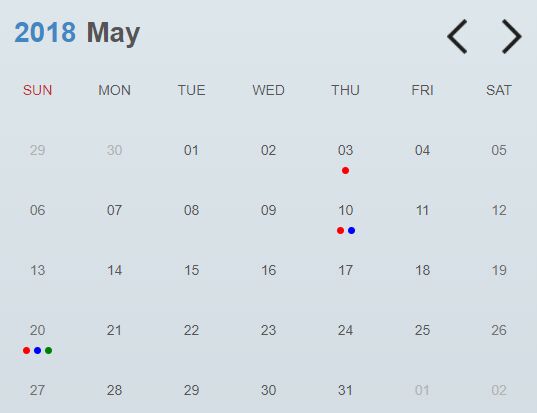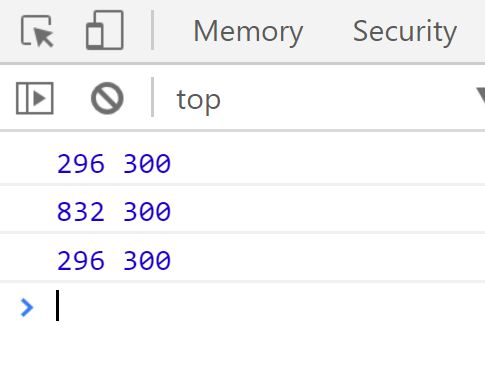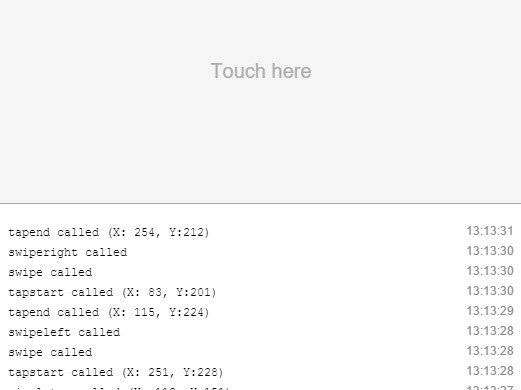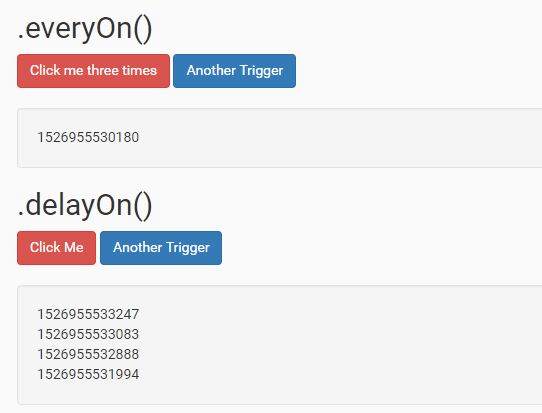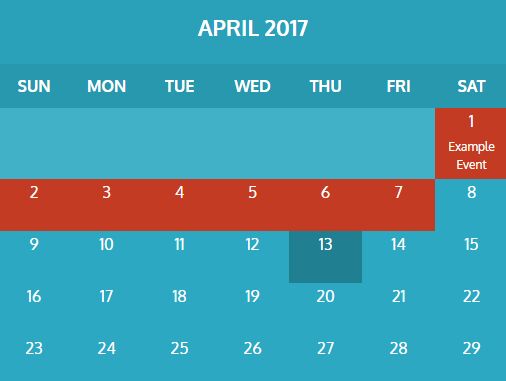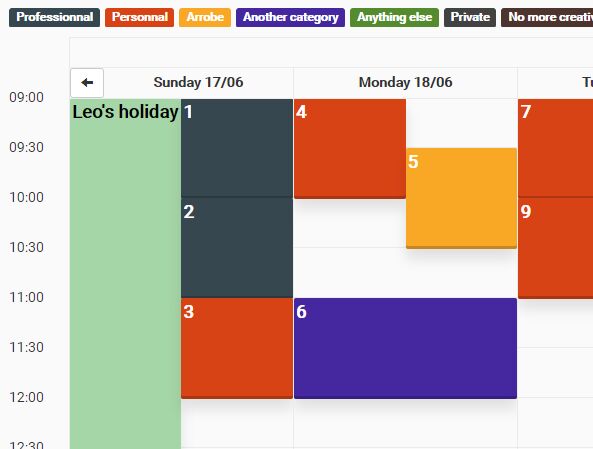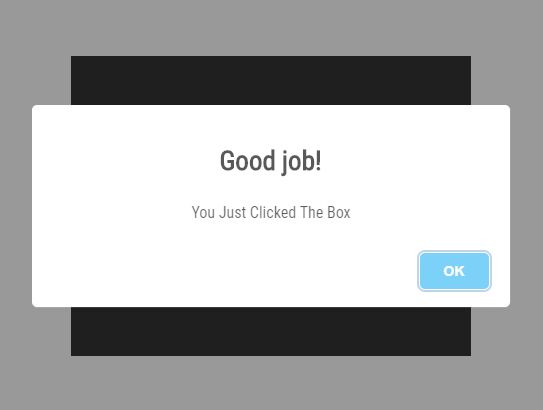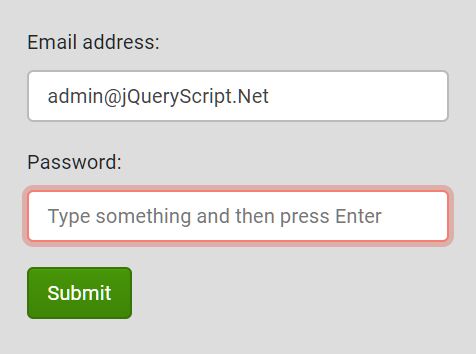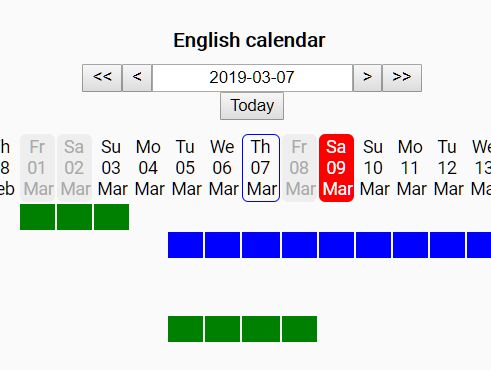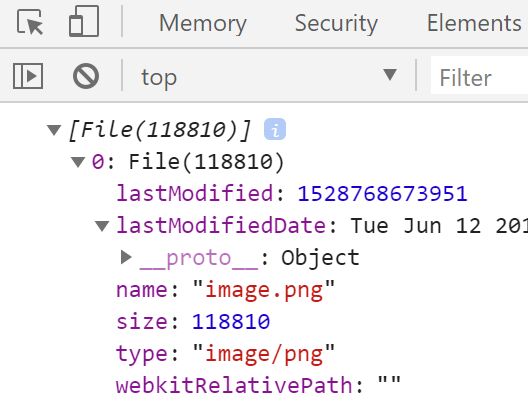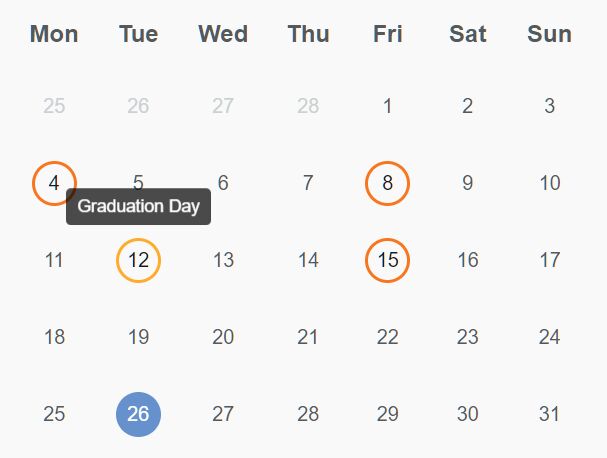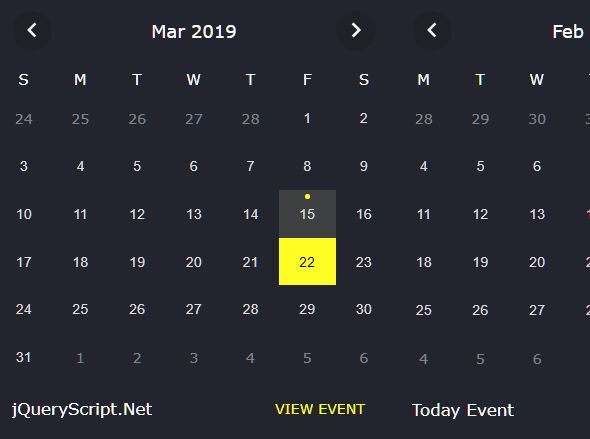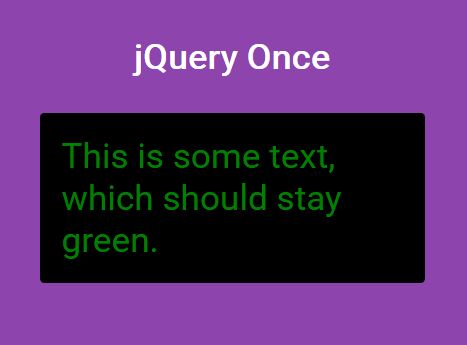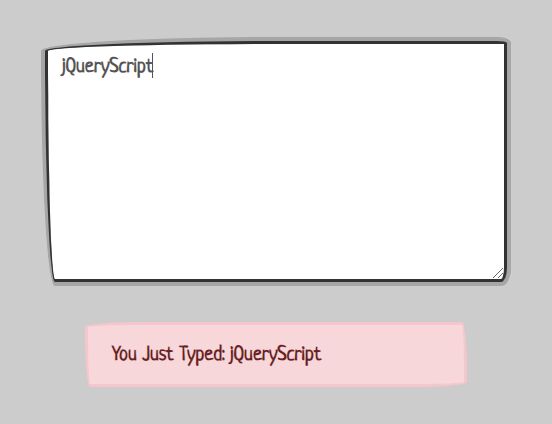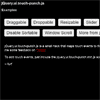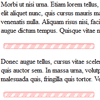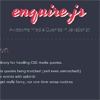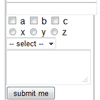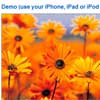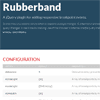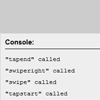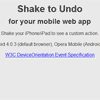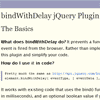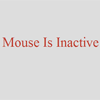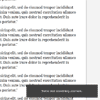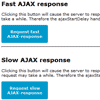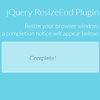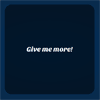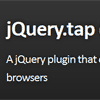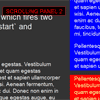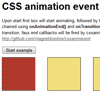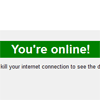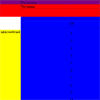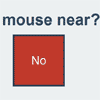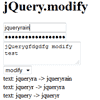Apply on Screen
jQuery plugin to apply function when screen size is reached
How to Install:
- BOWER
bower install applyonscreen- NPM:
npm i jquery-applyonscreenDefault Variables:
options = { min: { mobile: 0, tablet: 768, desktop: 992, large: 1200 }, max: { mobile: 767, tablet: 991, desktop: 1199, large: 7680 } };Usage:
-
HTML
<div class="selector"></div>
-
JavaScript
- Applied when the screen is between 0 and 767
$('.selector').applyOnScreen(function() {...}).range(0, 767);
- Applied when the screen is between 0 and 767
$('.selector').applyOnScreen(function() {...}).range('mobile', 'mobile');
- Applied when the screen is between 0 and 767
$('.selector').applyOnScreen(function() {...}).max(767);
- Applied when the screen is between 0 and 767
$('.selector').applyOnScreen(function() {...}).max('mobile');
- To extend options variable
$('.selector').applyOnScreen(function() {...}, {max: {xs: 480}}).max('xs');
- Applied when the screen is between 0 and 767