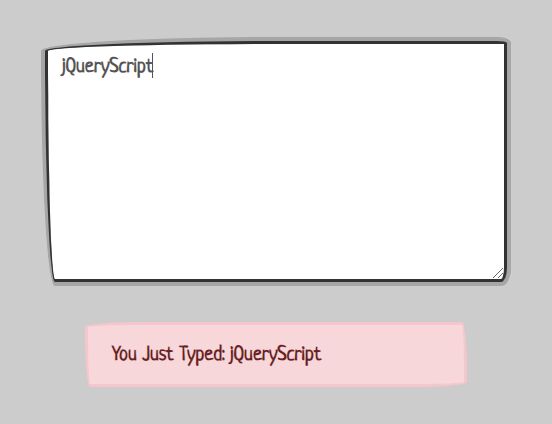onDelay
Delay jQuery.on() call for a specified elapsed time after the original event. Additionally, if another event is triggered before the delay has completed, then the callback is postponed for another delay duration.
Useful for auto-saving text boxes as a user types, the event will only be passed through after the user stops typing for a certain period.
jQuery('textarea').onDelay('input', function() { console.log('Saved:', this.value); }, 1000);The function definition mimics that of jQuery.on() with the addition of a delay value as the last argument.
jQuery.onDelay(events[, selector][, data], handler, delay)
events
Type: String
One or more space-separated event types and options namespaces, such as click or keydown.myPlugin.
selector
Type: String
A selector string to filter the descendants of the selected elements that trigger the event. If the selector is null or omitted, the event is always triggered when it reaches the selected element.
data
Type: Anything
Data to be passed to the handler in event.data when and event is triggered.
handler
Type: Function(Event eventObject [, Anything extraParameter][, ...])
A function to execute when the event is triggered. The value false is also allowed as a shorthand for a function that simply does return false.
delay
Type: Integer
Number of milliseconds to wait before forwarding the event. If another event is fired before the timeout, then the callback is postponed until an additional delay timeout.