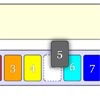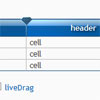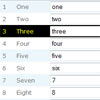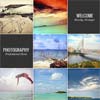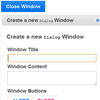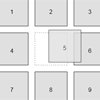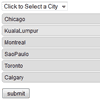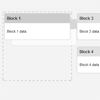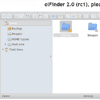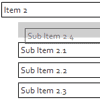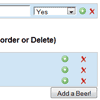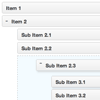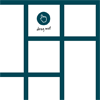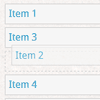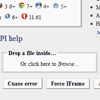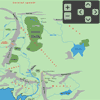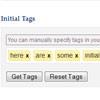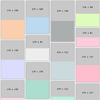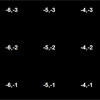hammer.js 


A JavaScript library for detecting touch gestures.
Installation
NPM
npm install --save hammerjsor
Yarn
yarn add hammerjsor
CDN
https://cdnjs.com/libraries/hammer.js/
Usage
hammer.js has a quick start option for gestures it already recognizes.
// Get a reference to an element. var square = document.querySelector('.square'); // Create an instance of Hammer with the reference. var hammer = new Hammer(square); // Subscribe to a quick start event: press, tap, or doubletap. // For a full list of quick start events, read the documentation. hammer.on('press', function(e) { e.target.classList.toggle('expand'); console.log("You're pressing me!"); console.log(e); });If you want to recognize your own gestures, such as tripletap, then you'll have to use these steps:
// Get a reference to an element. var square = document.querySelector('.square'); // Create a manager to manage the element. var manager = new Hammer.Manager(square); // Create a recognizer. var TripleTap = new Hammer.Tap({ event: 'tripletap', taps: 3 }); // Add the recognizer to the manager. manager.add(TripleTap); // Subscribe to the event. manager.on('tripletap', function(e) { e.target.classList.toggle('expand'); console.log("You're triple tapping me!"); console.log(e); });Examples
Documentation
For further information regarding hammer.js, please read our documentation.
Contributions 


Feel encouraged to report issues or submit pull requests. When you're ready to do either, read our contribution guidelines. If you're looking for another form of contribution, we love help answering questions on our slack channel.