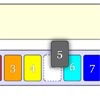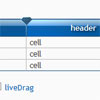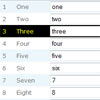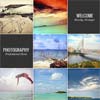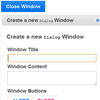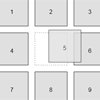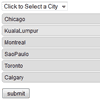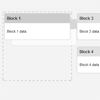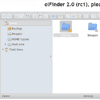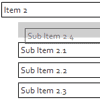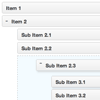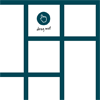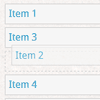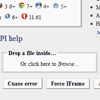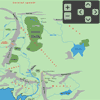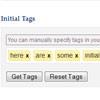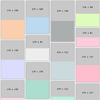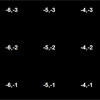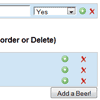 I was working on a project that required the GUI to allow the user to dynamically add, remove and rearrange various form fields contained in table rows. The tricky part was that the UI needed to have this functionality for several different types of elements across several different forms. For instance, one set of fields was for adding and removing specifications to a product while another set of fields was for adding images to a product.DynoTable makes an html table editable. With it you can:Add rowsRemove rowsClone rowsClick and Drag to Re-arrange rows (If you have Jquery UI included on
your page)The dynoTable defaults will probably handle most use cases. If you do not require any of the functionality it provides, you can simply omit the classes from your table. However, dynoTable also provides a number
of properties and callback functions to configure it further if needed.
I was working on a project that required the GUI to allow the user to dynamically add, remove and rearrange various form fields contained in table rows. The tricky part was that the UI needed to have this functionality for several different types of elements across several different forms. For instance, one set of fields was for adding and removing specifications to a product while another set of fields was for adding images to a product.DynoTable makes an html table editable. With it you can:Add rowsRemove rowsClone rowsClick and Drag to Re-arrange rows (If you have Jquery UI included on
your page)The dynoTable defaults will probably handle most use cases. If you do not require any of the functionality it provides, you can simply omit the classes from your table. However, dynoTable also provides a number
of properties and callback functions to configure it further if needed.
You May Also Like
jQuery Plugins
- 3D Slider
- AutoComplete
- Barcode
- Blur Effect
- Calculator
- Captcha
- Checkbox
- Color Picker
- Confirm Dialog
- Context Menu
- Cookies
- Countdown Timer
- Coverflow
- Currency Format
- DateTime Picker
- Dialog
- Editable
- Event Calendar
- File Upload
- Filter
- Fixed Header
- Flipbook
- Form Submit
- Form Validation
- Form Wizard
- Fullscreen
- Geolocation
- Grid
- History
- Html5 Audio Player
- HTML5 canvas
- Html5 Local Storage
- Html5 Video Player
- Image Crop
- Image Hover Effect
- Lazy Load
- Login
- Mask
- Mega Menu
- MultiSelect
- News Ticker
- Notification
- Parallax
- Placeholder
- Portfolio
- Preloader
- Progress Bar
- Range Slider
- Rating
- Rotate Image
- Scrollbar
- Scrolling Effects
- SelectBox
- Shopping Cart
- Side Menu
- Social Share
- Sorting
- Timeline
- Tooltip
- Treeview
- Video Background
- Weather
- Website Tour
- Wysiwyg Editor
- YouTube
AngularJs Plugins
- Accordion
- Animation
- Application
- Autocomplete
- Bootstrap
- Calendar
- Carousel
- Chart_Graph
- Date_Time
- Drag_Drop
- Forms
- Gallery
- Maps
- Menu_Navigation
- Modal_Popup
- Plugins
- Premium
- Slider
- Table
- Tabs
- Text Effects
- Tutorials
- Video_Audio
- Zoom