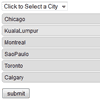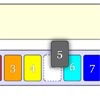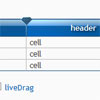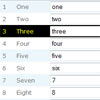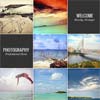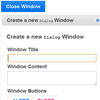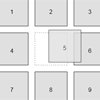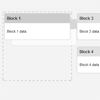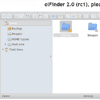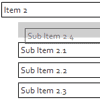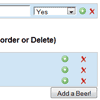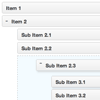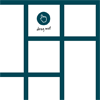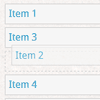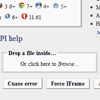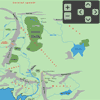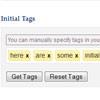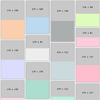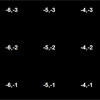bsmSelect - Better Select Multiple
based on asmSelect - Alternate Select Multiple by Ryan Cramer
- Google code project
- Github page
- Ryan's article about asmSelect
- the original README can be found in the project root folder
Demo
Usage
Include jquery, bsmSelect, and css in document head:
<script type="text/javascript" src="jquery.js"></script> <script type="text/javascript" src="jquery.bsmselect.js"></script> <link rel="stylesheet" type="text/css" href="jquery.bsmselect.css" /> Use a jQuery selector in your document ready function:
jQuery(function($) { $("select[multiple]").bsmSelect(); }); If desired, you can specify options when you call the plugin:
jQuery(function($) { $("select[multiple]").bsmSelect({ addItemTarget: 'top' }); }); The newly created select default option is the original select title attribute:
<select name="cities" multiple="multiple" title="Please select a city"> ... </select> Requirements
- jQuery 1.4+ (you might need a newer version for IE9 compatibility)
Options
Primary Options
-
listType:
- Specify what list will be created or used as part of the bsmSelect.
- Can accept a callback that accepts the original as an argument and returns a jQuery object with a single list. Allowed values: 'ol' 'ul' function(originalSelect) { // your code; return $('<ul>'); } Default: 'ol' highlightEffect: Show a quick highlight of what item was added or removed? Allowed values: an animation function Default: $.noop (no effect) showEffect: Animate the addition of an item to the list Allowed values: an animation function Default: $.bsmSelect.effects.show hideEffect: Animate the removal of an items from the list Allowed values: an animation function Default: $.bsmSelect.effects.remove hideWhenAdded: Stop showing in select after item has been added? Allowed values: true or false Default: false Note: Only functional in Firefox 3 at this time. addItemTarget: Where to place new selected items that are added to the list. Allowed values: 'top' or 'bottom' or 'original' to keep the original select sort order Default: 'bottom' Note: When using the 'original' mode, the sort order can be overriden by setting the 'bsm-order' data on each option. debugMode: Keeps original select multiple visible so that you can monitor live changes made to it when debugging. Default: false extractLabel: A function to compute the list element name from the option object Default: extract the option html plugins An array of plugins objects to enable (they only are required to have an init method which is called on init with the Bsmselect instance as single argument). Default: an empty array (no plugin enabled by default) Text Labels title Text used for the default select label (when original select title attribute is not set) Default: 'Select...' removeLabel: Text used for the remove link of each list item. Default: 'remove' highlightAddedLabel: Text that precedes highlight of item added. Default: 'Added: ' highlightRemovedLabel: Text that precedes highlight of item removed. Default: 'Removed: ' Modifiable CSS Classes containerClass: Class for container that wraps the entire bsmSelect. Default: 'bsmContainer' selectClass: Class for the newly created .
- Default: 'bsmSelect'
-
listClass:
- Class for the newly created list of listType (ol or ul).
- Default: 'bsmList'
-
listSortableClass:
- Another class given to the list when sortable is active.
- Default: 'bsmListSortable'
-
listItemClass:
- Class given to the
- list items.
- Default: 'bsmListItem'
-
listItemLabelClass:
- Class for the label text that appears in list items.
- Default: 'bsmListItemLabel'
-
removeClass:
- Class given to the remove link in each list item.
- Any element found in the
- with this class will remove it.
- If you give the
- this class, clicking anywhere on the
- will remove it.
- Default: 'bsmListItemRemove'
-
highlightClass:
- Class given to the highlight .
- Default: 'bsmHighlight'
Authors and contributors
- Ryan Cramer is the author of the original asmSelect
- Victor Berchet is the author of bsmSelect
- Andy Fowler has contributed many enhancements
- Cracky
- Marc Busqué has contributed to fix issue #21 and with minimal CSS
- DrewBe121212 has fixed issues 28 et 29.
History
see history.md.