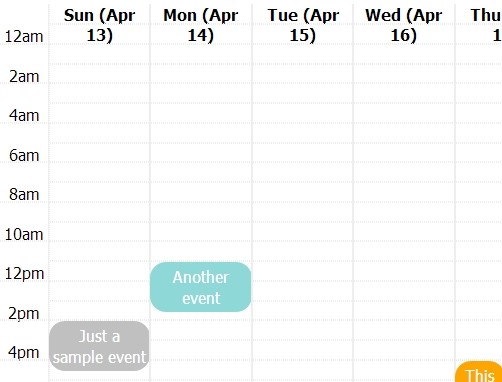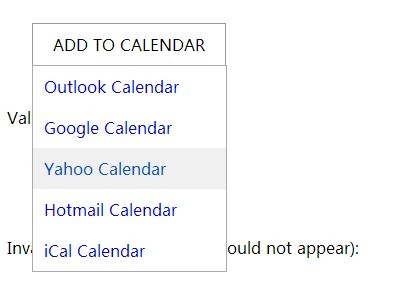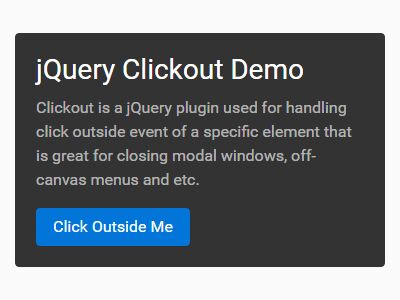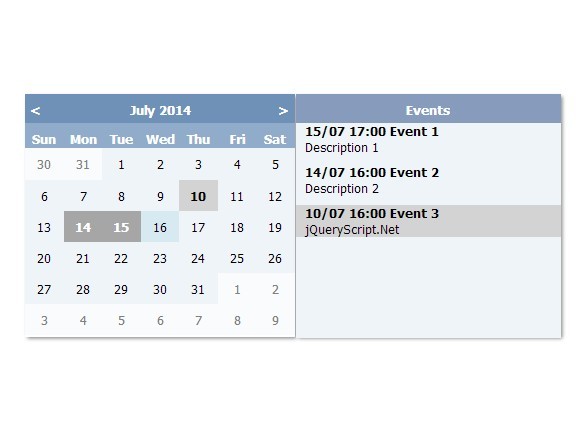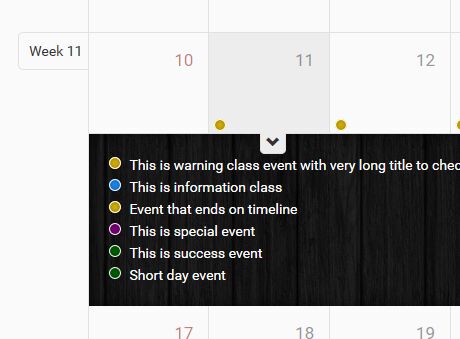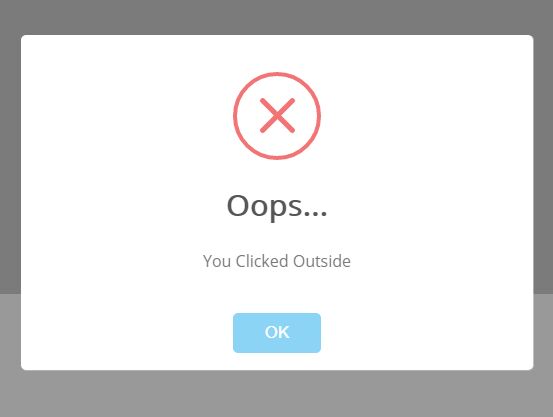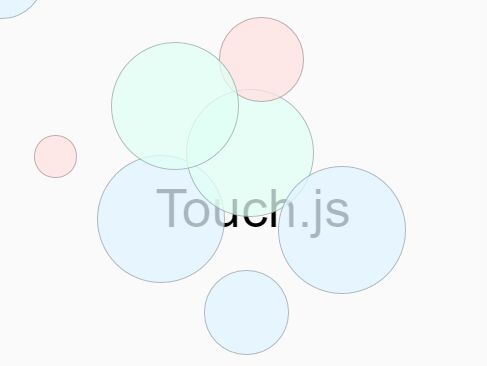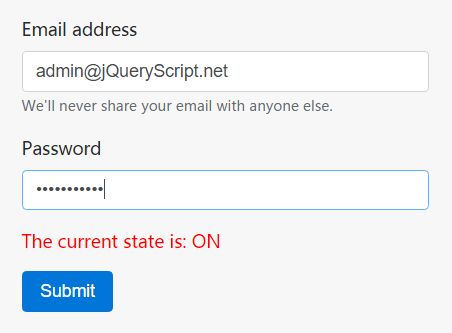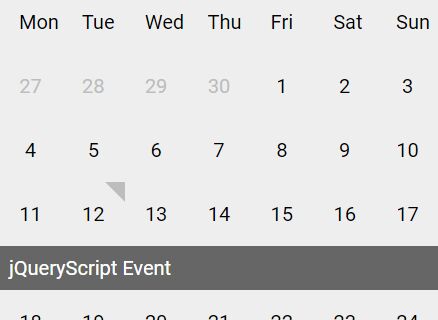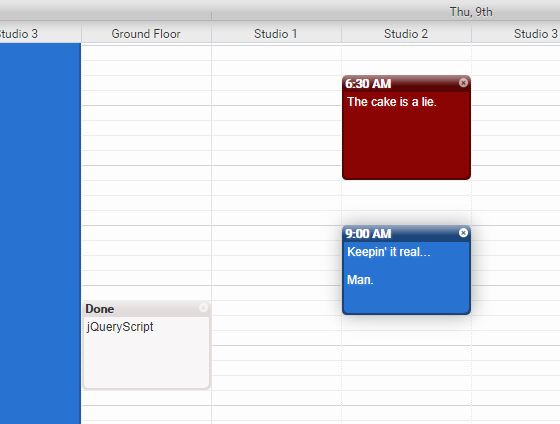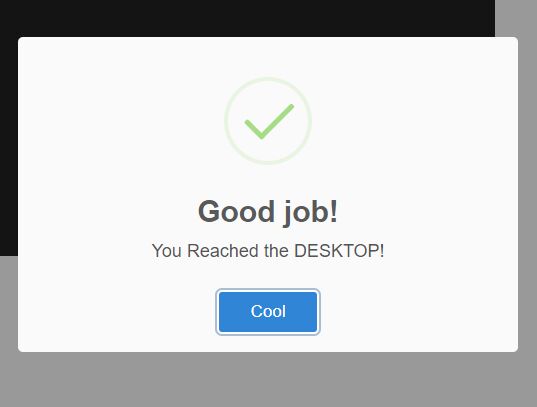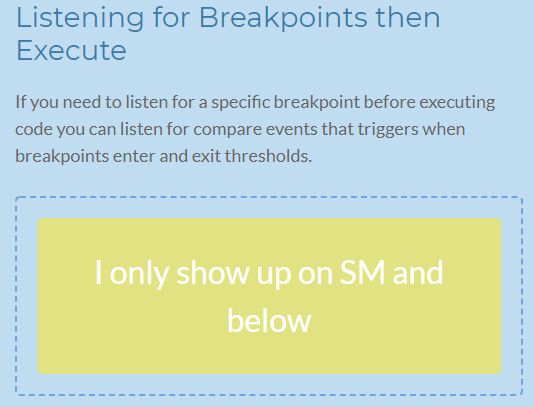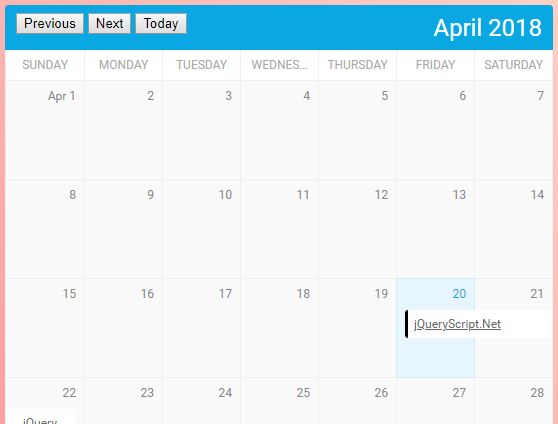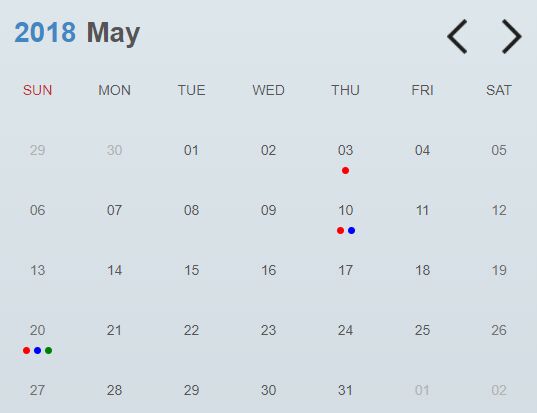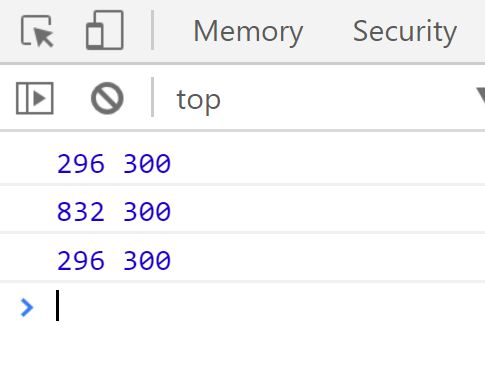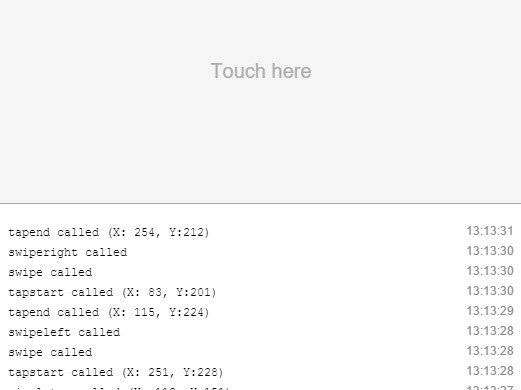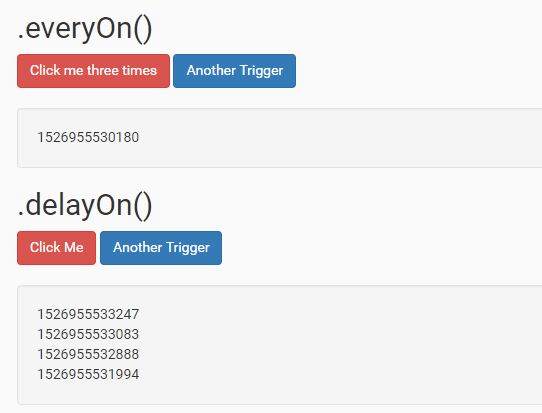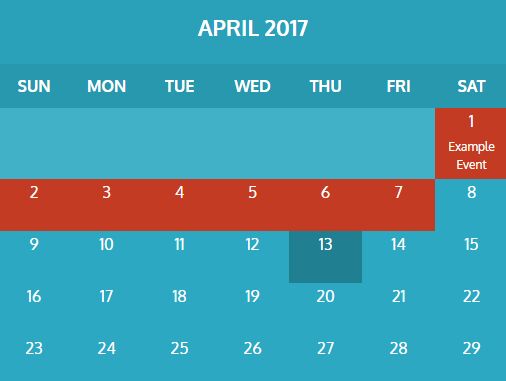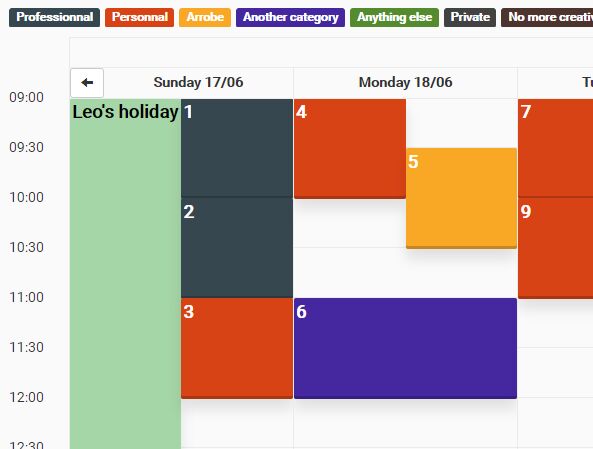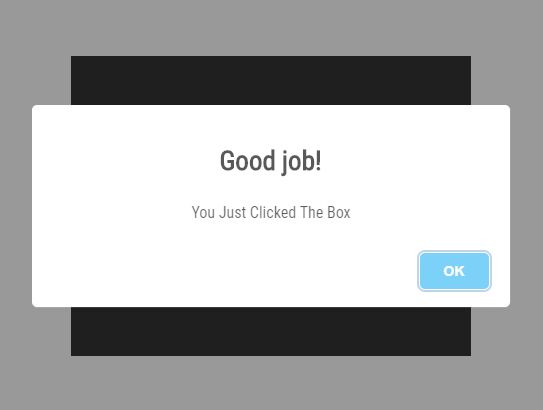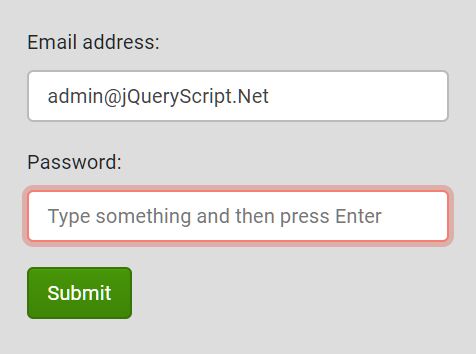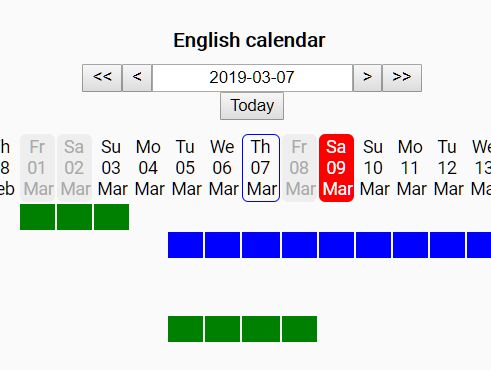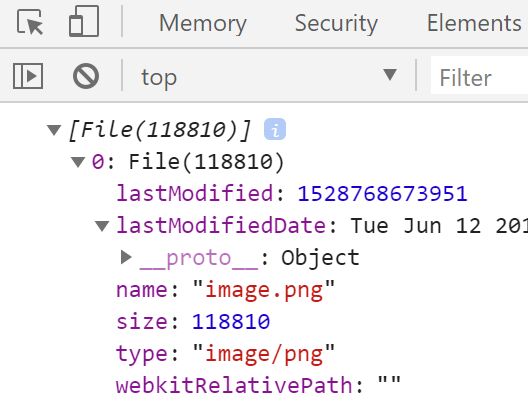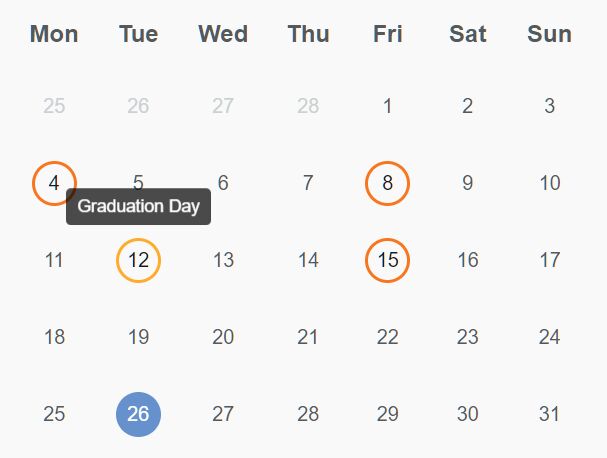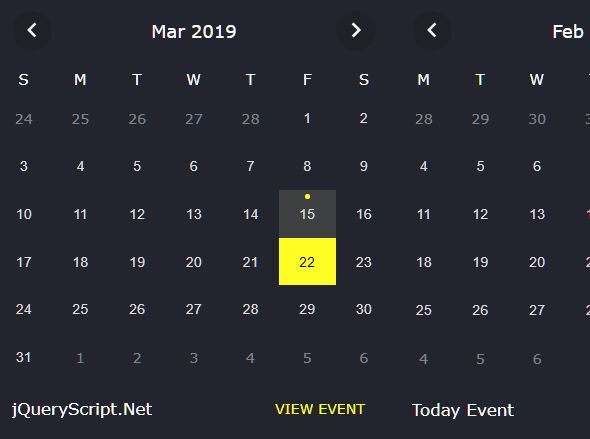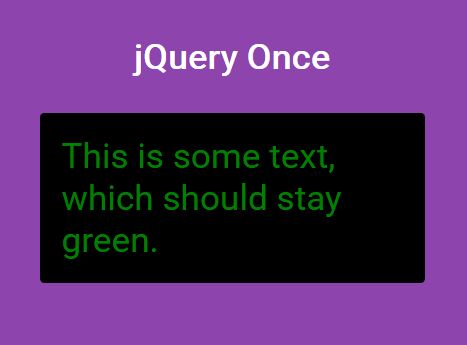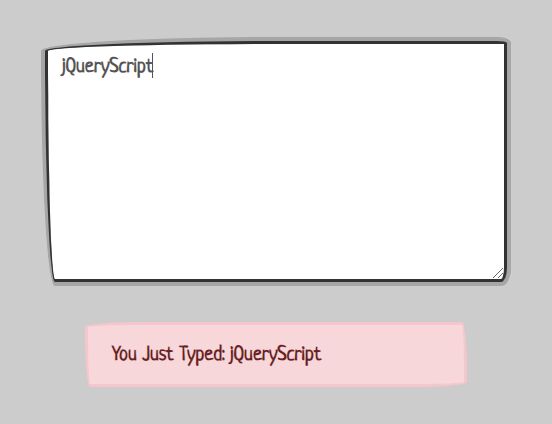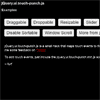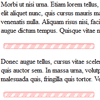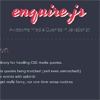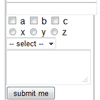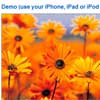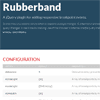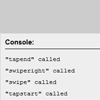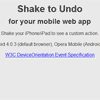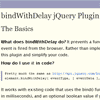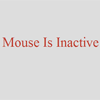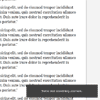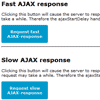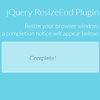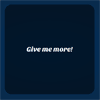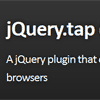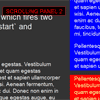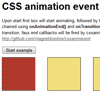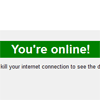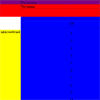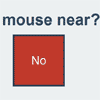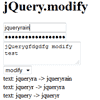jquery-singleclick
jQuery plugin for adding a custom 'singleclick' event to differentiate a single-click from a double-click. The custom 'singleclick' event is fired after a standard click event with a small delay to make sure that the original first click wasn't a part of a double-click.
Installation
Clone this repository or install via Bower or npm.
bower install jquery-singleclick npm install jquery-singleclickUsage
Start by including the plugin in your app.
Using a simple HTML script tag:
<script src="jquery-2.1.4.js"></script> <script src="jquery-singleclick.js"></script>Or using an AMD loader:
require('jquery-singleclick', function($) { // When using AMD the plugin will look for the 'jquery' dependancy. });After including the plugin, you'll be able to register handlers for the custom 'singleclick' event as you would register any other jQuery handler:
$('#someElement').on('singleclick', function(e) { console.log('I was clicked once only'); }); $('#someElement').on('click', function(e) { console.log('I was clicked'); }); $('#someElement').on('dblclick', function(e) { console.log('I was double-clicked'); });In the above example, double-clicking the element will trigger 2 'click' events followed by a 'dblclick' event, but no 'singleclick' event. However, if the element is only clicked once, a 'click' event will be immediately fired, followed by a delayed 'singleclick' fired after we are certain that this is not a double-click.
Configuration
The default delay time to account for a double-click is 250 miliseconds. This can be configured:
// Two clicks 750ms apart will be considered as a double-click and the 'singleclick' event will not be fired. $.event.special.singleclick.timeout = 750;