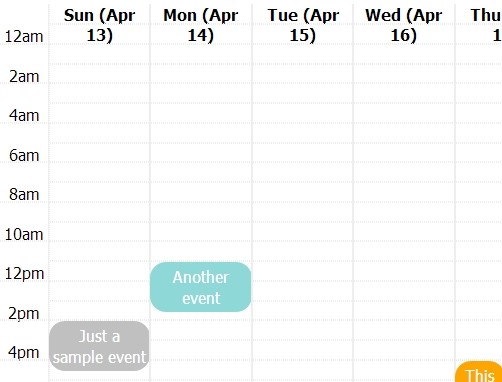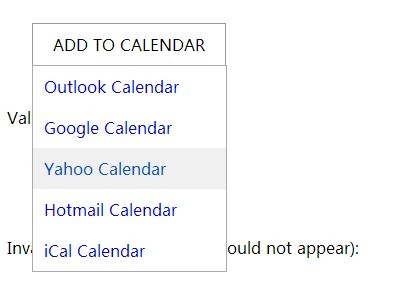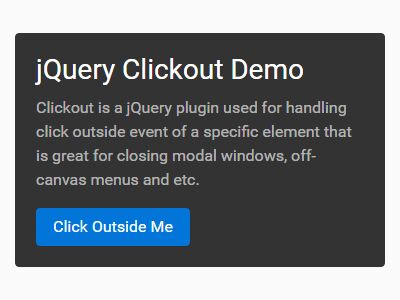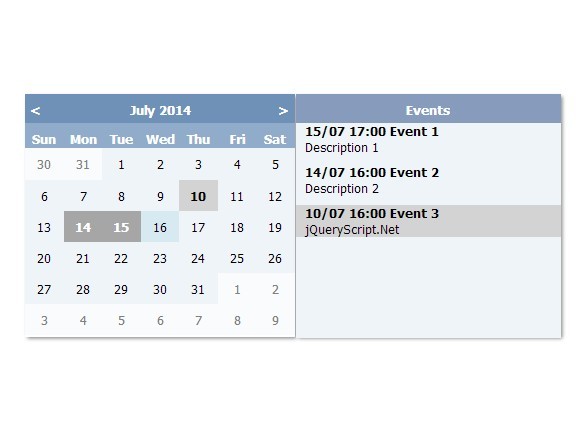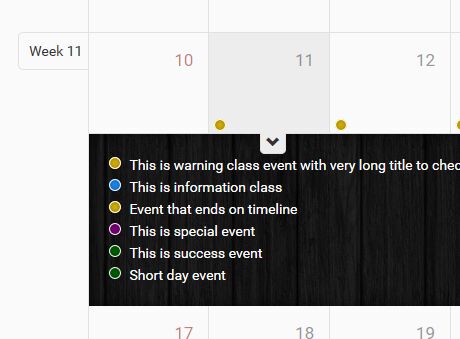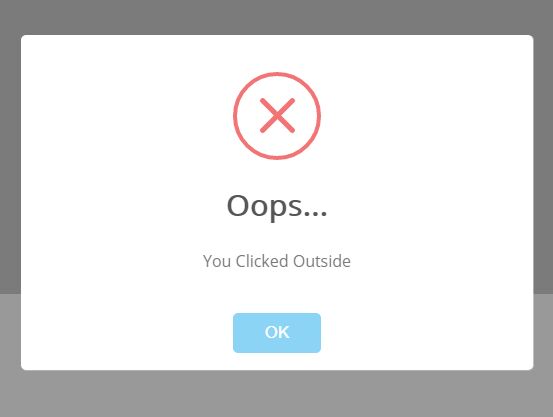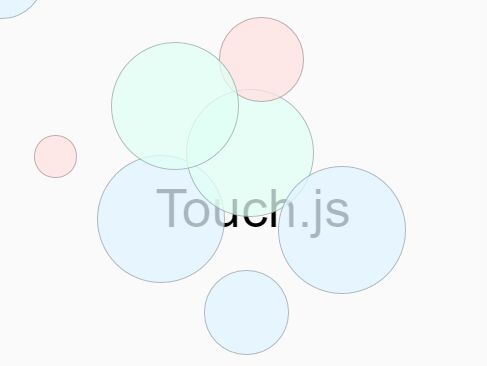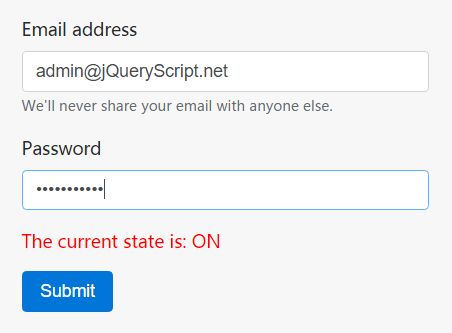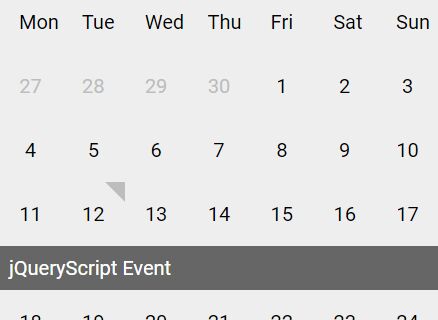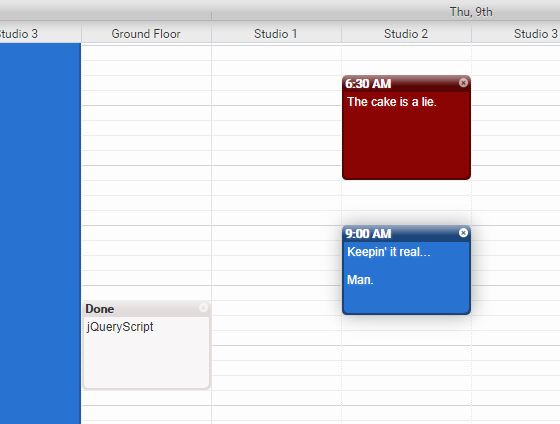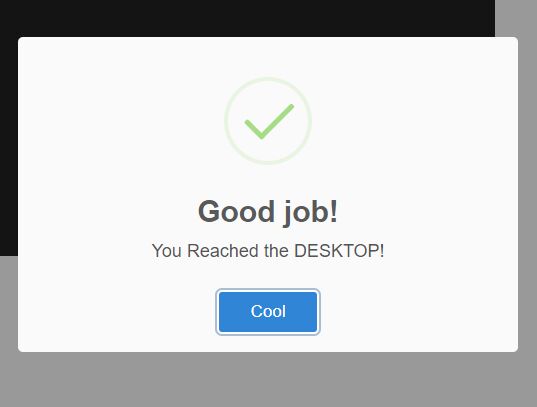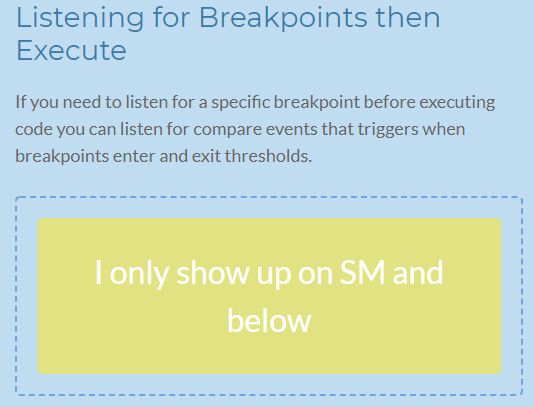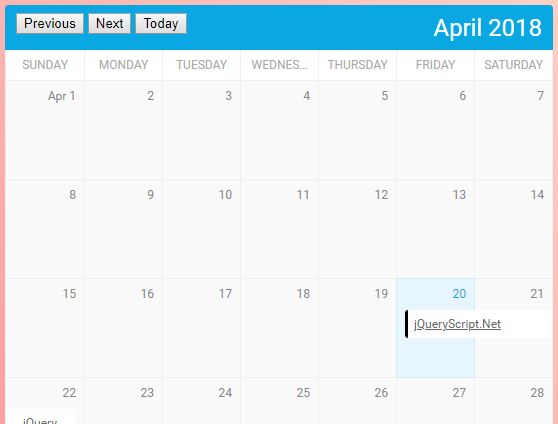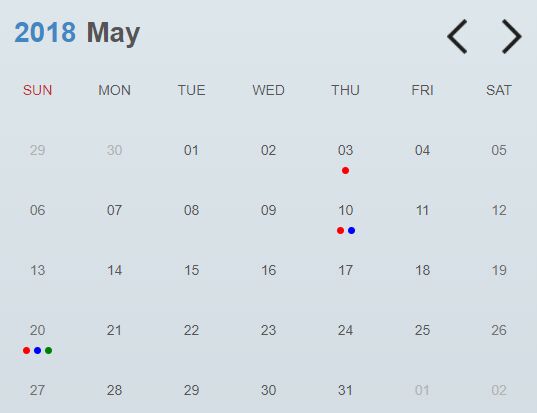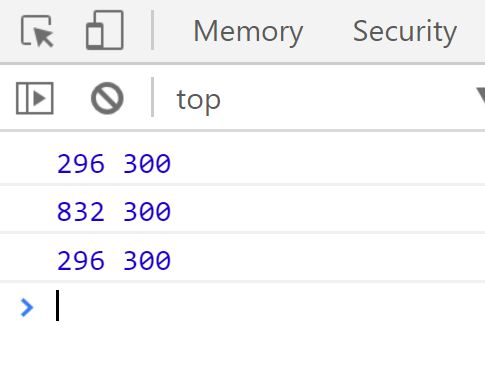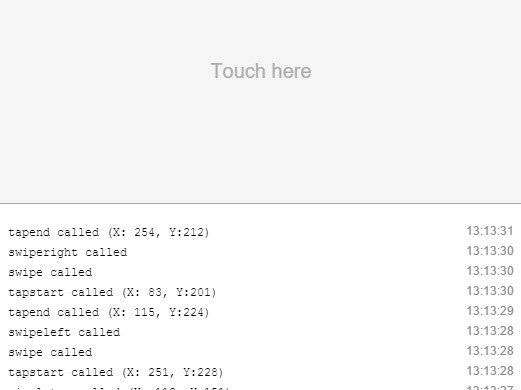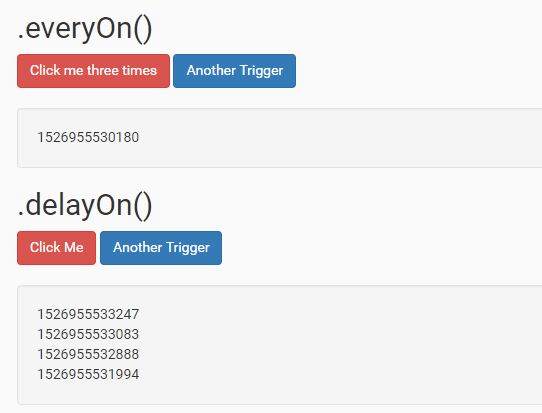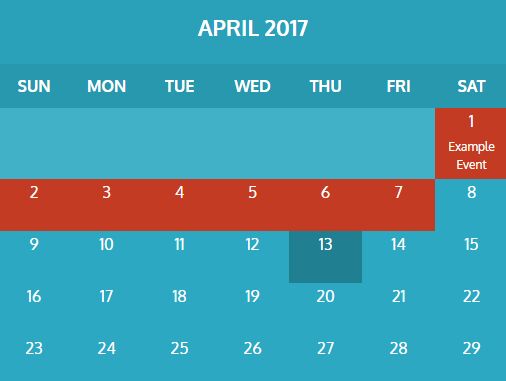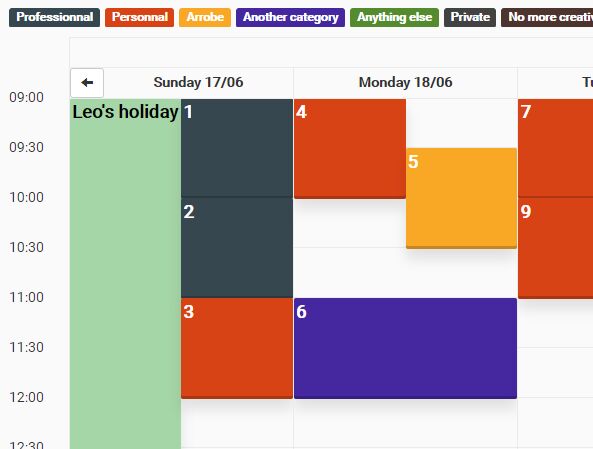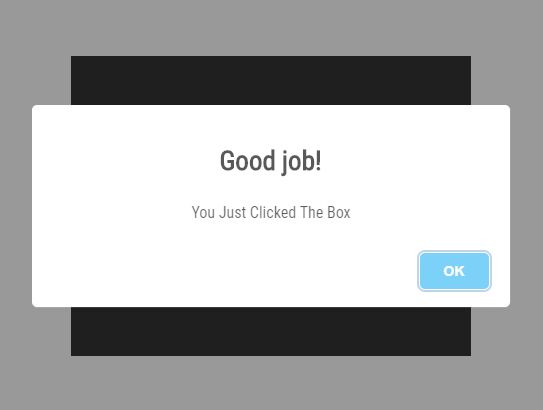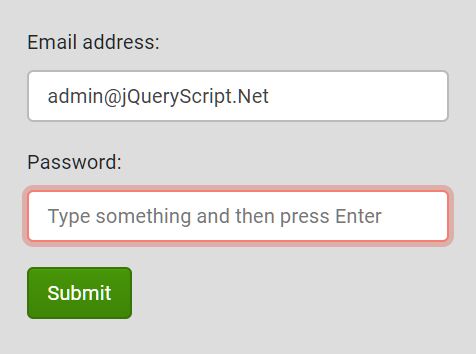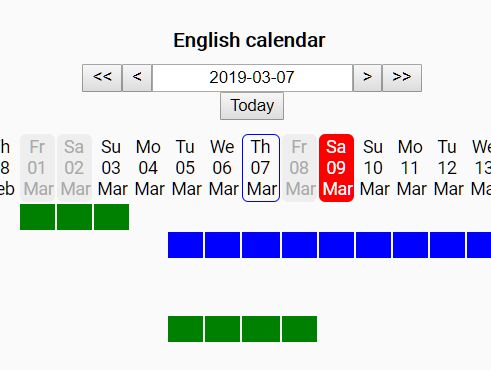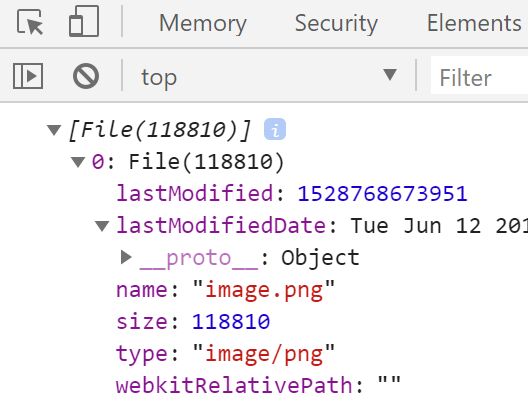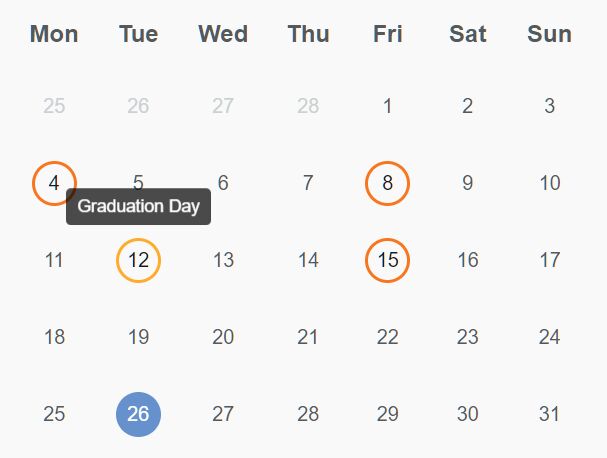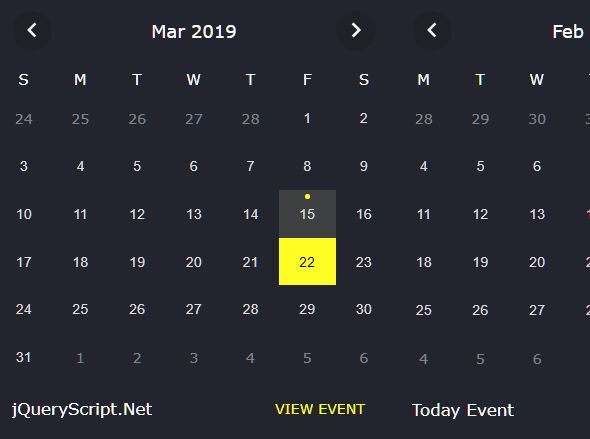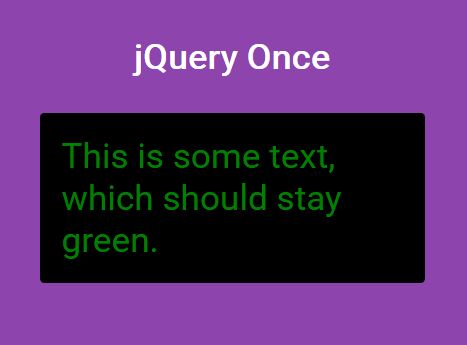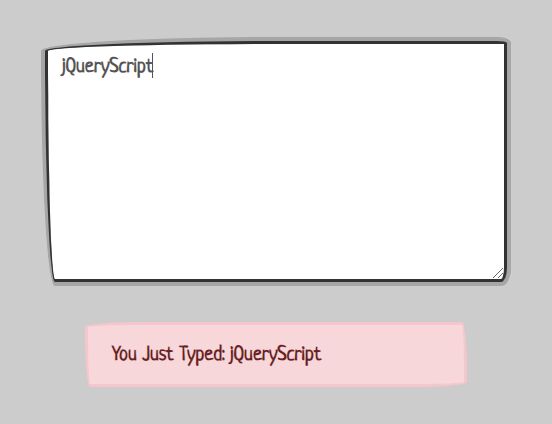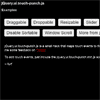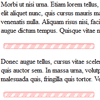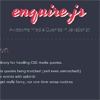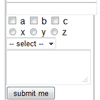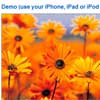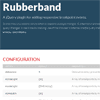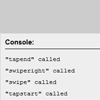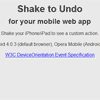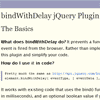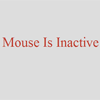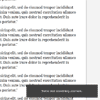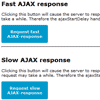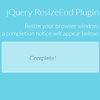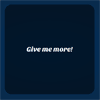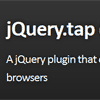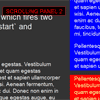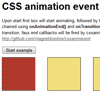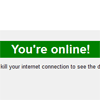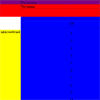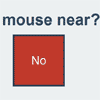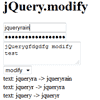jQuery prevent-touch
===========
Hover states on mobile devices can be tricky and this is just another module designed to help with building touch ready interfaces with web technologies .
This plugin is designed to help with preventing the initial navigation on a href when there is a hover state applied with css. Unique I know, but these things happen... Also, there is plenty of other ways to solve the problems this could solve, not using <a> tags with css state etc.
This is a jQuery plugin, so there is a hard dependency on jQuery being available in the current scope.
import 'prevent-touch';Basic Example
<script src="http://ajax.googleapis.com/ajax/libs/jquery/1.10.2/jquery.min.js"></script> <a class="test" href="#tested">preventTouch</a> <a class="test" href="#tested">preventTouch</a> <a class="test" href="#tested">preventTouch</a> <a class="test" href="#tested">preventTouch</a> <a class="test" href="#tested">preventTouch</a> $('.test').preventTouch({ ios : true });All elements with .test class will need to be pressed twice for the navigation to happenon an ios device.
Options
You can spec what devices to make the plugin run on if needs be
$('.test').preventTouch({ ios : true, android : true, blackberry : true, windows : true, opera : true, any : true });