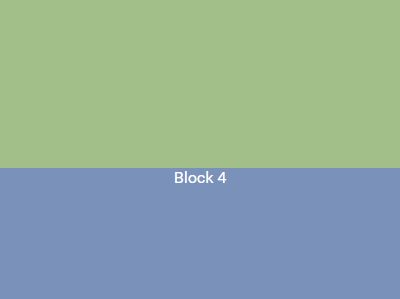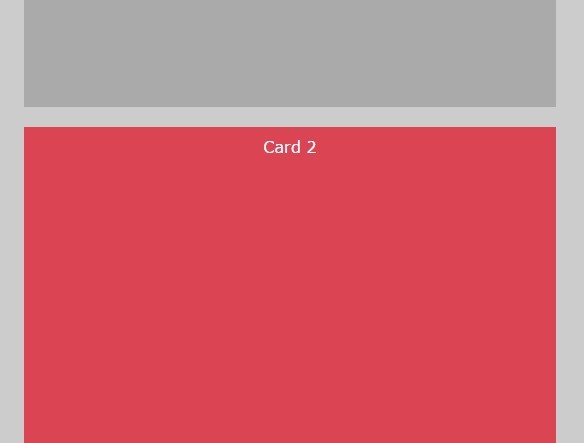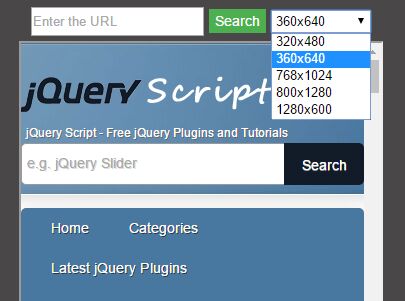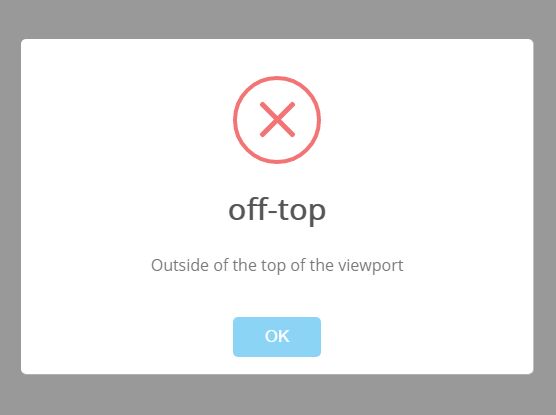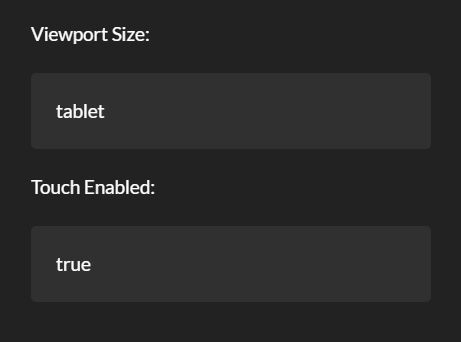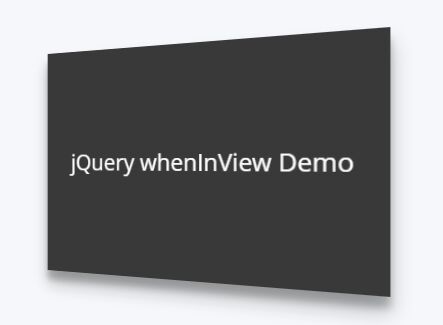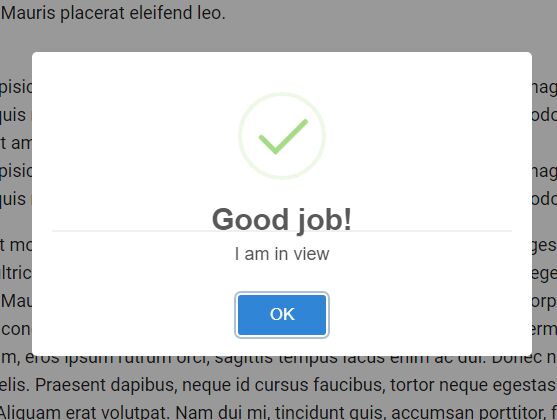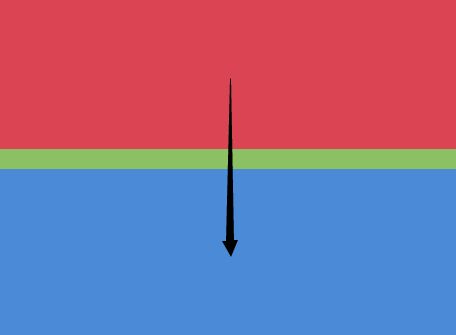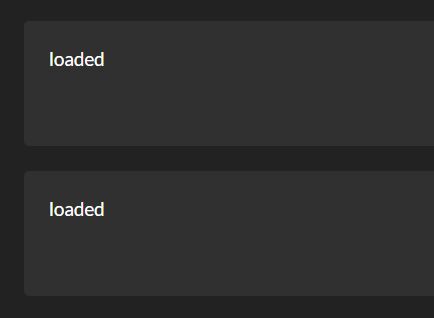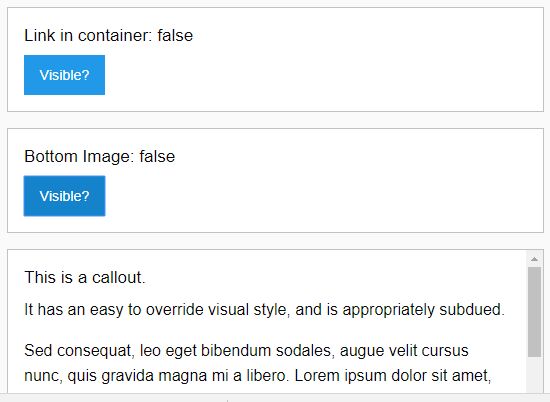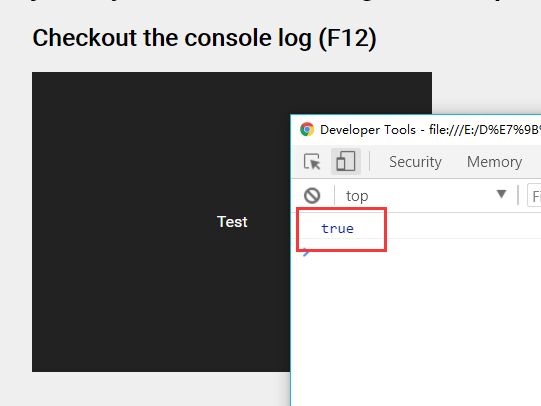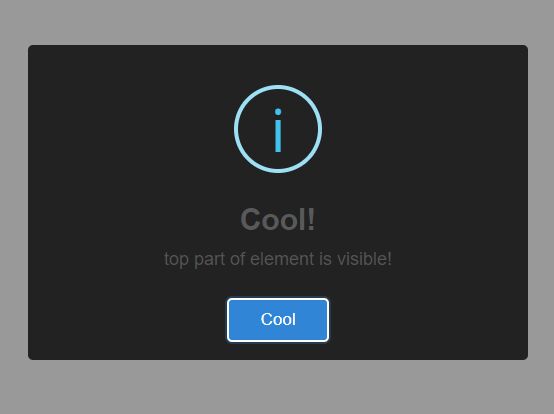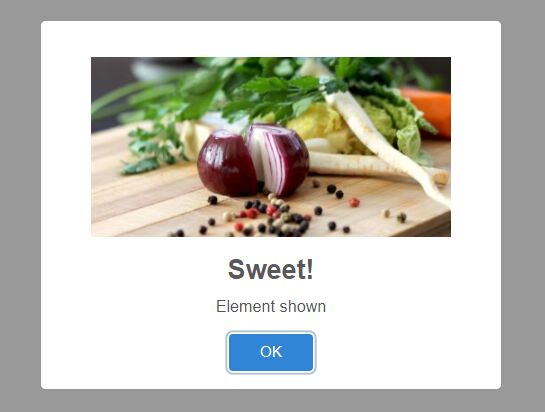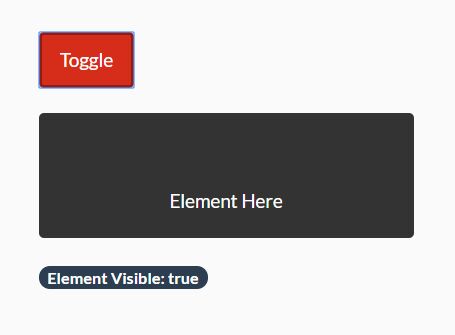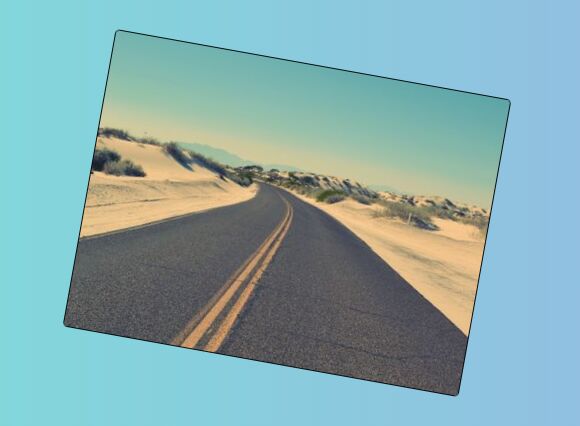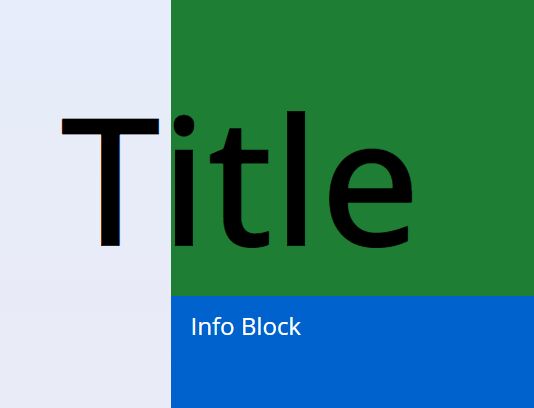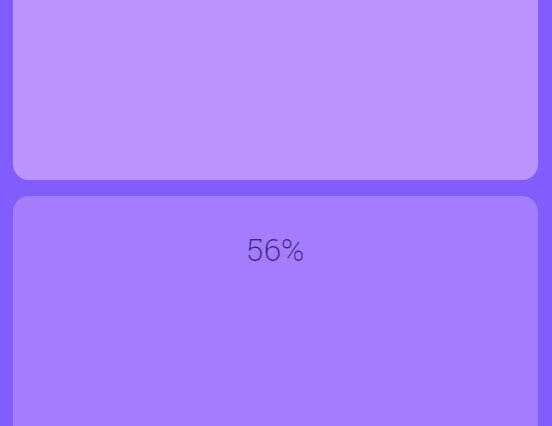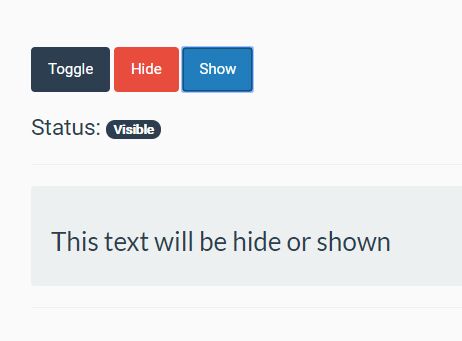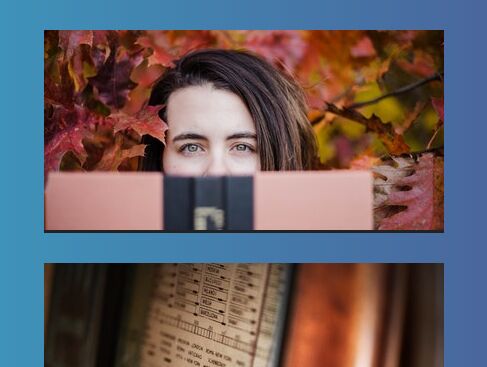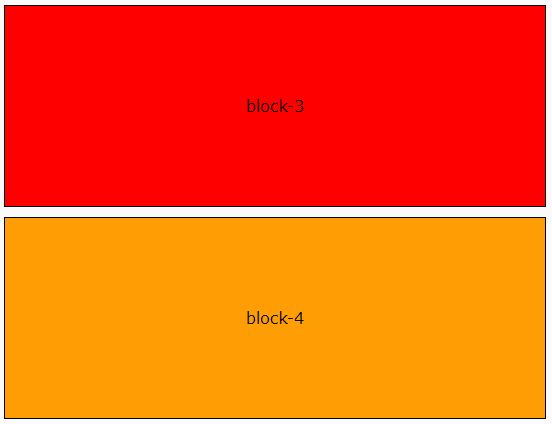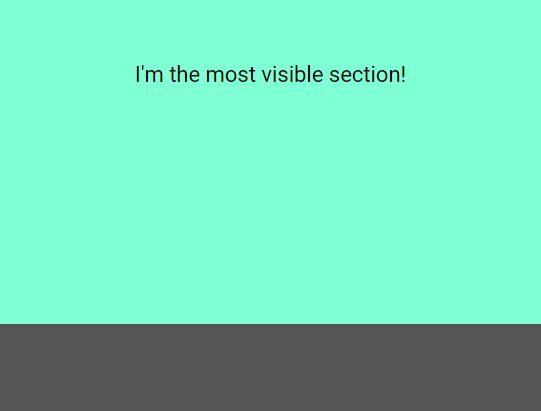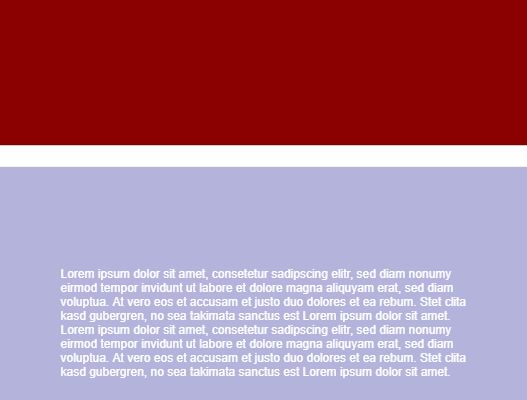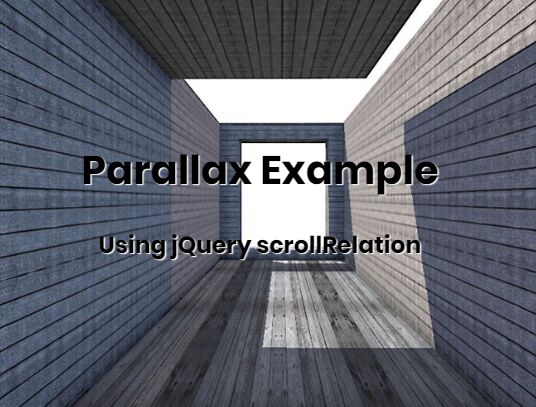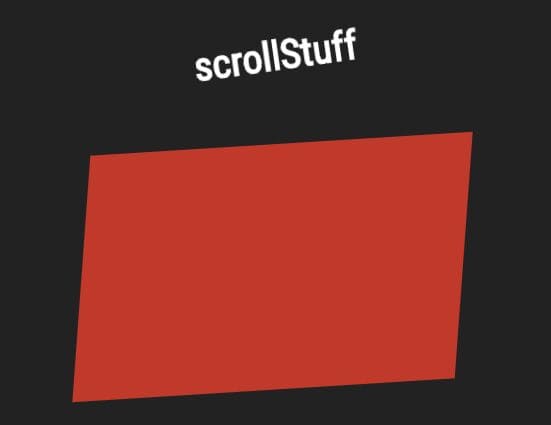isVisible
A jQuery plugin for detect if element is in device viewport.
Including files
<!-- jQuery --> <script src="http://ajax.googleapis.com/ajax/libs/jquery/1.11.3/jquery.min.js"></script> <!-- isVisible core JS file --> <script src="jquery.isvisible.min.js"></script> Initializing
$(document).ready( function() { $('.selector').isVisible(); }); Settings
isVisible accepts settings from an object of key/value pairs.
Example:
$('.selector').isVisible({ key: value, key: value });List of settings
showClass:
Boolean: Add classes to the element when is visible a part ( .is-visible-top ecc.. )
Default: true
removeClass:
Boolean: Remove "ShowClass" classes when is out of viewport ( "false" is useful when animations are used only once )
Default: true
offset:
Integer: Change the location of the trigger point (All sides and all elements)
Default: 0
offsetTop:
Integer: Change the location of the top side trigger point (All elements)
Default: 0
offsetBottom:
Integer: Change the location of the bottom side trigger point (All elements)
Default: 0
offsetLeft:
Integer: Change the location of the left side trigger point (All elements)
Default: 0
offsetRight:
Integer: Change the location of the right side trigger point (All elements)
Default: 0
classXY:
String: Class added to the element when all sides are in viewport
Default: is-visible
classX:
String: Class added to the element when left and right sides are in viewport
Default: is-visible-x
classY:
String: Class added to the element when top and bottom sides are in viewport
Default: is-visible-y
classTop:
String: Class added to the element when top side is in viewport
Default: is-visible-top
classBottom:
String: Class added to the element when bottom side is in viewport
Default: is-visible-bottom
classLeft:
String: Class added to the element when left side is in viewport
Default: is-visible-left
classRight:
String: Class added to the element when right side is in viewport
Default: is-visible-right
dataName:
String: Name of the data attribute which sets an offset on all sides ( Works on sigle element )
Default: is-visible-offset
dataNameTop:
String: Name of the data attribute which sets a top offset ( Works on sigle element )
Default: is-visible-offset-top
dataNameBottom:
String: Name of the data attribute which sets a bottom offset ( Works on sigle element )
Default: is-visible-offset-bottom
dataNameLeft:
String: Name of the data attribute which sets a left offset ( Works on sigle element )
Default: is-visible-offset-left
dataNameRight:
String: Name of the data attribute which sets a right offset ( Works on sigle element )
Default: is-visible-offset-right
Event Hooks
isVisible : This event is triggered when element is in the viewport
Event extra parameters (strings):
visiblePart: Name of the side visible ( xy, x, y, top, bottom, left, right )
scrollDirectionY: Direction of the scroll on Y axis ( up, down)
scrollDirectionX: Direction of the scroll on X axis ( left, right)
Example:
$('.selector').on( 'isVisible', function( event, visiblePart, scrollDirectionY, scrollDirectionX ) { if ( visiblePart == "y") { // Your code here } });Credits
Copyright (c) 2017 Fabio Quarantini