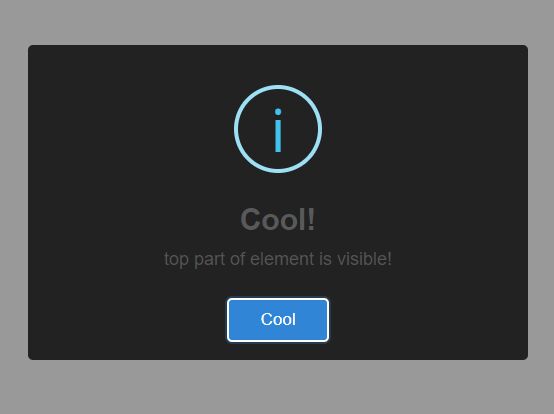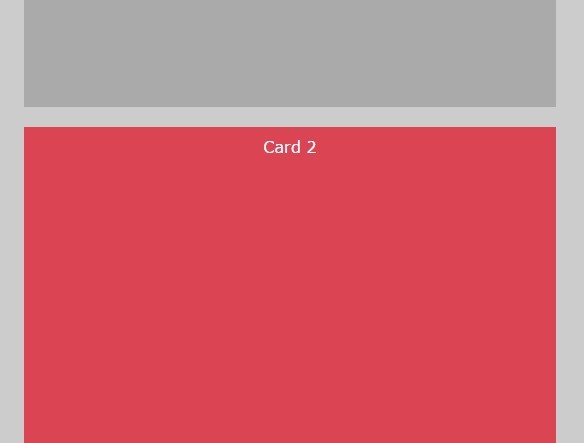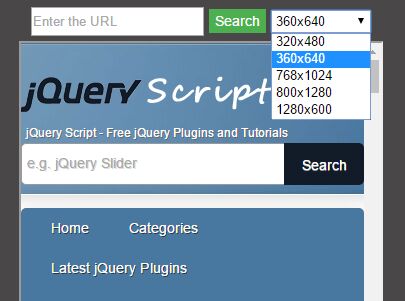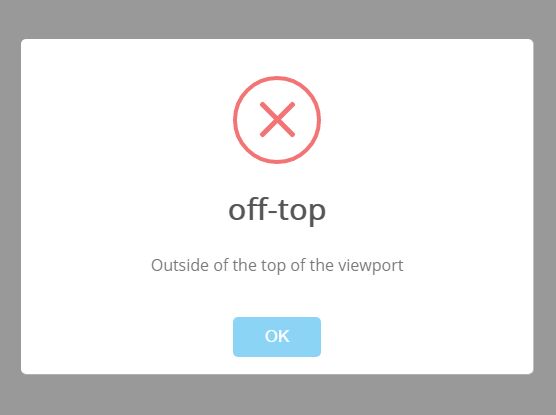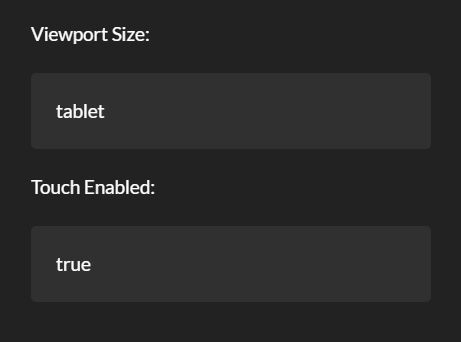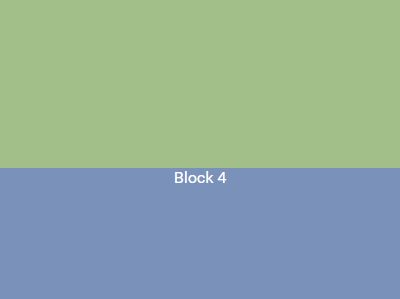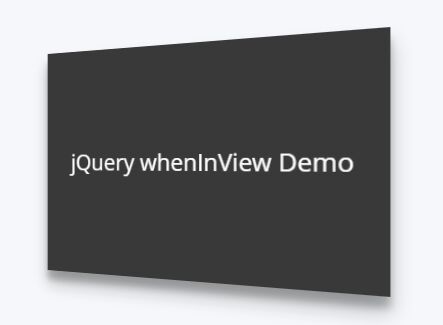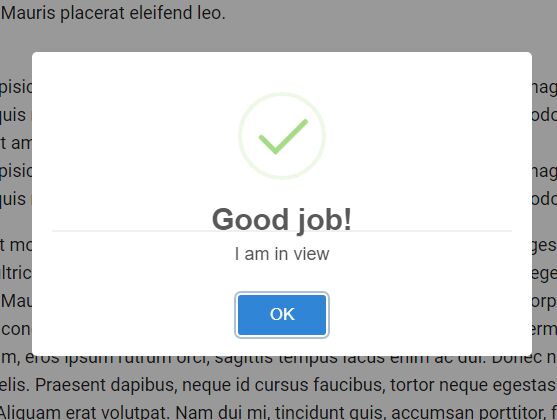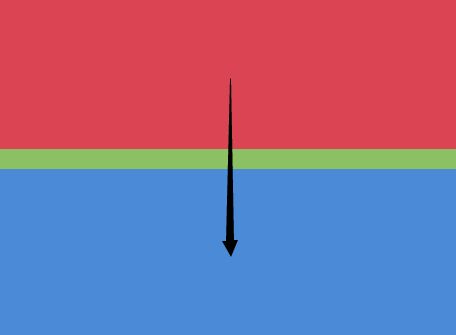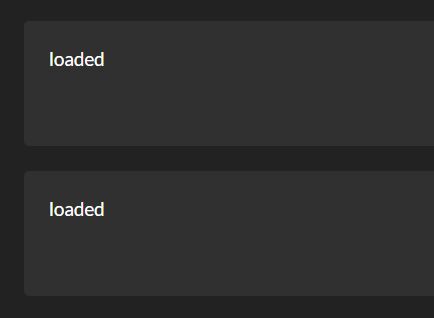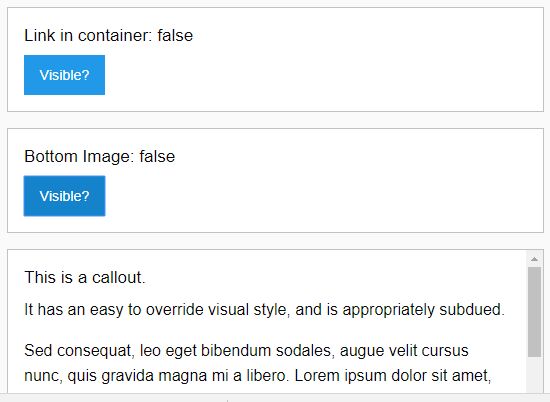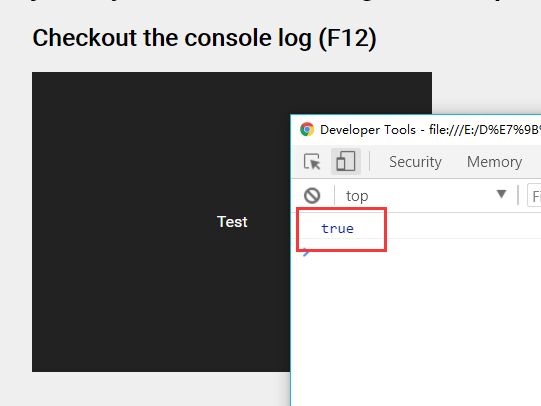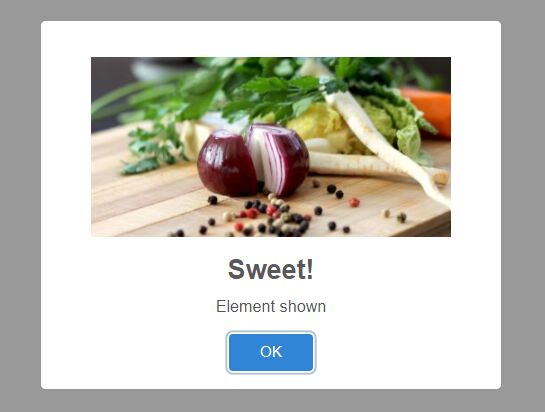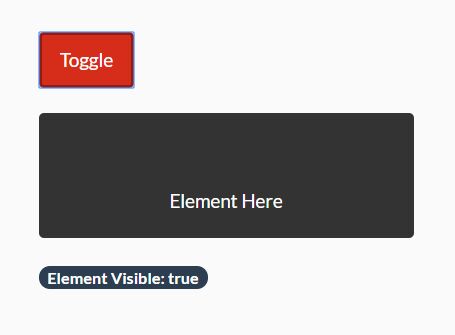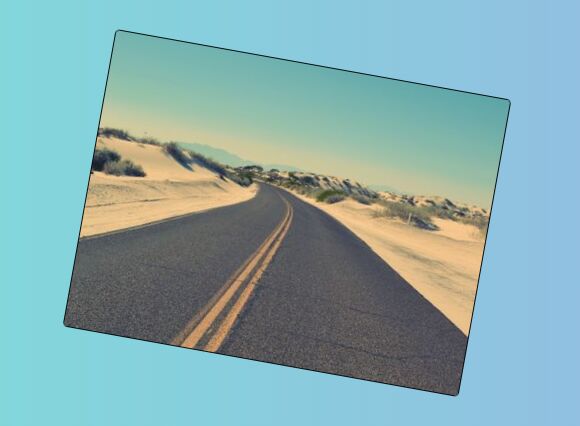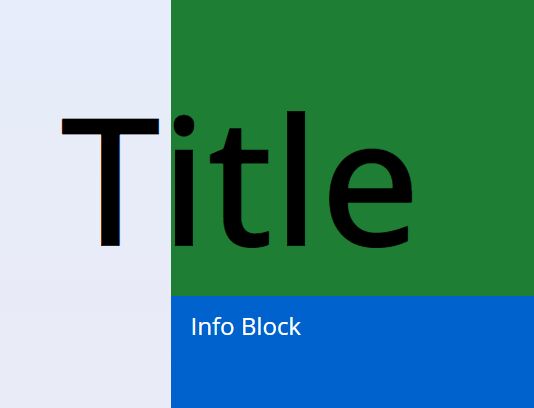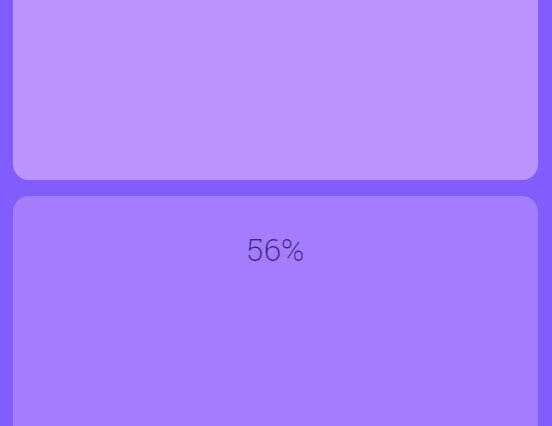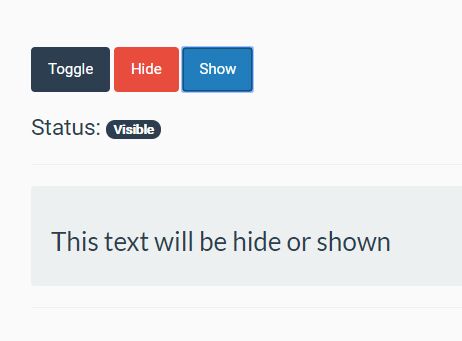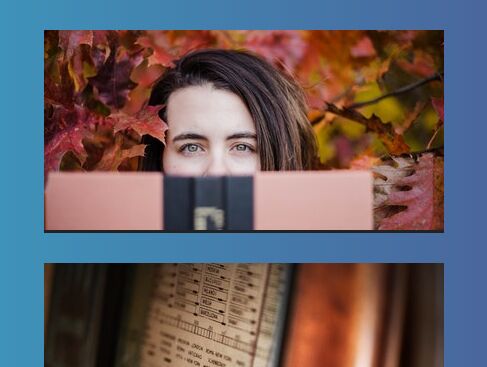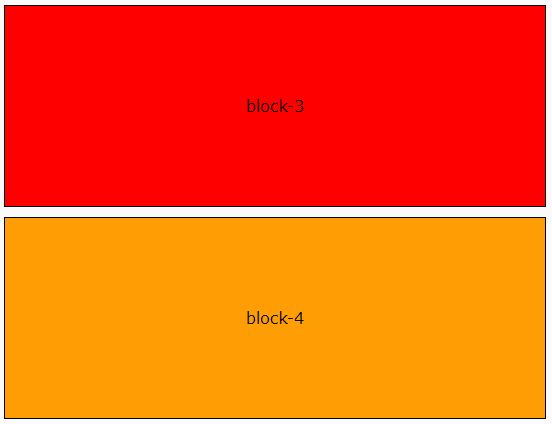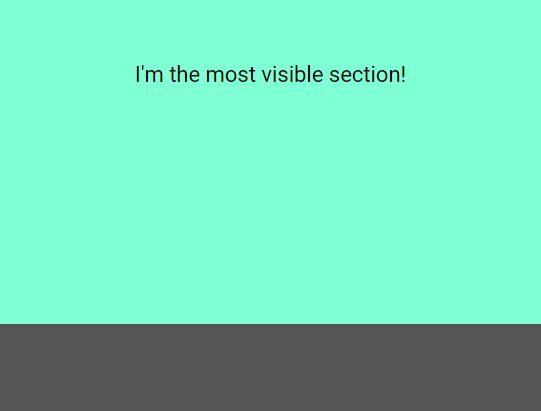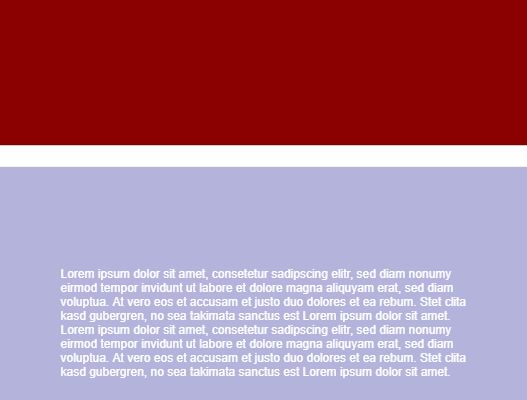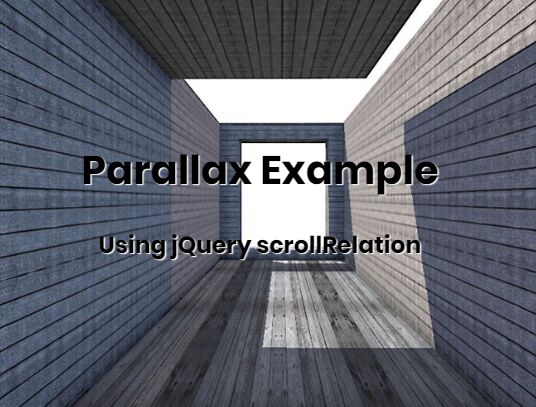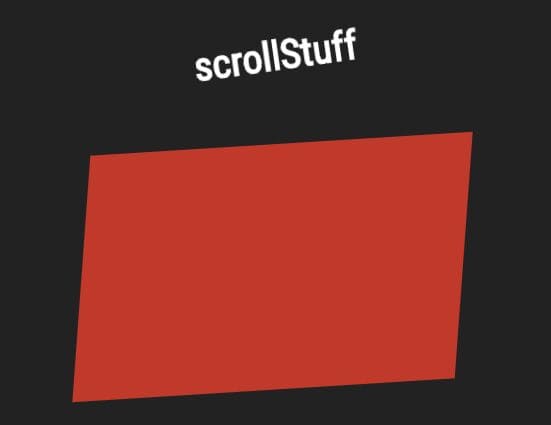jquery.onscreen
Inview replacement with extra functionality and slightly modified scope.
Usage
Inview
The event will only fire when the element changes in its view state. It won’t keep firing if the user scrolls and the element remains in view.
event: jQuery event object.
isInView: Indicates the visible state.
visiblePartX: Detects which horizontal part of the element is visible to the user (possible values: left, right, both, none)
visiblePartY: Detects which vertical part of the element is visible to the user (possible values: top, bottom, both, none)
$('div').on('inview', function(event, isInView, visiblePartX, visiblePartY) { if (!isInView) { // element has gone out of viewport return; } // element is now visible in the viewport if (visiblePartY == 'top') { // top part of element is visible return; } else if (visiblePartY == 'bottom') { // bottom part of element is visible return; } // whole part of element is visible }); $('div').inview(function(event, isInView, visiblePartX, visiblePartY) { //alternate syntax //... }); $('div').off('inview'); $('div').off('inview', callback); $.inview(); //trigger a checkOnScreen
The event will only fire when the element changes in its view state. It will keep firing if the user scrolls and the element remains on screen or not.
event: jQuery event object.
top: Offset of top from top of window
left: Offset of left from left side of window
bottom: Offset of bottom from bottom side of window
right: Offset right from right side of window
percentFromTop: Percentage offset of top from window top by window height
percentFromLeft: Percentage offset of left from window left by window width
percentFromBottom: Percentage offset of bottom from window bottom by window height
percentFromRight: Percentage offset of right from window right by window width
percentInview: Percentage area inview compared to the total possible inview area
percentInviewHorizontal: Percentage horizonally inview compared to the total possible inview horizonally
percentInviewVertical: Percentage vertically inview compared to the total possible inview vertically
onscreen: true/false
uniqueMeasurementId: Unique measurement Id
$('div').on('onscreen', function(event, measurement) { if (measurement.percentInview <= 0) { // element has gone out of viewport return; } // element is now visible in the viewport if (measurement.percentInviewVertical < 50) { // element is less than half onscreen vertically return; } // element is half or more than half onscreen vertically }); $('div').onscreen(function(event, measurement) { // alternate syntax //... }); $('div').off('onscreen'); $('div').off('onscreen', callback); $('div').onscreen() = { top: x, left: x, bottom: x, right: x, percentFromTop: x, percentFromLeft: x, percentFromBottom: x, percentFromRight: x, percentInview: x, onscreen: x, uniqueMeasurementId: x }; $.onscreen(); //trigger a checkLocking
$.inview.lock("name"); $.inview.unlock("name"); $.inview.isLocked("name"); $.inview.isLocked();This will stop inview/onscreen from processing.
Config
Stop scroll over inview behaviour
$.inview.config({ allowScrollOver: false });