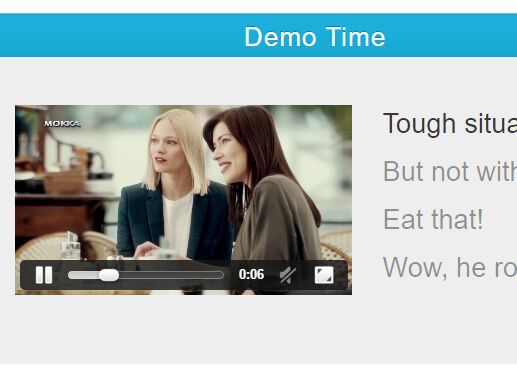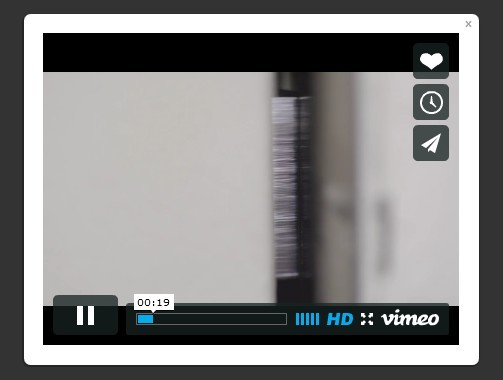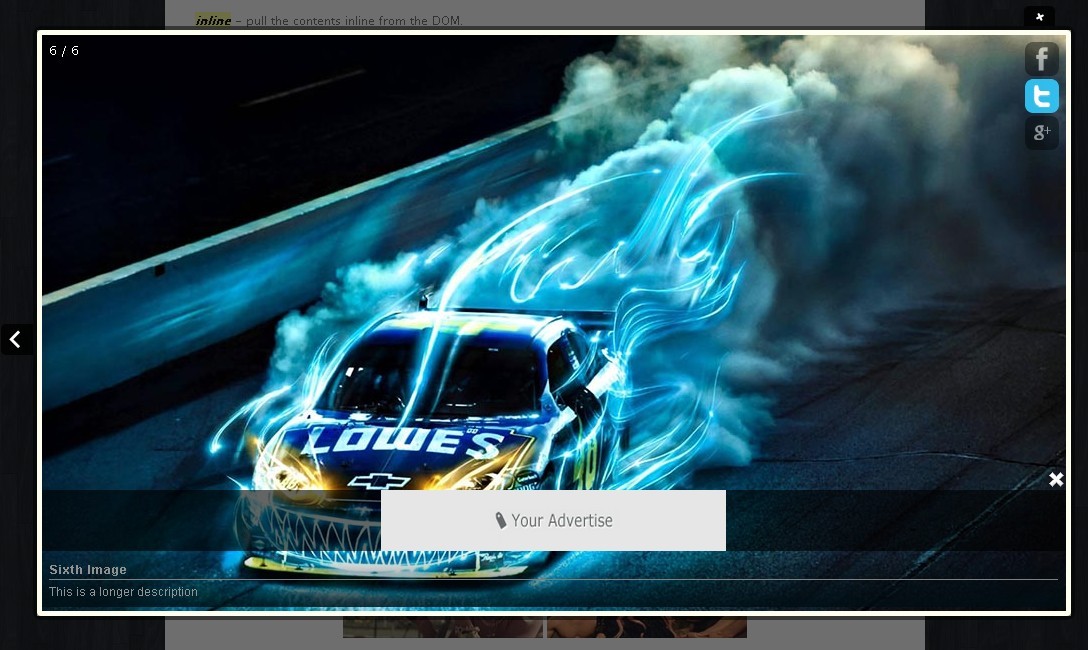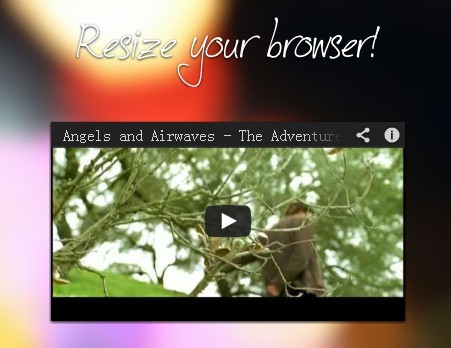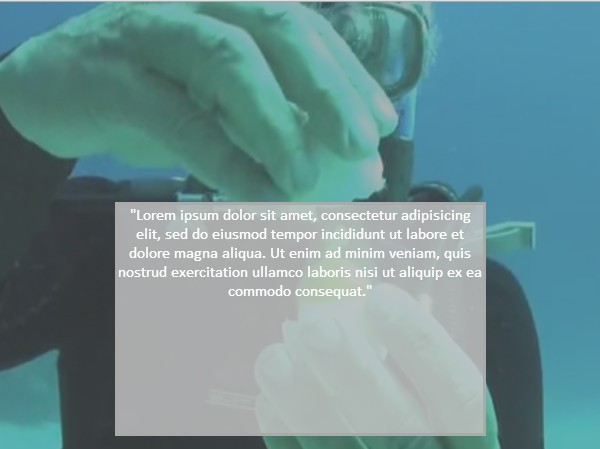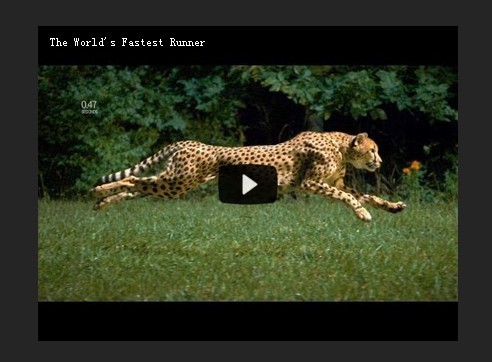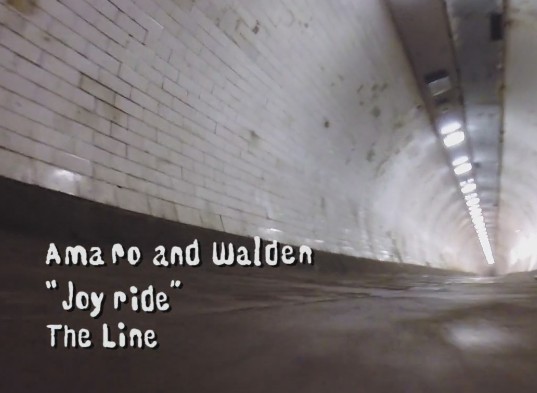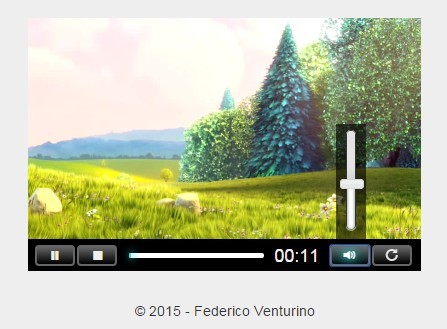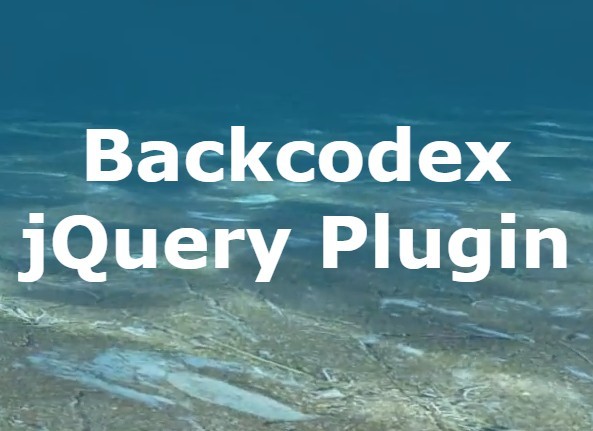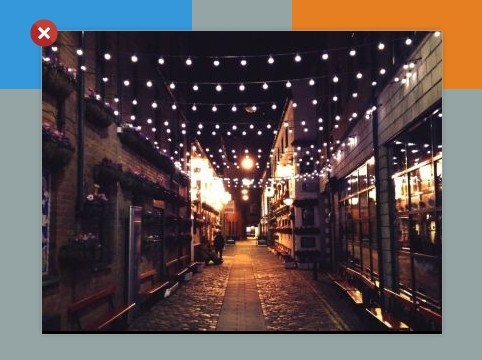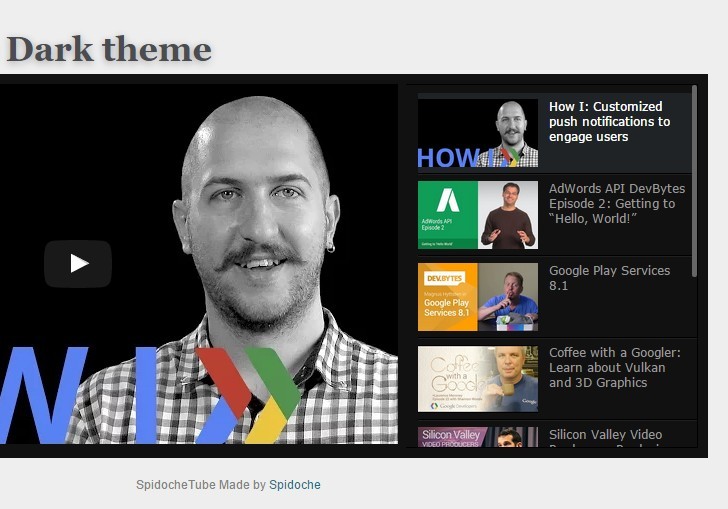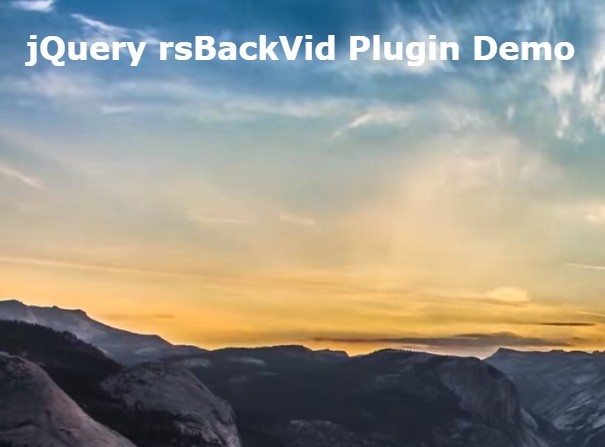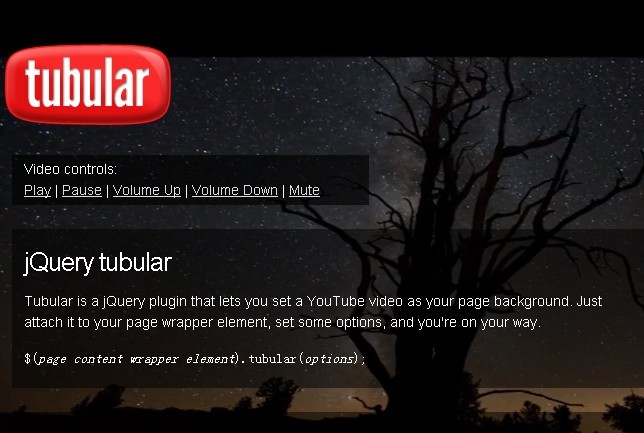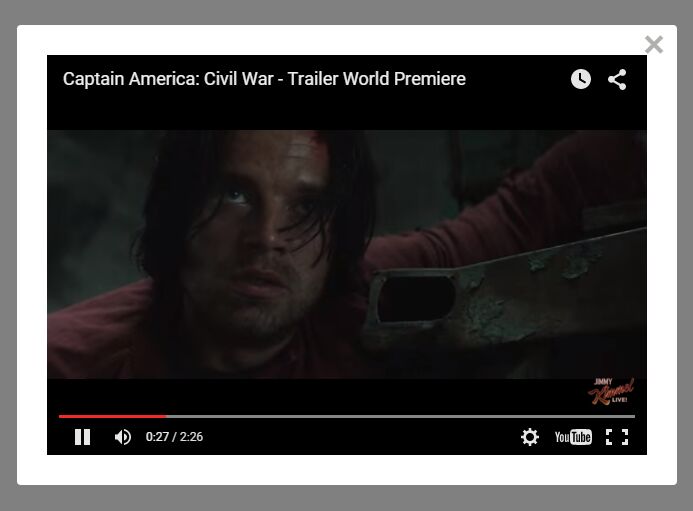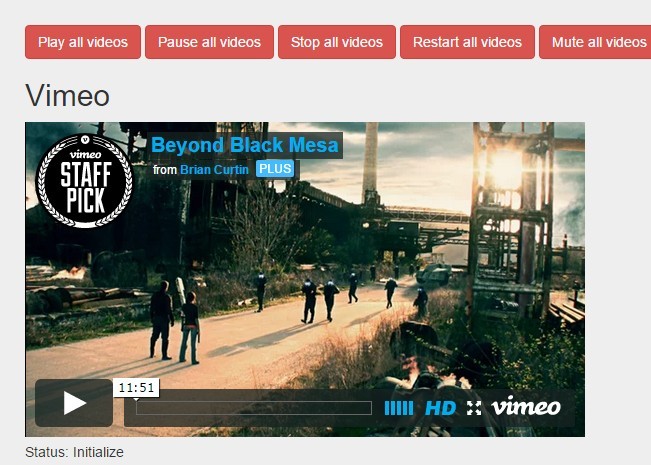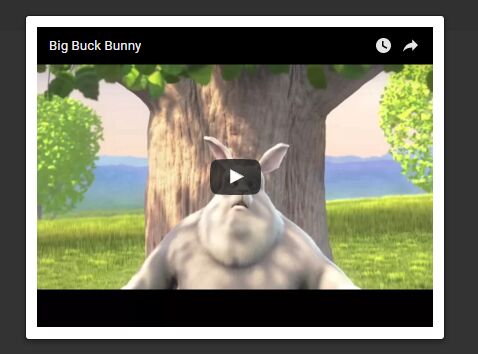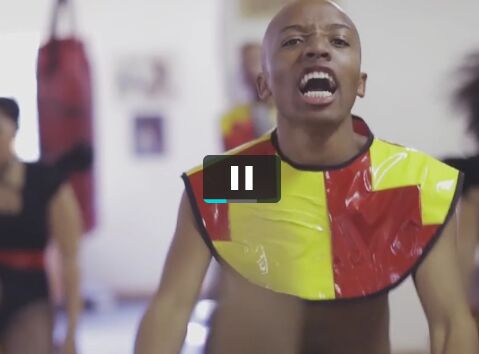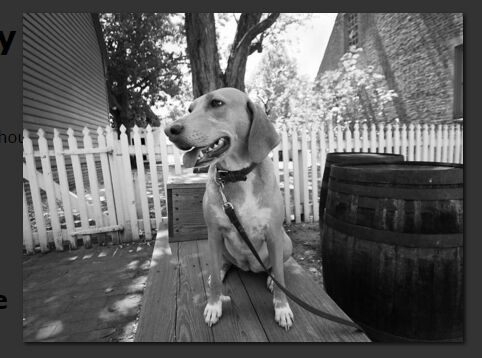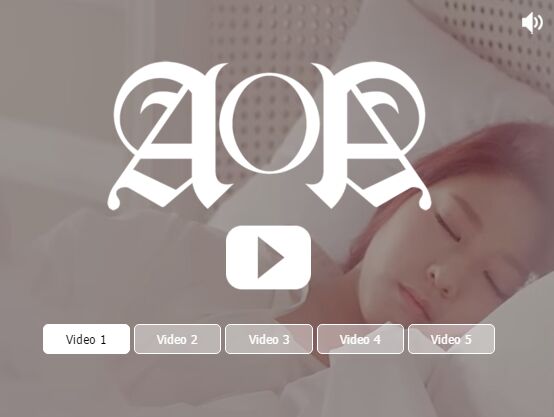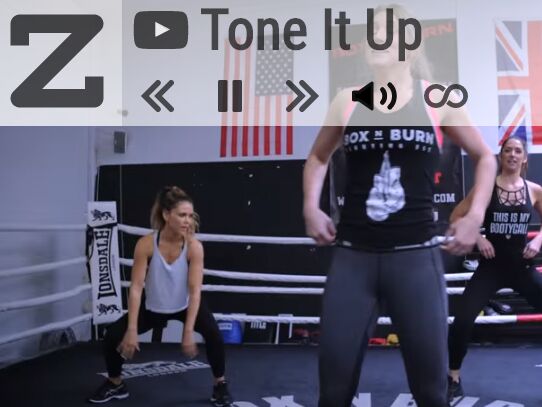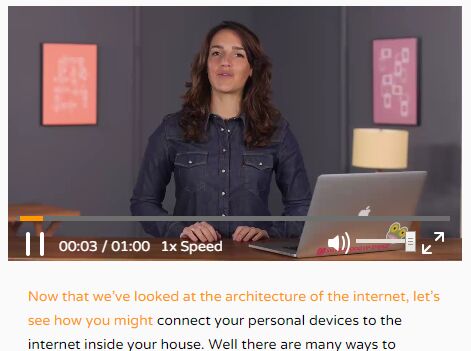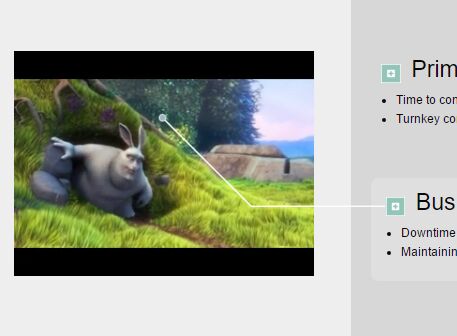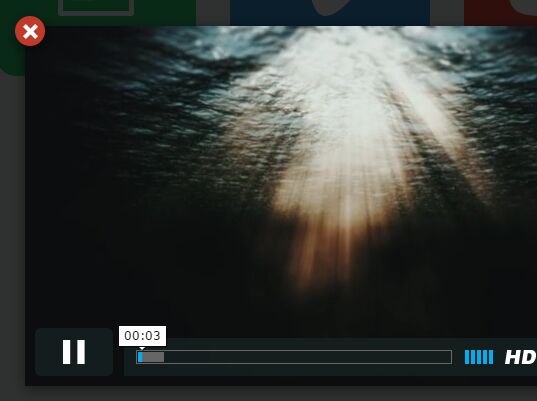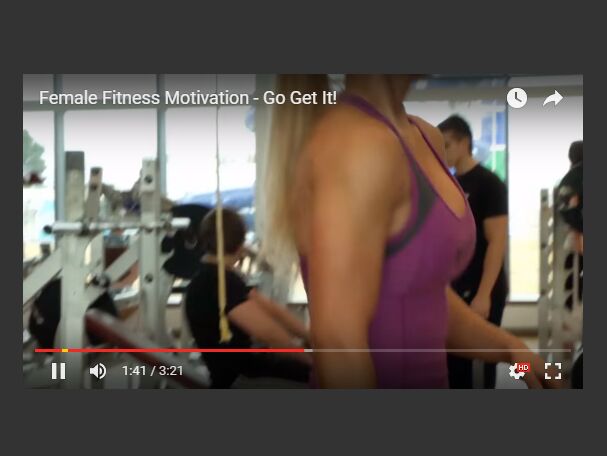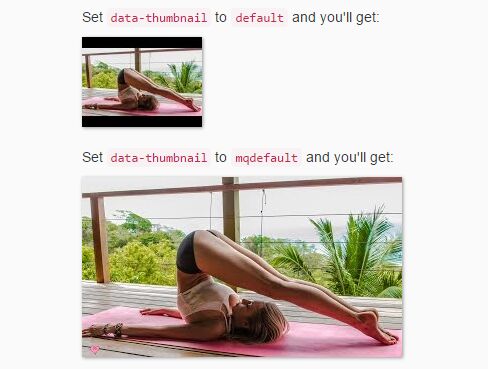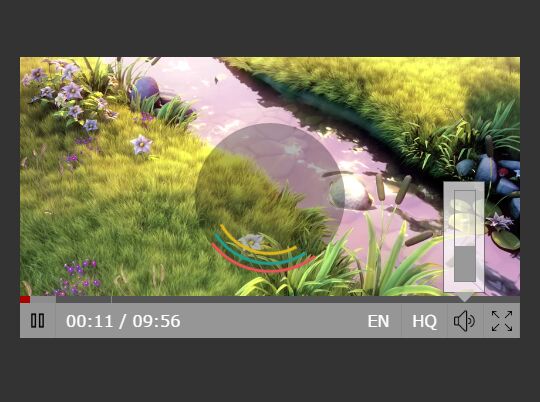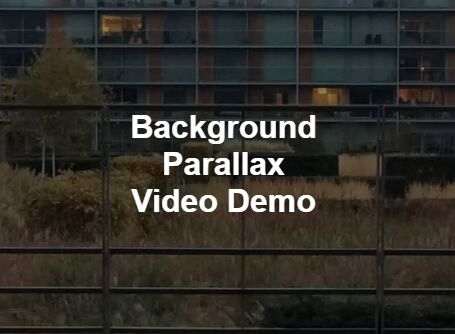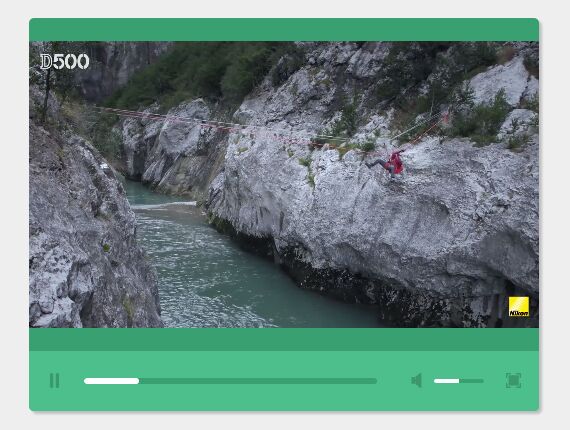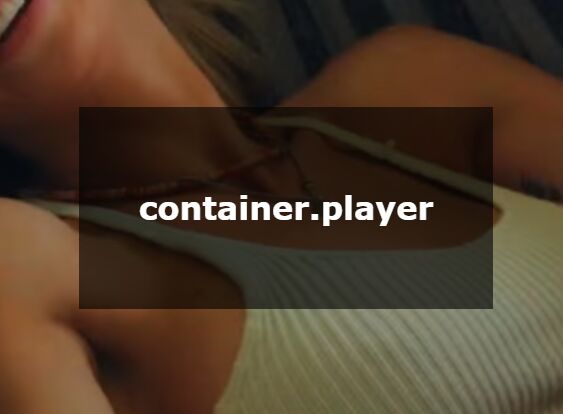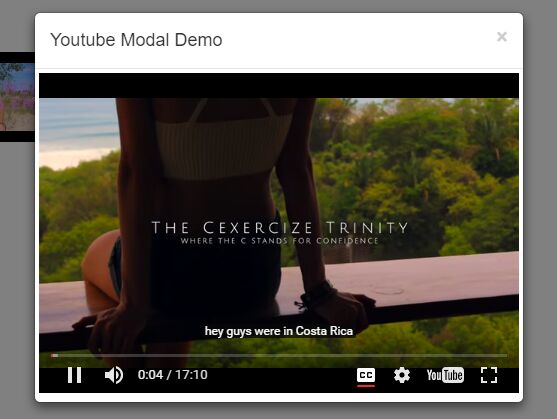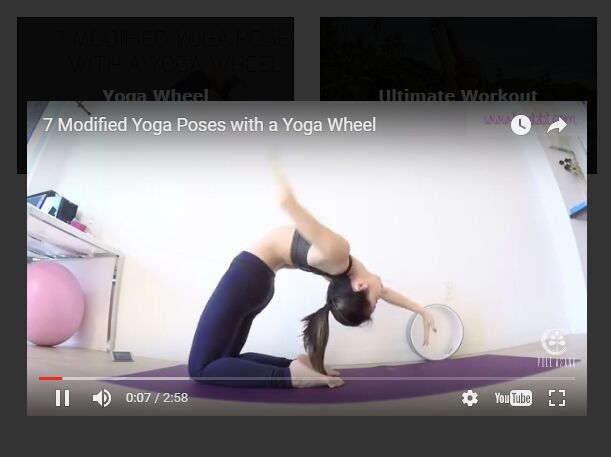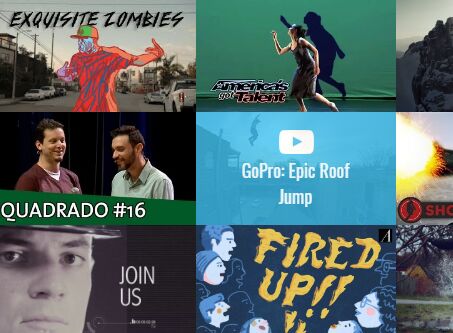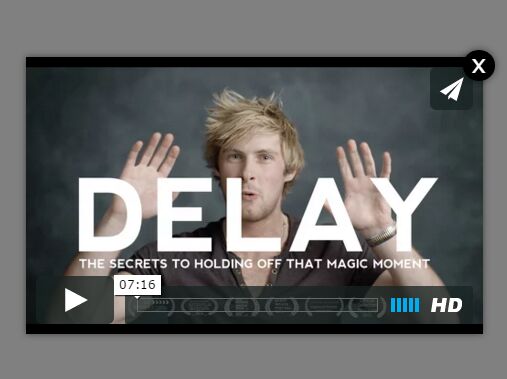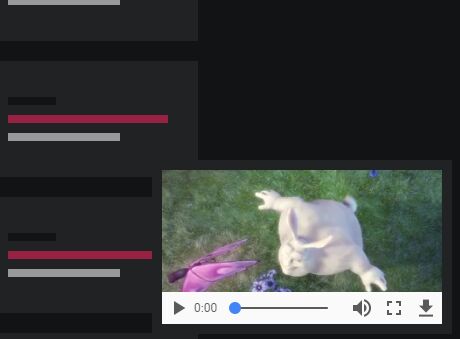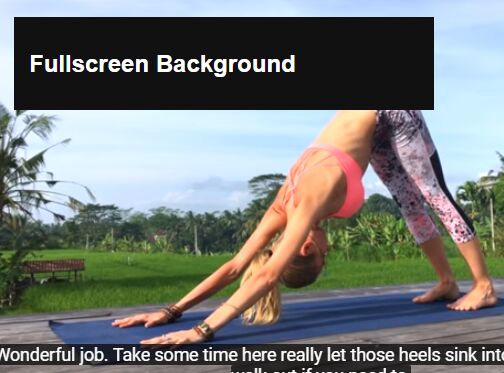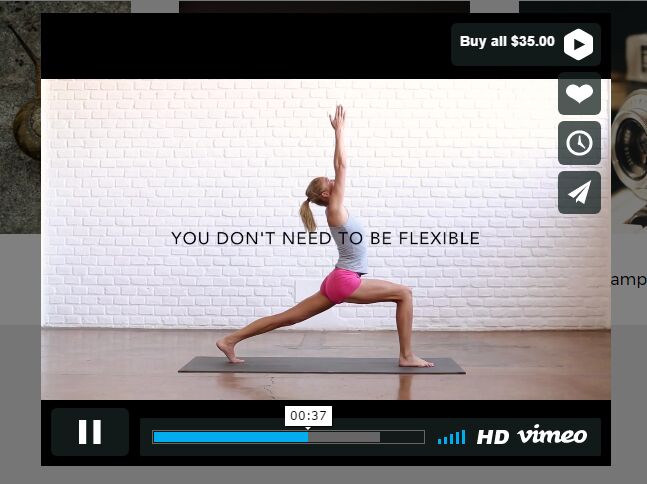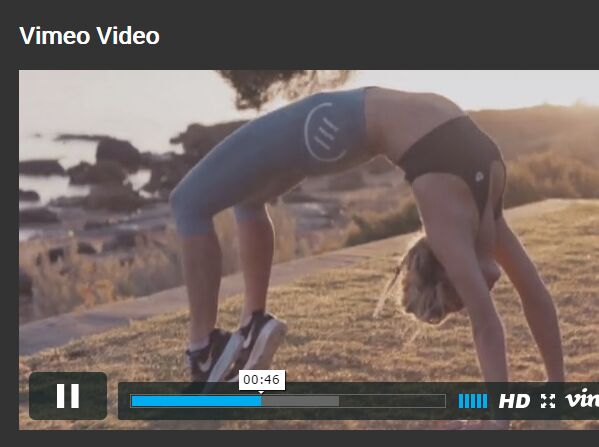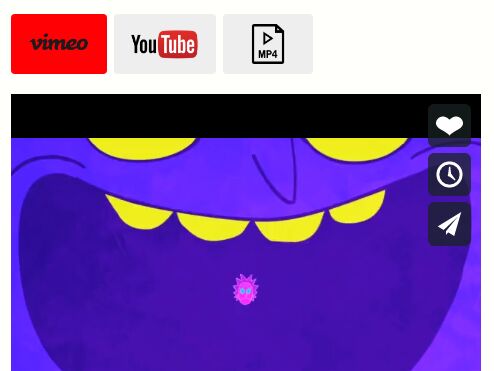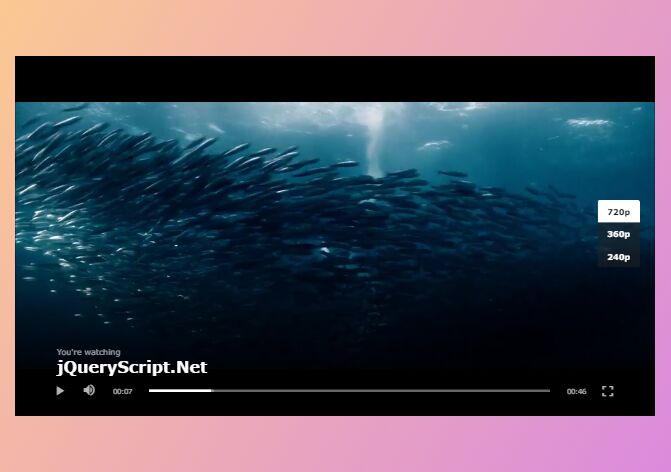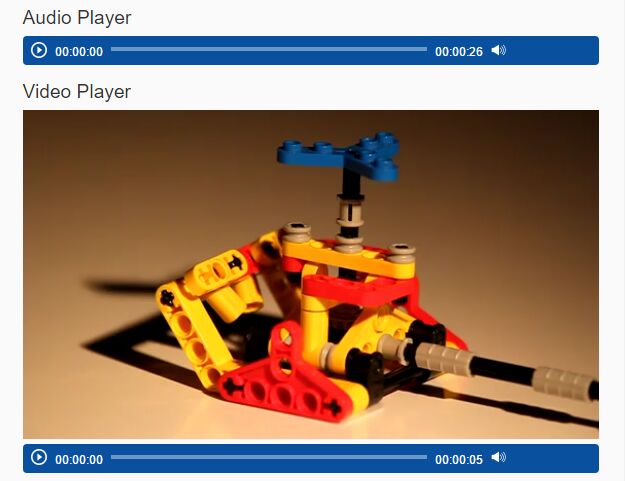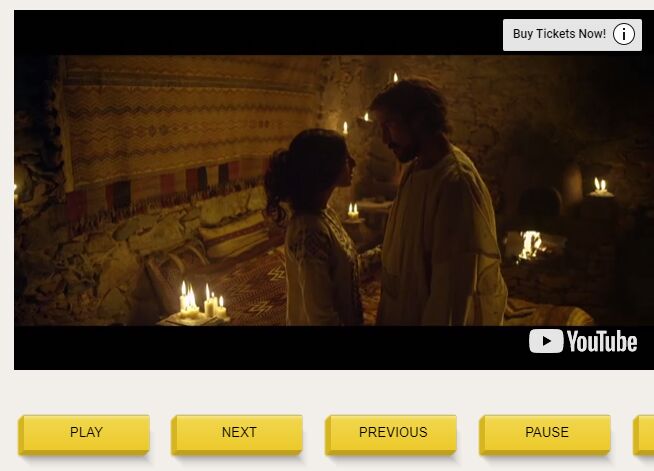jQuery-VideoSync
###Sync page content with html5 video
DEMO PAGE: http://MA3STR0.github.io/jquery-videosync
CODEPEN: http://codepen.io/MA3STR0/pen/PqpqQd
###Easy, tiny <1kB, CSS-friendly
Makes video not so isolated on the page, adds interactivity and content accents. As easy as:
<video class="vs-source" controls><source src="demo.mp4" type="video/mp4"></video> <h3 class="vs animated" data-vs-in-time="3" data-vs-in-class="bounce">I will bounce on 3rd second</h3>Installation
- Get JS files
- With bower:
bower install jquery-videosync - Or manually download jquery.videosync.js and copy it to your project
-
Link script file
jquery.videosync.jsin your html at any place after jQuery.<script src="/bower_components/jquery/dist/jquery.min.js"></script> <script src="/bower_components/jquery-videosync/jquery.videosync.js"></script> -
You proabably want to use Animate.css, so include it too
Usage
- Add
vs-sourceclass to the main element:<video class="vs-source" autoplay loop> - For elements that you want to update based on html5 video:
- Add
vsclass:<div class="vs">Hello</div> - Add
data-vs-in-timeattribute indicating animation start time in seconds relative to the video:<div class="vs" data-vs-in-time="2">Hello on second 2</div> - Add
data-vs-in-classattribute with class name to add when timer fires. If using Animate.css, this will be your animation name: ` - Optinally set
data-vs-out-timeanddata-vs-out-classattributes to add something like fade-out animation
- Add
Example
A very minimal page can look like:
<body> <video class="vs-source" autoplay controls> <source src="demo.mp4" type="video/mp4"> </video> <h3 class="vs animated" data-vs-in-time="1" data-vs-in-class="bounce">I will bounce on 1st second</h3> <h3 class="vs animated pre-hide" data-vs-in-time="3" data-vs-in-class="fadeIn">I will fadeIn on 3rd second</h3> <h3 class="vs animated pre-hide" data-vs-in-time="6" data-vs-in-class="fadeInDown" data-vs-out-time="9" data-vs-out-class="fadeOutDown">I will fade in on 6th second and fade out on 9th</h3> </body> See same working example on codepen: http://codepen.io/MA3STR0/pen/PqpqQd
Animations
CSS animations are really easy to use with VideoSync class toggling. The easiest way to get started is Animate.css: just include animate.css, choose desired animation and add appropriate class to data-vs-in-class attribute:
<div class="vs animated" data-vs-in-class="bounce" data-videosync-start="3">I will bounce in 3rd second of video</div> JS (optional)
Instead of adding vs-source class to html5 video element you can call its .videosync() method to make it the source for synchronisation timer: $('#my-video').videosync()
Compatibility
Tested in:
- Firefox 37
- Chrome 42
- Safari 8
Based on HTML5 element, will not work with youtube/vimeo/etc.
Should generally run in any modern browser.
License
Project has a MIT License. It basically means: "do whatever you want with it".
Contributing
Issues
Feel free to report issues or feature requests on GitHub Issues. If reporting a bug, please add a simplified example.
Pull requests
Code contributions are appreciated, just make sure to test your changes in major browsers and doublecheck the code in jslint.
Authors
jQuery-VideoSync was implemented by MA3STR0