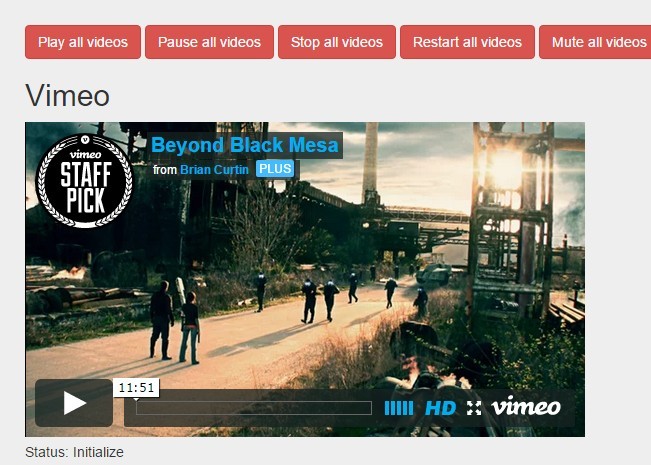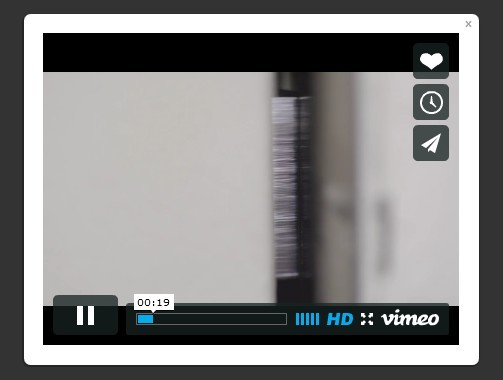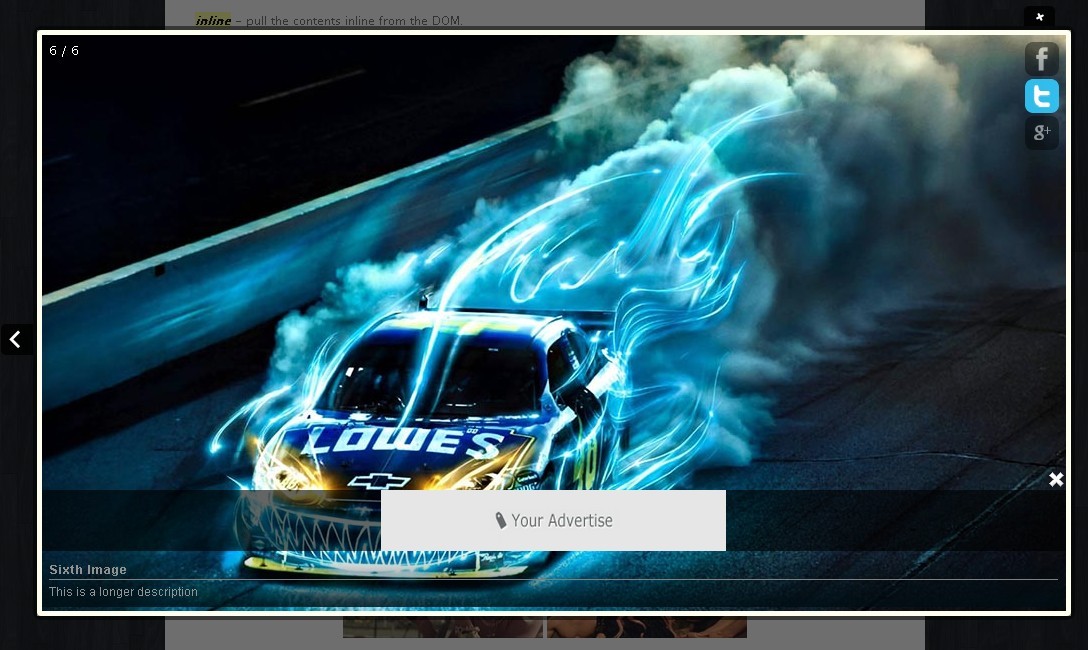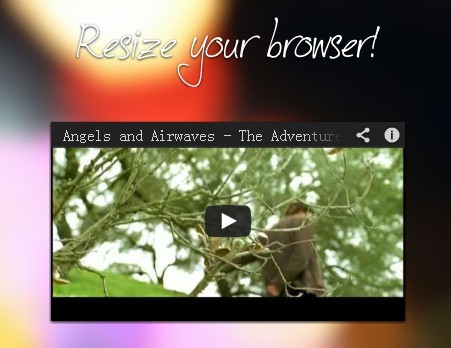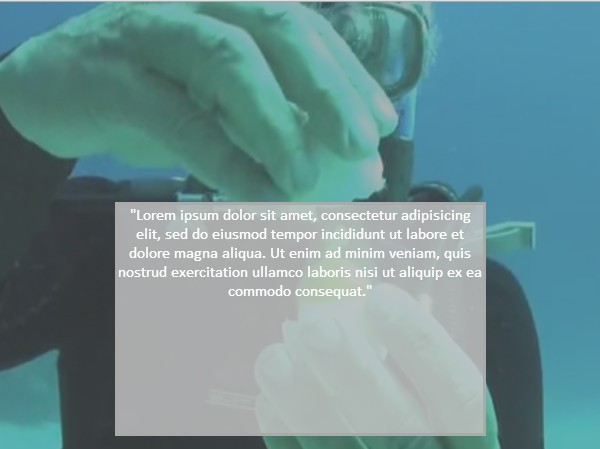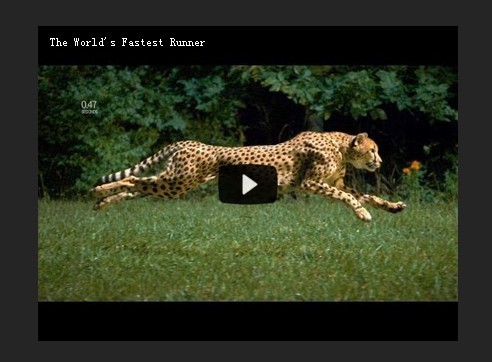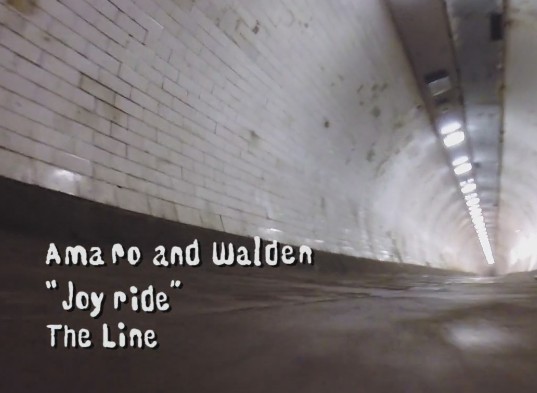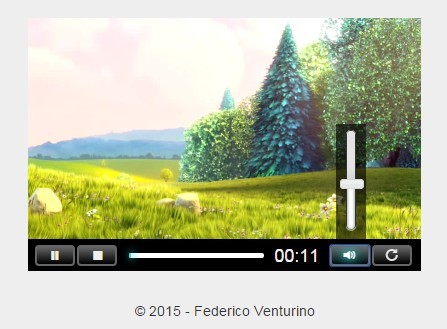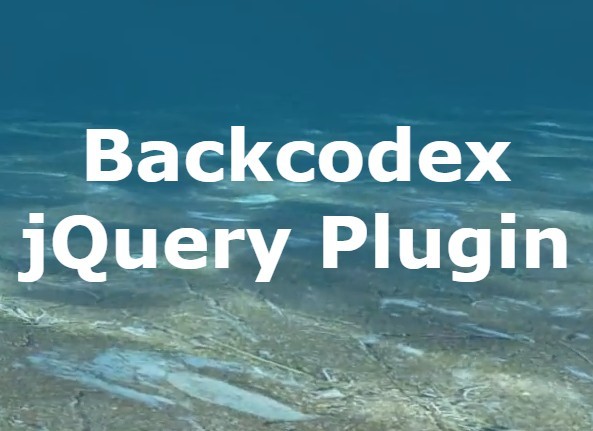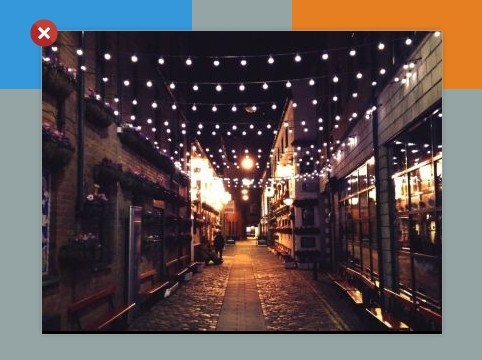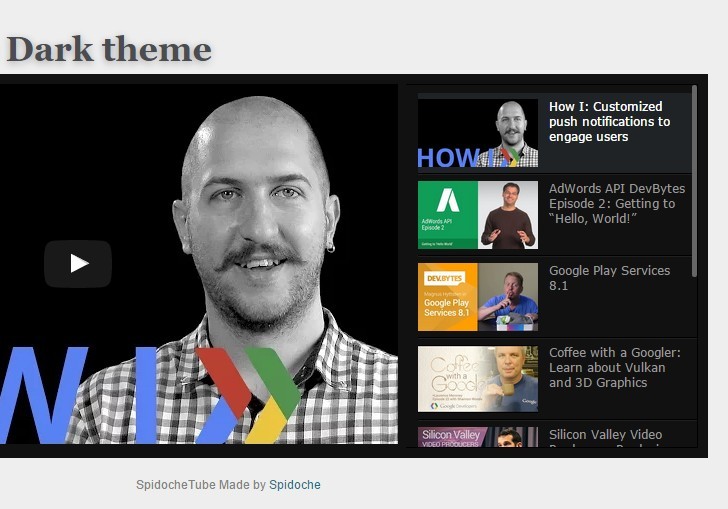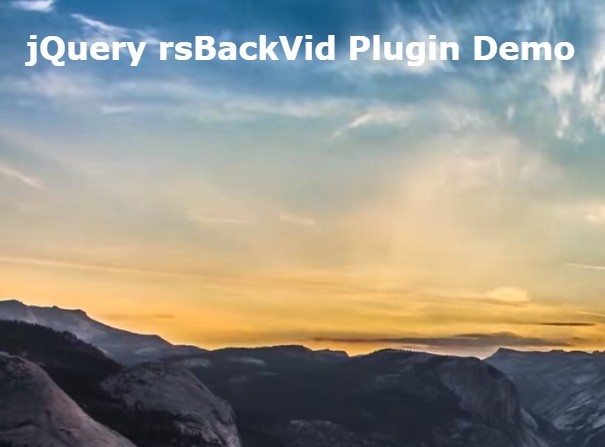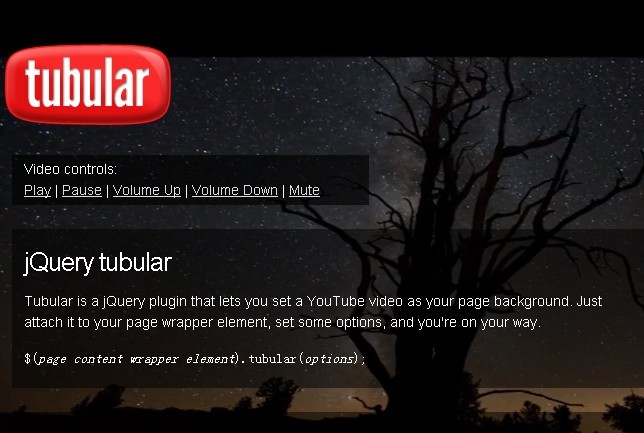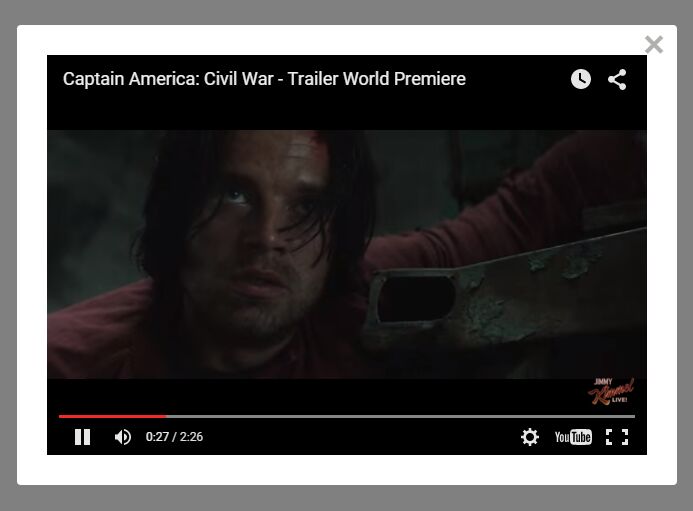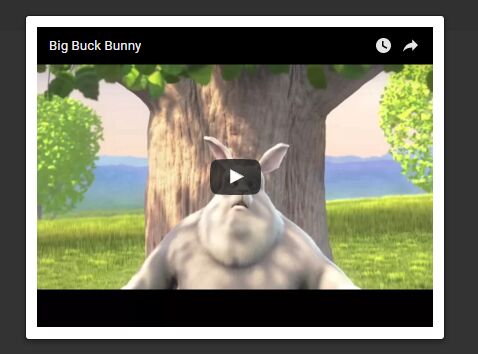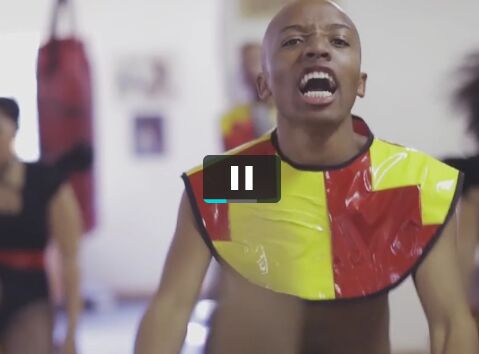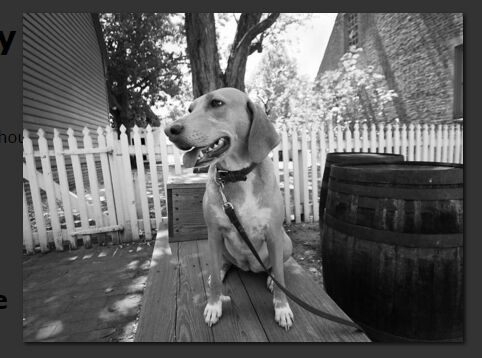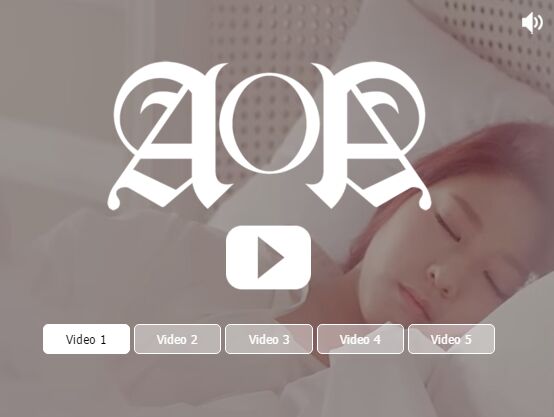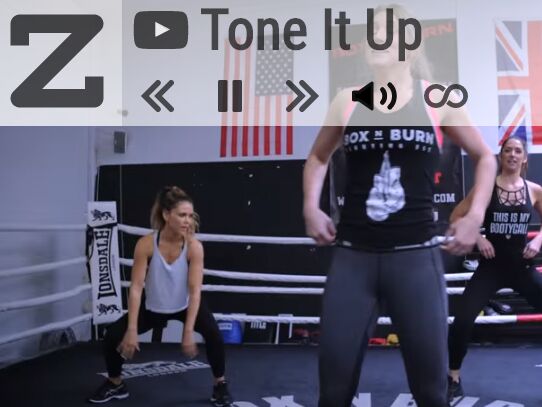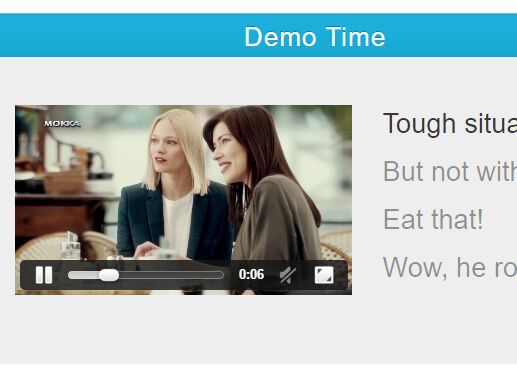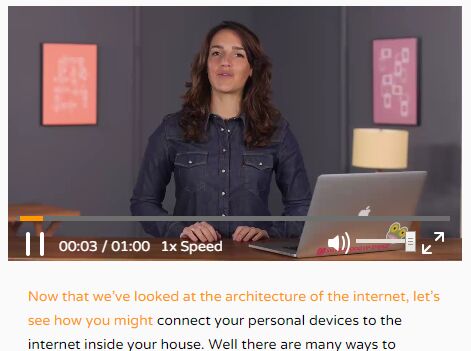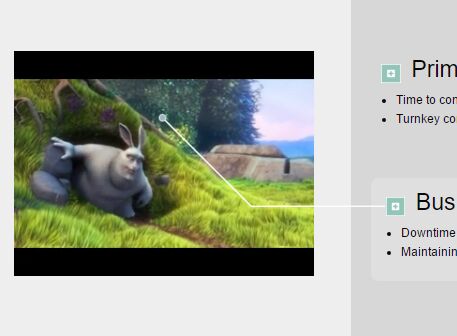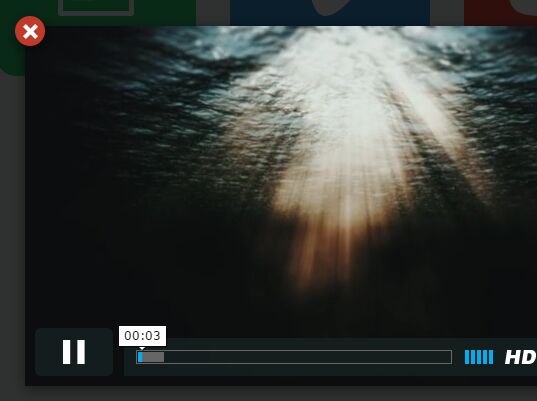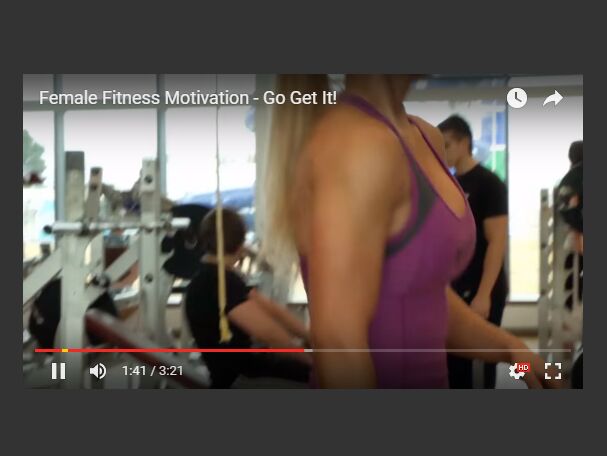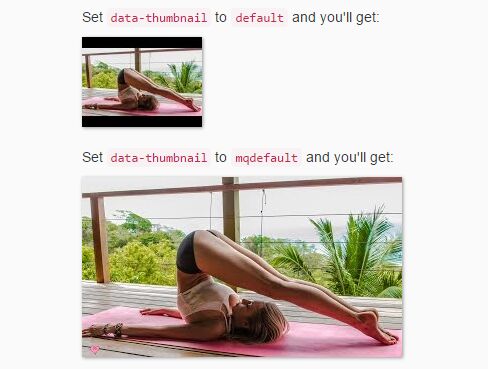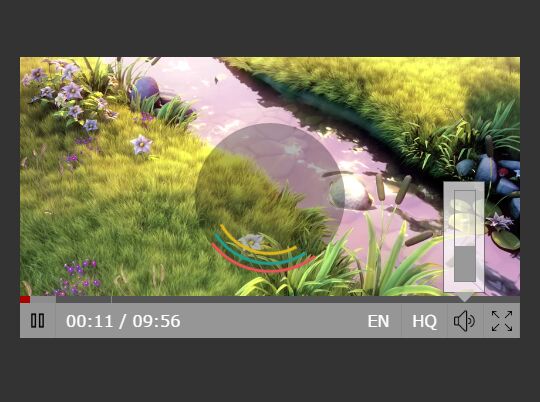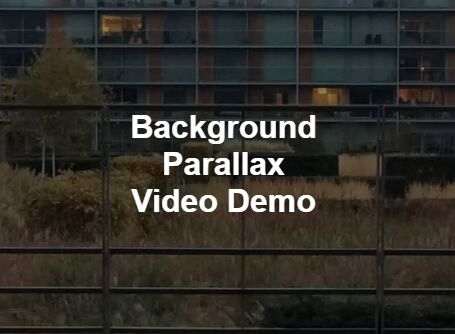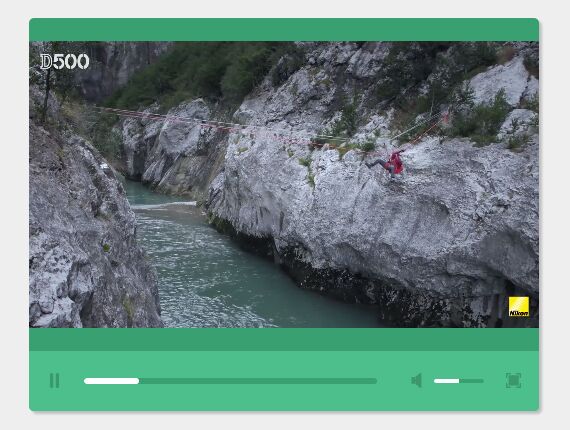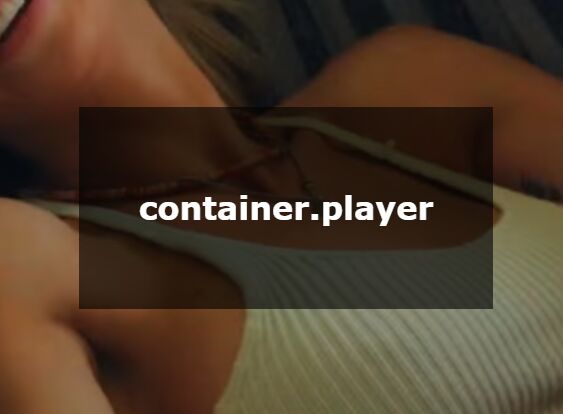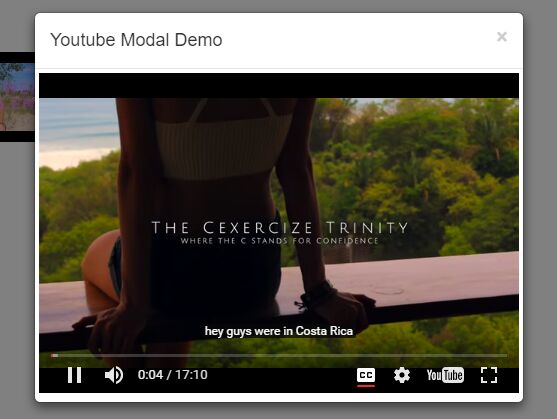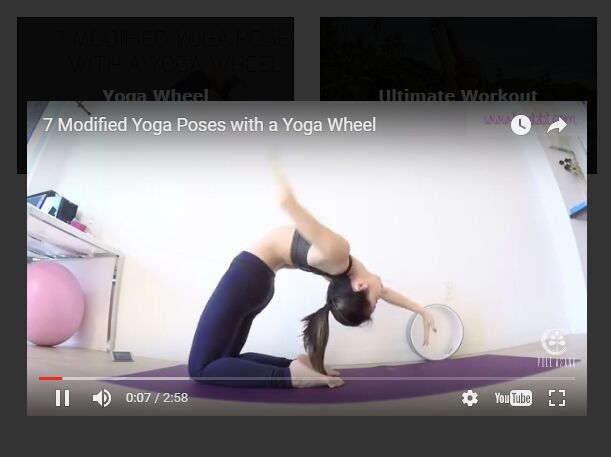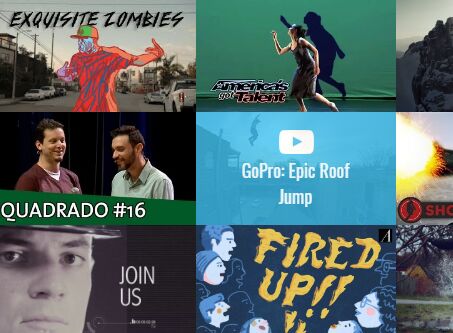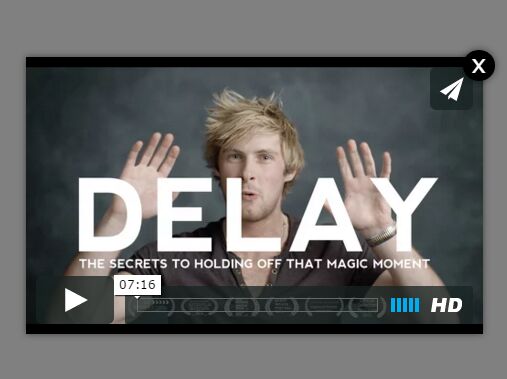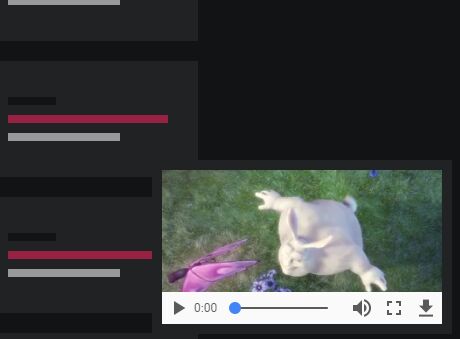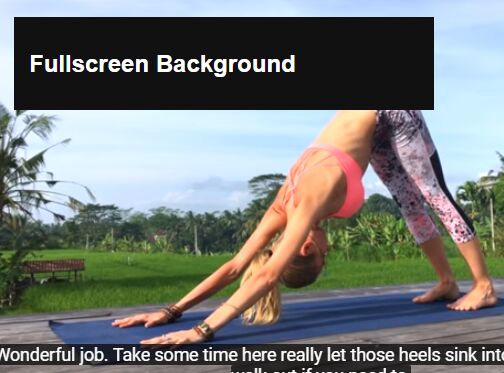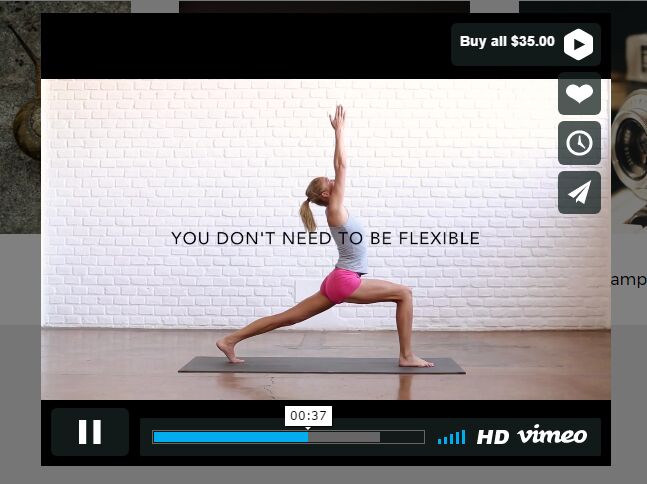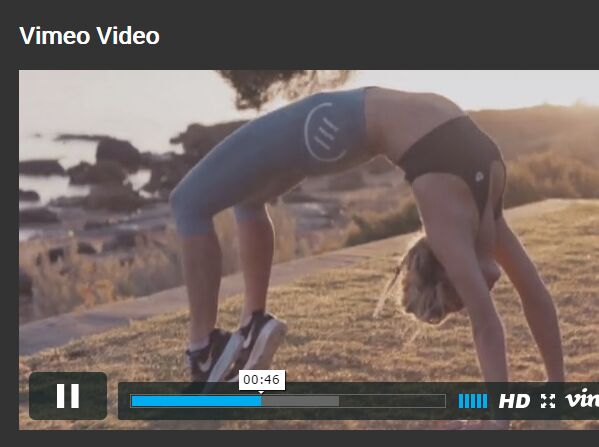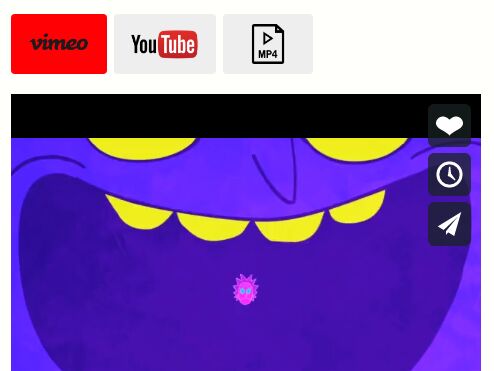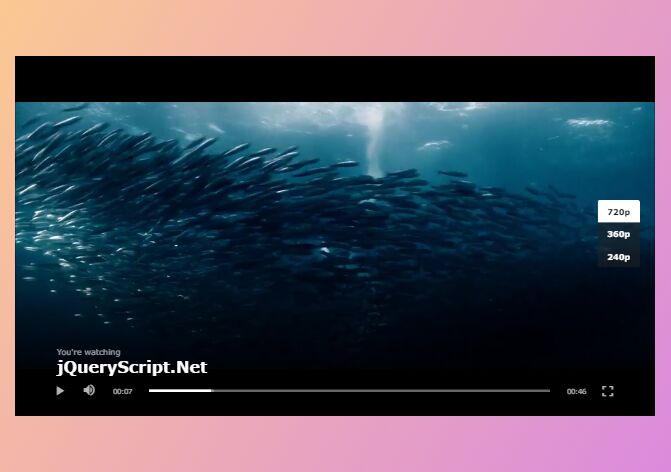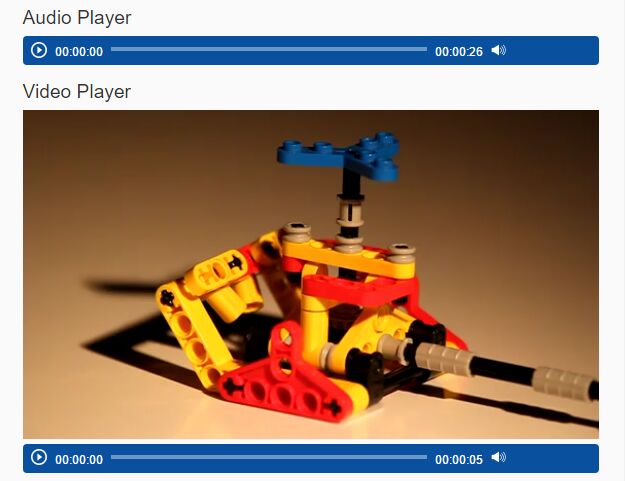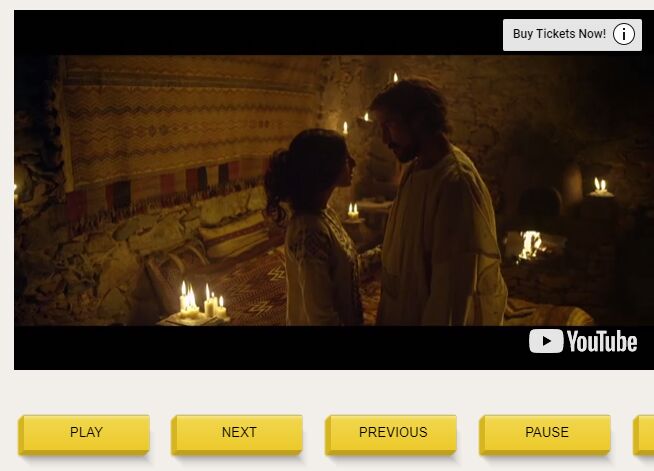jQuery Video Controller
This video plugin for jQuery allows you to control HTML5, Youtube and Vimeo videos with the same functions and the same syntax.
Demo
Dependencies
Installation
- Download the file
jquery.video.min.js - Upload it to your server (e.g.
/js/folder) - Embed the file in your html code:
<script src="/js/jquery.video.min.js"></script>
Use
Each of the following functions can be triggered on one or multiple videos.
Initialize video(s)
Initializes the video(s) and change default settings if necessary.
$('.video').video({ attr_ready: 'data-video-ready', attr_playing: 'data-video-playing', attr_paused: 'data-video-paused' }); // or $('.video').initVideo( ... );Play videos
Plays or resumes the video(s).
$('.video').playVideo(); // or $('.video').video('play');Pause videos
Pauses the video(s) at the current position.
$('.video').pauseVideo(); // or $('.video').video('pause');Stop videos
Stops the video(s). HTML5 and Vimeo videos will stop and reset to the initial state. Youtube videos will jump to the end of the video (and trigger the finish event).
$('.video').stopVideo(); // or $('.video').video('stop');Restart videos
Jump to the beginning of the video(s) and restart playing.
$('.video').restartVideo(); // or $('.video').video('restart');Mute videos
Mute the video(s)
$('.video').muteVideo(); // or $('.video').video('mute');Unmute videos
Unmute the video(s). The volume of Vimeo videos will be set to 1 (max) instead of changing back to the previous volume.
$('.video').unmuteVideo(); // or $('.video').video('unmute');Jump to position
Jumps to a defined position (seconds) in the videos.
$('.video').seekToVideo(30); // or $('.video').video('seekTo', 30);Add event to video
Adds an event to a video.
$('.video').addVideoEvent('play', onPlay); // or $('.video').video('addVideoEvent', 'play', onPlay);Remove event from video
Removes an event from a video.
$('.video').removeVideoEvent('play'); // or $('.video').video('removeVideoEvent', 'play');Events
onReady
Triggers if a video is loaded and ready.
$('.video').addVideoEvent('ready', onReady); // or $('.video').video('addVideoEvent', 'ready', onReady);onPlay
Triggers on play or resume.
$('.video').addVideoEvent('play', onPlay); // or $('.video').video('addVideoEvent', 'play', onPlay);onPause
Triggers on pause.
$('.video').addVideoEvent('pause', onPause); // or $('.video').video('addVideoEvent', 'pause', onPause);onFinish
Triggers has reached the end and is finished. The stop method on Youtube videos will trigger this event too.
$('.video').addVideoEvent('finish', onFinish); // or $('.video').video('addVideoEvent', 'finish', onFinish);onDestroy
Triggers if the video is destroyed through the destroy method above.
$('.video').addVideoEvent('destroy', onDestroy); // or $('.video').video('addVideoEvent', 'destroy', onDestroy);Global settings
The following settings are global for all videos:
// The suffix for all the video events (for unique purposes) $.video.event_suffix = '_video'; // An array with callbacks for the onYouTubeIframeAPIReady() call $.video.youtube_api_ready_callbacks = [], // The youtube iframe api url $.video.youtube_iframe_api = 'https://www.youtube.com/iframe_api'Todo
- more events and methods
- settings (autoplay etc.)
Changelog
v0.1.3 (2015-12-07)
- postmessage function fixed
v0.1.2 (2015-10-02)
- demo page added
- html5 video ready event fixed
v0.1.1 (2015-09-11)
- removeEvent bug fixed,
- play event now triggers on autoplay html5 videos
v0.1.0 (2015-06-10)
Initial release