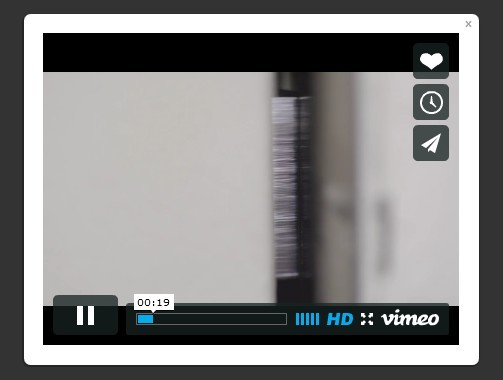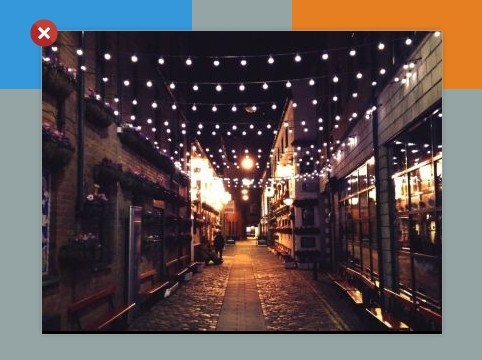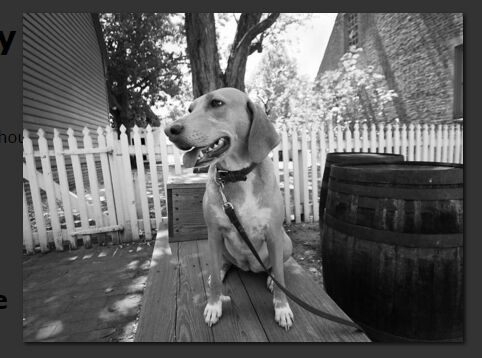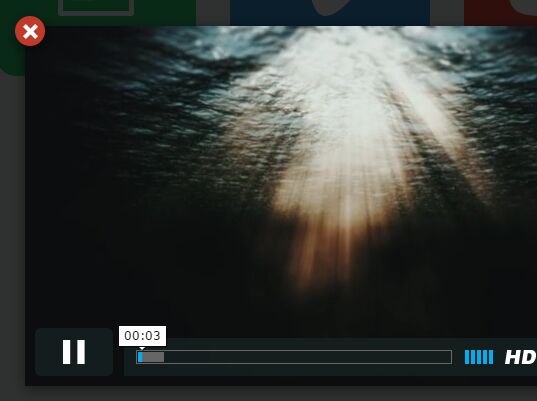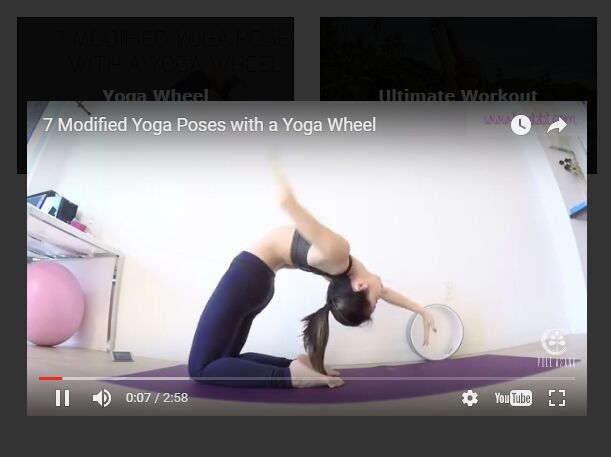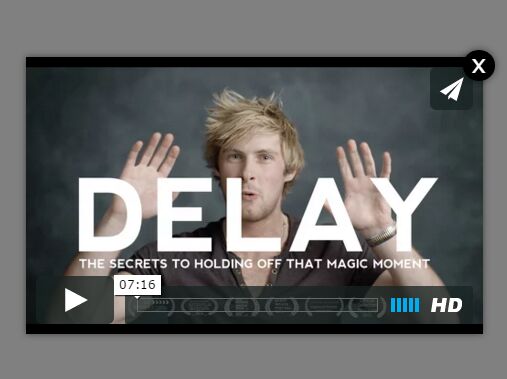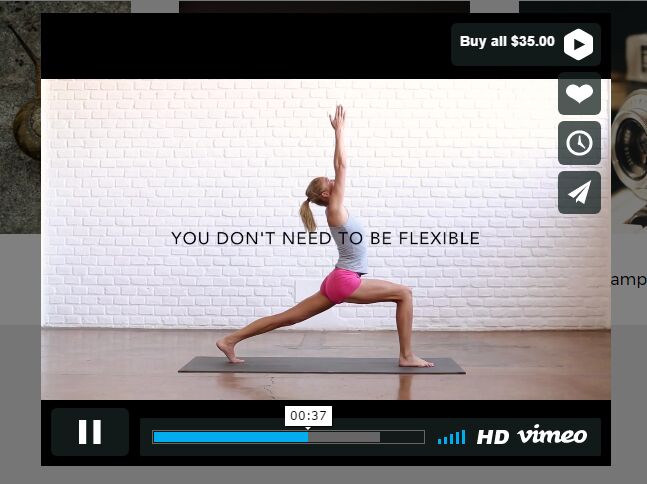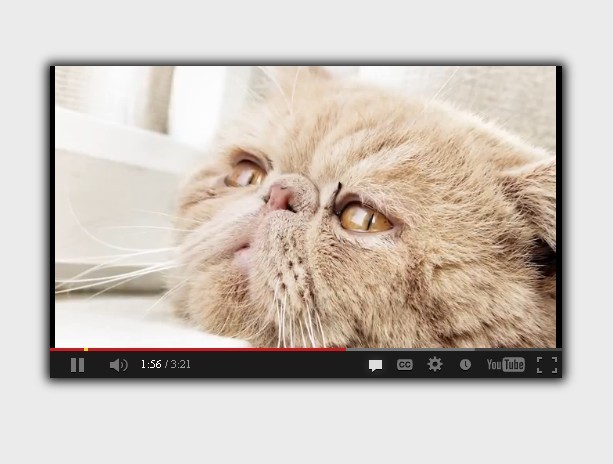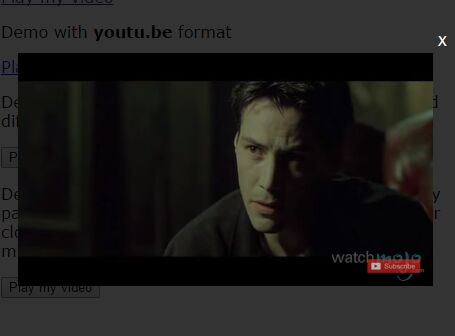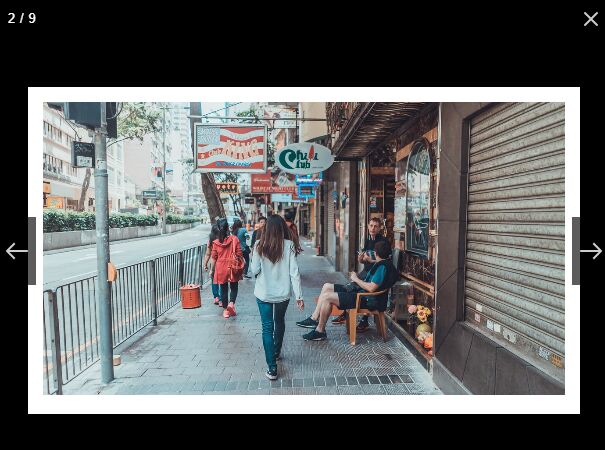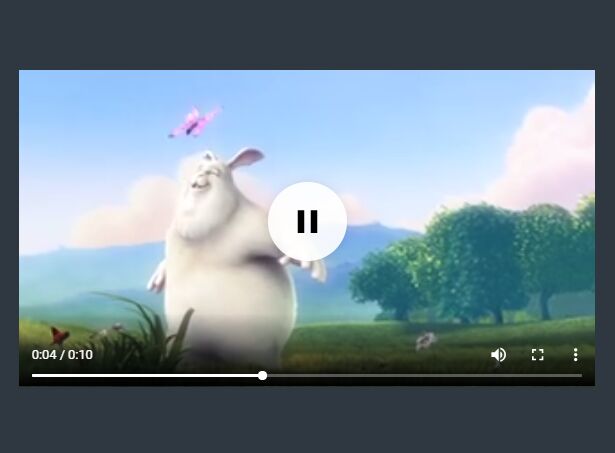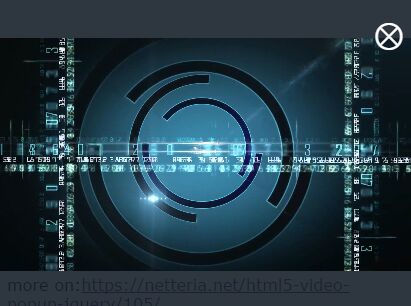jQuery Video Popup Plugin (Vimeo and YouTube)
Utilizando
Depois de incluir o jQuery e os arquivos do plugin na sua página HTML, basta criar a div que irá receber a ação do popup.
<a id="video" video-url="https://www.youtube.com/watch?v=0wCC3aLXdOw"> Open Popup </a>$("#video").videoPopup({ autoplay: 1, controlsColor: 'white', showVideoInformations: 0, width: 1000, });Options
É possível definir diversas opções na chamada do popup:
$("#video").videoPopup({ autoplay: false, showControls: true, controlsColor: null, loopVideo: false, showVideoInformations: true, width: null });Custom Options
Cada plataforma possui atributos diferentes, então, caso precise, você pode defini-los utilizando o customOptions YouTube -> https://developers.google.com/youtube/player_parameters?hl=pt-br#Parameters Vimeo -> https://developer.vimeo.com/apis/oembed#arguments
$("#video").videoPopup({ autoplay: 1, controlsColor: 'white', showVideoInformations: 0, width: 1000, customOptions: { rel: 0, end: 60 } });