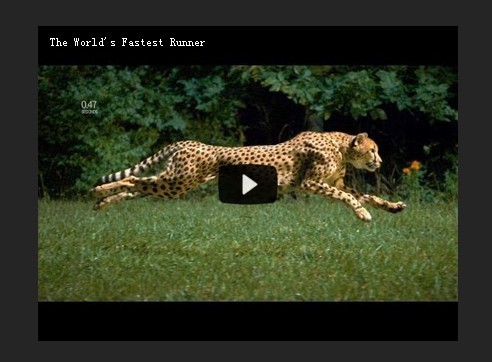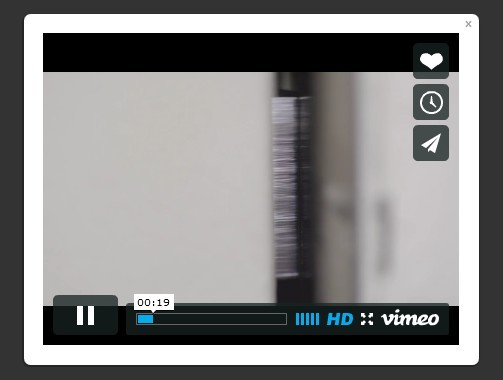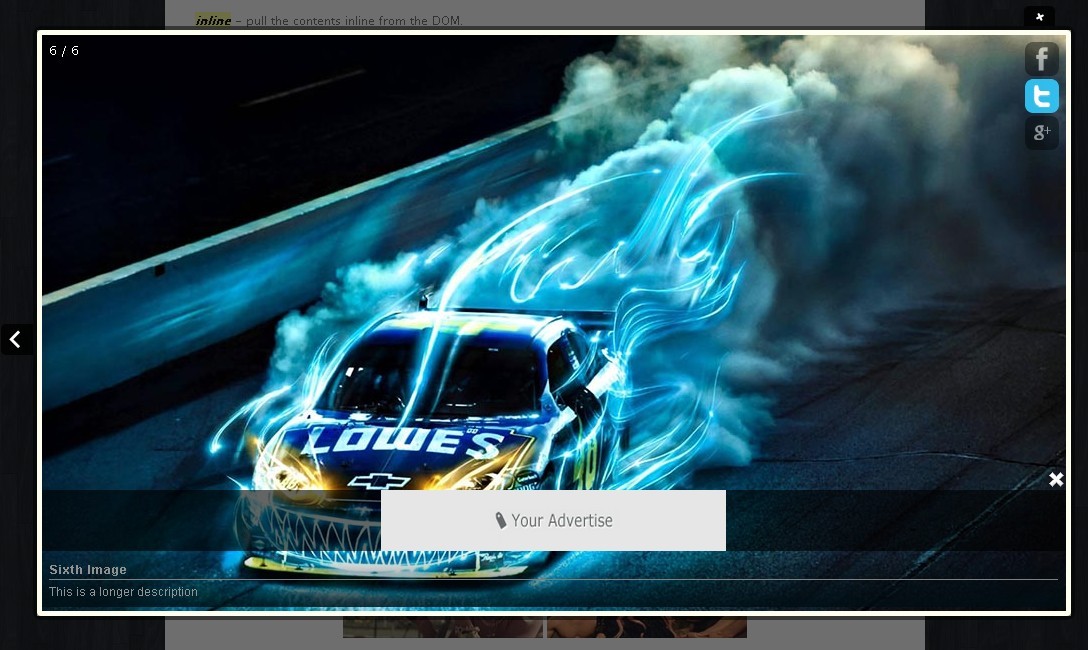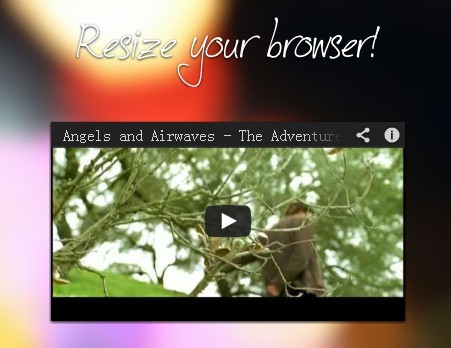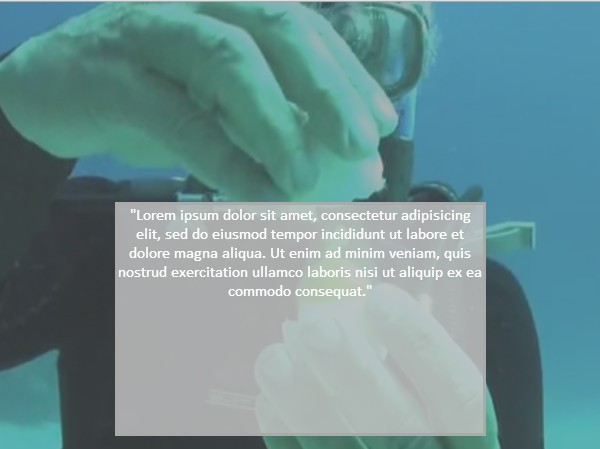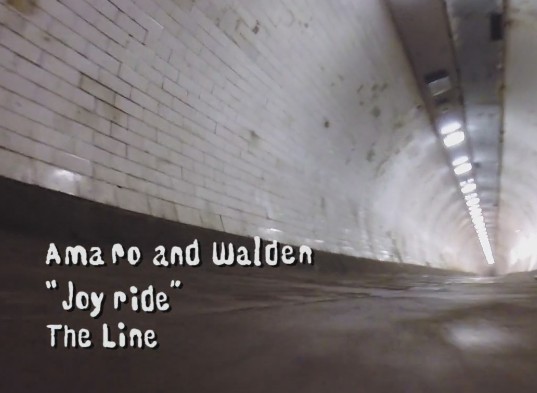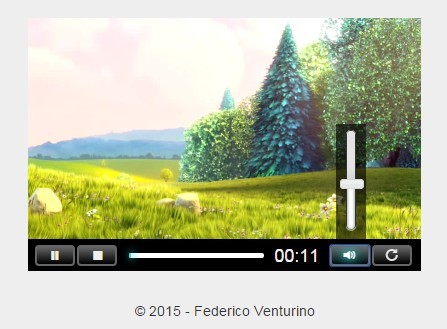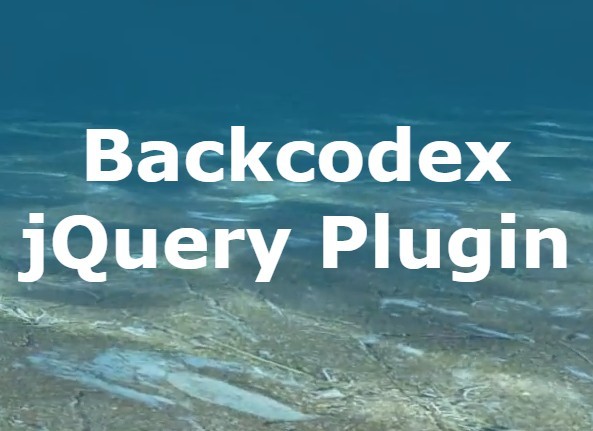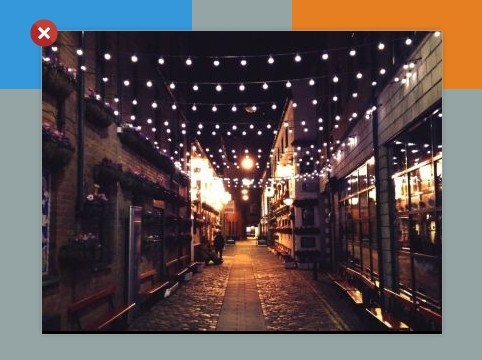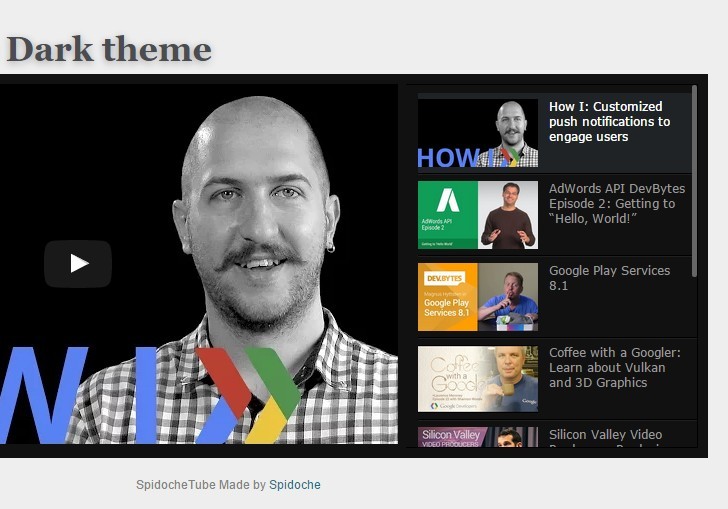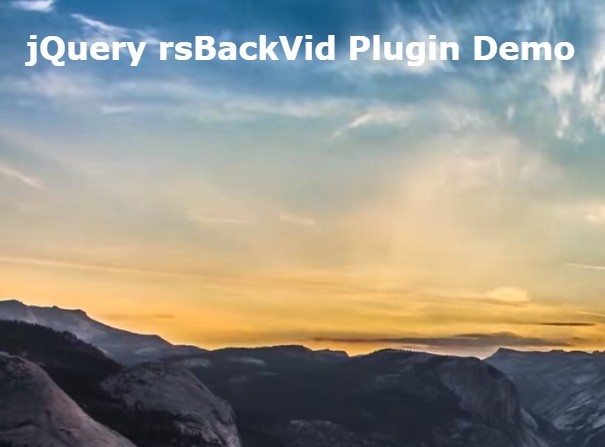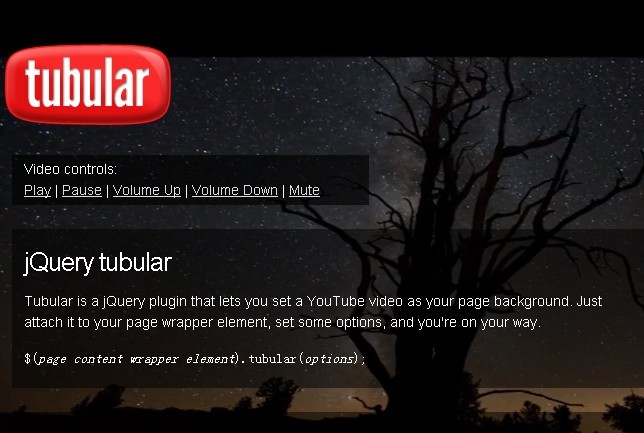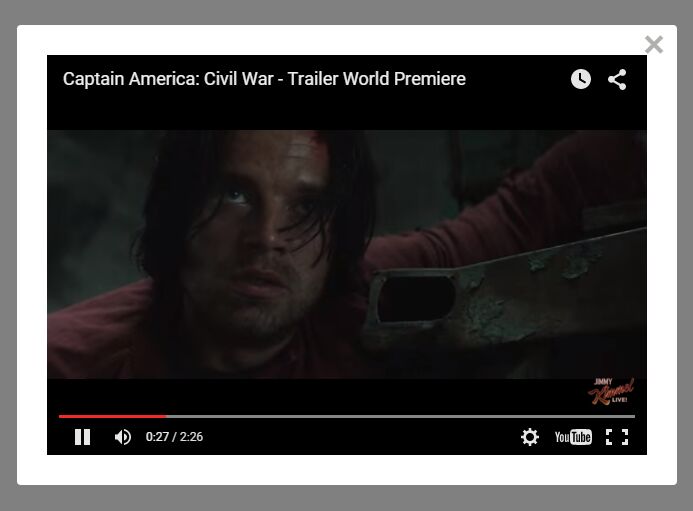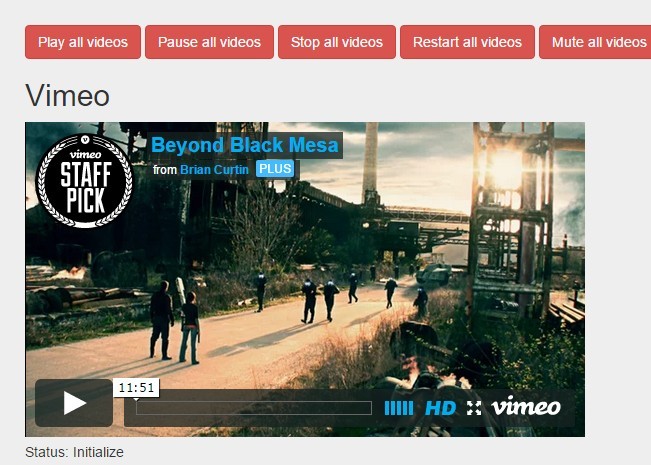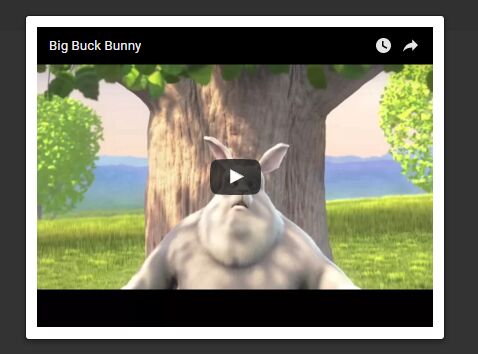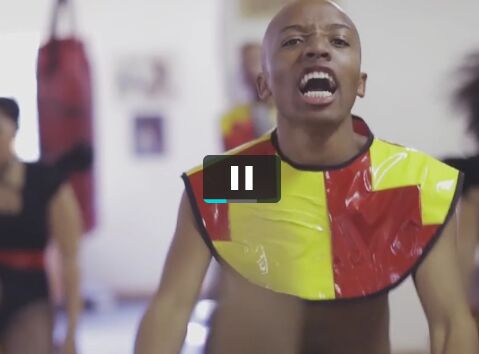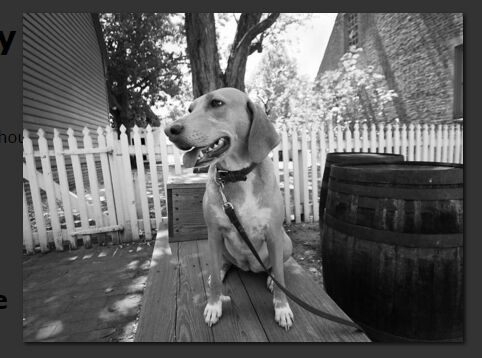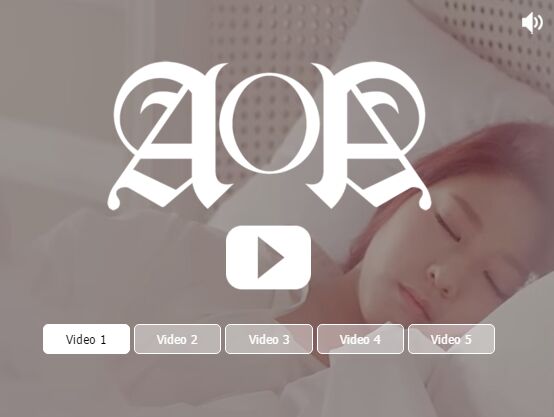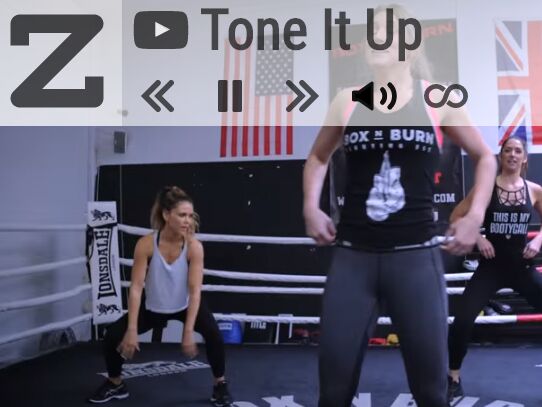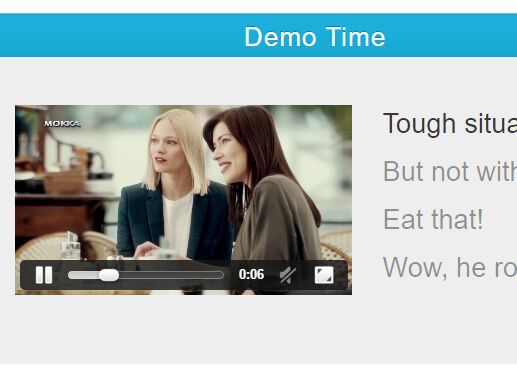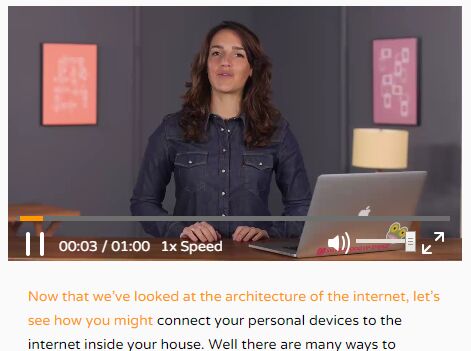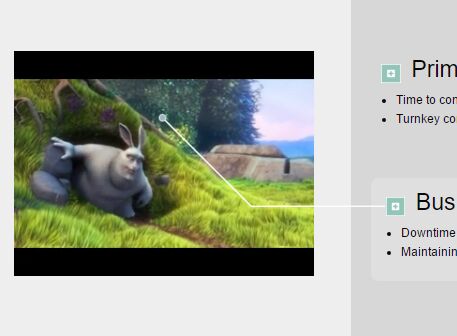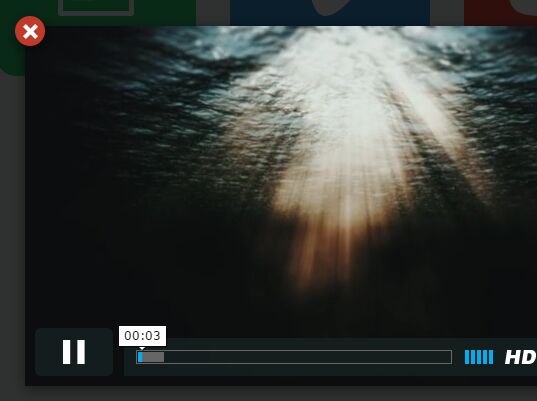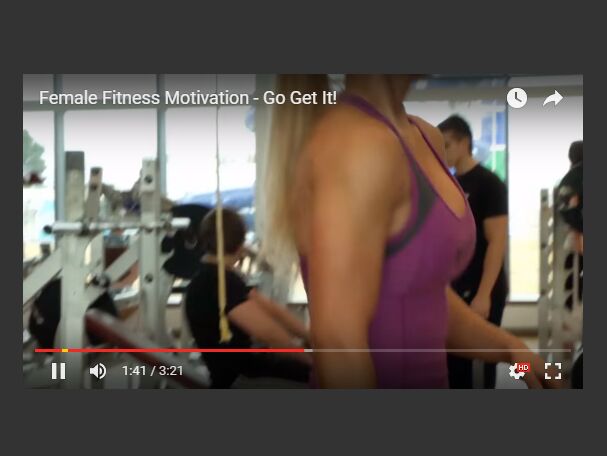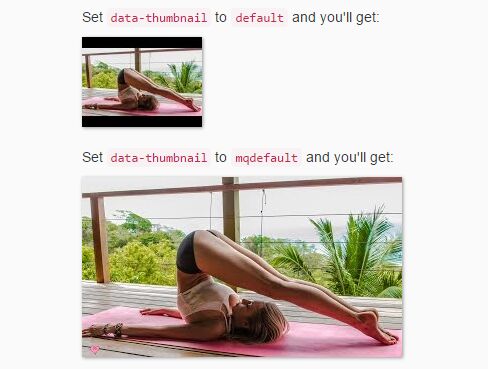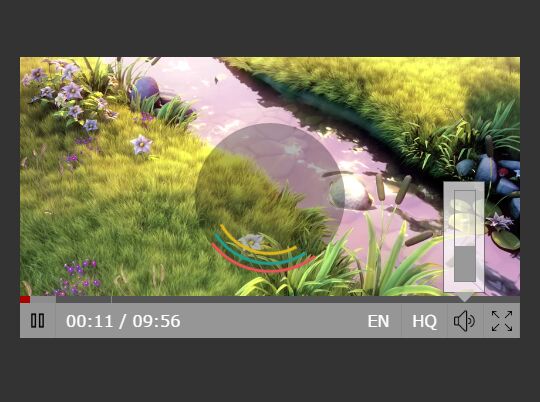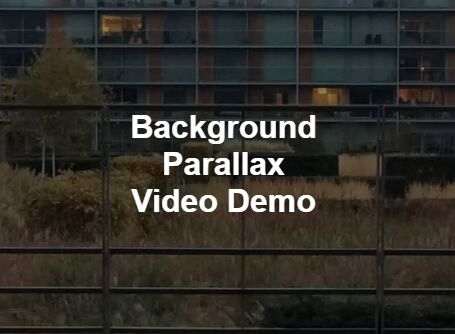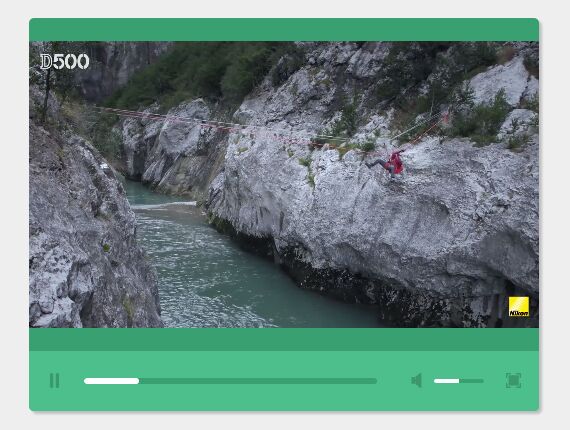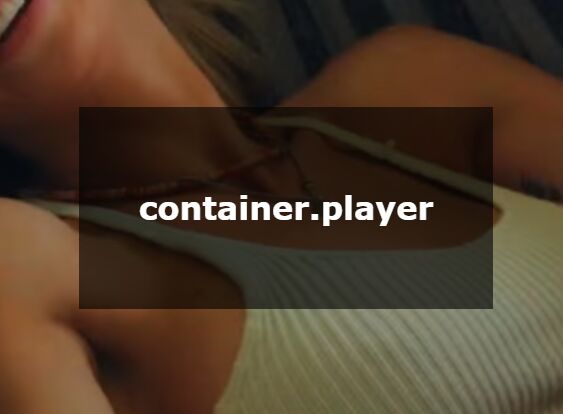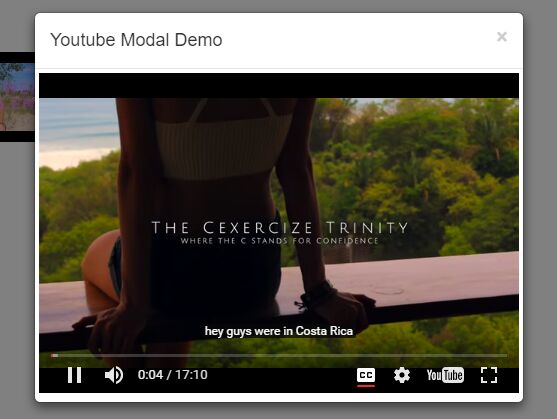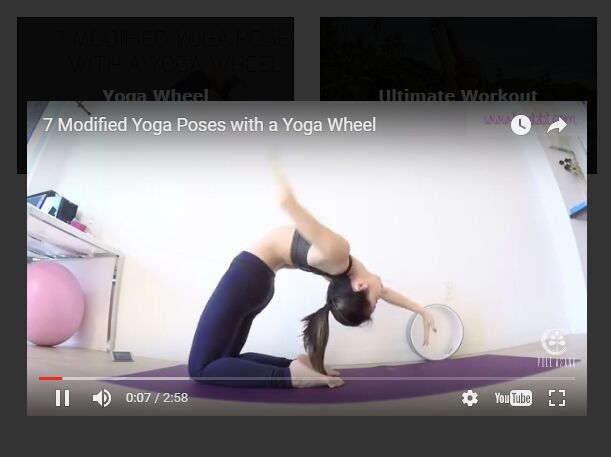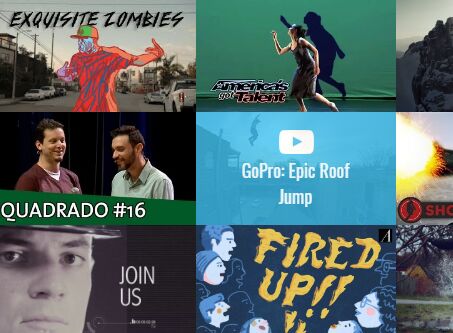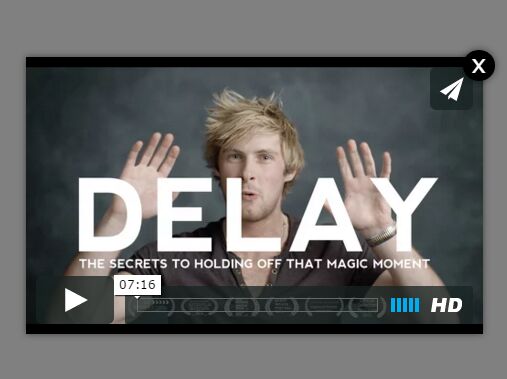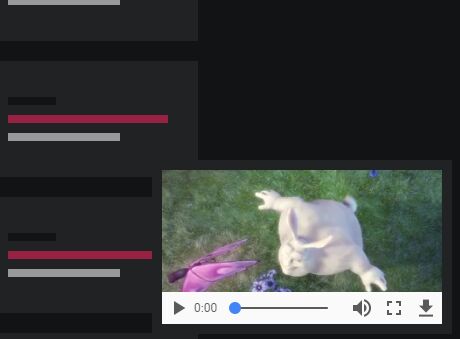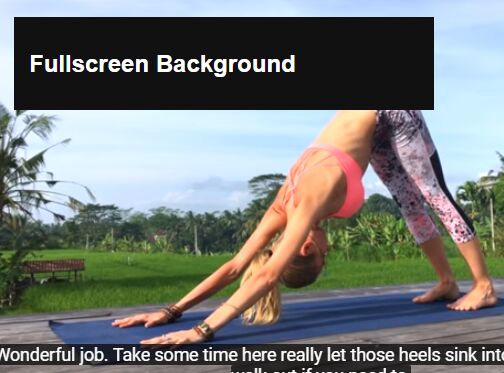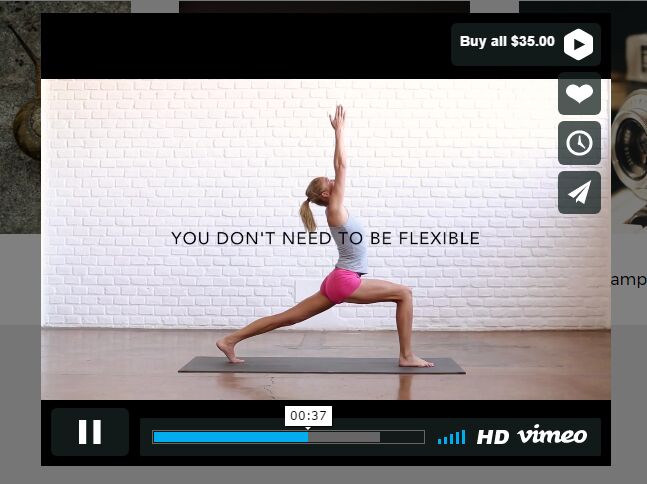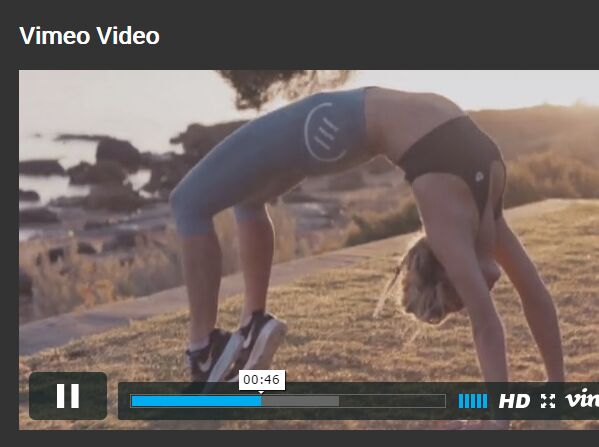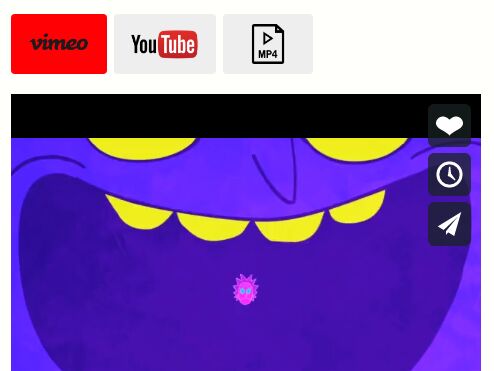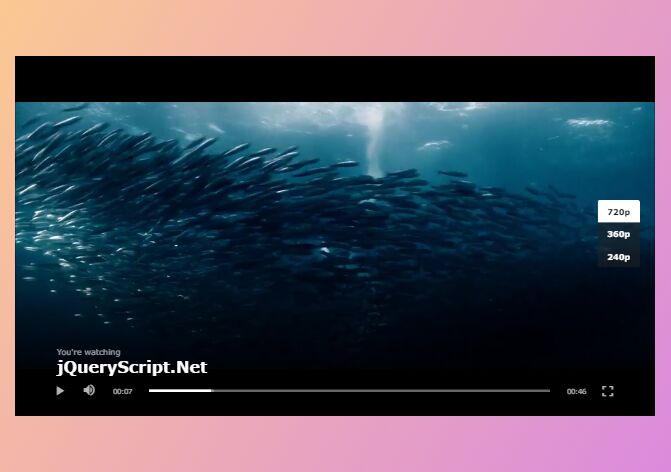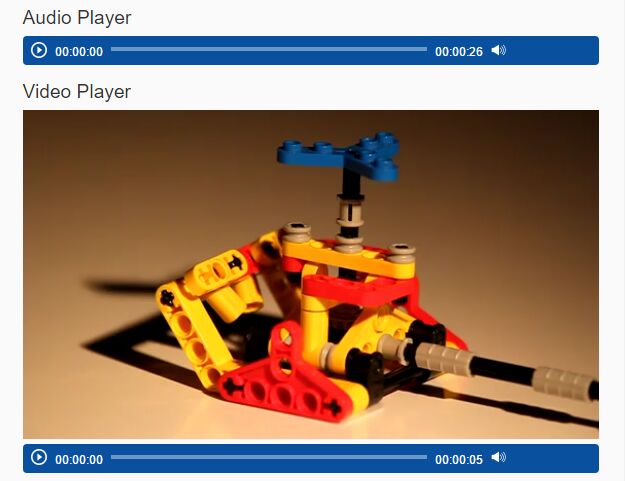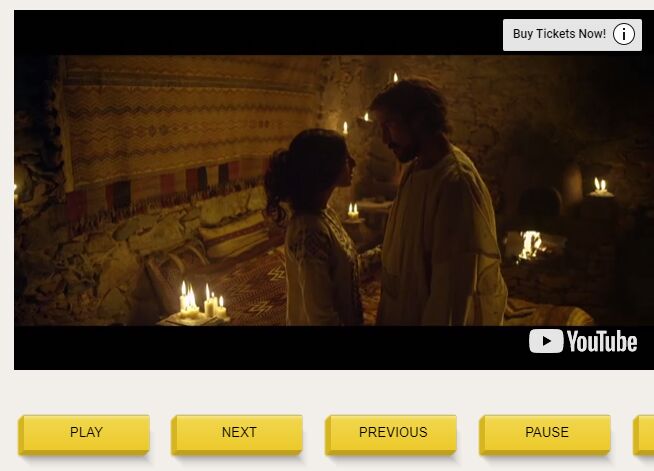lazyYT.js
Description
This is a jQuery plugin to lazy load Youtube videos. On the initial load, the div will be appended by a preview img of the video. On click of the image, the preview img will be replaced by the autoplaying iframe Youtube video.
Intro
To read more information on the plugin and access a demo, view the intro post on newmediacampaigns.com.
Demo
- Demo of v1.0.1
- View the demo. (older version)
Setup
<div class="lazyYT" data-youtube-id="_oEA18Y8gM0" data-ratio="16:9">loading...</div>- Include the lazyYT JS and CSS files.
- Add a
divwhere you want the video to be located. Add the id of the Youtube video to the data attributeyoutube-id. - Either add the video width and height to
data-widthanddata-height, or add an ascpent ratio like16:9todata-ratio, none are required. - Any optional parameters you wanted passed to the iframe url should be added to
data-parameters. - Get it started with
$('.lazyYT').lazyYT();
License
(CC) Creative Commons