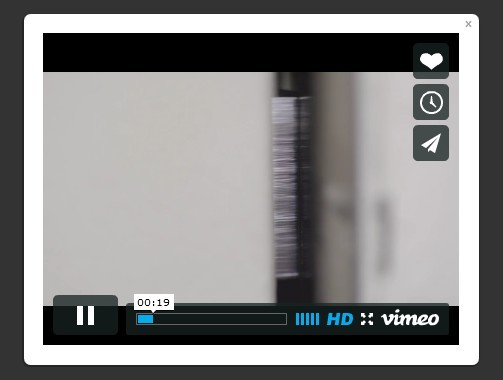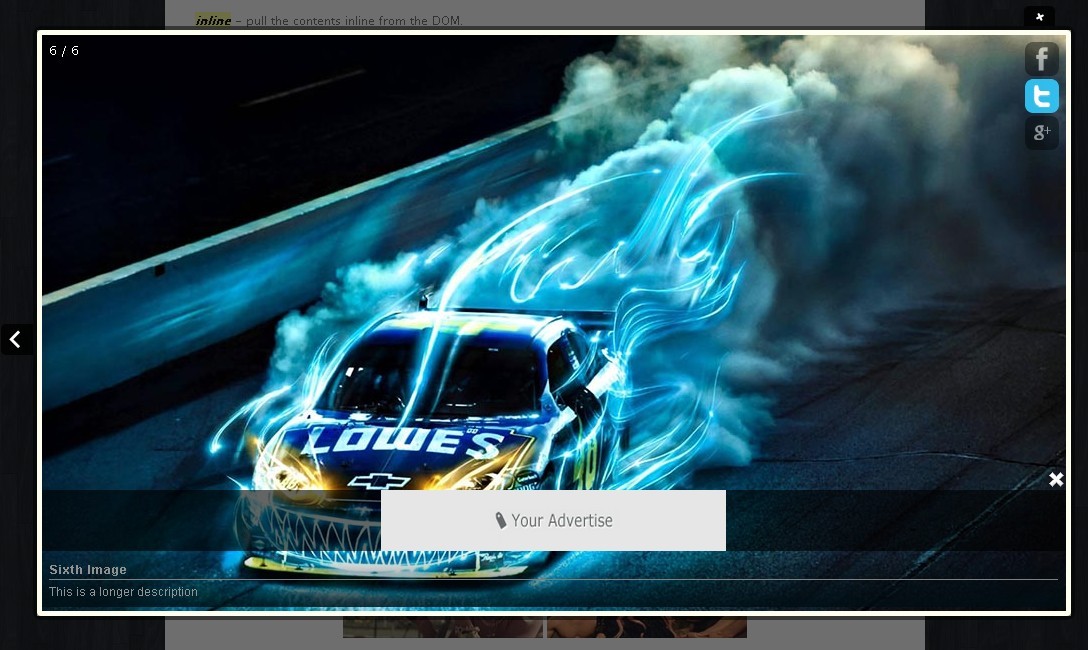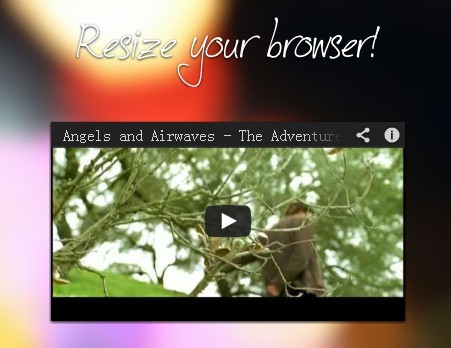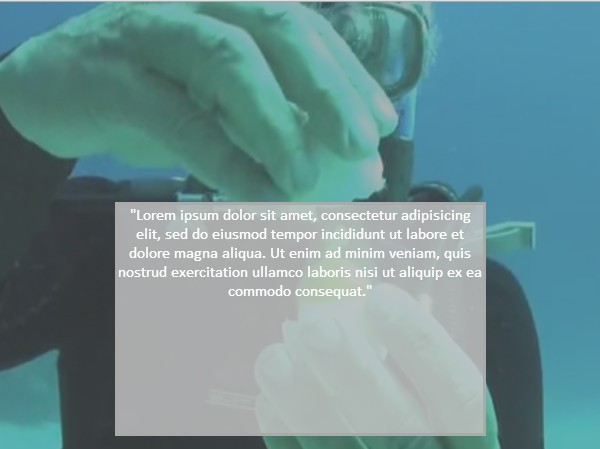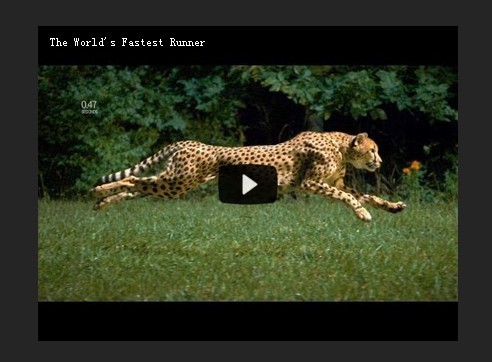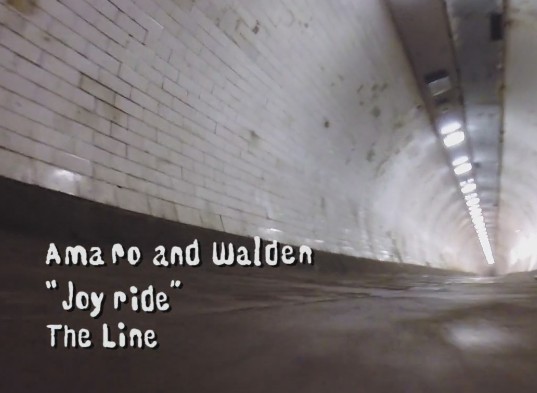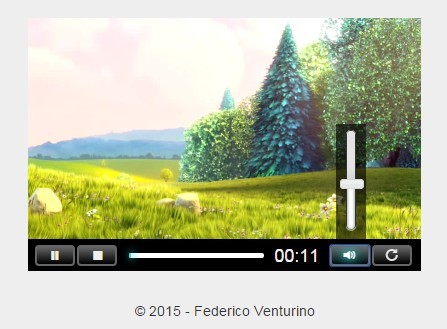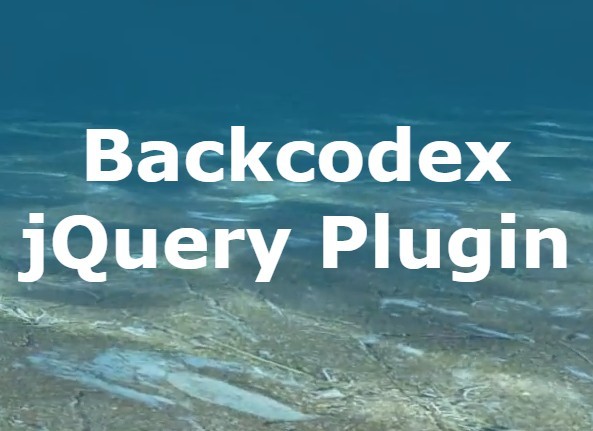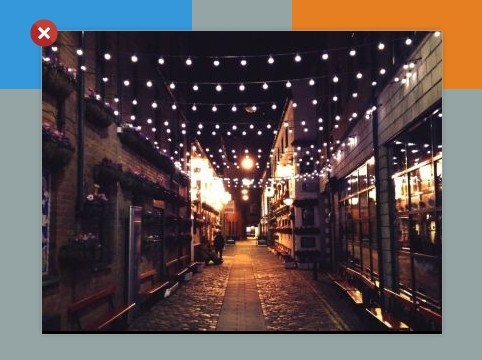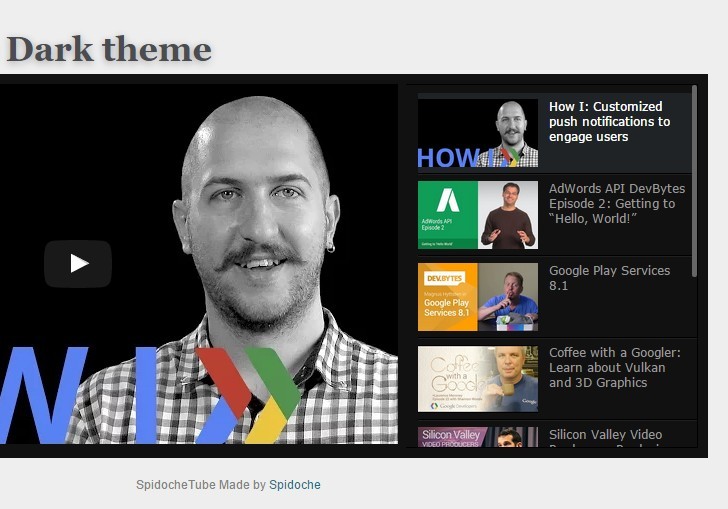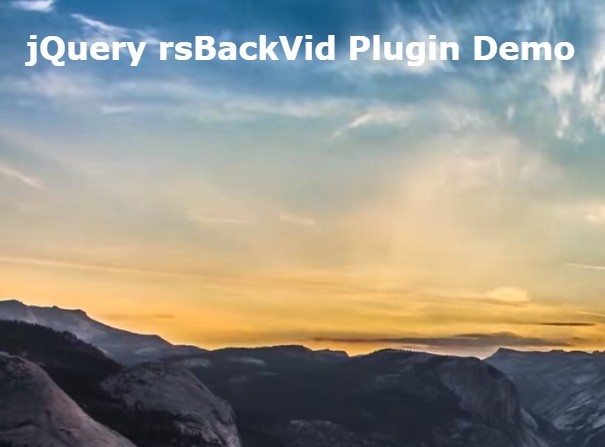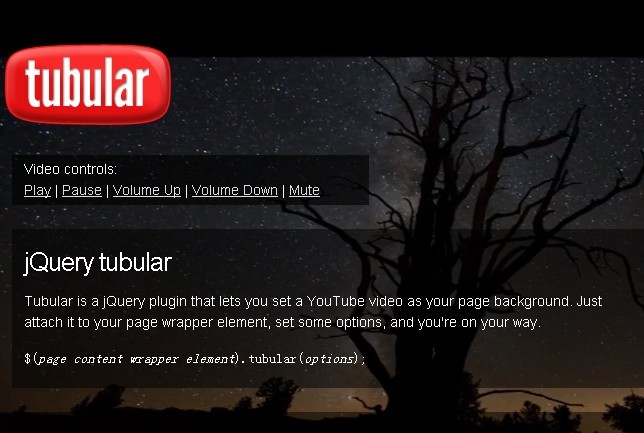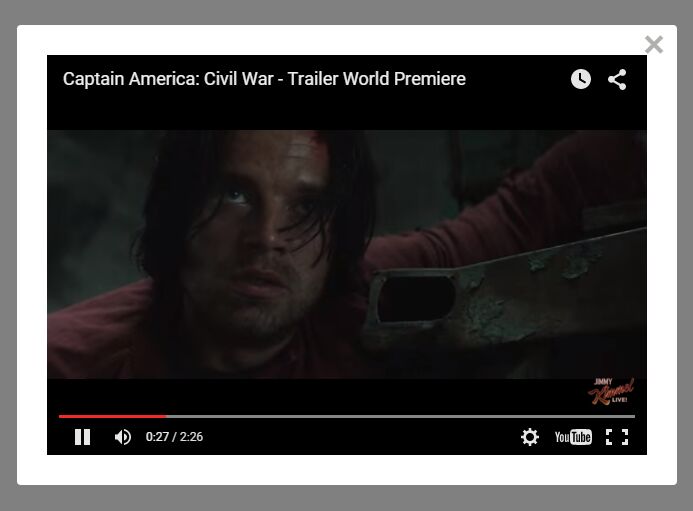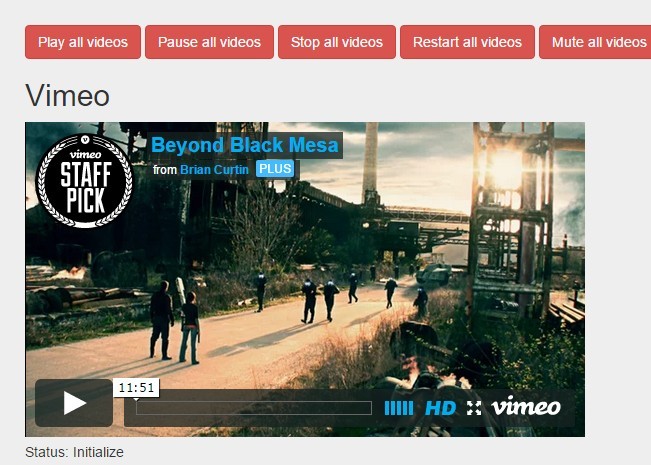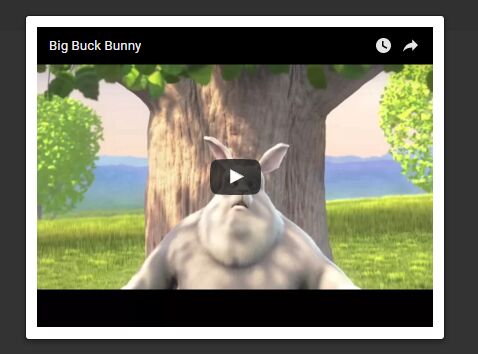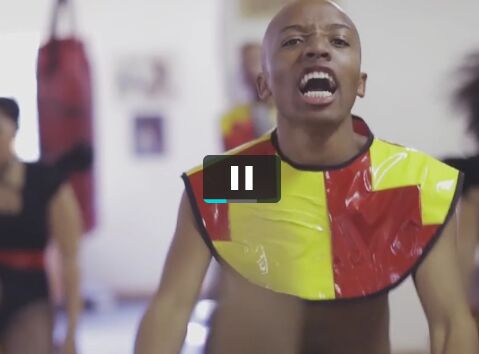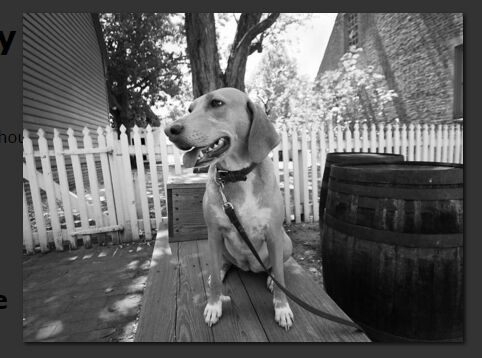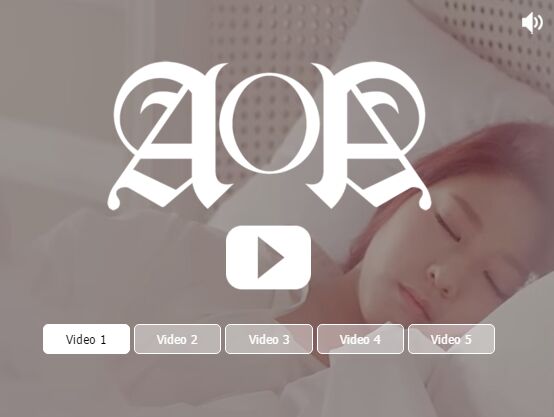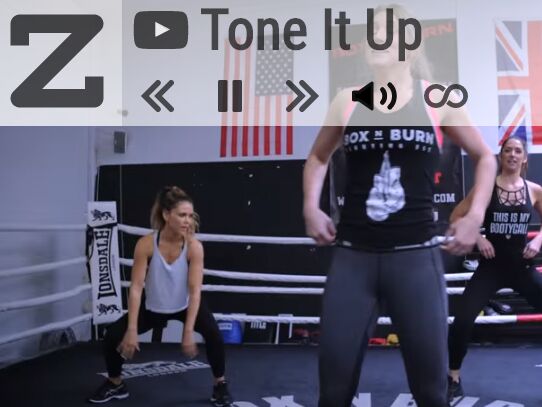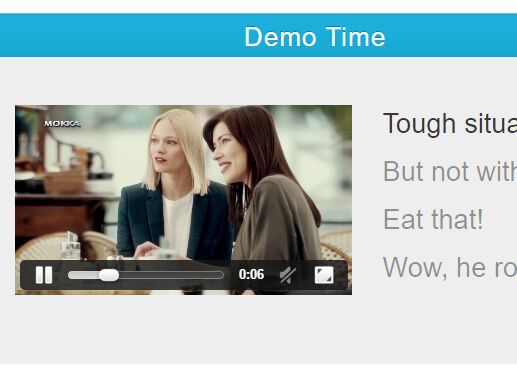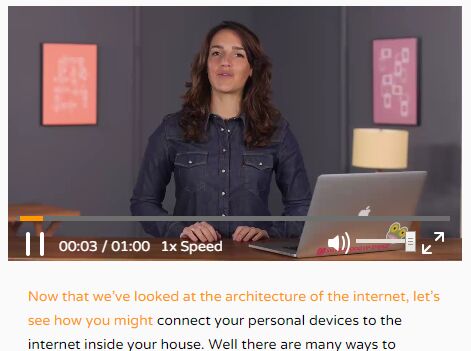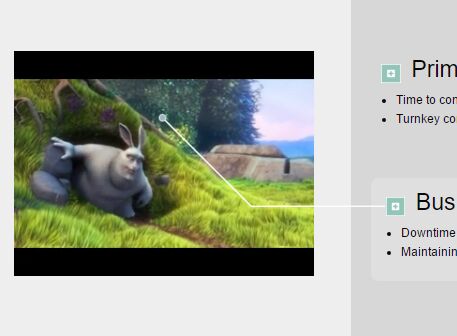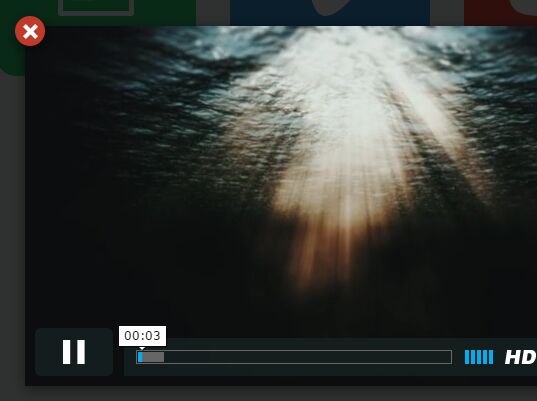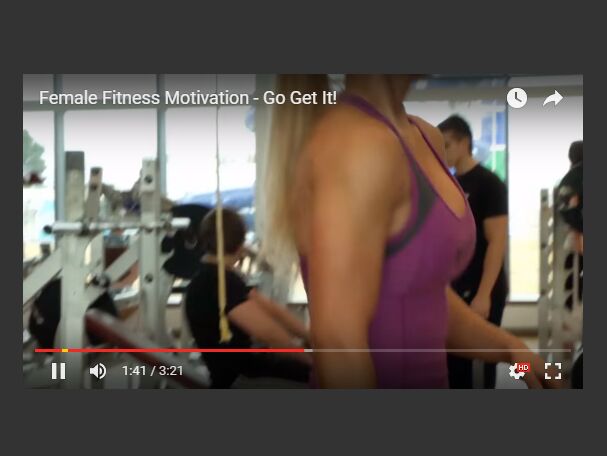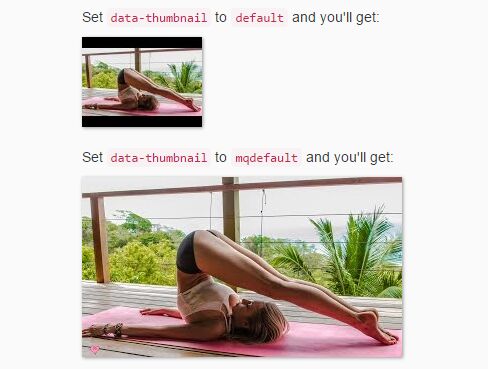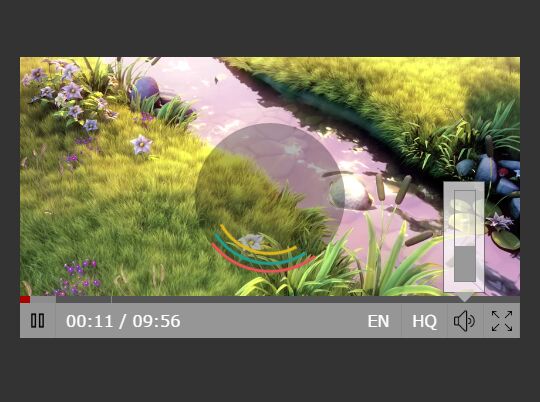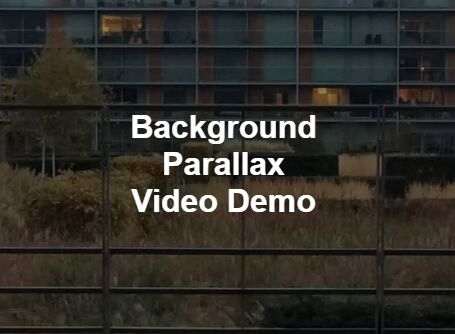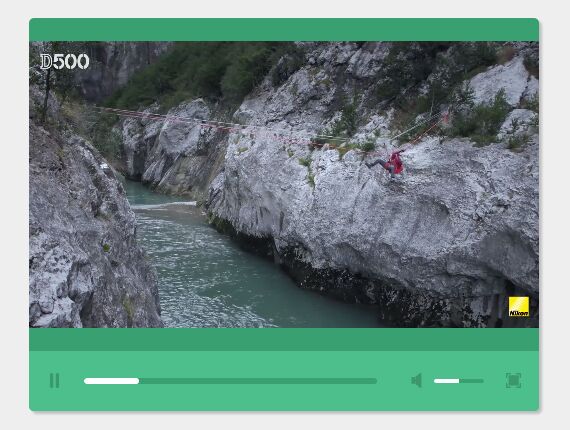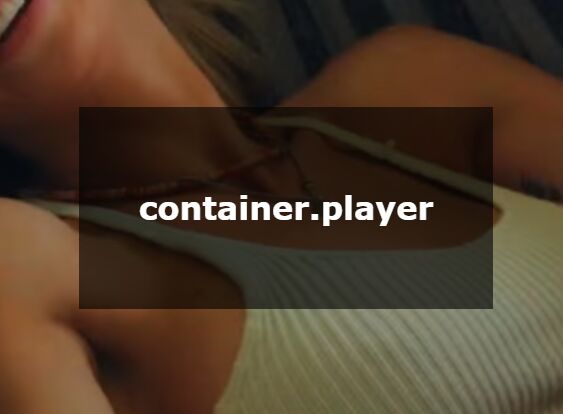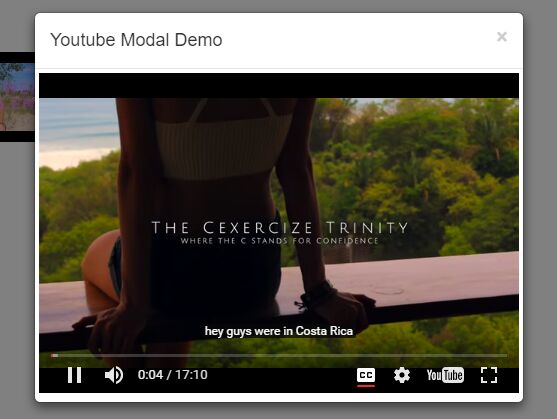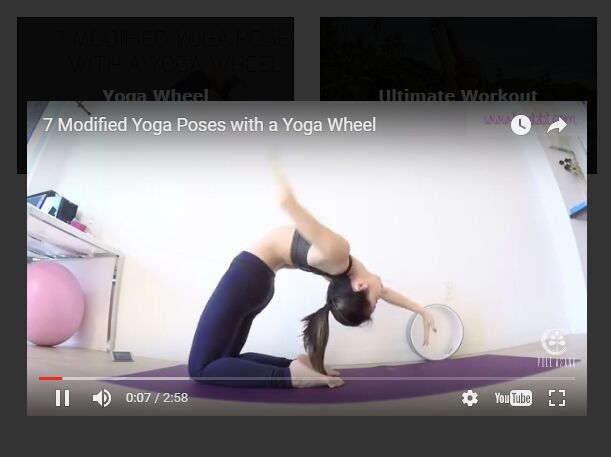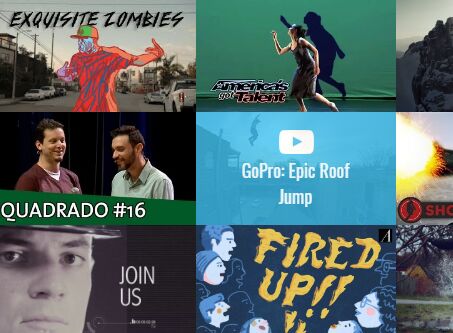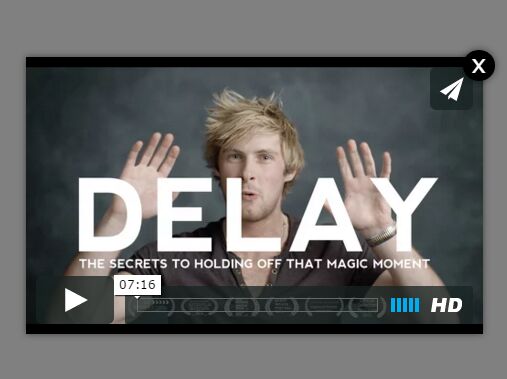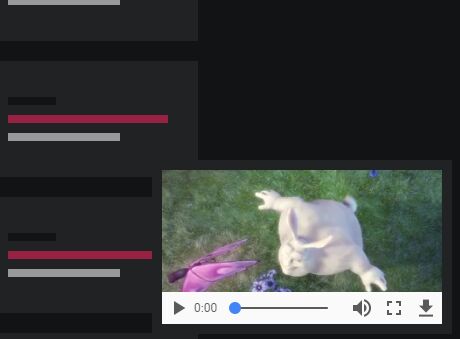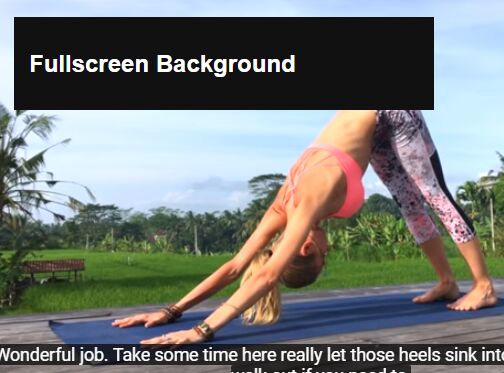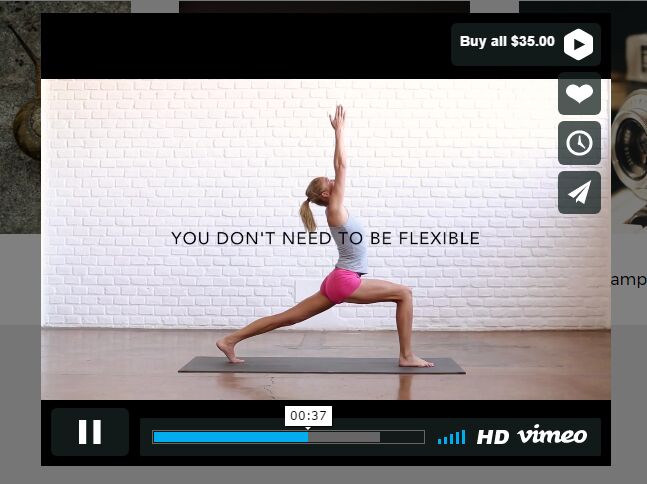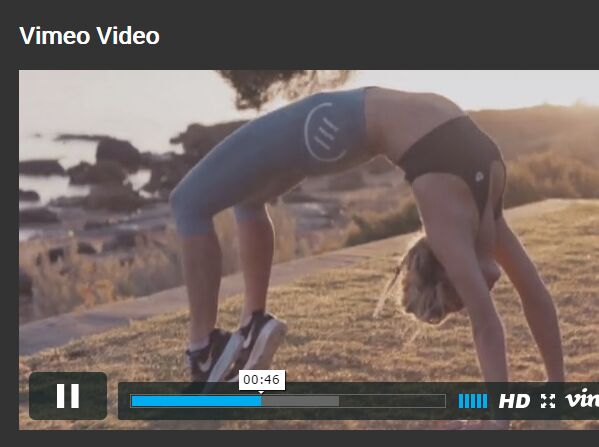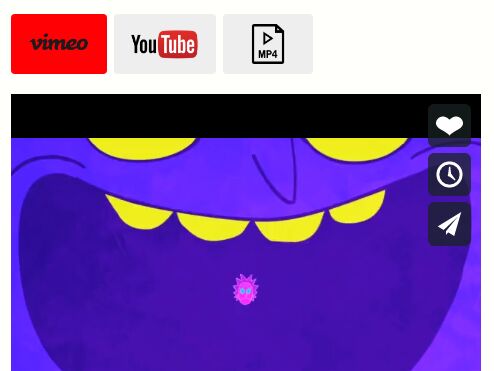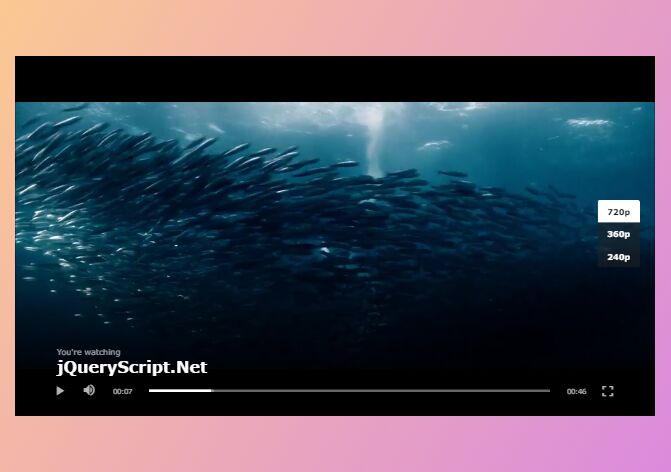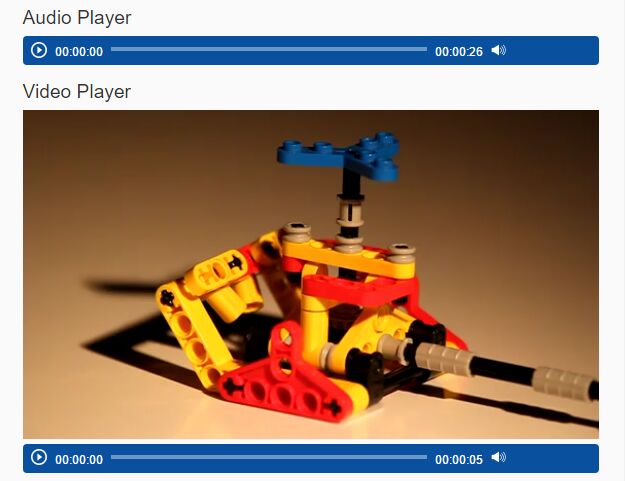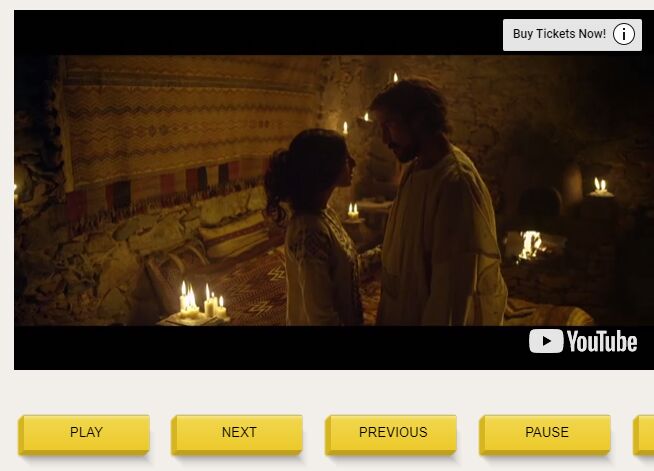jQuery Vimeo Cover
Use a placeholder element for Vimeo videos and inject the video embed when it's clicked. This allows you to use a custom cover image until the video is played clicked instead of displaying the Vimeo embed.
##Demo Check out the demo here: https://cdn.rawgit.com/incraigulous/jquery-vimeo-cover/master/demo.html ##Installation
bower install jquery-vimeo-cover ##How to use it Add your placeholder element.
<div class="vimeo-cover" vimeo-id="77091919" vimeo-placeholder="http://placehold.it/920x517"></div> ####Required Attributes
vimeo-id: The Vimeo ID. You can get this from the Vimeo video URL. vimeo-placeholder: The path to your placeholder image.
Instantiate a new VimeoCover object and pass in your element. You can also pass an options object as your second parameter but this is optional.
new VimeoCover($('.vimeo-cover'), { selector: '.vimeo-cover', //The vimeo-cover selector. This is used to target all videos on the page to make sure only one video plays at a time. });###Multiple instances on the same page
$('.vimeo-cover').each(function(index, el) { $vimeoCover = new VimeoCover(el); });#####Options
selector: The vimeo-cover selector. This is used to target all videos on the page to make sure only one video plays at a time. Default: .vimeo-cover