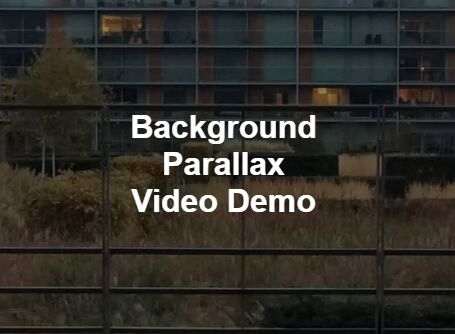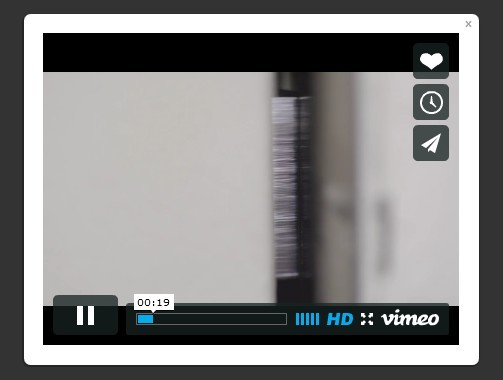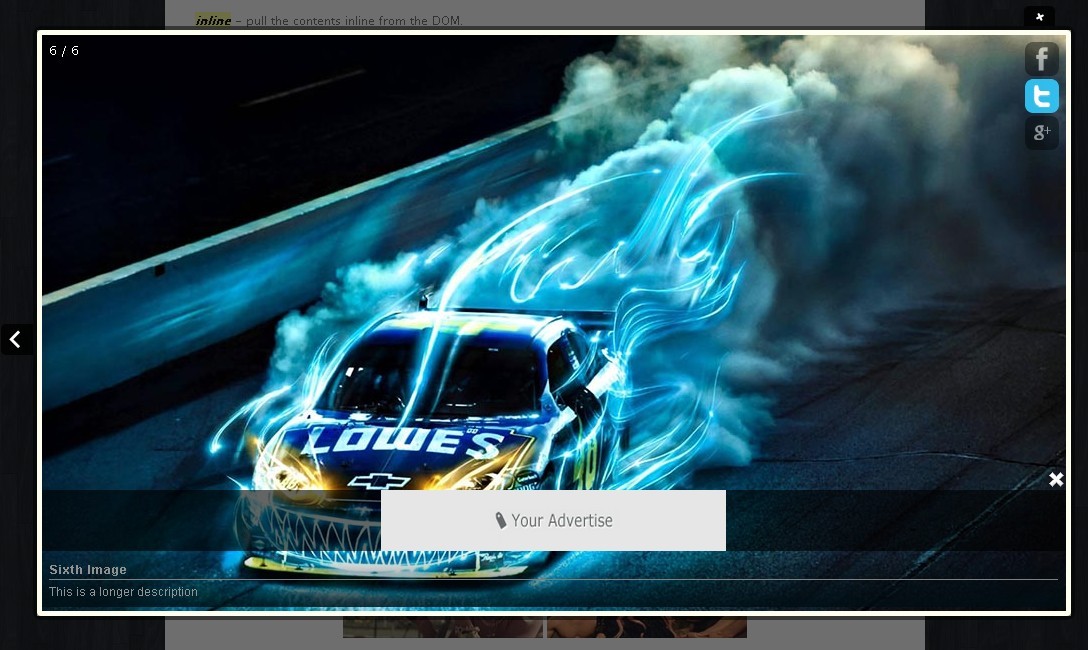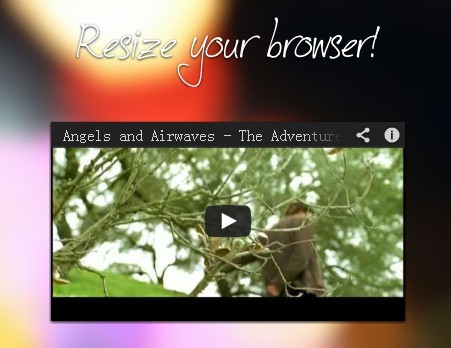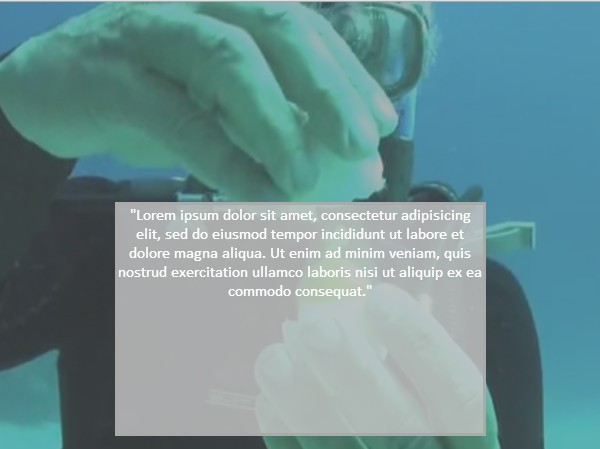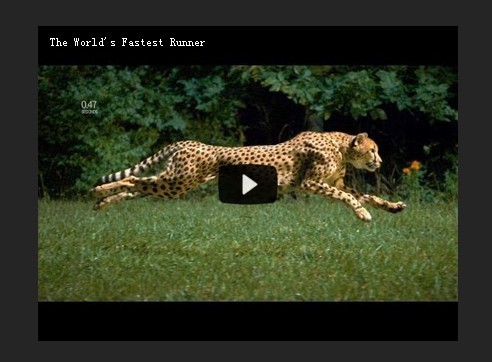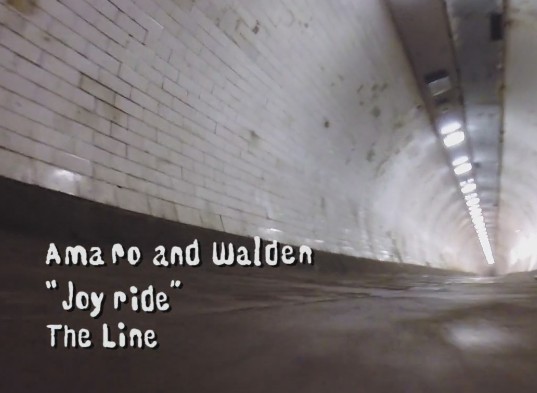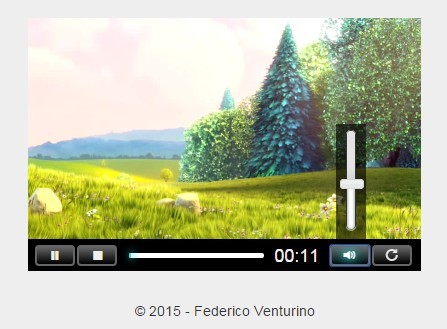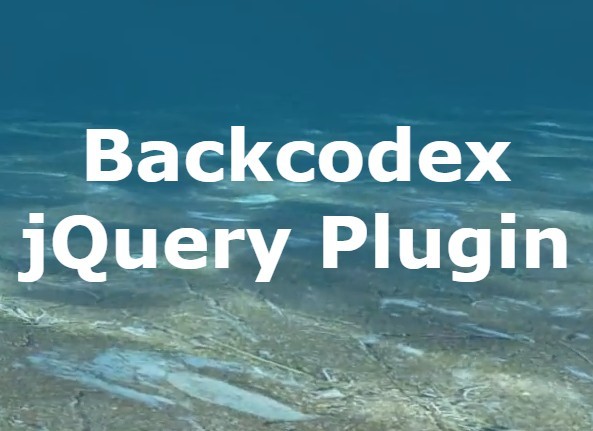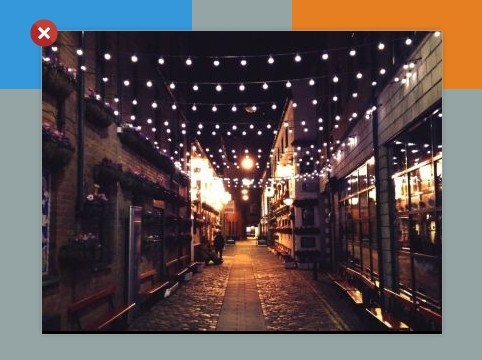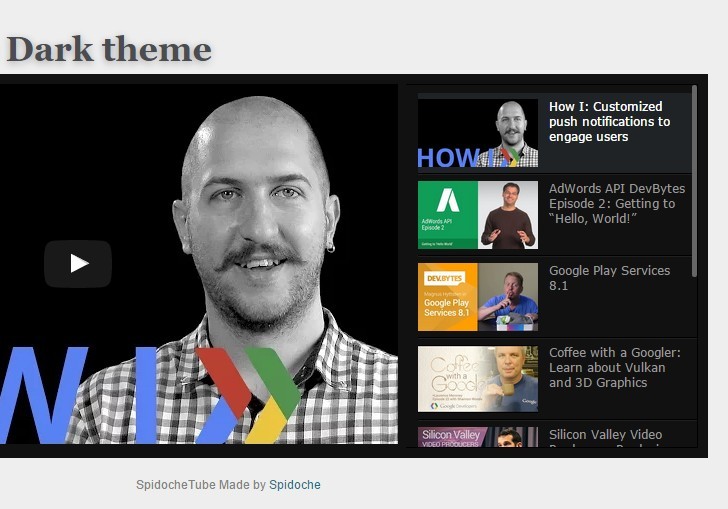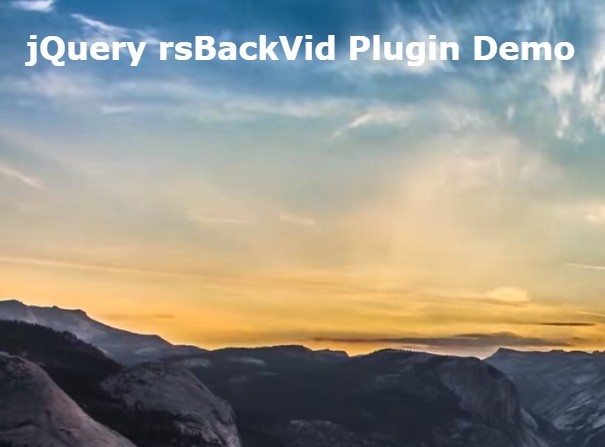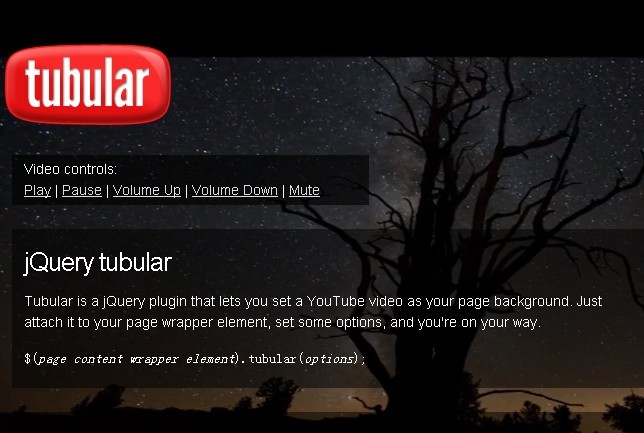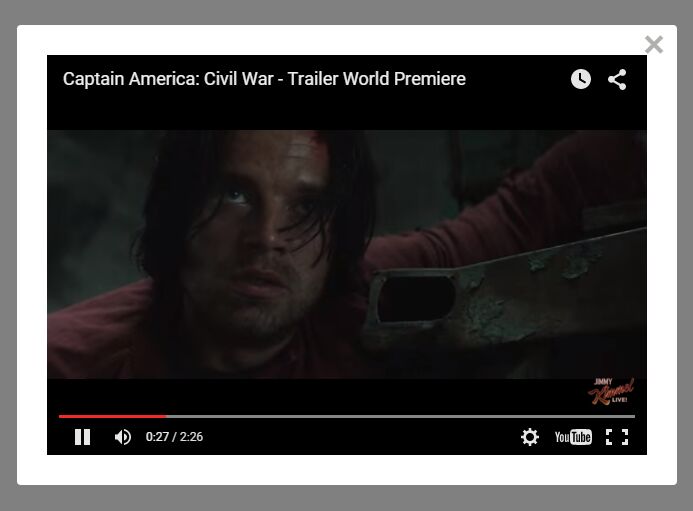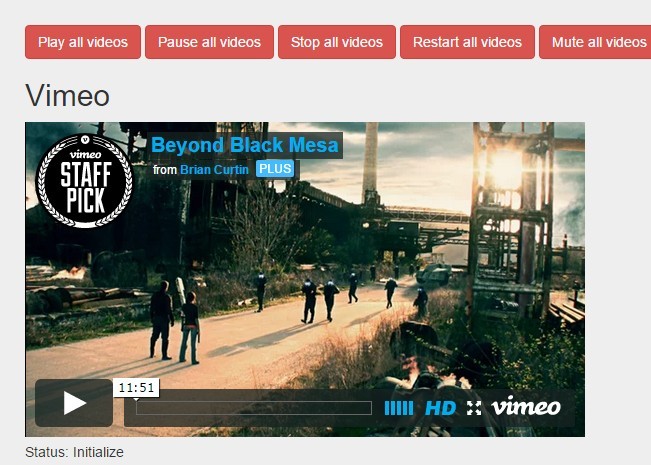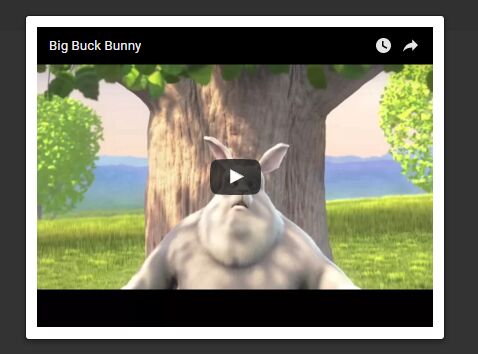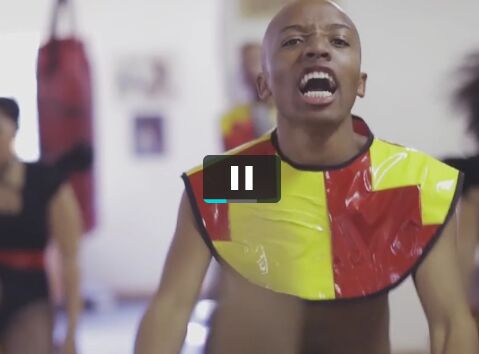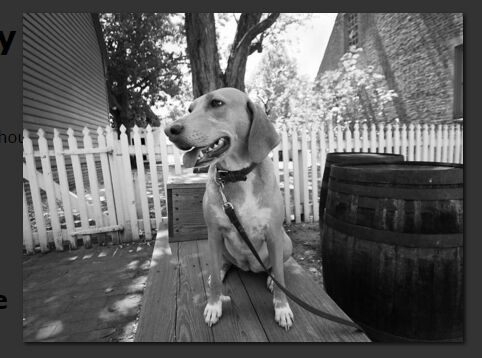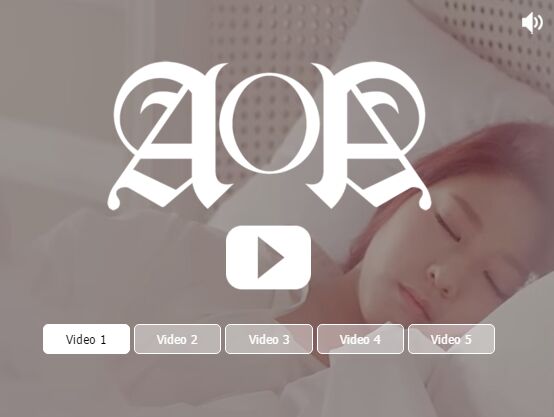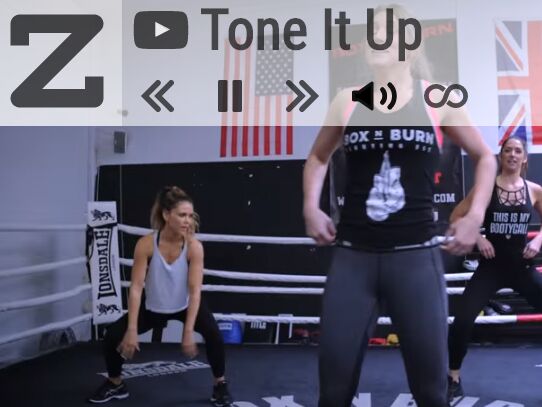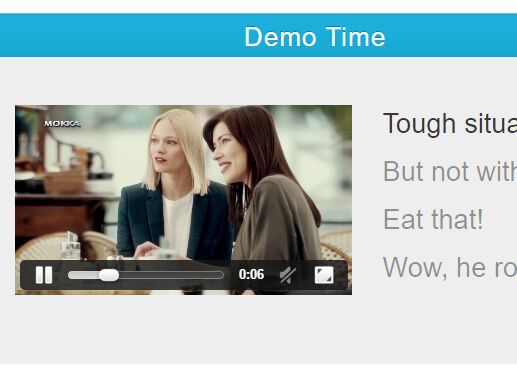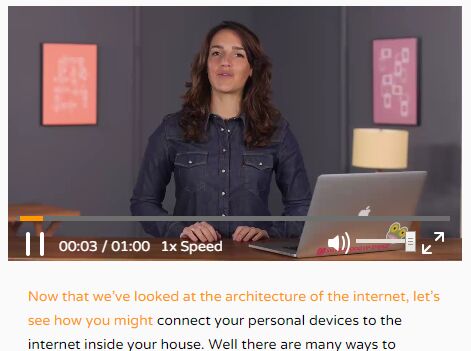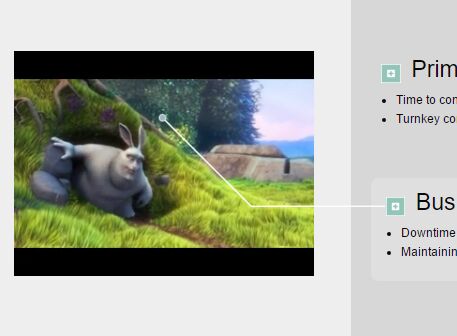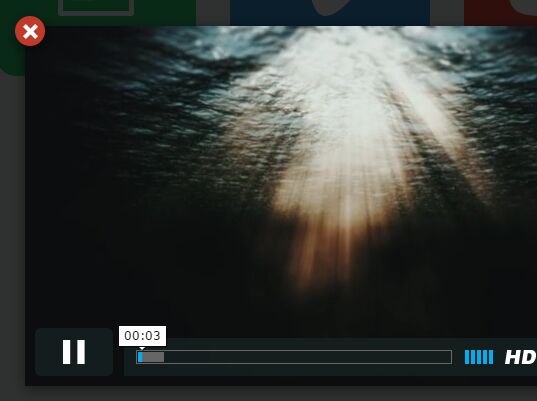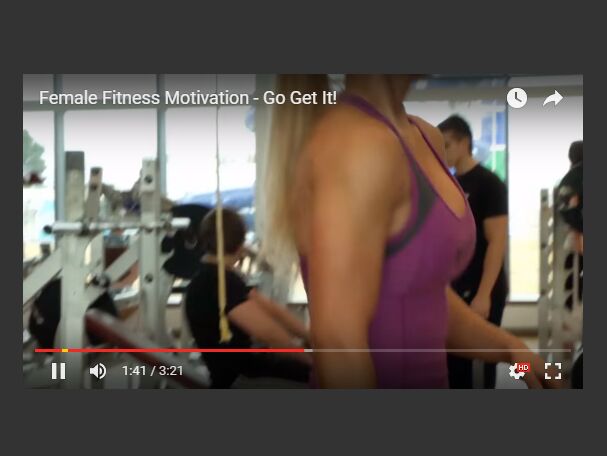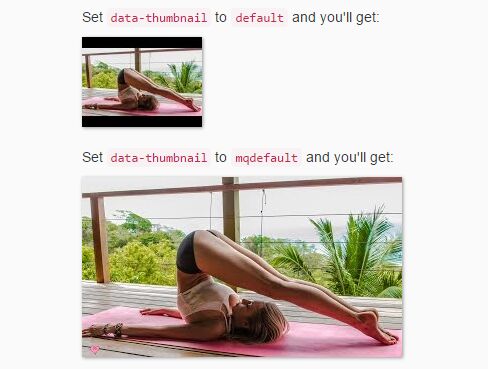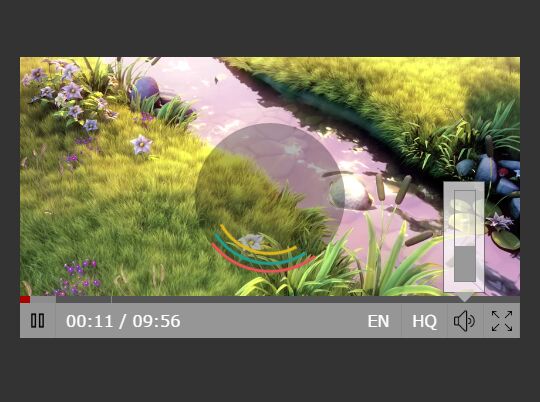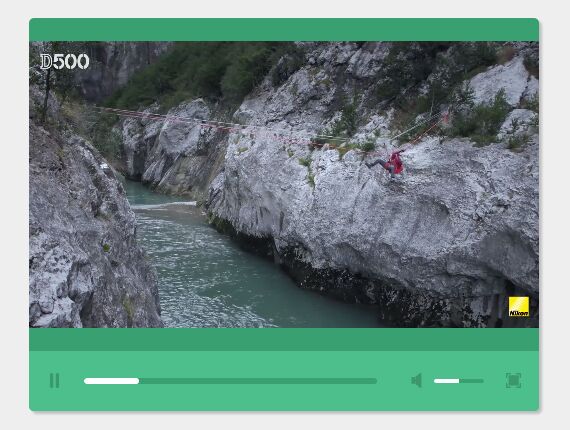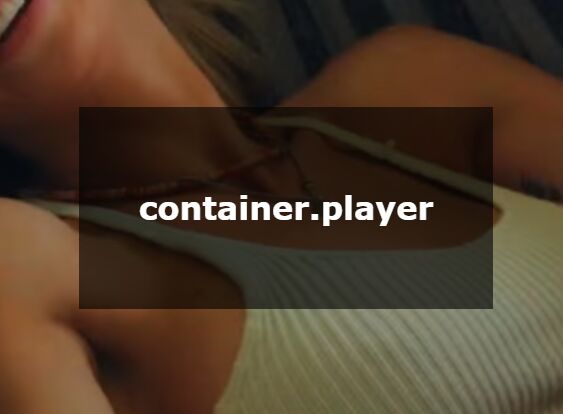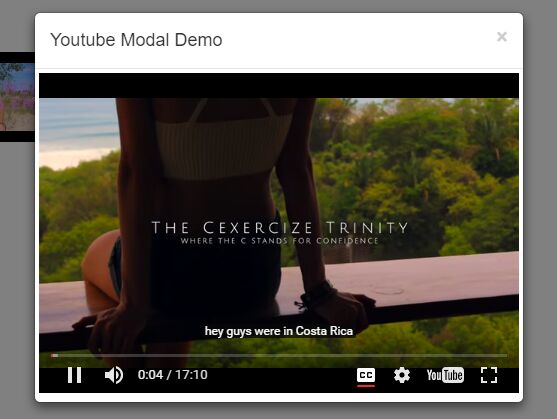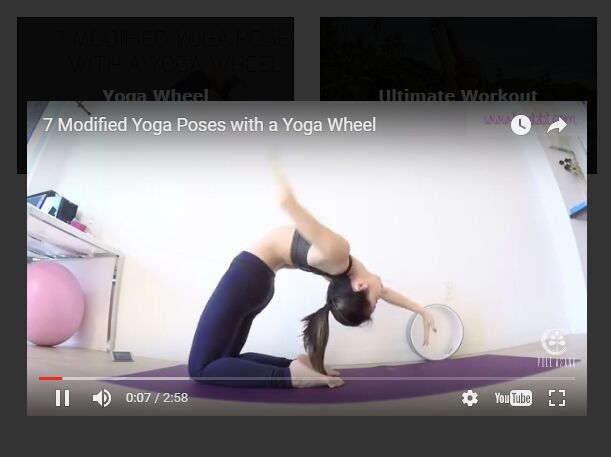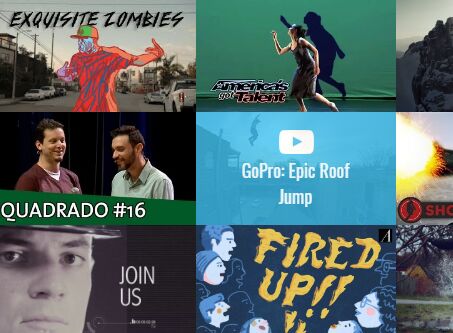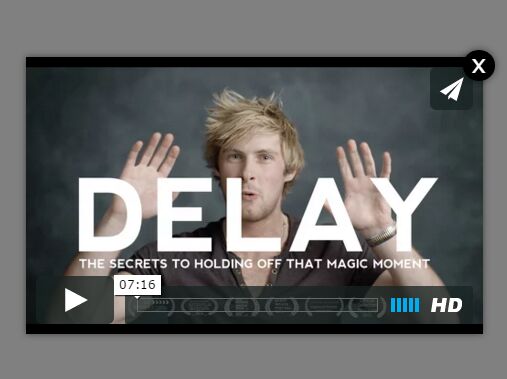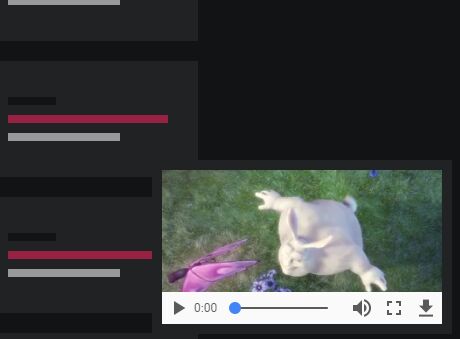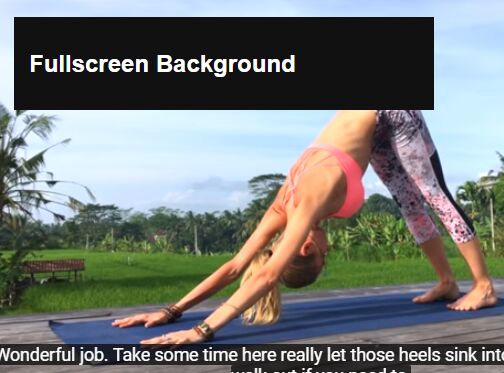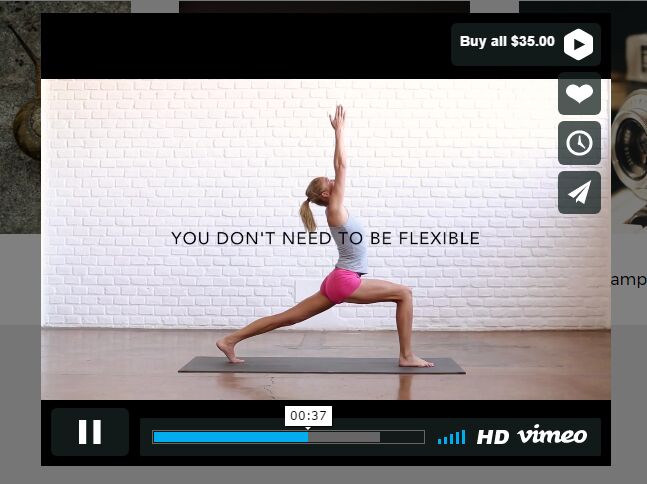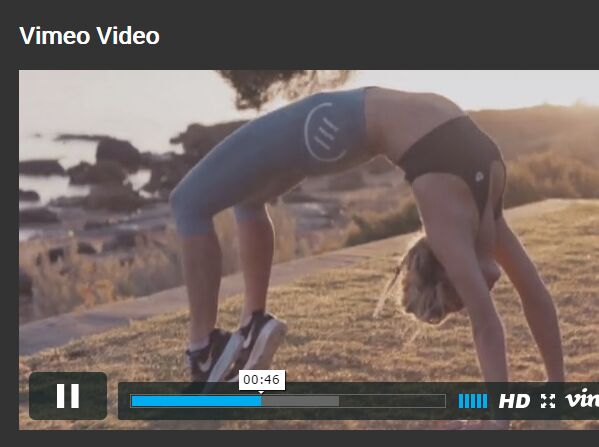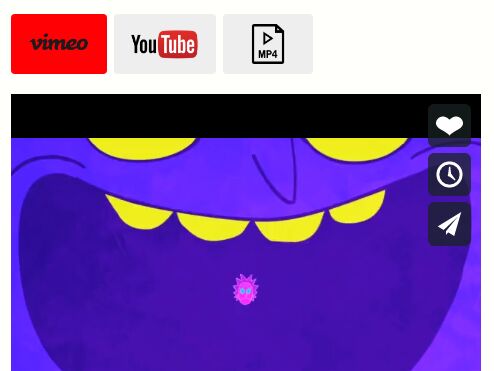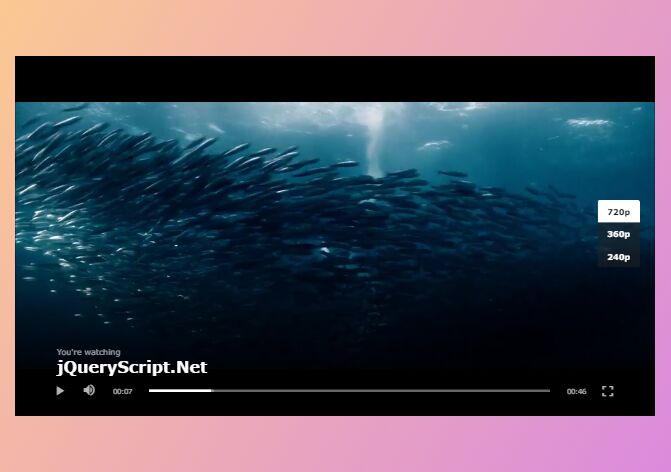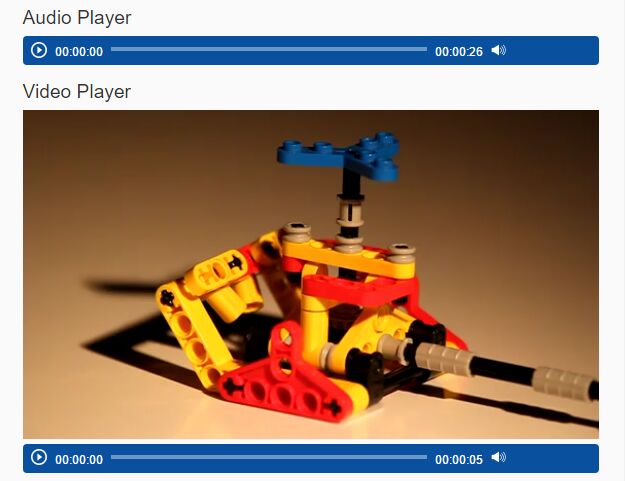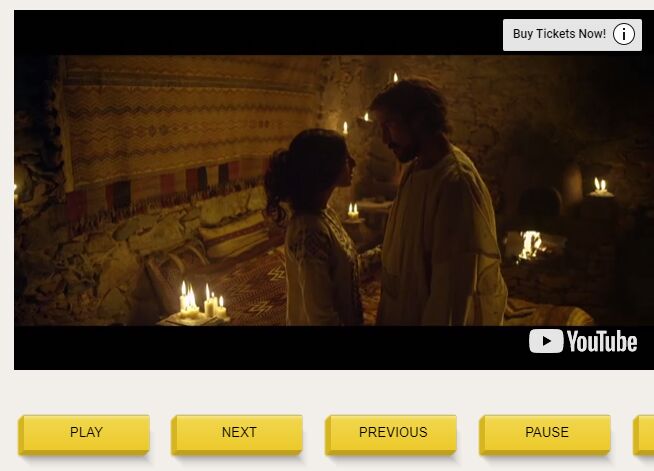PLEASE NOTE: My apologies but this repo is not currently maintianed by myself due to time constraints. I will happily accept and review PR's if anyone has any bug fixes or improvements (e.g. making it work with React).
backgroundVideo - v2.0.3
About
What is backgroundVideo?
backgroundVideo is a vanilla Javascript parallax (optional) plugin that turns your HTML5 <video> element into the CSS property background-size: cover, scaling to aspect ratio.
Working Examples
Within the examples folder, you will see demonstrations on how to implement the plugin.
Please note: parallax video is most effective on fixed position videos
Browser Support
HTML5 video supported browsers on desktop:
- IE9+ / Edge
- Chrome
- Firefox
- Safari
- Opera
Please note this plugin will not work on mobile devices. This is due to restrictions on autoplay and performance. A responsive image is suggested as fallback.
How to use
For the most basic implementation, add the following to your html document:
<video class="bv-video"></video>Ensuring that you are referencing the backgroundVideo.js file in your project, you can then instantiate the plugin by using the following Javascript:
const backgroundVideo = new BackgroundVideo('.bv-video', { src: [ 'MY/EXAMPLE/PATH/SAMPLE.mp4', 'MY/EXAMPLE/PATH/SAMPLE.webm' ] });The src array is the only mandatory option.
You can also install and use via npm:
npm install background-video Please see the examples for how to use the callback options and multiple videos on one page (Note: The examples are written in ES6/ES2015 so these will not work in older browsers e.g. Internet Explorer).
Options
| Option | Type | Default | Description |
|---|---|---|---|
| parallax.effect | number | 1.5 | The intensity of the parallax effect (1: fixed). Number must be >= 1 |
| preventContextMenu | boolean | false | Prevents the user from viewing the context menu on the video (prevent right-click/secondary-click) |
| autoplayFallback | string | '' | The poster image to show when auto-play capabilities are not available |
| onBeforeReady() | callback | null | Run code before the video is ready |
| onReady() | callback | null | Run code when the plugin has loaded - e.g. prevent loading flickers (see examples folder for useage) |
Dependencies
None :)
License
Copyright (c) 2016 Sam Linnett
Licensed under the MIT license.