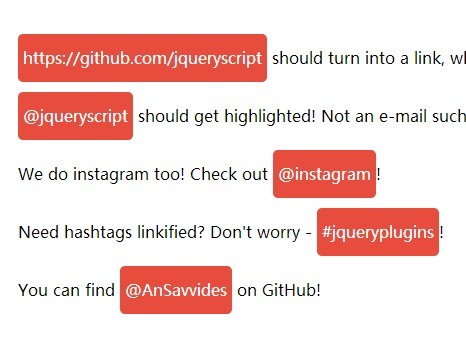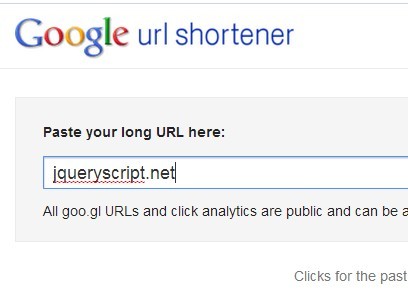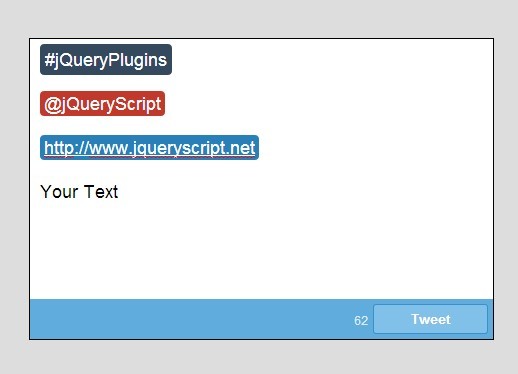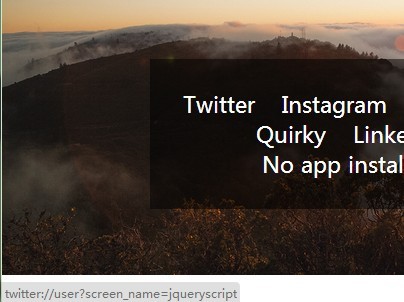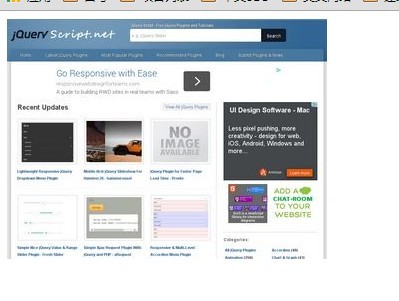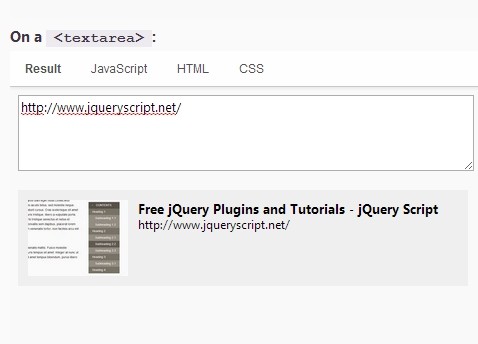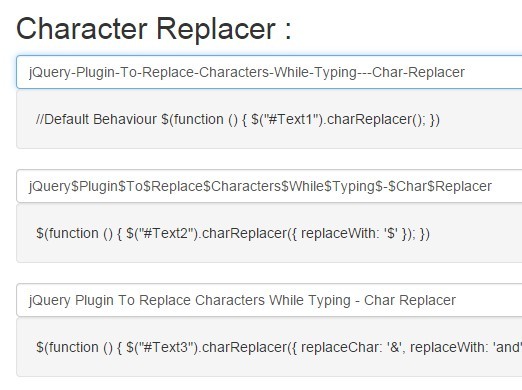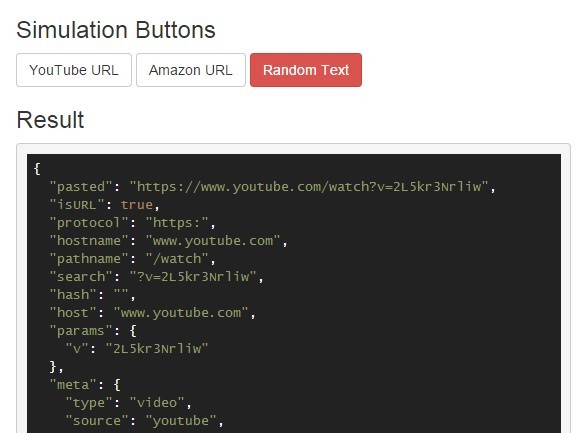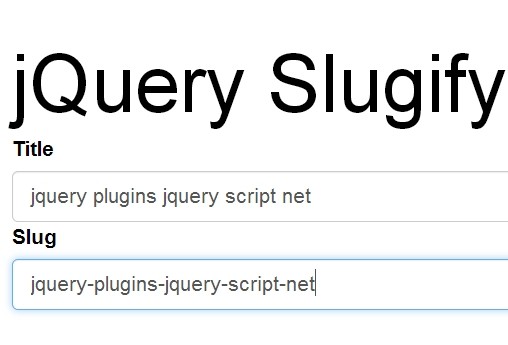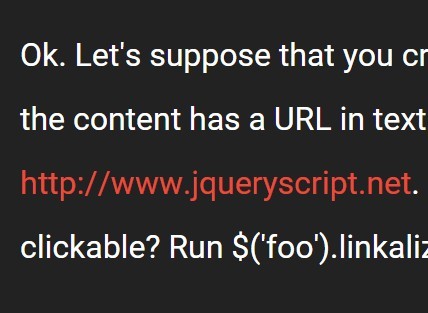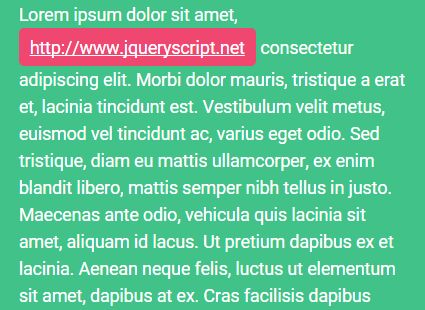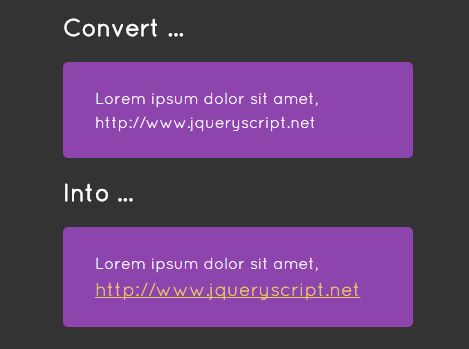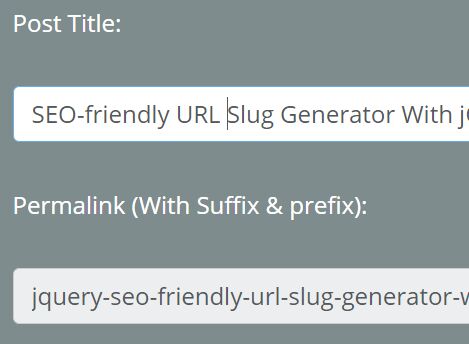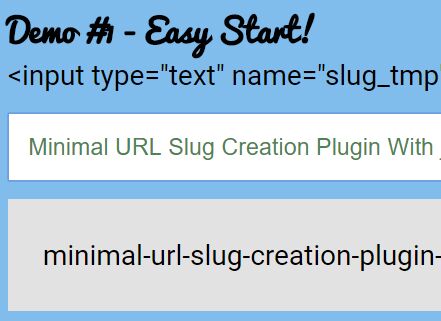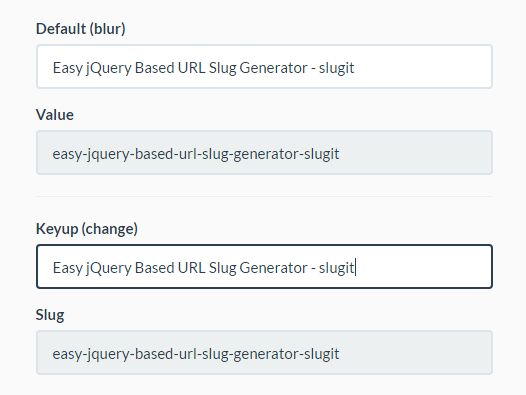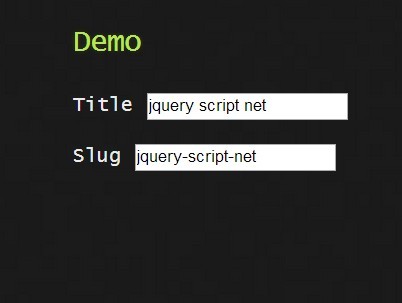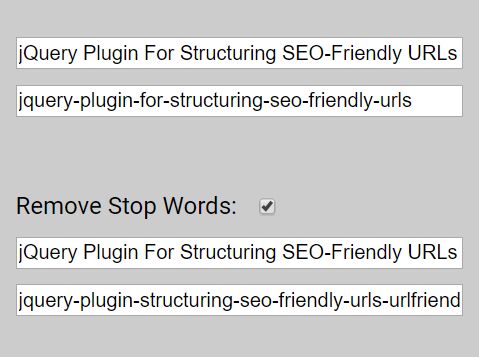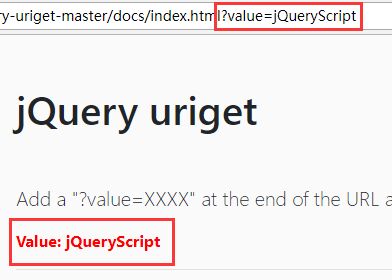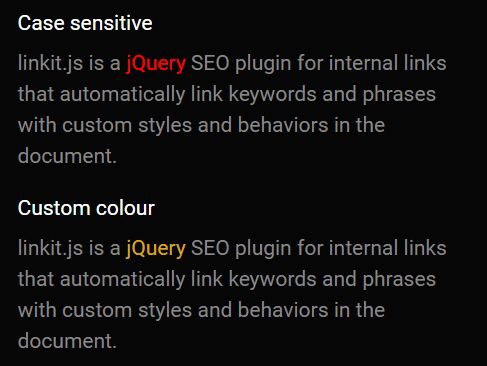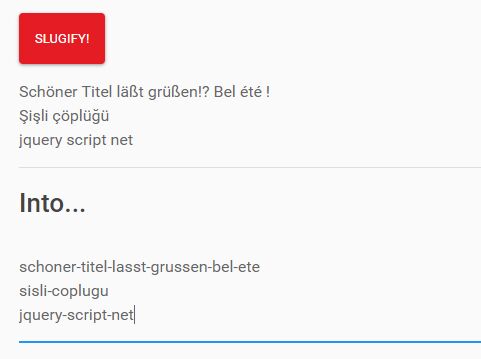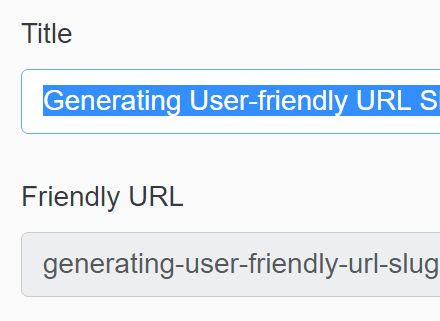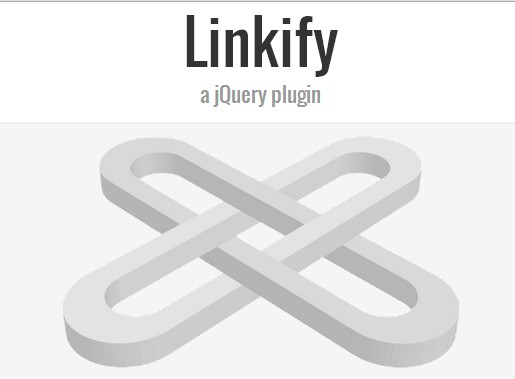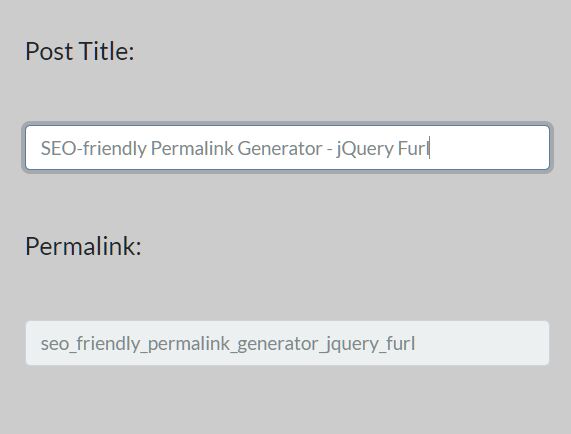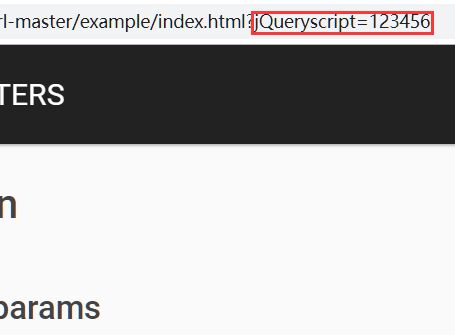Linky
Linky is a jQuery plugin for linkifying URLs, mentions (for Twitter, Instagram or GitHub) and hashtags (for Twitter); that is, taking plain text references of URLs, mentions and hashtags and turning them to the appropriate links. Existing linkified URLs are kept untouched.
Usage
The only dependency is jQuery.
All you have to do is include jquery.linky.js or jquery.linky.min.js just after you've included jQuery and you are all set.
Install using Bower
Linky is also available as a Bower package; you can simply install it by doing bower install jquery.linky.
Options
| Option | Default | Type | Description |
|---|---|---|---|
| mentions | false | boolean | Identify if mentions should be linkified. |
| hashtags | false | boolean | Identify if hashtags should be linkified. |
| urls | true | boolean | Identify if URLs should be linkified. |
| linkTo | "twitter" | string | Identify location mentions and hashtags should link to |
Example
Linky would come in handy if you are pulling data from any of Twitter's or Instagram's APIs where you will end up having just a plain text string like below:
@andrs works on his #opensource projects over at https://github.com/AnSavvides
If you are displaying this information in your UI, you would want to linkify any mentions, hashtags and/or URLs. Linky does exactly that, giving you control over what you want linkified. In this case, let's linkify everything given a div containing the aforementioned tweet:
<div class="tweet"> @andrs works on his #opensource projects over at https://github.com/AnSavvides </div>$(".tweet").linky({ mentions: true, hashtags: true, urls: true, linkTo: "twitter" });This would transform the div's content to the following:
<div class="url"> <a href="https://twitter.com/andrs" target="_blank">@andrs</a> works on his <a href="https://twitter.com/hashtag/opensource" target="_blank">#opensource</a> projects over at <a href="https://github.com/AnSavvides" target="_blank">https://github.com/AnSavvides</a> </div>Have a look at examples.html for more examples.
Tests
Unit testing is done using QUnit; all tests can be found under the tests folder.
Contributing
All contributions are welcome; just fork the repository, make your changes and open a pull request. Don't forget to add tests if applicable!
License
The MIT License (MIT)
Copyright (c) 2013 - 2015 Andreas Savvides
Permission is hereby granted, free of charge, to any person obtaining a copy of this software and associated documentation files (the "Software"), to deal in the Software without restriction, including without limitation the rights to use, copy, modify, merge, publish, distribute, sublicense, and/or sell copies of the Software, and to permit persons to whom the Software is furnished to do so, subject to the following conditions:
The above copyright notice and this permission notice shall be included in all copies or substantial portions of the Software.
THE SOFTWARE IS PROVIDED "AS IS", WITHOUT WARRANTY OF ANY KIND, EXPRESS OR IMPLIED, INCLUDING BUT NOT LIMITED TO THE WARRANTIES OF MERCHANTABILITY, FITNESS FOR A PARTICULAR PURPOSE AND NONINFRINGEMENT. IN NO EVENT SHALL THE AUTHORS OR COPYRIGHT HOLDERS BE LIABLE FOR ANY CLAIM, DAMAGES OR OTHER LIABILITY, WHETHER IN AN ACTION OF CONTRACT, TORT OR OTHERWISE, ARISING FROM, OUT OF OR IN CONNECTION WITH THE SOFTWARE OR THE USE OR OTHER DEALINGS IN THE SOFTWARE.