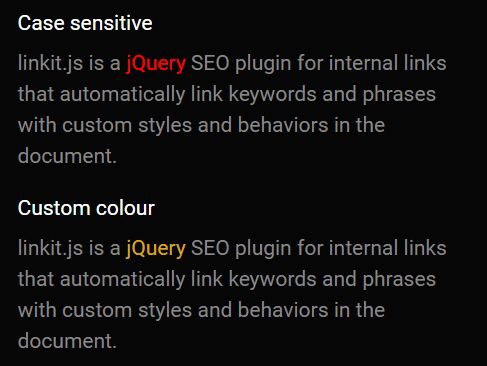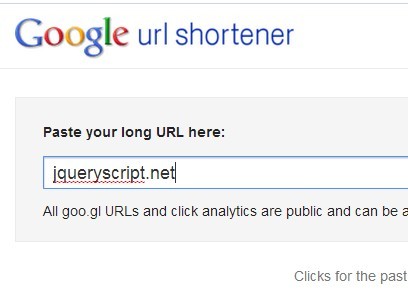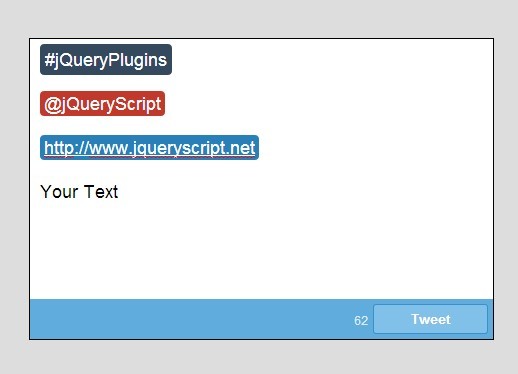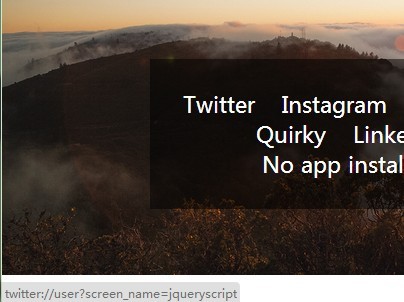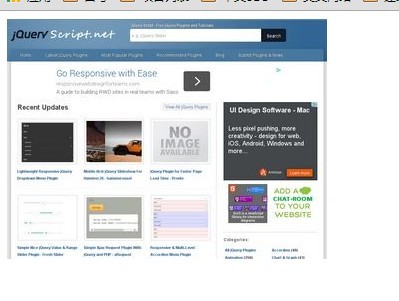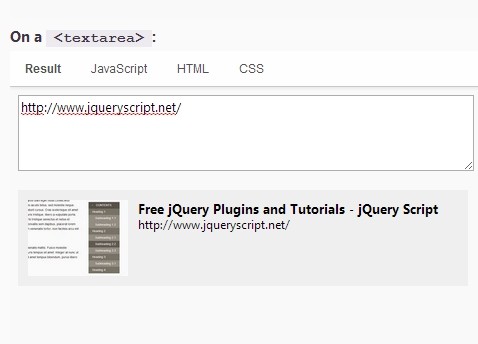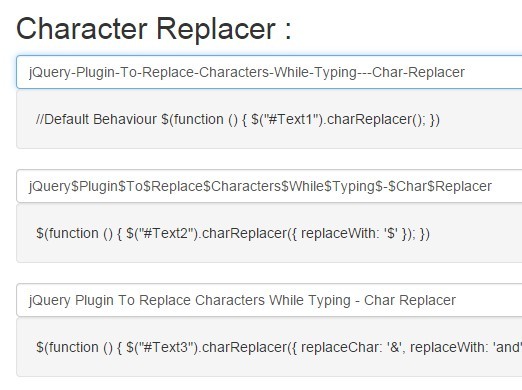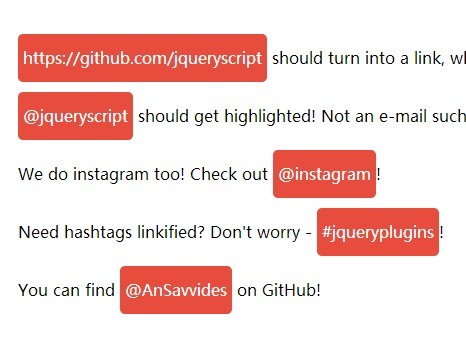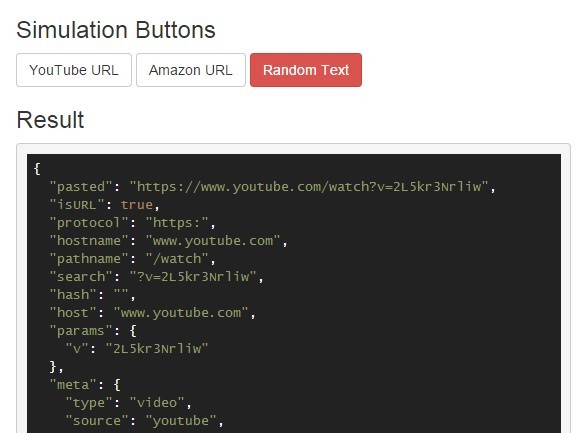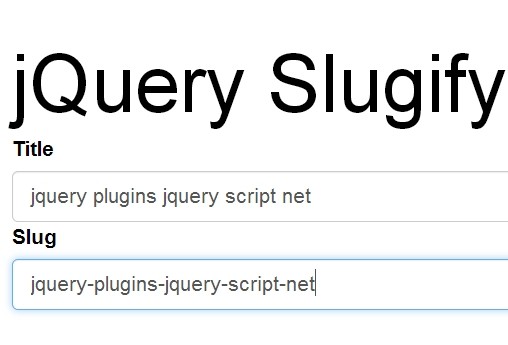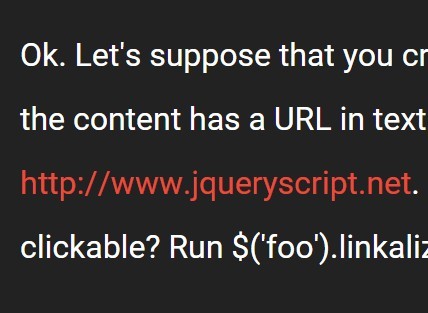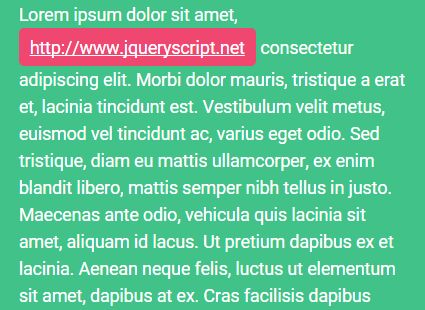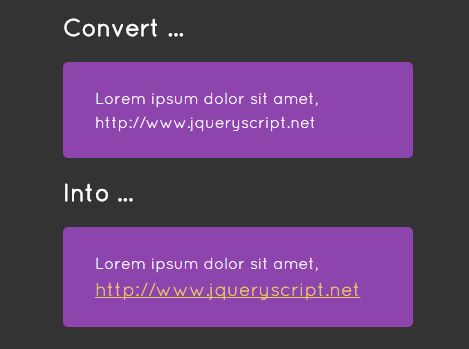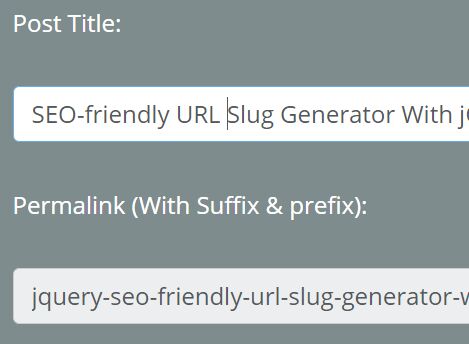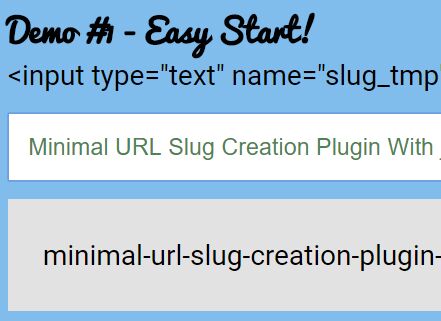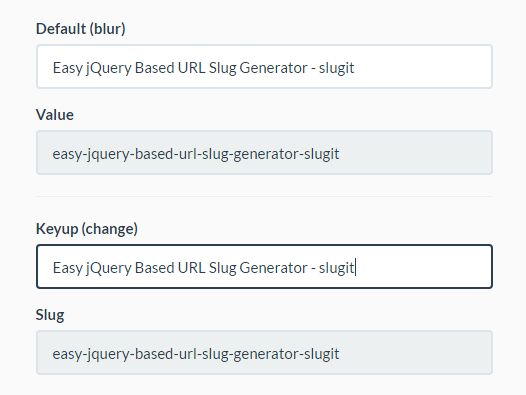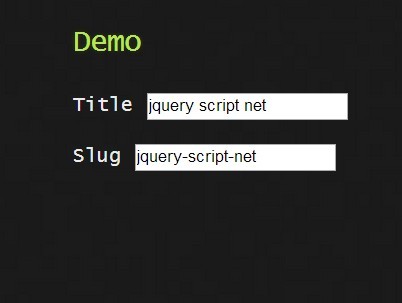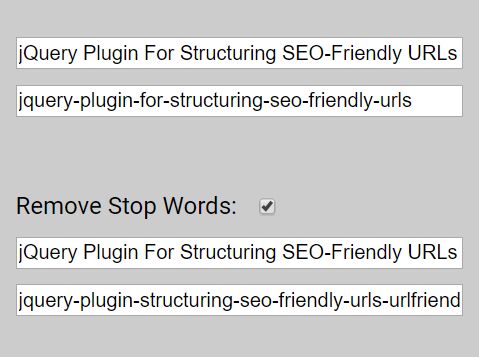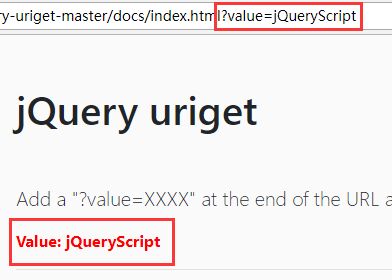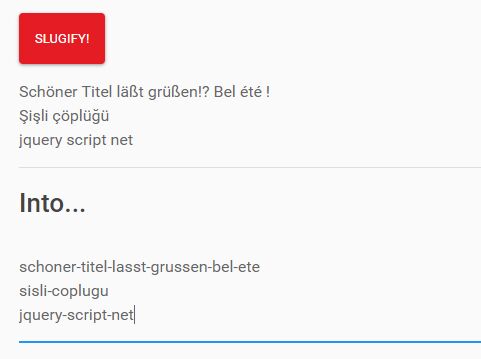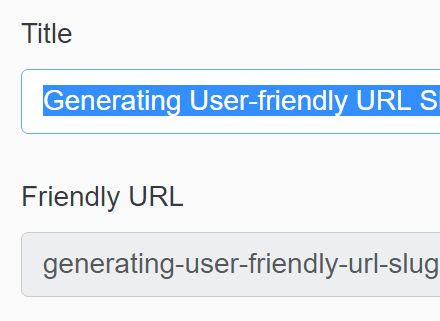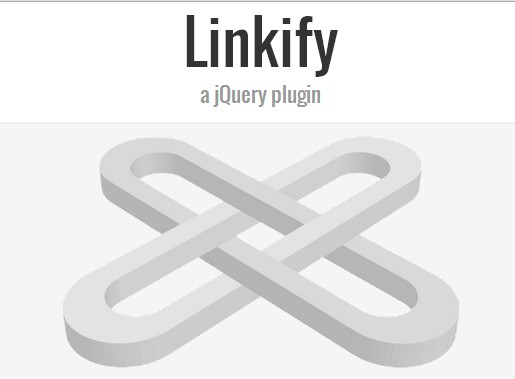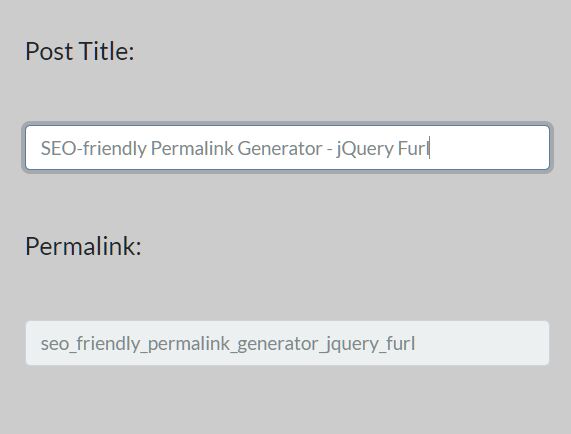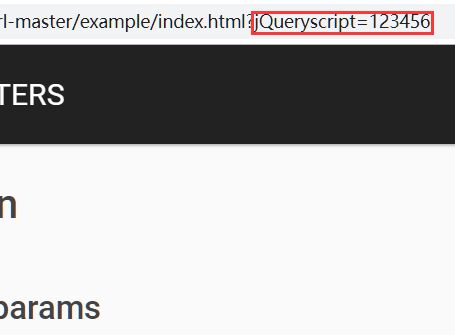linkit.js
Linkit is a handly little jQuery plugin to replace specific words within the HTML of page with links. E.g. Replace all instances of the word Google to <a href="https://google.com">Google</a>
Examples
Below are collection of examples how to use linkit.js. You can see these working in the examples.html file.
Example 1: Basic word replace
This is the most basic usage of linkit.js.
$('.example-1').linkIt({ link: { word: 'linkit.js', url: 'https://github.com/djnetherton/link-it' } });Example 2: Case sensitive word replacement
In this example we're demonstrating how we can replace case sensitive words like HTML but leave other instances like html, untouched.
$('.example-2').linkIt({ link: { word: 'HTML', url: 'https://github.com/djnetherton/link-it' }, caseSensitive: true });Example 3: Using a custom colour for your links.
This example shows how you can use a custom colour for each word that's been linked.
$('.example-3').linkIt({ link: { word: 'custom colour', url: 'https://github.com/djnetherton/link-it' }, linkColor: 'goldenrod' });Example 4:Add a custom class your links.
This example shows how you can add a custom class for each word that's been linked.
$('.example-4').linkIt({ link: { word: 'custom class', url: 'https://github.com/djnetherton/link-it' }, linkClass: 'my-custom-class' });Example 5 :Opening links in a new window.
This example shows how you can ensure your links open in a new window.
$('.example-5').linkIt({ link: { word: 'new window', url: 'https://github.com/djnetherton/link-it' }, newWindow: true });