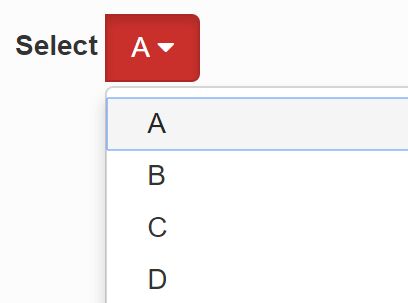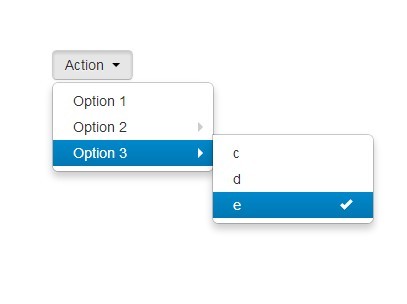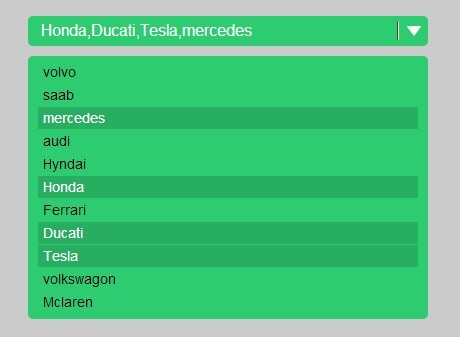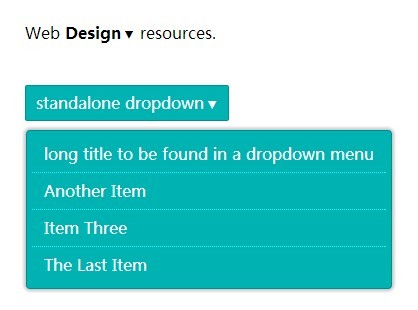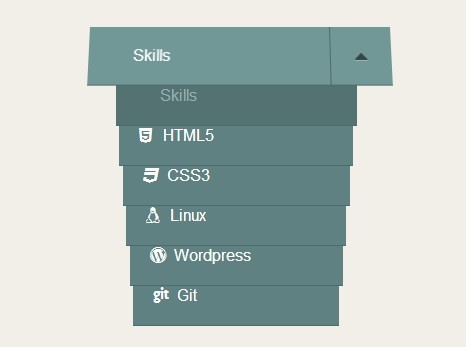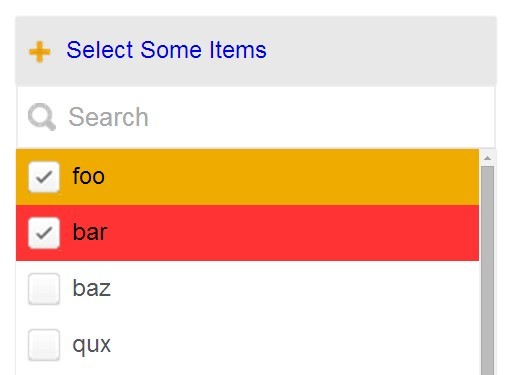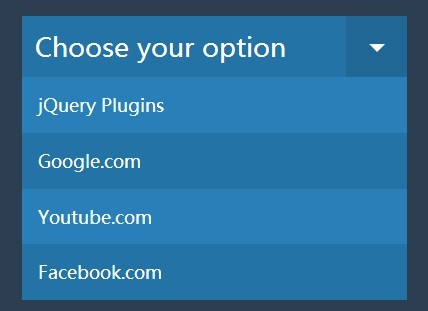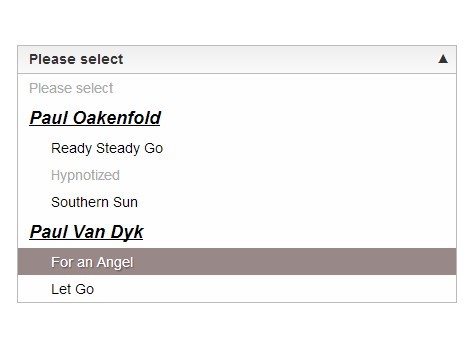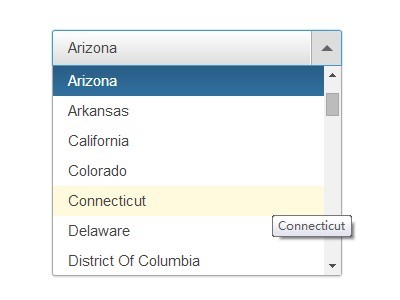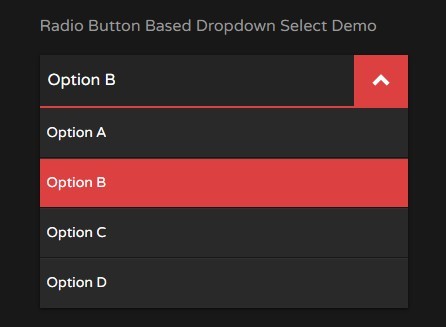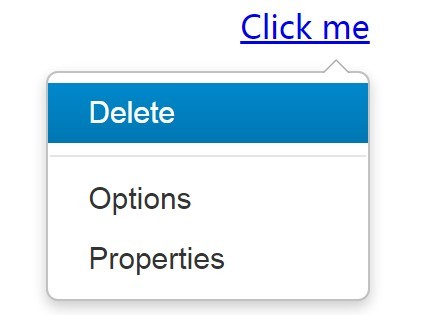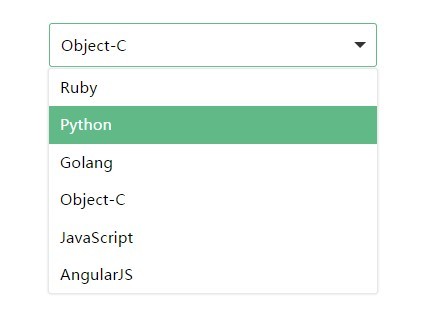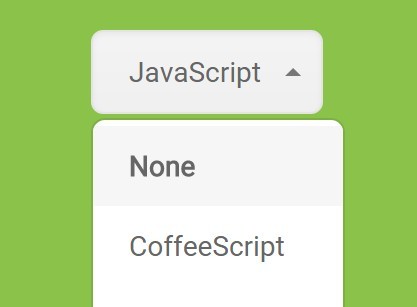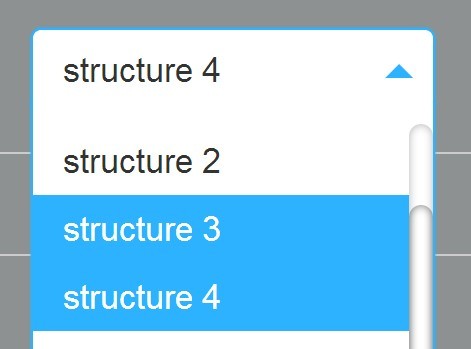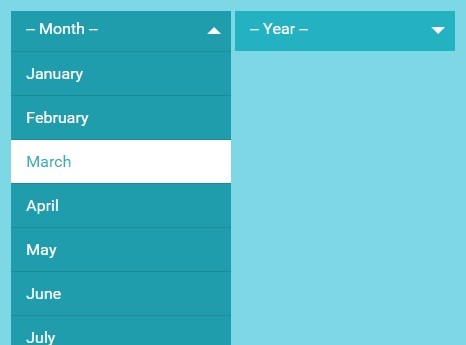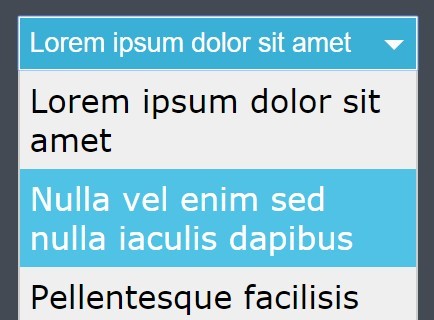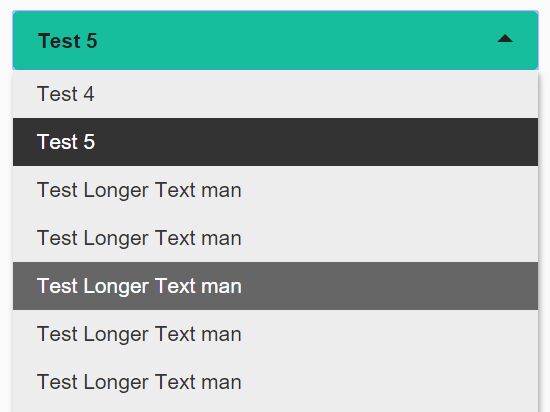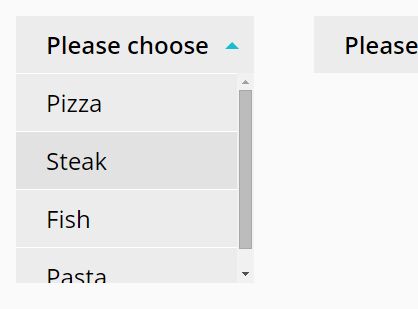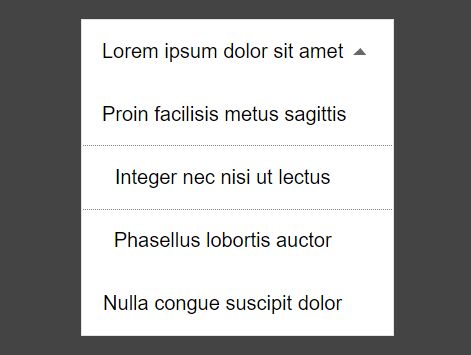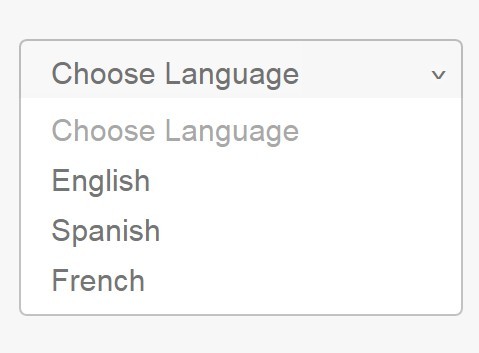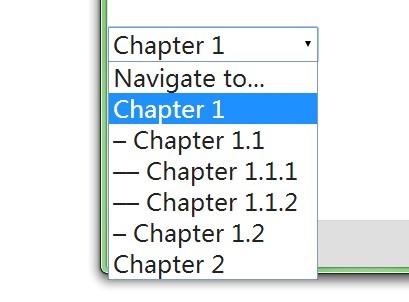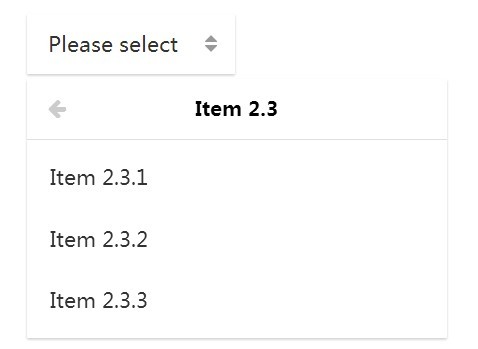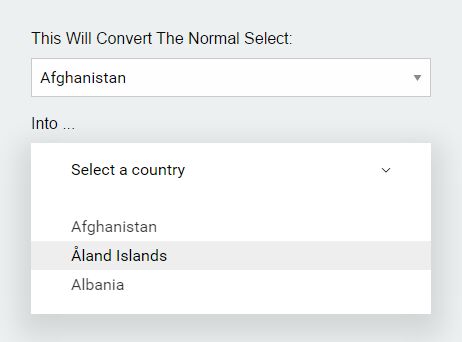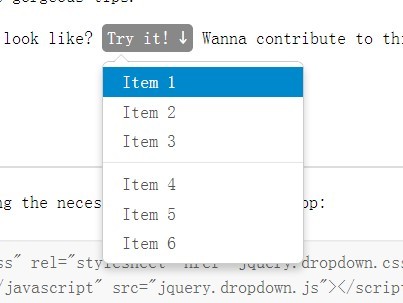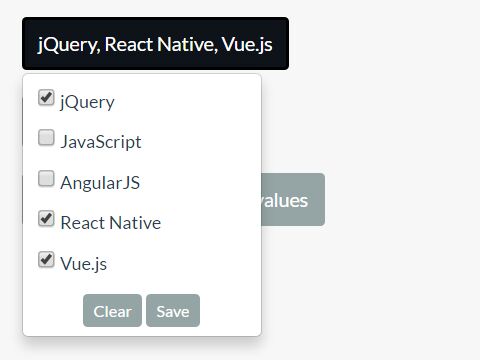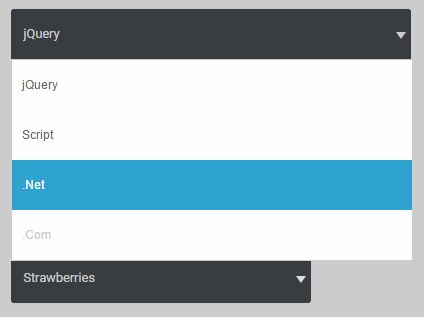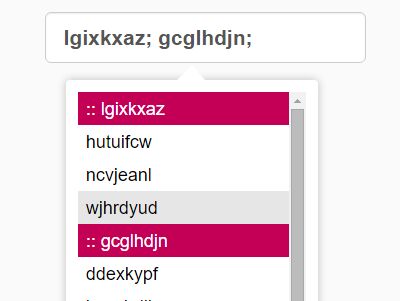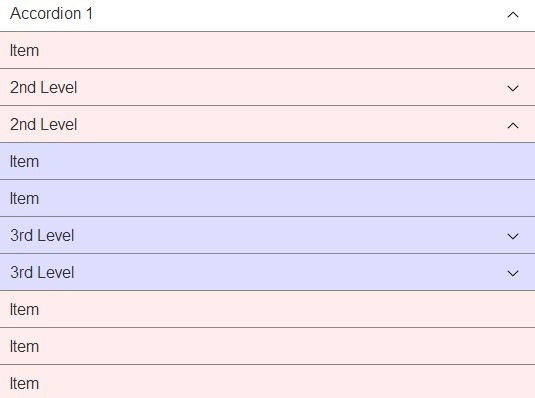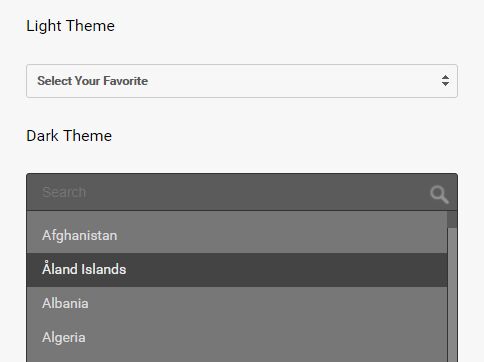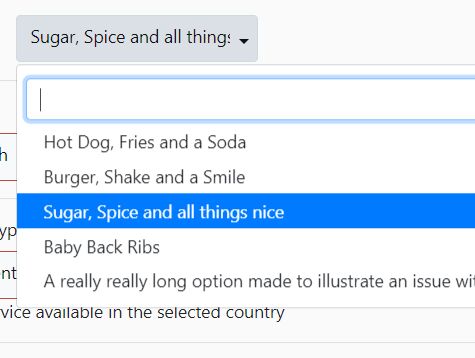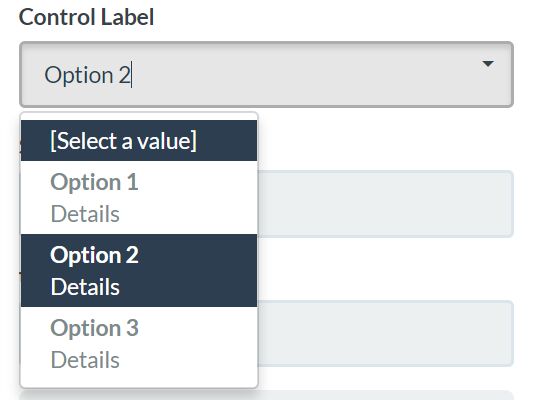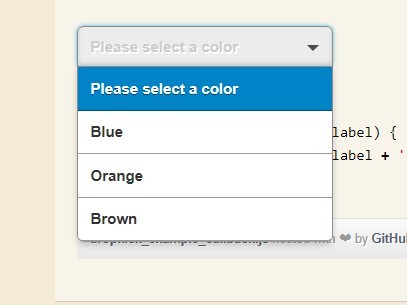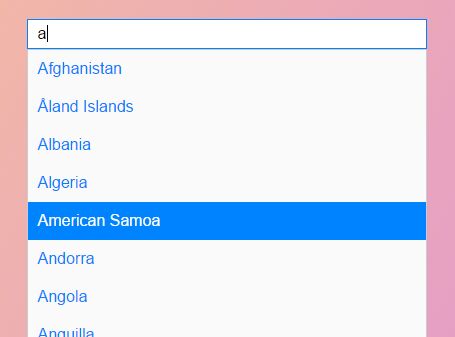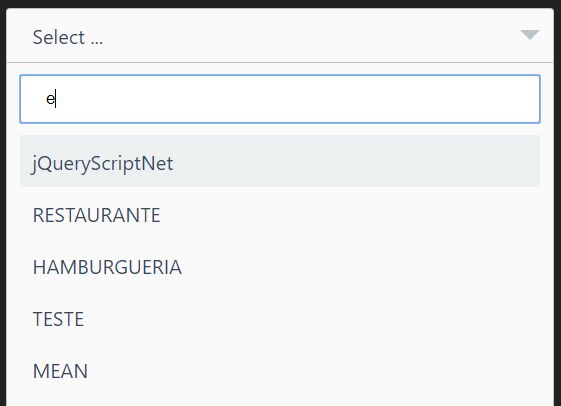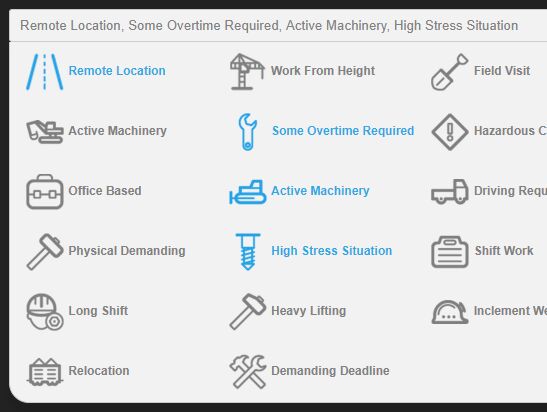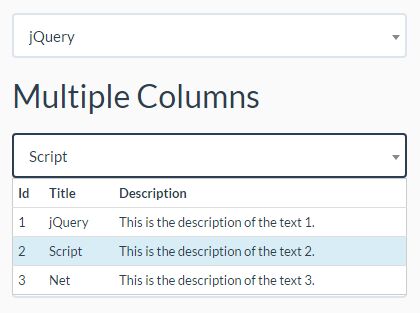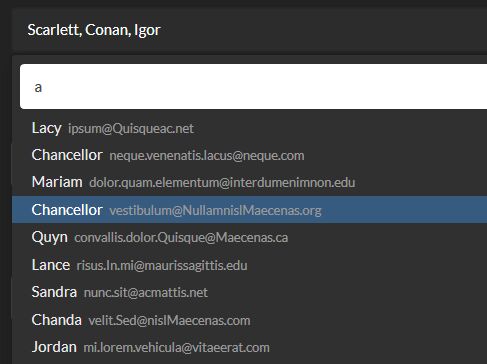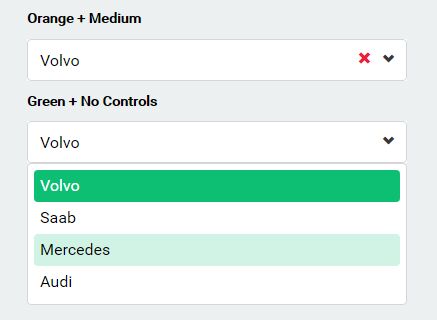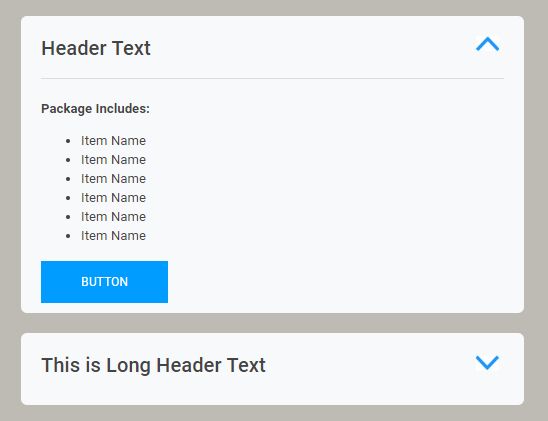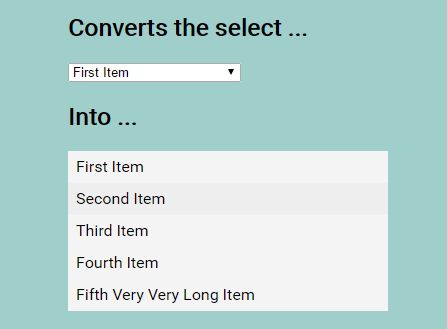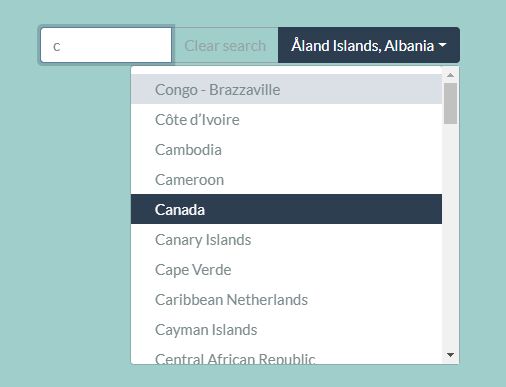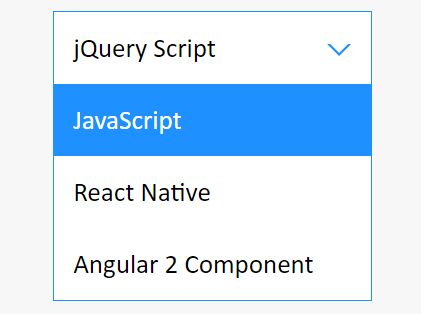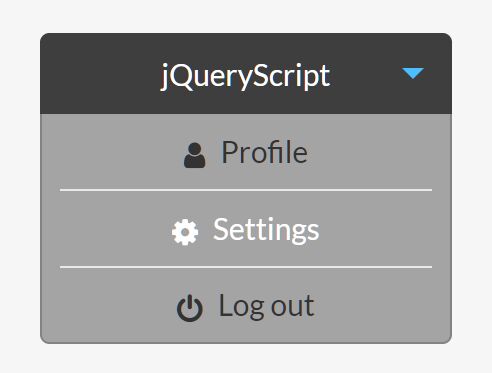Getting Started
This library requires Bootstrap and jQuery, include them as dependencies, then include the bootstrap select source file.
<link rel="stylesheet" href="https://maxcdn.bootstrapcdn.com/bootstrap/3.3.6/css/bootstrap.min.css" /> <script src="https://code.jquery.com/jquery-2.1.4.js"></script> <script src="https://maxcdn.bootstrapcdn.com/bootstrap/3.3.6/js/bootstrap.min.js"></script> <script src="path-to-bootstrap-select.js"></script>Initialize
The default settings should work for most projects.
$('#select').bootstrapSelectToButton();If you require further customizations you'll have to set options. To see the full list of options, see $.fn.bootstrapSelectToButton.defaults.
Examples
Show search for 5 or more elements
$('#select').bootstrapSelectToButton({ minItemsForSearch: 5 });Set button style
$('#select').bootstrapSelectToButton({ classButtonStyle: 'btn-primary' });API
This library will listen to change events fired on the original select. To update the bootstrap button group, simply set properties on the original select using prop and call change.
Disable select
$('#select').prop('disabled', true).change();Set option selected
$('#select option:eq(3)').prop('selected', true).change();